Flutter Vs Android Studio: What’s The Difference?
Introduction
Tools for creating mobile applications include Flutter and Android Studio. They do, however, each possess unique strengths and limitations.
As a cross-platform framework, Flutter enables you to create apps for both iOS and Android. It is renowned for both its excellent performance and its capacity to produce stunning, flowing interfaces. However, Flutter is not as feature-rich as Android Studio and might be a little challenging to understand.
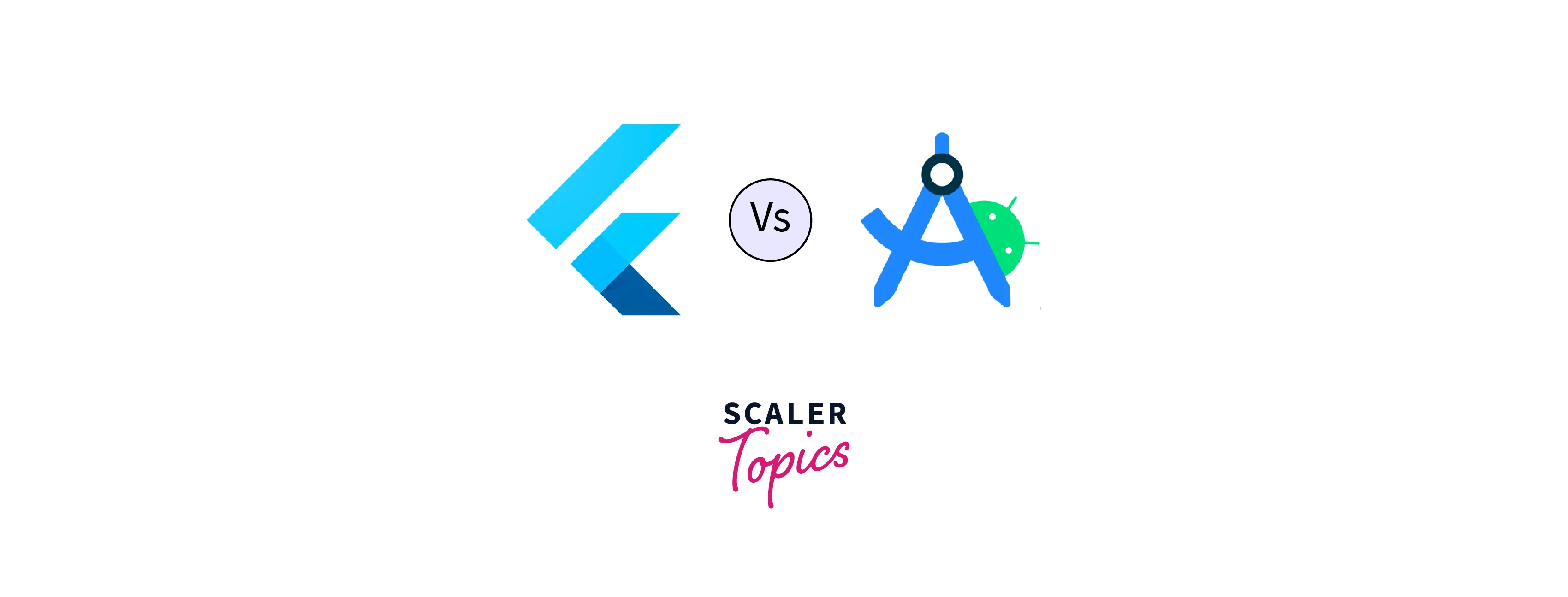
An IDE (integrated development environment) created exclusively for Android development is called Android Studio. It is quite strong and contains many capabilities, such as built-in emulator, debugging tools, and code completion. But unlike Flutter, Android Studio is more difficult to use and less effective for cross-platform development.
The greatest tool for you will ultimately depend on your own requirements and preferences. Flutter is a good alternative if you're searching for a cross-platform framework that can build stunning, powerful apps. Android Studio is a great option if you're seeking for a robust IDE with lots of functionality.
| Feature | Flutter | Android Studio |
|---|---|---|
| Cross-platform | Yes | No |
| Performance | High | Good |
| Interface design | Beautiful, fluid | Customizable |
| Features | Limited | Extensive |
| Learning curve | Steep | Gentle |
| Complexity | Simple | Complex |
| Best for | Cross-platform development, beautiful interfaces | Android development, powerful IDE |
What is Flutter?
Flutter is an open-source framework by Google for building Creative, Pretty, natively compiled, multi-platform applications from a single codebase.
Why Flutter?
- Fast:
Flutter code compiles to ARM or Intel machine code as well as JavaScript, for fast performance on any device. - Productive:
Build and iterate quickly with Hot Reload. Update code and see changes almost instantly, without losing state. - Flexible:
Control every pixel to create customized, adaptive designs that look and feel great on any screen.
Flutter is essentially a mobile app SDK created to aid designers and developers in creating mobile apps with a contemporary model for both iOS and Android. Fast app development is one of the characteristics that flutter offers, and it also has a feature called hot reload that makes it simple and quick to experiment and, if necessary, resolve any flaws.
What is Android Studio?
An IDE (integrated development environment) created exclusively for Android development is called Android Studio. It has several capabilities, including code completion, debugging tools, and an integrated emulator, and is developed on top of the IntelliJ IDEA platform. A significant tool that can assist developers in producing top-notch Android apps is Android Studio. But, especially for those who are new to Android development, it can be difficult to learn and use.
Why Android Studio?
- Powerful features:
Android Studio is packed with features that can help you develop high-quality Android apps more quickly and easily. - Easy to use:
Android Studio is designed to be easy to use - Community Support:
Android Studio has a large and active community of developers who are always willing to help each other out.
At the Google I/O conference on May 16, 2013, Android Studio was introduced as the official IDE for creating Android applications. In May 2013, it began offering an early access preview of version 0.1. Beginning with version 1.0, the first stable constructed version was released in December 2014.
Flutter Vs Android Studio(Comparison Table Between Flutter and Android Studio)
| Parameters of Comparison | Flutter | Android Studio |
|---|---|---|
| What are they? | Flutter is basically a mobile app SDK. | In addition to offering more functionality over the ADT-eclipse, Android Studio also suggests ways to make improvements. |
| Classifications | The Cross-Platform Mobile Development classification is one that applies to Flutter specifically. | The Integrated Development Environment tech stack includes Android Studio. |
| Uses | Flutter gives you access to the native features of and other SDKs because it enables you to use or even reuse your old javascript, swift, and object code. | A Gradle-based system that has previously been developed and is quite versatile is provided by Android Studio. |
| Built for | It is designed to assist designers and developers in creating mobile applications with a contemporary model for both iOS and Android. | It is constructed using a variety of versions and APK generational variations. Additionally, it features an enhanced template that works with a variety of devices and Google services. |
| Feature | The apps are developing quickly. Hot reloading is a feature that allows you to quickly explore and, if necessary, repair any errors. | Additionally, it features an enhanced template that works with a variety of devices and Google services. |
FAQs
Q: Do I need Android Studio for Flutter?
A: No, you do not need Android Studio to develop Flutter apps. You can use any text editor or IDE that supports Dart, such as Visual Studio Code or Sublime Text. However, Android Studio is the official IDE for Flutter, and it offers a number of features that can make development easier and more efficient.
Q: Can I use Flutter without installing Android Studio?
A: Yes, you can use Flutter without installing Android Studio. You can use a text editor like Visual Studio Code or Sublime Text, or an IDE like IntelliJ IDEA.
Q: Can I use Android Studio for Flutter development?
A: Yes, you can create for Flutter using Android Studio. Flutter support is included in Android Studio, a well-known IDE for Android programming.
Conclusion
- Flutter and Android Studio are tools for making mobile applications. However, they do each have particular advantages and disadvantages.
- You can use Flutter without installing Android Studio.
- However, Flutter support is included in Android Studio.
- Flutter is essentially a mobile app SDK made to help designers and developers make mobile apps for iOS and Android that have a modern model.
- Android Studio is a key tool that may help developers create excellent Android apps.
