CSS font-weight Property

Overview
The CSS font-weight property determines how bold or light our text appears. It sets the boldness of our font depending on the available font family and weights defined by the browser. We may wish to highlight some text portions in a design.
- Using the font-weight CSS property, we can make our text stronger or lighter to emphasize its significance.
- This property takes numeric values between 1 and 1000 and keyword values such as normal, bold, lighter, and bolder.
- Bolder and lighter keywords represent relative weights.
- We can rely on the fallback font weights when the required font weight is unavailable.
Syntax
The font-weight CSS property accepts numeric, keyword, and global values. By default, the font-weight CSS property has a normal value. We can even change the font weight to be bold, bolder, or lighter or specify a numeric value to indicate how bold or thick it should be. The numerical value is in the range of 1 to 1000, inclusive. It takes global values such as inherit and initial.
We can use various values to create the font-weight that works best for how our text is displayed, and we will cover these in further detail later.
Let's explore the font-weight-supported values.
Font-weight in CSS
| Value | Description | Syntax |
|---|---|---|
| normal | It is the standard font weight, with a numeric value of 400. | font-weight:normal; |
| bold | It specifies a bold font weight with a numeric value of 700. | font-weight: bold; |
| lighter | It lightens the font-weight relative to the parent element. It considers the current font family font weight. | font-weight:lighter; |
| bolder | It makes the font-weight heavier relative to the parent element. | font-weight: bolder; |
| numeric value | The CSS 4 syntax supports <number> value ranging from 1 to 1000 inclusively. Weights that are bolder than (or equal to) lesser values are represented by higher numbers. | font-weight:<number> ; |
| initial | It sets the font weight to its default value. | font-weight:initial; |
| inherit | It inherits the property from its parent element. | font-weight:inherit; |
Fallback Weights
There is a possibility that the precise font weights are unavailable. If the specified weight is not accessible, a fallback weight serves as a backup.
We can use the following rules to determine the actual weight rendered :
-
If the specified target weight is 400 to 500 inclusive:
- We can search for possible font weights between the target and 500 in increasing order.
- If there is no match, we can search for available weights lower than the desired weight in decreasing order.
- Otherwise, we shall go on to the weights greater than 500 in ascending order.
-
If the specified weight is less than 400:
- We can look for weights in decreasing order less than the required weight.
- Otherwise, we can search for weights higher than the objective in ascending order.
-
If the target weight is more than 500:
- We can look for available weights higher than the target in ascending order.
- Otherwise, look for available weights lower than the target in descending order.
Meaning of Relative Weights
Lighter or bolder keywords represent the relative weights. These keywords will either increase or decrease the boldness depending on the font weight inherited from the parent class.
We only consider the following four font weights when computing a relative weight:
- 100 — thin
- 400 — normal
- 700 — bold
- 900 — heavy
We do not consider any additional weight associated with a font family.
The child elements inherit the computed font weights.
When we specify the font weight as bolder or lighter, we can determine the absolute font weight with the help of the table below.
| Inherited Value | bolder | lighter |
|---|---|---|
| 100 | 400 | 100 |
| 200 | 400 | 100 |
| 300 | 400 | 100 |
| 400 | 700 | 100 |
| 500 | 700 | 100 |
| 600 | 900 | 400 |
| 700 | 900 | 400 |
| 800 | 900 | 700 |
| 900 | 900 | 700 |
Common Weight Name Mapping
The keyword value normal corresponds to the number 400, whereas the bold maps to the number 700. The browser will mimic bold or normal font if these values are not in the font family.
The numerical values 100 to 900 correspond to the following common weight names:
| Value | Common Weight Name |
|---|---|
| 100 | Thin(Hairline) |
| 200 | Extra Light (Ultra Light) |
| 300 | Light |
| 400 | Normal(Regular) |
| 500 | Medium |
| 600 | Semi Bold |
| 700 | Bold |
| 800 | Extra Bold(Ultra Bold) |
| 900 | Black (Heavy) |
| 950 | Extra Black(ultra Black) |
Variable Fonts
A variable font is a single font that acts as many. It encapsulates all the different widths, weights, and other attributes. Most fonts have a specific weight that matches one of the numbers in the common weight name mapping. But the variable fonts can accommodate a variety of weights with more or less fine granularity, giving the designer a far greater degree of control over the selected weight.
For example, Roboto-flex font supports a wide range of 1 to 1000 font-weight values.
Standard vs. Numerical Values for Font Weight
There are various ways to display font weight besides the traditional bold value. We can use numerical values ranging from 1 to 1000 inclusively. Numerical values enable us to control boldness intensity more effectively. We can play around with a variety of values. As the number increases, the font's thickness increases. Standard keyword values, normal and bold, map to 400 and 700 numerical values, respectively.
Let's look at an example to understand the font weight:
Example
Setting Font Weights
Let us use the Open Sans font to understand the standard font-weight values. HTML
CSS
Output
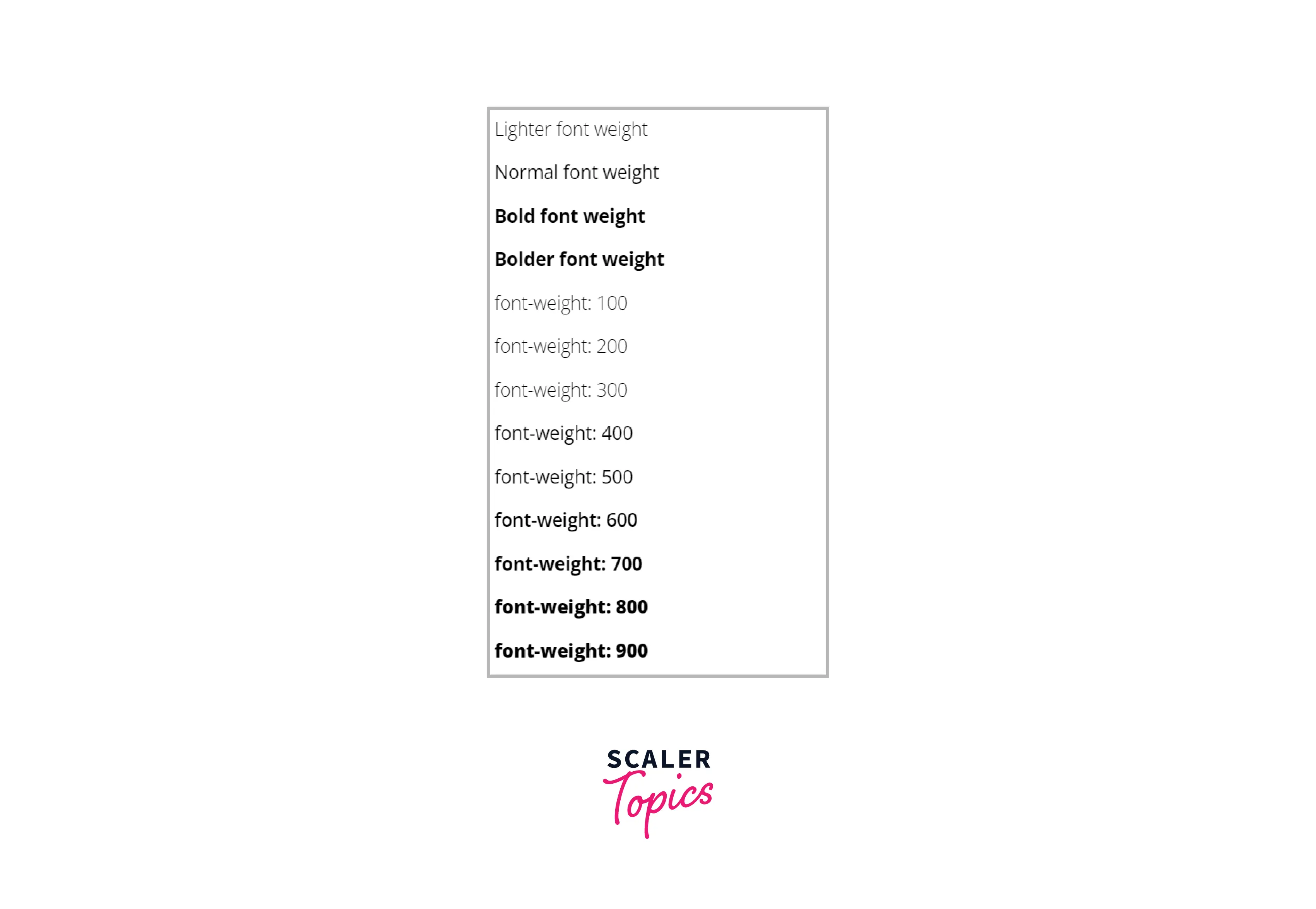
To see the live output, visit the following link.
Accessibility Concerns
A text set with a font-weight value of 100 (Thin/Hairline) or 200 (Extra Light) may be hard for those with limited vision to read, especially if the font has a low contrast color ratio. As the font-weight decreases and the text becomes thin, we start to lose the details of the font. All text must adhere to a contrast ratio of at least 4.5:1, except for large-scale text, which should have a contrast ratio of at least 3:1.
Browser Compatibility
The following browsers support the font-weight CSS property:
| Browser | Version |
|---|---|
| Google Chrome | 2.0 |
| Safari | 1.0 |
| Mozilla Firefox | 1.0 |
| Microsoft Edge | 12.0 |
| Chrome Android | 18 |
| Firefox for Android | 4 |
| Opera Android | 10.1 |
| Safari on iOS | 1 |
| OperaSamsung Internet | 1.0 |
| WebView Android | 4.4 |
Conclusion
- Using the font-weight CSS property, we can make our text bolder or lighter to emphasize its significance.
- This property takes numeric values between 1 and 1000 and keyword values such as normal, bold, lighter, and bolder.
- To make our font bold, we can use higher numeric values and keywords such as bold and bolder.
- If the desired font-weight is unavailable, we can use the fallback weights.
- Bolder and lighter keywords represent relative weights.
- A variable font is a single font that acts as many.
Related Properties
- font-style
- font-family
- font-stretch
- font-size
