Fundamental Steps In Digital Image Processing
Overview
Digital image processing is a critical field in modern technology, involving the conversion and manipulation of visual information for various applications. Understanding the fundamental steps in digital image processing is key to leveraging this technology effectively.
What is an Image?
An image, in the context of the fundamental steps in digital image processing, is a digital representation of a visual scene, captured and stored in an electronic format. Essentially, it's an array of pixels, each holding specific information about colour and intensity. The arrangement and composition of these pixels determine the overall appearance and quality of the image. From a technical standpoint, images can be categorized into various types, such as grayscale, colour, binary, and more, each requiring a unique approach to processing.
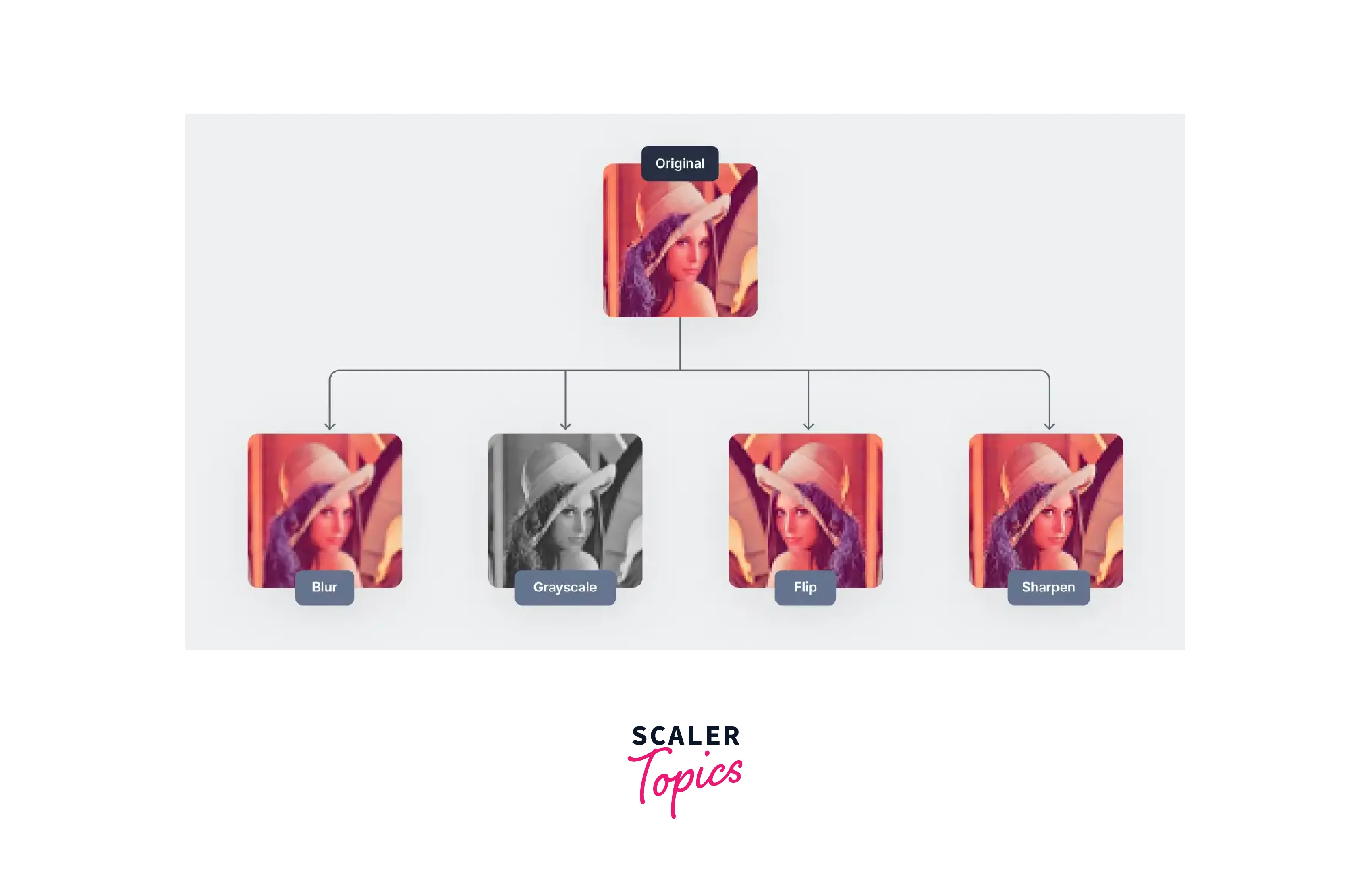
Understanding what constitutes an image is vital in the realm of digital image processing. This understanding lays the groundwork for effectively applying various techniques and algorithms that are part of the fundamental steps in digital image processing. Each pixel in an image serves as a fundamental unit, much like an atom in a molecule, and holds key information that, when processed collectively, can enhance, interpret, or transform the image for various applications. The manipulation of these pixels, by the desired outcome, is what drives the innovation and functionality in this field.
What is Image Processing?
Image processing, a pivotal element in the fundamental steps of digital image processing, involves the manipulation and analysis of digital images using computational techniques. This process aims to enhance image quality, extract valuable information, or transform images for better interpretation. It encompasses a broad range of operations, from simple tasks like resizing and colour adjustments to complex algorithms for pattern recognition and feature extraction. Image processing is not just about altering the visual aesthetics but also about enabling efficient storage, transmission, and accurate analysis of digital images.
The techniques used in image processing are often categorized into two main types: analogue and digital. While analogue processing deals with physical prints and films, digital image processing focuses on the computational manipulation of digital images.
Types of Image
In the context of the fundamental steps in digital image processing, it's essential to understand the different types of images, as each type requires specific processing techniques. Broadly, images can be classified into several categories based on their characteristics and the information they carry.
- Binary Images: These are the simplest type of images, consisting of only two colours, typically black and white. Each pixel in a binary image can have one of two possible values, representing distinct features or objects in the image. Binary images are often used in applications where the focus is on the shape or outline of objects, such as text recognition and geometric pattern analysis.
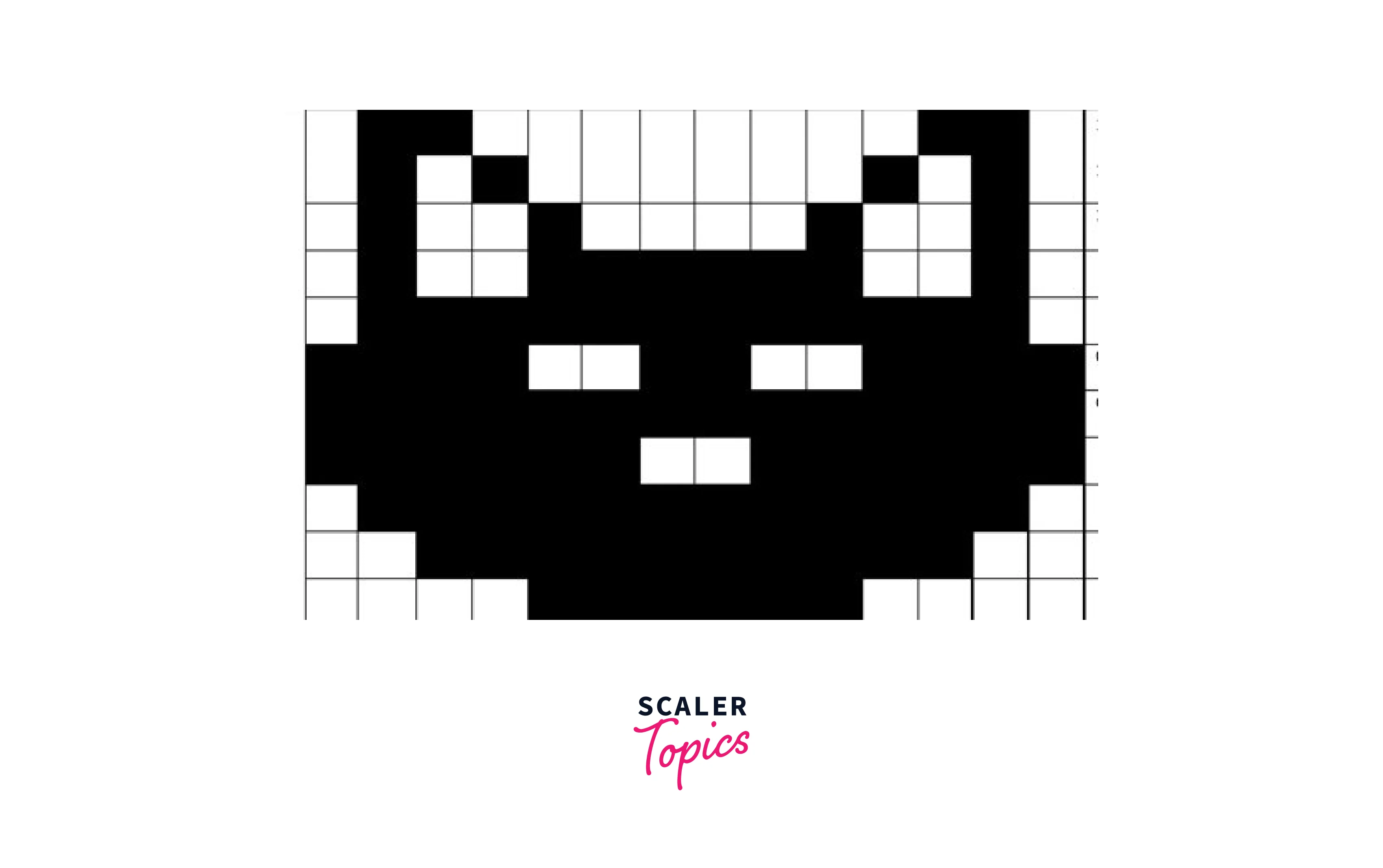
- Grayscale Images: Grayscale images contain shades of grey, providing more detail than binary images. Each pixel in a grayscale image typically carries a value representing the intensity of light at that point, with varying levels of brightness from black to white. Grayscale images are widely used in applications like medical imaging, where detail and contrast are important but colour information isn't necessary.
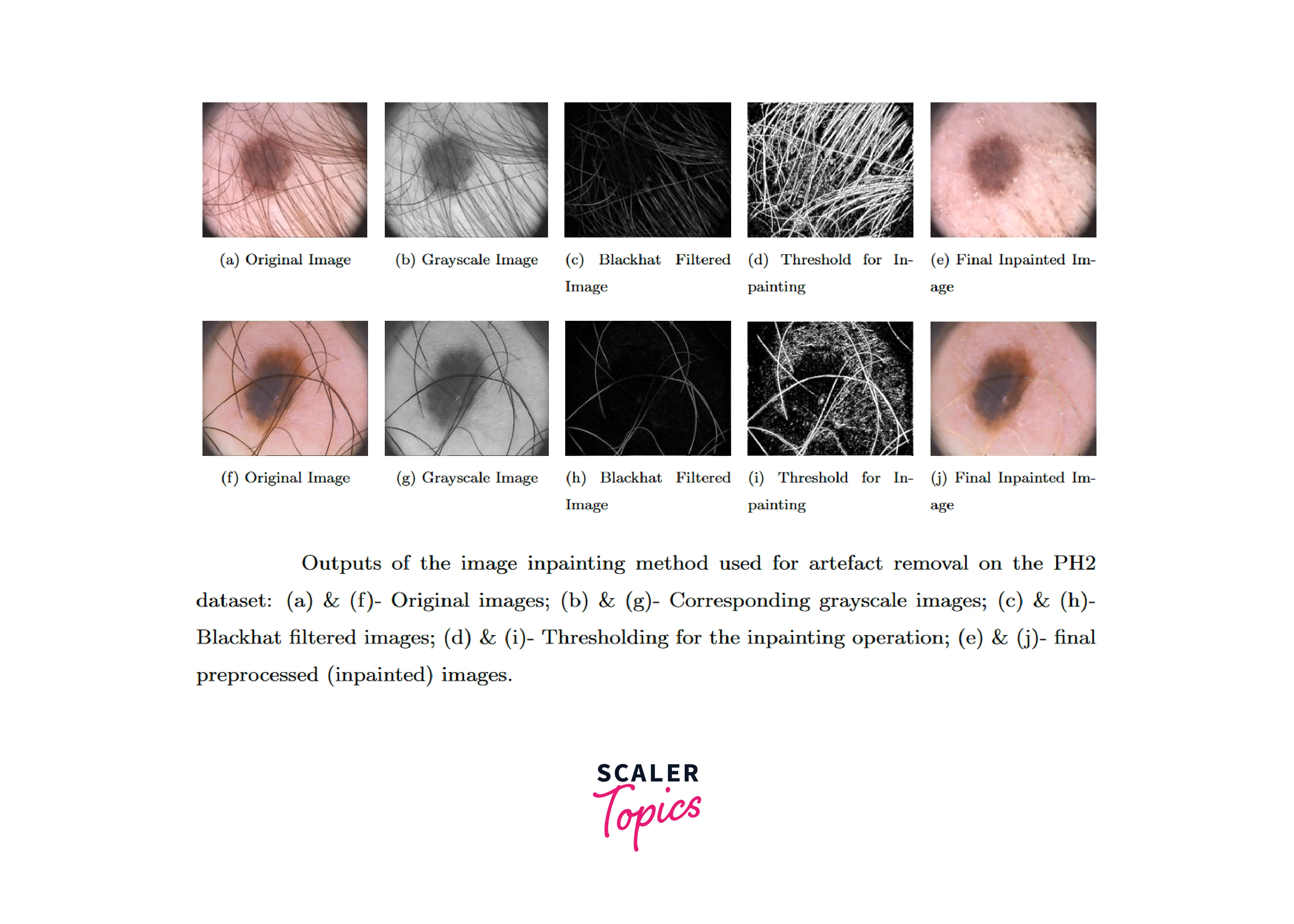
-
Color Images: These images are the most complex and contain coloured pixels, usually represented in the RGB (Red, Green, Blue) colour model. Each pixel in a colour image has three values corresponding to the red, green, and blue colour components, allowing for a wide range of colours. Colour images are crucial in fields where visual appearance and colour information are vital, like in digital photography and video processing.
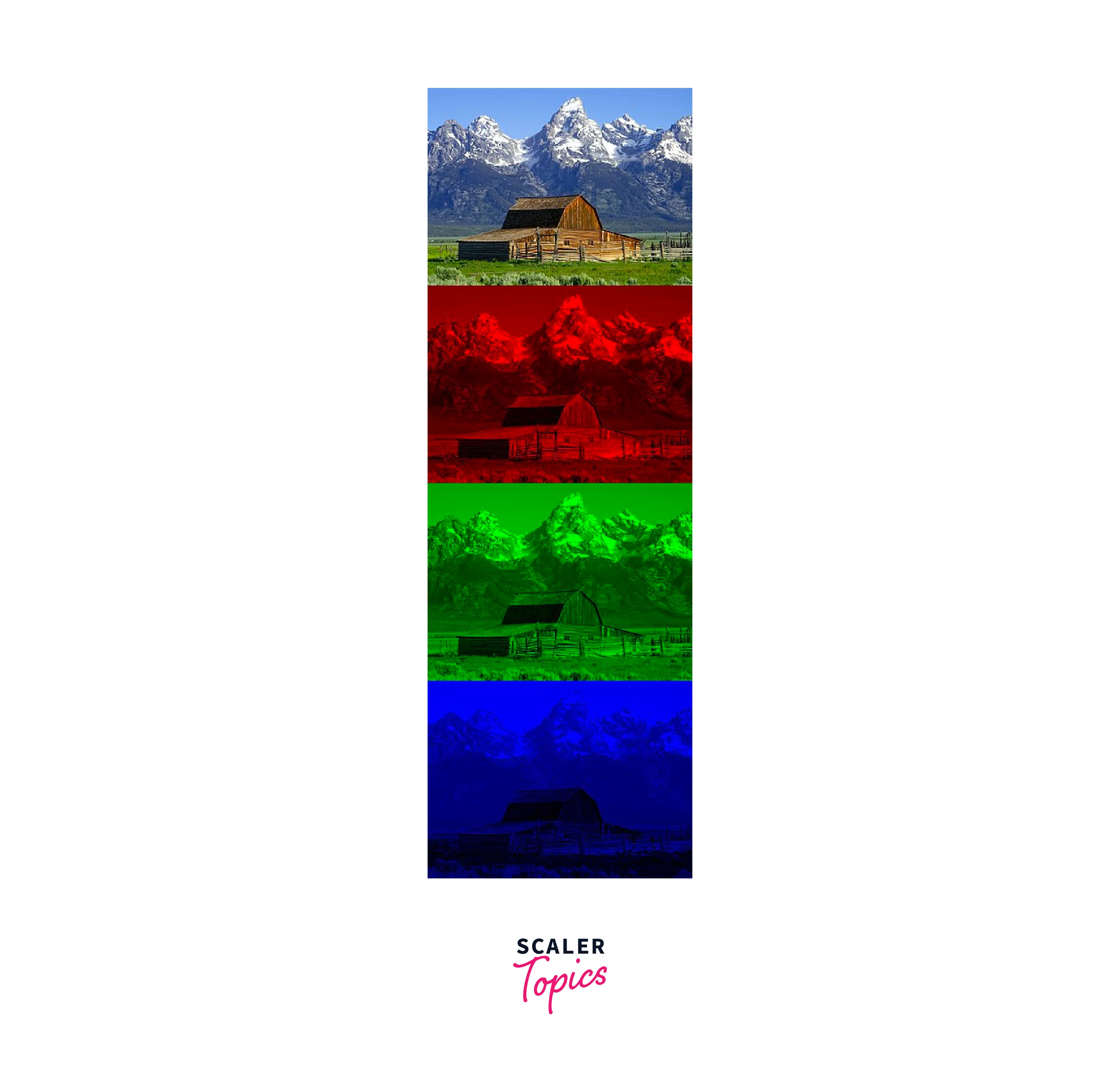
-
Indexed Images: In indexed images, each pixel value points to a colour in a separate colour palette or lookup table. This type of image is efficient for storing graphical images like icons and maps, where a limited colour palette suffices.
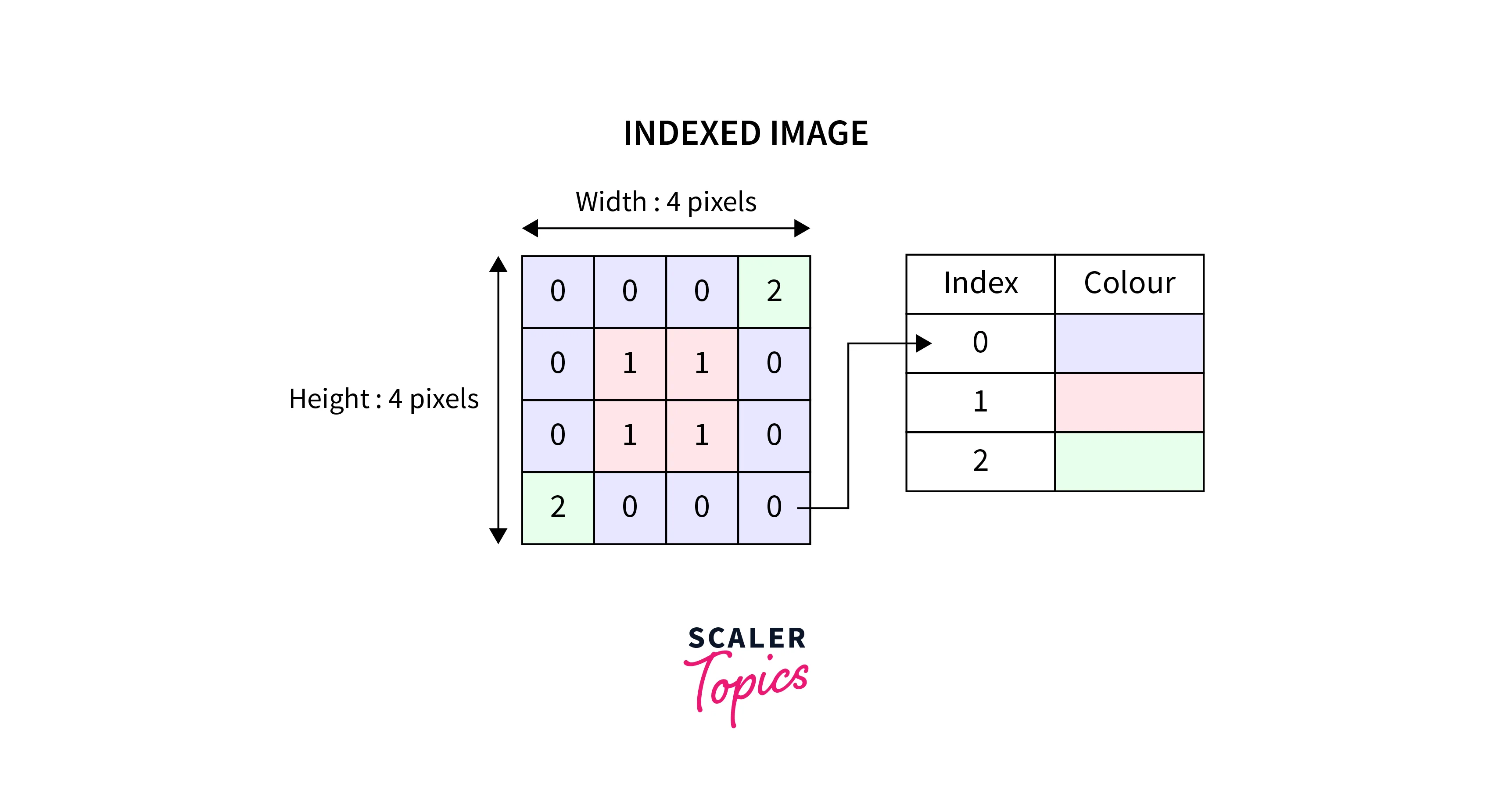
Types of Image Processing
In exploring the fundamental steps in digital image processing, it's crucial to understand the different types of image processing techniques. These can be broadly categorized into three types:
- Low-Level Processing: This type involves primitive operations such as noise reduction, contrast enhancement, and image sharpening. The aim is to improve the image quality without altering the underlying content. Low-level processing is often the first step in the fundamental steps of digital image processing, preparing the image for further analysis or manipulation.
- Mid-Level Processing: Mid-level processing involves tasks like segmentation (partitioning an image into segments), object recognition, and feature extraction. This type of processing interprets data in the image and is crucial for applications requiring the identification and analysis of various objects within an image.
- High-Level Processing: High-level processing involves 'understanding' the contents of an image, often mimicking human visual perception. It includes complex operations like pattern recognition, image understanding, and cognitive analysis. This type is integral in fields like artificial intelligence and machine learning, where the interpretation of visual data is essential.
Phases of Image Processing
The phases of image processing form the backbone of the fundamental steps in digital image processing. These phases typically include:
- Image Acquisition: The first step, where an image is captured and digitized.
- Image Enhancement: Improving the visual appearance of an image or converting the image to a form better suited for analysis.
- Image Restoration: Correcting distortions or degradations that have occurred during the imaging process.
- Color Image Processing: Dealing specifically with colour images, managing and improving colour representations for various applications.
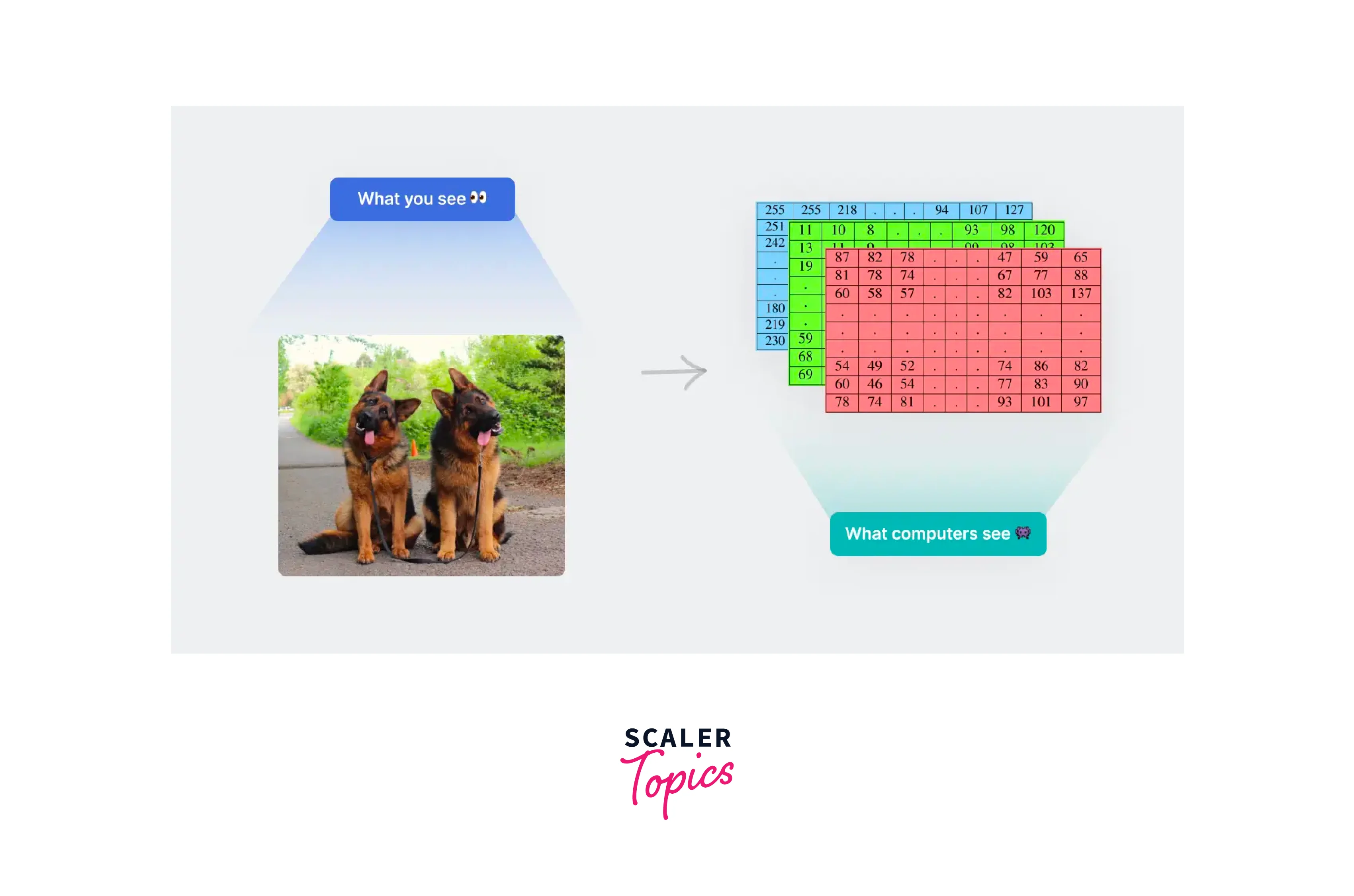
- Wavelets and Multiresolution Processing: Breaking down the image into various resolution levels for analysis.
- Compression: Reducing the size of the image file for efficient storage and transmission.
- Morphological Processing: Analyzing the structure of objects in the image.
- Segmentation: Partitioning an image into multiple segments or objects.
- Representation and Description: Converting segmentation results into a form suitable for computer processing.
- Object Recognition: Identifying objects in an image.
Components of Image Processing
The components of image processing are critical elements that constitute the fundamental steps in digital image processing. These components work in synergy to transform raw visual data into a form that is more useful and informative. The main components include:
- Image Acquisition: This is the first step, where the image is captured by a sensor (like a camera) and converted into a digital form. This digital representation is what is further processed. The quality and type of image acquisition directly influence the subsequent processing steps.
- Image Enhancement: This component aims to improve the appearance of an image for human viewing. Enhancements may include adjusting brightness and contrast, noise reduction, or sharpening details. The goal is to make the image more suitable for specific tasks or more pleasing to the viewer.
- Image Restoration: Unlike enhancement, which is subjective, restoration is an objective process. It involves techniques to restore an image that has been degraded by known causes, such as motion blur or camera misfocus. Restoration aims to reconstruct the original image as accurately as possible.
Fundamental Image Processing Steps
The fundamental image processing steps form the backbone of how digital images are transformed and analyzed. These steps are sequential and each plays a crucial role in achieving the desired outcome in digital image processing:
- Image Acquisition: This is the initial step where an image is captured and digitized. It involves converting the light or other electromagnetic waves captured by sensors into a digital image.
- Preprocessing: After acquisition, images often require preprocessing. This step includes adjusting brightness and contrast, noise reduction, and normalization. The goal is to prepare the image for further analysis by enhancing its quality and removing any distortions.
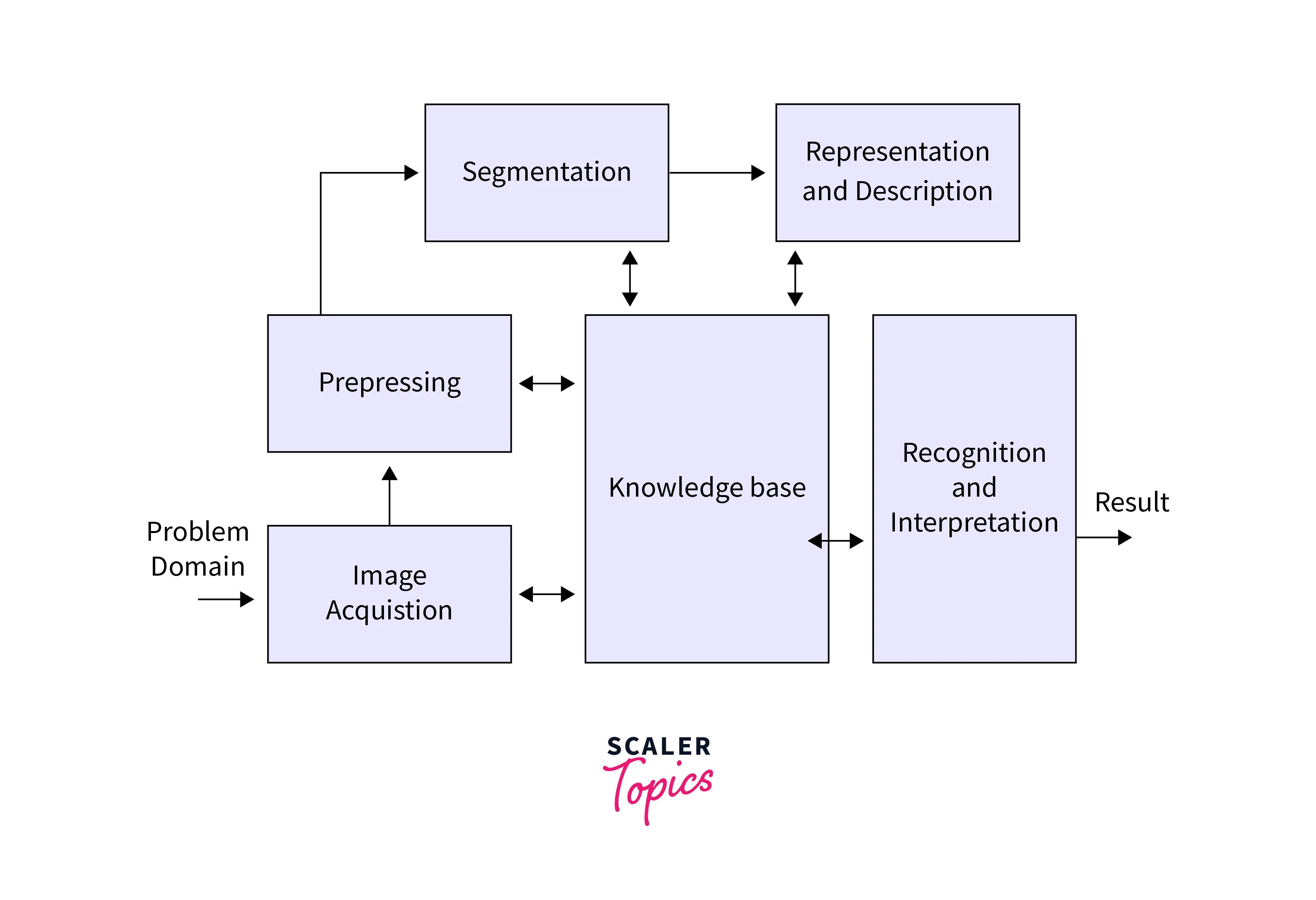
- Segmentation: Here, the image is divided into segments or regions that are easier to analyze. Segmentation aims to isolate parts of the image relevant for further processing, such as identifying objects or boundaries within the image.
- Representation and Description: Once segmented, these regions must be represented in a form suitable for computer processing. This step might involve extracting features or descriptors that are significant for further analysis, like edges, textures, or shapes.
- Recognition and Interpretation: This is a higher-level step where the extracted features are used to recognize patterns or objects in the image. Interpretation involves assigning meaning to these recognized patterns, often based on prior knowledge.
Blind Deconvolution in Image Processing
Blind deconvolution is a sophisticated technique in the fundamental steps of digital image processing, primarily used for image restoration. It is a process of deblurring an image without explicit knowledge of the degradation function or the noise that has affected the image. In simple terms, blind deconvolution aims to reverse the blurring process, restoring the original image's clarity and details.
- Estimation of Blur: The first step in blind deconvolution is to estimate the blur model. Since the exact nature of the blur is unknown, this involves making assumptions or using statistical models to approximate the blurring effect.

- Iterative Refinement: Blind deconvolution is typically an iterative process. Based on the initial estimate of the blur, the algorithm iteratively refines both the estimate of the blur and the deblurred image. This is done using techniques like maximum likelihood estimation or Bayesian methods.
- Application Areas: This technique is particularly valuable in fields like astronomy, where images captured are often blurred due to atmospheric conditions, and in medical imaging, where precise deblurring can aid in accurate diagnosis.
Importance of Phase in Image Processing
In the fundamental steps in digital image processing, the phase of an image plays a crucial role, often more significant than its amplitude. The phase of an image carries the structural information, which includes the outline and shape of objects within the image. In Fourier Transform, a widely used tool in image processing, an image is decomposed into its frequency components, each characterized by amplitude and phase.
- Structural Information: The phase component encodes the location and structure of edges and outlines within an image. Even when the amplitude information is discarded, the phase can reconstruct the primary features of the image, preserving spatial relationships.
- Phase Retrieval: This is a process in image processing where the phase is reconstructed from the magnitude of the Fourier Transform. It's crucial in applications like astronomical imaging and microscopy, where direct phase measurement is challenging.
Ringing Effect in Image Processing
The ringing effect in image processing is a phenomenon that often occurs as an artefact in the process of image reconstruction or enhancement, particularly when using techniques like sharpening or deconvolution. It manifests as spurious oscillations or "rings" near abrupt transitions in the image, such as edges.
-
Causes: Ringing is primarily caused by the abrupt truncation of high-frequency components in the Fourier Transform, which is common in filtering operations. It can also occur due to the use of certain reconstruction algorithms or due to overshooting at the edges during enhancement processes.
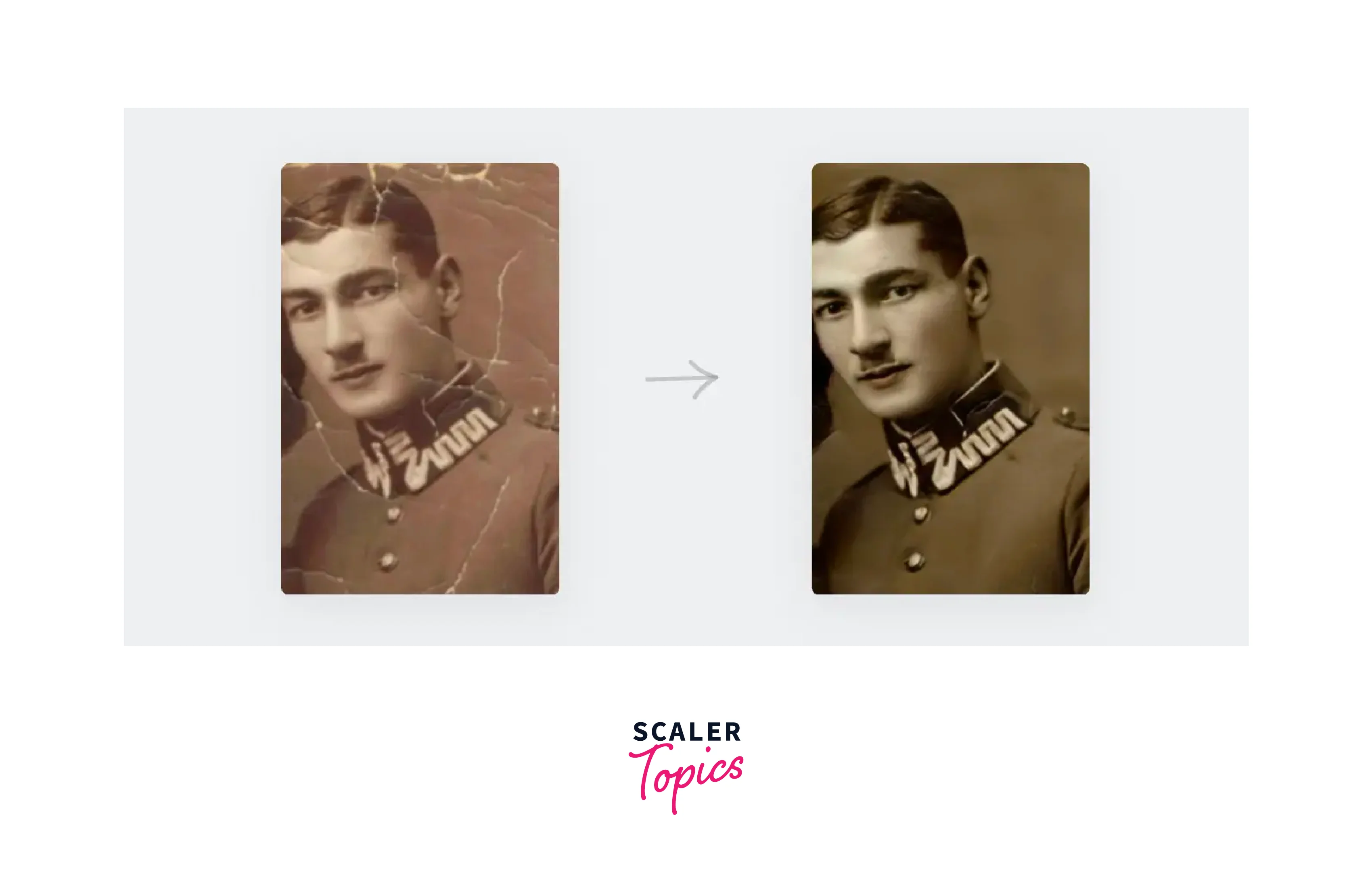
-
Mitigation Techniques: To minimize the ringing effect, several strategies can be employed. These include using window functions in Fourier Transform to smooth the truncation of frequencies, employing regularization techniques in deconvolution processes, and carefully tuning the parameters of enhancement algorithms.
Applications of Image Processing
Image processing, a pivotal part of the fundamental steps in digital image processing, has a wide range of applications across various fields, demonstrating its versatility and importance in modern technology:
-
Medical Imaging: One of the most critical applications, image processing is used for enhancing and interpreting medical scans like X-rays, MRI, and CT scans, aiding in accurate diagnosis and treatment planning.
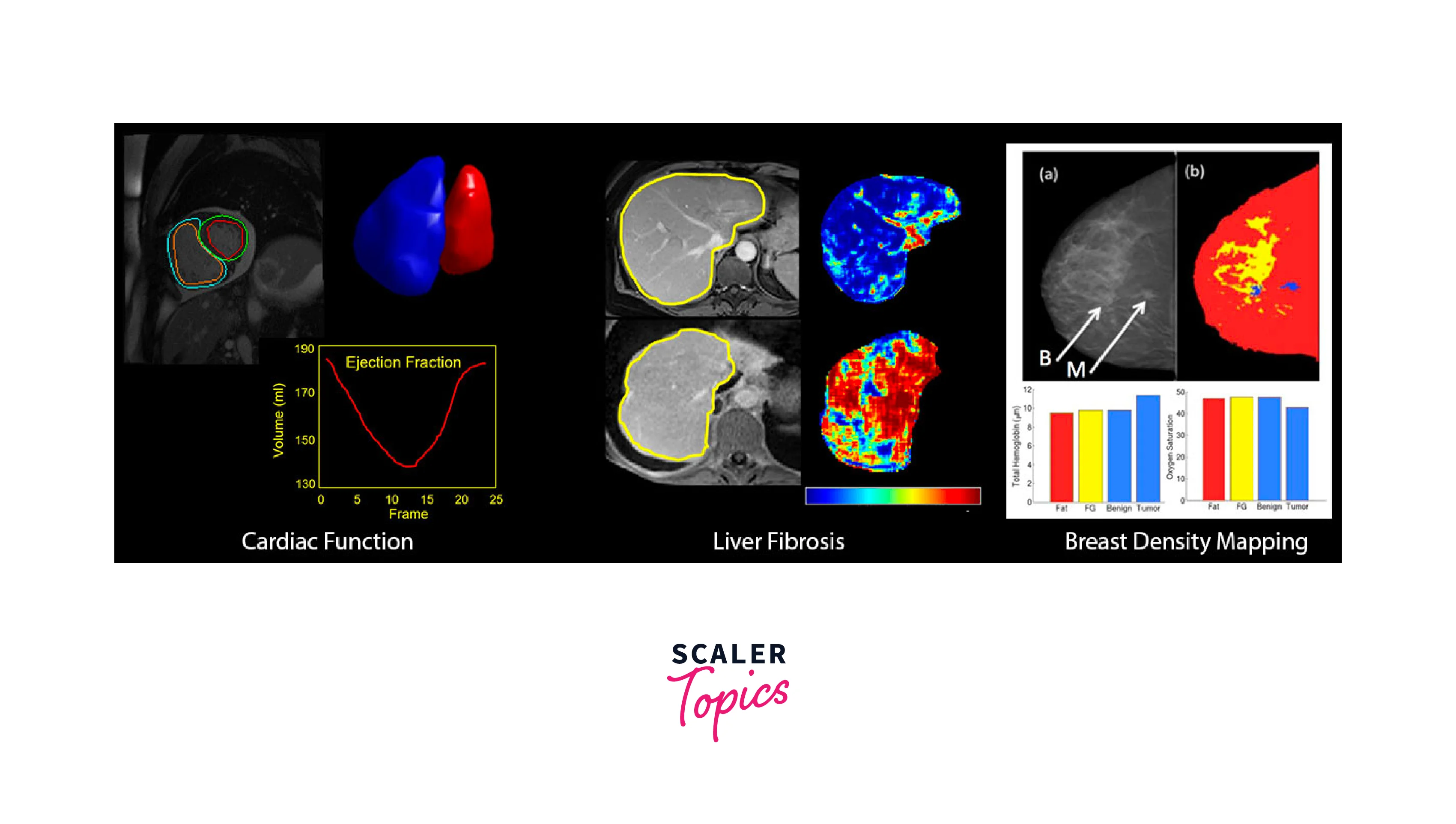
-
Remote Sensing and Satellite Imaging: Image processing is essential in analyzing satellite and aerial imagery for environmental monitoring, weather forecasting, agriculture, and urban planning.
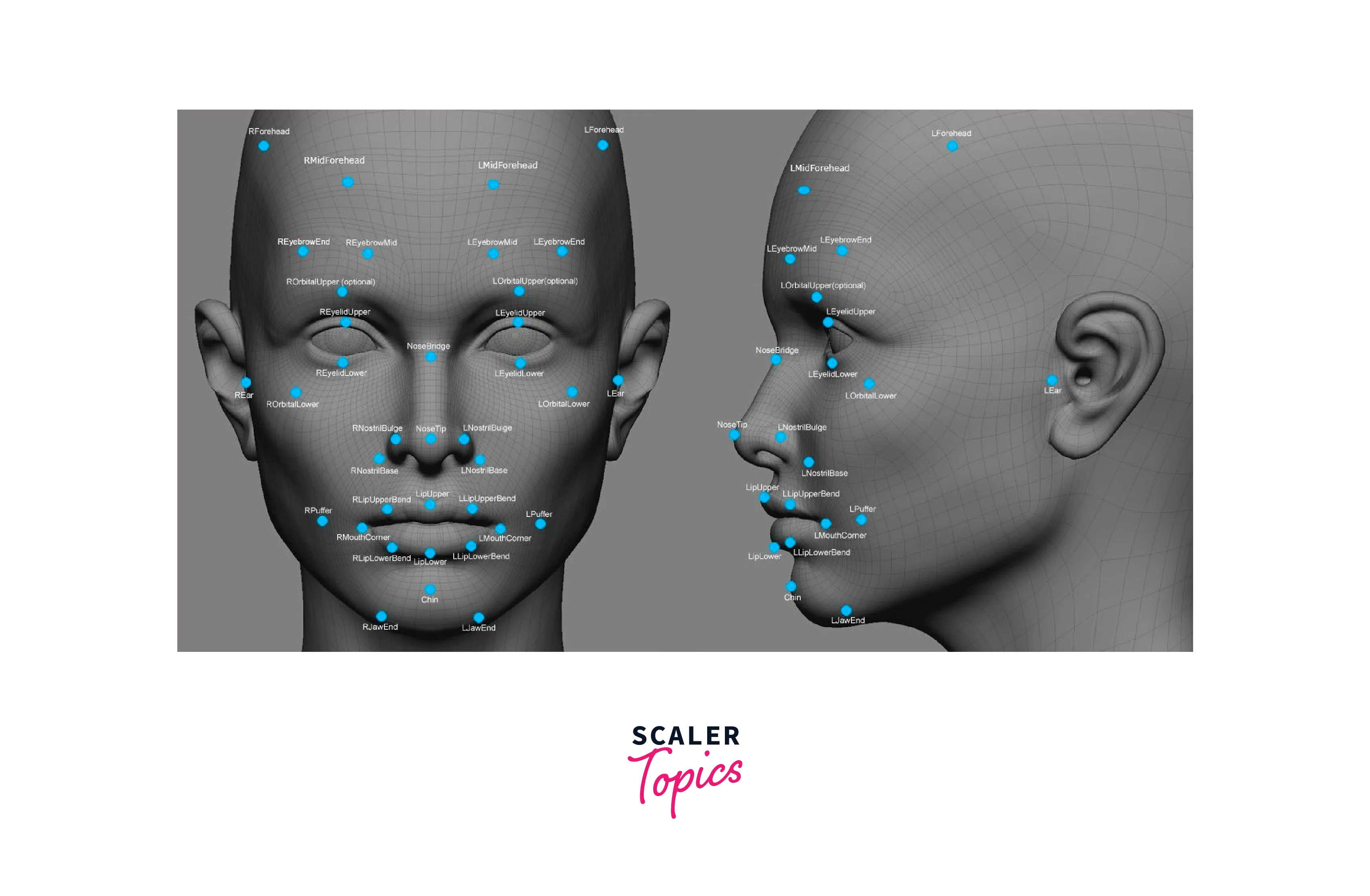
-
Automated Inspection and Quality Control: In manufacturing, image processing is used for inspecting products on assembly lines, ensuring quality and detecting defects.
-
Face Recognition and Biometrics: Used extensively in security systems, image processing facilitates the recognition of faces, fingerprints, and other biometric markers.
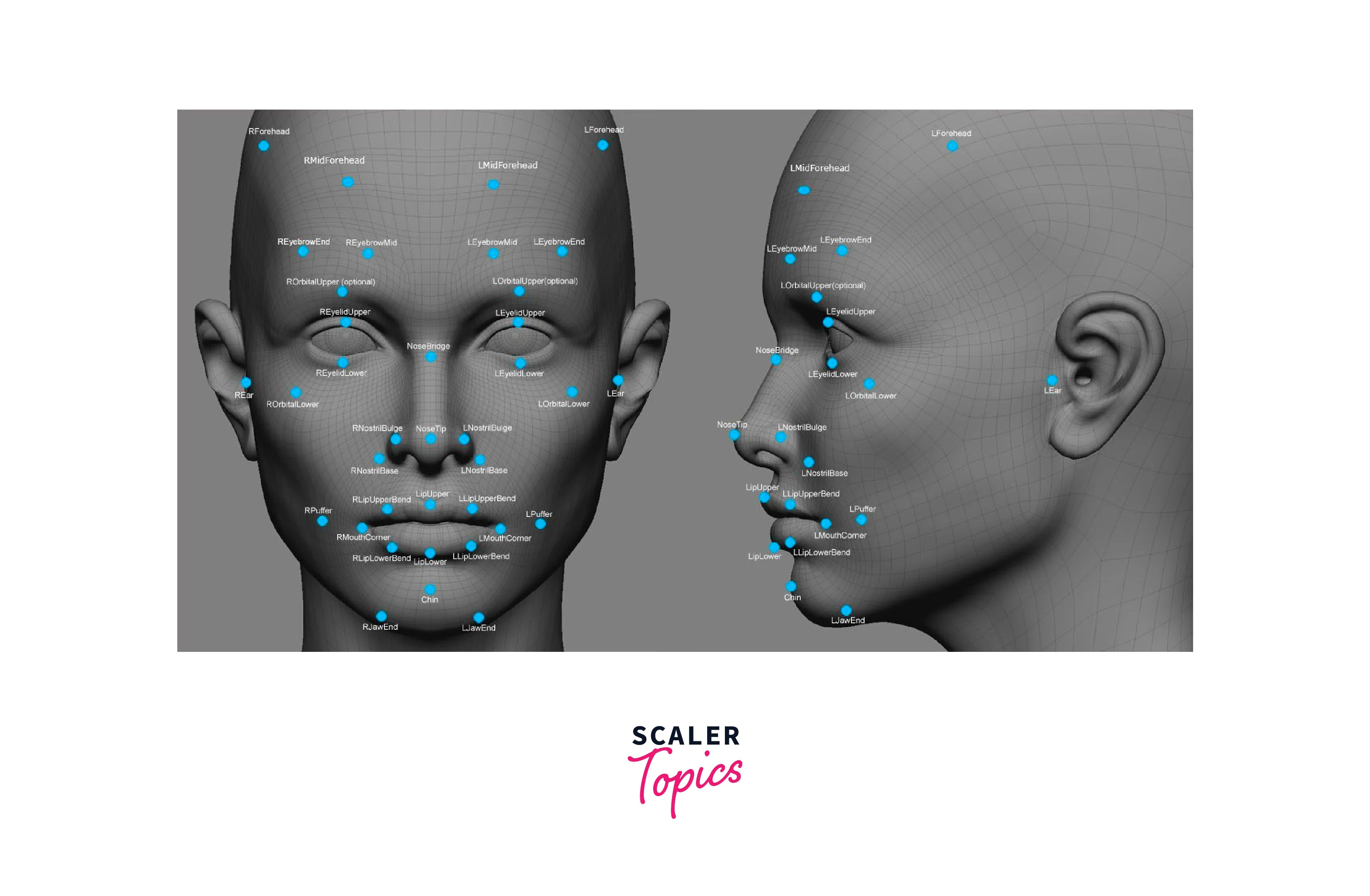
-
Computer Vision and Robotics: Image processing is foundational in developing systems that enable machines to interpret and interact with their environment, crucial in robotics and autonomous vehicles.

Benefits of Image Processing
The benefits of image processing, integral to the fundamental steps in digital image processing, are vast and impact many aspects of technology and society:
- Enhanced Visuals: Image processing significantly improves the quality and clarity of images, making them more useful and appealing.
- Efficient Data Storage and Transmission: With techniques like compression, image processing reduces the size of image files, facilitating easier storage and faster transmission.
- Accurate Analysis and Interpretation: It allows for precise and automated analysis of visual data, which is crucial in fields like medical imaging and remote sensing.
- Automation and Speed: Automated image processing speeds up tasks that would be time-consuming and labour-intensive if done manually, such as sorting or inspecting products.
- Improved Safety and Security: Applications in surveillance and biometrics enhance security systems, making them more reliable and effective.
FAQs
Q. What do you mean by image processing?
A. Image processing involves manipulating and analyzing digital images using computer algorithms. It's a process of converting images into digital form and performing operations to enhance, interpret, or extract information from them.
Q. What is an example of image processing?
A. A common example of image processing is the enhancement of photographs in software like Adobe Photoshop. Adjusting brightness, and contrast, and removing red-eye effects are basic image processing tasks.
Q. What is the role of image processing?
A. The role of image processing is to improve the visual quality of images, extract meaningful information, and facilitate efficient storage and transmission. It's crucial in areas like medical imaging, surveillance, and digital media.
Conclusion
- Image processing is fundamental in various technological fields, enhancing, analyzing, and transforming digital images for diverse applications.
- Its applications span from medical diagnostics to automated systems in manufacturing, underlining its versatility and impact.
- Image processing enables detailed and accurate analysis of visual data, leading to innovations in fields like remote sensing and computer vision.
- The field is continuously evolving, with new techniques and applications emerging, highlighting its growing importance in the digital era.
