Garuda Operating System
Overview
Garuda Linux is an Arch-based Linux Distribution aimed to provide a balanced form of Performance and Appearance. Unlike other Arch derivatives, Garuda is relatively easy to install and use, and it offers a wide variety of customizability for its users, be it in terms of software, personalization, etc. GarudaOS has specific support for gaming as well.
What is Garuda Linux?
Before diving into that, let's first try to understand, what is Linux. Linux is an open-source operating system like any other operating system that we use. For example - Microsoft's Windows, Apple's macOS, Android, iOS, etc. It was developed by Linus Torvalds in 1991, and began with an idea to improve the then-running UNIX Operating System. Linus suggested some improvements and modifications for the UNIX but was rejected by UNIX's developer team, and that's how Linux was born. Linus Torvalds aimed to create an Operating System that was designed in such a way that could be modified by the users as per their convenience and needs.
And as it could be modified by the users and its code was openly available to all, due to the same reason, with time various forms of Linux distributions came into the picture, aimed to target different use cases and sets of people. For example - As in Windows, Microsoft combines each bit of code of its OS internally and releases it as a single package that we download and install, but in the case of Linux, it's different. For Linux, it is possible, that different parts of a Linux OS could be developed by several different organizations, and one can assemble from all these available sets of programs, shells, utilities, system environments, etc. what they want to use, and can create a completely customized version of the operating system for their use.
That's how with time, different Linux Distributions (called distros) came into existence which aimed to provide different functionalities, and each target a specific set of users and use cases. Here is a list of some of the most popular Linux distributions and the use cases for which they primarily are used
- Debian - A base for many other Linux Distributions.
- Ubuntu - Derivative of Debian, easy to use, a stable Operating System, kind of similar to macOS.
- Mint - Based on Ubuntu, easy to use, relatively faster, and known for its stability.
- Redhat - Mostly used in Enterprises.
- CentOS - Similar to Redhat but without its trademark
- Arch Linux - A lightweight distribution, but is aimed toward already proficient Linux users, a highly customizable OS in terms of resource and system management.
Now the question is, what is Garuda Linux? Garuda is a derivative of Arch Linux that makes Linux installation and working easy while maintaining the high-class and high-performance OS model that Arch is known for. As we have seen above, Arch is mostly used by experienced Linux users, and many child operating systems originated from Arch, and most of them aimed to make it easy to install and work with arch while maintaining its performance, but none of them succeeded that much, and out of all those, if any OS came closest it was Garuda.
It was founded by Shrinivas Vishnu Kumbhar, an engineer from India, and is maintained by developers all around the world. But what does the word Garuda mean? In the Indian Scriptures, Garuda is called the King of birds, is the vehicle of Lord Vishnu, and can be seen as a combination of a man and an eagle, That's where the name comes from, and that's why Garuda Linux uses an eagle, as its logo.
What Makes Garuda Linux Stand Out?
Garuda is Arch, but without the complexities. Lets now try to understand why Garuda is being admired by a lot of Linux users
Made for Performance
Honestly, Garuda is not a lightweight OS, it uses the Zen kernel, which is optimized for higher workloads, meaning it might not run that efficiently on lower-end systems, but if installed on a properly capable machine, it will just work flawlessly.
Availability of Various Desktop Environments
There are a number of Desktop environments that are available with Garuda OS, we can install any of them as per our needs and convenience. For example - KDE Plasma, XFCE, GNOME, Cinnamon, LXQt, MATE, Deepin, UKUI, etc. all of can all be installed and used as a Desktop environment in Garuda.
B-tree File System (BTRFS)
Garuda Linux comes by default with the BTRFS file system, which is not used in a lot of Linux distributions by default these days but is still considered stable. BTRFS was introduced to address a number of lacking features in the Linux file system like snapshots etc.
Automatic Snapshots Available from GRUB
As Garuda was released just two years back in 2020, which means it is still evolving, and there are chances that an update might be pushed by the developers, which is not extensively tested, and that might break a system after the upgrade. So to prevent this, with the help of Timeshift, the system is automatically backed up before each update, and one can access the last five snapshots of their system directly from GRUB (GRand Unified Bootloader).
Pamac Package Manager
Pamac is an alternative to the command line package manager Pacman, it is also used in the Manjaro OS, is a great and easy-to-manage package manager, and comes with Garuda OS.
Garuda Assistant
Garuda Assistant is a graphical interface that makes the operating system's administrative tasks such as network management, virtualization, maintenance, etc. tasks a simple point-and-click process. We can also use it to update the system, clear log files, etc. It becomes really easy for even those who do not want to use it and are new to the terminal.
Garuda Gamer
Garuda Gamer is a GUI for curated gaming packages that offers a rich selection of gaming software like Steam, WINE, MiniGalaxy, Itch, Boxtron, etc. In addition, we can also install a wide variety of games and gaming emulators onto our Garuda System.
Chaotic AUR
On top of Arch's official repository for package installation, Garuda offers an additional unofficial repository called Chaotic AUR, the repo consists of a huge selection of pre-compiled binaries, and right now it has a collection of about 247 repositories with over 2400 software packages.
Where to Get Garuda Linux?
Garuda Linux can be downloaded from its official Website https://garudalinux.org/ There are two ways to download it into the system, the first way is using the Garuda downloader software, which is a small GUI program that can be downloaded from the official download page, and what it does is, it lets us choose the flavor of Garuda OS we want to install and then it will automatically download the ISO file for us. The second method is, one can directly download the desired download file from the download page for his or her system and can proceed with the installation.
Along with this, garuda also offers some preconfigured versions of itself, with various desktop environments out of the box including KDE Plasma, GNOME, XFCE, i3wm, bspwm, etc.
How to Install Garuda Linux?
After we have downloaded the ISO file, create a live USB or DVD from it, to begin with, the installation.
Now, restart the computer, and instead of the regular boot, boot it from the installation media we just created, now the garuda Linux live system will start, and if it asks for the username and password, enter both as garuda.
After the live system boots, we would be able to see an icon on the top left corner saying install garuda Linux, click on that
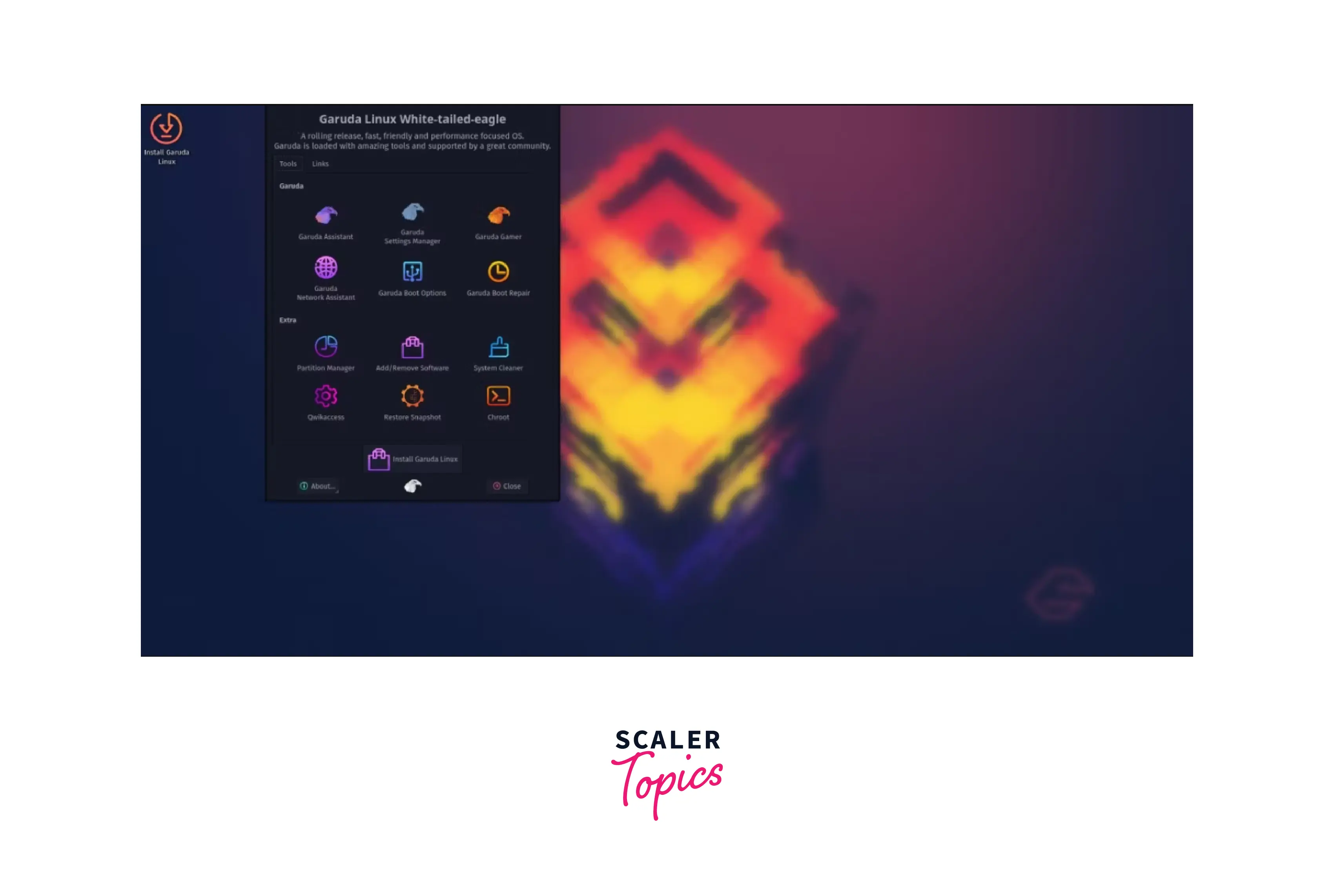
After that, the installer will open and will ask for the language we would like to use, our current location and the hard drive partition we prefer to allocate it with, and whether we would like to encrypt our hard drive or not. Once provided with all the answers, the installation process will start installing Garuda Linux on our system.
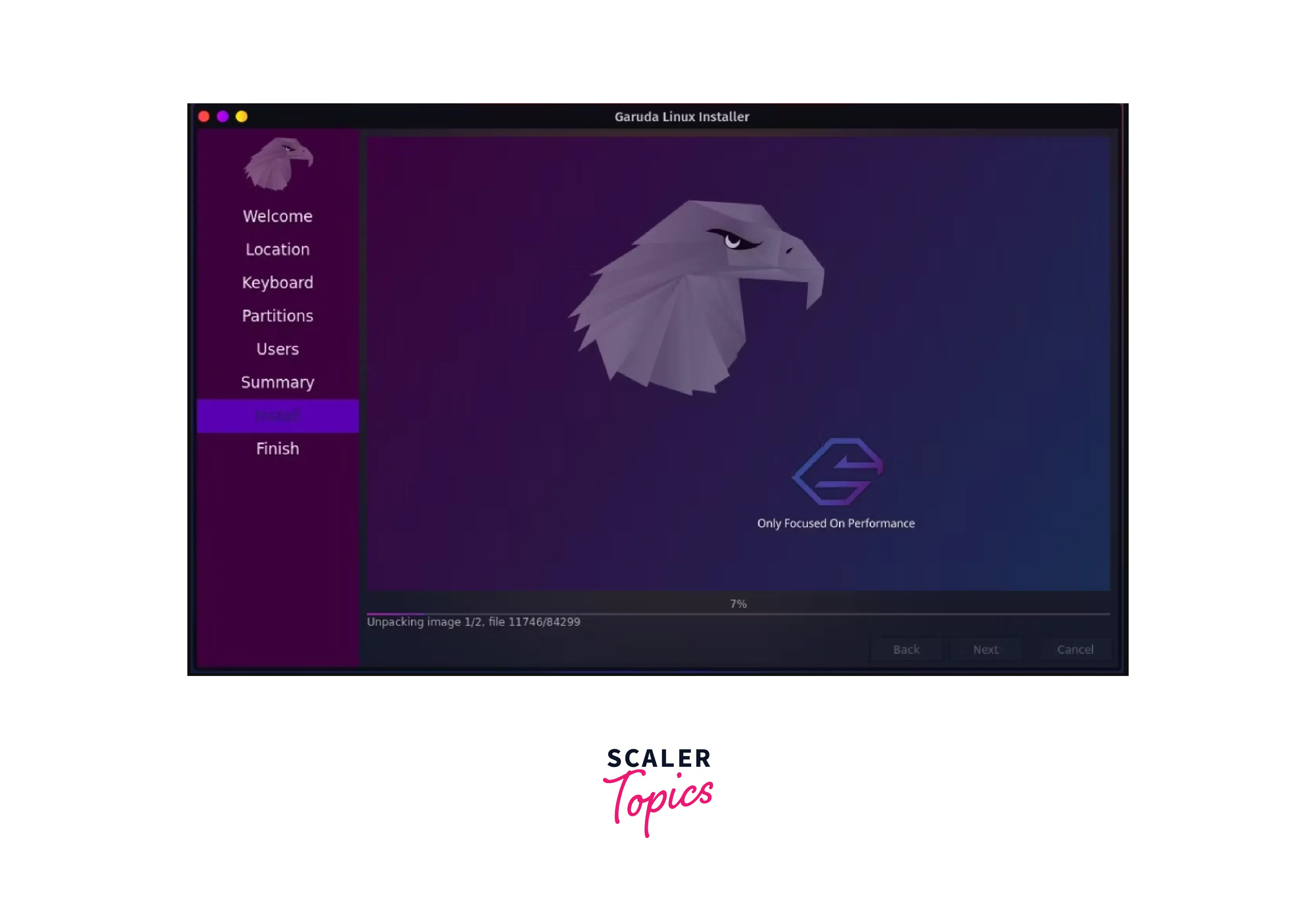
The minimum requirements as specified on the official Garuda Linux website is, a system having
- 30 GB of storage space
- 4 GB RAM
- Video card with OpenGL 3.3 or better
- a 64-bit system
There are certain additional recommendations too are given on the official Garuda Linux Website regarding its installation, they are
- Dual booting GarudaOS may lead to unexpected issues, stay aware that the other Operating System may change the Extensible Firmware Interface (EFI) boot priorities on Unified Extensible Firmware Interface (UEFI) or overwrite the bootloader on the BIOS systems.
- Garuda is optimized for performance on real hardware, installing it on a virtual machine is not recommended, as it might result in a bad experience for the user, like the setup assistant may not work, etc.
- Try not to use Snapd and Flatpack whenever possible, they are unsupported.
The installation process is also written briefly and in a good manner on the official Garuda Linux Download page as well.
Garuda Linux Post Installation
After the completion of base installation, when the system starts for the first time, it will ask if we would like to open the setup assistant, it's not necessary but it is strongly suggested to do so.
Unlike most of the other Linux distributions, when Garuda starts up for the first time, it will not have any other application installed into the system, which exactly follows the Arch principle that nothing should be installed on one's system unless they put it there. The first thing the assistant will ask us is to update the system, once proceeded, it will update all the packages onto our system to the most recent version. After the system updation, the assistant will again ask us to install some of the most common applications, and it takes us to several different categories of apps from which we can choose what to install and what to ignore, and then we can proceed with those.
The post-installation wizard will consist of software such as
- Browsers - Firefox, Chrome, Brave, etc.
- Office Applications - LibreOffice, FreeOffice, etc.
- Communications - Discord, Telegram, Slack, etc.
- Graphics - GIMP, Blender, etc.
- Development - VS Code, PyCharm, etc.
- Virtualization - Virtual Box, etc.
- and many more.
To install any of these or all of the applications listed in the post-installation wizard menu, we just have to select checkboxes and then click Ok. After reaching the end of the installation wizard menu, a terminal window will open and will ask for the password, once provided the correct password, the installation wizard will install everything we have selected into our system.
Remember it is not mandatory to install the updates and additional software packages, they can be skipped too, but unless one does not have some very specific reasons for doing so, it should be allowed to download and install.
Features of Garuda Operating System
Easy Installation
Unlike other arch-based operating systems, which can take a lot of time in the installation process, some of the distributions including Garuda are pretty simple to install, as we have seen above, we can install it on our system within a few clicks. People who do not have much exposure to OS Installation can also install the Garuda Operating System easily.
Elegant Look
In the Garuda Operating System, the users can have the option to choose from a lot of polished and astonishing themes, which makes it comparatively different and better looking than many other distributions, it does not matter which Garuda OS edition one is using, each one of it comes with several themes.
Multiple Desktop Environment
Garuda offers a variety of desktop environment options for its users, some of which are mentioned below
- XFCE
- GNOME
- Cinnamon
- Deepin
- KDE Plasma
- Wayfire
- i3WM
- BSPWM and many more.
BTRFS File System
Garuda Linux comes with the BTRFS file system by default, which means it can help in preventing data loss and it can take snapshots automatically so that in case of any system failure we can access the previous snapshots from GRUB to restore our system.
Gaming Edition
GarudaOS is highly optimized for gaming purposes, it has a lot of gaming services and software like Steam, WINE, etc. It is great news for people who like to play games on their Linux systems
Emulators
GarudaOS not only lets us install some of our favorite PC apps and games into the system but also comes with a variety of emulators for example - PPSSPP, Dolphin-Emu, mGBA, etc.
Setting Manager
All types of settings in one's Garuda system can be managed using Garuda Settings Manager like hardware configuration, language settings, keyboard settings, user accounts, etc.
Garuda Assistant
Garuda Assistant is a GUI tool for GarudaOS that can be used to perform a lot of tasks like updating the system, clearing log files, packages, etc. with just a few clicks.
Garuda Console
It is Konsole in the Garuda Linux system, the console that comes by default with the GarudaOS is a lot unique as compared to other Linux distributions, Garuda has a colorful and amazing terminal window.
What are the Advantages and Disadvantages of Garuda
Advantages
-
Desktop Environment GarudaOS supports a wide variety of desktop environments for users to choose from, with Xfce to some gaming-focused desktop environments too, which can be a great thing for users to choose an environment as per their needs and interests.
-
User Friendly Unlike what Arch and its derivative operating systems are known for, the Garuda Operating System is a lot user friendly, It has numerous graphical interfaces that simplify the workflow for even a non-Linux person and make it suitable for beginners as well.
-
Choice of Software and installation There are plenty of choices when it comes to the installation of software into the Garuda Linux, apart from the official Arch repository for package installation, users can also install software from Chaotic AUR (an unofficial repository for Garuda Linux having almost 247 repositories with over 2400 software packages).
-
Data Loss Prevention The BTRFS file system which comes by default on the Garuda Linux automatically captures the snapshots of the System, so in case of any system failure, users can easily revert to any of the last 5 snapshots taken and can recover their system.
Disadvantages
-
High-end System Compared to Arch Linux, which is lightweight as compared with Garuda Linux, GarudaOS requires a significantly capable system to properly function, it can cause performance and usability issues on certain lower-end systems. Garuda officially suggests installing it on a system having at least 30GB of storage space, and 4GB of RAM, The system should be a 64-bit system and should have a video card with OpenGL 3.3 or higher.
-
Pre-installed Softwares Garuda follows the Arch approach "Nothing should be installed on one's system unless they put it there", meaning almost no additional software comes pre-installed onto the Garuda Linux System, While some users may take this as a challenge, there are also users for whom this might be an issue, as even for some of the basic software, they would be needing to install it before they can use that.
What are Alternative Operating Systems?
Operating Systems based on the Linux kernel are great systems to use, one can get any specific OS they want as per their use cases and requirements, while GarudaOS offers a great package of performance and style, and is getting highly admired and appreciated in the Linux Community, some users may want to use some else Linux Distribution depending on what they want to do. For those aspiring stable and user-friendly Operating Systems based on Linux, may try using Ubuntu, Mint, etc. Those wanting to use lightweight Operating Systems based on Linux may want to try Lubuntu, Linux Lite, etc.
Conclusion
- Garuda Linux is a derivative of Arch Linux, and was founded by Shrinivas Vishnu Kumbhar, an engineer from India, and is maintained by developers all around the world.
- It is an easy-to-use rolling Linux distribution that not only focuses on performance but also the way it looks, Garuda is a highly customizable Linux distribution with a wide variety of themes and other options to choose from and to personalize.
- The focus on providing GUI applications for most common tasks makes the GarudaOS an ideal choice for people who want to try Arch Linux but are not comfortable using the terminal all the time.
- Garuda Linux is free and open-source and will always remain so, Currently, the source code is present on Gitlab and everyone has the right to study the code, modify it, and redistribute it.
