Git Abort Merge
Overview
A merge conflict is an issue that arises when we try to merge two branches that have been edited at the same time and in the same file, then Git will not be able to merge them as Git cannot identify the version that needs to be used for changes. The git reset command is used to reset the changes made in the working tree of a repository. The git reset command changes the indexing as well as the working tree. We can also use the git reset command to abort a git merging. We can also use the git merge command to abort a git merging.
Pre-Requisites
The prerequisites for learning the git abort merge command can be a basic understanding of Version Control Systems, Branching, and Git. Let us discuss them briefly before learning about the git abort merges command.
Branching
A branch is an independent line of development that is used to add certain features and fix bugs without hampering the main project. So, we can develop new features in parallel and when the development is completed, we can add the back to the main project. By default, all the GitHub repository has the master branch which can be used for production.
So, a new branch is a copy of the master branch which is created for bug fixes and for the addition of new features. After the bug is fixed or new features are added, we can merge the branch to the master branch. The git branch command enables us to perform parallel development. The command can create, rename, list, and delete branches.
What is Git Merge?
We generally perform the git abort merge in situations when there is a merge conflict. So what is this Merge Conflict? Well, a merge conflict is an issue that arises when we try to merge two branches that have been edited at the same time and in the same file (refer to the image provided below for more clarity), then Git will not be able to merge them as Git cannot identify the version that needs to be used for changes.
In case of a merge conflict, Git stops the merging process just before performing the merge conflict so that the user can resolve the conflict manually. Refer to the image provided below for more clarity.
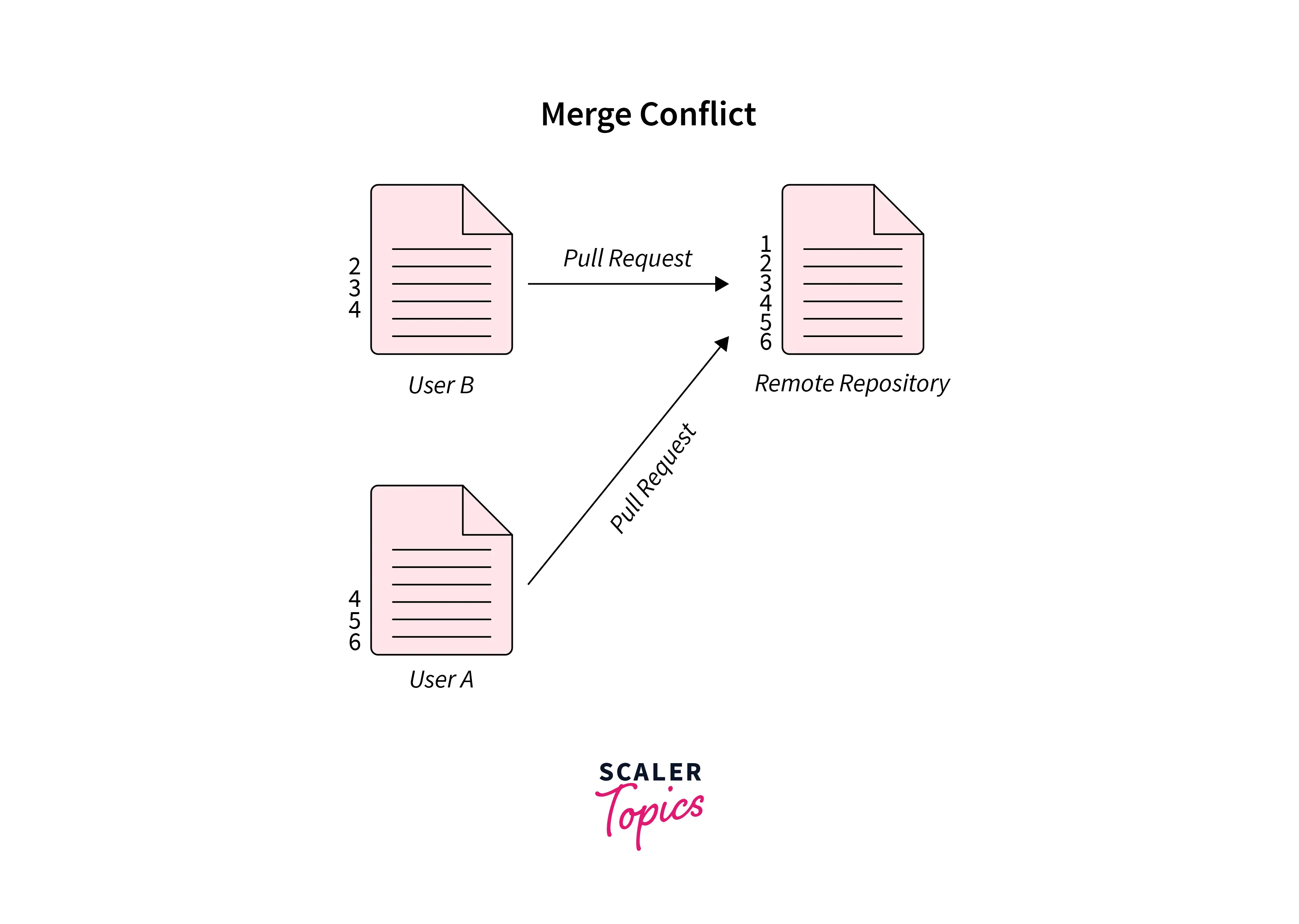
We use the git merge command and git rebase command for merging multiple commits. Git merge command only makes changes to the target branch, the source remains the same as the git merge command saves the history of the branch. If we use the git rebase command, all the changes are compressed into a single stream called patch. Now, if the team is small or there is a single developer then we should the git rebase command. On the other hand, if we have a comparatively larger team then we should use the git merge command. We will be learning more about the commands for resolving the merge conflict in the later sections.
The conflict is shown with <<<<<<<. Git shows us the change from the base branch using the divider ======= followed by >>>>>>>>> branch-name.
When we will delete the conflict makers, i.e. <<<<<<<, ========, >>>>>>>, we can make the final change that we want to merge.
A merge conflict can happen at two separate points first when the merging process starts and second during the merging process. Let us now learn about the various types of merge conflicts that can occur in Git.
1. Merge Conflict that starts at the time of the merge process.
There may arise a situation when the merge process will not start i.e. when we have changed the working directory staging area of our current project. Since Git will not be able to choose the correct staging area hence the merging process won't even start. So to avoid such kind of early merge conflicts, we need to first stabilize the pending changes using various git commands. After the staging area is stabilized properly then we can start the merging process. We can use a command like git stash, git checkout, git commit, or git reset. If we have a merge failure at the start of the merging process, the following error message will be shown as output:
2. Merge Conflict that takes place during the merge process.
Another type of merge conflict that usually happens during the development process is when two branches have been edited at the same time and in the same file, so Git gets confused and shows us a merge conflict. The in-process git conflict also resembles that there must be a conflict of merging between the currently merging branch and the local branch. Git first tries to resolve the conflict as much as on its end but if there are things that need to be handled manually is shown as a Git conflict. If we have a merge failure during the merging process, the following error message will be shown as output:
Abort Git Merge with Git Reset Command?
We perform the git abort merge using the git reset command. The git reset command is used to reset the changes made in the working tree of a repository. The git reset command changes the indexing as well as the working tree. We can also use the git reset command to abort a git merging.
The git reset command not only deals with the index and working tree but also resets the head pointer to the previously made commit. There are three forms of the git reset command and depending on the type of the command the resetting is made.
The first form of the git reset command is a soft reset. When we pass the -soft flag with the git reset command, only the reference pointer is reset. The second form of the git reset command is a hard reset. Unlike the soft reset, the hard reset resets almost everything like resetting the staging index and resetting to the specified commit. We generally use the hard reset command at the time of merge conflict. We use the -hard to mention the hard reset. The third and last form of the reset command is mixed reset. We can achieve the mixed reset using the -mixed flag. In mixed reset, only the pointers are updated and the staging index is reset to a specified commit.
The overall command for the same is:
Abort Git Merge with Git Merge Command?
We perform the git abort merge using the git merge command as well. The git merge is one of the most widely used commands that is used to merge multiple commits (that may be stored in several branches) into a single branch. We perform branching for parallel development of new feature(s) and bug fixing. Once the bug is fixed or the new feature is added, we can merge these branches into a single branch. Now, for merging several branches, the git associates a series of commits into a unified history.
As we have discussed that branching helps in parallel development while our main branch (or master) branch is in production. Now, to understand the working of the git merge command, suppose a master branch is there in the production and we have created other branches. Now, if we create some commits in the newly created branch (let's say the feature branch) then git will create new pointers to these commits for tracking changes.
Since the latest commits of the feature branch are ahead of the commits of the master branch, we can use the git merge command to merge the commits of the feature branch to the master branch.
Refer to the image provided below for a better understanding.
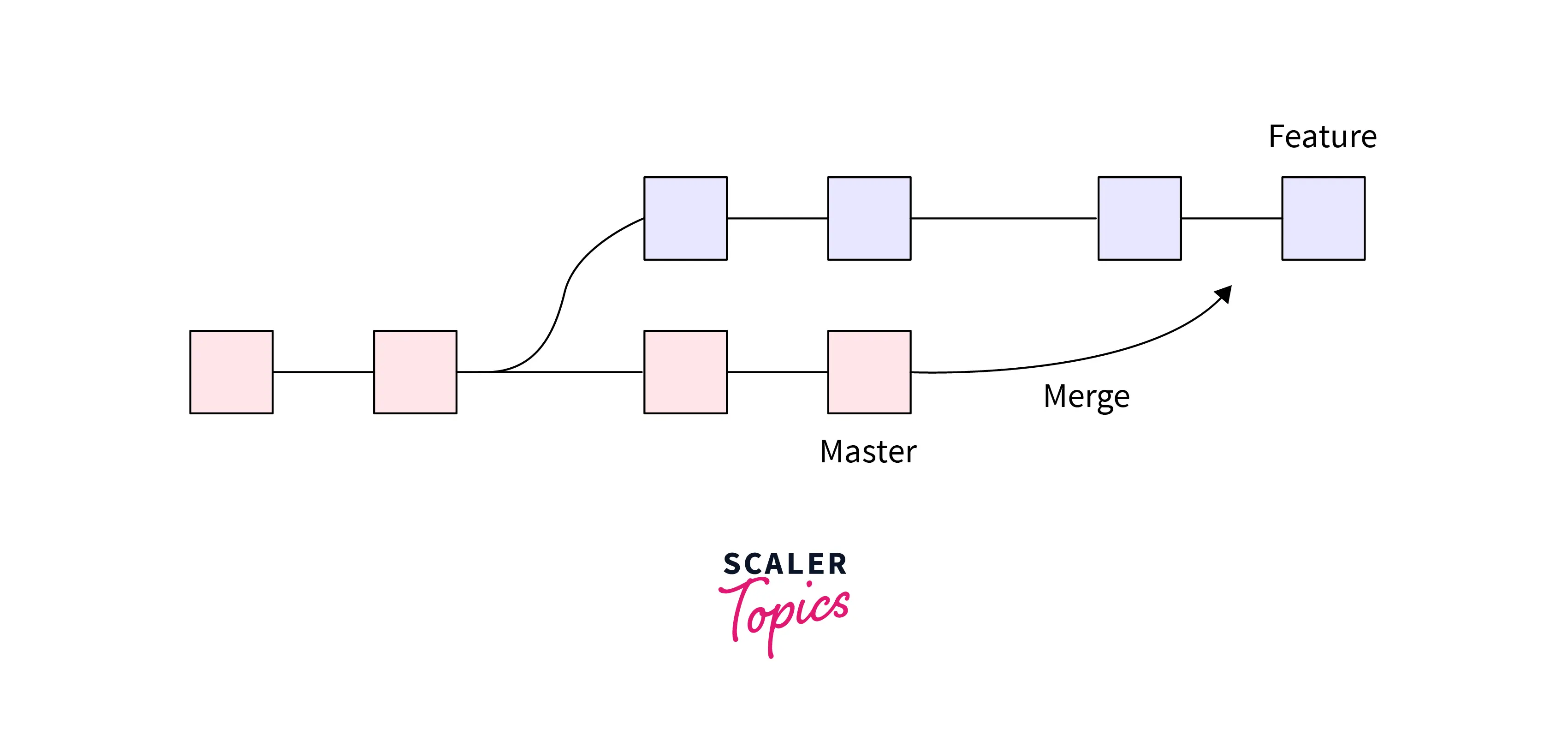
Git will take the head points of the commits and it will first find the common base commit among the branches and will perform a merge commit to combining the changes of each commit sequence.
The overall command to abort the merging is:
Conclusion
- Git is a version control system that tracks the changes in the code, documents, and other important information regarding a certain code base, etc.
- We generally perform the git abort merge in situations when there is a merge conflict.
- In case of a merge conflict, Git stops the merging process just before performing the merge conflict so that the user can resolve the conflict manually.
- The conflict is shown with <<<<<<<. Git shows us the change from the base branch using the divider ======= followed by >>>>>>>>> branch-name.
- When we will delete the conflict makers, i.e. <<<<<<<, ========, >>>>>>>, we can make the final change that we want to merge.
- A merge conflict can happen at two separate points first when the merging process starts and second during the merging process. Let us now learn about the various types of merge conflicts that can occur in Git.
- The git merge is one of the most widely used commands that is used to merge multiple commits (that may be stored in several branches) into a single branch. The overall command to abort the merging is git merge --abort.
- The git reset command is used to reset the changes made in the working tree of a repository. The git reset command changes the indexing as well as the working tree. We can also use the git reset command to abort a git merging.
- The git reset command not only deals with the index and working tree but also resets the head pointer to the previously made commit. There are three forms of the git reset command and depending on the type of the command the resetting is made.
- The overall command to abort the merging using the git reset command is: git reset --hard HEAD.
