SVN Vs Git
Overview
Git is a free and one of the most widely used version control systems. We can use Git through the command line as well as through its graphical user interface (GUI). Git smartly monitors the changes in our project and helps us to keep track of these changes made in the source code of our project. The Apache Subversion (SVN) is also open-source software that is used for version control. The SVN can be called a revision control system and it is licensed by Apache. If there are users or developers present on a different network then it can be used to operate the files present on the different networks.
Pre-requisites
The prerequisites for learning SVN vs Git can be a basic understanding of Version Control Systems, types of version control systems, and their use cases. Before learning about SVN vs Git, let us discuss them briefly.
A version control system is a tool in software development that tracks the changes in the code, documents, and other important information regarding a certain code base (or project), etc. Now if we want to recall any certain previous version of our project, we can use a version control system. When we have a version control system, with use, we do not need to be worried about losing our previous data. A version control system not only helps us to track the files and manage the files but also helps us in developing and ship the products faster.
Some of the advantages of the Version Control System are: improved visibility, team collaboration around the world, improved product delivery, and traceability for every change ever made. Helix Core, Git, SVN, ClearCase, Mercurial, and TFS are some examples of VCS. Now since the development of the software is increasing day by day, the team size has increased, and things become more complex. So a version control system is quite useful. There are two types of Version Control systems: Centralized Version Control Systems (CVCS) and Distributed Version Control Systems (DVCS).
In DVCS every client has a copy of the project on the local system as well as on the central server. On the other hand, in CVCS, every client needs to download a copy of the project on the local system for work. DVCS is comparatively hard to learn for beginners than CVCS.
There is a lesser number of chances of merge conflicts in the DVCS system. On the other hand, there are more chances of merge conflicts in the CVCS system. Working with branches is easier in the DVCS than in the CVCS. We cannot work offline in the CVCS system but the DVCS can work in offline mode. The DVCS is faster as data is stored on the local system but the CVCS is slower as data is not stored on the local system.
In DVCS, we do not need to completely rely on the central server. But in CVCS, we need to completely rely on the central server. In DVCS even if the central server is down, our workflow is not halted but in CVCS if the central server is down then our entire workflow is halted.
Introduction to Git
Git is one of the most popular distributed version control systems that track the changes in the code, documents, and other important information regarding a certain code base (or project), etc. Git also follows a tree-like structure for keeping track of the changes and for versioning the project.
Git is a pretty fast distributed versioning system that provides several commands for its developers. Its features and high performance makes it widely used in the enterprise world. An organization's team of developers may be working on various locations so they can use this distributed version control system for their development purpose. With Git tracking our files in the background the developers need not be worried about losing files while adding new features or experimenting.
Let us briefly discuss Git, its directory structure, and its advantages.
What is Git? Well, Git is a free and one of the most widely used version control systems. We can use Git through the command line as well as through its graphical user interface (GUI). The command line or terminal version of Git is known as Git Bash on the other hand the GUI version of Git is known as Git GUI. Git tracks the changes in a project and saves a certain state that is known as commit. A commit is a snapshot of the file's current version (s). So, we track these commits and can revert to a certain commit if we want.
Advantages of Git
- Git smartly monitors the changes in our project and helps us to keep track of these changes made in the source code of our project.
- Git creates a backup of our project so that we can get the source code in case of data loss.
- With Git running in the background and tracking our work, we do not need to worry about keeping track of the changes.
- Git is free software.
- Git provides a staging area that contains all the locally added files for later staging.
- Git is used to track the changes made in the source code.
- Multiple users can work together using Git.
- We can create multiple branches in Git which makes development easier.
- Git creates a backup of our project so that we can get the source code in case of data loss.
- Git saves the various versions of our project into a special folder named Git repository.
- Git uses C language hence it is fast.
- Git uses the concept of client-server architecture.
- We do not need internet connectivity for working with Git as it is installed on our local system.
Some .git Directory Structures Used in Git
Let us look at some of the .git directory structures used in Git.
- HEAD/: The HEAD directory refers to a pointer structure that is used in Git for referring to the Git commits.
- config/: As the name suggests, the config/ directory contains all the configuration preferences.
- description/: As the name suggests, the description/ directory contains all the descriptions of our project.
- index/: The index/ directory is used by Git by as the staging area between the working directory.
- object/: The object/ directory contains all the data of our project.
- logs/: The log/ directory contains all the data of the changes made to the project.
Introduction to SVN
As we have previously discussed that Git is a project management tool used on our local system to track the development and changes made to our project. Now as Git is installed on our system then we do not need internet connectivity. Now the SVN or Apache Subversion is quite different from Git, the files that the developer is working on are stored on the local system only but the rest of the files are stored on the remote system thus it consumes very less memory on the local system. Here the developer needs to be online to work as the rest of the files are not stored on our system.
The Apache Subversion (SVN) is also open-source software that is used for version control. The SVN can be called a revision control system and it is licensed by Apache. Like Git, it also manages the folder and files present in our repository. Now, if there are users or developers present on a different network then it can be used to operate the files present on the different networks.
As we have discussed that Git is a decentralized version control system but the SVN is a centralized version control system. In SVN, we have a central server that stores the entire repository, and the developers can fetch the necessary files and work on them. We can compare SVN with GitHub. There is some foundation of the SVN. We need to refer to the central servers frequently. The SVN also provides the entire working history on our local system only so this limits our work as well. We can only perform these commands on the SVN:
- commits,
- diffs,
- logs,
- branches,
- merges,
- file annotations, etc.
Advantages of SVN
So far we have discussed Git, SVN, and some of the points related to Git vs SVN. Apart from that, we have also discussed some of the disadvantages or limitations of SVN. Let us now look at some of the advantages of SVN. But we must know that Git has more advantages than SVN which is the primary reason for the popularity of Git.
- SVN is a revision control system.
- SVN uses a centralized approach.
- Due to the usage of a centralized approach, the entire repository is stored on the central server.
- SVN takes lesser local storage space and usage.
- SVN uses a global reversion system.
- SVN stores its contents in the form of files.
- SVN is open source and it is licensed under Apache.
- SVN uses the top-down approach which makes it easier to work with.
- SVN is a bit older than Git but its support is also good.
SVN vs Git
Let us first take an overview of the working of SVN and Git before moving into the differences.
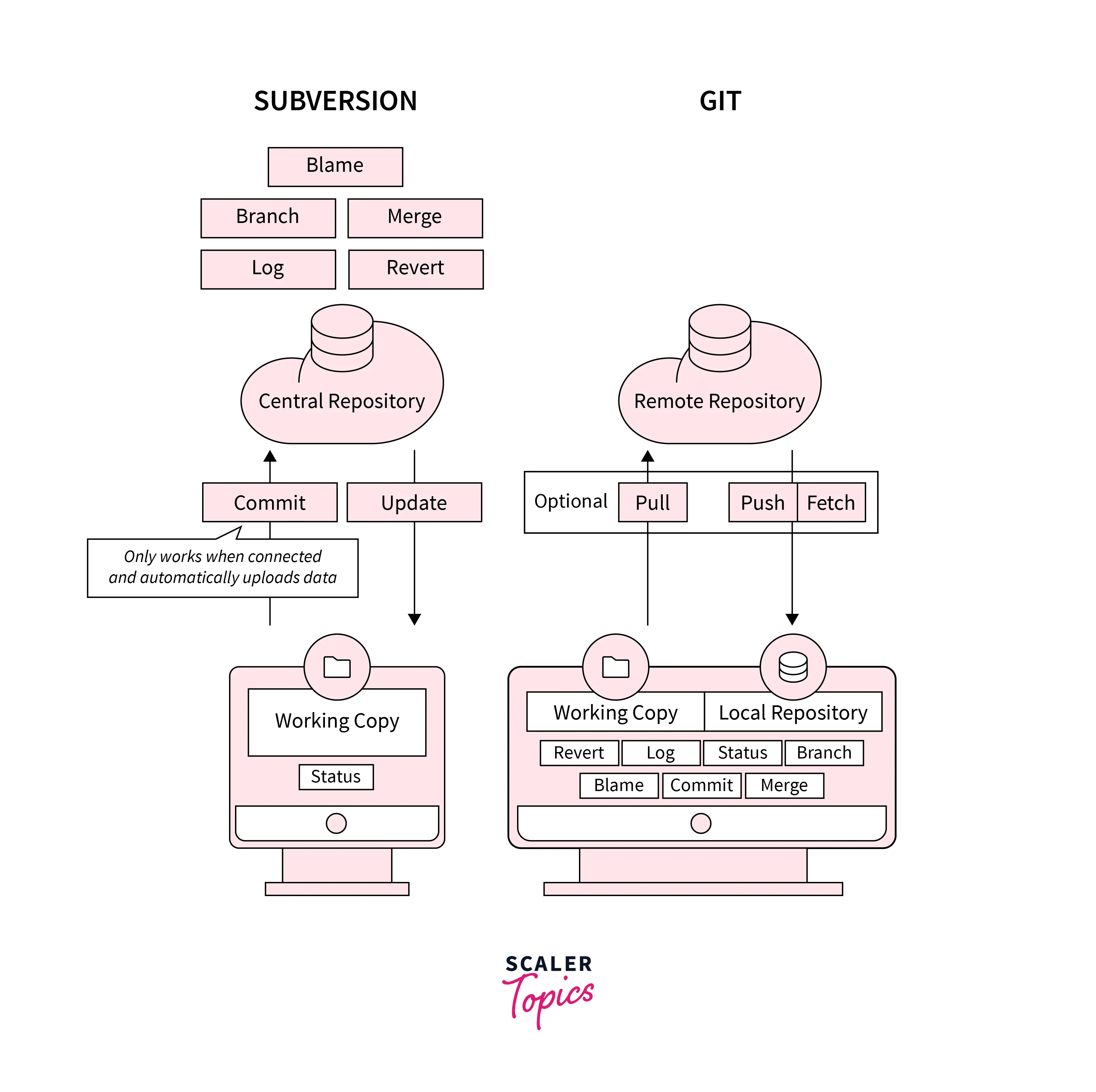
So far we have discussed a lot about Git, and SVN. Let us discuss our topic SVN vs Git in tabular form.
| Git | SVN |
|---|---|
| Git is one of the most popular distributed version control systems that track the changes in the code, documents, and other important information regarding a certain code base (or project), etc. | SVN is a centralized version control system licensed by Apache and it manages the folder and files present in our repository. |
| Git uses a decentralized approach. | SVN uses a centralized approach. |
| Git is developed by Linux Torvalds. | SVN is developed by CollabNet, Inc. |
| Git's content is more secure. | SVN's content is less secure. |
| Git takes more local storage space and usage. | SVN takes lesser local storage space and usage. |
| Git uses local as well as global reversion systems. | SVN uses a global reversion system. |
| Git stored its contents in the form of files and directories. | SVN stores its contents in the form of files. |
| Git is newer to SVN. | SVN is a bit older than Git. |
| Git is harder to work with if you are a beginner. | SVN is easier to work with. |
| Git does not need internet connectivity. | SVN needs internet connectivity. |
| In Git, the entire files (repository) are stored on our local system. | In SVN, the entire repository is not stored on the local system, the developer can download the necessary files on the local system. |
| Git works with binary files more slowly as compared to SVN. | SVN can easily and quickly manage a large number of binary files. |
| Git supports cloned repositories. | SVN does not support cloned repositories. |
| In Git, we have a .git repository that contains the metadata of our repository or project. | In SVN, we have a .svn repository that contains the metadata of our repository or project. |
| Git has both GUI and commands line interface. Working with Git GUI is easier. | SVN has a simpler UI to work with. |
| The command for creating a new repository is: git init. | The command for creating a new repository is: svnadmin create. |
| The command for copying files into the client workspace is: git clone or git fetch. | The command for copying files into the client workspace is: svn checkout "URL" "target_name". |
| The command for commit is: git commit. | The command for commit is: svn commit. |
| The command for adding a new file is: git add. | The command for adding a new file is: svn import. |
| The command for comparing changes to files is: git diff. | The command for comparing changes to files is: svn diff. |
Is Git better than SVN?
SVN can be a better choice if we are dealing with
- architecture performance,
- binary files,
- access control,
- audibility, etc.
But Git is more popular than SVN because Git provides a lot of commands and extra features that make it easier to work with. Git also provides a decentralized approach and easy connectivity with GitHub which makes it user-friendly. Git is also more powerful than SVN as Git provides better facilities when we are talking about versioning, revision, committing, branching, logging, etc.
Conclusion
- Git is a free and one of the most widely used version control systems. We can use Git through the command line as well as through its graphical user interface (GUI).
- Git smartly monitors the changes in our project and helps us to keep track of these changes made in the source code of our project.
- The Apache Subversion (SVN) is also open-source software that is used for version control. The SVN can be called a revision control system and it is licensed by Apache.
- If there are users or developers present on a different network then it can be used to operate the files present on the different networks.
- In SVN, we have a central server that stores the entire repository, and the developers can fetch the necessary files and work on them. We can compare SVN with GitHub.
- The SVN also provides the entire working history on our local system only so this limits our work as well.
- Git is developed by Linux Torvalds but the SVN is developed by CollabNet, Inc. Git takes more local storage space and usage but SVN takes lesser local storage space and usage.
- Git stored its contents in the form of files and directories while SVN stores its contents in the form of files. Git does not need internet connectivity, on the other hand, SVN needs internet connectivity.
- In Git, we have a .git repository that contains the metadata of our repository or project but in SVN, we have a .svn repository that contains the metadata of our repository or project.
- Git has both GUI and commands line interface and working with Git GUI is easier. SVN has a simpler UI to work with.
- Git is more popular than SVN because Git provides a lot of commands and extra features that make it easier to work with. Git also provides a decentralized approach and easy connectivity with GitHub which makes it user-friendly.
- Git is also more powerful than SVN as Git provides better facilities when we are talking about versioning, revision, committing, branching, logging, etc.
