GitHub Actions Vs Jenkins
Overview
Pushing a lot of lines of code is the bread and butter of a Software Developer in recent times. Let's assume you and another developer are working on the same project. You've just made a few changes, and when you try to push your code, you realize that the code version has changed. This leads to merge conflicts.
A merge conflict that occasionally arises is merely a small annoyance. However, picture yourself as a member of a tightly-knit team that is tasked with releasing new things quickly. Multiple developers must collaborate on the same file due to the timeline. Merge conflicts exist if everyone waits until their contributions are complete before pushing them to the repository. This kind of mistake is not only annoying but also ineffective.
This problem is solved by CI/CD (Continuous Integration and Deployment) software like Jenkins and GitHub Actions.
Introduction to Jenkins and GitHub Actions
Before learning about Jenkins and GitHub Actions, let us deep dive into the solution for all the merge conflicts discussed earlier in this article. CI/CD is a technique for streamlining the development process and reducing turnaround time. Continuous integration, or CI, is the process of routinely merging code alterations into a common branch.
Continuous delivery (CD) and continuous deployment (CD) both automate the release and rollout of the application after merging, respectively. To summarize, we've got an infographic for you:
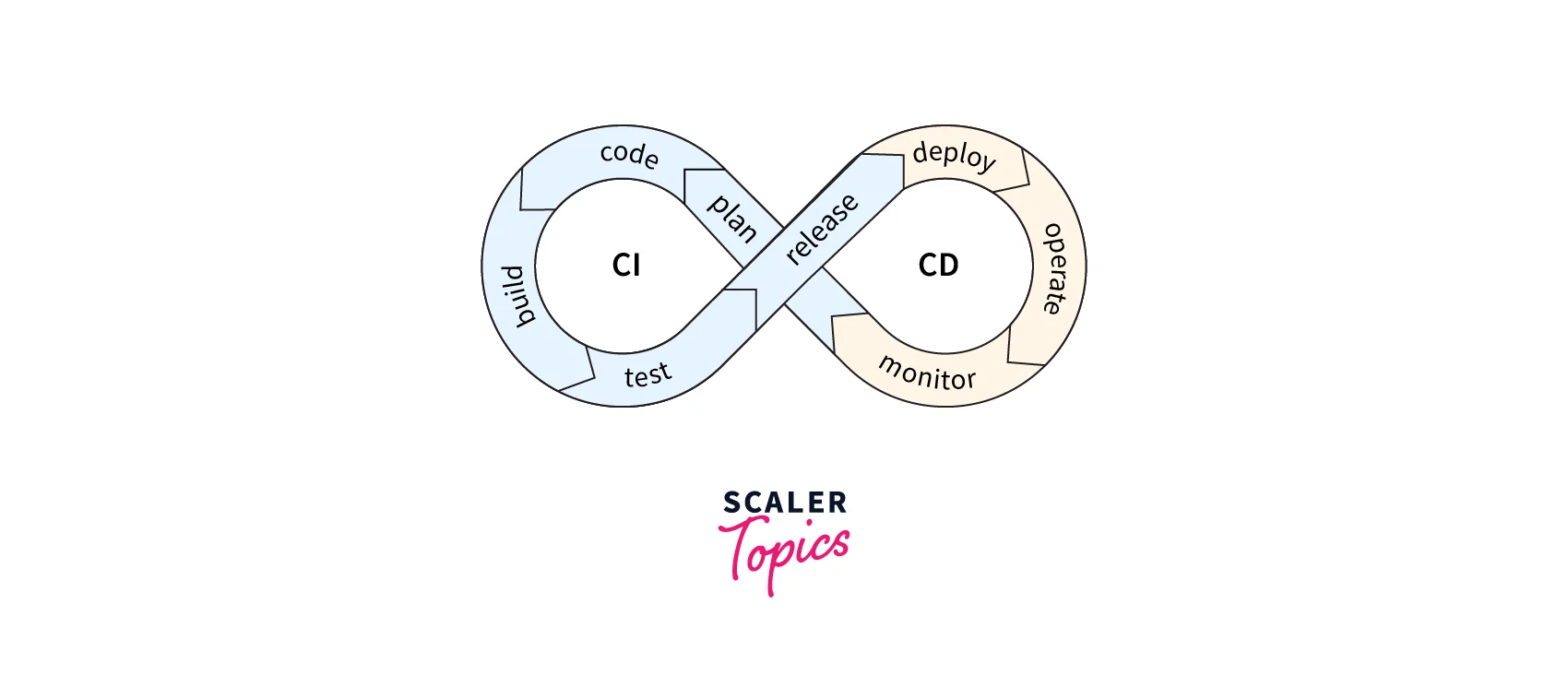
Tools like github actions vs jenkins are essential for modern software development workflows. They provide automation and collaboration capabilities that help streamline the development, testing, and deployment processes. Here are some reasons why these tools are necessary:
-
Automation:
These tools automate repetitive tasks, such as building, testing, and deploying code. By automating these processes, developers can focus on writing code and delivering features rather than performing manual tasks. Automation reduces the chances of human error and saves significant time and effort.
-
Collaboration and Version Control:
Jenkins and GitHub Actions integrate tightly with version control systems like Git, with GitHub Actions being specifically built for seamless integration with GitHub repositories. They allow multiple developers to work on the same codebase concurrently while keeping track of changes and ensuring version control. This fosters collaboration facilitates code reviews, and enables developers to work together effectively.
Now that we have a general understanding of how Jenkins and GitHub Actions operate, let's examine their main differences.
Key Differences Between GitHub Actions and Jenkins
While both GitHub Actions and Jenkins serve as automation tools for software development, there are several key differences between them:
-
Hosting and Integration:
Jenkins is a self-hosted automation server that may also be installed on several types of infrastructure, including local servers and cloud computing platforms. The GitHub platform and repositories, on the other hand, are closely interwoven with GitHub Actions. It provides seamless interaction with GitHub projects, events, and workflows and is readily accessible within the GitHub ecosystem.
-
Configuration Specifications:
Jenkins uses a graphical user interface (GUI) that is web-based to configure tasks, pipelines, and workflows. Although it offers a lot of configuration flexibility, it could necessitate more manual setup and management. While defining workflows in GitHub Actions, YAML-based configuration files (stored in the repository) are used. Version control and management of the configuration files can be done in conjunction with the codebase, facilitating better collaboration and repeatability.
-
Platform Support:
Any programming language or technological stack can be utilized with Jenkins, a platform-neutral automation server. It may be altered to operate with numerous tools and environments and runs on a variety of operating systems. The majority of GitHub Actions' focus is on GitHub repositories, and it comes with built-in support for popular frameworks, programming languages, and deployment platforms. For use with particular tools or repositories that are not on GitHub, it can necessitate further configuration.
-
Runner and Scalability:
Jenkins can be deployed on multiple agents or nodes, allowing distributed builds and scalability. It supports various runner configurations and can distribute work across multiple machines. GitHub Actions, on the other hand, leverages GitHub's infrastructure for runners. It automatically provides virtual machines or containers for executing workflows, but the runner options and scalability are managed by GitHub.
-
Cost:
Any programming language or technological stack can be utilized with Jenkins, a platform-neutral automation server. It may be altered to operate with numerous tools and environments and runs on a variety of operating systems. The majority of GitHub Actions' focus is on GitHub repositories, and it comes with built-in support for popular frameworks, programming languages, and deployment platforms. For use with particular tools or repositories that are not on GitHub, it can necessitate further configuration.
Examples of Common Tasks
As discussed earlier in this article, github actions vs jenkins are very powerful tools that allow you to automate various tasks and workflows in your software development projects. Here are some common tasks performed with Jenkins and GitHub Actions:
Scheduling a Pipeline to run with cron:
Pipelines are predominantly defined as workflows. A workflow is a configurable automated process that you can set up in your repository to build, test, deploy, or perform other tasks in response to various events.
-
Using GitHub Actions:
-
Using Jenkins
Configuring Environment Variables in a Pipeline:
github actions vs jenkins allow you to securely store sensitive information, such as API keys or credentials, and access them within your workflows without exposing them in plain text.
-
Using GitHub Actions
-
Using Jenkins
GitHub Actions
GitHub Actions is a powerful and flexible workflow automation platform offered by** GitHub**. It allows developers to automate various aspects of their software development lifecycle directly within their GitHub repositories. GitHub Actions empowers developers to automate their software development workflows, enhance collaboration, and accelerate the delivery of high-quality software. Its flexibility, integration with GitHub, and extensive ecosystem of pre-built actions make it a popular choice for teams and organizations seeking efficient and customizable automation solutions.
Advantages of GitHub Actions
-
Integration with GitHub
GitHub Actions is tightly integrated with GitHub, which is a widely used platform for version control and collaborative software development. This integration allows you to easily define, manage, and trigger workflows based on various events within your GitHub repository, such as code pushes, pull requests, issue updates, and more.
-
Native to GitHub
GitHub Actions is a native offering provided by GitHub, meaning it is maintained and supported by GitHub itself. This ensures a high level of reliability, performance, and compatibility with GitHub's ecosystem. It also means you can leverage GitHub's security features, such as access controls and secrets management, seamlessly within your workflows.
-
Easy Setup and Configuration
GitHub Actions has a simple and intuitive YAML-based syntax for defining workflows. You can quickly set up and configure workflows using YAML files, making them accessible to both beginners and experienced developers. The configuration files can be version-controlled, allowing you to track changes and collaborate with your team effectively.
-
Broad Languages and Platform Support
GitHub Actions supports a wide range of programming languages and platforms. You can use Actions to build, test, and deploy applications written in popular languages like JavaScript, Python, Java, Ruby, and more. Additionally, GitHub Actions provides a variety of pre-built actions and community-contributed actions that can be easily integrated into your workflows.
Disadvantages of GitHub Actions
-
Learning Curve:
GitHub Actions, like any new tool or technology, has a learning curve. If you're new to YAML or workflow automation, it may take some time and effort to understand the syntax, best practices, and how to effectively configure and customize your workflows. The complexity can increase as workflows become more advanced or require integration with external services.
-
Limited Execution Time
GitHub Actions imposes a maximum execution time limit for workflows. By default, it is set to six hours, but for self-hosted runners, it can be customized. This time constraint may be a limitation for long-running workflows or tasks that require extensive processing or complex operations. Workflows that consistently exceed the time limit may need to be optimized or broken down into smaller, more manageable steps.
-
Resource Limitations
GitHub Actions uses shared infrastructure to run workflows. While GitHub provides generous resource allocations for most scenarios, there might be resource limitations during peak usage times or for large-scale projects. If your workflows require substantial computational resources, such as memory or CPU-intensive tasks, you might encounter performance issues or longer queue times.
-
External Actions
Although the Actions Marketplace offers a vast collection of pre-built actions contributed by the community, you might encounter situations where the exact action you need is not available or doesn't meet your specific requirements. In such cases, you may need to develop and maintain your custom actions or find alternative solutions outside of GitHub Actions.
Jenkins
On the other hand, Jenkins is an open-source automation server widely used in software development for continuous integration (CI) and continuous delivery (CD) processes. It provides a robust and extensible platform to automate various tasks involved in building, testing, and deploying software. With its extensive plugin ecosystem, flexible configuration options, and distributed build capabilities, Jenkins remains a popular choice for organizations seeking to adopt CI/CD practices and streamline their software delivery processes.
Advantages of Jenkins
-
Extensive Plugin Ecosystem
Jenkins has a vast plugin ecosystem that allows you to extend its functionality and integrate with a wide range of tools and technologies. The Jenkins community has developed numerous plugins for source code management, build systems, testing frameworks, deployment platforms, and more. This extensibility makes Jenkins highly customizable and adaptable to various development environments and project requirements.
-
Flexibility and Customizability
Jenkins provides a high level of flexibility, allowing you to define and configure your CI/CD pipelines in a way that best suits your specific needs. Jenkins supports traditional Jenkinsfiles (based on Groovy) or modern Jenkins Pipeline as Code, where you can define your pipelines using a DSL (Domain-Specific Language). This flexibility allows you to create complex workflows, specify custom build steps, integrate with external tools, and handle diverse deployment scenarios.
-
Distributed and Scalable Architecture
Jenkins supports distributed builds, allowing you to distribute build jobs across multiple agents or nodes. This helps in load balancing and resource utilization, especially for large-scale projects or those with demanding build and test processes. Jenkins can be set up with a master-slave architecture, where the master server manages the overall coordination while agents handle the actual build and test executions.
-
Strong Community and Support
Jenkins has a large and active community of users, contributors, and plugin developers. This vibrant community ensures ongoing support, regular updates, and a wealth of documentation, tutorials, and forum discussions. It also means that you can benefit from the collective knowledge and experiences of the community when troubleshooting issues or seeking best practices.
Disadvantages of Jenkins
-
Steep Learning Curve
Jenkins has a steep learning curve, especially for beginners who are new to the platform or CI/CD concepts in general. Setting up Jenkins, configuring jobs, and understanding the complex Jenkinsfile syntax or Pipeline DSL can require significant time and effort. This learning curve may result in a longer onboarding process and additional training for team members.
-
Maintenance and Upkeep
Jenkins requires regular maintenance and upkeep. As an open-source tool, it relies on the user or the team to ensure that the Jenkins server is up-to-date with the latest releases, plugins, and security patches. Maintaining and troubleshooting Jenkins instances, ensuring optimal performance, and managing plugin compatibility can be time-consuming and add overhead to your operations.
-
Lack of User Interface (UI)
Jenkins primarily relies on its web-based user interface for configuration and management. While the web UI is powerful, it can be overwhelming and complex for less technical users or those accustomed to more visually intuitive CI/CD tools. The lack of a modern and user-friendly UI experience can make Jenkins less approachable for non-technical team members or stakeholders.
-
Resource Intensive
Jenkins can be resource-intensive, especially when handling large-scale projects or complex build and test processes. The server requires hardware resources, such as CPU and memory, to handle concurrent build jobs and agent nodes effectively. Ensuring sufficient resources and scalability for Jenkins instances, particularly in environments with high build demand, can be challenging and may require additional infrastructure investments.
GitHub Actions vs Jenkins
| Feature | GitHub Actions | Jenkins |
|---|---|---|
| Cost to operate | Free for public repositories, paid for private | Open-source, free |
| Hosting service used | Hosted on GitHub | Jenkins is a Self-hosted tool |
| Output system followed | GitHub Actions follow YAML syntax | Jenkins follows a UI-based system |
| Integration | Tightly integrated with GitHub | Integrates with most source code management systems using plugins |
| Support for asynchronous integration | GitHub Actions doesn't support asynchronous integration | Jenkins support asynchronous integration |
| Robustness | GitHub Actions is serverless and stateless | Jenkins is not serverless and stateless |
| Example | A real-life implementation of GitHub Actions: jobs: maven-build: env: MAVEN_PATH: '/usr/local/maven' | A real-life implementation of Jenkins pipeline: pipeline { agent any environment { MAVEN_PATH = '/usr/local/maven' } } |
Conclusion
Woah, a lot of topics to grasp! Don't worry, let's conclude this article in a way that encompasses everything we have learned in this article!
- To start things off, we understood what github actions vs jenkins achieve to do; provide automation and collaboration capabilities that help streamline the development, testing, and deployment processes.
- We recognized the primary distinctions between github actions vs jenkins to comprehend them thoroughly, including hosting, config specifications, and platform support.
- For a practical purpose, we looked at a few common tasks performed using github actions vs jenkins like scheduling a pipeline and configuring environment variables in a pipeline
- We learned the advantages and disadvantages of github actions vs jenkins, which will help you to choose between them according to your specifications.
- To better absorb GitHub Actions and Jenkins, we concluded by viewing an overview in tabular form.
