What is a Glob in Linux?
In Linux, a glob is a pattern-matching mechanism used for filename expansion in the shell. The term "glob" represents the concept of matching patterns globally or expansively across multiple filenames or paths. It allows users to specify wildcard patterns to match files or directories based on certain criteria. The globbing feature in Linux provides flexibility and efficiency when working with multiple files.
By using wildcards like an asterisk (*) or question mark (?), users can match filenames or paths that meet specific patterns, simplifying tasks such as listing, copying, moving, or deleting files. Globbing is an integral part of the Linux shell, making it easier to perform operations on groups of files by expanding the specified pattern into a list of matching filenames.
Name
The term "glob" in Linux refers to the pattern-matching mechanism used for filename expansion. The word "global" indicates the broad scope of matching patterns across multiple filenames or paths. The name "glob" accurately represents the concept of matching patterns expansively throughout the Linux file system.
The globbing feature is widely recognized and utilized within the Linux shell, allowing users to efficiently work with sets of files by specifying patterns using wildcard characters. The name "glob" has become a standard term in the Linux ecosystem to describe this pattern-matching functionality.
Description
The globbing mechanism in Linux is a powerful feature that allows users to work with files and directories by matching patterns. It provides a convenient way to specify wildcard patterns that can match one or multiple filenames or paths, enabling efficient file manipulation operations.
Wildcard Matching
Glob Linux supports several wildcard characters for pattern matching. The asterisk (*) matches any number of characters (including none) within a filename or path segment. For example, *.txt matches all files with a .txt extension in the current directory.
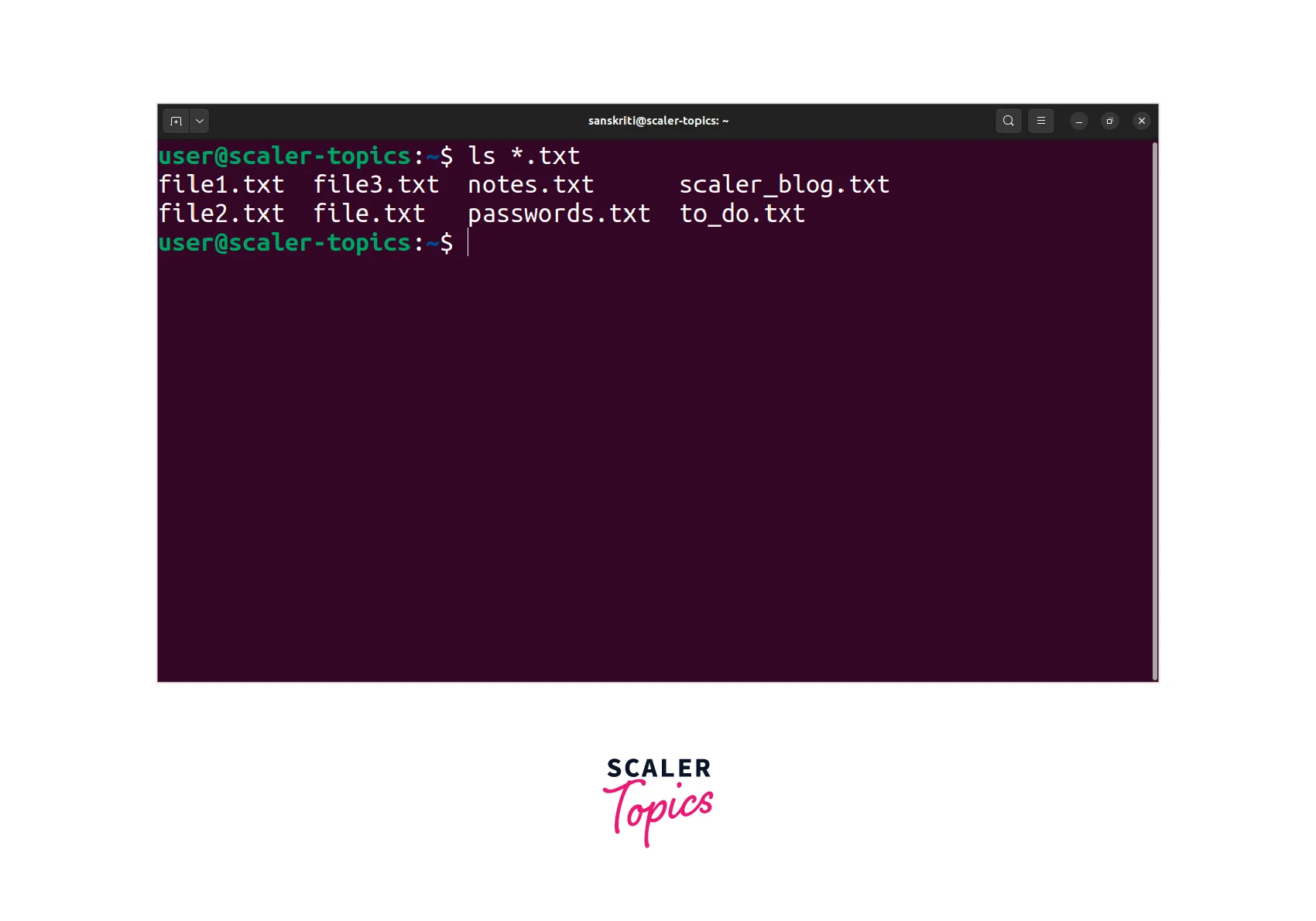
The question mark (?) matches any single character within a filename or path segment. For example, file?.txt matches files like file1.txt or fileA.txt, but not file10.txt.
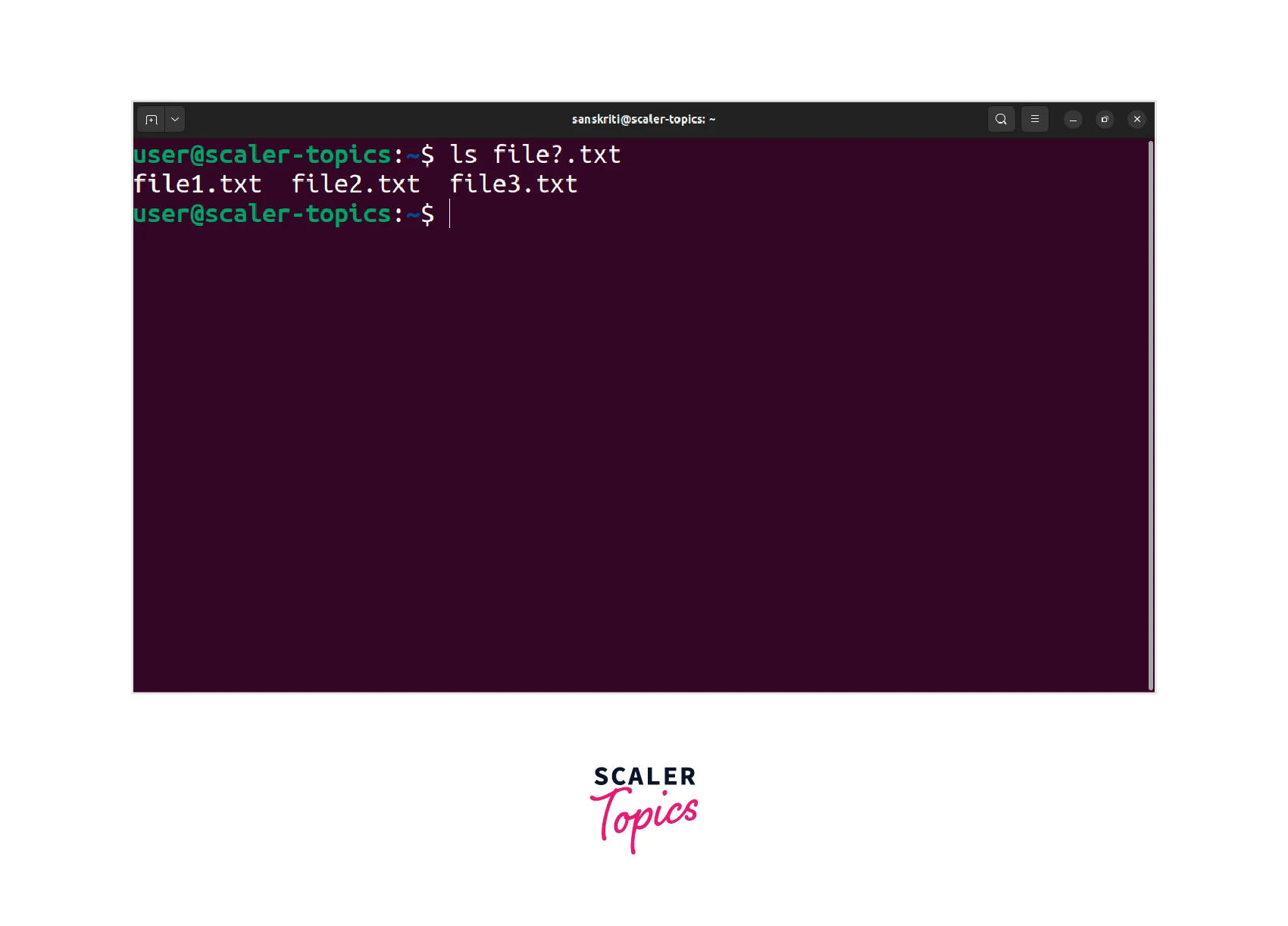
Square brackets ([ ]) allow specifying a range or set of characters to match. For example, file[123].txt matches file1.txt, file2.txt, or file3.txt.
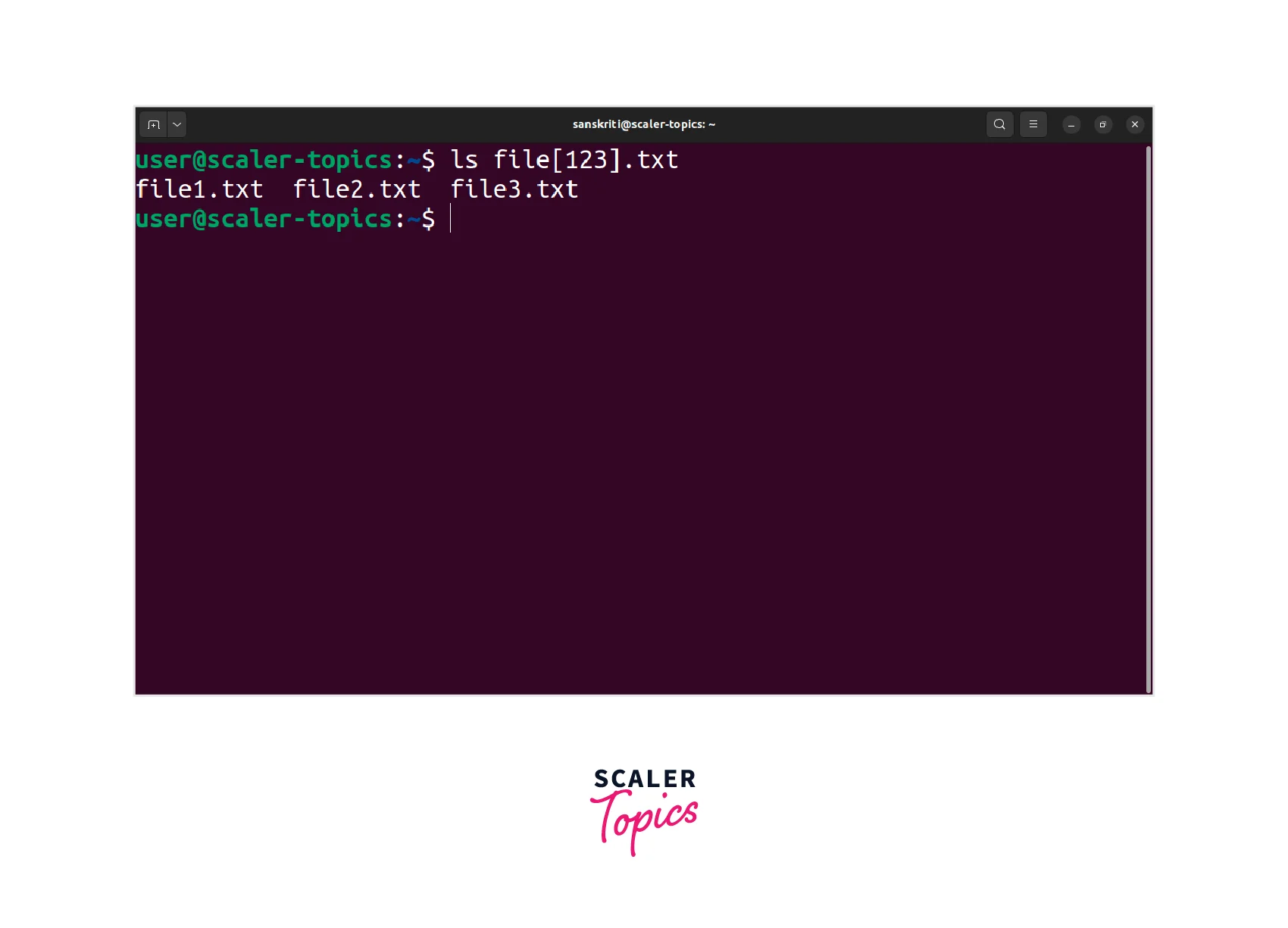
Character Classes
Glob Linux supports character classes, denoted by [[:class:]], for more specific pattern matching. Character classes allow matching specific types of characters. For example, [[:digit:]] matches any digit, [[:alpha:]] matches any alphabetic character, and [[:alnum:]] matches any alphanumeric character.
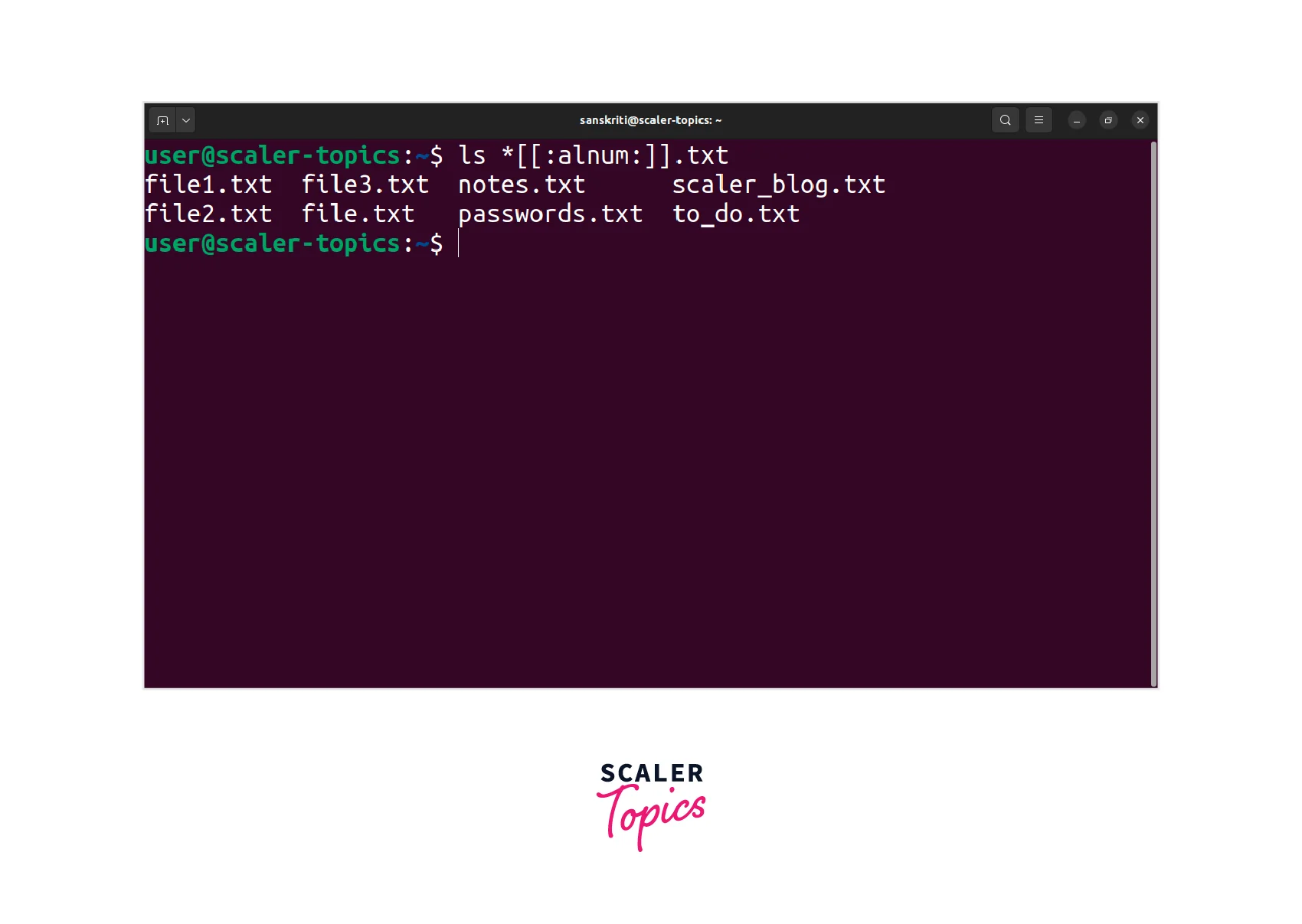
Ranges
Ranges are specified within square brackets to match a range of characters. For example, [a-z] matches any lowercase alphabetic character, while [0-9] matches any digit.
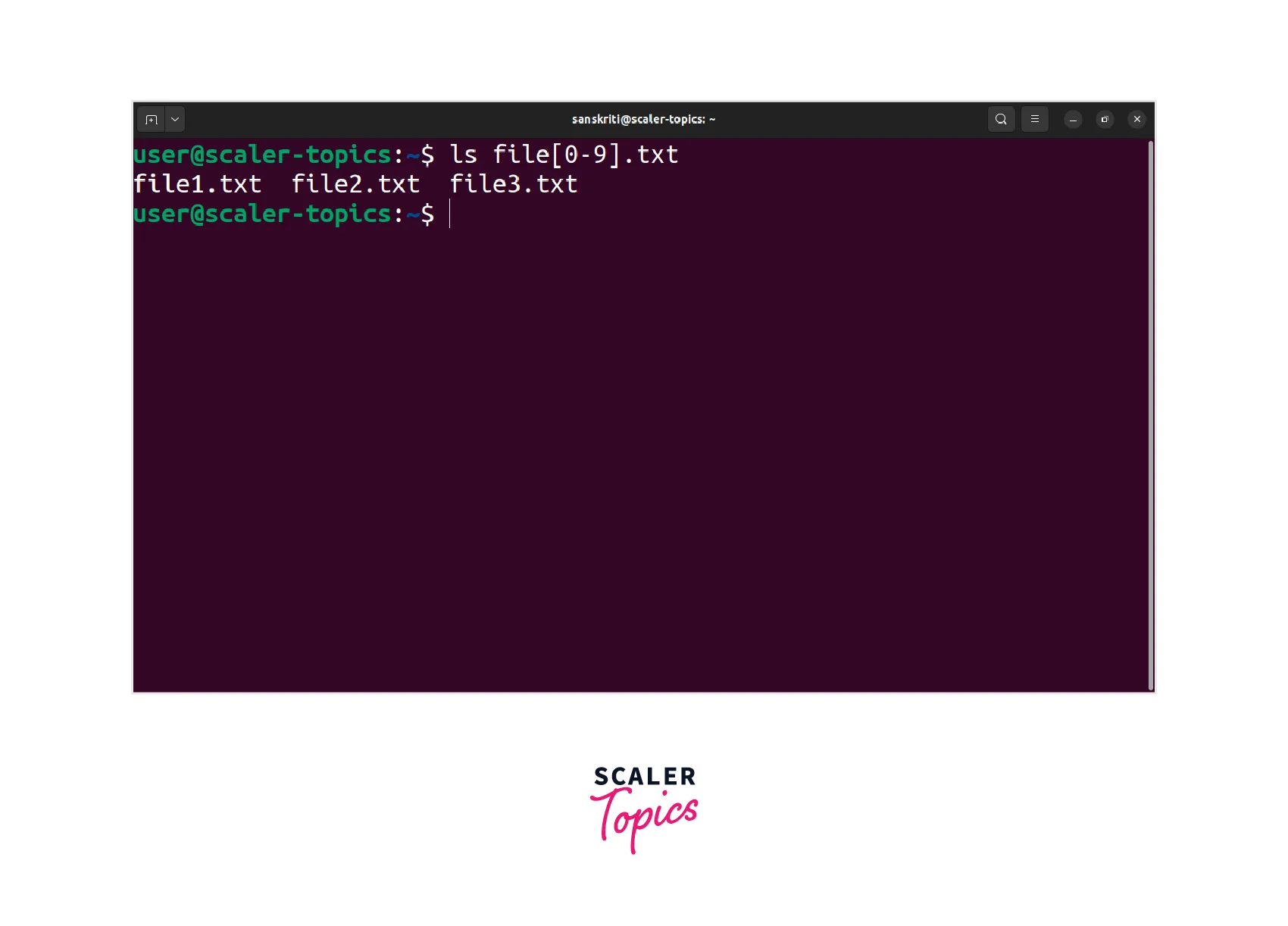
Complementation
Globbing supports complementation using an exclamation mark (!) at the beginning of a character class. It negates the matching, allowing the exclusion of specific characters or ranges from the match. For example, [!0-9] matches any character except a digit.
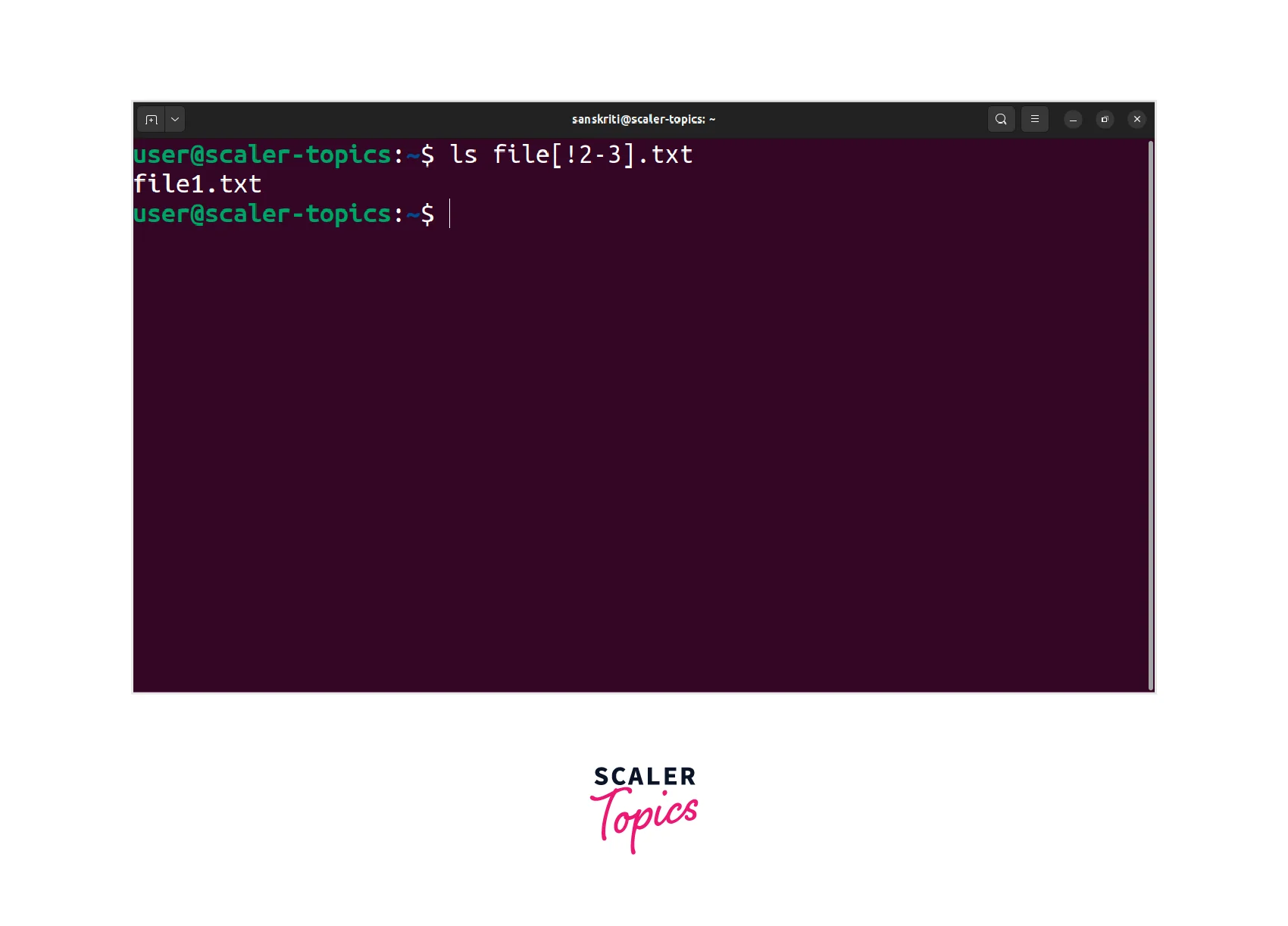
Pathnames
Glob Linux can match not only filenames but also pathnames. For example, */dir/*.txt matches all files with a .txt extension in any subdirectory named dir within the current directory.
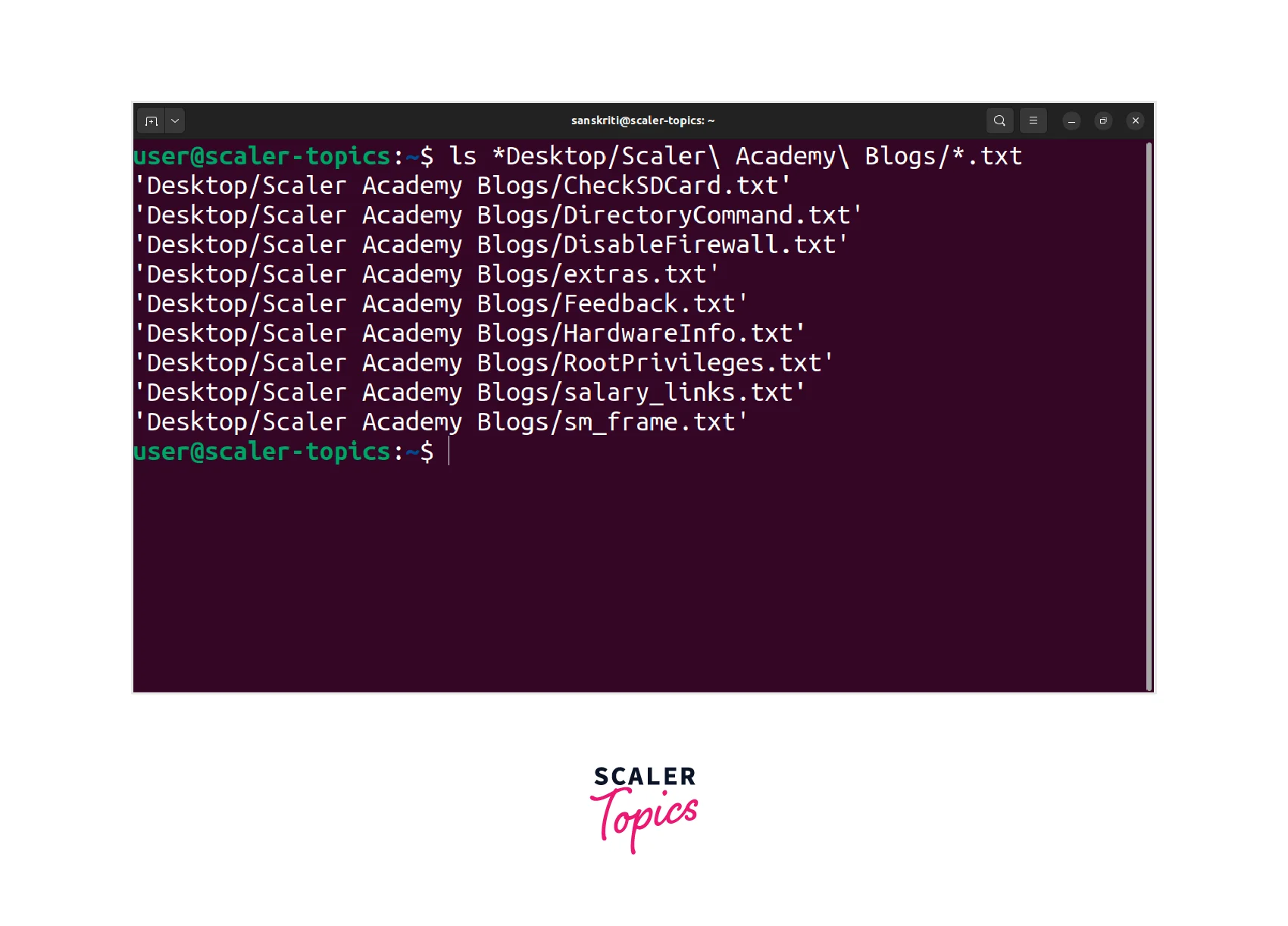
Empty Lists
If a glob Linux pattern does not match any files or directories, the pattern remains intact instead of expanding to an empty list. This behavior is different from regular expressions, which typically return no match in such cases.
Globbing in Linux provides users with a flexible and efficient way to perform operations on multiple files or directories. Users can streamline file manipulation tasks, automate repetitive operations, and enhance productivity.
Notes
Here are some additional points to consider regarding globbing in Linux:
Regular Expressions
Globbing patterns are different from regular expressions. While both involve pattern matching, regular expressions provide more complex pattern-matching capabilities, including repetition, grouping, and alternation. Glob patterns are simpler and more focused on file and pathname matching.
Character Classes And Internationalization
Character classes in glob Linux are limited compared to regular expressions. They do not have built-in support for international character sets or collation rules. In case you need advanced character matching based on locales or internationalization, then regular expressions are a better choice.
Colophon
The term "colophon" typically refers to the section at the end of a document that provides information about its production, such as the publication date or software used. In the context of this article, the colophon section is not applicable.
Examples Using Other Wildcard Characters
Here are some examples showcasing the usage of different wildcard characters in Linux globbing:
Asterisk (*)
The asterisk (*) is a powerful wildcard character in glob Linux that matches any number of characters (including none) within a filename or path segment. It is used for pattern matching. Here are a few examples::
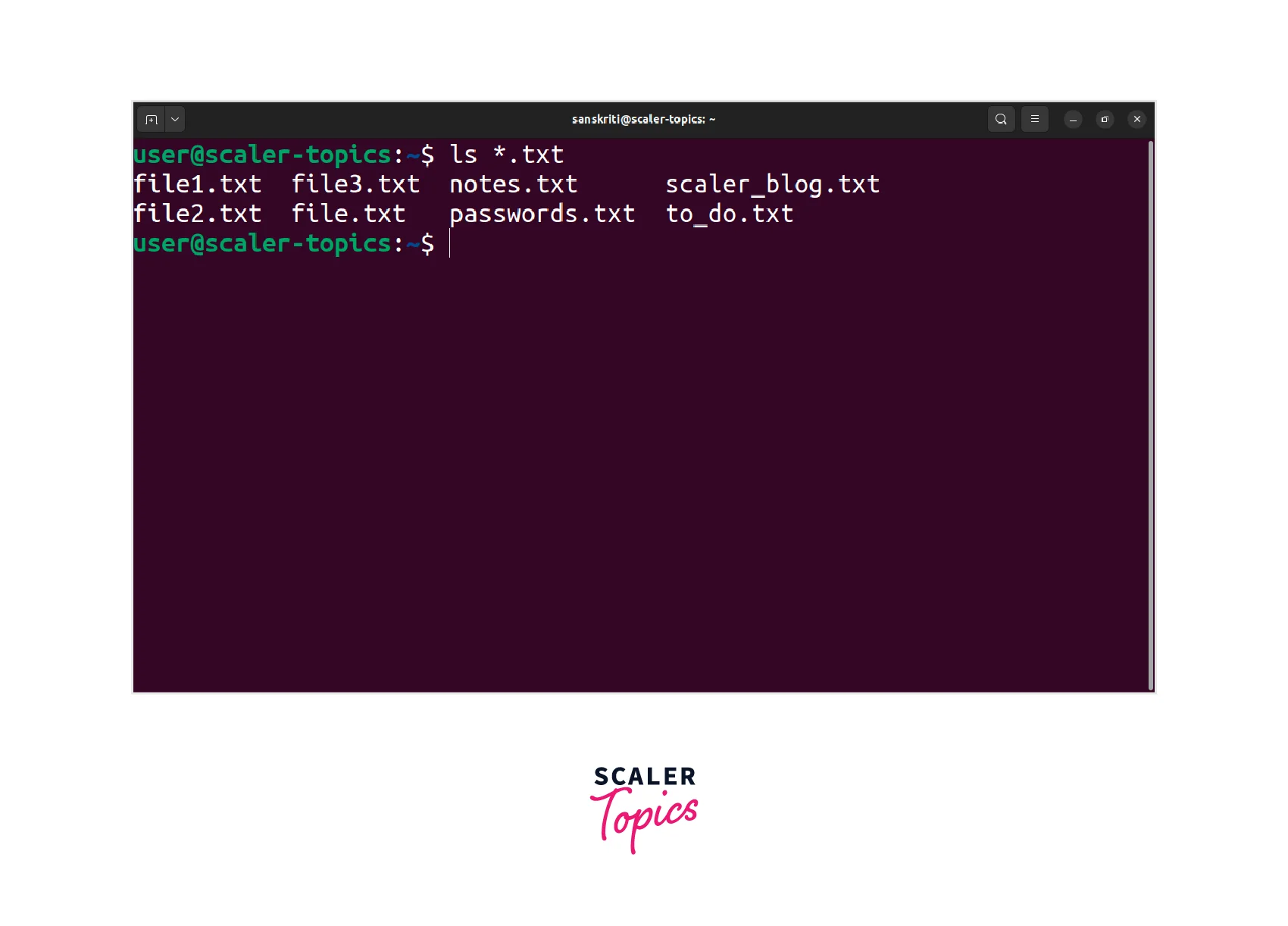 This command lists all files with the .txt extension in the current directory.
This command lists all files with the .txt extension in the current directory.
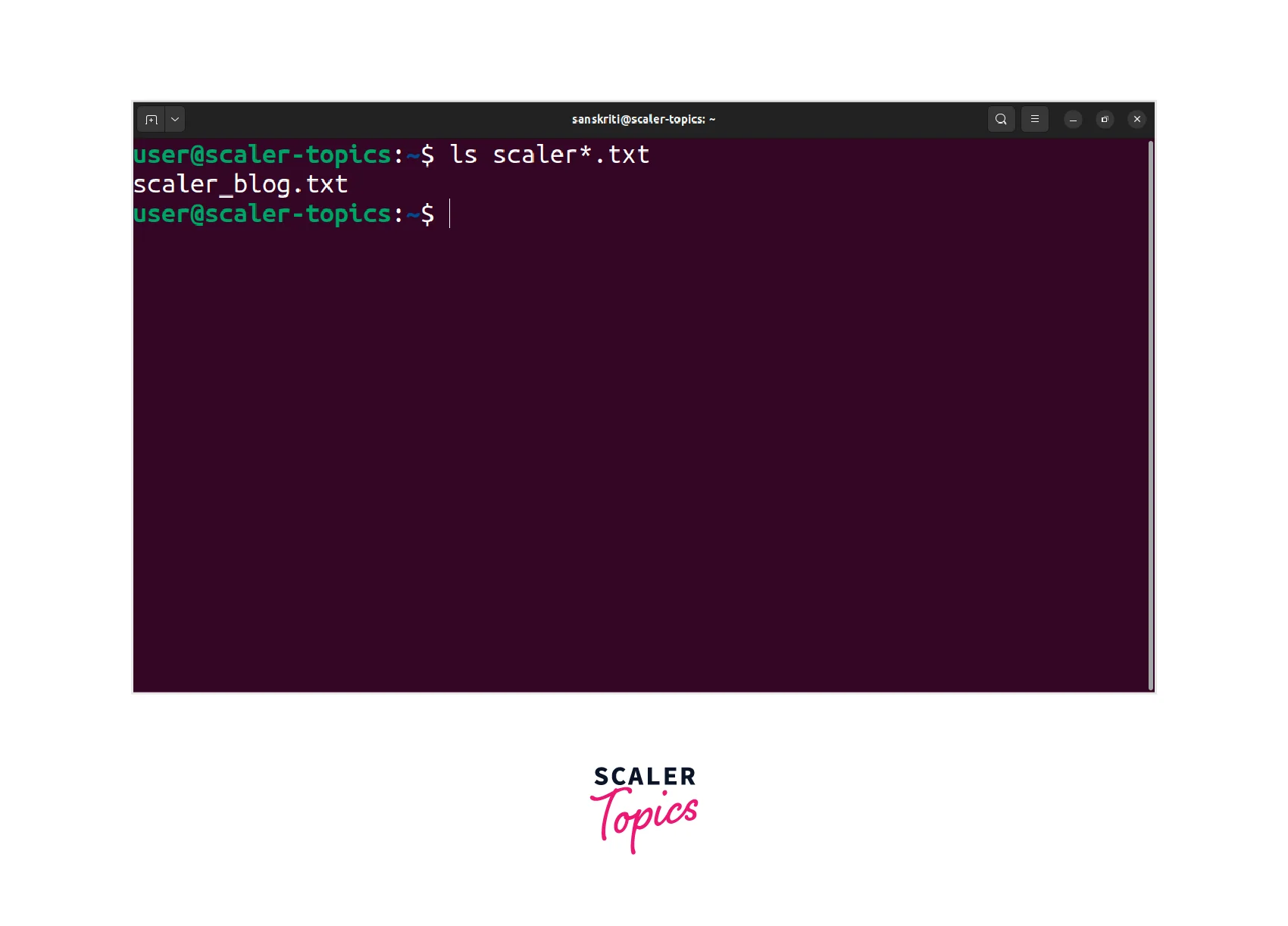 This command lists files starting with "scaler" and has the .txt extension in the current directory.
This command lists files starting with "scaler" and has the .txt extension in the current directory.
Question Mark (?)
The question mark (?) in glob Linux is a wildcard character matching any single character within a filename or path segment. It is useful for matching files with a specific pattern. Here's an example:
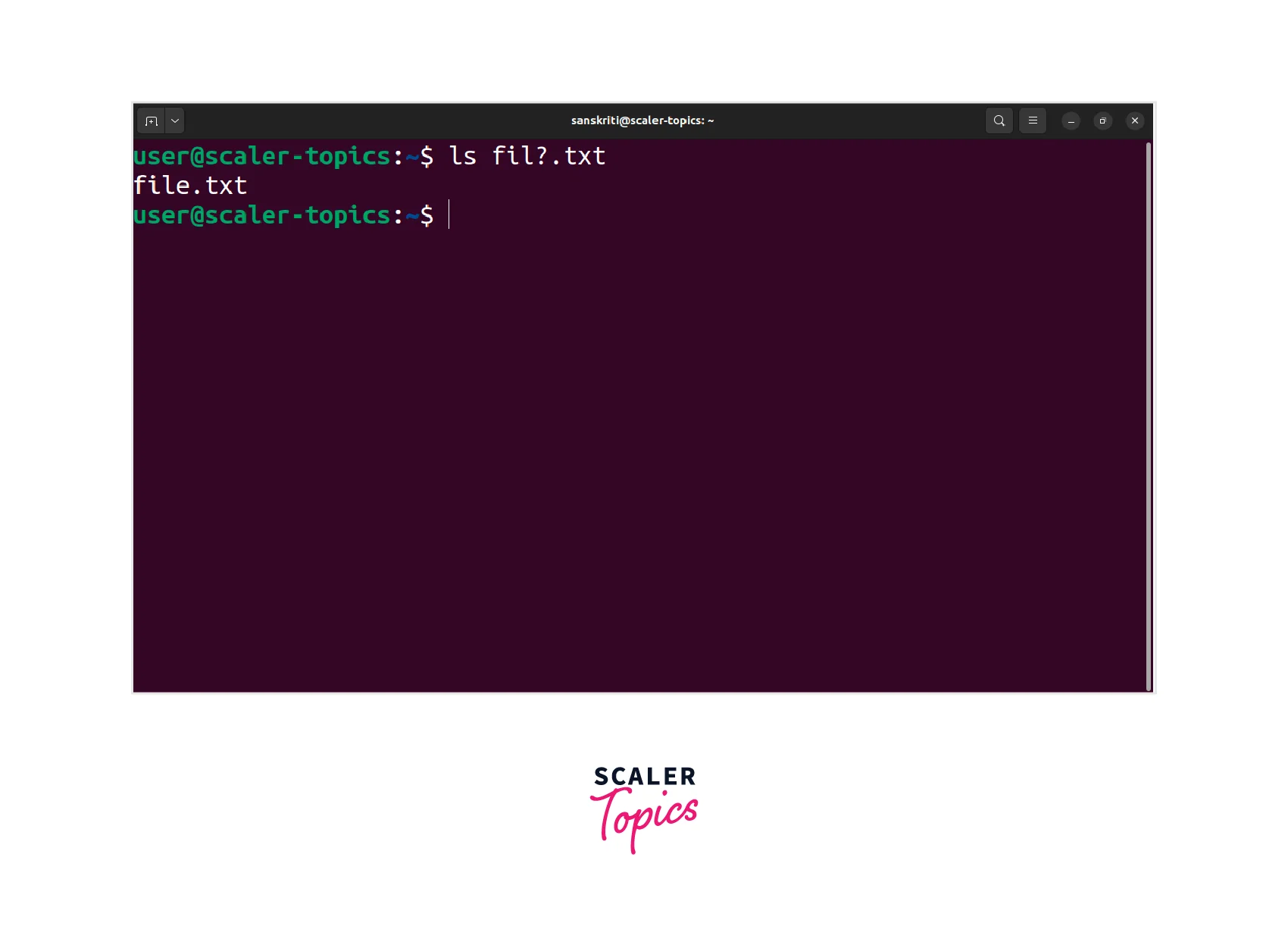 This command lists files with names like "file1.txt", and "file2.txt", but not "file10.txt" or "file.txt".
This command lists files with names like "file1.txt", and "file2.txt", but not "file10.txt" or "file.txt".
Square Brackets ([])
Square brackets allow specifying a range or set of characters to match. They provide a way to match a specific character from a given set. Here's an example:
 This command lists files starting with either 'n', 's', or 't' and having the .txt extension in the current directory.
This command lists files starting with either 'n', 's', or 't' and having the .txt extension in the current directory.
Exclamation Mark (!)
The exclamation mark (!) does the negation or complementation within a character class. It allows excluding certain characters from a pattern. Here are a couple of examples:
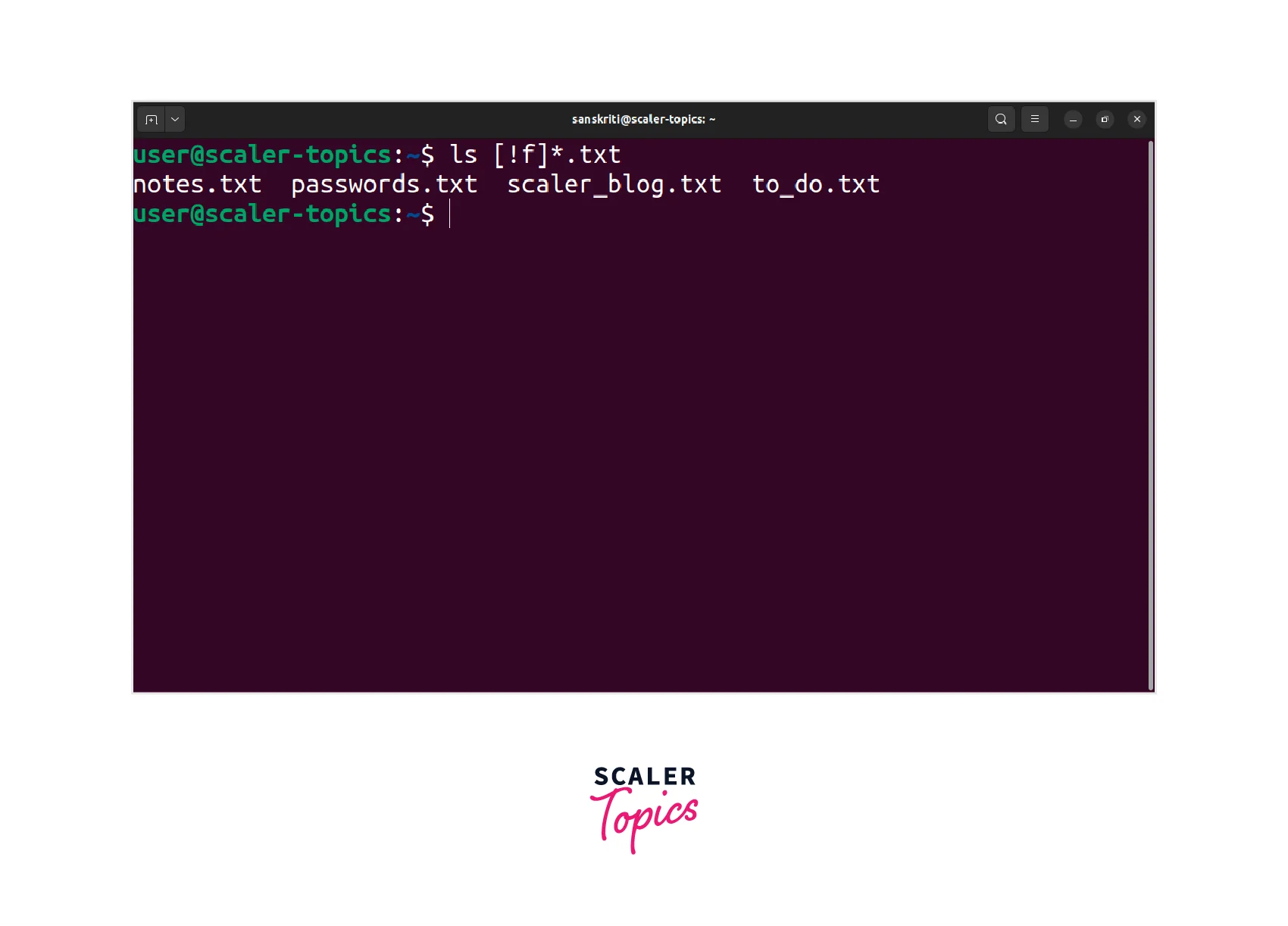 This command lists files that do not start with 'f' and have the .txt extension in the current directory.
This command lists files that do not start with 'f' and have the .txt extension in the current directory.
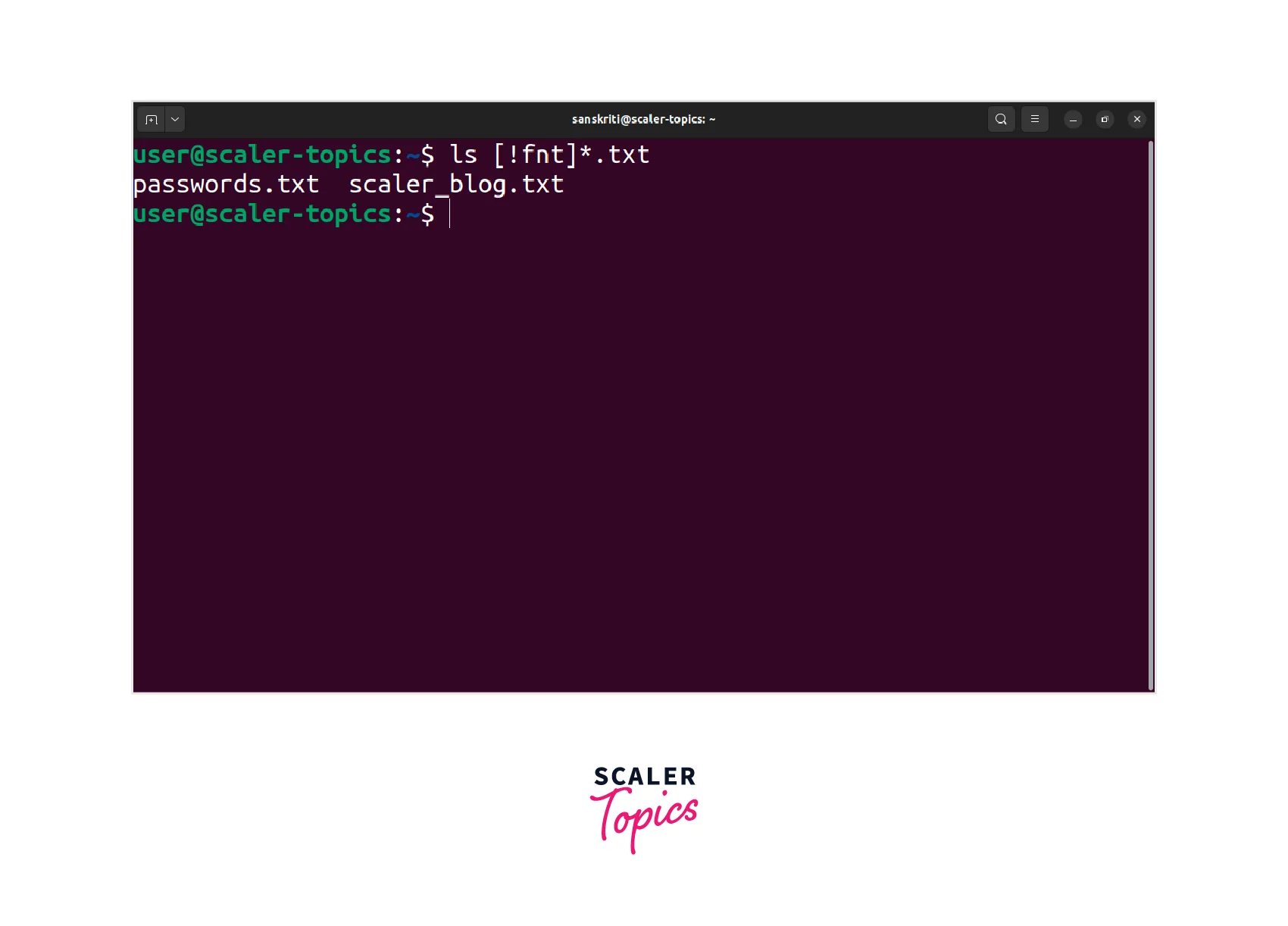 This command lists files that do not start with 'f', 'n', or 't' and have the .txt extension in the current directory.
This command lists files that do not start with 'f', 'n', or 't' and have the .txt extension in the current directory.
Named Character Classes ([[:named:]])
Named character classes in glob Linux provide predefined character sets for matching. They offer a convenient way to match specific types of characters. Here's an example:
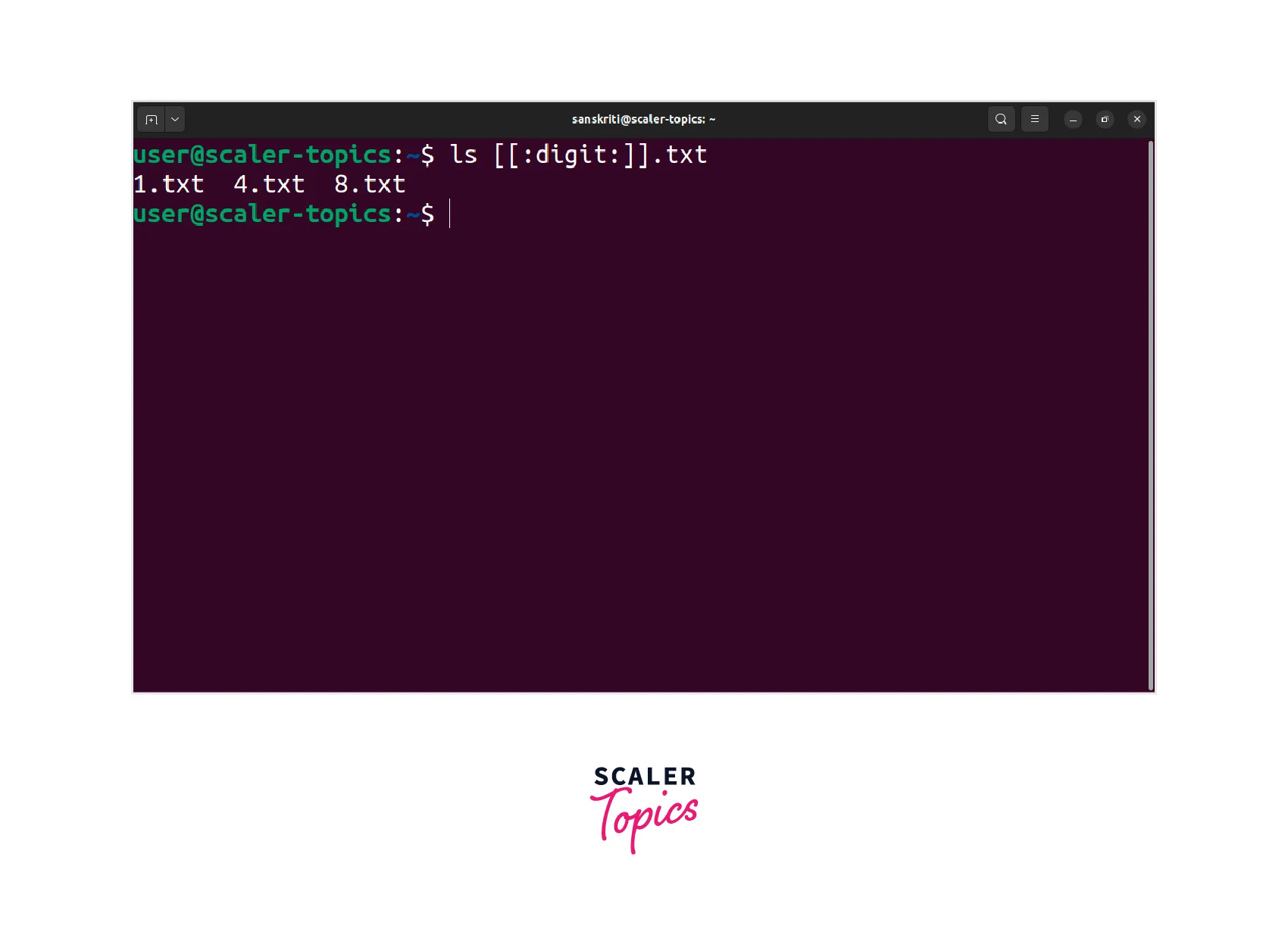 This command lists files that start with a digit and have the .txt extension in the current directory.
This command lists files that start with a digit and have the .txt extension in the current directory.
Caret (^)
The caret (^) is used at the beginning of a character class to negate or complement the match. It allows excluding specific characters from a pattern. Here are a couple of examples:
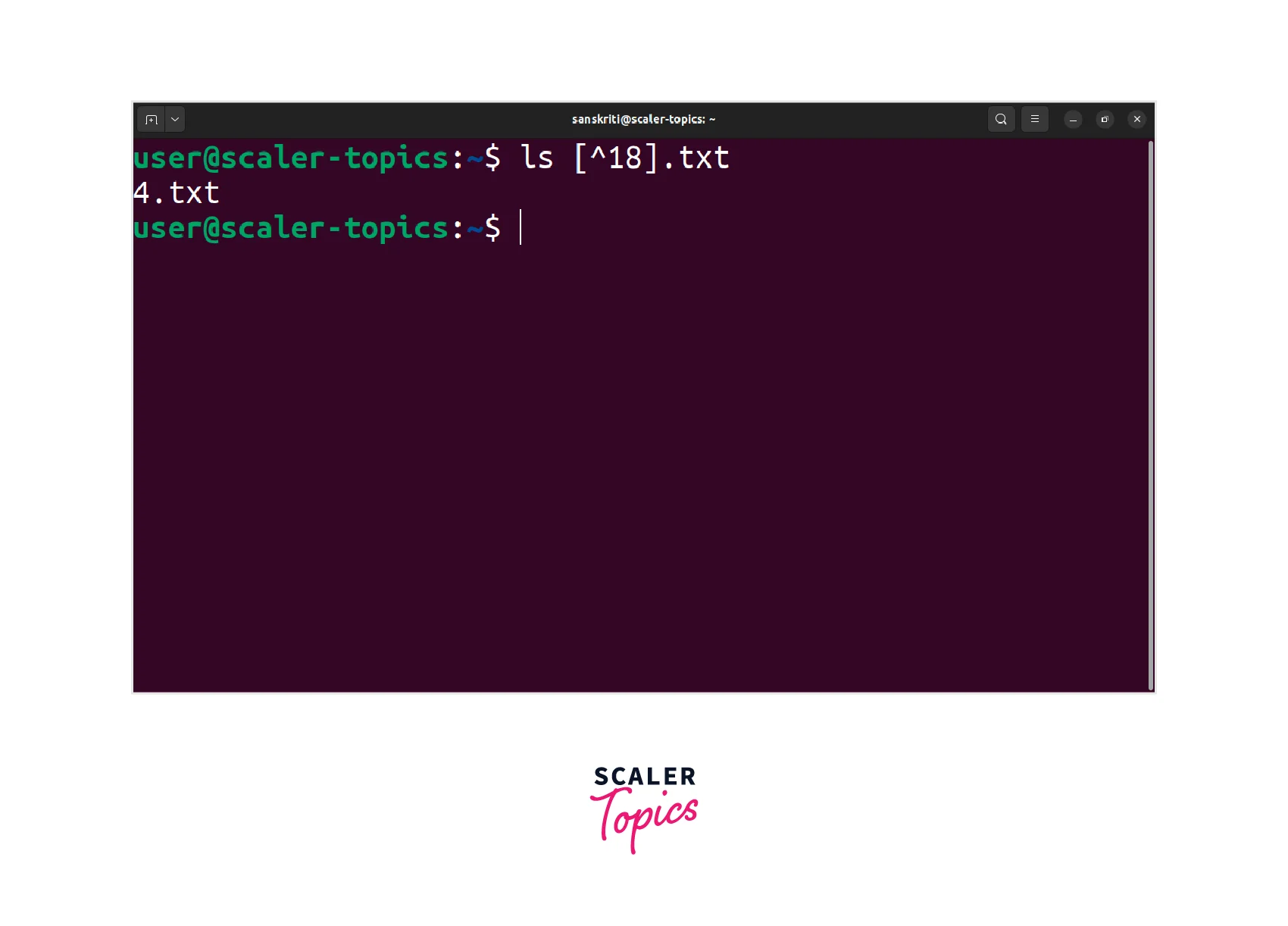 This command lists files that do not start with '1' or '8' and have the .txt extension in the current directory.
This command lists files that do not start with '1' or '8' and have the .txt extension in the current directory.
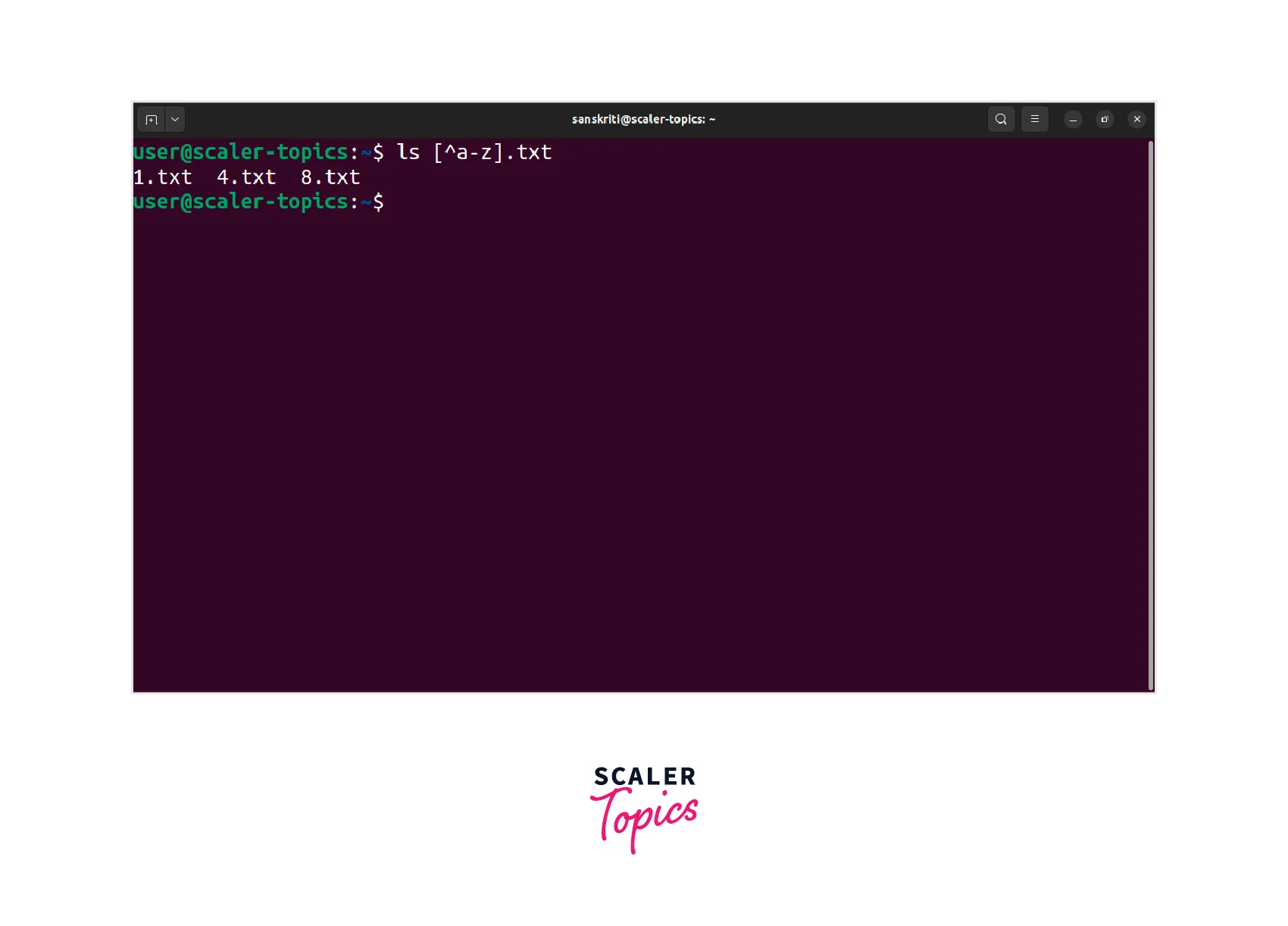 This command lists files that do not start with a lowercase letter and have the .txt extension in the current directory.
This command lists files that do not start with a lowercase letter and have the .txt extension in the current directory.
Dollar Sign ($)
The dollar sign ($) matches the end of a line or filename. It is useful for specifying patterns that should occur at the end. Here's an example:
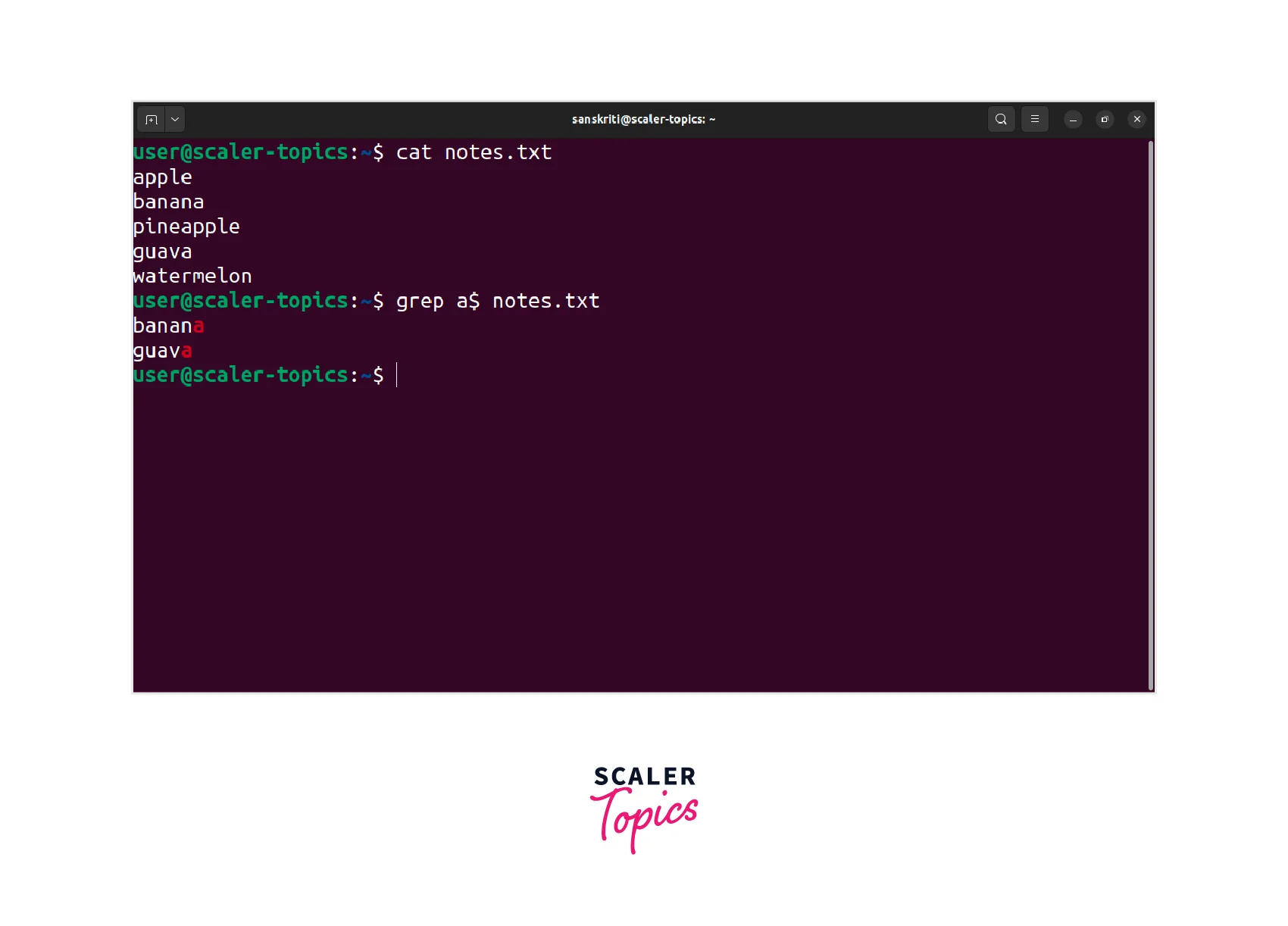 The command grep a$ notes.txt will search for lines in the file notes.txt that end with the letter "a".
The command grep a$ notes.txt will search for lines in the file notes.txt that end with the letter "a".
Curly Brackets ({})
Curly brackets allow specifying multiple alternatives or ranges. They offer a way to express multiple patterns concisely. Here are a couple of examples:
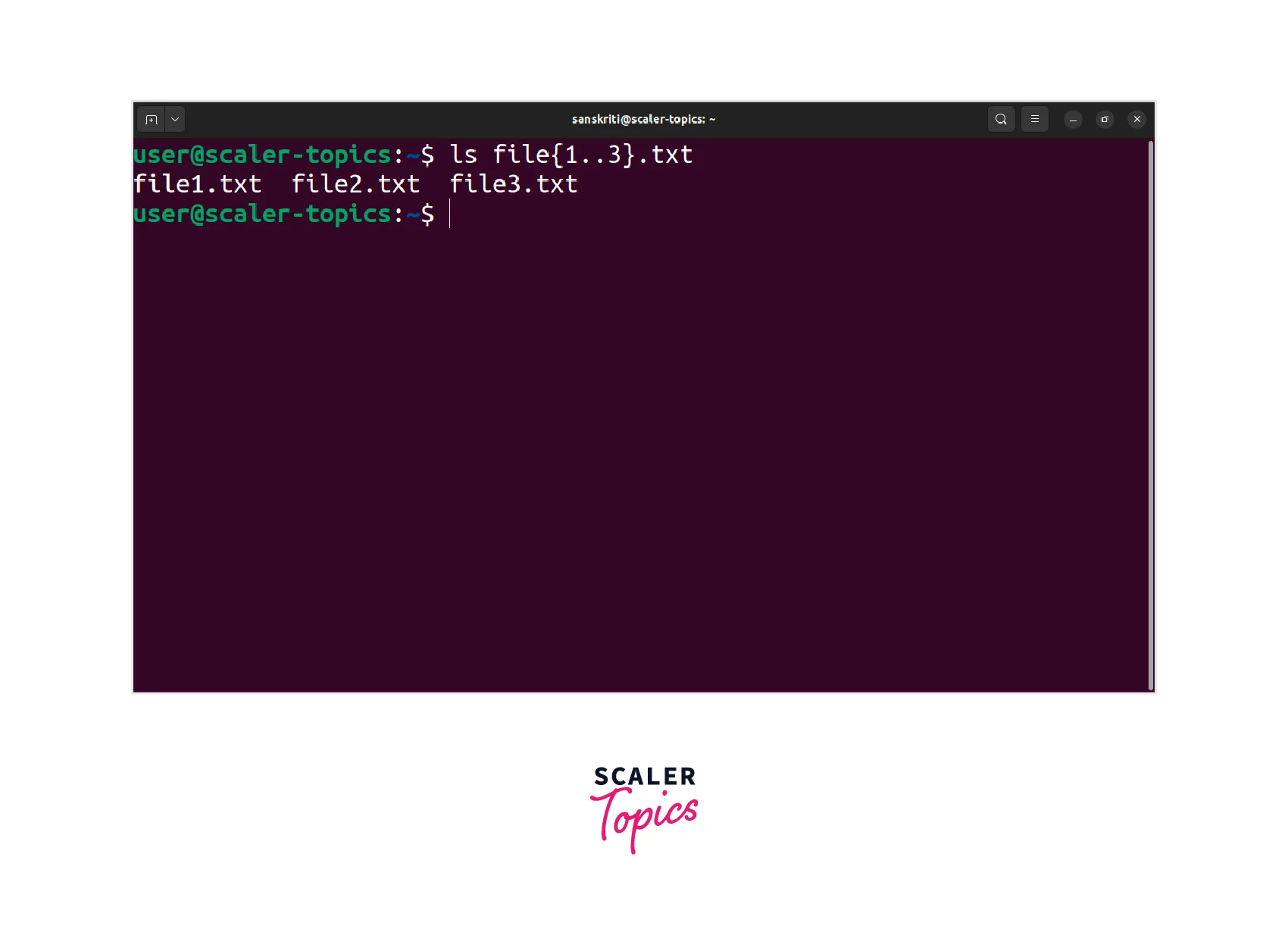 This command lists files with names like "file1.txt", "file2.txt", and "file3.txt" in the current directory.
This command lists files with names like "file1.txt", "file2.txt", and "file3.txt" in the current directory.
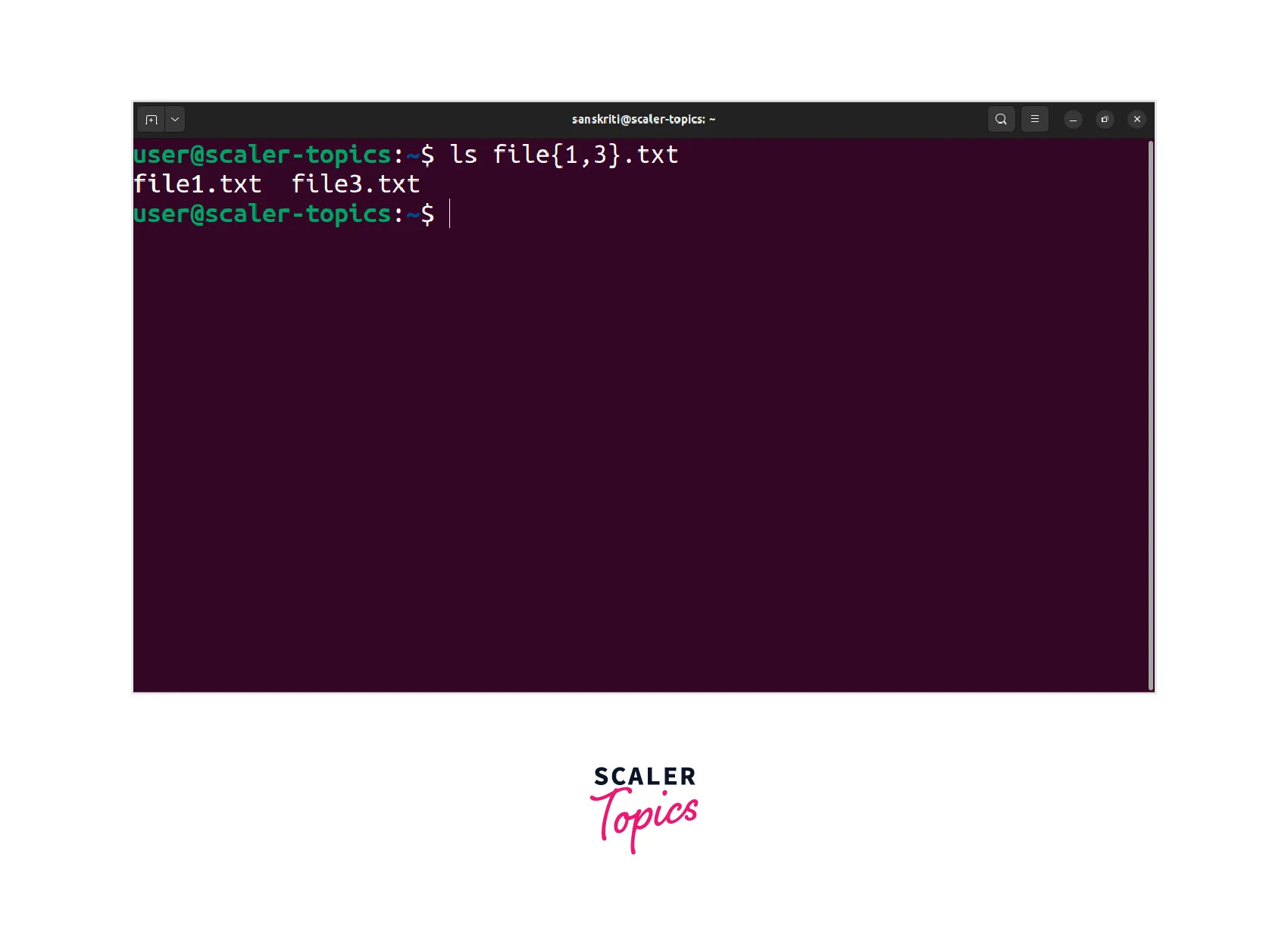 This command lists files with names like "file1.txt" and "file3.txt" in the current directory.
This command lists files with names like "file1.txt" and "file3.txt" in the current directory.
Pipe (|)
The pipe (|) character is a powerful tool in glob Linux that allows specifying multiple alternatives in a pattern. It enables users to match filenames that meet any of the provided alternatives. In the context of globbing, the pipe character acts as a logical OR operator, allowing for flexible and concise pattern matching. For example:
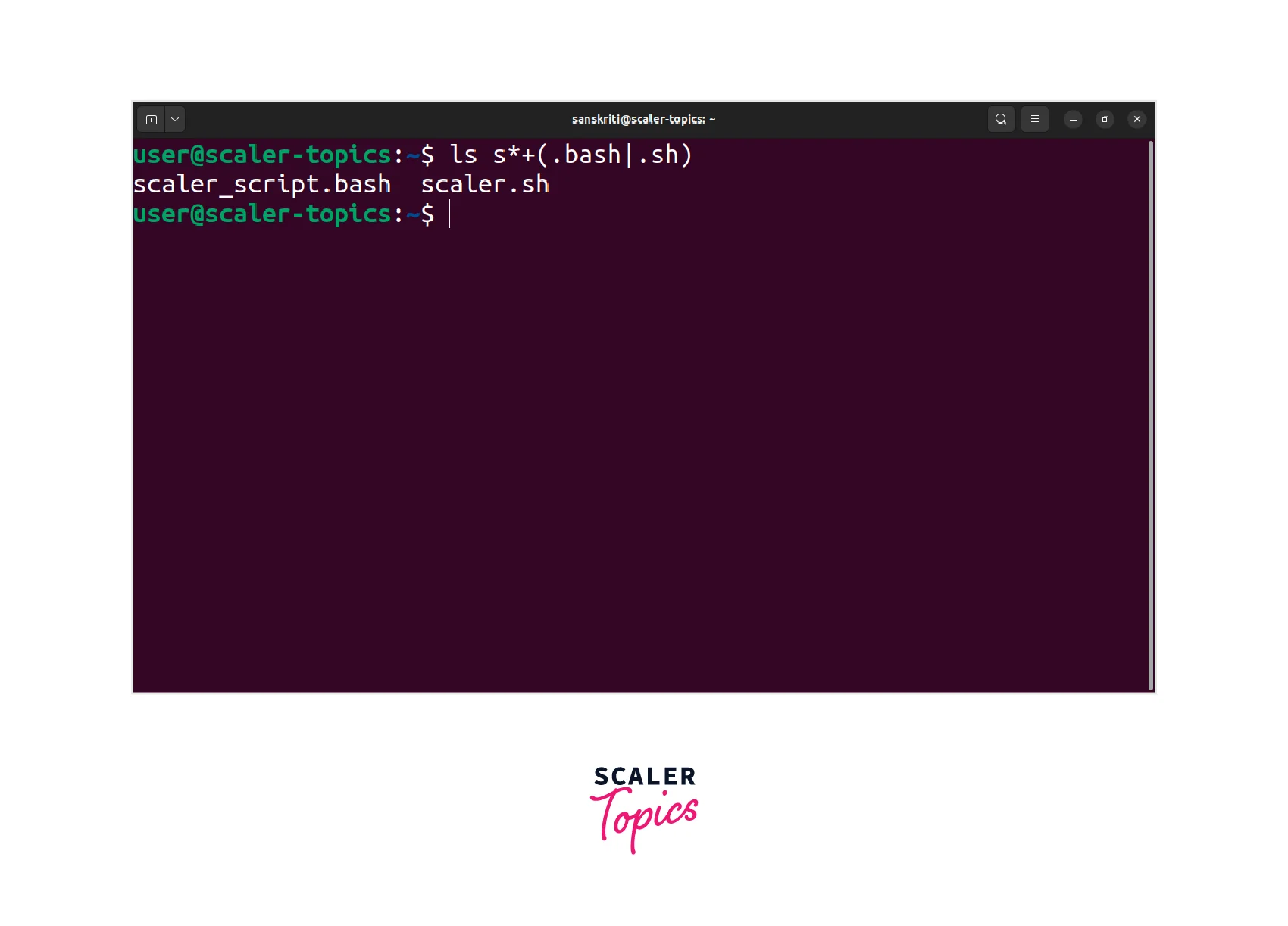 This command will list files in the current directory that start with 's' and have either the extension '.bash' or '.sh'.
This command will list files in the current directory that start with 's' and have either the extension '.bash' or '.sh'.
These examples demonstrate the versatility of wildcard characters in glob Linux, enabling users to specify complex patterns and match files or directories based on specific criteria. By understanding and utilizing these wildcard characters effectively, users can enhance their file manipulation tasks in Linux.
Here's a table summarizing the wildcard characters and their usage in globbing:
| Wildcard Character | Description | Example |
|---|---|---|
| Asterisk (*) | Matches any sequence of characters | ls *.txt matches all files with ".txt" extension |
| Question Mark (?) | Matches any single character | ls file?.txt matches files like "file1.txt" or "fileA.txt" |
| Square Brackets ([]) | Matches any single character within the brackets | ls file[123].txt matches files like "file1.txt" or "file3.txt" |
| Exclamation Mark (!) | Matches anything except the specified characters | ls !*.txt matches all files except those with ".txt" extension |
| Named Character Classes ([[:named:]]) | Matches characters from predefined character classes | ls [[:digit:]]*.txt matches files starting with a digit and ending with ".txt" |
| Caret (^) | Negates the character class within brackets | ls [^aeiou]*.txt matches files not starting with a vowel and ending with ".txt" |
| Dollar Sign ($) | Represents the end of a line (not a wildcard) | grep a$ notes.txt searches for lines ending with the letter "a" in "notes.txt" |
| Curly Bracket ({}) | Expands a comma-separated list or range | mv file{1,2}.txt renames "file1.txt" to "file2.txt" |
| Pipe (|) | Combines multiple patterns (logical OR) | grep a$ notes.txt will search for lines in the file notes.txt that end with the letter "a". |
Please note that the examples provided are simplified for illustrative purposes. The usage of these wildcard characters can vary depending on the specific context and requirements.
Conclusion
In conclusion, glob Linux provides a powerful and efficient method for pattern matching and manipulating files and directories. Using wildcard characters and understanding the globbing, users can streamline their file operations and perform bulk actions.
Key takeaways from this article include:
- Shell (command interpreter) uses glob Linux for filename expansion.
- It allows users to match filenames and paths using wildcard characters like *, ?, [], and more.
- Wildcard characters provide flexibility in pattern matching, enabling users to specify various criteria.
- Globbing is distinct from regular expressions and has its syntax and capabilities.
- Understanding glob Linux can enhance productivity and efficiency when working with files and directories.
By mastering the art of globbing, users can harness its potential to efficiently handle large numbers of files, automate tasks, and improve their overall Linux command-line experience.
