Grant all Privileges MySQL
How to Grant All Privileges on a Database in MySQL?
Grant all privileges MySQL refers to giving a user or an entity some authority in the MySQL server. The GRANT command is used to grant all privileges in MySQL. To grant all privileges in MySQL, the first step is to login into our server and then connect the server with our MySQL. The following are steps to connect to the MySQL server:
- Step 1: Open the mysql command line client on your computer.
- Step 2: By default, the user will be root. You will be prompted to enter the password. Type the password and press Enter.
- Step 3: Once you've entered the password you will be prompted to the following screen. This refers that you've been successfully connected to MySQL.
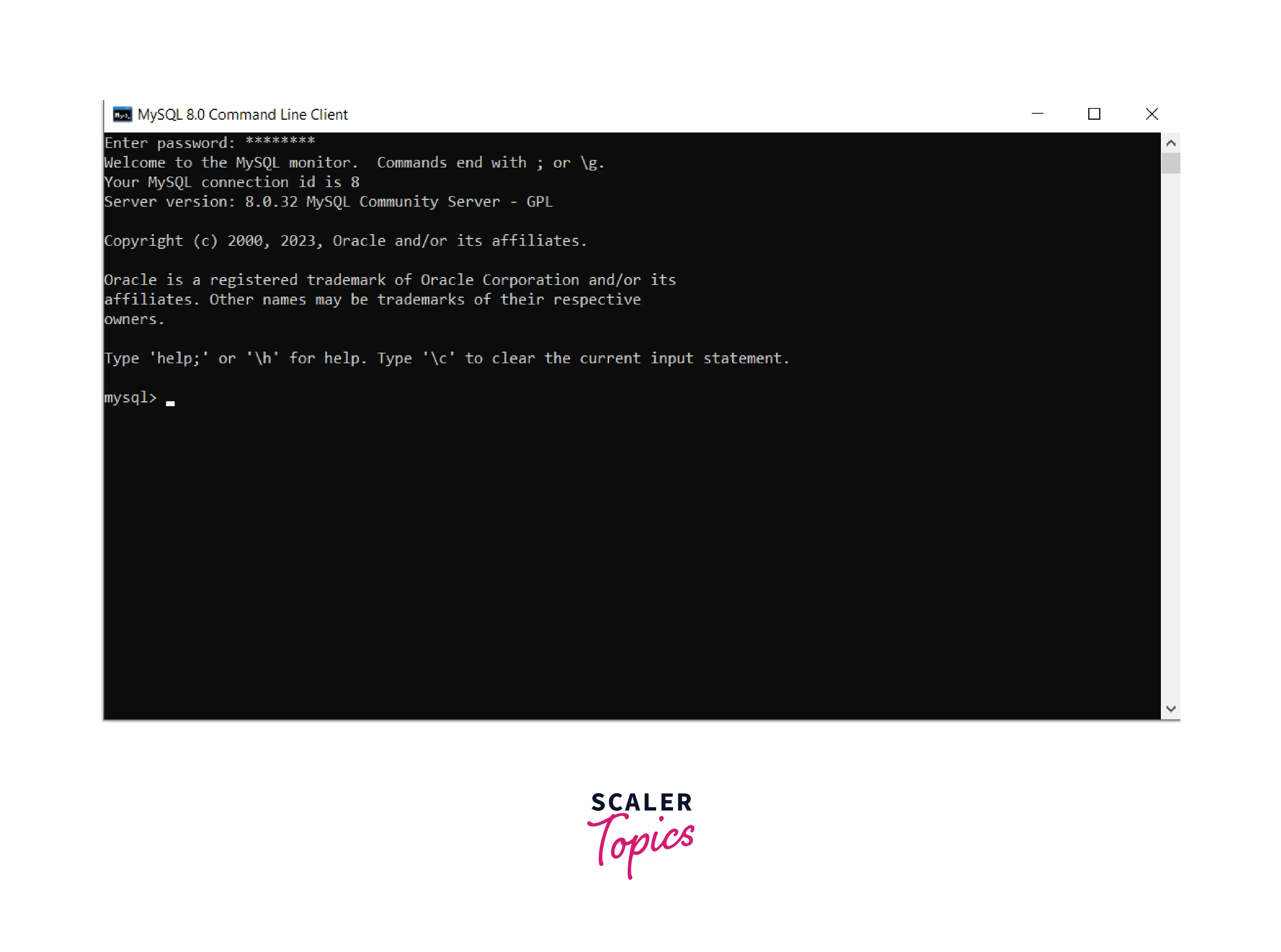
Privileges Supported by MySQL
The GRANT command in MySQL can grant a broad spectrum of privileges. It can grant all privileges in MySQL ranging from providing the authority of creating a database or a table in the database, to selecting or reading a file or a table to even turning off the MySQL server.
In this section, we will go through some of these privileges provided by the GRANT command:
Global Privileges
Global privileges refer to the privileges that are granted administratively. This implies that once a user has been granted global privileges, they have been granted permission to operate with each database in the provided server.
Syntax:
Note:
- The static privileges like CREATE TABLESPACE, CREATE USER, FILE, PROCESS, RELOAD, REPLICATION CLIENT, REPLICATION SLAVE, SHOW DATABASES, SHUTDOWN, and SUPER can only be granted globally.
- All the dynamic privileges can only be granted globally.
Database Privileges
In the context of granting all pgrantingeges mysql, Often, the SQL GRANT command is used to grant privileges based on the database present in the system. With this kind of privilege, all the users present in the system can have their distinctive databases mapped with the user and thus restricting unauthorized users to access the databases.
Syntax:
Table Privileges
In the context of granting all privileges to mysql, The Table privileges refer to the rights granted to the user for all the columns in a table. This implies that once a user has been granted the Table privileges for a particular table, they have been granted permission to operate with each column in the provided table present in the database.
Syntax:
The name of the table should be specified as database_name followed by table_name. Otherwise, the program will throw an error if the table is not present in the default database on the server.
Column Privileges
In the context of granting all privileges to mysql, Column privileges refer to the rights granted to the user for one or more columns in a table. This implies that once a user has been granted the column privileges for a particular table, they have been granted permission to operate with the mentioned column(s) in the provided table present in the database.
Syntax:
Stored Routine Privileges
In the context of granting all privileges to mysql, stored routine refers to the SQL statements which can be stored in the MySQL server. The Stored Routine Privileges refer to the privileges that are granted to the user for one or more sets of SQL statements stored in the MySQL server. This implies that once a user has been granted the Stored Routine Privileges, they have permission to operate with the set of operations present in the database server by using the CREATE, GRANT, and ALTER options.
Syntax:
Proxy User Privileges
The Proxy User Privileges in the context of granting all privileges mysql refer to the privileges that when granted to a user, allow them to act like a proxy of some other user within the MySQL server. This implies that once a user has been granted the Proxy User Privileges, they have access to all sets of permissions or authority to perform operations in a database server that could have been performed by some other user.
Syntax:
Granting Roles
A role is referred to as a collection of privileges. Thus to grant all privileges in MySQL, a role needs to exist. In this section, we will learn how to grant roles in SQL. But before that, let's go through the following conditions for granting roles in SQL:
- The user with the role of ADMIN can grant or revoke any kind of role in the server.
- A user with the SYSTEM USER privilege is a special type of user that has all privileges granted to the operating system's authenticated user. To grant a role that has the SYSTEM_USER privilege, you must yourself have the SYSTEM_USER privilege.
- All the roles with the WITH ADMIN OPTION clause get the authority of granting that role to other users.
The following is the syntax for granting roles in SQL:
Here role1 and role2 refer to the type of roles, and user1 and user2 refer to the users that are being granted the roles role1 and role2 thus granting all privileges to mysql.
MySQL and Standard SQL Versions of GRANT
The GRANT statement is one of the prime differentiators between standard SQL versions and MySQL when it comes to granting all privileges to mysql. Following are some of the major differences between MySQL and Standard SQL Versions of GRANT:
| MySQL | Standard SQL versions |
|---|---|
| The support for the UNDER privilege is absent. | The support for UNDER privilege is present. |
| MySQL has support for a broad spectrum of privileges. | SQL versions of GRANT do not support a lot of privileges like global and database-level privileges. |
| MySQL allows the execution of the INSERT command on a subset of columns if you have the INSERT privilege for only some of the columns in a table. | In Standard SQL, to allow execution of the INSERT command on a subset of columns, we need the INSERT privilege on all the columns in a table. |
| In MySQL, the privileges are associated not only with the username of the user that is being granted the role but it has to be a combination of a username along with the name of the host. | In SQL versions, only by providing the username, the privileges can be granted. |
Conclusion
- To grant all privileges in MySQL, we use the GRANT command.
- The GRANT command provides different types of privileges such as Global privileges, Database privileges, Column privileges, Table privileges, Stored Routine privileges, and Proxy User privileges.
- Global privileges refer to the privileges that are granted administratively.
- Database privileges refer to privileges based on the database present in the system.
- Table privileges refer to the privileges granted to the user for all the columns in a table.
- Column privileges refer to the privileges granted to the user for one or more columns in a table.
- Stored Routine privileges refer to the privileges granted to the user on the SQL statements which can be stored in the MySQL server.
- Proxy User privileges refer to the privileges that when granted to a user, allow them to act like a proxy of some other user within the MySQL server.
