Haiku Operating System
Overview
Haiku (operating system) is an open-source OS that works with the BeOS system (advanced Be operating system) and is available for free. The development started on 18 August 2001 for the official continuation of the BeOS system as an open-source project. The purpose of this project is to develop an open-source, user-friendly desktop operating system that needs no administration.
What is Haiku Operating System?
haiku (operating system)anis an open-source OS that works with the BeOS system (advanced Be operating system) and is available for free. The development started on 18 August 2001 and became self-hosting in 2008 for the official continuation of the BeOS system as an open-source project. The purpose of this project is to develop an open-source, user-friendly desktop operating system that needs no administration.
The haiku operating system is supported by Haiku, Inc. and specifically targets personal computing. A small development team worked on the original BeOS architecture for about ten years. It was mainly designed to be a personal operating system that was highly responsive and developer-friendly. It was created as a group of objects accessible to programmers in C++. The API was created in C++ and is relatively simple to use.

Haiku (operating system) is simple to use, easy to learn, and, yet very powerful. Even with complex applications, high performance will be possible on older computers.
History
Beginning in 2001, the OpenBeOS project evolved into the Haiku project, by developing an open-source,backward-compatible alternative to BeOS, the project aimed to benefit the BeOS user community. A stop-gap update for BeOS 5.0.3 developed by the community in 2002 was the first OpenBeOS project.
The non-profit organization Haiku, Inc. was founded in Rochester, New York, in 2003 to offer funds for advancement. In 2004, the project was renamed Haiku after OpenBeOS was accused of infringing Palm's trademark on the BeOS name. The initial Haiku operating system logo was designed by Stuart McCoy. They were very active in the beginning stages of the Haiku Usability & Design Team and built prototypes for Haiku R2. An artist and developer for Haiku, Stephan Assmus co-created WonderBrush, enhanced it and created the HVIF icon vector format that Haiku uses. The Haiku icon was selected in a 2007 contest by public vote.
In September 2009, the first iteration of Haiku (Haiku R1/Alpha 1) was released. Even though R1/Alpha 4.1 was released in November 2012, nightly builds were still being developed. The Haiku version (Haiku R1/Beta 1), which had been in development for years, finally debuted on September 19, 2018, and Haiku R1/Beta 2 on June 9, 2020. On July 26, 2021, Haiku's most recent version (R1/Beta 3) was made available. On the Haiku Nightly website, Nightly builds in both 64-bit and 32-bit (x86) versions are accessible in between official releases.
Haiku Architecture
The foundation of haiku (operating system) is client/server architectures, in which applications are clients of functional servers, which are in turn clients of the kernel at the most fundamental level.
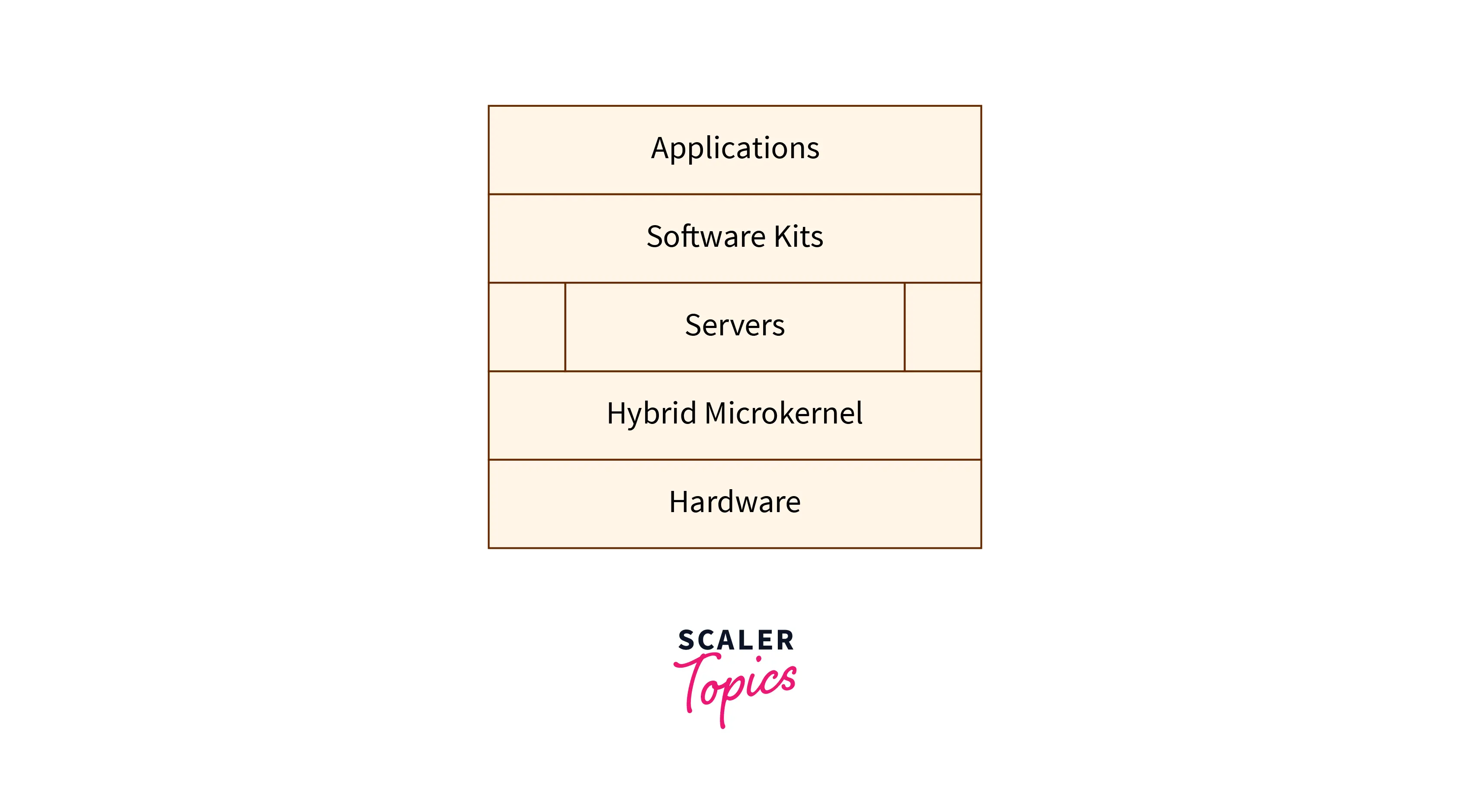
Using the C++ class libraries, you, the developer, create Haiku applications. Applications can range from straightforward command-line programs to complex multi-windowed, multi-threaded operations.
The functional servers that operate on top of the kernel are as follows:
- Application server
- Roster
- Network server
- Media server
- Media addon server
- Input server
- Print server
Together with the other servers, each server implements a significant portion of the functionality made available by the C++ API while operating in its own secure memory space. Consider a server embedded in an operating system as a subsystem if the idea seems unclear. The entire Haiku API is separated into kits. These aid in classifying the various object hierarchies into a logical order.
The application server is the first server with the application interface. The initialization of the system is done by an application C++ class instance. The application server is in charge of window management, graphics rendering, interacting with user interfaces, handling events, and more.
The Storage Kit provides the BFS file system, which has built-in elementary database functionality. The storage server provides direct access to the directories, indexes, files, and add/delete/update notifications that you create.
The network server provides DHCP and inetd configuration. WEP wifi with encryption is now supported by the network server. Applications for telnet, FTP, FTPD, and the poor man web server are all included with Haiku.
The media server is the core for processing multimedia streams. It was created to offer low-latency access to various audio, video, and image data types. The server controls the multimedia streams using a pipeline of buffers that are sent to data handlers.
Package Management System of Haiku
Applications can now be packaged into dependency-tracking compressed packages with the help of the Haiku Depot package management system, which is part of the haiku (operating system) as of September 2013. Packages can also be activated by putting them in a special packages directory or installing them from outside repositories using pkgman. Active packages are installed via the read-only system directory under Haiku OS package management. The openSUSE project's libsolv is used by the Haiku package management system to address dependency issues.
Compatibility of Haiku Operating System with BeOS
Haiku operating system commitment to compatibility has a drawback. However, the GCC compiler for Haiku must be used; it is a fork of version 2.95, which was released in 2001.
The ability to develop in a hybrid GCC2/GCC7 environment is made possible by Haiku's inability to break application compatibility with BeOS when GCC 7 is upgraded. It allows the system to run GCC binaries from versions 2 and 7 simultaneously.
The modifications made to GCC 2.95 for the Haiku include several support features as well as backports of fixes from GCC 3 to other later versions.
Haiku (operating system) only works with 32-bit x86 computers. The PowerPC variant of BeOS R5 is not supported. As a result, the Haiku ports for ARM, 68k, 64-bit x86, and PPC are the only ones to use the GCC version 7 compiler. The implementation of compatibility with numerous system add-ons that use secret APIs won't happen despite these efforts.
Technology Used in the Haiku Operating System
Haiku has an object-oriented interface and was developed in C++. Particular components of Haiku have initially developed in teams in a relatively remote environment because of BeOS's modular architecture. These components were commonly created to replace BeOS parts before other OS parts were completed. The first teams responsible for creating these APIs and servers are:
- Input Server: responsible for input devices, such as mouse and keyboard to connect with other system components.
- API / Interface: develops the App, interface, and support kits.
- Network: creates network-related APIs and drivers for network devices.
- MIDI: implementing the MIDI protocol.
- Kernel: creates the kernel, kernel is the operating system's core.
- Data Translations: recreates the reading, writing, and conversation modules for different file formats and data types.
- Storage: develops the storage kit and drivers for necessary filesystems.
- Screen Saver: implements screen saver function.
- Printing: operates with printer servers and print drivers.
- Media: develops the audio server and all related APIs.
Features
Haiku (operating system) has a various number of features, Some are as follows:
- It has a custom kernel that was created for responsiveness.
- It was mainly designed to be a personal operating system.
- It has a BFS file system that resembles a database and supports indexed metadata.
- For maximum efficiency, it has a completely threaded architecture and multiprocessor CPUs.
- It provides a strong object-oriented API that allows fast development.
Advantages
There are some advantages of the haiku (operating system) which include:
- It offers 64 journaling file systems support.
- Multiprocessor/core CPUs are supported.
- It has a BFS file system that resembles a database and supports indexed metadata.
- It provides a strong object-oriented API that allows fast development.
- Haiku (operating system) is simple to use, easy to learn, and yet very powerful.
Conclusion
- Haiku (operating system) is an open-source OS that works with the BeOS system (advanced Be operating system) and is available for free.
- Haiku (operating system) is simple to use, easy to learn, and yet very powerful. Even with complex applications, high performance will be possible on older computers.
- Haiku (operating system) only works with 32-bit x86 computers. The PowerPC variant of BeOS R5 is not supported.
- For maximum efficiency, the haiku operating system has a fully threaded architecture and multiprocessor/core CPUs.
- In September 2009, the first iteration of Haiku (Haiku R1/Alpha 1) was released. A small development team worked on the original BeOS architecture for about ten years.
- The foundation of haiku is client/server architectures, in which applications are clients of functional servers, which are clients of the kernel at the most fundamental level.
- Haiku has an object-oriented interface and was built in C++. Some components of Haiku were initially developed in teams in a relatively remote environment because of BeOS's modular architecture.
