How to Check JDK Version in Linux?
How to Check JDK Version in Linux?
Before we delve into the motive of this article we must understand what is JDK and why it is important to check JDK version in Linux. JDK, which stands for Java Development Kit, is a software development environment used for building and running Java applications. It includes tools such as the Java compiler, runtime environment, and libraries necessary for Java development. The JDK version represents the specific release of the JDK installed on a system.
Checking the version of JDK on Linux is important for several reasons. First, different versions of JDK may introduce new features, improvements, and bug fixes. Ensuring the correct JDK version is crucial to leverage these enhancements and maintain compatibility with Java applications. Additionally, checking the JDK version helps developers verify if their system meets the required specifications for a particular Java application or framework. It aids in troubleshooting compatibility issues and ensures a smooth development and execution environment.

What is JDK?
JDK stands for Java Development Kit. It is a software development environment provided by Oracle Corporation for building Java applications. The JDK includes various tools, libraries, and executables that are essential for Java programming. It consists of the Java compiler, which converts Java source code into bytecode, and the Java Runtime Environment (JRE), which allows the execution of Java applications.
Additionally, the JDK provides debugging and monitoring tools, documentation, and other resources to facilitate Java development. It is an essential component for developers to create, test, and deploy Java applications on different platforms and operating systems.
Check Your JDK Version
To check the JDK version installed on your system, you can follow these step-by-step instructions:
Step 1.:
Launch the terminal application on your Linux distribution. You can typically find it in the applications menu or by using the terminal shortcut (Ctrl+Alt+T).
Step 2.:
Then run the command in the terminal, type the following command and press Enter.
Step 3.:
The command will display the version information of the JDK installed on your system. The output will typically include the JDK version number, the Java Runtime Environment (JRE) version, and additional details about the JDK installation.
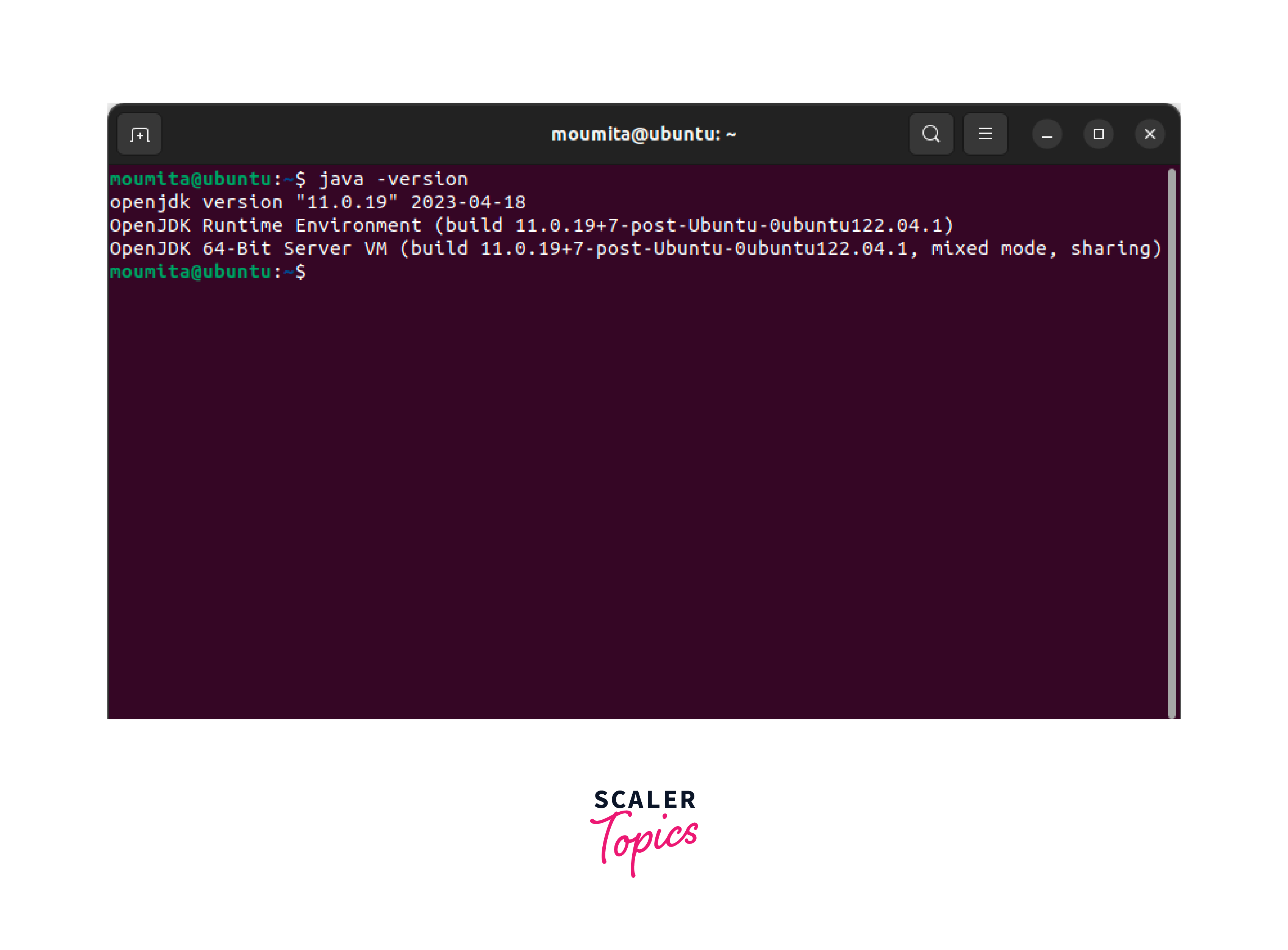
By following these steps, you can quickly check the JDK version on your Linux system. Verifying the JDK version is important for Java development and ensuring compatibility with Java applications.
Learn More
To learn more about JDK and its functionalities with Linux, follow the links mentioned below.
Conclusion
- Checking the JDK version in Linux is crucial for Java developers and users.
- The JDK, or Java Development Kit, is a software development environment that provides the necessary tools and libraries for building and running Java applications.
- By checking the JDK version, developers can ensure compatibility with Java applications, leverage new features and improvements introduced in different JDK versions, and troubleshoot any compatibility issues.
- Following the provided step-by-step instructions, users can easily check the JDK version on their Linux system and ensure a smooth and efficient Java development environment.
