HTML Symbols

HTML symbol entities are the secret codes for special characters on websites. They use names or numbers, starting with "&" and ending with ";", to represent the symbols that are not easily typed on keyboards. By using these entity names or numbers within HTML code, users can incorporate symbols like math symbols, currency signs, and Greek letters. This article explores the significance of HTML Symbol Entities in web development, serving as codes that facilitate the display of special characters, and provides a comprehensive list of entities along with the importance of their contextual use.
HTML Symbol Entities
Html symbols are like special codes that help us show certain characters on websites. Sometimes, these characters are reserved, and if we just type them, they might get mixed up with the code of the webpage. So, HTML Symbol Entities use special entity codes starting with "&" and ending with ";". They help us display symbols that are not easy to type on a regular keyboard, like math symbols, currency signs, or Greek letters.
These codes act like a mediator, allowing us to include different characters in our web content without any confusion and these entities can represent symbols and have names or numbers. The Entity names look like this: &entity_name; and entity numbers look like this: &#entity_number;. Both methods can accomplish this, although names are generally more memorable as compared to numbers. So, when we want to include these special characters in our HTML, we use these entity codes to make sure everything displays correctly.
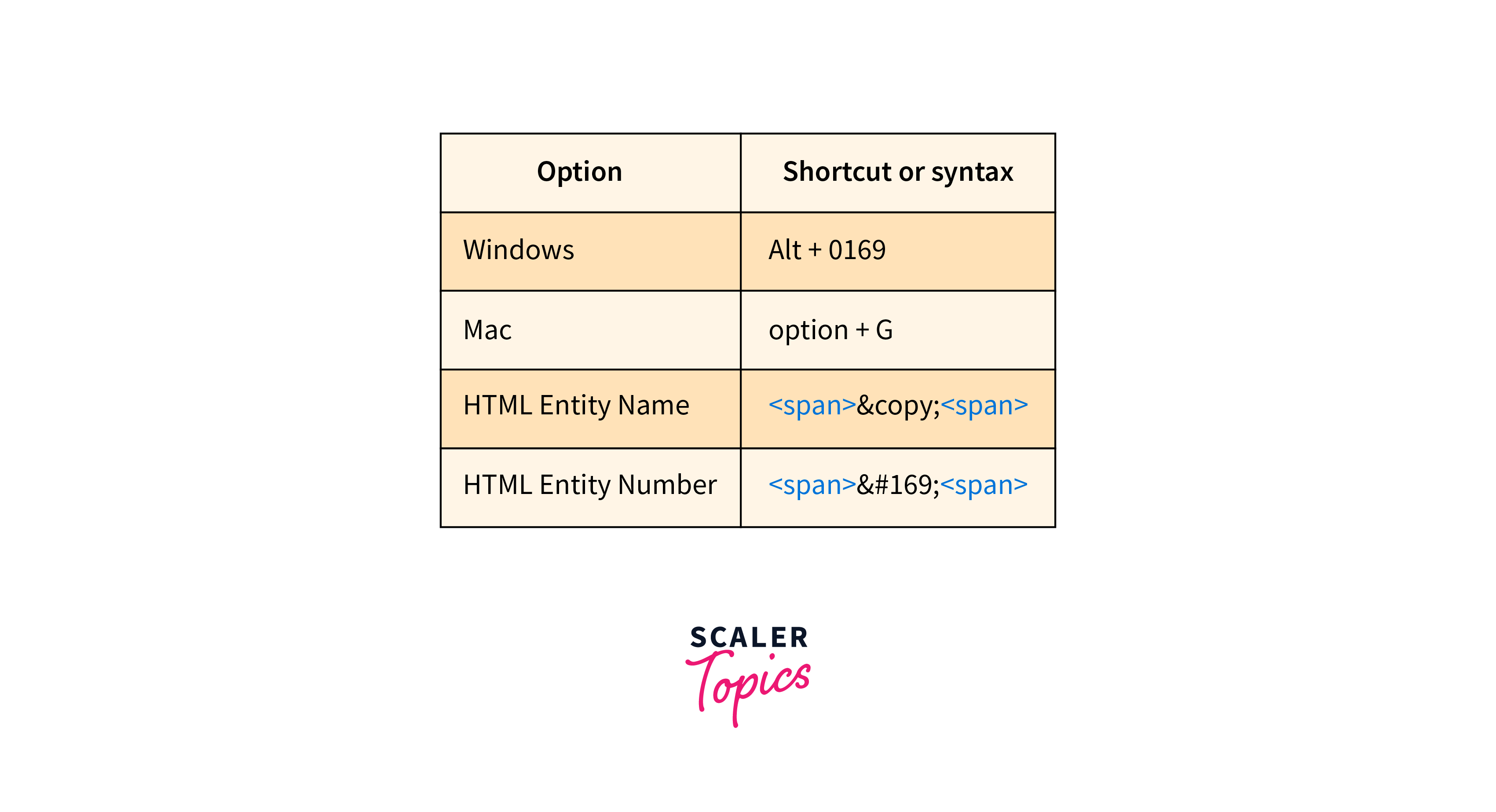
For example, If we want to use the less than sign (<), we replace it with <, and if we want to use the greater than sign (>), we replace it with >.
These replacements are necessary because if we just use < or > in our text, the web browser might get confused and mix them up with HTML tags.
Similarly, ¼ gives us ¼, to add the copyright symbol (©) in HTML, we use ©. Some symbols, like mathematical or currency symbols, aren't on regular keyboards, so we use HTML entity names to add them to a webpage. If there's no entity name, we can use an entity number in decimal or hexadecimal format. In the following sections, we will explore a compilation of HTML entities accompanied by illustrative examples.
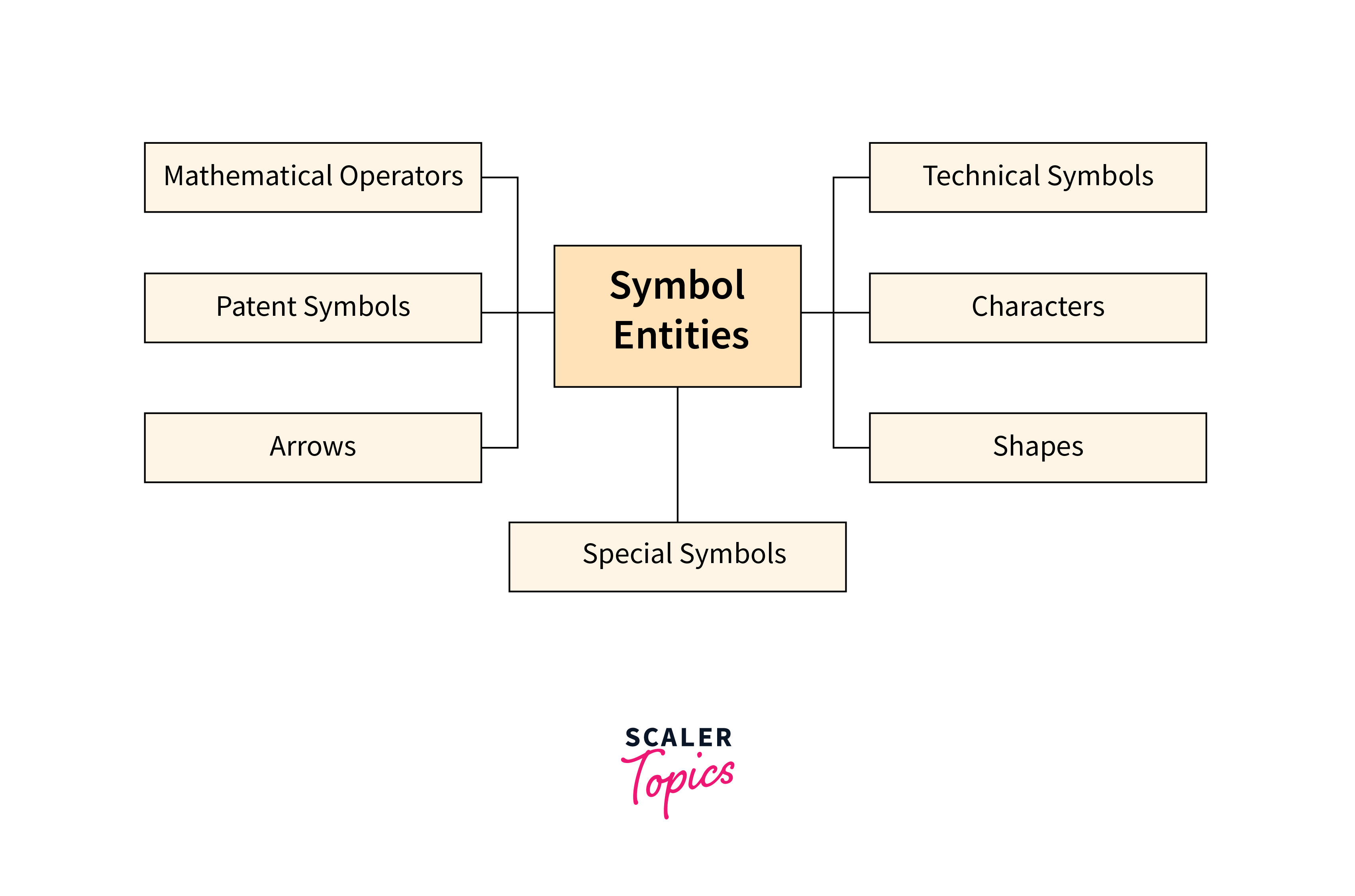
How to Use HTML Entities?
To make effective use of html symbols we need to take care of a few of the things that we will discuss in this section. When using entity names, we have to ensure that they begin with an ampersand (&) and conclude with a semicolon (;) symbol.
If you opt for the HTML code, start with an ampersand (&) and a hash (#), and end with a semicolon (;). In certain situations, the browser may not recognize entity names accurately, making it advisable to choose the HTML code for a more reliable implementation.
Let's delve deeper into the importance and usage of html symbols:
-
Contextual Replacements:
When dealing with characters like < or >, which have special meanings in HTML, it's crucial to use entities for proper rendering. For instance, replace < with < and > with >.These contextual replacements are particularly important when including code snippets or displaying the raw HTML content to ensure accurate rendering without unintended HTML tag interpretation.
-
Avoiding Confusion with Tags:
The reason behind these replacements is to prevent confusion between reserved characters and HTML tags. Directly using < or > might lead to misinterpretation by web browsers.By adhering to this practice, you ensure that your HTML code is interpreted correctly, especially in scenarios where code snippets are embedded within HTML content.
-
Entity Structure:
Entities are recognizable by their distinct structure, commencing with an ampersand (&) and concluding with a semicolon (;) symbol. Entity names follow the pattern &entity_name;, while entity numbers adopt the format &#entity_number;. -
Preference for Names:
Choosing entity names over numbers is often preferred due to their memorability. For example, names, such as ©, are easier to recall as compared to numbers and enhance the readability of your HTML code. -
Versatility of Entities:
HTML entities act as conduits for incorporating symbols not readily available on standard keyboards. For instance, ¼ produces ¼, and for the copyright symbol (©), we rely on ©.These entities provide a standardized way to represent symbols, ensuring consistency across different browsers and platforms.
-
Mathematical and Currency Symbols:
In the vast realm of symbols, especially mathematical and currency ones, HTML entity names come to the rescue. These symbols, absent on regular keyboards, seamlessly integrate into web content using the entity names.These entities allow you to seamlessly integrate specialized symbols into your web content, enhancing its clarity and precision.
-
Fallback to Entity Numbers:
In cases where entity names are unavailable, resort to entity numbers in either decimal or hexadecimal format. This fallback ensures that even the most unique symbols find a place on your webpage.This fallback ensures that even if certain entity names are not supported, your webpage can still accurately display the unique symbols.
Example
Input:
Output:
In this HTML example, special mathematical symbols are encoded using HTML entities to ensure proper rendering and clarity. "For all x, y ∈ real numbers" is represented as "∀x, y ∈ ℝ" using HTML entities. Here, ∀ stands for "for all", ∈ signifies "is an element of", and "ℝ" represents the set of real numbers.
"There exists a z such that z = x + y" is encoded as "∃z : z = x + y". In this case, ∃ represents "there exists", and ":" separates the condition from the expression.
Input:
Output:
In this HTML example, the paragraph contains a comparison statement and its corresponding HTML representation. The text says, "5 is greater than 3: 5 > 3".
The expression "5 > 3" is used to denote "5 is greater than 3" in HTML. Here, ">" is the HTML entity for the greater-than symbol (>). It is employed to ensure that the browser interprets it correctly as a mathematical inequality, preventing any confusion with HTML tags.
When rendered, the HTML output displays the original text with the symbol ">" replaced by the actual greater-than symbol (>). The output reads, "5 is greater than 3: 5 > 3".
Input:
Output:
In this HTML example, the paragraph contains product cost information in different currencies along with their corresponding HTML representation. The text says, "Product cost: $99.95, €89.50, ¥1000".
The original text includes currency symbols for US dollars ($), euros (€), and Japanese yen (¥), each followed by their respective amounts. The HTML output remains unchanged as the text is straightforward and doesn't involve any reserved characters or symbols that require special encoding.
When rendered, the HTML output displays the product cost information exactly as provided in the original text: "Product cost: $99.95, €89.50, ¥1000".
Input:
Output:
In this HTML example, the paragraph contains information about the Greek letter Omega and its representation using HTML entities. The text says, "The Greek letter Omega is represented as Ω"
The original text includes the Greek letter Omega, denoted as Ω. In this case, the HTML entity Ω is used to represent the Greek letter Omega.
The HTML output renders the representation correctly, displaying the Greek letter Omega (Ω) in place of the entity Ω.
Input:
Output:
In this HTML example, the paragraph poses a question related to playing cards and includes a special character, the spade symbol (♠).
The special character "♠" represents the spade symbol, commonly associated with playing cards. The HTML code correctly includes the spade symbol directly within the paragraph. The HTML output renders the paragraph with the question and includes the spade symbol (♠), creating a visual representation of a playing card suit.
Input:
Output:
In this HTML example, the paragraph discusses HTML tags for paragraphs and includes the actual HTML representation of the opening and closing paragraph tags.
The text within the paragraph states that <p> and </p> are HTML tags for paragraphs. The HTML code uses HTML entities ("<" and ">") to represent the less-than ("<") and greater-than (">") symbols, respectively. This is done to display the tags as plain text without being interpreted as HTML markup.
The HTML output renders the paragraph with the textual representation of the opening tag <p> and the closing tag </p> without interpreting them as actual HTML tags.
Input:
Output:
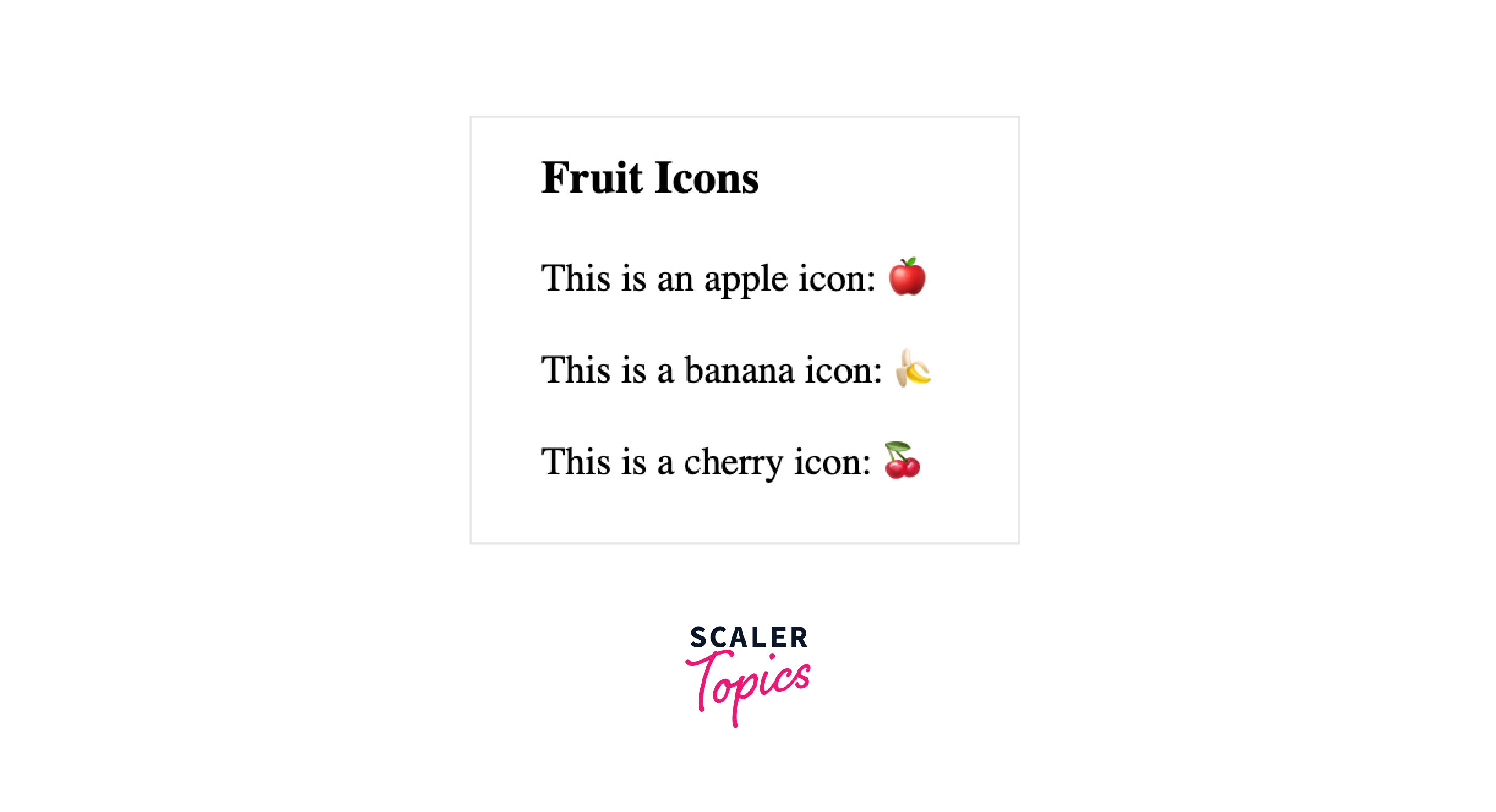
The provided HTML code creates a basic web page titled "Fruit Icons". It consists of a heading ("Fruit Icons") and three paragraphs, each displaying a different fruit icon. The fruit icons are represented using Unicode characters for an apple (🍎), a banana (🍌), and a cherry (🍒). These Unicode characters are enclosed in the <b> (bold) HTML tag to enhance their visual presentation. When viewed in a web browser, the page will show the specified title and the associated fruit icons, providing a simple and visually appealing representation of fruits using emoji-like symbols.
Input:
Output:
In this HTML example, the paragraph calculates the diameter of a circle using the formula 2πr, where π (π) is the mathematical constant. The usage of the π symbol requires special encoding using the HTML entity π.
The HTML output displays the paragraph with the π symbol correctly represented using the HTML entity π, ensuring the accurate rendering of the mathematical constant.
Input:
Output:
In this HTML example, the paragraph mentions an exam score of 95%. While the percentage symbol (%) is commonly used and may not require special encoding, it is represented here as an HTML entity (%).
The HTML output displays the paragraph with the percentage symbol (%) included, demonstrating the usage of HTML entities for symbols even when they may not strictly need special encoding.
Input:
Output:
In this HTML example, the paragraph mentions a meeting scheduled for 10:00 AM and includes a calendar emoji (📅). The Unicode character for the emoji is represented using the HTML entity 📅.
The HTML output displays the paragraph with the calendar emoji (📅) correctly represented, illustrating the use of HTML entities for special characters and symbols, including emojis.
Input:
Output:
In this HTML example, the paragraph uses emoji-like symbols to express emotions. The Unicode characters for a smiling face and a crying face are represented using their respective HTML entities. This demonstrates how HTML entities can be utilized for incorporating emoticons into web content.
Input:
Output:
In this HTML example, the paragraph provides a weather forecast using weather-related symbols. The Unicode characters for a cloud, an umbrella with rain, and a sun are represented using their respective HTML entities. This showcases the use of HTML entities for incorporating symbolic elements into content.
Input:
Output:
In this HTML example, the paragraph contains an email address (support@example.com). The "@" symbol is included using the HTML entity @.
The HTML output displays the paragraph with the email address, showcasing the use of HTML entities for the "@" symbol.
Input:
Output:
In this HTML example, the paragraph includes a quotation ("Let's go to the park".) and these quotation marks are encoded using the HTML entity ".
Input:
Output:
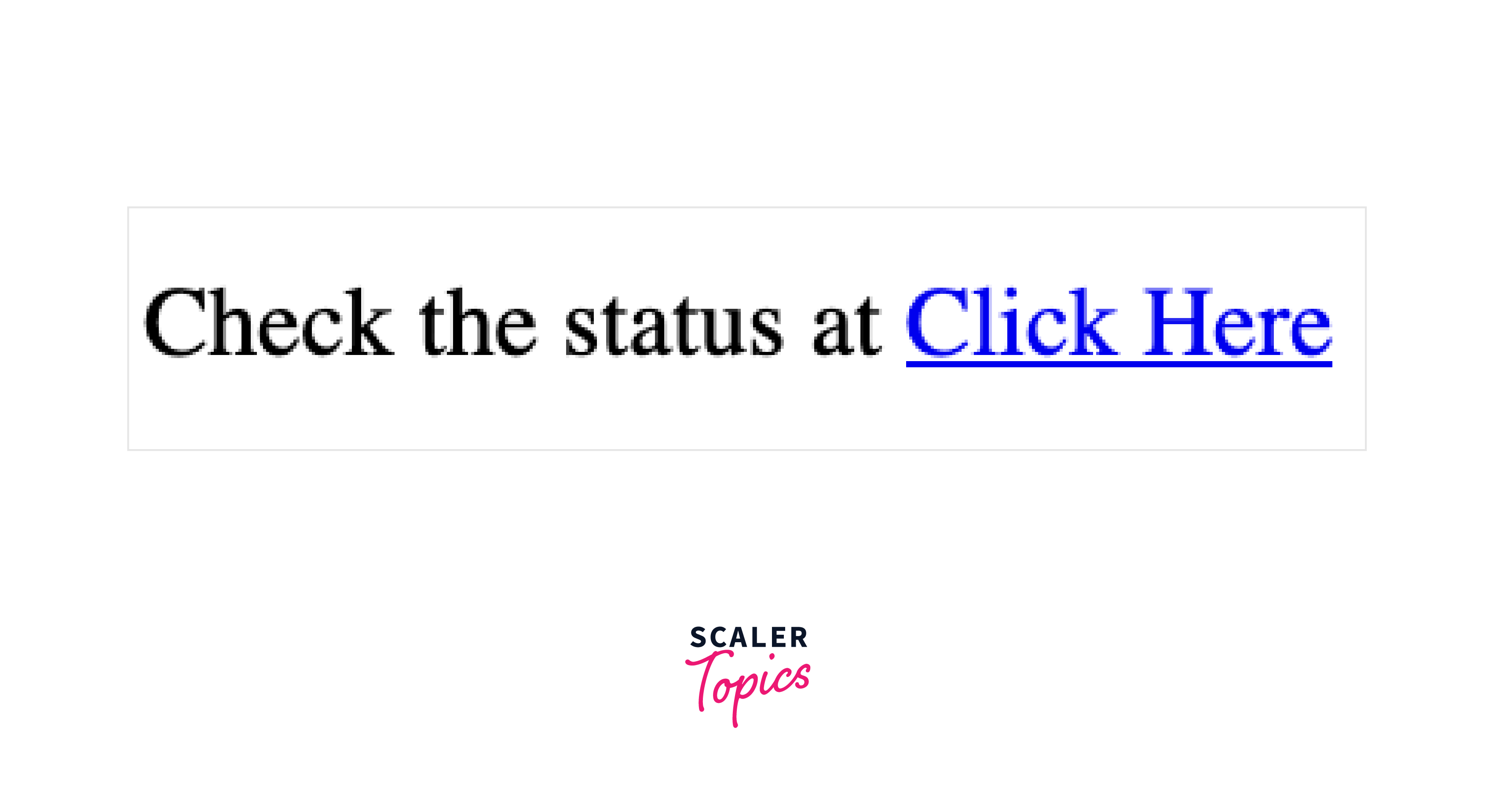
In this HTML example, the paragraph contains a hyperlink with a JavaScript-based URL. The single quotation marks around the JavaScript code are encoded using the HTML entity '.
The HTML output displays the link in Markdown format, indicating the use of HTML entities for representing special characters within URLs.
Input:
Output:
The JavaScript code dynamically updates the content of an HTML element with the id "output" to display the user-generated content "I ❤ JavaScript!". The heart symbol is represented using the HTML entity ♥ to ensure proper rendering.
This example shows how html symbols play a crucial role in dynamic content rendering through JavaScript. When manipulating the DOM (Document Object Model) using JavaScript, special characters need to be accurately represented. For instance, dynamically updating a webpage with user-generated content containing symbols requires careful use of HTML entities to prevent unintended interpretations.
Input:
Output:
The HTML code includes a heart symbol represented by the HTML entity ❤. The aria-label attribute provides an accessible label for screen readers, ensuring users with visual impairments receive accurate information about the symbol.
Here, html symbols play a crucial role in providing an inclusive experience for users relying on screen readers. Properly encoded symbols ensure that screen readers pronounce and interpret content accurately, enhancing the accessibility for individuals with visual impairments.
Input:
Output:
This example illustrates the use of HTML entities to represent Japanese characters. The provided numeric character references (&#...;) ensure proper rendering of the Japanese greeting "こんにちは!" even in environments with different character encodings.
This shows how html symbols aid in representing characters from various languages and scripts for websites catering to a global audience, multilingual support is paramount ensuring that content is displayed correctly across different locales.
Input:
The encodeHTML function is used to encode user input before rendering it on the webpage. This prevents the execution of malicious scripts that might be embedded in the user input, enhancing security.
Here, html symbols are integral in mitigating security risks such as Cross-Site Scripting (XSS). By encoding user-generated content before displaying it on a webpage, the risk of malicious script injection is significantly reduced.
Input:
Output:
In this example, HTML entities (✓) are used to represent checkmarks. This creates a visually appealing list with custom-styled bullet points, enhancing the presentation of tasks. Whether it's using symbols as decorative elements or creating unique bullet points, HTML entities provide flexibility in design.
HTML symbols play a pivotal role in adding decorative icons and symbols to web content. From arrows and stars to emojis, these entities enable developers to incorporate visually engaging elements. Let's see an example of the same:
Input:
Output:
![]()
In this example, html symbols are used to add decorative icons to buttons. These symbols enhance the visual appeal of the buttons and provide a creative touch. Using HTML Symbol Entities ensures that these symbols are displayed consistently across different browsers.
Input:
Output:

Developers often use HTML Symbol Entities to enhance the user interface and provide clear visual cues. Here, the checkmark symbol (✓) and bullet point (●) serve as effective indicators for checkboxes and radio buttons, respectively.
In this example, HTML Symbol Entities are employed to enhance the user interface of checkboxes and radio buttons. The checkmark symbol (✓) is used for indicating agreement with terms and conditions, while the bullet point symbol (●) serves as an indicator for different radio button options. These symbols provide clear visual cues and improve the overall user experience.
Input:
Output:

In this example, HTML Symbol Entities are used to create visually appealing navigation elements. Symbols such as a house (⌂), star (☉), gear (), and an envelope (✉) add a distinctive touch to each link. This enhances the overall aesthetics of the navigation and provides intuitive visual cues for different sections.
In this navigation menu, symbols such as a house (⌂), star (☉), gear (🎦), and an envelope (✉) add a distinctive touch to each link, making the navigation visually appealing and intuitive.
Input:
Output:
In this JavaScript snippet, the apple symbol (🍎) is dynamically added to each list item representing different fruits. This dynamic insertion of symbols enhances the visual appeal of the list.
Here, html symbols are dynamically inserted into a list based on user actions. The apple symbol () is dynamically added to each list item representing different fruits. This dynamic insertion of symbols enhances the visual appeal of the list. It showcases how HTML Symbol Entities can be used in conjunction with JavaScript for dynamic content manipulation.
Input:
Output:
The provided HTML code demonstrates the usage of various HTML entities for special characters. In the output, you can see how each entity is rendered on a web page. For instance, © displays the copyright symbol, while ® shows the registered trademark symbol. The entity creates a non-breaking space, preventing line breaks between words. Section symbols, currency symbols (such as Euro, Pound, and Yen), and different quotation marks are also illustrated. Additionally, em dash (—) and en dash (–) are showcased for representing different types of dashes. The entire HTML document provides a visual representation of these entities and their corresponding characters when viewed in a web browser.
Input:
Output:
In this example, we are seeing the application of < and > entities to represent angle brackets within HTML code. In the subsequent hyperlink, the & entity is utilized to display an ampersand in the email address. The second paragraph showcases the use of " and ' entities for representing double and single quotes, respectively.
A <pre> block is then used to maintain whitespace while displaying a code snippet containing entities. Furthermore, the example incorporates € to present the Euro symbol and ¢ for displaying cents. This HTML code, when viewed in a web browser, accurately renders the special characters and entities, demonstrating their essential role in proper HTML representation.
Input:
Output:
The HTML document titled "Famous HTML Entities" showcases a variety of well-known HTML entities to represent special characters and symbols. Each list item in the unordered list (<ul>) introduces a different entity and provides a practical example of its usage. Notable entities include © for the copyright symbol, ™ for the trademark symbol, and ® for the registered trademark symbol.
Additionally, the example incorporates graphical entities such as ☭ for the hamburger menu icon, ★ for a star used in a rating, and ❤ for a heart symbol. Emoticons and symbols are also featured, such as 😃 for a smiling face and ⚠ for a warning sign. The document concludes with examples of entities representing a writing hand (✍) and a laptop icon (📅).
This example shows how entities play a crucial role in accurately rendering a diverse set of characters and symbols within web content. When viewed in a browser, the output effectively displays these entities in their intended visual representations.
Input:
Output:
The example shows Greek symbols to illustrate mathematical expressions. The first paragraph introduces the concept of calculating the area of a circle using the Greek letter Pi (Π) and the square root symbol (√). The second paragraph introduces the Greek letter Theta (θ), representing an angle, and utilizes the tangent function with the inverse tangent (tan⁻¹) to express an angle in a right-angled triangle.
This example showcases Greek symbols in mathematical expressions and when rendered in a web browser, the output visually represents these mathematical concepts with accurate Greek symbol representation.
Mathematical Symbols Supported by HTML
Arithmetic Symbols:
| Char | Number | Entity | Description |
|---|---|---|---|
| + | + | + | Plus |
| - | − | − | Minus |
| × | × | × | Multiplication |
| ÷ | ÷ | ÷ | Division |
| = | = | = | Equals |
| ≠ | ≠ | ≠ | Not Equal To |
| ± | ± | ± | Plus-Minus |
| ∓ | ∓ | ∓ | Minus-Plus |
Set Theory Symbols:
| Char | Number | Entity | Description |
|---|---|---|---|
| ∅ | ∅ | ∅ | Empty Set |
| ∈ | ∈ | ∈ | Element Of |
| ∉ | ∉ | ∉ | Not an Element Of |
| ∋ | ∋ | ∋ | Contains as Member |
| ∌ | ∌ | ∌ | Does Not Contain as Member |
| ∍ | ∍ | ∔ | Plus Sign in Left Half Circle |
Logical Operators:
| Char | Number | Entity | Description |
|---|---|---|---|
| ∧ | ∧ | ∧ | Logical AND |
| ∨ | ∨ | ∨ | Logical OR |
| ¬ | ¬ | ¬ | NOT |
Inequality Symbols:
| Char | Number | Entity | Description |
|---|---|---|---|
| > | > | > | Greater Than |
| < | < | < | Less Than |
| ≥ | ≥ | ≥ | Greater Than or Equal To |
| ≤ | ≤ | ≤ | Less Than or Equal To |
| ≥ | ≧ | ≧ | Greater Than or Equal To (variant) |
| ≤ | ≦ | ≦ | Less Than or Equal To (variant) |
| ≯ | ≫ | ≩ | Greater Than and Not Equal To |
| ≮ | ≪ | ≨ | Less Than and Not Equal To |
| ≫ | ≳ | ≫ | Greater Than (variant) |
| ≪ | ≲ | ≪ | Less Than (variant) |
| ≯ | ≯ | ≯ | Not Greater Than |
| ≮ | ≮ | ≮ | Not Less Than |
| ≱ | ≳ | ≱ | Not Greater Than or Equal To |
| ≰ | ≰ | ≰ | Not Less Than or Equal To |
| ≳ | ≯ | ≳ | Greater Than Similar |
| ≶ | ≶ | ≷ | Greater Than or Less Than |
| ≷ | ≷ | ≶ | Less Than or Greater Than |
| ≴ | ≴ | ≸ | Not Less Than and Greater Than |
| ≵ | ≵ | ≹ | Not Greater Than and Less Than |
Mathematical Symbols:
| Char | Number | Entity | Description |
|---|---|---|---|
| ∀ | ∀ | ∀ | For All |
| ∂ | ∂ | ∂ | Partial Differential |
| ∃ | ∃ | ∃ | There Exists |
| ∇ | ∇ | ∇ | Nabla |
| ∏ | ∏ | ∏ | N-ary Product |
| ∑ | ∑ | ∑ | N-ary Summation |
| √ | √ | √ | Square Root |
| ∞ | ∞ | ∞ | Infinity |
| ∠ | ∠ | ∠ | Angle |
| ∡ | ∡ | ∡ | Measured Angle |
| ∢ | ∢ | ∢ | Spherical Angle |
| ∟ | ∟ | ∟ | Right-Pointing Angle Bracket |
| ∣ | ∣ | ∣ | Divides |
| ∤ | ∤ | ∤ | Does Not Divide |
| ∥ | ∥ | ∥ | Parallel To |
| ∦ | ∦ | ∦ | Not Parallel To |
| ∩ | ∩ | ∩ | Intersection |
| ∪ | ∪ | ∪ | Union |
| ∫ | ∫ | ∫ | Integral |
| ∬ | ∬ | ∬ | Double Integral |
| ∭ | ∭ | ∭ | Triple Integral |
| ∶ | ∶ | ∶ | Colon |
| ∴ | ∴ | ∴ | Therefore |
| ∵ | ∵ | ∵ | Because |
| ∷ | ∷ | ∷ | Double Colon |
| ∸ | ∸ | ≉ | Not Almost Equal To |
| ∼ | ∼ | ∼ | Tilde |
| ∽ | ∹ | ∽ | Reverse Tilde |
| ∾ | ∾ | ∾ | Inverted Lazy S |
| ≀ | ≠ | ≀ | Wreath Product |
| ≁ | ≑ | ≁ | Not Equivalent To |
| ≂ | ∺ | ≂ | Equals Sign and Tilde |
| ≃ | ≃ | ≅ | Approximately Equal To |
| ≄ | ≌ | ≇ | Not Almost Equal To |
| ≅ | ≅ | ≈ | Almost Equal To |
| ≆ | ≊ | ≉ | Not Almost Equal To with Dot |
| ≇ | ≍ | ≌ | Reverse Almost Equal |
| ≈ | ≈ | ≃ | Asymptotically Equal To |
| ≉ | ≋ | ≄ | Not Asymptotically Equal To |
| ≊ | ≎ | ≈ | Almost Equal or Equal To |
| ≋ | ≏ | &bap; | Reverse Almost Equal or Equal To |
| ≌ | ≔ | ≊ | Almost Equal To with Circumflex Accent |
| ≍ | ≕ | ≋ | Almost Equal or Identical To |
| ≎ | ≖ | ≎ | Geometrically Equivalent to |
| ≏ | ≗ | ¨ | Difference between |
| ≐ | ≘ | ≐ | Approaches the Limit |
| ≑ | ≙ | ≒ | Approximately Equal or Image of |
| ≒ | ≚ | ≓ | Image of or Approximately Equal To |
| ≓ | ≛ | ≔ | Colon Equals |
| ≔ | ≜ | ≕ | Equals Colon |
| ≕ | ≝ | ≖ | Ring in Equal to |
| ≖ | ≞ | ≗ | Ring Equal To |
| ≗ | ≟ | &arceq; | Arc Equal |
| ≘ | ≠ | ≙ | Corresponds to |
| ≙ | ≡ | ≚ | Equivalent to |
| ≚ | ≢ | ≜ | Not Identical To |
| ≛ | ≣ | ≟ | Identical To |
| ≜ | ≤ | &trieq; | Strictly Equivalent To |
| ≝ | ≥ | &peq; | Equivalence |
| ≞ | ≮ | ≉ | Not Almost Equal To |
| ≟ | ≯ | ≉ | Not Almost Equal To |
| ≠ | ≡ | ≠ | Not Identical To |
| ≡ | ≢ | ≡ | Identical To |
Miscellaneous Mathematical Symbols:
| Char | Number | Entity | Description |
|---|---|---|---|
| ∏ | ∏ | ∏ | N-ary Product |
| ∑ | ∑ | ∑ | N-ary Summation |
| ∂ | ∂ | ∂ | Partial Differential |
| ∅ | ∅ | ∅ | Empty Set |
| ∇ | ∇ | ∇ | Nabla |
Geometric Symbols:
| Char | Number | Entity | Description |
|---|---|---|---|
| ∠ | ∠ | ∠ | Angle |
| ∡ | ∡ | ∡ | Measured Angle |
| ∢ | ∢ | ∢ | Spherical Angle |
| ∟ | ∟ | ∟ | Right-Pointing Angle Bracket |
Others:
| Char | Number | Entity | Description |
|---|---|---|---|
| √ | √ | √ | Square Root |
| ∞ | ∞ | ∞ | Infinity |
| ° | ° | ° | Degree |
Greek Letters Supported by HTML
| Char | Number | Entity | Description |
|---|---|---|---|
| Α | Α | Α | GREEK ALPHA |
| Β | Β | Β | GREEK BETA |
| Γ | Γ | Γ | GREEK GAMMA |
| Δ | Δ | Δ | GREEK DELTA |
| Ε | Ε | Ε | GREEK EPSILON |
| Ζ | Ζ | Ζ | GREEK ZETA |
| Η | Η | Η | GREEK ETA |
| Θ | Θ | Θ | GREEK THETA |
| Ι | Ι | Ι | GREEK IOTA |
| Κ | Κ | Κ | GREEK KAPPA |
| Λ | Λ | Λ | GREEK LAMBDA |
| Μ | Μ | Μ | GREEK MU |
| Ν | Ν | Ν | GREEK NU |
| Ξ | Ξ | Ξ | GREEK XI |
| Ο | Ο | Ο | GREEK OMICRON |
| Π | Π | Π | GREEK PI |
| Ρ | Ρ | Ρ | GREEK RHO |
| Σ | Σ | Σ | GREEK SIGMA |
| Τ | Τ | Τ | GREEK TAU |
| Υ | Υ | Υ | GREEK UPSILON |
| Φ | Φ | Φ | GREEK PHI |
| Χ | Χ | Χ | GREEK CHI |
| Ψ | Ψ | Ψ | GREEK PSI |
| Ω | Ω | Ω | GREEK OMEGA |
| α | α | α | SMALL LETTER ALPHA |
| β | β | β | SMALL LETTER BETA |
| γ | γ | γ | SMALL LETTER GAMMA |
| δ | δ | δ | SMALL LETTER DELTA |
| ε | ε | ε | SMALL LETTER EPSILON |
| ζ | ζ | ζ | SMALL LETTER ZETA |
| η | η | η | SMALL LETTER ETA |
| θ | θ | θ | SMALL LETTER THETA |
| ι | ι | ι | SMALL LETTER IOTA |
| κ | κ | κ | SMALL LETTER KAPPA |
| λ | λ | λ | SMALL LETTER LAMBDA |
| μ | μ | μ | SMALL LETTER MU |
| ν | ν | ν | SMALL LETTER NU |
| ξ | ξ | ξ | SMALL LETTER XI |
| ο | ο | ο | SMALL LETTER OMICRON |
| π | π | π | SMALL LETTER PI |
| ρ | ρ | ρ | SMALL LETTER RHO |
| ς | ς | ς | SMALL LETTER FINAL SIGMA |
| σ | σ | σ | SMALL LETTER SIGMA |
| τ | τ | τ | SMALL LETTER TAU |
| υ | υ | υ | SMALL LETTER UPSILON |
| φ | φ | φ | SMALL LETTER PHI |
| χ | χ | χ | SMALL LETTER CHI |
| ψ | ψ | ψ | SMALL LETTER PSI |
| ω | ω | ω | SMALL LETTER OMEGA |
| ϑ | ϑ | ϑ | GREEK THETA SYMBOL |
| ϒ | ϒ | ϒ | GREEK UPSILON WITH HOOK SYMBOL |
| ϰ | ϰ | ϰ | GREEK KAPPA SYMBOL |
| ϖ | ϖ | ϖ | GREEK PI SYMBOL |
| ϲ | ϲ | &coppa; | GREEK SMALL LETTER ARCHAIC SAMPI |
| ϳ | ϳ | 𝕛 | MATHEMATICAL DOUBLE-STRUCK SMALL J |
| Ͼ | Ͼ | ϝ | GREEK CAPITAL LETTER KOPPA |
| Ͽ | Ͽ | ℷ | GREEK CAPITAL LETTER SAMPI |
Currency Symbols Supported by HTML
| Char | Number | Entity | Description |
|---|---|---|---|
| $ | $ | $ | Dollar Sign |
| ¢ | ¢ | ¢ | Cent Sign |
| € | € | € | Euro Sign |
| £ | £ | £ | Pound Sign |
| ¥ | ¥ | ¥ | Yen Sign |
| ₦ | ₦ | &Naira; | Naira Sign |
| ₨ | ₨ | &rupee; | Rupee Sign |
| ₹ | ₹ | &IndianRupee; | Indian Rupee Sign |
| ৲ | ৲ | &BengaliRupeeMark; | Bengali Rupee Mark |
| ৳ | ৳ | &BengaliRupeeSign; | Bengali Rupee Sign |
| ₺ | ₺ | &TurkishLira; | Turkish Lira Sign |
| ₿ | ₿ | &Bitcoin; | Bitcoin Sign |
| $ | $ | ¤ | Generic Currency Sign |
| $ | $ | ¦ | Broken Bar (Separation between two currencies) |
| CAD | $ | &caddollar; | Canadian Dollar Sign |
| AUD | $ | $ | Australian Dollar Sign |
| ₽ | ₽ | &ruble; | Russian Ruble Sign |
| ฿ | ฿ | &baht; | Thai Baht Sign |
Other Miscellaneous Entities Supported by HTML
| Char | Number | Entity | Description |
|---|---|---|---|
| © | © | © | COPYRIGHT SIGN |
| ® | ® | ® | REGISTERED SIGN |
| € | € | € | EURO SIGN |
| ™ | ™ | ™ | TRADEMARK |
| ← | ← | ← | LEFTWARDS ARROW |
| ↑ | ↑ | ↑ | UPWARDS ARROW |
| → | → | → | RIGHTWARDS ARROW |
| ↓ | ↓ | ↓ | DOWNWARDS ARROW |
| ♠ | ♠ | ♠ | BLACK SPADE SUIT |
| ♣ | ♣ | ♣ | BLACK CLUB SUIT |
| ♥ | ♥ | ♥ | BLACK HEART SUIT |
| ♦ | ♦ | ♦ | BLACK DIAMOND SUIT |
| ♤ | ♤ | &sclubs; | WHITE SPADE SUIT |
| ♧ | ♧ | &sclubs; | WHITE CLUB SUIT |
| ♡ | ♡ | &shearts; | WHITE HEART SUIT |
| ♢ | ♨ | &sdiams; | WHITE DIAMOND SUIT |
| ☀ | ☀ | &sun; | BLACK SUN WITH RAYS |
| ☁ | ☁ | &cloud; | CLOUD |
| ☂ | ☂ | &umb; | UMBRELLA |
| ☃ | ☃ | &snowman; | SNOWMAN |
| ★ | ★ | ★ | BLACK STAR |
| ☆ | ☆ | ☆ | WHITE STAR |
| ☄ | ☄ | &comet; | COMET |
| ☇ | ☇ | &lightning; | LIGHTNING |
| ☈ | ☈ | &thunder; | THUNDERSTORM |
| ☉ | ☉ | &sun; | SUN |
| ☊ | ☊ | &mercury; | MERCURY |
| ☋ | ☋ | &venus; | VENUS |
| ☌ | ☌ | &earth; | EARTH |
| ☍ | ☍ | &mars; | MARS |
| ☎ | ☎ | ☎ | BLACK TELEPHONE |
| ☏ | ☏ | ⌕ | TELEPHONE RECORDER |
| ☐ | ☐ | &boxu; | BALLOT BOX |
| ☑ | ☑ | ┘ | BALLOT BOX WITH CHECK |
| ☒ | ☒ | └ | BALLOT BOX WITH X |
| ☓ | ☓ | ┌ | BALLOT BOX WITH X |
| ☔ | ☔ | &umb; | UMBRELLA WITH RAIN DROPS |
| ☕ | ☕ | &mug; | HOT BEVERAGE |
| ☖ | ☖ | ⧶ | WHITE SHOGI PIECE |
| ☗ | ☗ | / | BLACK SHOGI PIECE |
| ☘ | ☘ |   | SHAMROCK |
| ☙ | ☙ | &quill; | REVERSED ROTATED FLORAL HEART BULLET |
| ☚ | ☚ | &leftm; | LEFTWARDS BULLET |
Conclusion
- HTML entities are essential for avoiding ambiguity between the reserved characters and HTML tags.
- Using entity names or numbers in HTML helps display symbols not readily available on keyboards.
- Incorporating symbols using HTML entities ensures proper rendering across different browsers.
- Awareness of HTML entities is crucial for web developers to handle special characters effectively.
- The use of entity names or numbers in HTML is instrumental in displaying symbols that may not be readily available on standard keyboards, enhancing the richness and diversity of content.
