HTML to React
Overview
In the constantly changing field of web development, React has risen as a dominant JavaScript library, providing an agile and effective approach to constructing user interfaces. Its component-based architecture and virtual DOM have revolutionized the way developers create web applications. If you have an existing HTML website and are looking to harness the power of React, this article will walk you through the steps to seamlessly convert your static web pages into dynamic React components.
Steps to Convert HTML Website to React JS
Converting websites based on pure HTML to React.js application involves several essential steps to seamlessly transition from static web pages to dynamic, component-based user interfaces. Here's a detailed guide on how to achieve this transformation.
Step 1: Turn pages into components
In the process of converting plain HTML to React, the first crucial step is to identify the various pages of your website and break them down into smaller, reusable components. Each web page can be thought of as a React component. For example, if you have an HTML page for blog posts, you can create a corresponding BlogPost component in React.
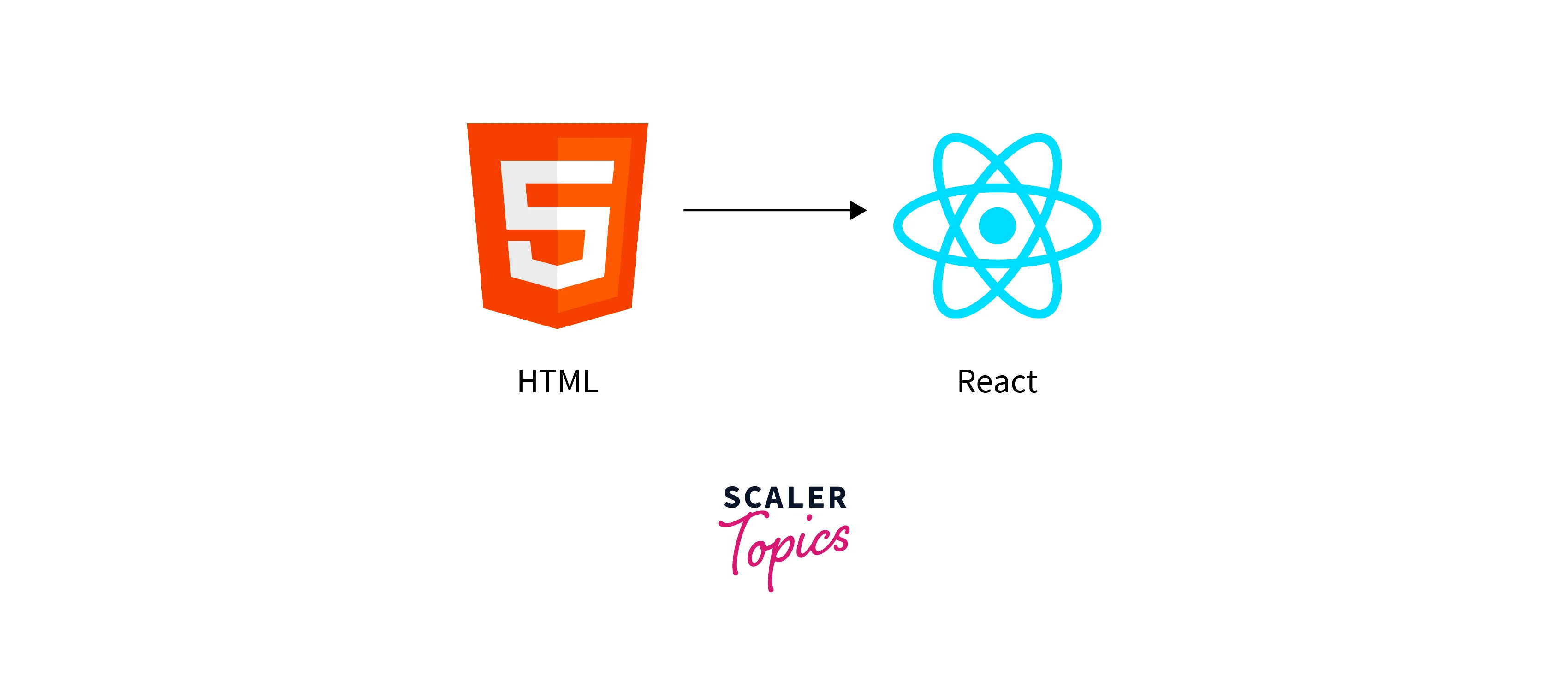
React's component-based architecture is one of its core strengths. Components encapsulate both the structure and functionality of different parts of your website. Identify the common elements, such as headers, footers, navigation bars, and content sections, and transform them into React components.
Step 2: Fix syntax
HTML and React use a different syntax. HTML is a markup language, while React employs JSX (JavaScript XML), which combines JavaScript and XML-like syntax. To adapt your code of HTML to React, you'll need to address syntax differences.
For instance, in HTML, you would write:
In React JSX, this would be written as:

Note: the use of className instead of class to set CSS classes. Additionally, React components must be defined as JavaScript functions or classes.
Step 3: Add CSS
If your HTML website relies on external CSS stylesheets, you'll need to migrate these styles to your React project. React offers various approaches to managing styles:
- Inline Styles: You can define styles directly within your React components using the style prop. This approach is suitable for small-scale applications but can become unwieldy for larger projects.
- CSS Modules: CSS Modules allow you to write modular CSS stylesheets that are scoped to specific React components. This ensures that styles do not interfere with one another.
- CSS-in-JS Libraries: Popular libraries like Styled-components or Emotion provide a more dynamic and JavaScript-centric way to manage styles within React components. They offer benefits like automatic vendor prefixing and dynamic styling based on component props.
Choose the approach that best suits your project's requirements and maintainability.
Step 4: Dependencies
To convert your HTML website to React, you need to set up a new React project. React relies on several dependencies to function correctly. Here's a simplified example of how to create a basic React project using the Create React App tool:
npx create-react-app my-react-website cd my-react-website npm start
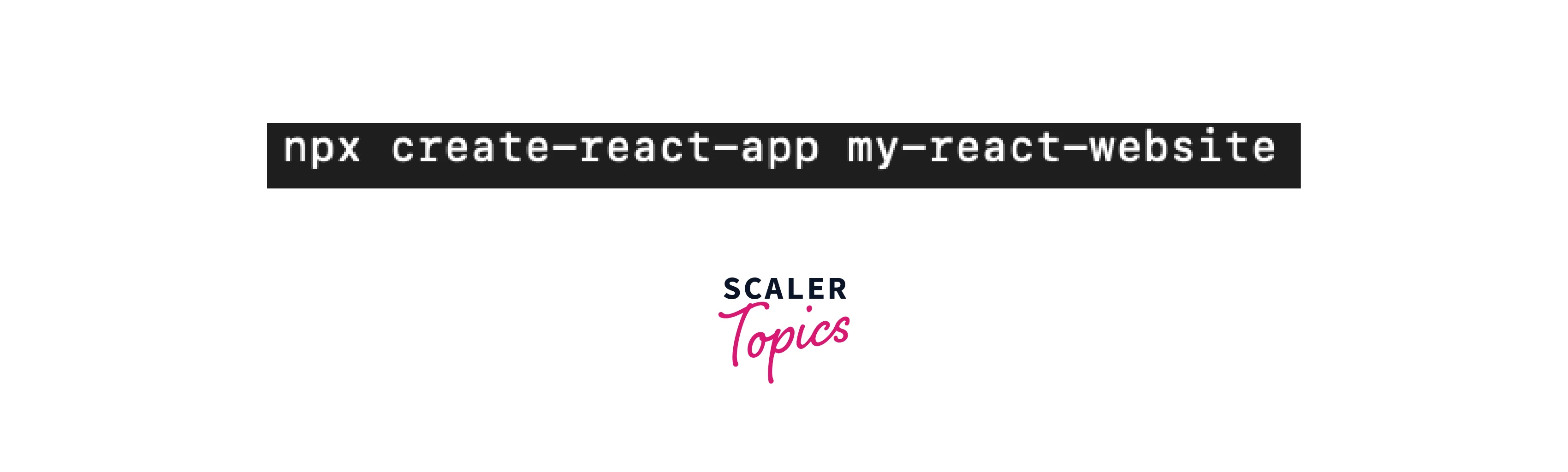
This command creates a new React project, navigates to its directory, and starts the development server. With your React environment set up, you can begin moving your HTML components and code into this project.
Step 5: Decompose pages
As you continue with the conversion process, it's essential to decompose your web pages into even smaller, reusable components. This practice aligns with React's philosophy of building applications through composition.
Consider elements within your HTML pages, such as buttons, forms, or individual sections, and convert them into separate React components. By decomposing pages into smaller components, you can take full advantage of React's reusability and efficiently manage state and props throughout your application. Here is a typical structure of a React project:
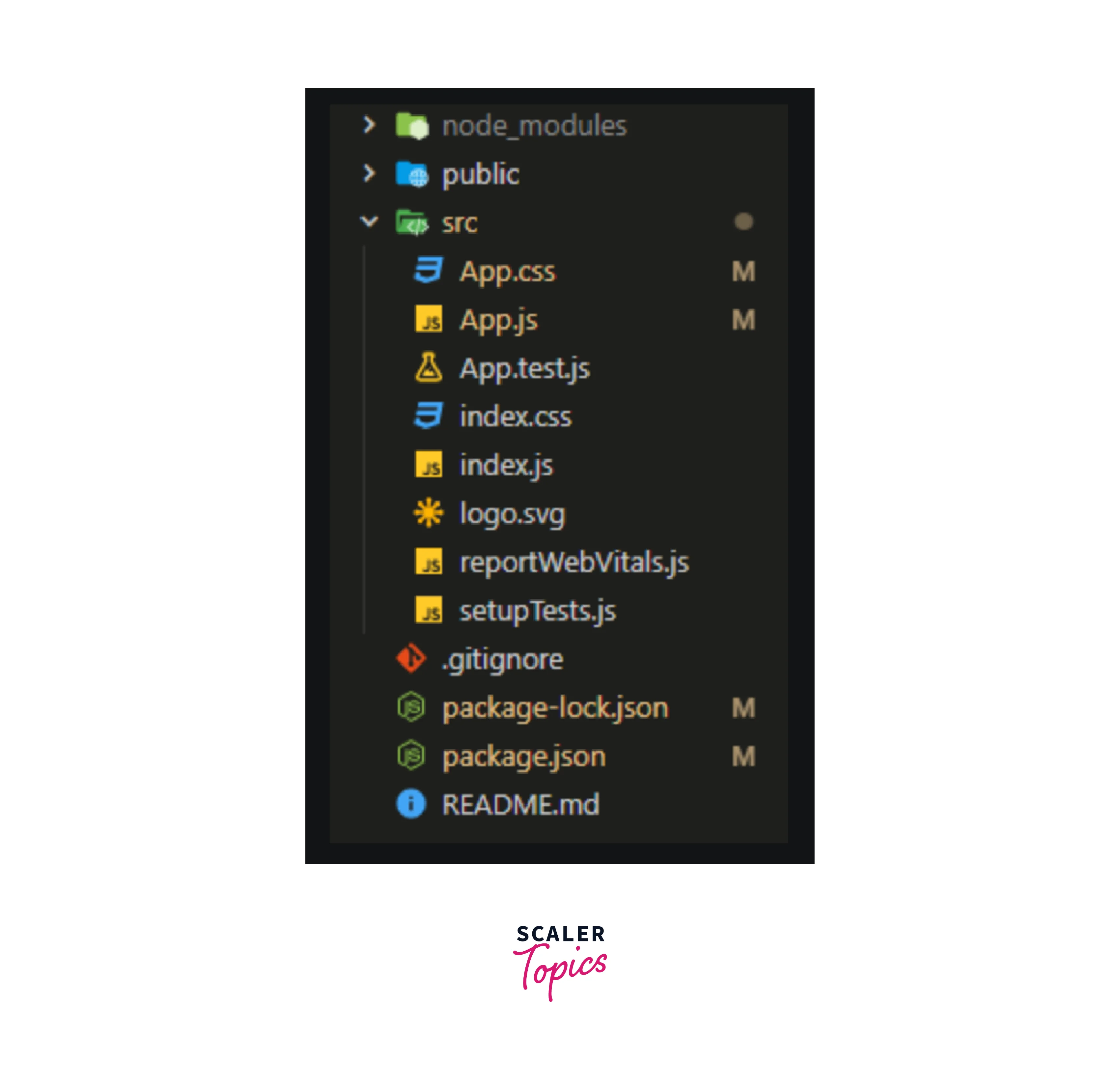
HTML vs React JS, What is the Difference?
HTML and React.js are both crucial technologies in web development, but they serve different purposes and have distinct characteristics. Let's explore the key differences between HTML and React.js:
HTML (Hypertext Markup Language)
- Markup Language: HTML stands for Hypertext Markup Language. It is primarily a markup language used for structuring and presenting content on the web.
- Static and Declarative: HTML provides a static and declarative way to create web pages. You define the structure of your content using HTML tags, and the browser renders it as-is.
- Structure and Content: HTML is mainly concerned with defining the structure and content of a webpage. It defines elements like headings, paragraphs, lists, links, images, and more.
- Limited Interactivity: HTML alone offers limited interactivity on a web page. While you can create forms and simple interactions, more complex behavior usually requires additional JavaScript.
- No Componentization: HTML does not have a built-in concept of components. Web pages are typically composed of static HTML elements, making it challenging to reuse and manage code efficiently.
React.Js
- JavaScript Library: React.js is a JavaScript library, not a markup language. It is designed for building user interfaces and handling the dynamic aspects of web applications.
- Component-Based: React introduces a component-based architecture. It allows developers to create modular, reusable UI components that encapsulate both the structure and behavior of parts of a web application.
- Virtual DOM: React utilizes a virtual DOM (Document Object Model), which is an in-memory representation of the actual DOM. This virtual DOM minimizes the need for direct manipulation of the browser's DOM, resulting in improved performance.
- Dynamic and Interactive: React enables the creation of highly dynamic and interactive web applications. It supports the development of real-time updates, form validation, and rich user interactions through its component-based structure.
- State Management: React provides robust state management capabilities, allowing you to manage the data and user interactions within your application efficiently.
- Rich Ecosystem: React has a vast ecosystem of libraries, tools, and community support. This makes it easier to find solutions to common problems, enhance development productivity, and stay up-to-date with the latest web development trends.
- Scalability: React is well-suited for both small projects and large-scale applications. Its scalability enables your website to grow as your business or user base expands.
Why Should You Convert HTML Website to React JS?
Converting a website based on HTML to React.js application can offer a multitude of advantages, making it a compelling choice for many web developers. Here are some key reasons why you should consider converting your HTML website to React.js:
- Improved User Experience: React.js allows you to create highly interactive and dynamic user interfaces, significantly enhancing the overall user experience. Users can enjoy smoother navigation, real-time updates, and engaging web applications.
- Modularity and Reusability: React's component-based architecture encourages code modularity and reusability. By breaking down your user interface into smaller, self-contained components, you can build and maintain your application more efficiently.
- Performance Optimization: React's virtual DOM (Document Object Model) minimizes the need for direct manipulation of the browser's DOM. This leads to improved application performance because React can intelligently update only the parts of the DOM that have changed, reducing unnecessary rendering.
- State Management: React provides robust state management capabilities, allowing you to manage the data and user interactions within your application seamlessly. This simplifies handling user input, data updates, and synchronization between components.
- Community and Ecosystem: React boasts a vast and active community of developers. This community support is invaluable when seeking solutions to common challenges, staying informed about best practices, and accessing a rich ecosystem of libraries and tools.
- SEO-Friendly: Although React applications are primarily single-page applications (SPAs), you can implement server-side rendering (SSR) or static site generation (SSG) to make your content more accessible to search engines. This improves your website's search engine optimization (SEO) capabilities.
- Scalability: React is well-suited for both small projects and large-scale applications. Its scalability allows your website to grow seamlessly as your business or user base expands, without sacrificing performance or maintainability.
- Developer-Friendly: React simplifies the development process with its intuitive syntax and developer-friendly features. This not only accelerates development but also makes it easier for new team members to onboard and contribute effectively.
- Responsive Design: React is well-equipped to handle responsive web design. You can create components that adapt seamlessly to various screen sizes and devices, ensuring a consistent user experience across desktops, tablets, and mobile devices.
When to Use React JS Instead of HTML?
Choosing between React.js and HTML depends on the specific requirements of your web project. React.js excels in certain scenarios, offering advantages that HTML alone cannot provide. Here are situations where using React.js is a better choice than relying solely on HTML:
- Complex User Interfaces: When your website requires complex and interactive user interfaces with features like real-time updates, form validations, and data-driven components, React.js is an excellent choice. Its component-based architecture allows for the efficient management of complex UI elements.
- Single-Page Applications (SPAs): React.js is particularly well-suited for building SPAs, where content dynamically loads without the need for full-page refreshes. SPAs provide a seamless user experience and are suitable for applications with a lot of user interaction.
- Reusability and Maintainability: If you anticipate the need to reuse UI components across different pages or sections of your website, React's component-based structure simplifies this task. It encourages code modularity and reusability, making it easier to maintain and scale your project.
- Growing Development Team: React's component-based architecture promotes collaboration among developers. If your project involves multiple team members working on different parts of the application, React's structure makes it easier to manage and coordinate efforts.
- Performance Requirements: When performance is a critical concern, React.js shines. Its virtual DOM and efficient rendering process can help ensure a smooth user experience, especially for applications with frequent updates and interactions.
- Progressive Web Apps (PWAs): If you're aiming to create a progressive web app with features like offline access, push notifications, and improved performance, React's ecosystem offers tools and libraries to support PWA development.
- Dynamic Content Updates: React's ability to handle dynamic data and content updates in real time makes it a strong choice for websites that rely on live data feeds, user-generated content, or any situation where content changes without page reloads.
- State Management: If your application involves complex state management, React's built-in state management capabilities or external state management libraries like Redux can help you handle and synchronize data efficiently.
Conclusion
- Converting HTML to React.js can greatly enhance the user experience by enabling the creation of dynamic and interactive interfaces, leading to more engaging web applications.
- React's component-based architecture promotes code modularity and reusability. Developers can break down complex user interfaces into smaller, self-contained components, making code organization more efficient and maintenance more manageable.
- Performance optimization is a key benefit of React. It achieves this through the use of a virtual DOM, reducing the need for costly full-page refreshes and resulting in smoother user interactions.
- React provides robust state management capabilities, simplifying the handling of data and user interactions. This is particularly valuable for applications with complex user interfaces and real-time data updates.
- React is adaptable to both small and large-scale projects, ensuring that web applications can grow alongside businesses or user bases while maintaining performance and code quality.
- HTML is well-suited for straightforward, static web pages or simple projects, making it a straightforward choice in such scenarios.
- The choice between HTML and React.js should be based on project-specific needs, considering factors like user interface complexity, interactivity requirements, team size, and long-term scalability goals.
