Image Segmentation Using GrabCut
Overview
Image segmentation using Grabcut involves dividing an image into meaningful segments for analysis. GrabCut is a notable technique in image segmentation. It's crucial in computer vision, medical imaging, and more, enabling the isolation of objects from backgrounds. By using GrabCut's probabilistic approach and graph-based optimization, precise segmentation can be achieved, providing valuable insights for various applications.
In this article, let us see the implementation of image segmentation using GrabCut in an incremental approach.
What are We Building?
In this article, we will create an application which does image segmentation using GrabCut algorithm. The goal is to accurately segment objects or subjects from their backgrounds in images. By doing so, we can isolate specific elements in the image, which has various applications in fields like computer vision, medical imaging, and more.
Pre-requisites
To make the most of this project, it's essential to have a solid understanding of the following topics:
-
Graph Theory and Graph Cuts
Understanding concepts like nodes, edges, graph cuts, and graph traversal is essential to grasp how GrabCut iteratively refines segmentations.
-
Probability and Statistics
Understanding concepts like Gaussian distributions, probability density functions, and statistical inference is crucial to model pixel distributions accurately and refine segmentations based on statistical measures.
-
Python Programming
Proficiency in Python is necessary to implement the GrabCut algorithm. You need to write code to load and manipulate images, define the graph, perform graph cuts, and iterate through the refinement process. Familiarity with libraries like NumPy for numerical operations and data handling is also important.
-
OpenCV Library
OpenCV provides the necessary tools to implement GrabCut effectively. You'll need to be familiar with functions like image loading, pixel manipulation, graph construction, and iterative refinement. Knowledge of OpenCV's functions for Gaussian modeling, graph cut optimization, and visualization will be essential.
What is GrabCut?
GrabCut is an iterative image segmentation technique that combines graph cuts and Gaussian mixture modeling. It was proposed by Carsten Rother, Vladimir Kolmogorov, and Andrew Blake in 2004. The algorithm leverages user-provided hints (rectangles marking the foreground and background) to iteratively refine the segmentation, ultimately yielding accurate results.
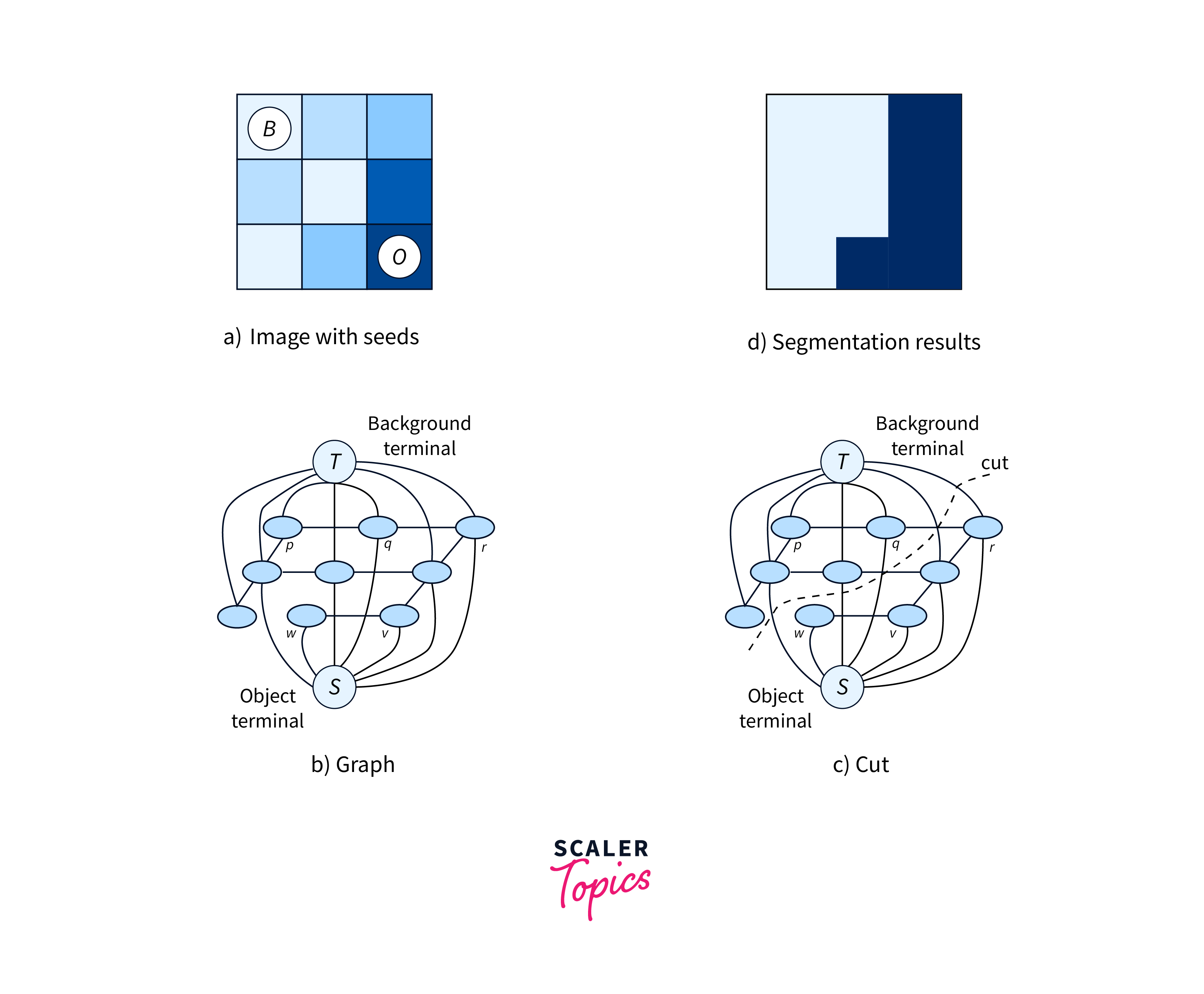
Here are five key mathematical points about the GrabCut algorithm:
-
Graph Cuts:
GrabCut employs graph cuts, a graph theory concept. The image is represented as a graph with nodes representing pixels. The algorithm aims to find the optimal cut that divides nodes into foreground and background based on minimizing energy.
-
Gaussian Mixture Models (GMM):
GrabCut uses GMM to model pixel intensities. Each pixel is assigned to a mixture component (foreground or background) based on probabilities calculated from GMM. This probabilistic modeling aids in accurate classification.
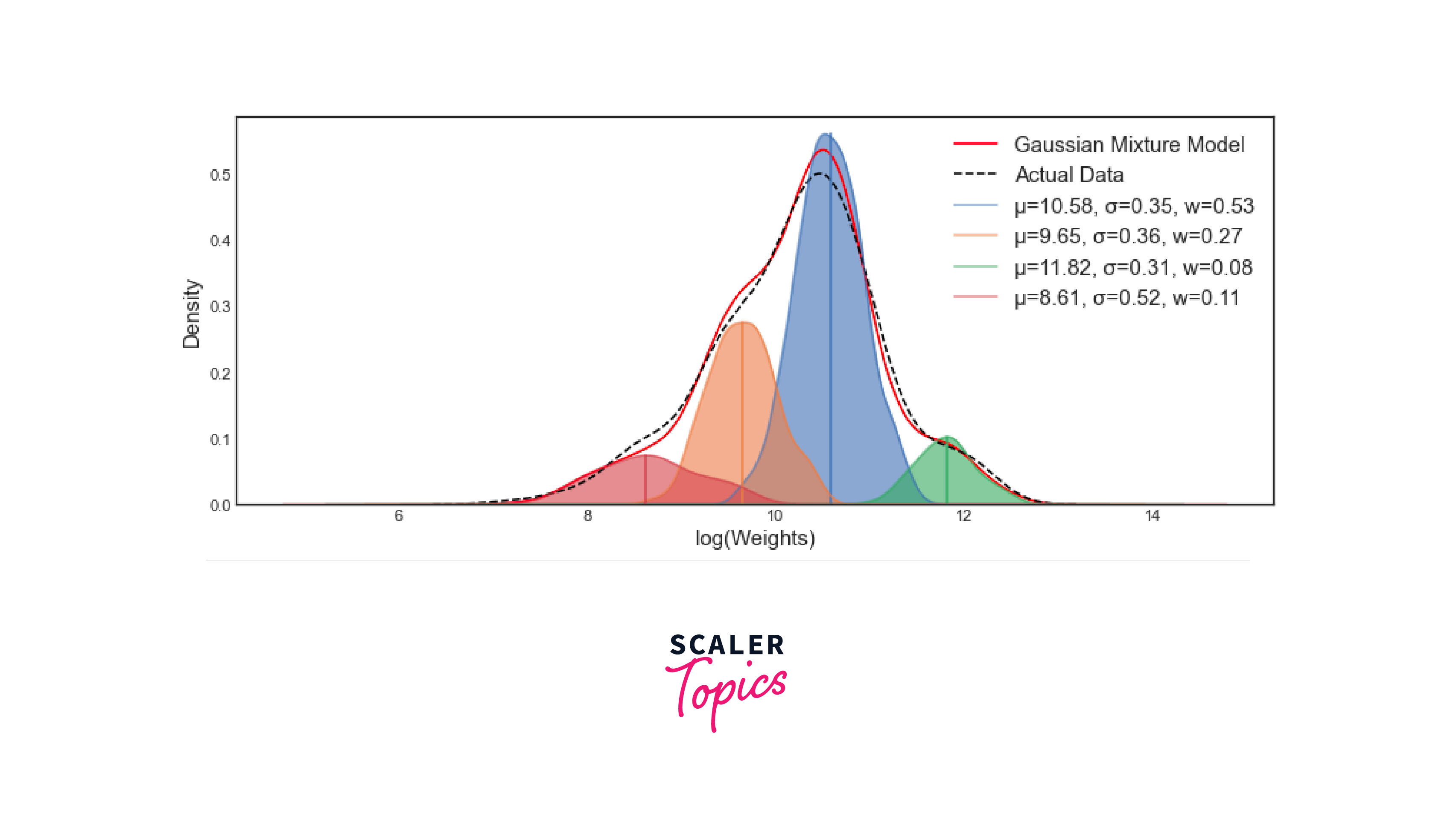
-
Energy Minimization:
GrabCut formulates image segmentation as an energy minimization problem. The energy function combines data terms (based on GMM) and smoothness terms (encouraging neighboring pixels to have similar labels). Minimizing energy leads to optimal segmentation.
-
Bayesian Inference:
GrabCut involves Bayesian inference to estimate label probabilities. Given the user-provided rectangle, it calculates probabilities of pixels belonging to foreground and background, iterating to refine these estimates.

-
Alpha Expansion:
GrabCut's iterations involve alpha expansion, where a set of labels (alpha) is expanded and iteratively updated. Each iteration optimizes the energy function, gradually improving segmentation accuracy.
These mathematical principles underpin GrabCut's effectiveness in segmenting images accurately by combining graph theory, probabilistic modeling, and energy optimization.
How are We Going to Build This?
Our approach to building this project will involve the following steps:
Step 1: Importing Libraries:
We'll start by importing the necessary libraries, including OpenCV and NumPy.
Step 2: Loading the Image:
We'll load the target image on which we want to perform segmentation.
Step 3: Initial User Inputs:
We'll take user input in the form of a rectangle that roughly marks the foreground object and background.
Step 4: Creating the Initial Mask:
Using the user input, we'll create an initial mask for graph initialization.
Step 5: Iterative Process:
We'll perform the iterative GrabCut process, refining the segmentation mask in each iteration using Gaussian mixture modeling and graph cuts.
Step 6: Final Segmentation:
After a certain number of iterations, we'll obtain the final segmented image.
Final Output
The final output of our project will be an image where the foreground object is accurately segmented from the background. This output can be utilized for various applications, such as object recognition, image editing, and more. The GrabCut algorithm will enable us to achieve precise segmentation, even in complex scenarios.


Requirements
To successfully implement image segmentation using GrabCut algorithm, the following libraries, modules, and tools are essential:
-
Python (Programming Language):
Python forms the foundation of the project, serving as the programming language for implementation.
-
OpenCV (Open Source Computer Vision Library):
OpenCV provides a wide range of tools for image processing, including functions for loading, manipulating, and analyzing images.
-
NumPy (Numerical Python):
NumPy is essential for numerical computations, such as working with image data in array form.
-
Matplotlib (Data Visualization Library):
Matplotlib is useful for visualizing images, masks, and intermediate results during the project.
-
scikit-image (Image Processing Library):
While not mandatory, scikit-image can offer additional image processing functions that complement OpenCV.
Image Segmentation Using GrabCut
This incremental explanation provides a detailed breakdown of the code sections, their purposes, and how they contribute to the implementation of image segmentation using GrabCut algorithm.
Step 1: Imports:
In this section, we import the necessary libraries: NumPy for numerical operations, OpenCV for computer vision tasks, and Matplotlib for image visualization.
Step 2: Sample Data:
Here, we define the path to your sample image and load it using OpenCV. We also convert the image to RGB format since Matplotlib expects images in this format for proper display.
Step 3: Image segmentation using GrabCut:
In this section, we define the perform_grabcut function. This function takes an input image and a rectangle as parameters and returns the segmented image. It utilizes the GrabCut algorithm provided by OpenCV to perform image segmentation.
Function Definition:
Function Explanation:
- The function initializes a mask to zeros, and background (bgd_model) and foreground (fgd_model) models to zeros as well.
- It then applies the GrabCut algorithm using cv2.grabCut() with the provided image, mask, rectangle, and model parameters. The number 5 indicates the number of iterations, and cv2.GC_INIT_WITH_RECT initializes the algorithm with the provided rectangle.
- The resulting mask is processed to create a binary mask (mask2) that separates foreground and background pixels. This mask is then used to extract the segmented image.
Step 4: Load the Image:
Here, we load the image using OpenCV and convert it to RGB format for Matplotlib visualization.
Step 5: Initialize the Mask and Background and Foreground Models:
We define the rect variable to specify the area of the image you want to segment. The tuple contains the coordinates (x, y) of the top-left corner and the coordinates (x, y) of the bottom-right corner of the rectangle.
Rectangle Definition:
Segmentation Function Call:
Here, we call the perform_grabcut function with the loaded image and the defined rectangle. This produces the segmented image based on the GrabCut algorithm.
Step 6: Visualize the Segmentation Results:
In this section, we use Matplotlib to create a side-by-side visualization of the original image and the segmented image.
Matplotlib Visualization:
Output:
The output will show you how the algorithm has segmented the foreground and background based on the provided rectangle. The image should highlight the segmented object.
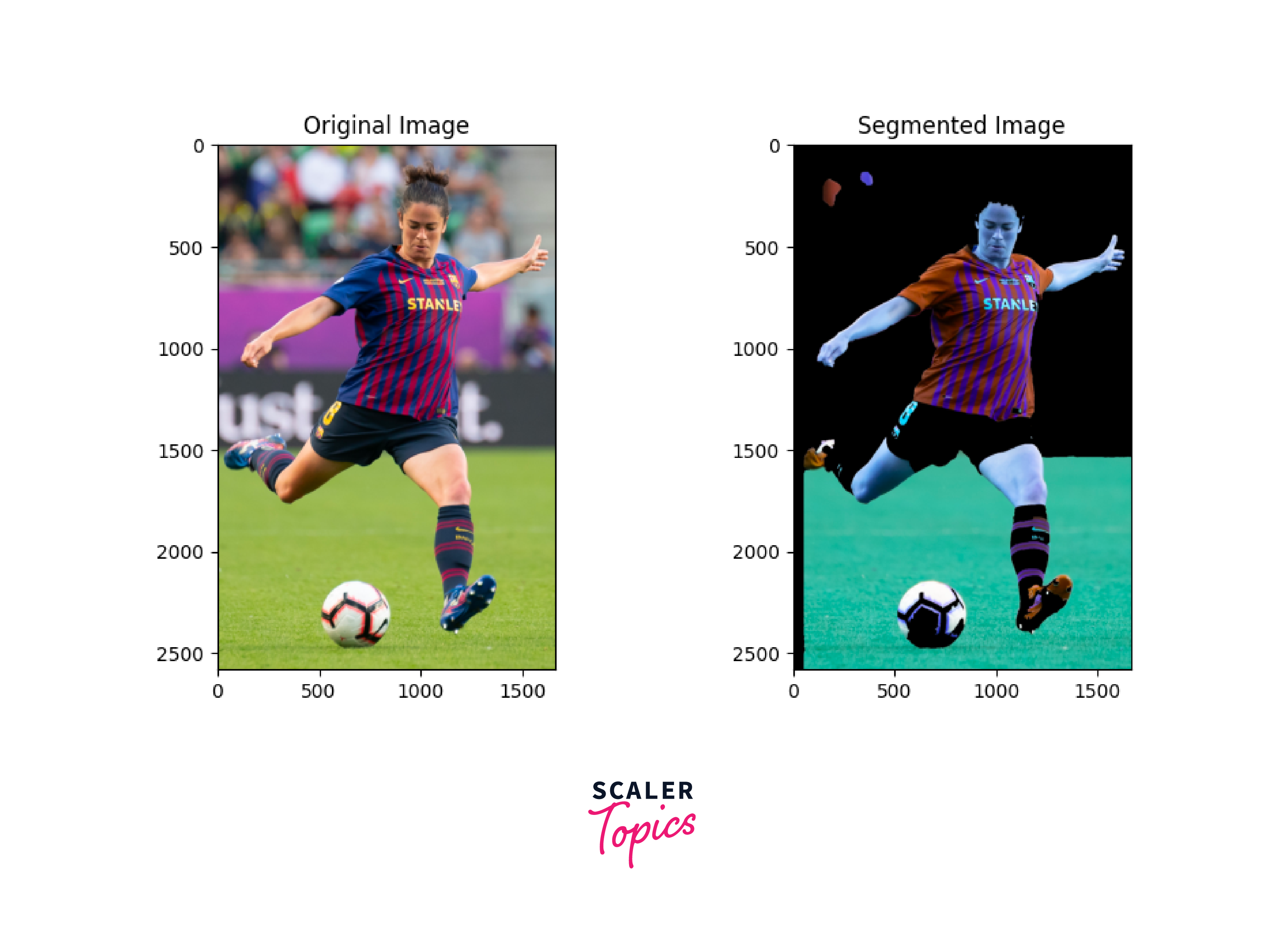
Conclusion
- GrabCut algorithm leverages graph cuts and Gaussian mixture models for accurate image segmentation.
- Python, OpenCV, and Matplotlib are crucial tools for image processing and visualization.
- Understanding image processing concepts, graph theory, and probability/statistics are pivotal for successful implementation.
