Inkwell in Flutter
Inkwell, an integral interactive widget in Flutter, enhances user interaction in mobile apps. This tool produces engaging ink splashes upon touch, providing instant visual feedback. Key to its versatility, Inkwell can seamlessly integrate into various UI components like buttons, icons, and images, transforming them into interactive elements. This improves the tactile responsiveness of apps and makes them more intuitive and user-friendly. Its easy implementation and customization options enable developers to add gesture recognition and touch effects, elevating the overall user experience in Flutter applications.
Basic Usage of InkWell
The basic usage of InkWell in Flutter involves adding it to a widget tree, responding to tap events using InkWell's onTap callback, and applying ink splash animation to provide touch feedback. Here's an example showcasing the basic usage:

In this example, the InkWell widget wraps around a Container, which represents the clickable area. The onTap callback is defined within InkWell, specifying the action to be performed when the InkWell is tapped. In this case, it prints a message to the console.
When the InkWell is tapped, it triggers an ink splash animation effect, indicating touch feedback to the user. The ink splash radiates from the touch point within the InkWell, providing a visual cue that the tap event has been recognized.
By utilizing InkWell in your Flutter application, you can seamlessly incorporate touch interactivity and enhance the user experience by providing visual feedback through ink splash animations.
Customizing InkWell Behavior
InkWell in Flutter provides several options for customizing its behavior to meet specific requirements and enhance the user experience. Here are some ways to customize InkWell:
-
Gesture Support:
Apart from the default onTap callback, InkWell supports other gestures like onLongPress, onDoubleTap, and onHover. By defining these callbacks, developers can respond to various touch interactions and create more interactive experiences.
-
Disabling Touch Feedback:
The enableFeedback property allows developers to disable the system feedback (haptic feedback) that occurs when InkWell is tapped. This can be useful in scenarios where the default touch feedback is not desired.
-
Ink Splash Color:
The splashColor property enables customization of the ink splash color. By setting a different color, developers can match the splash effect with the application's design or create distinct visual feedback for touch interactions.
-
Highlight Color:
The highlightColor property defines the color of the InkWell when it is being pressed. This can be used to provide a visual highlight effect, indicating that the button is actively being pressed.
-
Ink Splash Shape:
InkWell offers the splashFactory property to customize the shape of the ink splash. By providing a custom InkSplashFactory, developers can define different shapes such as circles, rectangles, or even custom shapes to create unique splash effects.
-
Border Radius:
The borderRadius property allows customization of the InkWell's border radius, giving it rounded corners or a specific shape.
By utilizing these customization options, developers can tailor the behavior and appearance of InkWell to create engaging and interactive user interfaces that align with their application's design and user experience goals.
InkWell vs InkResponse
| InkWell | InkResponse | |
|---|---|---|
| Gesture Recognition | Supports basic gestures like onTap, onDoubleTap, onLongPress, etc. It automatically recognizes these gestures when the widget is pressed. | Supports a wider range of gestures, including dragging, scrolling, and flinging. You need to explicitly provide gesture callbacks like onTap, onLongPress, onPanUpdate, etc., to recognize and handle these gestures. |
| Ripple Effect | Automatically adds a ripple effect to its child widget when pressed. The ripple effect expands from the center of the InkWell widget. | Requires wrapping the child widget with an Ink widget to display a ripple effect. You have more control over the ripple effect's appearance, including the ability to customize the splash color, shape, and radius. |
| Child Widget Interactivity | The child widget wrapped inside InkWell becomes automatically interactive. It receives touch events and responds to gestures without additional configuration. | The child widget does not automatically become interactive. You need to specify the behavior by providing appropriate gesture callbacks like onTap, onLongPress, etc. to make it respond to touch events. |
| Customization | Provides limited customization options for the ripple effect. You can control the splash color through the splashColor attribute, but other aspects like shape and radius are not directly customizable. | Offers more customization options. You can customize the splash color using the splashColor attribute and also modify the splash shape using the splashFactory attribute. Additionally, the splash radius can be adjusted using the radius attribute. |
| Performance Considerations | Has a slightly higher performance overhead compared to InkResponse because it automatically wraps and handles the child widget for touch events. | Can be more efficient in terms of performance since it doesn't have the automatic wrapping behavior. You have more control over the child widget's interactivity, allowing for more optimized event handling if needed. |
Remember that these points summarize the general behavior and attributes of InkWell and InkResponse, but their usage may vary depending on your specific needs and the overall structure of your Flutter application.
InkWell vs Gesture Detector
InkWell and GestureDetector are two Flutter widgets that provide touch gesture recognition. They have some similarities but also differ in their usage and behavior. Here's a point-wise comparison between InkWell and GestureDetector:
| InkWell | Gesture Detector | |
|---|---|---|
| Gesture Recognition | Primarily used to recognize common gestures like tapping, double-tapping, and long-pressing. It provides built-in gesture callbacks such as onTap, onDoubleTap, and onLongPress. | Offers more flexibility and can recognize a wide range of gestures including taps, double taps, long presses, pans, scales, and more. It provides a comprehensive set of gesture callbacks like onTap, onDoubleTap, onLongPress, onPanUpdate, onScaleUpdate, etc. You can selectively enable or disable specific gestures based on your requirements. |
| Child Widget Interactivity | Automatically makes the child widget interactive. It receives touch events and responds to gestures without additional configuration. | Requires explicitly specifying the behavior for the child widget. You need to wrap the child widget with a GestureDetector and provide the desired gesture callbacks to make it interactive. |
| Visual Feedback | Adds a visual ink splash effect when pressed. It automatically applies a ripple effect to its child widget. | Does not provide any built-in visual feedback. You need to manually handle the visual effects if desired. |
| Performance Considerations | Generally has a higher performance overhead compared to GestureDetector due to the automatic wrapping and handling of the child widget. | Provides more control over the gestures and can be optimized for performance by selectively enabling only the necessary gesture callbacks. |
| Additional Features | Apart from gesture recognition, InkWell also supports Material design concepts like ink splash and focus highlighting. It is commonly used within Material widgets and helps achieve the Material look and feel. | Offers more advanced features like gesture transformers, which allow you to modify or transform the gesture information before it's passed to the gesture callbacks. This can be useful for applying custom logic or transformations to the gestures. |
InkWell is suitable for basic touch gesture recognition with built-in visual feedback, while GestureDetector provides more flexibility and control over various types of gestures but requires explicit configuration. The choice between the two depends on the complexity of gestures needed and the desired level of customization in your Flutter application.
Example Application
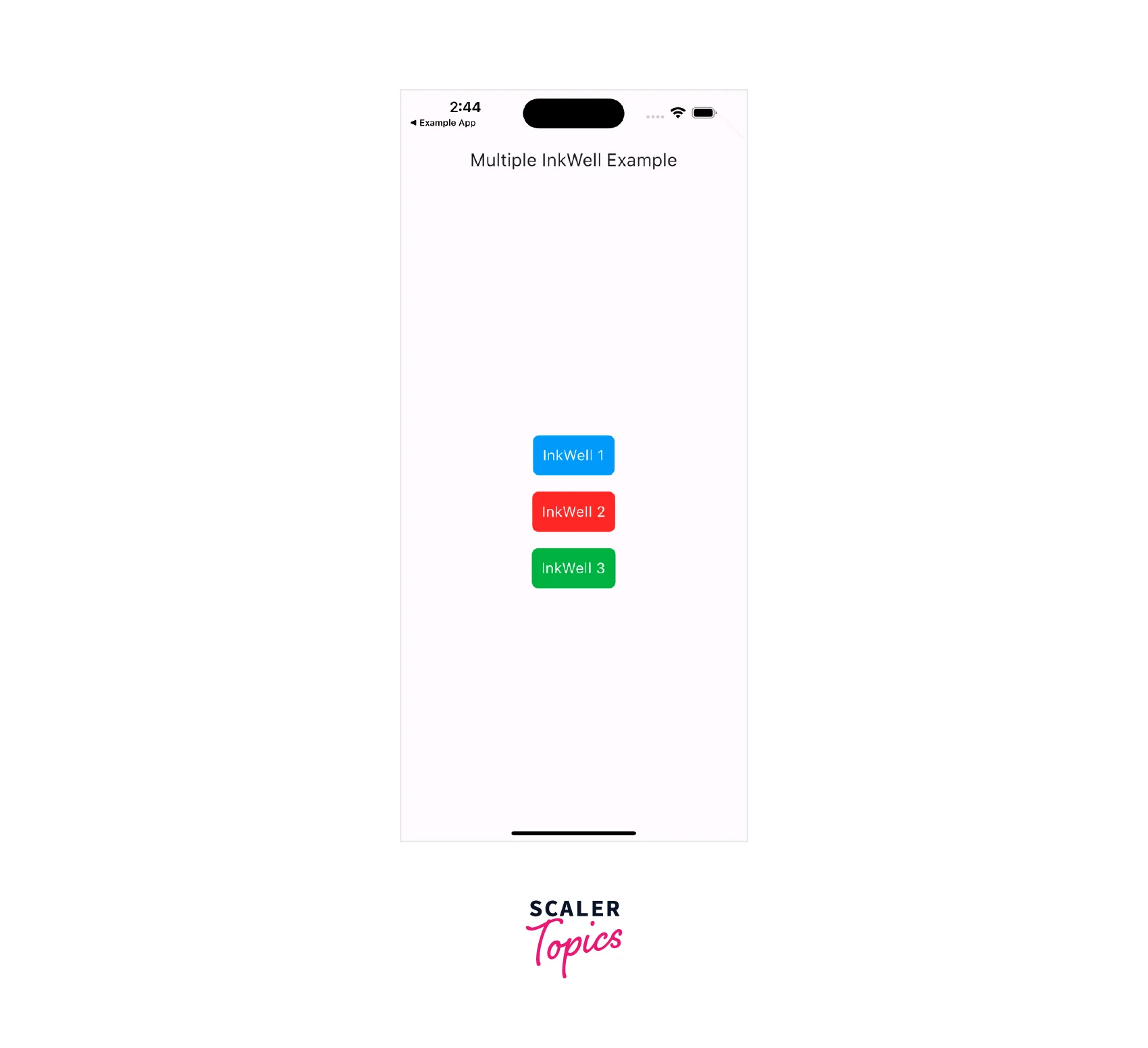
The example app demonstrates the usage of the InkWell widget in Flutter. The InkWell widget is used to provide interactive touch effects to its child widget.
The app consists of two main classes: MyApp and MyHomePage.
MyApp is a stateless widget that serves as the entry point for the Flutter application. It returns a MaterialApp widget, which provides the overall structure and theme for the app. The title property is set, and the theme property is configured to use Material3 design. The home property is set to an instance of the MyHomePage widget.
MyHomePage is another stateless widget that represents the main page of the application. It contains a Scaffold widget, which provides the basic structure for the app's layout.
Inside the body property of the Scaffold, there is a Center widget that aligns its child widgets in the center of the screen. Within the Center widget, there is a Column widget that vertically arranges its child widgets.
The Column widget contains multiple instances of the InkWell widget, each representing a separate interactive area. Each InkWell widget has an onTap callback defined, which is triggered when the user taps on the corresponding area. In this example, the onTap callbacks simply print a message to the console.
Inside each InkWell, there is a Container widget that defines the appearance of the interactive area. The Container has a padding property to add spacing around its child, and a decoration property to define the background color and border radius. Within the Container, there is a Text widget that displays the label of the interactive area.
Each InkWell represents a separate interactive region, and tapping on it triggers the defined onTap callback.
Limitations of InkWell in Flutter
-
Limited to Rectangular Bounds:
InkWell is designed to work within rectangular boundaries. If you need to create interactive areas with irregular shapes, InkWell might not be the most suitable option, and you may need to explore other approaches or custom solutions.
-
Requires a Gesture Detector:
InkWell relies on the GestureDetector widget internally to handle touch events. This means that if you need more advanced gesture recognition or want to handle complex touch interactions, you may need to use GestureDetector directly instead of InkWell.
-
Performance Considerations:
Since InkWell generates ink splash animations, excessive usage of InkWell in complex UI layouts can impact performance. Using InkWell judiciously and optimizing its usage can help mitigate any potential performance issues.
-
Limited Ink Splash Customization:
While InkWell allows customization of ink splash properties like color and shape, it may not provide the flexibility to achieve highly complex or custom splash effects. In such cases, developers may need to explore more advanced custom animation solutions.
-
Accessibility Concerns:
InkWell's touch feedback is primarily visual and may not provide adequate accessibility support for users with visual impairments. Developers should ensure they provide alternative methods of interaction or additional accessibility features to accommodate all users.
Despite these limitations, InkWell remains a valuable tool for adding touch interactivity and visual feedback to UI components in Flutter. By understanding these limitations and leveraging other widgets and techniques as needed, developers can create compelling and user-friendly experiences.
Conclusion
-
InkWell is a powerful widget that facilitates touch interactions in Flutter applications, providing immediate visual feedback through ink splashes.
-
The ink splashes generated by InkWell create an engaging and responsive user experience, making the application feel more interactive and touch-friendly.
-
InkWell offers customization options such as gesture support (e.g., long-press, double-tap), enabling developers to create intuitive and interactive UI components.
-
InkWell's ink splashes visually indicate touch events, reinforcing touch responsiveness and providing users with immediate feedback that their actions have been recognized.
-
InkWell can be easily integrated with various UI components like buttons, icons, and images, transforming them into interactive elements that respond to touch interactions.
-
Developers can customize the appearance of ink splashes, including the splash color, shape, and radius, to align with the application's design and branding.
-
InkWell in Flutter empowers developers to create dynamic and interactive user interfaces, ensuring a delightful touch experience for users and adding depth to their Flutter applications.
