How to Disable/Enable Using net.ipv4.ip_forward?
Enabling or disabling IP forwarding in Linux using the net.ipv4.ip_forward parameter is a fundamental aspect of network configuration. IP forwarding allows packets to be routed between different networks, enabling communication between subnets or acting as a gateway. By modifying the value of net.ipv4.ip_forward in the sysctl.conf file, users can easily control the IP forwarding functionality of their Linux systems.
In this article, we will explore the process of disabling or enabling IP forwarding in Linux using the net.ipv4.ip_forward parameter, along with the necessary steps and considerations.
Requirements, Conventions, or Software Version Used
Before we dive into the process of disabling or enabling IP forwarding in Linux using net.ipv4.ip_forward, let's discuss some important requirements, conventions, and the software version used in this guide.
- Linux Operating System:
This guide assumes that you are using a Linux-based operating system such as Ubuntu, CentOS, or Debian. - Root or Sudo Access:
To modify the IP forwarding settings, you need to have root or sudo access on your Linux system. - Text Editor:
You may need a text editor like Nano or Vim to edit configuration files. - Software Version:
The instructions provided here apply to Linux systems with the sysctl command available (usually found in most Linux distributions).
Please ensure that you meet these requirements before proceeding with the steps outlined below.
Check Current IP Forwarding Status
Before modifying the IP forwarding settings, it's essential to check the current status of IP forwarding in Linux. To do this, follow these steps:
-
Open a terminal window on your Linux system.
-
Type the following command and press Enter:
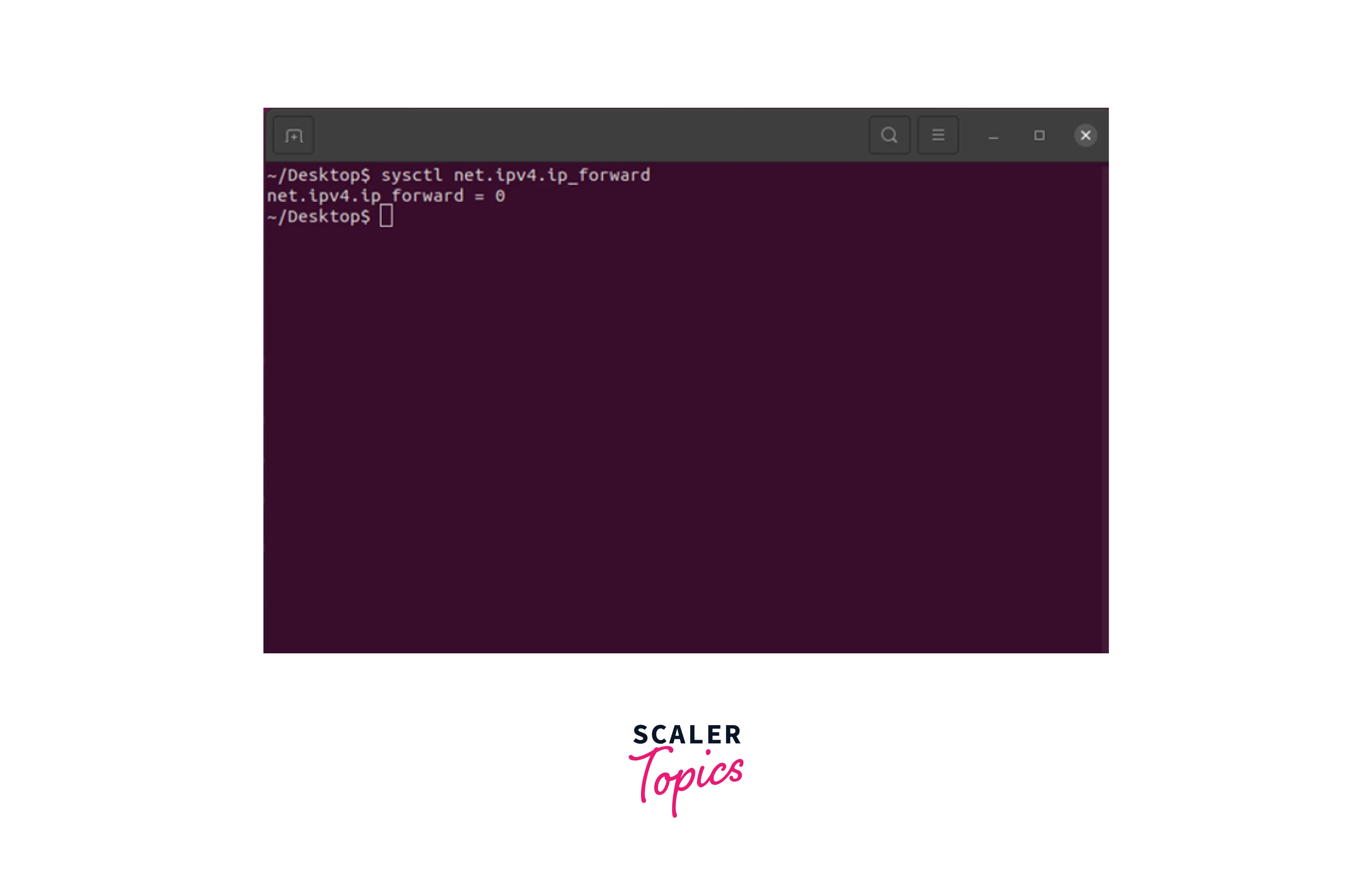
This command will display the value of the net.ipv4.ip_forward parameter. A value of 1 indicates that IP forwarding is enabled, while a value of 0 indicates that it is disabled.
Example output:
By checking the value of net.ipv4.ip_forward, you can determine whether IP forwarding is currently enabled or disabled on your system.
Enable or Disable IP Forwarding in Linux
To enable or disable IP forwarding in Linux, we need to modify the value of the net.ipv4.ip_forward parameter. Follow these steps:
- Open a terminal window on your Linux system.
- Use a text editor (e.g., Nano or Vim) to open the sysctl.conf file:

 This file contains kernel parameters that can be modified to adjust various system settings.
This file contains kernel parameters that can be modified to adjust various system settings. - Within the sysctl.conf file, locate the line that starts with net.ipv4.ip_forward.

- If the line is commented out (starts with #), remove the # character to uncomment the line.
- If the line doesn't exist, add the following line to enable IP forwarding in Linux:
To disable IP forwarding, add the following line:
- Save the changes and exit the text editor.
- In Nano, press Ctrl + O to save and Ctrl + X to exit.
- In Vim, type :wq and press Enter to save and exit.
- Apply the changes by reloading the sysctl.conf file:
 This command will reload the kernel parameters from the sysctl.conf file.
This command will reload the kernel parameters from the sysctl.conf file. - To verify that the changes took effect, run the following command:
The output should display the updated value of net.ipv4.ip_forward as per your modification.
By following these steps, you can easily enable or disable IP forwarding on your Linux system using the net.ipv4.ip_forward parameter.
Risks and Considerations
While IP forwarding offers valuable functionality, it's essential to be aware of potential risks and considerations when enabling it. Here are some important points to keep in mind:
- Security Implications:
- Enabling IP forwarding can introduce security risks, especially if proper network security measures are not implemented.
- Configuring appropriate firewall rules and access controls is important to protect against unauthorized access and potential attacks.
- Additionally, regularly update and patch your system to address any security vulnerabilities.
- Performance Impact:
- IP forwarding introduces additional processing overhead on the system.
- While modern hardware can handle this efficiently, enabling IP forwarding on low-resource devices or during high network traffic conditions may impact overall system performance.
- Consider the hardware capabilities and network requirements when enabling IP forwarding to avoid performance bottlenecks.
- Routing Loops:
- Misconfigured IP forwarding settings can lead to routing loops, where packets are endlessly routed between networks without reaching their intended destinations.
- It's important to ensure that routing tables and configurations are correctly set up to avoid such issues.
- Regularly check and update routing tables to maintain proper routing paths and avoid loops.
- Compatibility and Support:
- IP forwarding capabilities may vary across different Linux distributions and kernel versions.
- It's crucial to verify your Linux distribution's specific features and requirements to ensure compatibility and obtain proper support.
Troubleshooting
If you encounter any issues while trying to enable or disable IP forwarding using net.ipv4.ip_forward, consider the following troubleshooting tips:
- Ensure Correct Syntax:
Double-check that you have entered the net.ipv4.ip_forward parameter correctly in the sysctl.conf file. Even a small typo can cause the setting to fail. - Verify Permission:
Make sure you have sufficient privileges (root or sudo access) to modify system configuration files. You won't be able to save the changes without the necessary permissions. - Restart Networking Service:
In some cases, restarting the networking service can help apply the changes. Use the appropriate command for your Linux distribution, such as sudo systemctl restart networking or sudo service networking restart. - Check Firewall Settings:
If IP forwarding is not functioning as expected, ensure that any firewalls or security measures on your system or network allow the necessary traffic to pass through. Adjust the firewall rules accordingly. - Review Routing Tables:
Verify the routing tables on your system to ensure they are correctly configured. Incorrect routing table entries can lead to routing issues and prevent successful IP forwarding. Use commands like ip route show or route -n to examine the routing table and define the necessary routes. - Troubleshoot Network Connectivity:
Ensure that devices on different networks have the correct IP addresses, subnet masks, and default gateways configured. Use tools like ping or traceroute to diagnose connectivity problems and identify potential network misconfigurations. - Seek System Administrator or Community Support:
If you've exhausted the troubleshooting steps and still encounter issues, seeking assistance from a system administrator or consulting relevant community forums or support channels may be helpful. Experienced professionals or community members can provide guidance specific to your system setup and help troubleshoot complex problems.
Conclusion
- Configuring IP forwarding using the net.ipv4.ip_forward parameter is a powerful feature that allows your Linux system to act as a router or gateway between different networks.
- By enabling or disabling IP forwarding, you can control the flow of network traffic and manage network connectivity efficiently.
- In this article, we discussed how to disable or enable IP forwarding using net.ipv4.ip_forward in Linux.
- We explored the steps to check the current IP forwarding status, modify the sysctl.conf file, and troubleshoot common issues.
- Remember, modifying network settings can have significant implications for the security and functionality of your system.
- Ensure that you understand the consequences and make changes only after careful consideration.
