Is Chrome OS a Linux Distribution?
Chrome OS is a Linux distribution, as it is based on the Linux kernel. Let's discuss "Is Chrome OS Linux?". Chrome OS has a distinctive design and set of features in comparison to traditional Linux distributions. Chrome OS is developed primarily by Google and is optimized for devices that predominantly utilize web applications and cloud storage.
It extensively integrates with Google's ecosystem and focuses on providing users with a streamlined, secure, and intuitive experience. Chrome OS has an interface and features that distinguish it from other Linux distributions, despite being based on Linux.
Chromebooks Use the Kernel Linux?
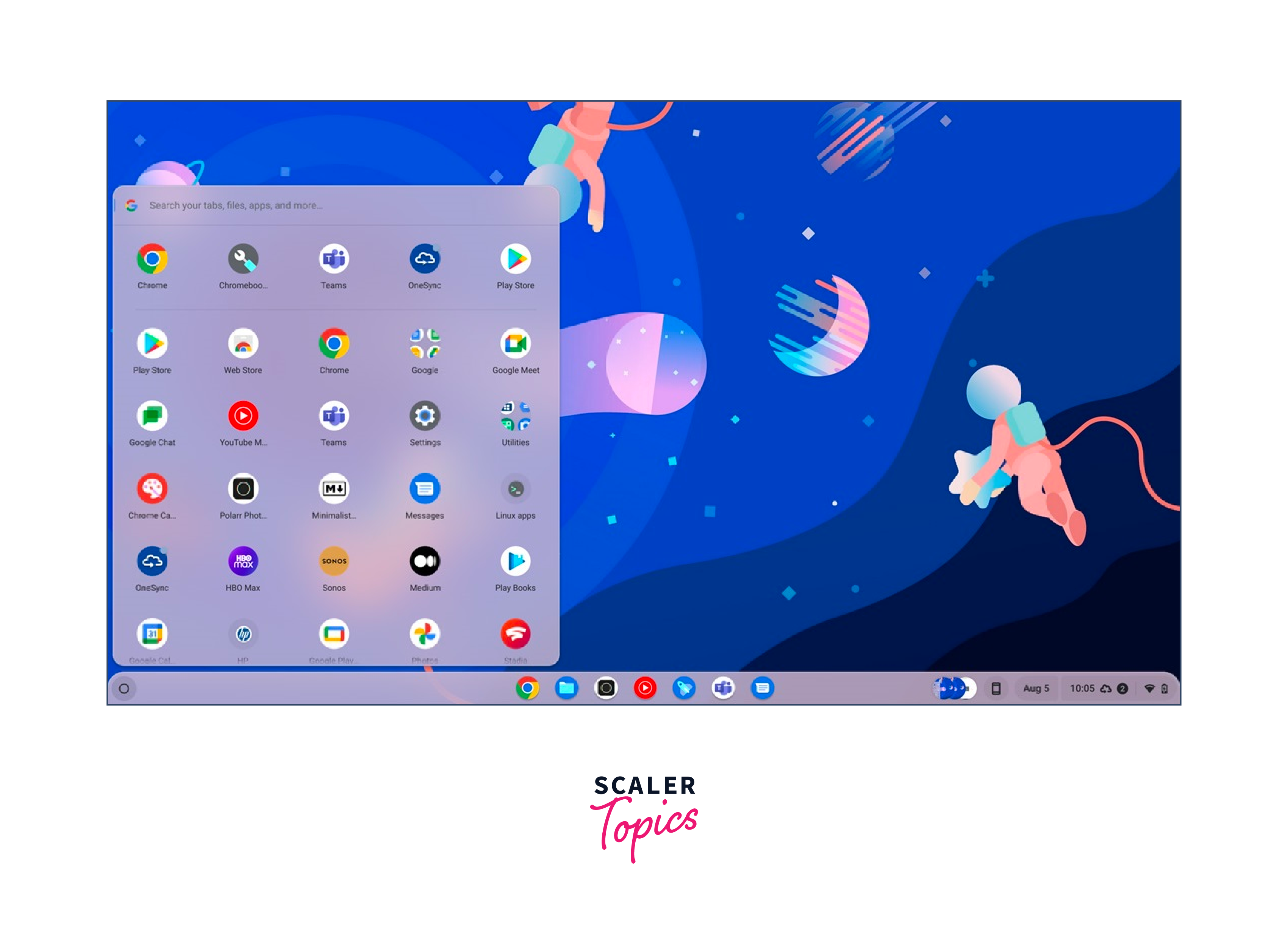
The Question “Is Chrome OS Linux?”. Chromebooks use the Linux kernel as their operating system kernel. The Chrome OS operating system, which is deployed on Chromebooks, is based on the Linux kernel. Chromebooks' core functionality and hardware support are provided by the Linux kernel, allowing them to execute different applications and interact with the hardware that powers them. It is important to note, however, that Chrome OS has a unique user interface and additional software layers that distinguish it from a traditional Linux distribution.
You Can Install Some Linux Apps
Some Linux applications can be installed on Chromebooks running Chrome OS. The Chrome OS "Linux (Beta)" feature enables users to activate a Linux environment within the operating system. Enabling Linux (Beta) enables access to a terminal and the installation of Linux applications using package managers such as apt and snap. This feature expands Chromebooks' capabilities and enables users to operate a variety of Linux applications on their devices.
Not all Linux applications are compatible with Chrome OS due to Chromebooks' limitations and differences from traditional Linux distributions. In addition, Linux (Beta) is still considered a beta feature, so it may be subject to certain restrictions or problems. However, Google is actively working to improve Linux app support on Chrome OS, and the number of compatible applications continues to grow. Gradually you will find "Is Chrome OS Linux?".
Chrome OS and GNU are Largely Incompatible
Chrome OS and GNU are indeed incompatible, as Chrome OS lacks the GNU userland utilities that are typically included in traditional Linux distributions. Chrome OS utilizes the Linux kernel as its foundation, but its software stack is substantially different.
Chrome OS relies predominantly on Google's proprietary software stack and services, with an emphasis on web applications and cloud integration. It employs its window manager, UI, and security model. Chrome OS does not include the userland utilities and tools typically associated with the GNU project, such as coreutils, bash, and GNU Compiler Collection (GCC).
Chrome OS does provide a Linux (Beta) feature, which allows users to operate a limited set of Linux applications in a containerized environment, as mentioned previously. This feature partially bridges the divide, allowing the installation and use of certain GNU/Linux applications on Chrome OS.
Chrome OS offers limited support for running Linux applications, even though Chrome OS and GNU are not completely compatible due to their divergent software philosophies and stacks.
Is Chrome OS Free and Open-Source?
Chromium OS is the open-source initiative upon which Chrome OS is based. The open-source version of Chromium OS is readily available for download, modification, and distribution by the Chromium OS open-source license.
However, Chrome OS, as provided by Google on Chromebooks available for purchase, is not entirely open source. Google adds proprietary components and features on top of the open-source Chrome OS kernel, which incorporates the Linux kernel. These proprietary components are neither customizable nor distributable.
Although Chrome OS is not completely open source, Google releases the Chromium OS source code, allowing the community to create their versions of the operating system or use it as a basis for other projects. This open-source nature has also led to the creation of alternative distributions based on Chromium OS, such as Neverware's CloudReady.
While the open-source Chromium OS is freely accessible, the Chrome OS provided by Google on Chromebooks contains proprietary components and is not wholly open-source.
You can’t Swap Your Desktop Environment
On Chrome OS, the Chrome Shell (or "Chrome UI") is the default desktop environment, which provides the user interface and window administration for Chromebooks. Chrome OS, unlike traditional Linux distributions, does not include options for swapping or changing the desktop environment.
Chrome OS is intended to provide an enhanced, unified experience centred on the Chrome web browser and cloud-based applications. The desktop environment is integral to the Chrome OS experience as a whole and cannot be readily replaced or modified.
As previously indicated, Chrome OS does provide a Linux (Beta) feature that allows users to enable a Linux environment within Chrome OS. While this provides access to a terminal and the ability to install Linux applications, it does not allow the Chrome Shell desktop environment to be changed or replaced.
In comparison to traditional Linux distributions, Chrome OS's desktop environment customization options are limited overall. Chrome OS prioritizes simplicity, security, and a uniform user experience across all devices.
Development is Not Community-Led
Chrome OS development isn't regulated by the community but rather by Google and its development teams.
While the open-source Chromium OS project exists and allows for community contributions, Google controls and directs the development and direction of the commercial Chrome OS found on Chromebooks. Google is responsible for Chrome OS's development, feature additions, security updates, and problem fixes.
The community can provide feedback, report bugs, and propose features, but Google is ultimately responsible for making decisions and implementing changes. The company has a dedicated team of Chrome OS developers who manage its development by Google's objectives and strategies.
Chrome Apps are Not Linux Apps
Chrome Applications and Linux Applications are not identical.
Chrome Apps are applications designed to operate exclusively in the Chrome browser and Chrome OS environment. They are developed with web technologies such as HTML, CSS, and JavaScript, and their primary purpose is to provide web-based functionality within the Chrome ecosystem. Chrome Apps can be installed and executed on Chromebooks and other Chrome browser-compatible devices.
Linux Apps, on the other hand, refer to conventional applications that are designed for and run on Linux distributions. These applications are built using a variety of programming languages and libraries and are not restricted to the Chrome OS environment. Chrome Apps typically have fewer capabilities and provide a narrower spectrum of functionalities than Linux Apps.
Chrome OS now supports running some Linux applications via the Linux (Beta) feature, but it's crucial to note that Chrome Apps and Linux Apps have different development frameworks, target platforms, and capabilities.
Is Chrome OS Desktop Linux?
Chrome OS is not commonly defined as a "Desktop Linux" in the same sense as conventional Linux distributions. While Chrome OS and many desktop Linux distributions share the Linux kernel, their design and functionality are significantly different.
Google developed Chrome OS as a cloud-centric operating system. It focuses on providing streamlined, secure, and user-friendly web applications and cloud services on devices such as Chromebooks. Chrome OS's default user interface, Chrome Shell or "Chrome UI," is different from conventional Linux desktop environments.
Chrome OS offers a Linux (Beta) feature that enables users to execute Linux applications within a containerized environment. This feature adds Linux compatibility to Chrome OS, but it is not the operating system's principal focus.
Chrome OS is based on Linux, but its distinctive design, emphasis on cloud computing, and specialized user interface distinguish it from traditional desktop Linux distributions.
Conclusion
-
We have tried to figure out "Is Chrome OS Linux" in this article.
-
Google's Chrome OS is based on the Linux kernel, but it is not typically referred to as a "Desktop Linux" in the same sense as conventional Linux distributions.
-
Chrome OS is a cloud-centric operating system designed predominantly for Chromebooks, with a focus on a streamlined, secure, and user-friendly experience based on web applications and cloud services.
-
Chrome OS shares the Linux kernel with several desktop Linux distributions, but its default user interface, the Chrome Shell or "Chrome UI," is distinct and tailored to the requirements of Chromebooks.
-
Chrome OS is based on Linux, but its unique architecture, cloud-centric approach, and specialized user interface distinguish it from traditional Linux distributions in terms of functionality, software compatibility, and intended audience.
