Visualizing Vision Models in Keras
Overview
Visualizing a model typically involves creating visual representations of the model's structure, predictions, or other aspects to understand better and analyze its behavior. This can be accomplished using various techniques, such as plotting data and model outputs, creating diagrams or flowcharts, or generating interactive visualizations that allow users to explore the model and its outputs in more detail.
Introduction
Visualizing models refers to visual representations of a model's structure, predictions, or other aspects to better understand and analyze the model. This can be valuable for different purposes, such as gaining insights into how the model works, identifying potential problems or limitations, and communicating the model's behavior to others. Visualization can be accomplished using various techniques, such as plotting data and model outputs, creating diagrams or flowcharts, or generating interactive visualizations that allow users to explore the model and its results in more detail.
Importance of Visualizing Models
Visualizing models can be necessary for several reasons. For one, it can help to improve our understanding of how a model works, which can be particularly useful when working with complex models or large datasets. Visualizations can also help us identify patterns or trends in the data that may not be immediately apparent, allowing us to gain insights that can inform the development and refinement of the model. Additionally, visualizations make it easier to communicate the behavior and results of a model to others, such as stakeholders or colleagues, who may need a solid technical background. Overall, visualization can be a powerful tool for improving our understanding and use of models.
What is Class Activation Map(CAM)?
Class activation maps (CAMs) are a visualization technique for deep learning networks that allow us to see which parts of an input image are most important for the model's prediction. In the context of Keras, a CAM is a heatmap overlayed on top of the original image, where the intensity of each pixel in the heatmap indicates the level of importance the model has assigned to that specific region of the image. This can be useful for understanding how the model makes its predictions and debugging any errors it may make.
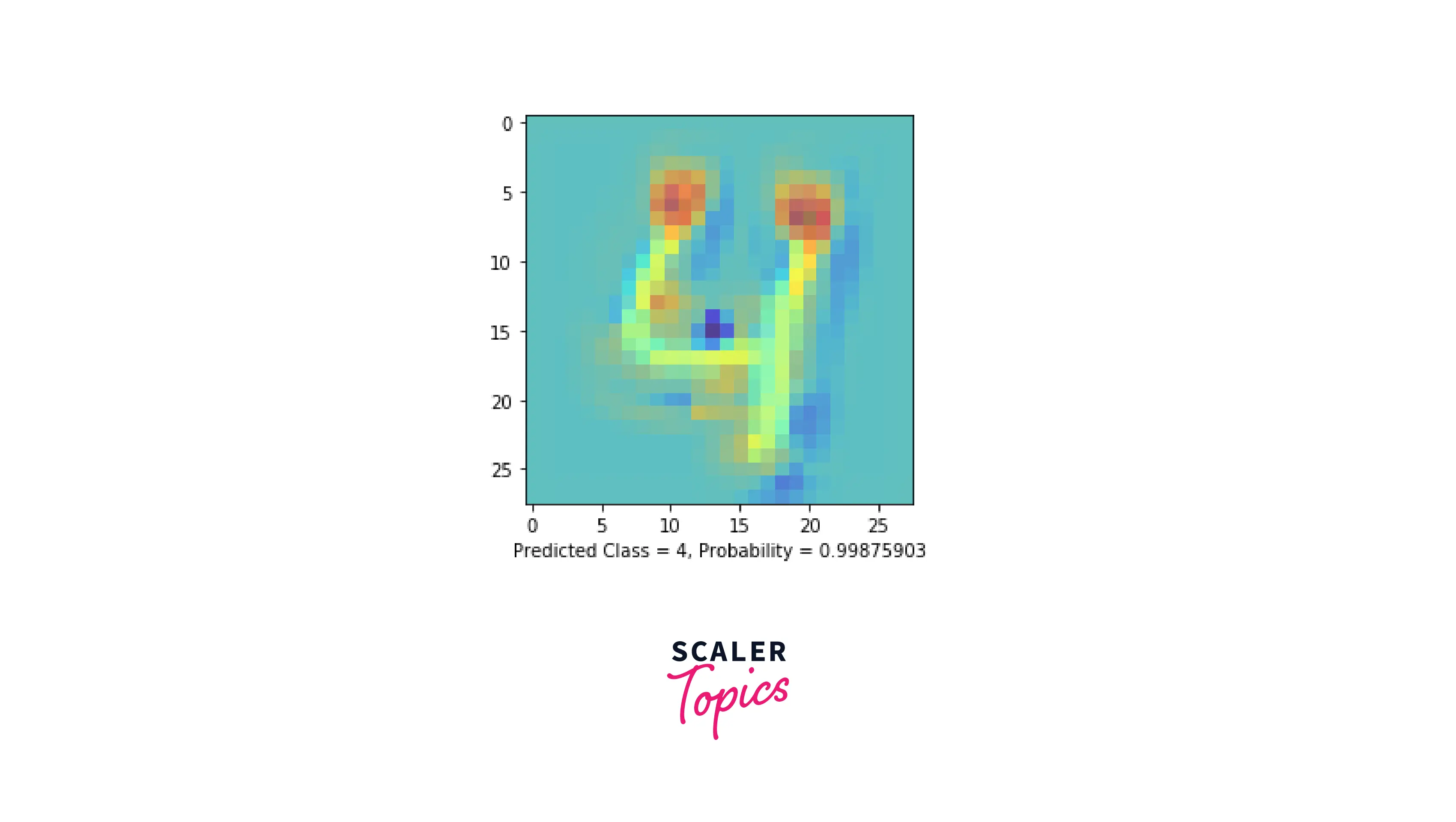
Implement Grad-CAM in Keras
Grad-CAM is a specific type of class activation map that uses the class scores' gradients concerning a convolutional layer's output feature map to visualize which parts of the input image are most crucial for the model's prediction. In other words, Grad-CAM uses the gradient information flowing through the network to highlight the critical regions of the input image that contributed the most to the model's final prediction. This can be a valuable tool for interpreting the decisions made by a deep learning model, especially in the case of models that are difficult to understand or debug.
Imports
Download the image
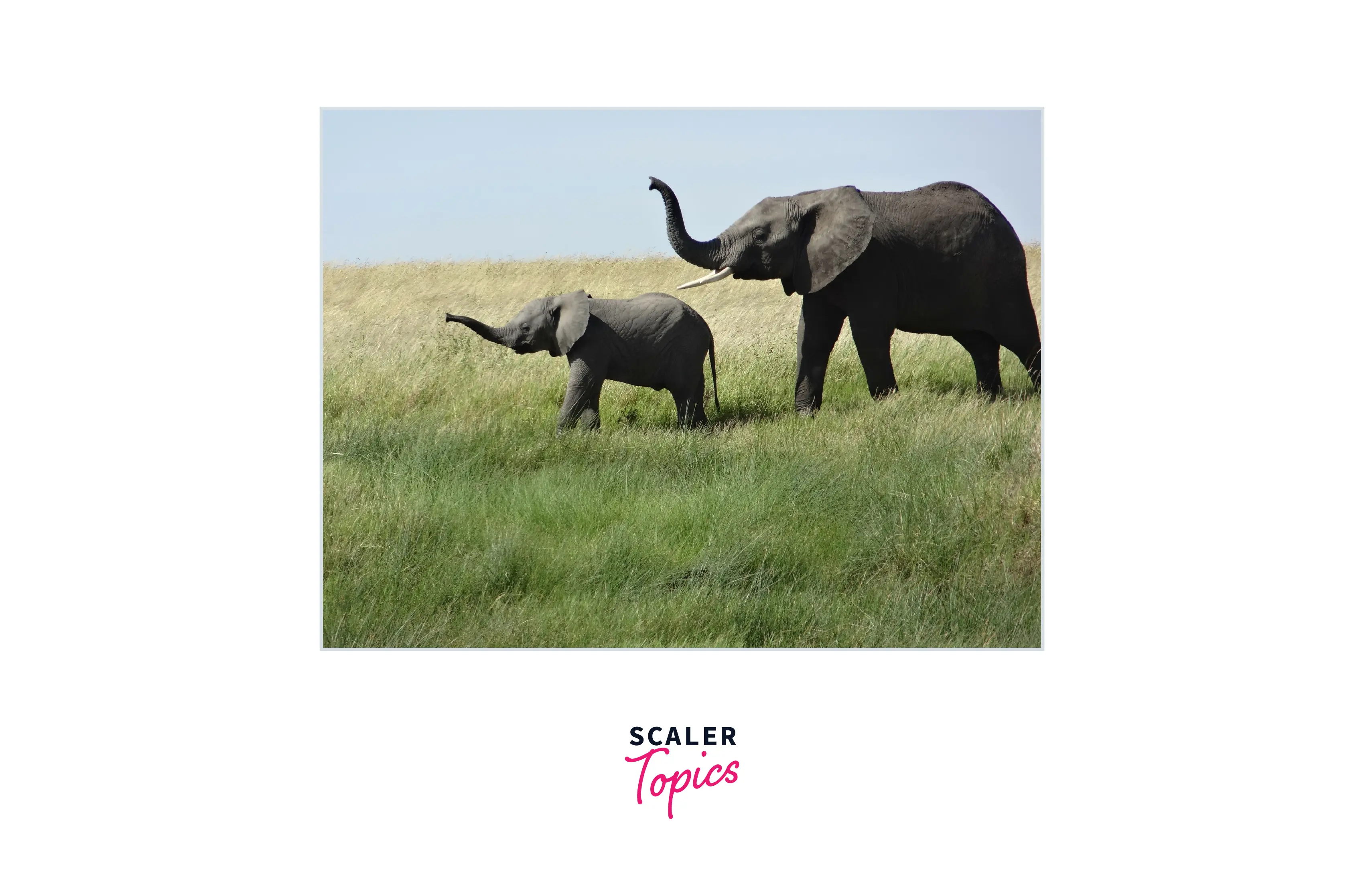
Set hyperparameters
Convert image into array
Grad-CAM algorithm
Generate the heatmap
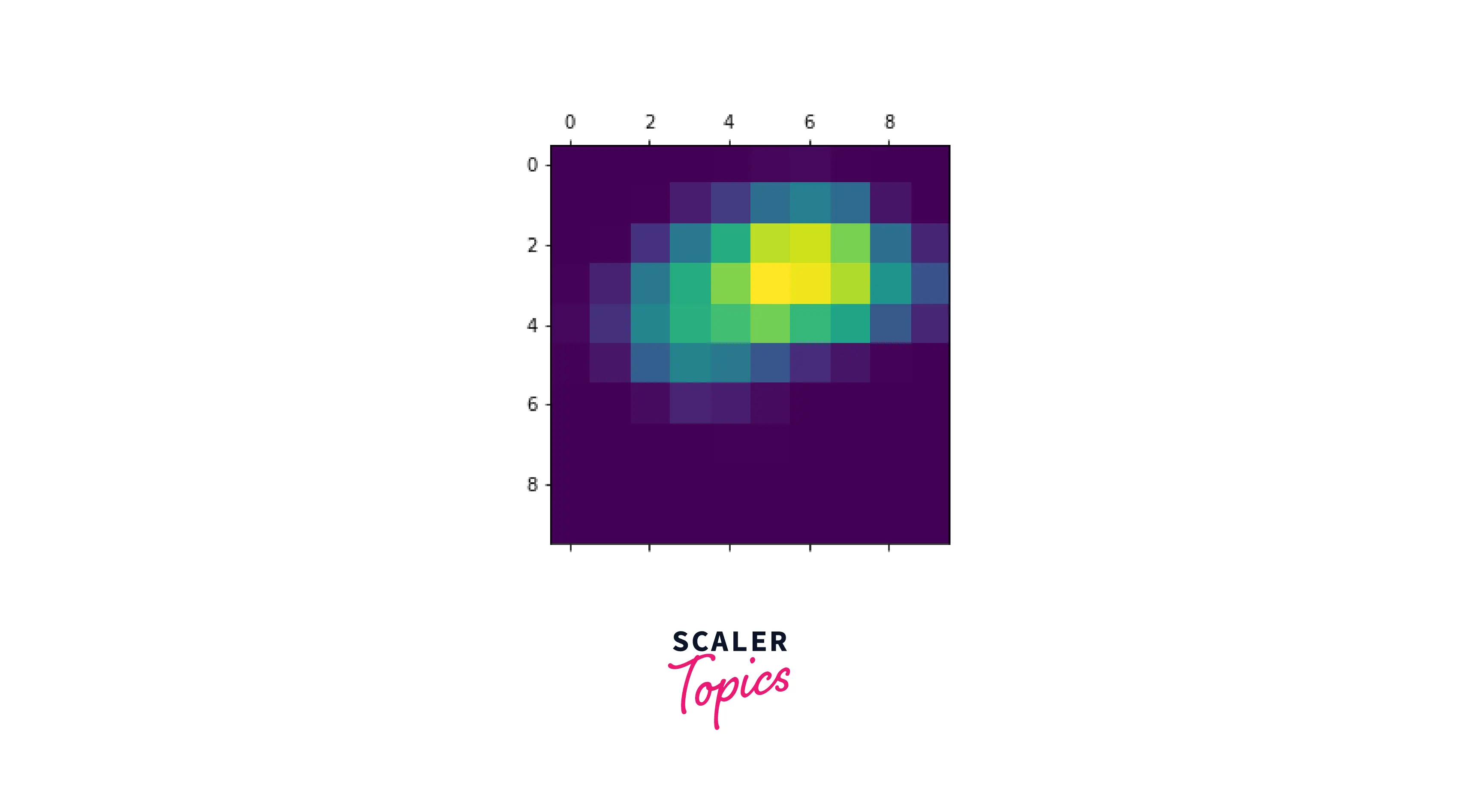
Final Output
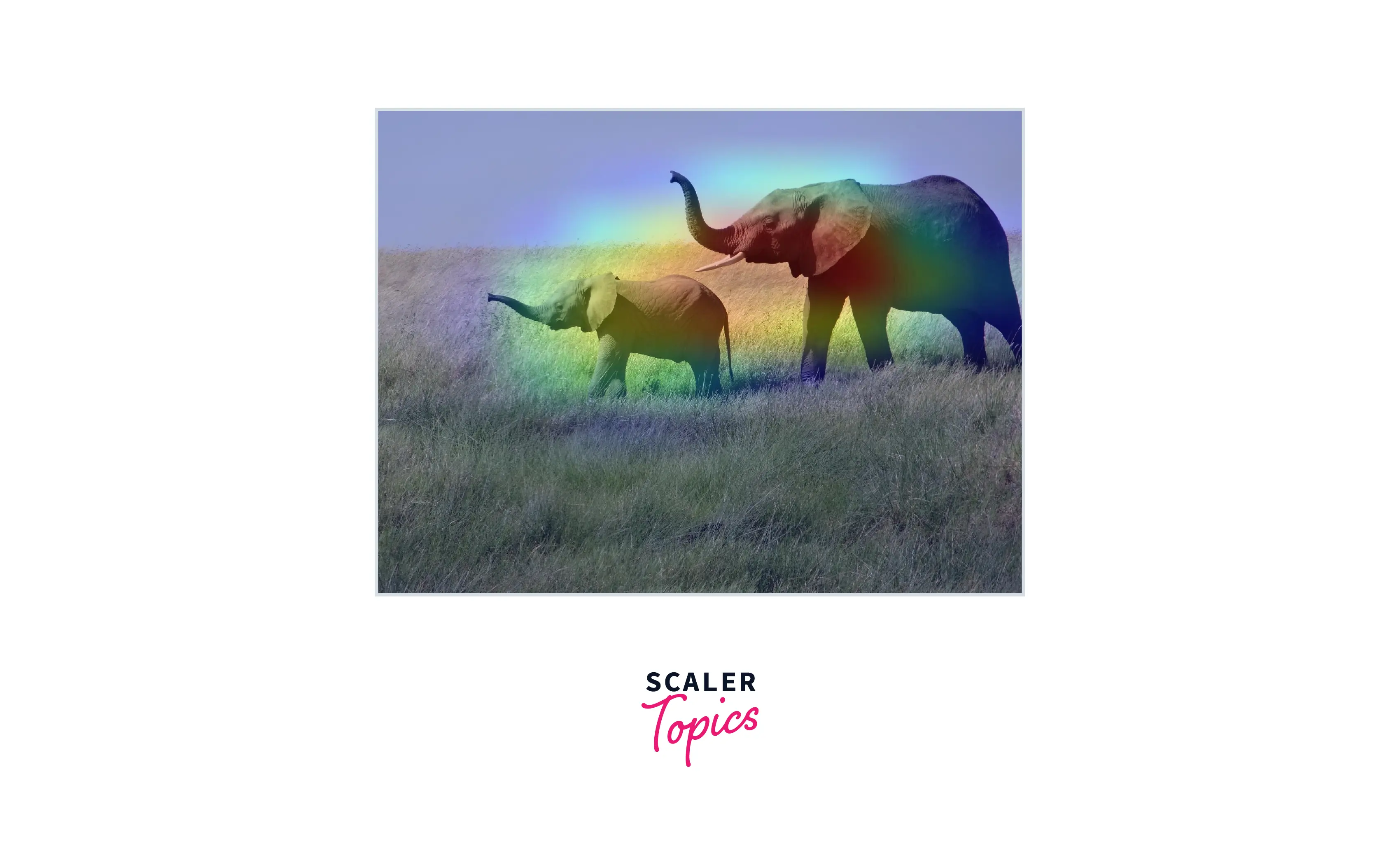
Implement DeepDream in Keras
DeepDream is a method for visualizing the features learned by a deep-learning neural network. It works by taking an input image and iteratively enhancing the patterns the network has learned to recognize, resulting in a heavily distorted image that highlights the network's internal representation of the input. In the context of Keras, DeepDream can be implemented by defining a loss function that maximizes the activations of specific layers in the network and then using gradient descent to modify the input image to increase the loss. This process can be repeated several times to produce increasingly distorted versions of the input image. DeepDream can be useful for exploring the internal representations learned by a deep learning model and generating novel, dreamlike images.
Imports
Download the image

Make the feature extraction model
Calculate loss function
This loss function represents the loss of the activation layer chosen.
Calculate the gradient
After the loss is calculated, the gradient is calculated concerning the image.
Run DeepDream algorithm

Conclusion
- This article discussed the Class Activation Map (CAM).
- We also discussed how important it is to visualize models.
- We also explained how to implement the two main types of CAM, i.e., Grad-CAM and DeepDream in TensorFlow and Keras.
