AKS Cluster Complete Tutorial
Overview
Azure Kubernetes Service (AKS) is a managed Kubernetes container orchestration service provided by Microsoft Azure. It simplifies the deployment, management, and scaling of containerized applications using Kubernetes, streamlining the process of creating and maintaining container clusters for efficient application deployment.
What is Azure Kubernetes Services (AKS)?
A controlled container orchestration service offered by Microsoft Azure is called Azure Kubernetes Service (AKS). It simplifies the deployment, management, and scaling of containerized applications using Kubernetes, an open-source container orchestration platform. AKS allows developers and operations teams to focus on building and deploying applications without having to worry about the complexities of managing the underlying Kubernetes infrastructure.
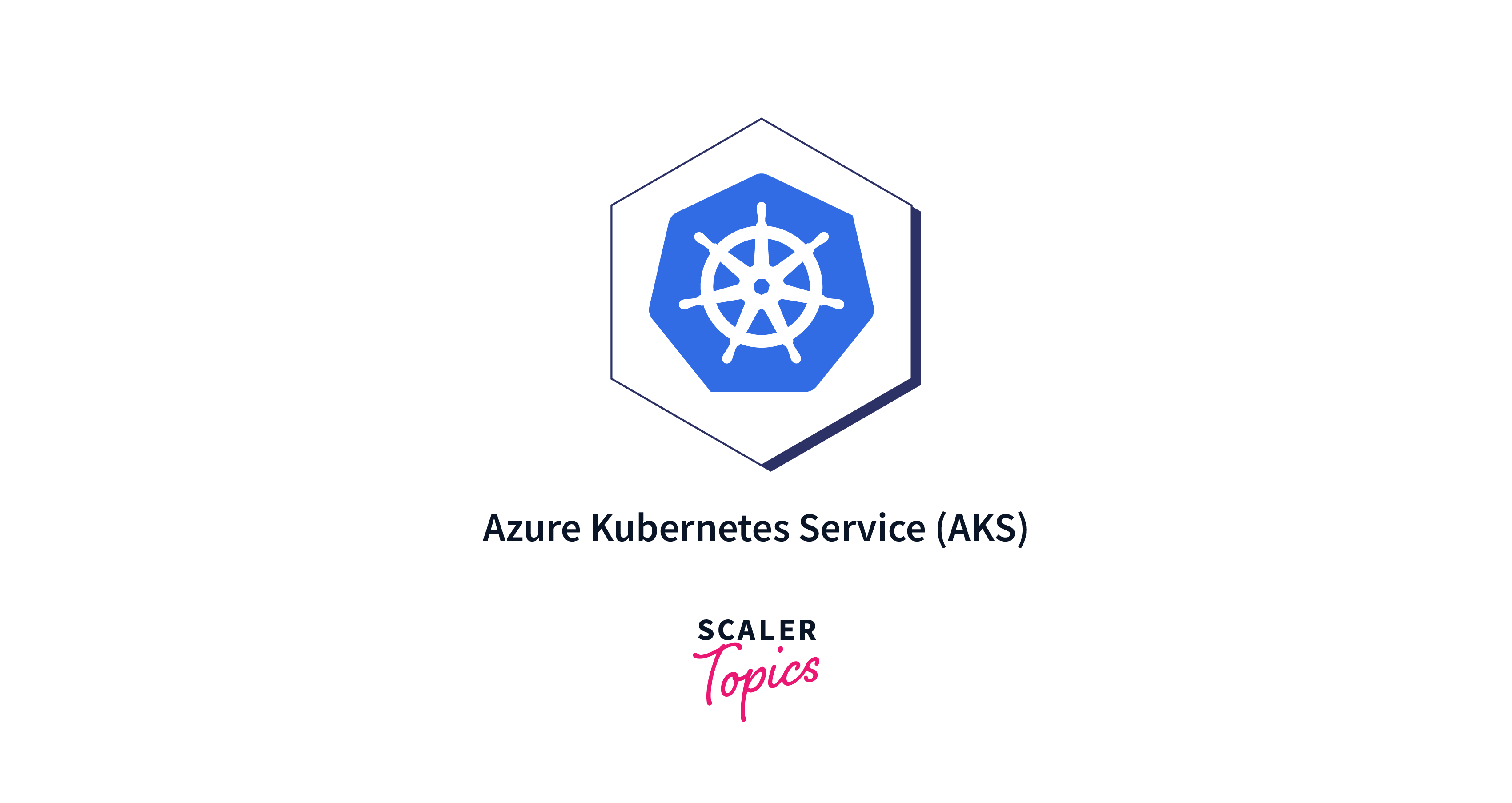
Features
Some of the key features of Azure Kubernetes Service (AKS):
- Managed Kubernetes Cluster: AKS provides a fully managed Kubernetes cluster, eliminating the need to manage the underlying infrastructure, such as nodes, networking, and scaling. Microsoft handles updates, patches, and maintenance of the Kubernetes control plane.
- Easy Deployment: AKS simplifies the deployment of containerized applications by allowing you to use familiar tools like kubectl and Helm charts. You can deploy applications using container images from various sources, including Azure Container Registry, Docker Hub, and private repositories.
- Auto Scaling: AKS automatically scales your application by adjusting the number of nodes in the cluster based on resource usage and application demand.
- Load Balancing and Networking: AKS provides built-in load balancing and networking features, allowing you to expose your services to the internet or internal network with ease. It supports features like virtual networks, public IP addresses, and network policies.
- Integrated DevOps: AKS integrates seamlessly with Azure DevOps and other CI/CD tools, enabling continuous integration and continuous deployment (CI/CD) pipelines for your containerized applications.
- Monitoring and Insights: AKS integrates with Azure Monitor and Azure Log Analytics, providing monitoring, logging, and diagnostic insights into the health and performance of your applications and the Kubernetes cluster itself.
- Security and Identity: AKS offers features like Azure Active Directory integration, managed identities, and role-based access control (RBAC) to enhance security and control access to cluster resources.
Benefits of AKS
Azure Kubernetes Service (AKS) offers a range of benefits for organizations looking to deploy and manage containerized applications using Kubernetes:
- Simplicity and Abstraction: AKS abstracts away the complexities of managing Kubernetes infrastructure, allowing developers and operations teams to focus on building and deploying applications rather than handling cluster operations.
- Managed Operations: Microsoft manages the underlying infrastructure, including Kubernetes control plane, updates, patches, and scaling, freeing up your team from the operational overhead.
- Rapid Deployment: AKS enables quick deployment of applications using Kubernetes manifests, Helm charts, or CI/CD pipelines, facilitating efficient software delivery.
- Scalability: AKS automates the scaling of applications by adjusting resources based on demand, ensuring optimal performance and resource utilization.
- Efficient Resource Utilization: Auto-scaling and node pooling features help maximize resource utilization and reduce costs by adding or removing nodes as needed.
- Integrated DevOps: AKS seamlessly integrates with Azure DevOps and other CI/CD tools, enabling continuous integration, testing, and deployment for containerized applications.
AKS Cluster Use Cases
Azure Kubernetes Service (AKS) can be used in a variety of use cases to deploy, manage, and scale containerized applications using Kubernetes. Here are some common AKS cluster use cases:
- Microservices and Application Modernization: AKS is well-suited for deploying microservices-based applications, allowing different components of an application to be developed, deployed, and scaled independently.
- Continuous Integration and Continuous Deployment (CI/CD): AKS integrates seamlessly with CI/CD pipelines, enabling automated testing, deployment, and rollbacks of containerized applications.
- Scalable Web Applications: AKS is ideal for hosting scalable web applications and APIs, as it can automatically scale the number of pods based on traffic demand.
- Elastic Workloads: Applications with varying resource demands, such as seasonal traffic spikes, can benefit from AKS's auto-scaling capabilities.
- Batch Processing: AKS can be used for running batch processing workloads, such as data processing, analytics, and machine learning tasks, by scaling up resources when needed.
- IoT and Edge Computing: Deploying Kubernetes clusters at the edge allows for managing and orchestrating containers on edge devices and gateways, bringing compute closer to data sources.
- DevOps and Testing Environments: AKS can provide isolated environments for development, testing, and staging, allowing teams to mimic production-like scenarios.
How to Deploy an AKS Cluster
You can easily build a Kubernetes cluster that is ready for production with AKS. Let's look into the steps on how to deploy a Kubernetes cluster in AKS.
Creating Kubernetes Cluster
Follow the given steps to create an AKS cluster using the Azure CLI:
- Open the Azure Cloud Shell or install the Azure CLI on your local machine.
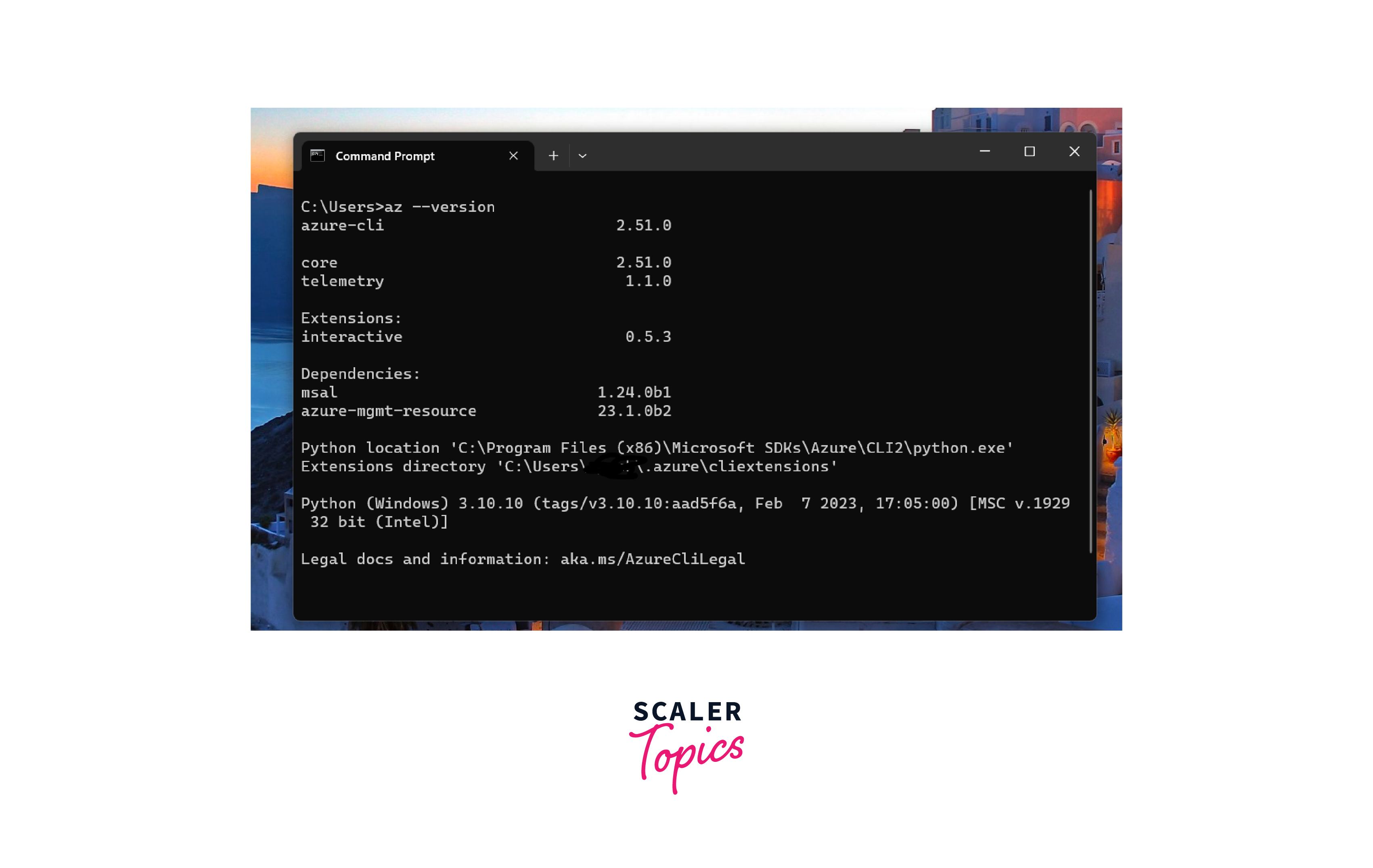
- Run the command to create a resource group if you don't have one:
az group create --name myResourceGroup --location eastus
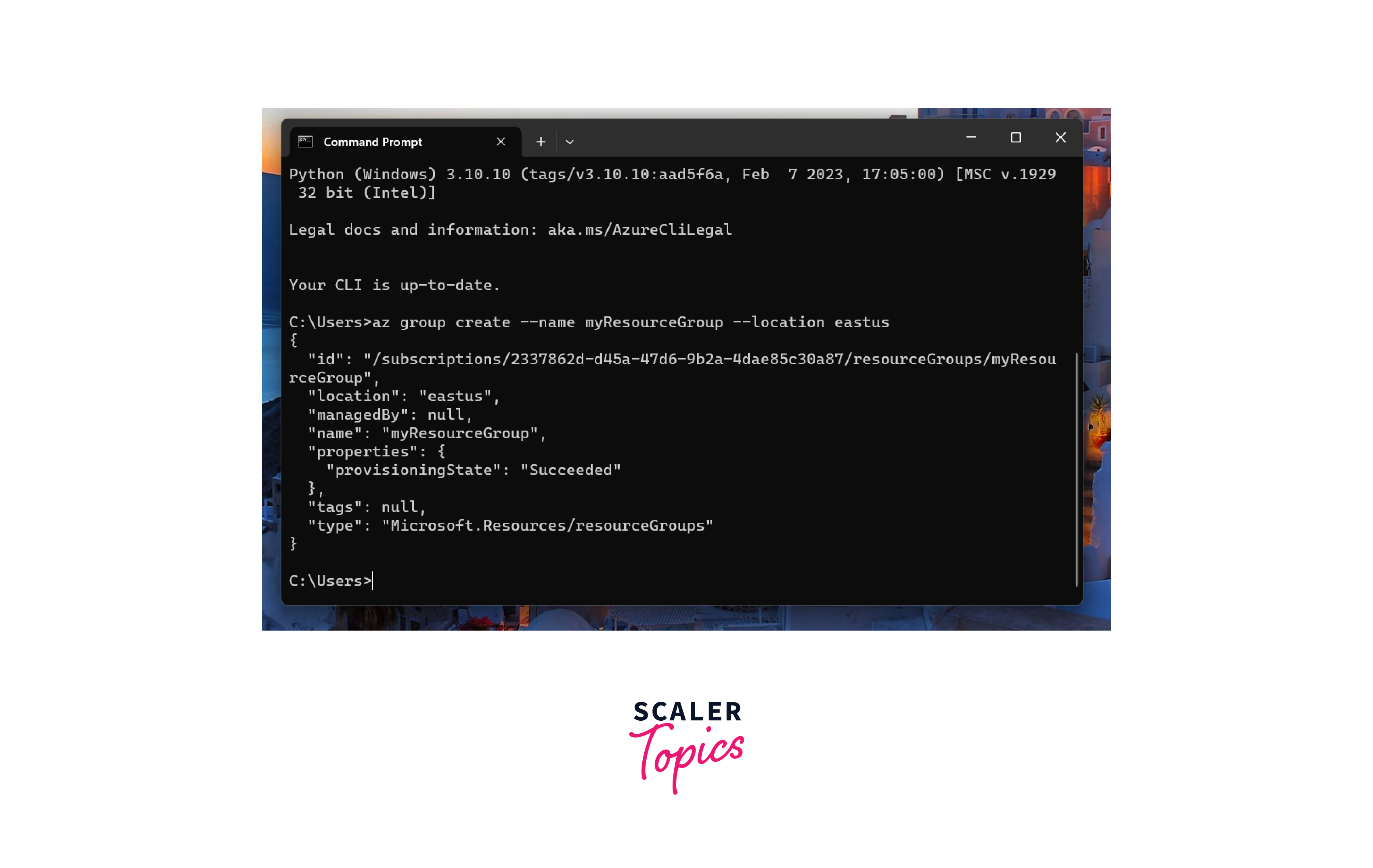
- Run the command to create the AKS cluster:
az aks create --resource-group myResourceGroup --name myAKSCluster --node-count 1 --enable-addons monitoring --generate-ssh-keys
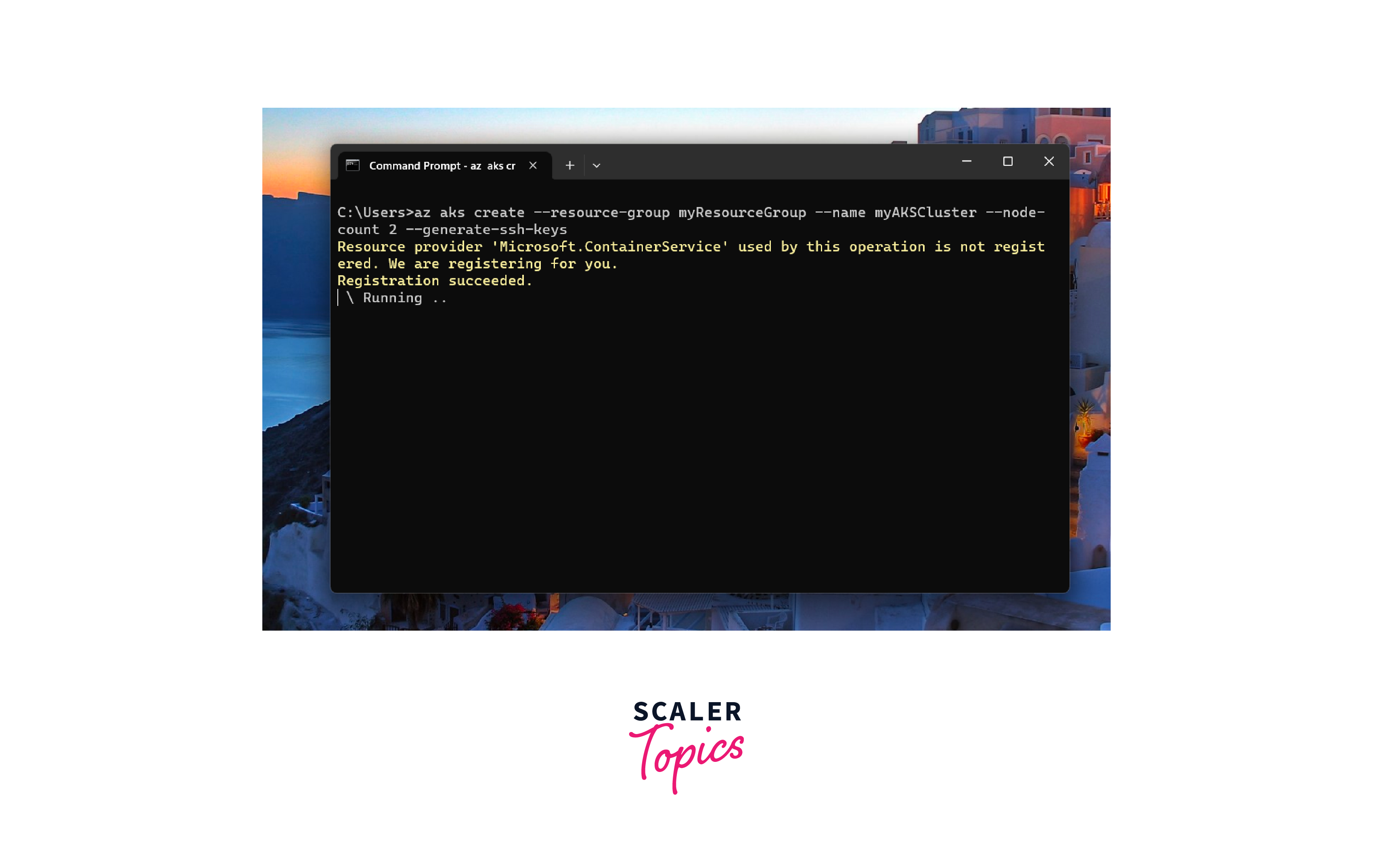
It will take a few minutes to create.
Installing Kubernetes CLI
You'll need to install the Kubernetes command-line tool, kubectl, to interact with your AKS cluster:
- The kubectl command line tool is already installed if you're using Azure Cloud Shell.
- If you're using your local machine, follow the instructions in the tutorial to install kubectl based on your operating system: az aks install-cli.
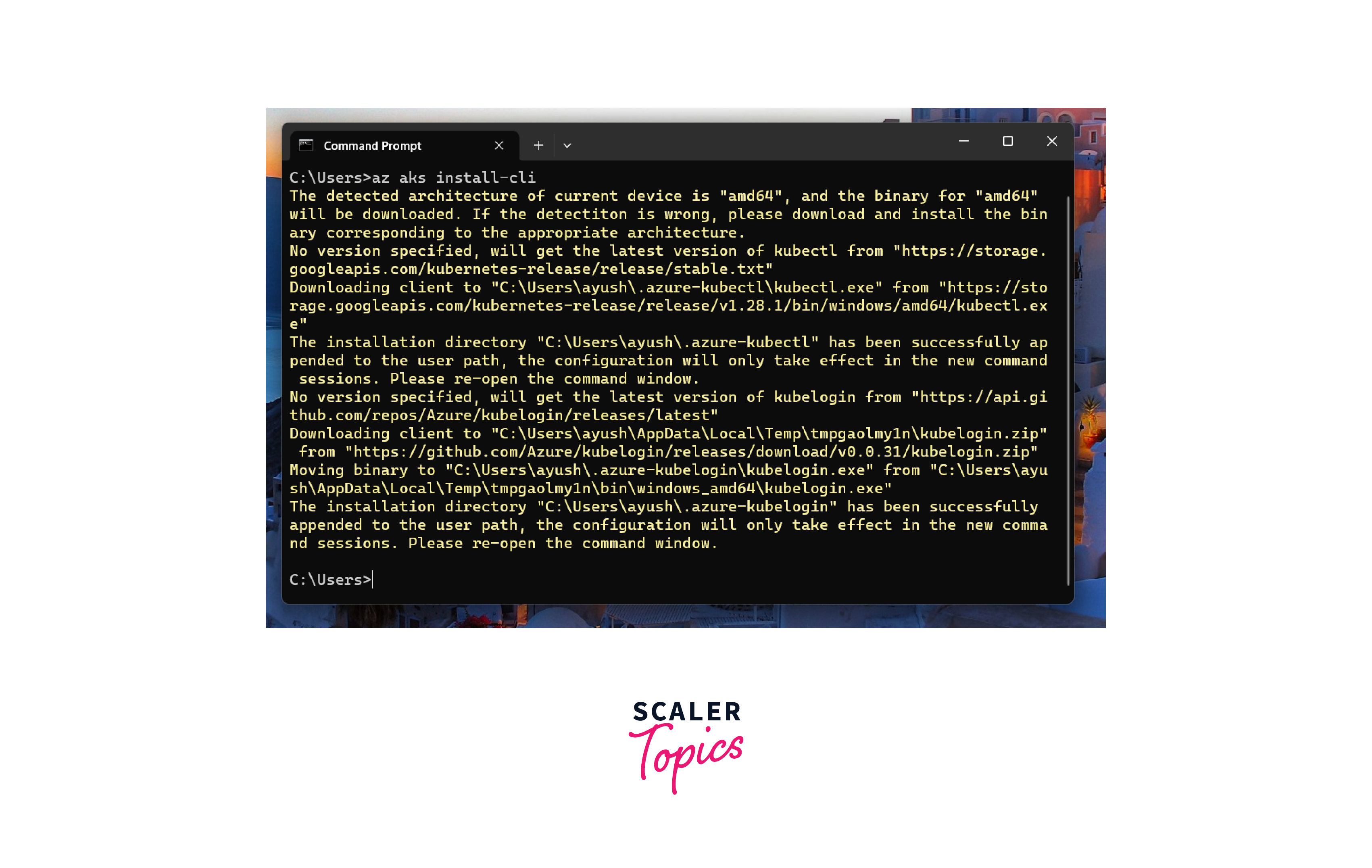 It will set the path and install the Kubernetes CLI.
It will set the path and install the Kubernetes CLI.
Using Kubectl to Connect to the Cluster
Once your AKS cluster is up and running, you can use kubectl to connect to and manage your cluster:
- Configure kubectl to use the credentials of your AKS cluster:
az aks get-credentials --resource-group myResourceGroup --name myAKSCluster
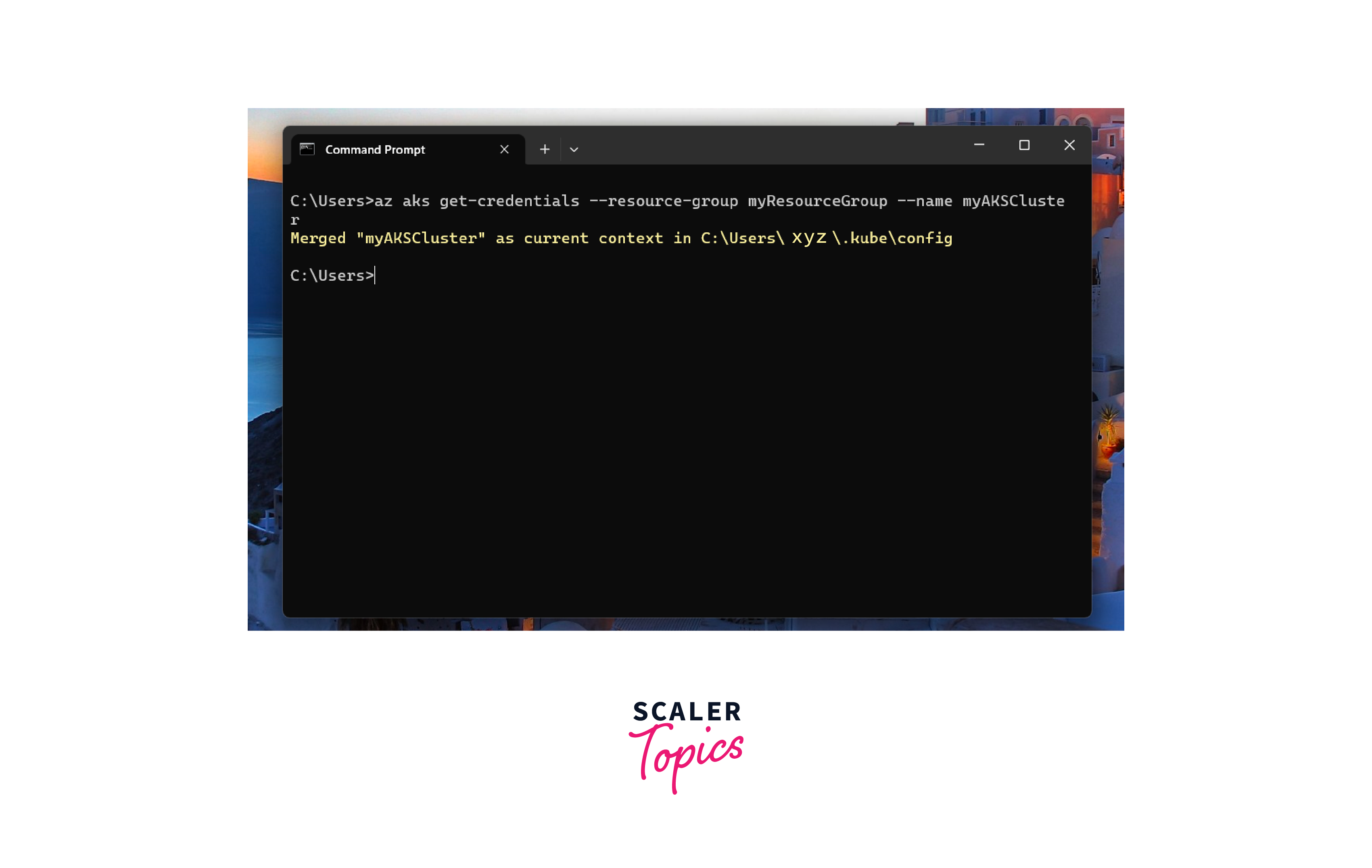
- Verify that kubectl is properly configured by running a command like:
kubectl get nodes
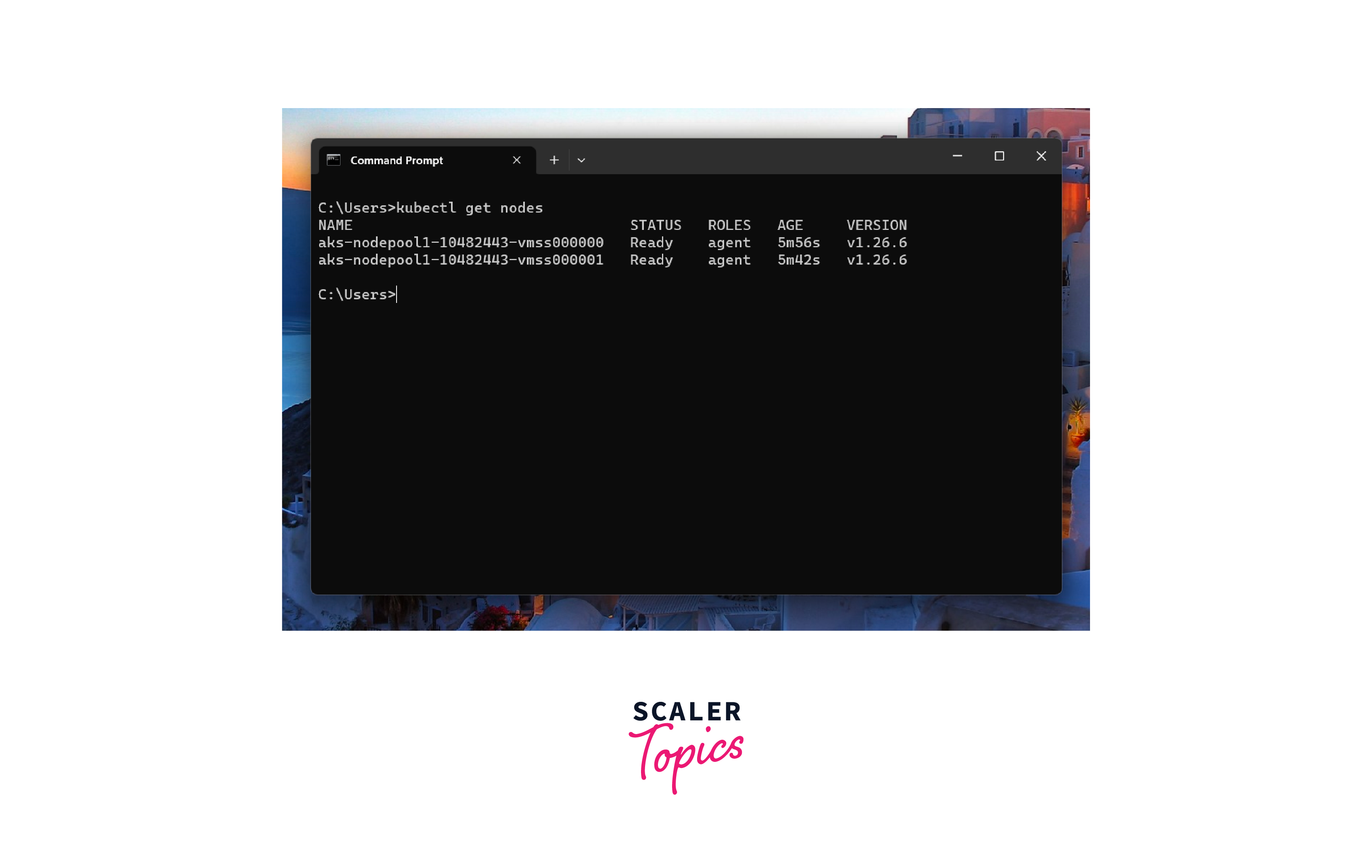 This should display the list of nodes in your AKS cluster.
This should display the list of nodes in your AKS cluster.
FAQs
Q. What are AKS Clusters?
A. Azure Kubernetes Service (AKS) clusters are managed Kubernetes environments provided by Microsoft Azure. They enable streamlined deployment, scaling, and management of containerized applications, abstracting away the complexities of underlying infrastructure and Kubernetes control plane operations.
Q. How is AKS different from Kubernetes?
A. Kubernetes is the open-source platform that defines the principles and components for container orchestration, while AKS is a specific implementation of Kubernetes provided by Azure as a managed service. AKS makes it easier to deploy and manage Kubernetes clusters in the Azure environment by automating many operational tasks.
Q. Is AKS PaaS or IaaS?
A. Azure Kubernetes Service (AKS) is a managed Kubernetes offering, making it a Platform as a Service (PaaS) solution that abstracts infrastructure complexities for deploying and managing containerized applications.
Conclusion
- AKS cluster is a managed Kubernetes solution by Microsoft Azure for simplified deployment and management of containerized applications.
- AKS offers managed operations, auto-scaling, integrated DevOps, security, monitoring, storage, and hybrid capabilities.
- Benefits of AKS cluster Azure include operational simplicity, scalability, integrated monitoring, security, and support for hybrid and multi-cloud scenarios.
- AKS is used for microservices, CI/CD, web apps, AI/ML, IoT, edge computing, stateful apps, and more.
- Deploying an AKS cluster Azure involves using Azure Portal, Azure CLI, ARM templates, or infrastructure-as-code tools for cluster creation and configuration.
