AWS EKS Complete Tutorial
Overview
The managed Kubernetes service offered by AWS is called Amazon Elastic Kubernetes Service (EKS). It simplifies the deployment, management, and scaling of containerized applications using Kubernetes, offering seamless integration with AWS services and infrastructure.
What is AWS EKS?
The managed Kubernetes service Amazon Elastic Kubernetes Service (Amazon EKS) is offered by Amazon Web Services (AWS). It simplifies the deployment, management, and scaling of containerized applications using Kubernetes on AWS infrastructure. With Amazon EKS, you can create, manage, and run Kubernetes clusters without having to manage the underlying Kubernetes control plane and worker nodes.
Features
Key features of Amazon EKS include:
- Managed Kubernetes Control Plane:
Amazon EKS takes care of operating and scaling the Kubernetes control plane, including updates and patches, ensuring high availability and reliability. - Flexible Deployment:
EKS supports various Kubernetes tools, libraries, and extensions, enabling you to use existing Kubernetes applications and workflows seamlessly. - Security and Identity Integration:
EKS integrates with AWS Identity and Access Management (IAM) and provides native integration with Amazon VPC, allowing you to securely manage access to your clusters and resources. - Networking and Load Balancing:
EKS uses Amazon VPC to isolate networking resources, and it supports Elastic Load Balancing (ELB) and Network Load Balancer (NLB) for distributing traffic to applications. - Auto Scaling:
EKS automatically scales worker nodes based on the workload demands, ensuring that your applications have the necessary resources to run efficiently. - Monitoring and Logging:
EKS integrates with AWS CloudWatch and AWS CloudTrail for monitoring and logging, providing insights into the health and performance of your clusters and applications.
Benefits
Amazon Elastic Kubernetes Service (Amazon EKS) offers several benefits for organizations looking to deploy and manage containerized applications using Kubernetes:
- Managed Kubernetes Control Plane:
Amazon EKS handles the operation and scaling of the Kubernetes control plane, ensuring that it remains up-to-date, highly available, and reliable. - Simplicity and Productivity:
EKS abstracts away the complexities of managing the Kubernetes control plane and worker nodes, allowing teams to focus on deploying and managing applications. - Elastic Scaling: EKS automatically scales the worker nodes based on the demands of the workload, ensuring optimal resource utilization and performance.
- Security and Compliance:
EKS integrates with AWS IAM and VPC for secure access management and networking isolation. It also supports encryption and follows AWS compliance standards. - Networking Integration:
EKS uses Amazon VPC for network isolation and supports various load balancing options, enhancing network security and performance. - Monitoring and Insights:
Integration with AWS CloudWatch and CloudTrail provides detailed monitoring, logging, and auditing capabilities for clusters and applications.
Use Cases
Amazon Elastic Kubernetes Service (Amazon EKS) is suitable for a variety of use cases involving containerized applications and microservices. Here are some common use cases for Amazon EKS:
- Microservices Applications:
EKS is well-suited for deploying and managing microservices-based applications, where different components can be independently developed, deployed, and scaled. - Web Applications:
EKS is ideal for hosting web applications, enabling efficient scaling of resources based on incoming traffic and demand. - Continuous Integration and Continuous Deployment (CI/CD):
EKS integrates seamlessly with CI/CD pipelines, enabling automated testing, deployment, and rollback of containerized applications. - Scalable APIs:
EKS provides the infrastructure for scalable and reliable API deployment, allowing businesses to serve a large number of users and clients. - Data Processing:
EKS can be used for data processing tasks, such as real-time analytics and batch processing, by deploying containerized processing jobs. - AI and Machine Learning:
EKS can host machine learning models and AI workloads, providing scalable infrastructure for training and inference tasks.
Components of AWS EKS
Let's know about some of the common components of EKS cluster:
Clusters
EKS clusters are managed Kubernetes control planes, simplifying the deployment and scaling of containerized applications by abstracting control plane management.
Nodes
EKS nodes are Amazon EC2 instances within a cluster, responsible for running application containers; their characteristics can be configured and auto-scaling is supported.
Networking
EKS networking involves VPC setup, security groups, load balancers, and network policies, enabling isolated communication between pods, external resources, and DNS-based service discovery.
How Does AWS EKS Works?
Let's understand the working of AWS EKS Cluster.
Workflow
The entire workflow can be broken down into given steps:
- Create an EKS cluster via AWS Management Console or CLI, specifying settings like VPC configuration.
- AWS provisions and manages the Kubernetes control plane components, abstracting operational complexities.
- Launch worker nodes (EC2 instances) to run containers, grouped in node groups with defined configurations.
- Set up a kubeconfig file to interact with the EKS cluster using kubectl.
- Define application workloads with Kubernetes manifests describing desired pod states.
- Apply manifests using kubectl apply or automation tools to achieve desired application deployment.
- Integrate EKS with Amazon VPC for networking isolation and use load balancers for traffic distribution.
- Configure auto scaling for worker nodes and Kubernetes Horizontal Pod Autoscaling for pods.
- Monitor application and cluster health using AWS CloudWatch and Kubernetes tools.
- Enforce security with IAM roles, network policies, and secure communication within the cluster.
- AWS handles control plane updates, while you initiate upgrades for worker node versions.
- Adjust worker node count manually or use EC2 Auto Scaling Groups, with EKS managing replacements and scaling.
Create AWS EKS Cluster
Amazon Elastic Kubernetes Service (EKS) cluster can be done using both the AWS Management Console (GUI) and the AWS Command Line Interface (CLI).
Using GUI
Follow these steps to create AWS EKS cluster using GUI.
-
Login:
Log in to the AWS Management Console.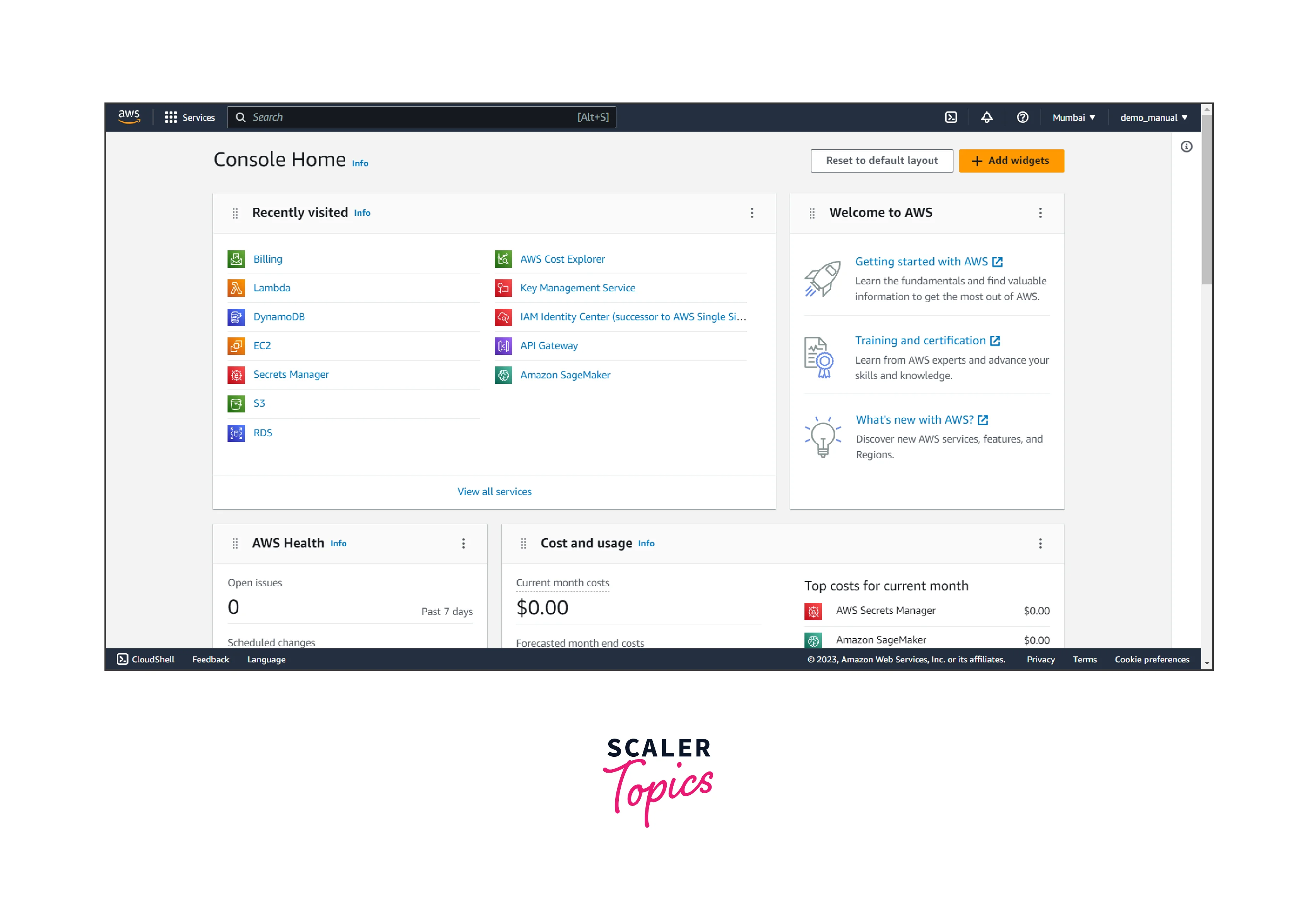
-
Navigate to EKS:
Go to the "Services" dropdown, select "Elastic Kubernetes Service" under "Compute".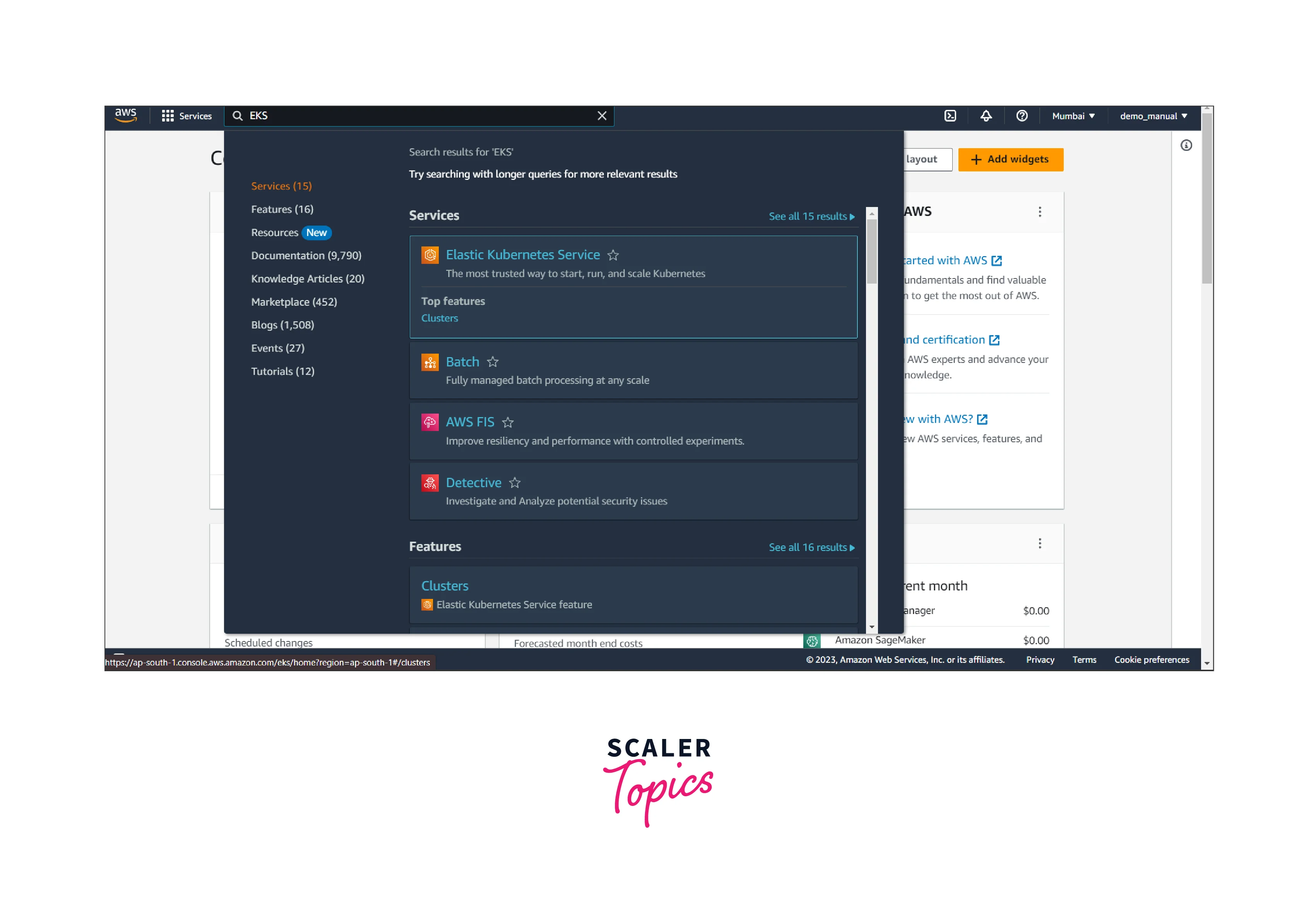
-
To create a cluster, select "Create cluster" from the menu.
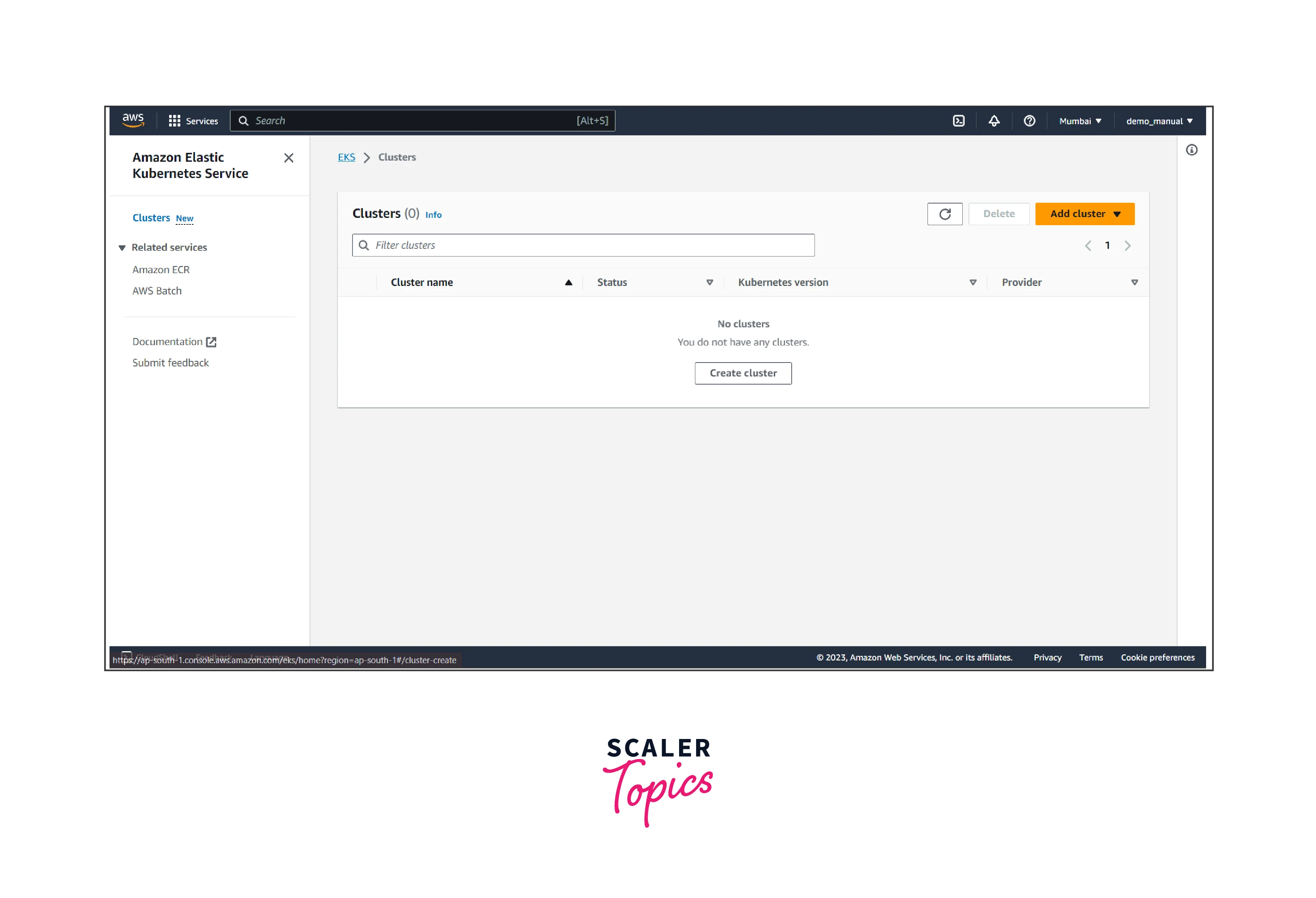
-
Set Cluster Configuration.
- Cluster name:
Add a unique and meaning name for the cluster. - Kubernetes version:
Choose the desired Kubernetes version. - Role:
Select an existing EKS service role or create a new one.
- Cluster name:
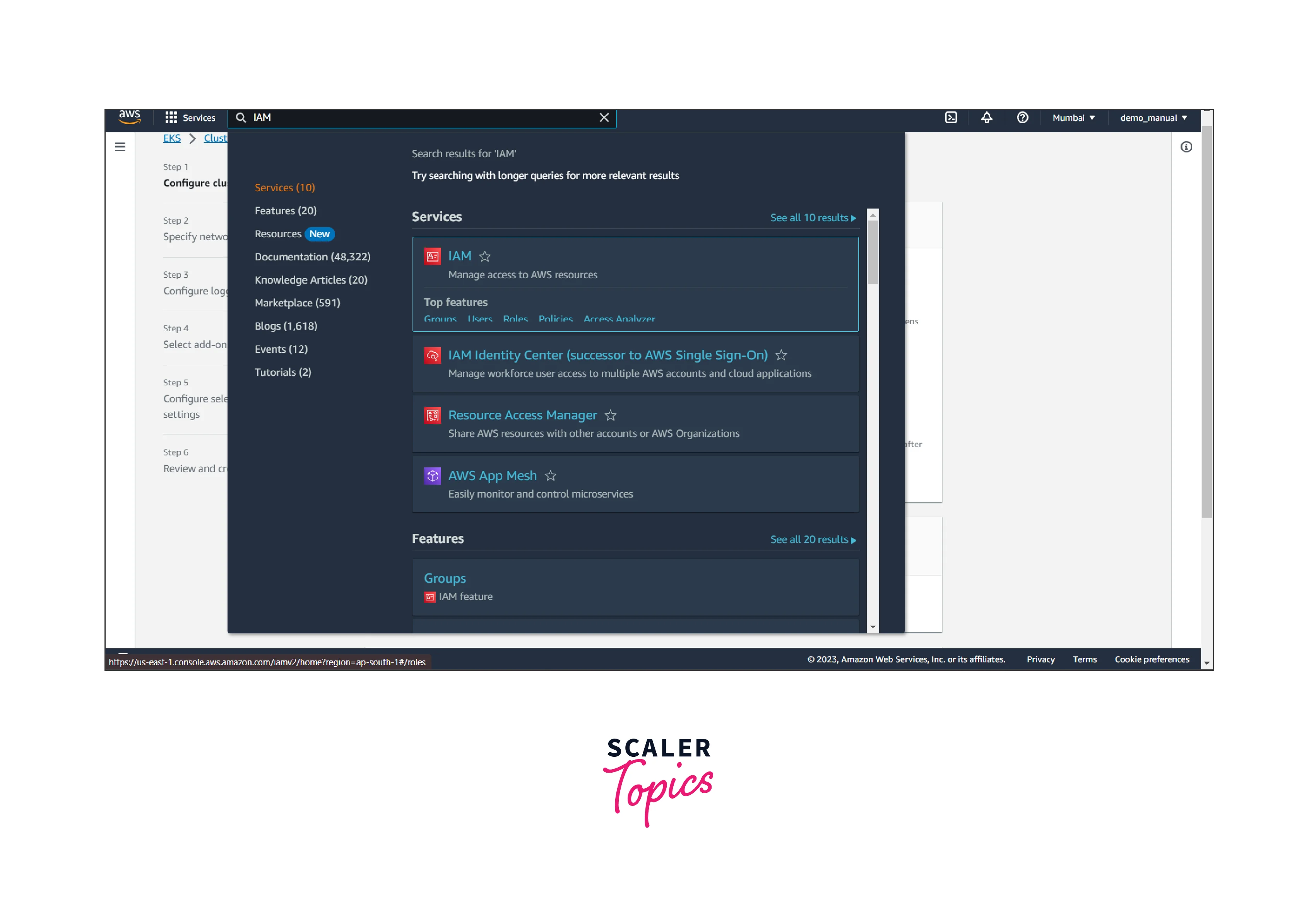
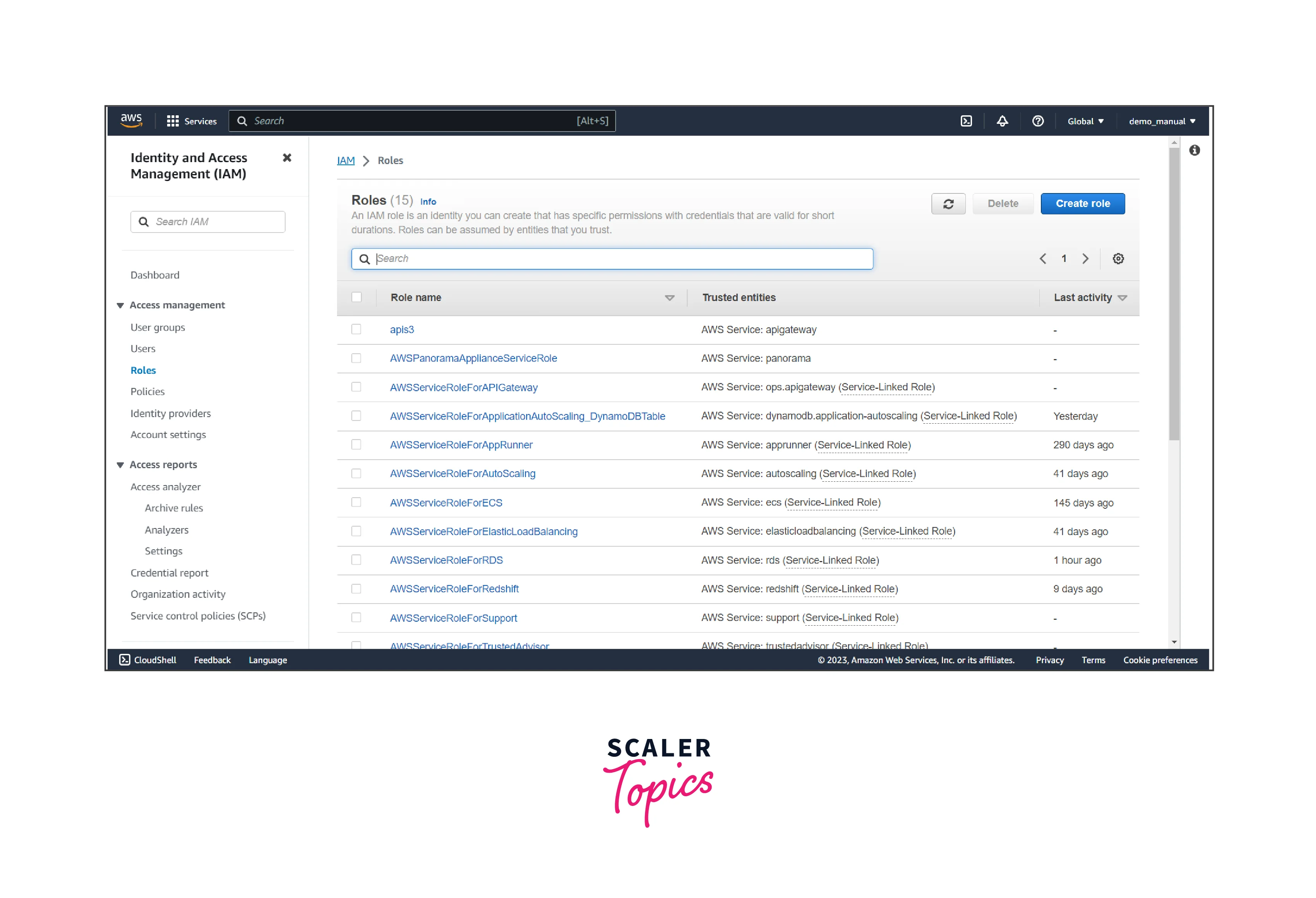
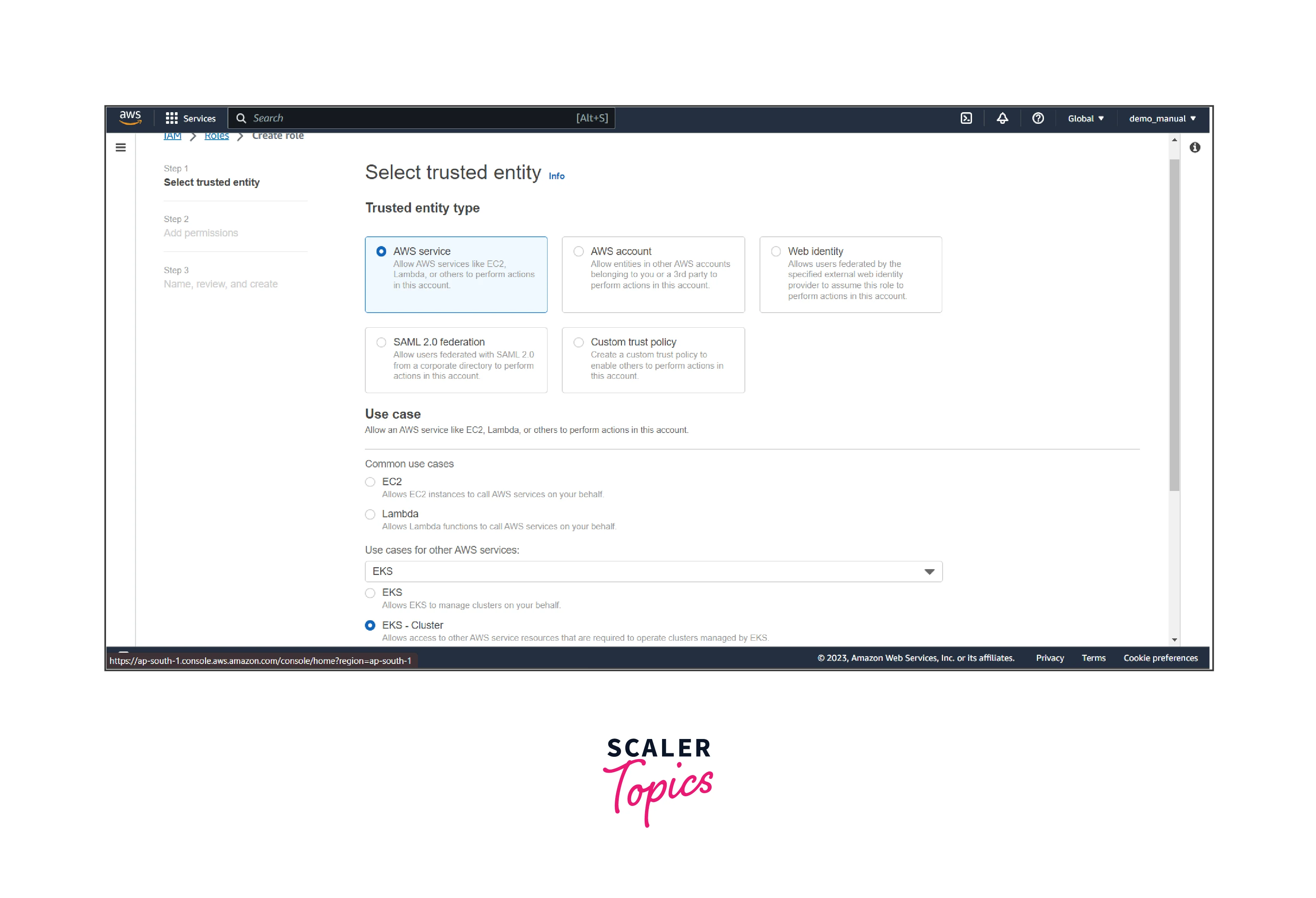
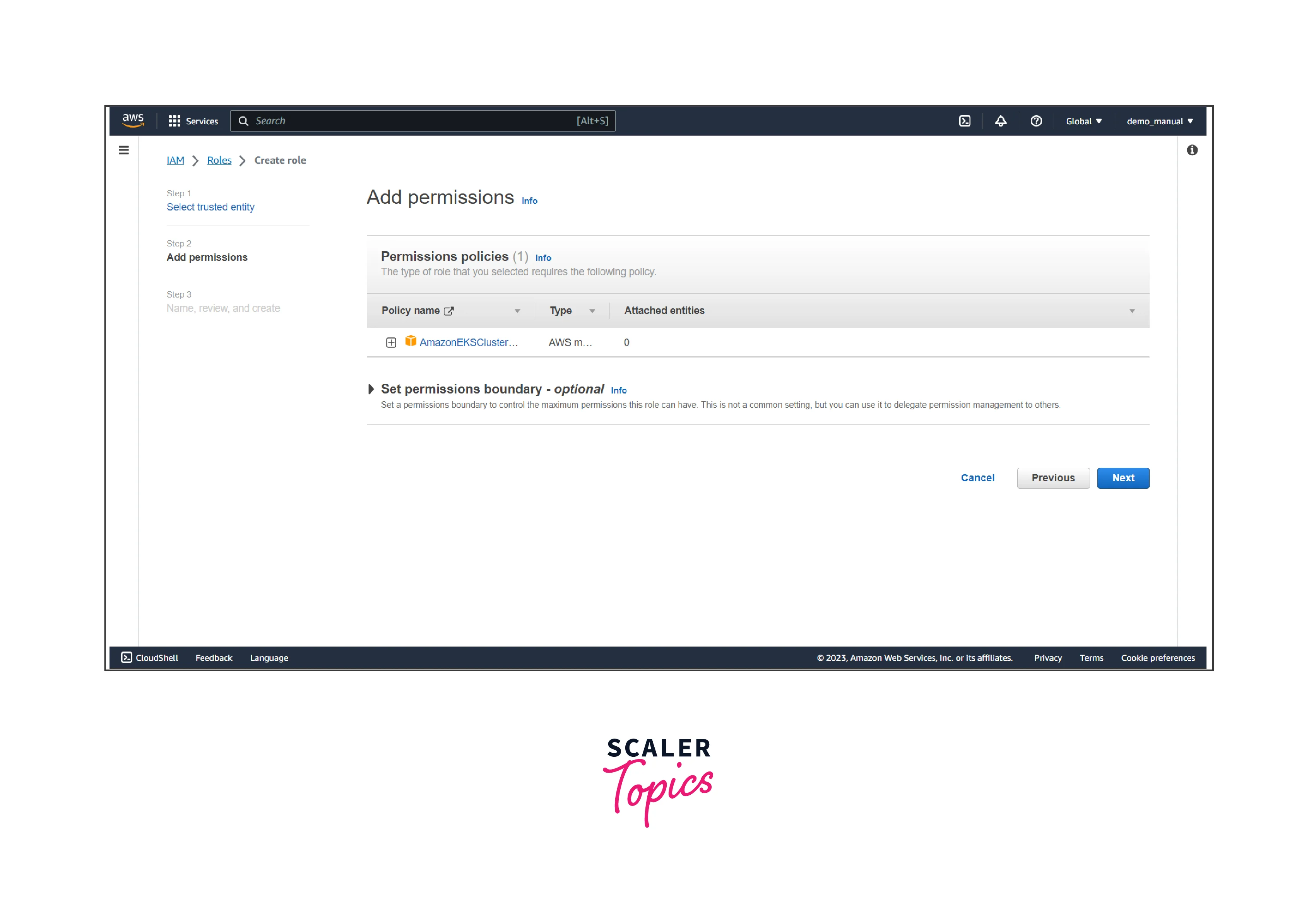
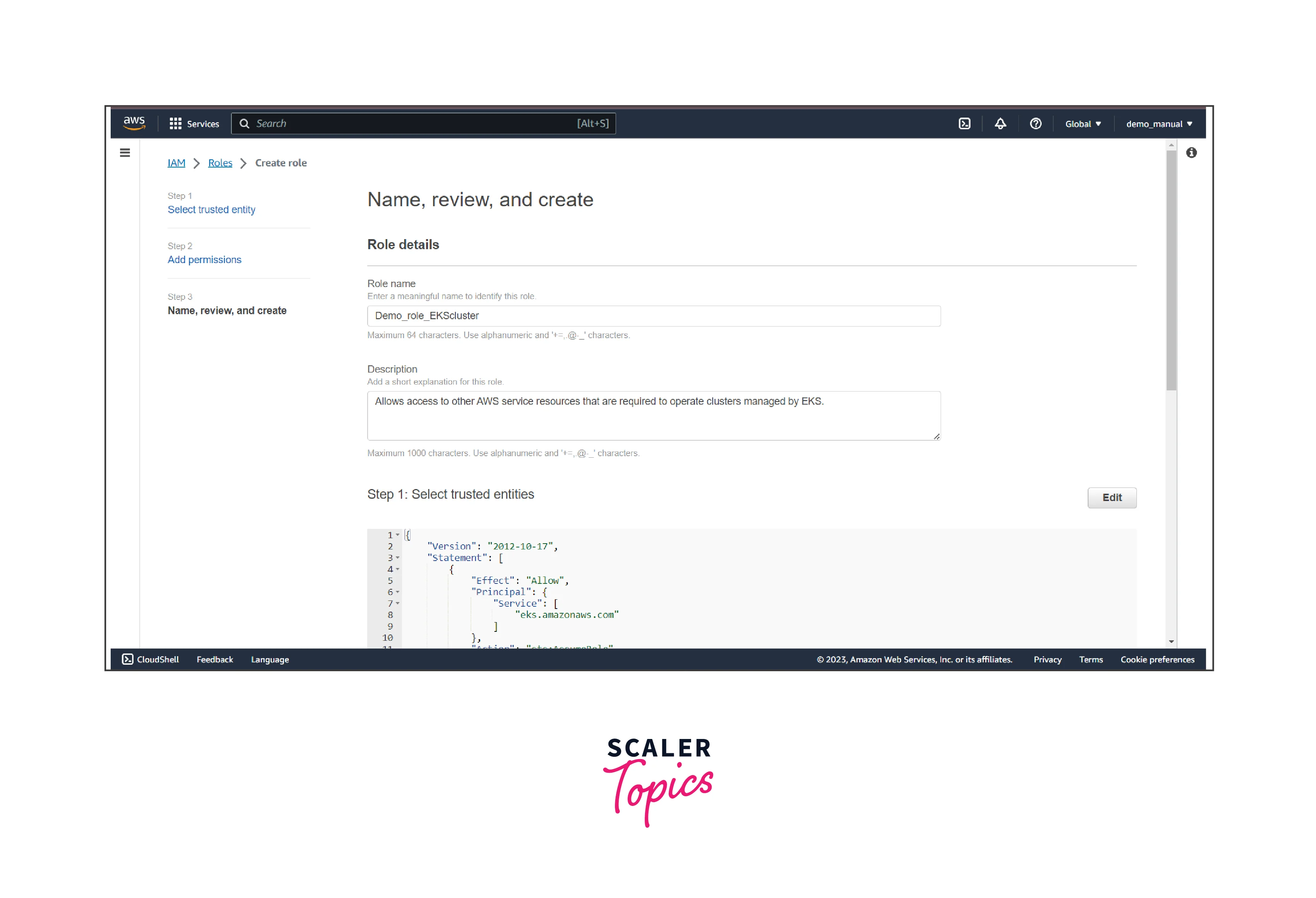
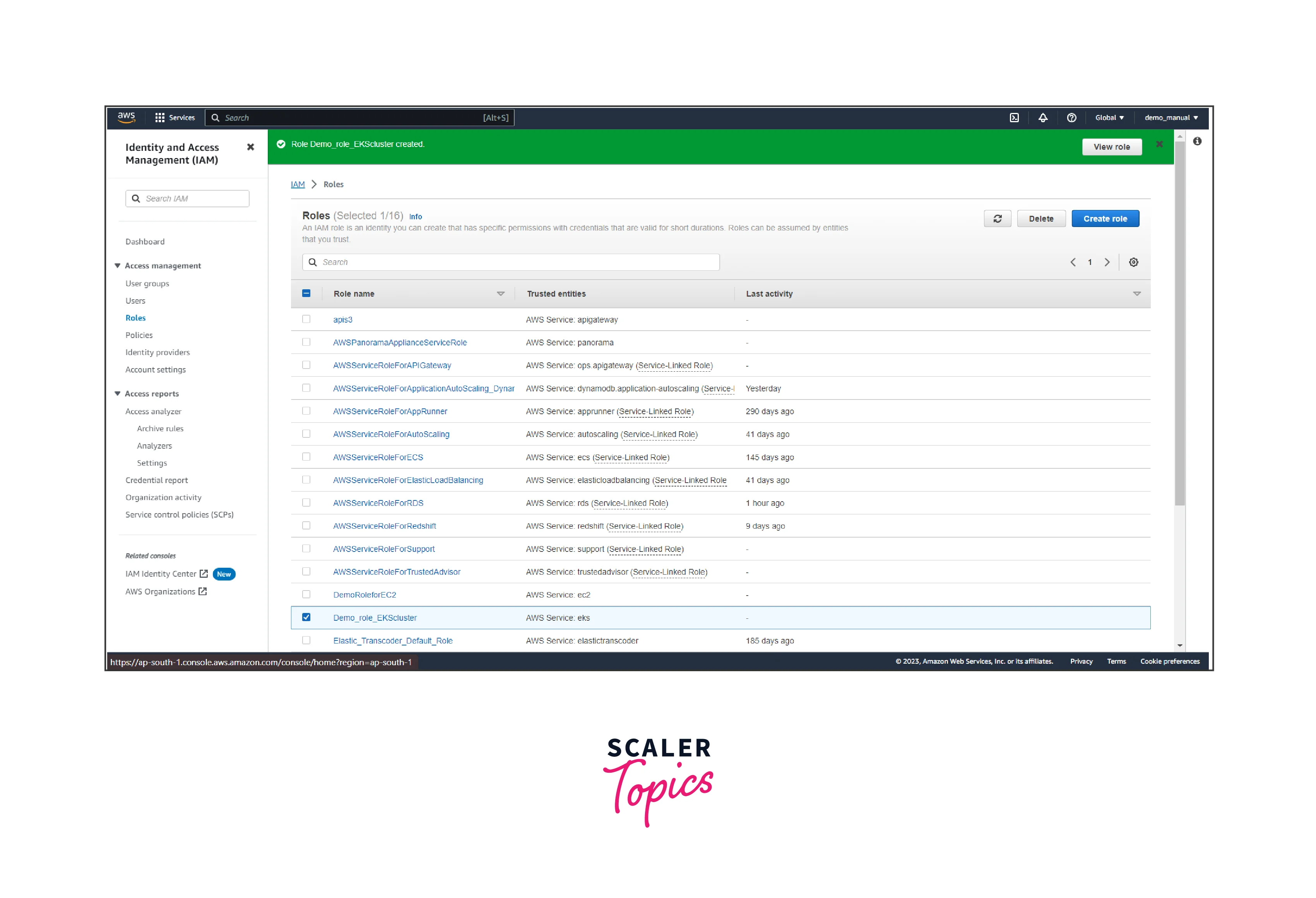
-
Tags (Optional): Add any tags you want to associate with your cluster.

-
Set the Networking configration.
- VPC:
Choose the VPC where you want to deploy your EKS cluster. - Subnets:
Select the subnets for your EKS nodes. - Security groups:
Configure security groups for your nodes.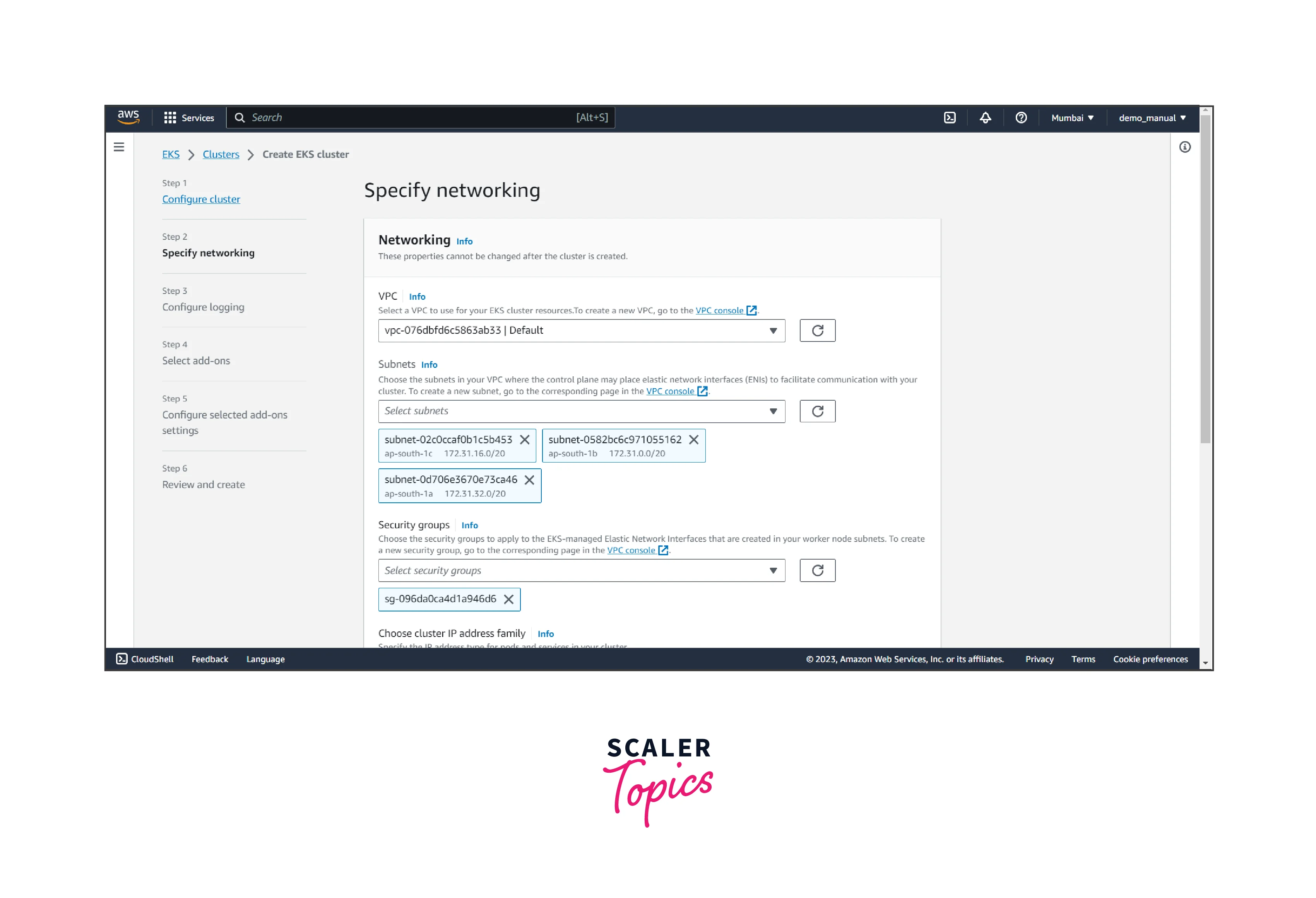
- VPC:
-
You can change for configure logging and add-on settings. Other settings can be left as it is.
-
Review: Review your cluster configuration settings.
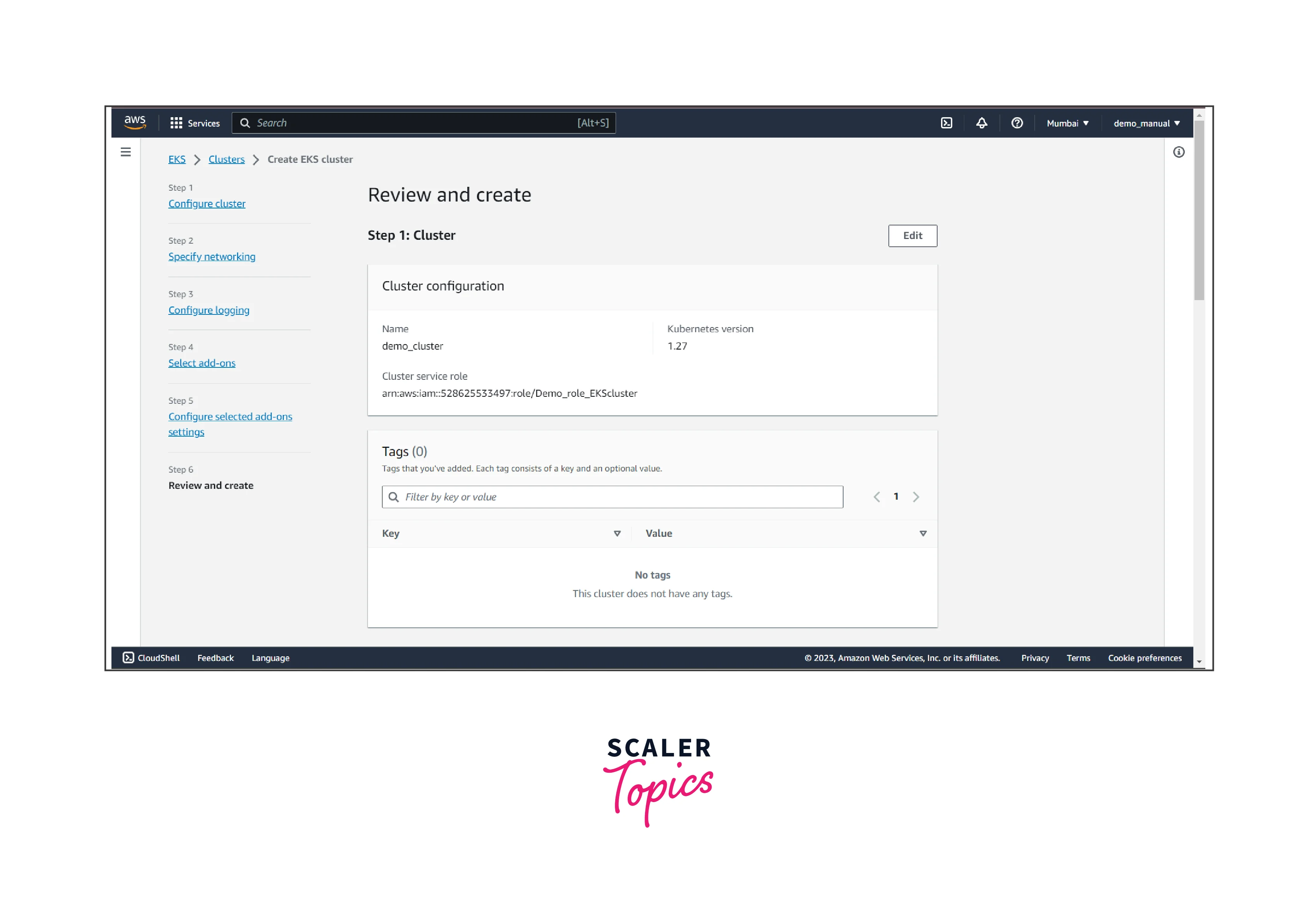
-
Click "Create" if everything looks correct.
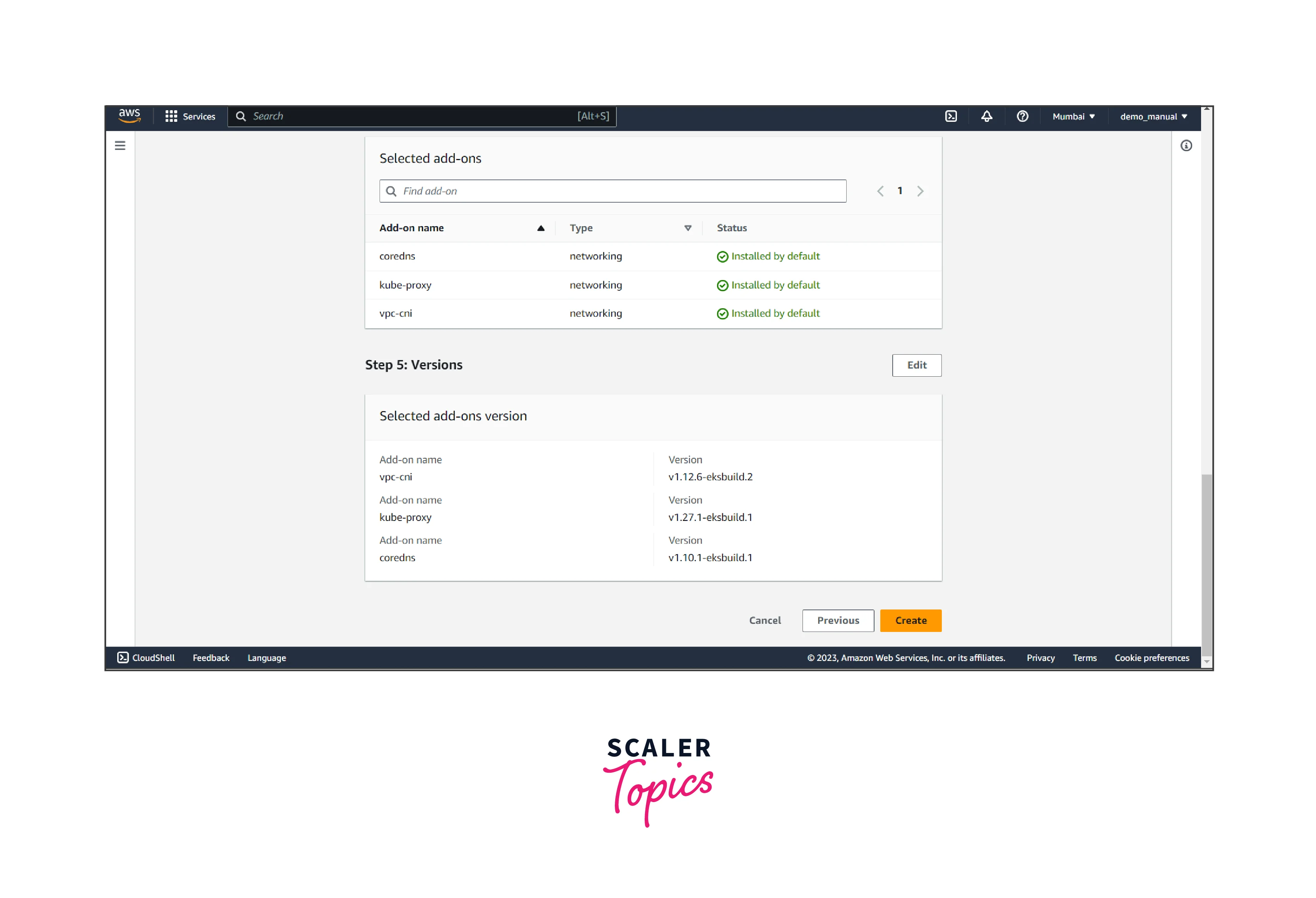
It will create a EKS Cluster in few minutes.
Using CLI
-
Install and Configure AWS CLI:
If you haven't already, install the AWS CLI and configure it with your credentials using the aws configure command.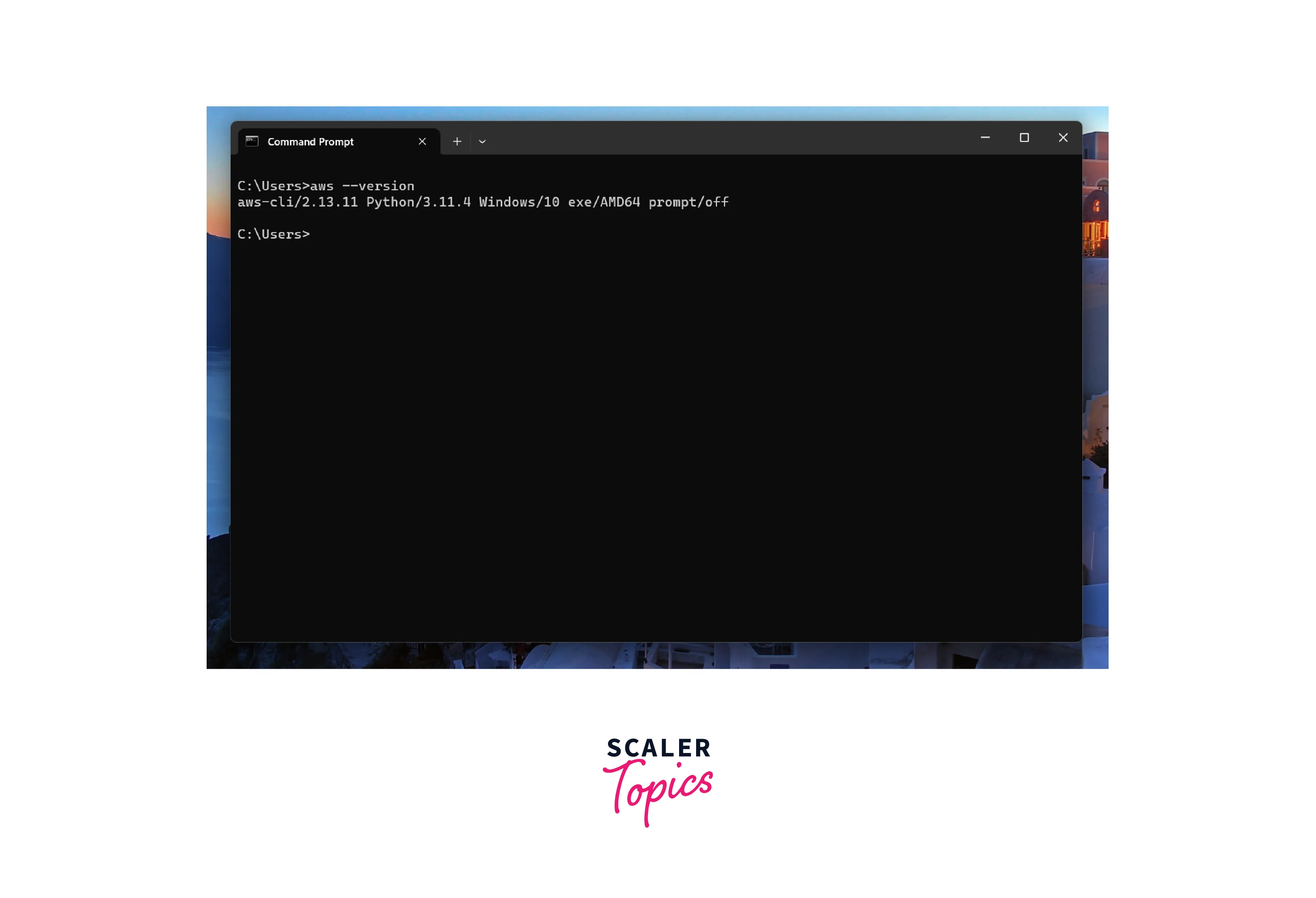
-
Create EKS Cluster by using the command.
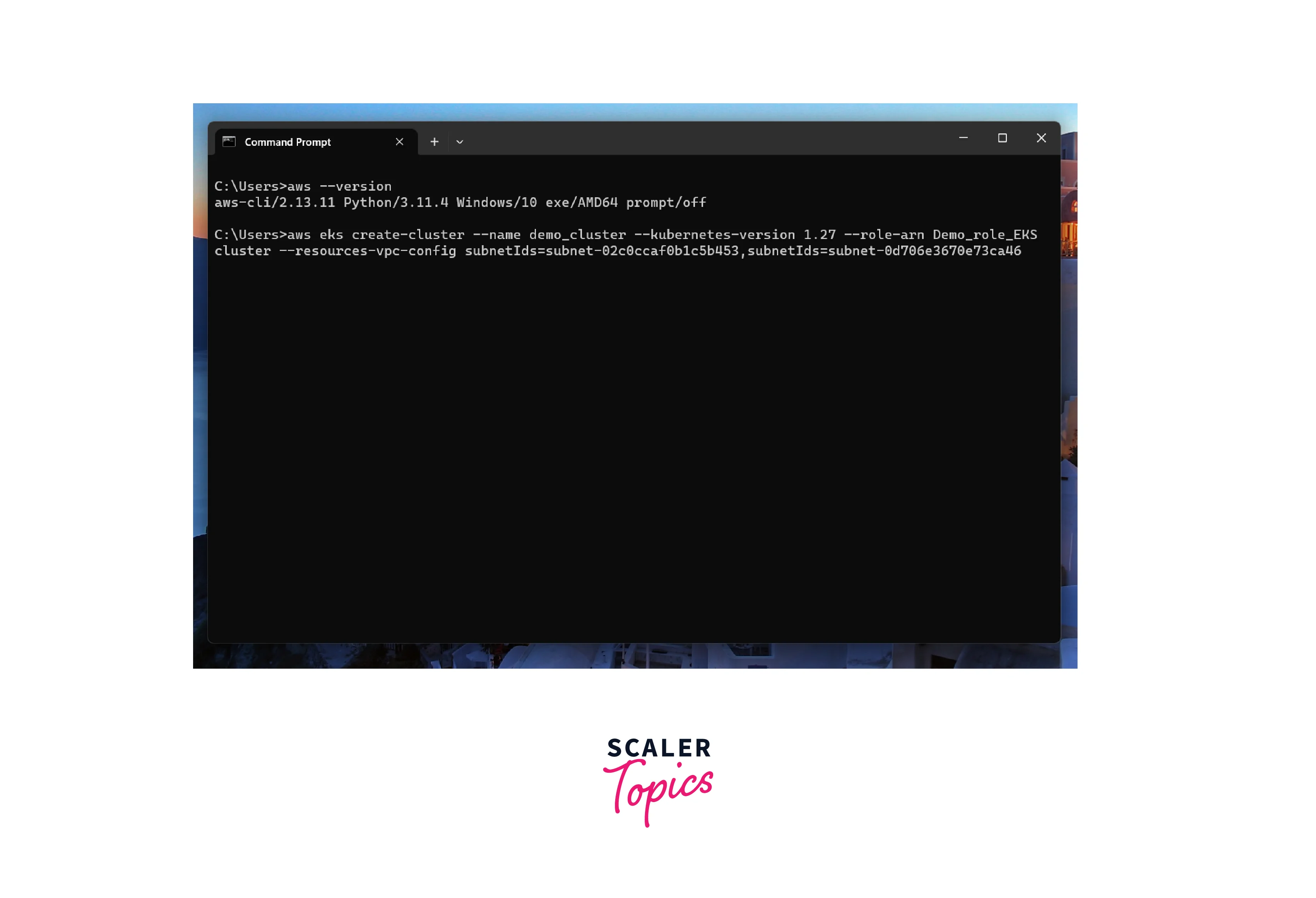
It will create the EKS cluster in few minutes.
Connect to AWS EKS Cluster
To connect to an AWS EKS (Elastic Kubernetes Service) cluster, you can follow these steps:
- Download and install the kubectl command-line utility on your computer.
- Retrieve the EKS cluster's configuration using the AWS CLI: aws eks update-kubeconfig --name <cluster-name>.

- To verify Configuration, run the following command to verify that kubectl is configured correctly: kubectl config get-contexts
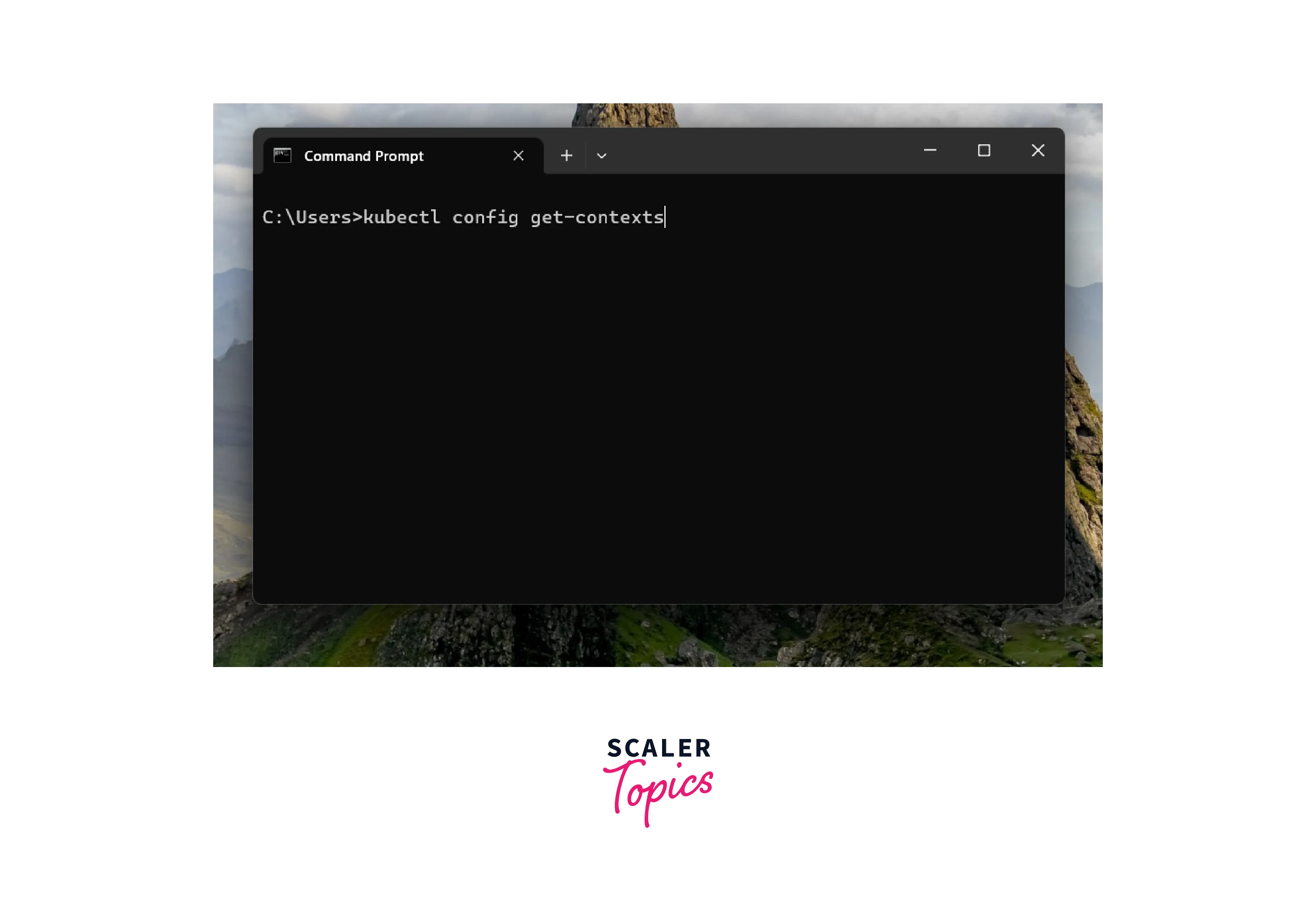
- Use kubectl commands to interact with the EKS cluster: kubectl get nodes, kubectl get pods, etc.
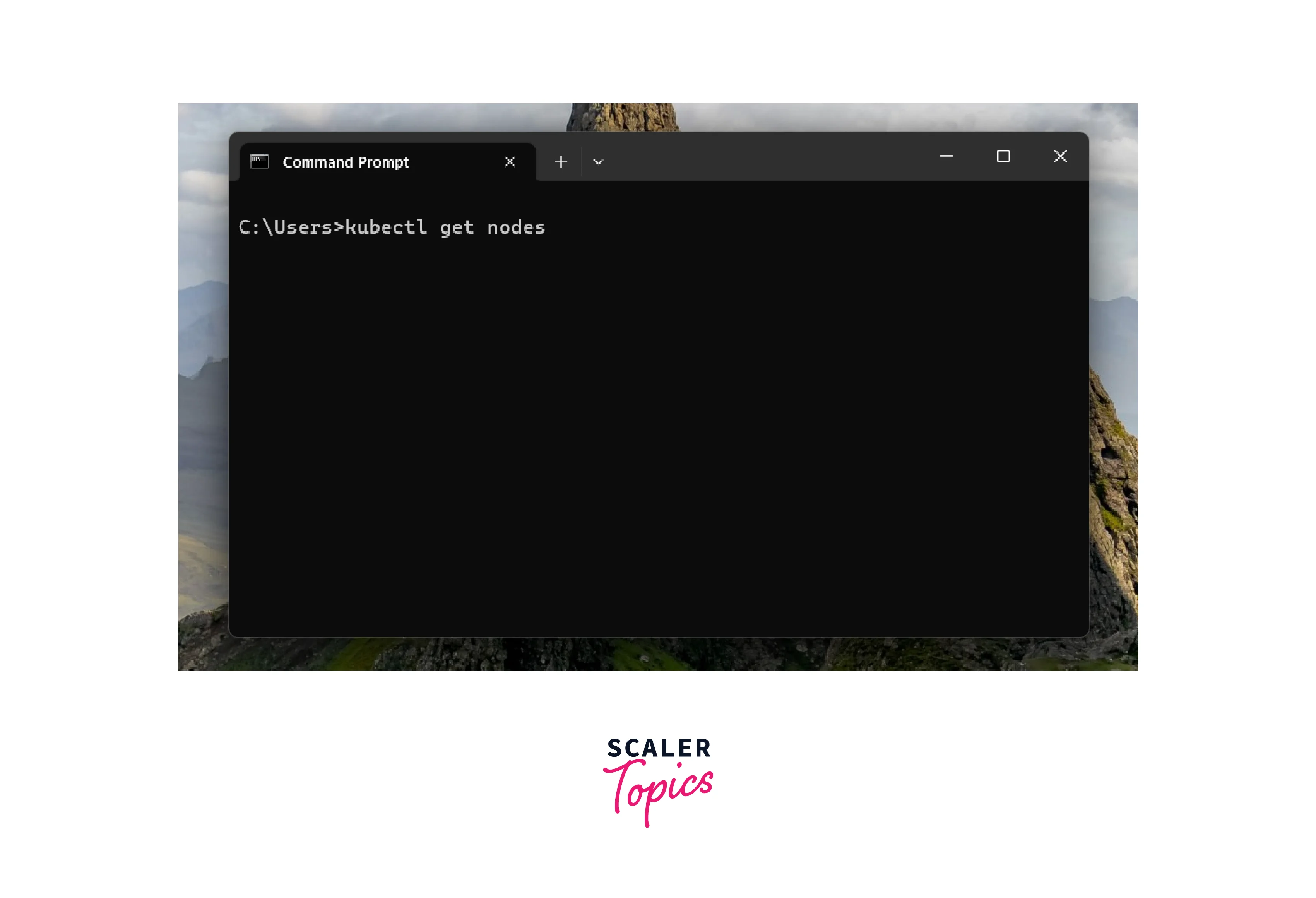
AWS EKS Pricing
AWS EKS (Elastic Kubernetes Service) pricing includes several components:
| Cost Component | Description |
|---|---|
| Cluster Management Fee | Fixed hourly fee for EKS control plane management. |
| Compute Resources | Cost of EC2 instances (worker nodes) used in the cluster. |
| Data Transfer and Networking | Cost for data transfer and networking traffic. |
| Storage Costs | Charges for persistent storage (EBS volumes, etc.). |
FAQs
Q. Why is EKS better than Kubernetes?
A. EKS (Elastic Kubernetes Service) is not inherently better than Kubernetes itself; rather, EKS provides a managed Kubernetes service, handling operational complexities like control plane management and upgrades. This simplifies Kubernetes deployment and management on AWS, freeing you from infrastructure tasks and allowing focus on application development.
Q. What is difference between EC2 and EKS?
A. Amazon EC2 (Elastic Compute Cloud) is a cloud computing service offering virtual machines, while EKS is a managed Kubernetes service. EC2 provides general compute instances, while EKS abstracts Kubernetes control plane management, facilitating container orchestration and scaling.
Q. What is difference between EKS and Kubernetes?
A. EKS is a managed Kubernetes service provided by AWS, handling control plane operations and offering easy integration with AWS services. Kubernetes is an open-source container orchestration platform that requires self-management, including control plane setup, upgrades, and integration with cloud services. EKS simplifies Kubernetes deployment on AWS.
Conclusion
- AWS EKS is a managed Kubernetes service simplifying container orchestration and deployment.
- AWS EKS offers automated updates, scalability, IAM integration, and native Kubernetes tools.
- EKS abstracts Kubernetes complexity, provides high availability, and integrates with AWS services.
- EKS suits microservices, scalable applications, and organizations preferring managed Kubernetes.
- EKS cluster includes for control plane, nodes for compute, and networking for communication.
- EKS automates Kubernetes management, allowing app deployment and scaling with ease.Clusters can be created via GUI or CLI, simplifying Kubernetes setup.
- AWS EKS cluster pricing involves control plane management, EC2 instances, data transfer, and storage costs.
