Laravel MongoDB Integration
Overview
Laravel MongoDB Integration is a process of integrating MongoDB with Laravel. MongoDB is a document-oriented database that stores data in JSON-like documents. Laravel is a popular PHP framework that provides a variety of features for web development. To integrate MongoDB with Laravel, you will need to install the MongoDB PHP extension and the Laravel MongoDB package. The MongoDB PHP extension provides a low-level driver that allows PHP applications to communicate with `MongoDB servers. The Laravel MongoDB package provides a high-level abstraction that makes it easy to use MongoDB with Laravel.
Why should we use Laravel with MongoDB
Using Laravel with MongoDB offers developers a powerful combination of tools and technologies for building modern web applications. Laravel provides a robust and elegant PHP framework with features like a rich ecosystem, a comprehensive ORM(Eloquent), an expressive syntax, and efficient development workflows. On the other hand, MongoDB, a NoSQL database, complements Laravel's flexibility by offering schema-less data storage, horizontal scalability, and advanced querying capabilities.
The integration of Laravel with MongoDB allows developers to take advantage of MongoDB's performance, scalability, and flexible data modeling while leveraging Laravel's extensive features for routing, middleware, authentication, and more. This combination empowers developers to create high-performance applications that can handle large amounts of data and evolving requirements, all while benefiting from the productivity and developer-friendly environment provided by Laravel.
Integrating the Laravel framework with MongoDB offers several advantages for web development projects. Here are some of the key benefits:
1. Schema flexibility: MongoDB is a NoSQL database, which means it offers a flexible schema design. This flexibility aligns well with Laravel's Eloquent ORM, allowing you to define and work with dynamic data structures easily. You can store, update, and retrieve data without the need to define strict schemas beforehand, providing more agility in development.
2. Scalability and performance: MongoDB is designed to handle large amounts of data and scale horizontally by distributing data across multiple servers. Laravel's integration with MongoDB enables you to leverage these scalability features, making it easier to build and maintain high-performance applications that can handle heavy workloads.
3. Rich querying capabilities: MongoDB's querying language, known as the MongoDB Query Language (MQL), offers a powerful and expressive syntax for retrieving and manipulating data. Laravel's integration with MongoDB allows you to use these advanced querying capabilities through the Eloquent ORM, making it easier to write complex queries while benefiting from the familiar Laravel syntax.
4. Geospatial capabilities: MongoDB has built-in support for geospatial data and queries, allowing you to efficiently store and work with location-based information. This can benefit applications requiring geolocation features such as mapping, location tracking, or proximity-based searches. Laravel's integration with MongoDB makes it easier to leverage these geospatial capabilities within your application.
5. Easy migration: Laravel provides a robust migration system that allows you to manage database schema changes over time. With the Laravel MongoDB integration, you can use migration scripts to create and modify MongoDB collections and indexes, ensuring that your database structure evolves seamlessly alongside your application's requirements.
Configuration and Setup of Laravel MongoDB Project
To set up a Laravel project with MongoDB, you'll need to perform the following steps:
Laravel Installation
To install Laravel, you can follow these steps:
1. Check System Requirements:
- Laravel requires PHP 7.4 or higher.
- It also requires some PHP extensions such as OpenSSL, PDO, Mbstring, Tokenizer, XML, Ctype, and JSON.
2. Install Composer:
- Laravel uses Composer for dependency management, so make sure you have Composer installed on your system.
- Visit the official Composer website (https://getcomposer.org/ "{rel=nofollow noopener}") and follow the installation instructions for your operating system.
3. Install Laravel:
- Once Composer is installed, open your terminal or command prompt.
- Navigate to the directory where you want to install Laravel.
- Run the following command to create a new Laravel project:
Replace "project-name" with the desired name for your project.
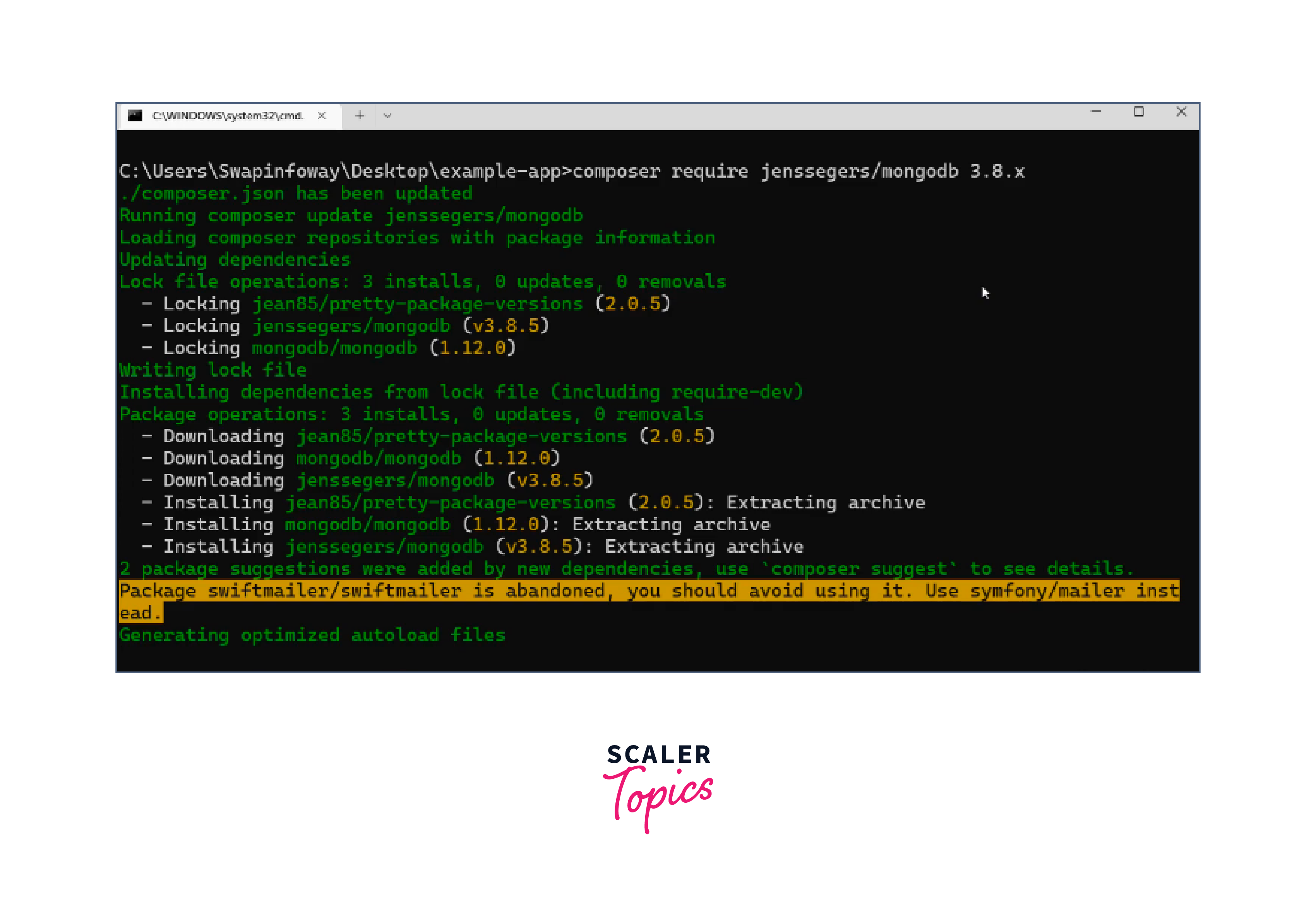
4. Configure the Environment:
- Laravel uses a .env file to store environment-specific configuration.
- Navigate to the project directory and make a copy of the .env.example file and rename it to .env.
- Generate an application key by running the following command:
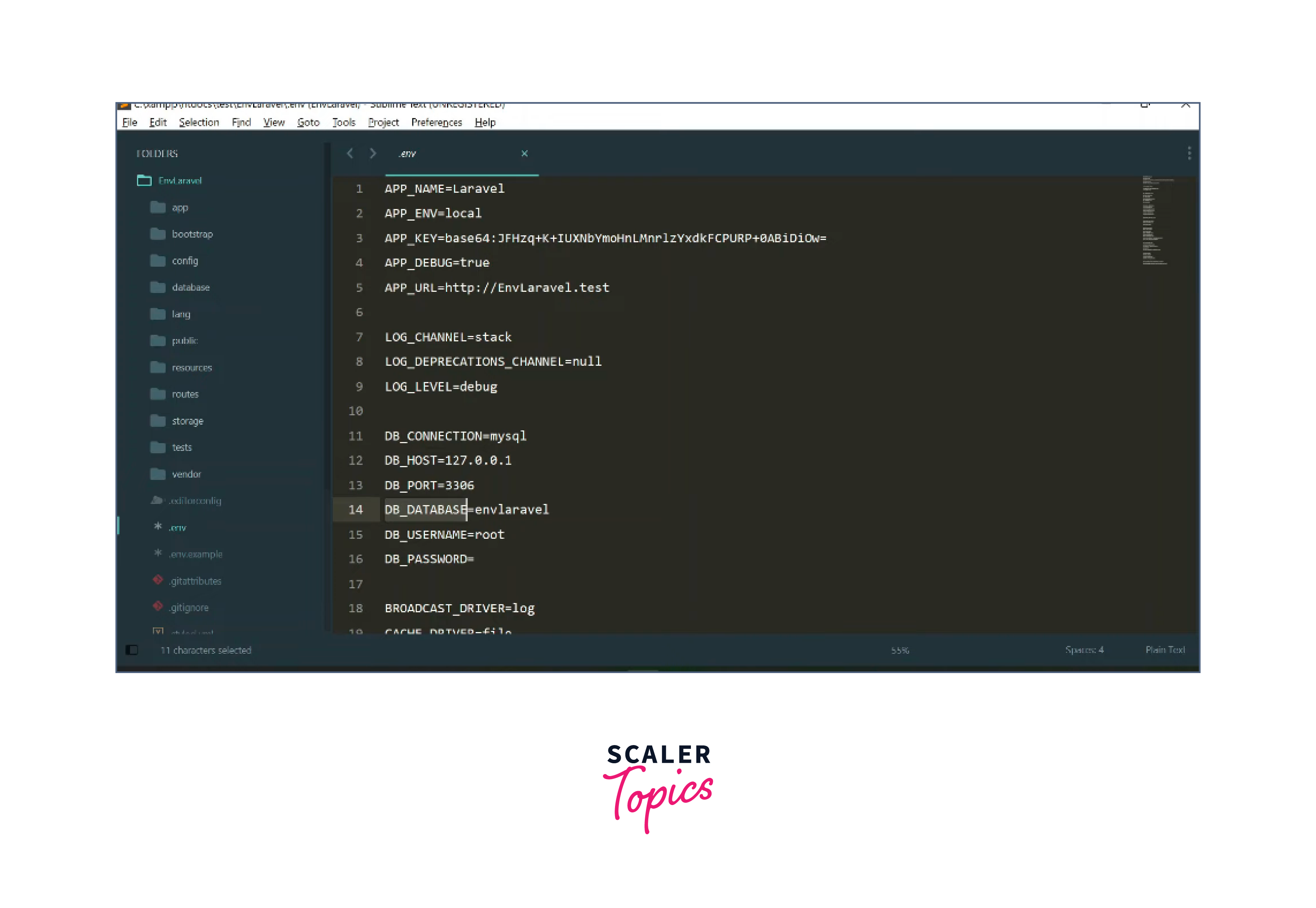
5. Serve the Application:
- You can use Laravel's built-in development server to serve your application locally.
- Navigate to the project directory and run the following command:
- This will start the development server, and you can access your Laravel application at http://localhost:8000.
MongoDB Installation
To install MongoDB, you can follow these steps:
1. Visit the MongoDB website:
- Go to the official MongoDB website (https://www.mongodb.com/ "{rel=nofollow noopener}") and navigate to the "Downloads" section.
2. Select the Community Server:
- In the "Downloads" section, choose the appropriate version of MongoDB Community Server for your operating system.
- Click on the download link to start the download.
3. Install MongoDB:
- Once the download is complete, locate the downloaded installation file and run it.
- Follow the installation wizard's instructions to install MongoDB with the default settings.
4. Start MongoDB:
- After installation, you need to start the MongoDB server.
- On Windows, MongoDB will automatically start as a service. You can check the status of the service in the Services panel.
- On macOS/Linux, open a terminal and run the following command:
This will start the MongoDB server.
5. Connect to MongoDB:
- To interact with MongoDB, you can use the MongoDB shell, which provides a JavaScript-based interface to MongoDB.
- Open a new terminal or command prompt and run the following command:
This will connect to the local MongoDB server.
MongoDB Configuration
- Open the .env file in the root directory of your Laravel project.
- Update the following database-related configuration variables with the appropriate MongoDB connection details:
- Save the .env file.
Laravel MongoDB Package Installation:
- Laravel does not have built-in MongoDB support, so you'll need to install a package that provides the necessary integration.
- One popular package is "jenssegers/mongodb." To install it, run the following command in your project directory:
- Wait for the package installation to complete.
Configuration File Update:
- Laravel uses a configuration file called config/database.php to manage database connections. Open this file.
- Locate the 'connections' array and add a new entry for MongoDB as follows:
- Save the config/database.php file.
Verify Connection:
- You can now test the MongoDB connection by creating a route and a controller method to fetch data from the database.
- Open the routes/web.php file and add a route:
- Create a new controller by running the following command in the project directory:
- Open the app/Http/Controllers/TestController.php file and add the following method:
- Save the file.
Test the Route:
- Start the Laravel development server by running the following command in your project directory:
php artisan serve - Open your browser and access http://localhost:8000/test. You should see the data fetched from your MongoDB collection if the connection is successful.
[IMAGE 3 START SAMPLE]
 [IMAGE 3 FINISH SAMPLE]
[IMAGE 3 FINISH SAMPLE]
Laravel MongoDB CRUD Examples
Here are some examples of Laravel MongoDB CRUD operations:
Laravel Model Creation
- Create a new model by running the following command in your Laravel project directory:
php artisan make:model Product - This will create a new Product.php file inside the app/Models directory.
- Open the Product.php file and update it with the following code:
- The protected $collection property specifies the MongoDB collection name to which the model is associated.
Using Laravel View to Display Data
- Open the routes/web.php file and update the route for displaying data:
- Create a new view file by running the following command in the project directory:
php artisan make: view products/index - Open the resources/views/products/index.blade.php file and add the following code to display the product data:
Using MongoDB to Save Data
- Open the controller associated with your form submission or data creation.
- Import the Product model at the top of the file:
- In the method that handles the form submission or data creation, you can create a new product and save it to the MongoDB collection:
Deletion and Updation
-
To delete a product, you can use the delete() method on the model instance:
-
To update a product, retrieve the product using its ID, update the desired fields, and call the save() method:
Before Updation
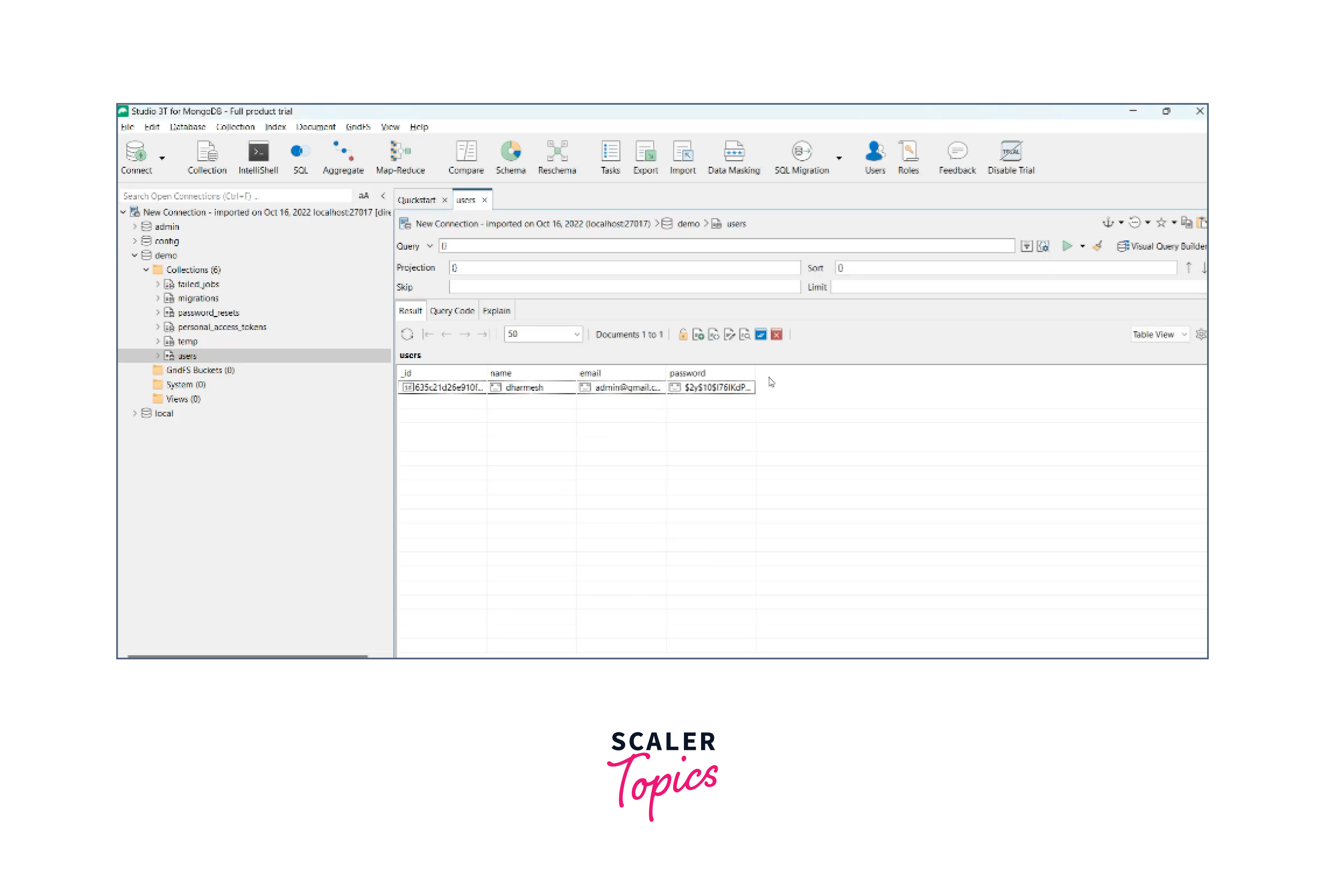
As initially, we are having the entry for column "name" as "dharmesh", "email" as "admin@gmail.com" and "password" as "$2y10$1761KdP". Now we are trying to update this existing entry with the new entry by addinf one more column named "remember_token" as "GTG2iYECSINNHHJ", "email_verified_at" as "2022-10-28 18:06", "created_at" as "2022-10-28 18:07" and "updated_at" as "2022-10-28 18:10" as shown below in the image.
After Updation
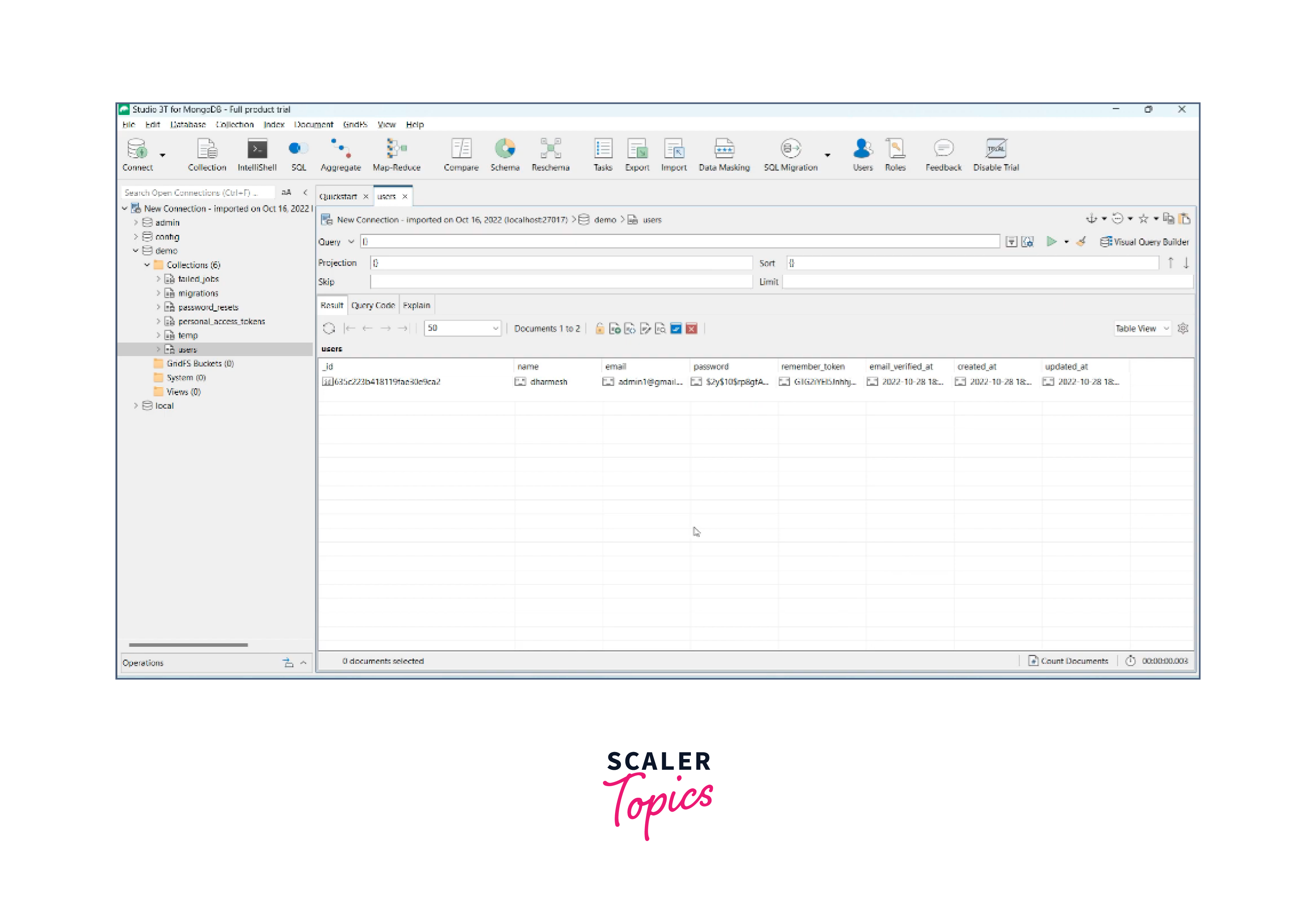
After Deletion After deleting the above entry we will get the output of the mongodb console as shown below:
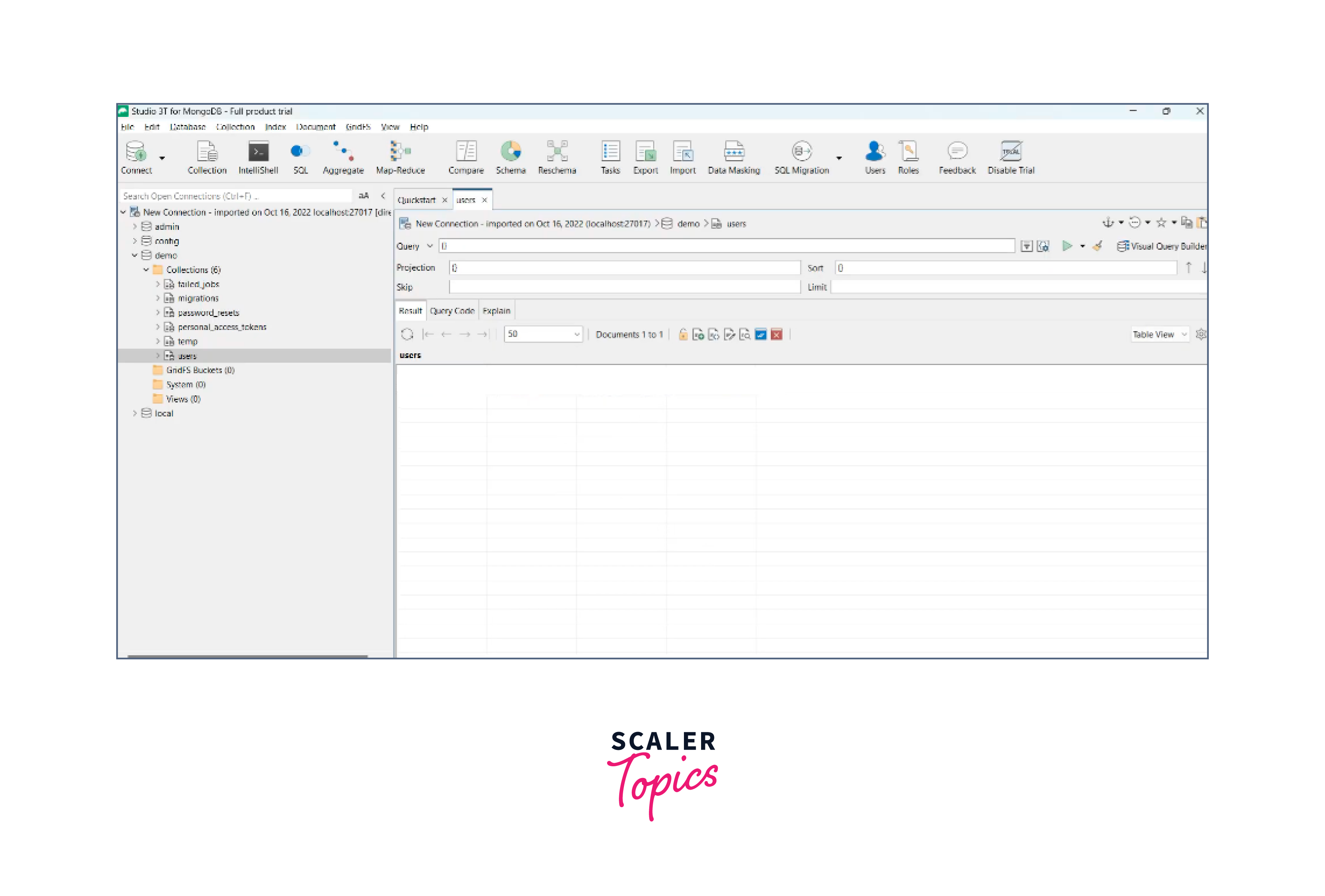
These examples demonstrate basic CRUD(Create, Read, Update, and Delete) operations using Laravel with MongoDB. You can adapt and customize them according to your application's specific requirements.
FAQs
Q. What is Laravel MongoDB Integration?
A. Laravel MongoDB Integration refers to the process of integrating MongoDB, a popular NoSQL database, with the Laravel PHP framework. It allows developers to use MongoDB as the underlying database for their Laravel applications.
Q. Why would I want to integrate MongoDB with Laravel?
A. MongoDB offers several advantages over traditional SQL databases, such as flexible schema design, scalability, and high performance for handling large amounts of data. Integrating MongoDB with Laravel allows you to leverage these benefits while enjoying the convenience and productivity of the Laravel framework.
Q. How do I integrate MongoDB with Laravel?
A. To integrate MongoDB with Laravel, you need to install the MongoDB PHP extension and configure Laravel to use the MongoDB driver. Additionally, you can use an ORM (Object-Relational Mapping) library like "jenssegers/mongodb" that provides MongoDB-specific functionalities for Laravel.
Conclusion
- Laravel's expressive syntax and extensive ecosystem, combined with MongoDB's flexible data modeling, allow for efficient and dynamic application development.
- The "jenssegers/mongodb" package facilitates seamless integration between Laravel and MongoDB, providing a familiar query builder and leveraging Laravel's robust features.
- The combination of Laravel and MongoDB simplifies real-time application development, thanks to MongoDB's change streams and Laravel's event broadcasting system.
- Laravel's model-view-controller (MVC) architecture aligns well with MongoDB's document-centric nature, making it easier to manage data and build efficient workflows.
- Laravel's robust authentication and authorization features can be seamlessly integrated with MongoDB, ensuring secure access to your application's data.
