linux architecture
Overview
Linux is a free, open-source and one of the most popular operating systems in the world, powering everything from mobile devices and desktops to servers and supercomputers. The Linux architecture is a modular architecture thatq acts as the backbone of the Linux operating system and allows its users to customize and configure the system to meet their specific needs. The Linux architecture diagram consists of several components including kernel, shell and applications, and is designed to be flexible, modular, and scalable, with support for a wide range of hardware platforms and applications.
What is the Linux operating system?
Linux is an open-source operating system that has been developed and maintained by a global community of developers for more than three decades. It was created in 1991 by Linus Torvalds, based on the Unix operating system and soon became known for its stability, security, and customizability. Linux is a kernel, which means that it manages the system's resources, such as the CPU, memory, and input/output operations.
The Linux operating system has a unique architecture that is designed to be modular, scalable and flexible, making it an ideal platform for a wide range of applications, from desktop computing to cloud infrastructure. Since It is open-source, anyone can contribute to its development, and its source code is available for anyone to view, modify and distribute. This makes the operating system popular among developers and IT professionals.
Linux can run on a wide range of hardware, from desktop computers to mobile devices. It offers a wide range of applications and utilities, allowing users to customize their experience to meet their specific needs. Linux is also known for its security, as it is inherently more secure than other operating systems due to its open-source nature, which allows for constant security updates and patches. Overall, Linux is a powerful and versatile operating system that is a favorite among users who value stability, security, and customizability. To learn more about the Linux operating system, you can visit here.
Features of Linux Operating System
Let us go through some of the core features of Linux to build a better understanding about the operating system:
- Open-Source: Linux is free and open-source, meaning that the source code is available for anyone to view, modify, and distribute. This has led to a vast community of developers who contribute to the development and improvement of the operating system.
- Flexibility: Linux is highly customizable, allowing users to modify and tailor the operating system to meet the needs of specific applications. This flexibility makes Linux an ideal platform for a wide range of applications, from desktop computing to scientific research.
- Scalability: Linux can run on a wide range of hardware platforms, from small embedded devices to large-scale server clusters. This scalability makes Linux an ideal platform for cloud computing and other large-scale applications.
- Security: Linux is known for its robust security features, including support for secure boot, encryption, and access controls. These security features make Linux an ideal platform for sensitive applications, such as financial transactions and military applications.
- Stability: Linux is known for its stability and reliability, with many systems running for years without any downtime or issues. This stability makes Linux an ideal platform for critical applications, such as servers and medical devices.
- File Systems: Linux supports a variety of file systems, including Ext4, XFS, and Btrfs. These file systems offer robust features such as journaling, compression, and snapshotting, which can help improve performance, reliability, and data integrity.
- Package Management: Linux comes with a powerful package management system that makes it easy to install, upgrade, and remove software packages. This system provides a centralized repository of software that can be easily accessed and managed by users.
Architecture of Linux system
The architecture of the Linux system is a layered structure that comprises several components, each with a specific function. In simple terms, it can be coined as the way different parts of the Linux operating system work together to make a computer function.
The Linux architecture diagram provides a high-level overview of the various layers and components that make up the Linux operating system.
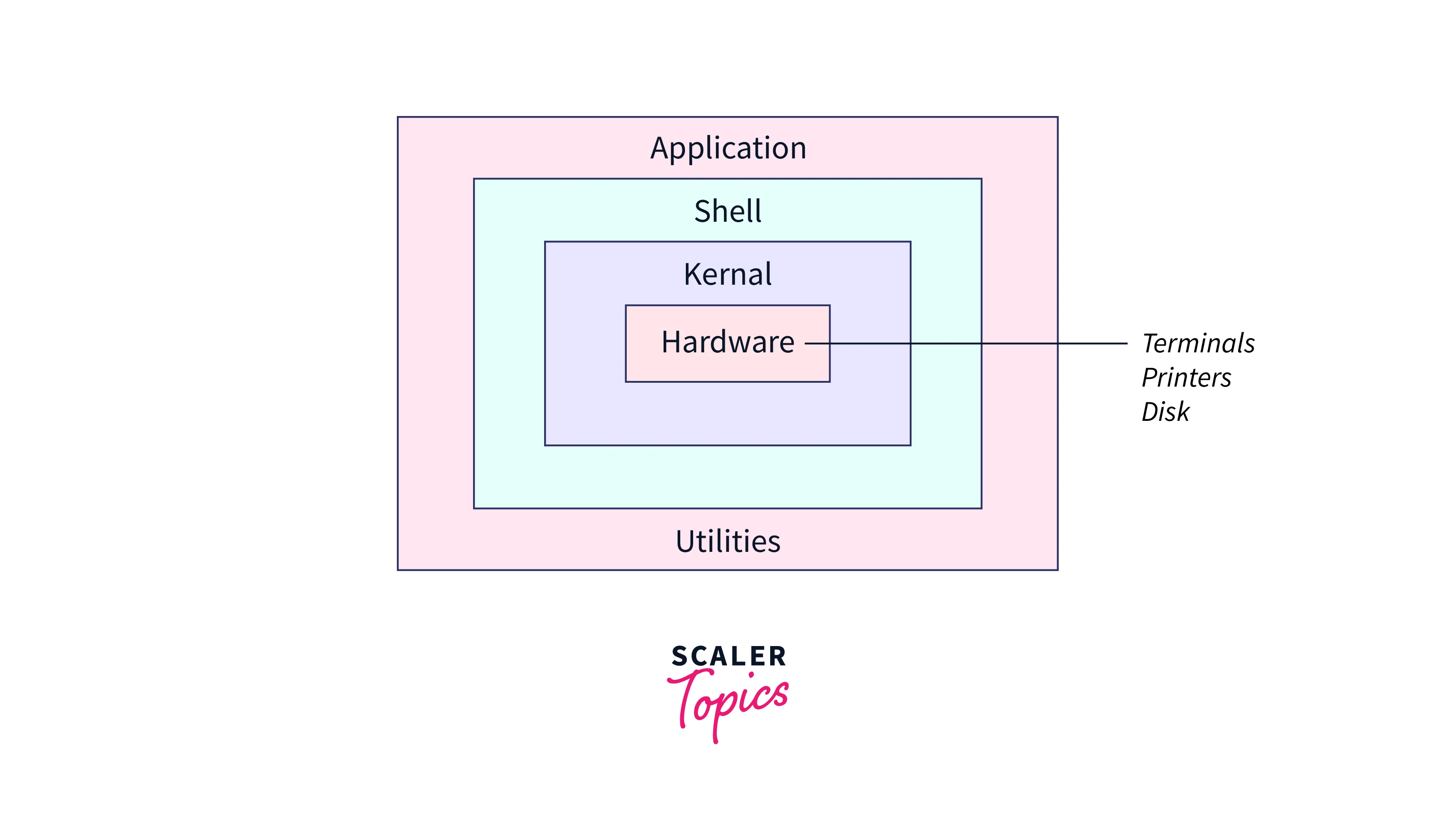
The various components of the Linux architecture are:
Kernel
The kernel is the central component of the Linux operating system architecture. It manages system resources and provides services to applications and processes running on the system. The Linux kernel is a monolithic kernel, which means that it contains all the core operating system functionality in a single executable file. It is highly modular and configurable, supporting a wide range of hardware devices and system configurations.
The kernel provides system calls, which allow applications and processes to interact with the operating system, including access to file management, process management, network communication, and hardware device control. The Linux kernel also includes support for third-party software such as device drivers, file systems, and network protocols, making it possible for Linux to run on a wide range of hardware platforms and support a diverse range of applications and use cases.
Device Drivers
Device drivers are an essential part of the Linux architecture, enabling the operating system to communicate with various hardware components and provide support for a wide range of devices. These act as an interface between the operating system and hardware devices, enabling communication between the two. The drivers translate commands and instructions from the operating system into a language that the device can understand.Linuxsupports two types of device drivers: character device drivers and block device drivers. Character device drivers enable data transfer in a stream, while block device drivers manage the transfer of data in fixed-size blocks.
Device drivers are built into the kernel or loaded as modules at runtime, providing support for a wide range of hardware components. Linux also supports open-source device drivers, allowing for easier development, modification, and customization. This open-source nature of the Linux operating system enables device driver developers to collaborate and share their work, resulting in a wide range of supported hardware components.
System Libraries
System libraries in the Linux architecture are pre-written code modules that can be used by applications to perform common functions. There are two types of libraries in Linux, static and dynamic, with dynamic libraries being preferred as they can be shared between multiple applications, reducing the memory footprint of the system. The most common system libraries in Linux include the C standard library, the GNU C Library, OpenSSL library for secure communication, GTK library for creating graphical user interfaces, and ALSA library for audio processing.
The use of system libraries in Linux allows for efficient and robust application development by leveraging pre-existing and optimized code. By providing a standard set of libraries, Linux ensures greater interoperability and consistency across the system. Overall, system libraries are an essential part of the Linux architecture, enabling developers to write efficient and optimized applications with ease.
System Calls
System calls are an important part of the Linux architecture that allow applications to interact with the kernel and manage system resources like memory, file systems, and devices. They are implemented as functions within the kernel that are called by applications through a standardized interface defined by the POSIX standard. The interface includes system call numbers that identify specific system calls. Common system calls in Linux include open(), read(), write(), close(), fork(), and exec().
System calls are essential for managing system resources, allowing applications to request access to resources and interact with them in a standardized way. They also promote compatibility and interoperability across different applications and hardware platforms. Overall, system calls play a critical role in the Linux architecture, enabling applications to manage system resources efficiently and reliably.
Shell
In Linux, the shell is a command-line interface that allows users to interact with the system through a set of commands. The most popular shell in Linux is the Bash shell, which communicates with the kernel to execute commands and manage system resources. The shell provides a set of built-in commands and the ability to execute external programs. Users can also customize the environment and automate tasks using shell scripts.
The shell is a powerful tool for managing system resources, and allows users to chain commands together to perform complex tasks. Overall, it is an essential component of the Linux architecture, providing a flexible and powerful command-line interface that allows users to interact with the system in a variety of ways, automate tasks, and manage system resources efficiently.
Applications:
Applications in the Linux architecture are software programs that run on top of the operating system and interact with its components. Linux offers a wide range of applications that cover almost every aspect of computing, including web browsers, office suites, media players, graphics editors, and text editors. These applications are developed using various programming languages and are designed to work efficiently and effectively on different hardware architectures, making them ideal for use on a wide range of devices. These applications also provide a diverse range of functionality for users, and the flexibility and customizability of Linux enable developers to create new applications and modify existing ones to meet their specific needs.
Overall, Linux applications offer a powerful and versatile set of tools that enable users to complete a wide range of tasks, from web browsing and office productivity to graphic design and media playback.
Graphical User Interface
The Graphical User Interface (GUI) in the Linux architecture is a desktop environment that provides users with a more intuitive and user-friendly way to access system resources and manage applications. It is built using the X Window System, which provides the underlying infrastructure for graphics rendering and display management. Many Linux distributions use a display manager to manage the login and session management process. However, the use of the GUI in Linux is optional, and many users prefer to work from the command line.
The GUI provides a flexible and customizable desktop environment while using an operating system. There are several desktop environments available in Linux, each with its own unique look and feel, including GNOME, KDE, Xfce, and LXDE. Overall, the GUI is an important component of the Linux architecture that provides a more accessible and user-friendly way to interact with the system, while also offering the flexibility to customize and modify the desktop environment to meet specific needs.
Advantages of Linux
Using the Linux operating system has many advantages. Some notable advantages of Linux are mentioned below -
-
Cost Effective: One of the key advantages of Linux is its cost-effectiveness, as it is generally free and can be installed on any number of computers without incurring licensing fees. Linux's open-source nature also provides users with access to the source code, allowing for greater customization and cost-effective software solutions.
-
Security: Linux is highly secure, thanks to its built-in firewall, file permissions system, and encrypted file system support. Its open-source nature allows for quick identification and resolution of security vulnerabilities, making it a trusted and secure platform for a range of applications. The collaborative approach to security, with the community of developers working together to address threats, ensures that Linux stays secure and reliable for servers, workstations, and embedded devices.
-
Stability: Another advantage of Linux is its stability. Linux is known for its robust and stable performance, which can result in fewer system crashes and less downtime. This stability is due in part to the modular design of the Linux kernel, which allows developers to identify and fix bugs quickly.
-
Flexibility: Flexibility is another advantage of Linux. The modular nature of Linux allows it to be tailored to the specific needs of different users and applications. The Linux kernel can be customized and configured to support different hardware and software configurations, making it ideal for use in a variety of devices and systems.
-
Performance: Flexibility is another advantage of Linux. The modular nature of Linux allows it to be tailored to the specific needs of different users and applications. The Linux kernel can be customized and configured to support different hardware and software configurations, making it ideal for use in a variety of devices and systems.
Drawbacks of Linux
Although the advantages of Linux often outweigh its issues, it does have a few drawbacks. Some of the drawbacks of the Linux OS are mentioned below -
-
User interface: The user interface can be mentioned as a drawback of Linux, as it can be less user-friendly than other operating systems, especially for those unfamiliar with the command-line interface or Linux desktop environment. However, user-friendly Linux distributions such as Ubuntu and Linux Mint offer a more familiar interface. Additionally, Linux provides a high degree of customization, allowing users to tailor the interface to their preferences with themes and other options.
-
Application availability: The limited availability of commercial applications and games is a drawback of Linux. While many open-source alternatives are available, certain proprietary software may not be optimized for Linux or have limited functionality. However, the availability of applications and games on Linux is improving, and compatibility tools like Wine and Proton can be used to run Windows applications and games on Linux with varying success.
-
Hardware support: Hardware support can be a drawback of Linux, since some hardware devices are not fully supported, and some may require additional configuration or custom drivers, which can delay or prevent Linux users from upgrading their systems. However, Linux offers broad hardware support, and many manufacturers are now offering Linux drivers and support.
-
Learning curve: Another drawback of Linux is the learning curve, as it can be more challenging for users who are not familiar with the command-line interface or the Linux desktop environment. Linux may require users to learn new commands and processes, which can be time-consuming and at certain times frustrating.
Linux Operating System Applications
Linux provides a vast variety of applications for its users. Some of the most popular applications available on Linux are given below:
-
LibreOffice: LibreOffice is a free and open-source office suite that includes a word processor, spreadsheet program, presentation software, and more. It provides many of the features of popular commercial office suites and is compatible with a wide range of file formats.
-
GIMP: GIMP (GNU Image Manipulation Program) is a free and open-source image editing software that provides advanced features and tools for image manipulation. It can be used for tasks like photo retouching, image composition, and graphic design.
-
VLC Media Player: VLC Media Player is a free and open-source media player that can play almost any media format. It provides a simple and intuitive interface and supports advanced features like subtitles and streaming.
-
Thunderbird: Thunderbird is an open-source email client developed by Mozilla that allows users to send, receive and manage email messages. It is a feature-rich application that offers a wide range of functionalities such as email filtering, tagging, and virtual folders.
-
Vim: Vim is a popular and powerful text editor used in Linux and other operating systems. It is a command-line interface-based editor that offers advanced features such as syntax highlighting, macros, plugins, and more, making it a preferred choice for developers and system administrators. It is highly configurable and efficient, with extensive documentation and community support.
-
Blender: Blender is a free and open-source 3D modeling and animation software used to create 3D graphics, animation, and visual effects. It is a powerful tool for industries such as film, game development, and architecture. It offers advanced features like a flexible interface, modeling tools, a built-in game engine, and supports different rendering engines.
Conclusion
-
Linux is a powerful and versatile open-source operating system that offers scalability, modularity, and security, making it an ideal platform for a wide range of applications.
-
The Linux architecture is highly modular and configurable, offering a high degree of customization and flexibility to users and developers. It is a layered structure comprising several components, including the kernel, system libraries, system calls, shell, applications, graphical user interface, and device drivers.
-
Advantages of Linux include cost-effectiveness, high security, stability, flexibility, and performance due to its open-source nature, modular design, and ability to be customized for specific needs.
-
Linux has some drawbacks, such as, having a less user-friendly user interface for users who are unfamiliar with command-line interface or Linux desktop environment, limited availability of commercial applications and games, hardware support issues, and a challenging learning curve for new users.
-
Linux offers a vast array of applications for various purposes, including office suites, web browsers, media players, and more. These applications are often free, open-source, and highly customizable, making Linux a popular choice for users seeking flexibility and cost-effectiveness.
MCQs
- Which one is an advantage of the Linux operating system?
- a. Cost Effectiveness
- b. Security
- c. Stability
- d. All of the above
- e. Correct answer: <d. all of the above>
- Which component of the Linux architecture acts as an interface between the operating system and hardware devices?
- a. System Libraries
- b. Shell
- c. Device Drivers
- d. Graphical User Interface
- e. Correct answer: <c. Device Drivers>
- Which type of kernel is used in Linux architecture?
- a. Microkernel
- b. Monolithic Kernel
- c. Hybrid Kernel
- d. Exokernel
- e. Correct answer: <b. Monolithic Kernel>
