What Are The Best Emulators For Linux In 2023?
What Are The Best Emulators For Linux In 2023?
Linux emulators have become essential tools for enthusiasts, Linux users, developers, designers, and avid users. They bridge the gap between operating systems, allowing Linux users to access a wide range of applications that were previously out of reach. In 2023, the Linux ecosystem boasts a plethora of emulators, each tailored to specific needs and offering seamless compatibility with diverse platforms.
Regardless of whether you're a retro computing enthusiast seeking to relive the nostalgia of classic systems or a professional requiring cross-platform functionality, there's an emulator tailored to meet your specific needs. This article will delve into the top emulators for Linux in 2023, providing insights into their features and capabilities.
What Is An Emulator?
An emulator is a software tool that allows one computer system to imitate the behavior and functionality of another system. It enables running programs and applications designed for a different platform by creating a virtual environment. Emulators overcome compatibility limitations between different operating systems or hardware architectures, bridging the gap and enabling cross-platform functionality.
By emulating hardware components, such as processors, memory, and graphics, an emulator replicates the behavior of the targeted operating system, allowing software to run as if on the original hardware. Emulators are for running legacy software, testing applications on different platforms, and accessing system-exclusive software.
Why We Need Emulators And How They Work
Emulators are essential because they enable us to overcome compatibility limitations and access software or applications designed for different computer systems or platforms. They create a virtual environment that mimics the behavior and functionality of the target system, allowing us to run programs as if we were using the original hardware.
The need for emulators arises from the diverse range of operating systems and hardware architectures. Without emulators, software developed for one system may not run on another due to differences in underlying technologies and instruction sets.
Emulators work by replicating the behavior and functionality of one computer system (the guest) on another system (the host). Here's a general overview of how emulators function:
- Emulation of Hardware Components:
Emulators start by emulating the hardware components of the target system. It includes emulating the processor, memory, graphics, input devices, and other essential hardware elements. By replicating the behavior of these components, the emulator creates a virtual environment that mimics the original system. - Interpretation of Instructions:
When software designed for the target system is ran on the emulator, the emulator interprets the instructions written for that specific architecture. It converts these instructions into a format the host system can understand and execute. This process involves translating the machine code of the target system into that of the host system. - Memory Management:
Emulators handle memory management by creating a virtual memory space that mirrors the memory structure of the target system. It allows the software running within the emulator to access the necessary memory locations as if it were running on the original hardware. - Input and Output Handling:
Emulators also manage input and output devices to ensure proper interaction between the software and the user. It includes emulating keyboard, mouse, gamepad, or touchscreen inputs, as well as generating appropriate output, such as graphics and sound, based on the behavior of the target system. - Performance Optimization:
Emulators strive to optimize performance to provide a smooth user experience. It involves techniques like dynamic recompilation, where the emulator translates and compiles target system instructions into host system instructions on the fly for improved execution speed. Additionally, emulators may leverage hardware acceleration and other optimization strategies to enhance performance.
Emulators utilize hardware and software techniques to achieve this emulation process. They may utilize dynamic recompilation, which converts target system instructions into host system instructions in real-time for efficient execution. Alternatively, they may use interpretation, where instructions are read and executed line-by-line.
Android Emulator for Linux - Testing
If you are a developer or simply someone who wants to test and run Android applications on your Linux machine, there are excellent options available in 2023. Let's explore three popular Android emulators for Linux: Android Studio, Genymotion, and Android Emulator.
Android Studio
Android Studio, an integrated development environment (IDE) for Android app development, also includes a built-in emulator. This emulator provides a seamless testing environment for developers to test their Android applications.
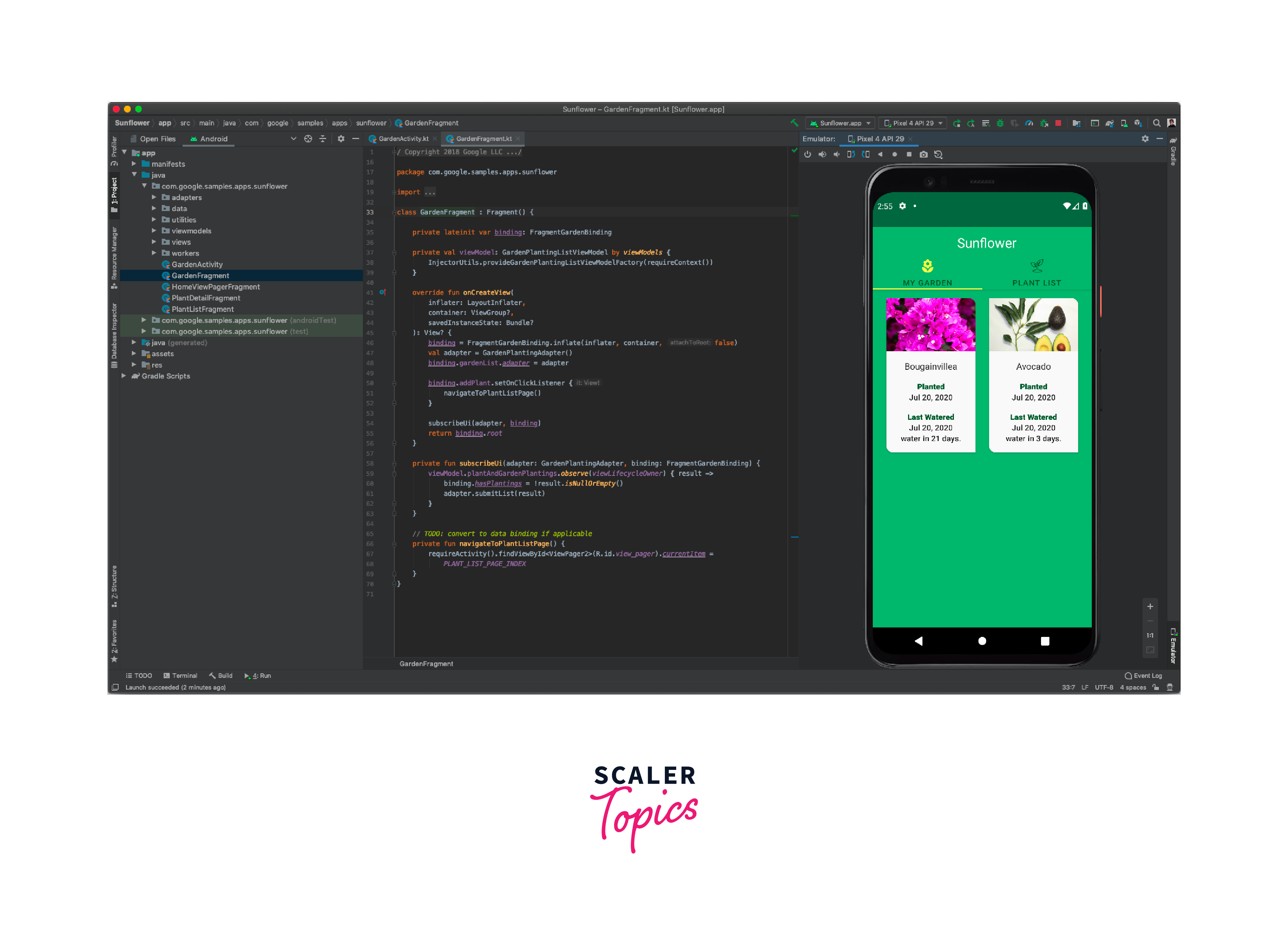
It offers various features, including virtual device configuration, screen orientation options, and support for Google Play Services. Android Studio's emulator is known for its reliability and excellent performance, making it a go-to choice for many developers.
Genymotion
Genymotion is a powerful and feature-rich Android emulator designed for personal and professional use. It offers a range of virtual devices with different Android versions and device configurations.
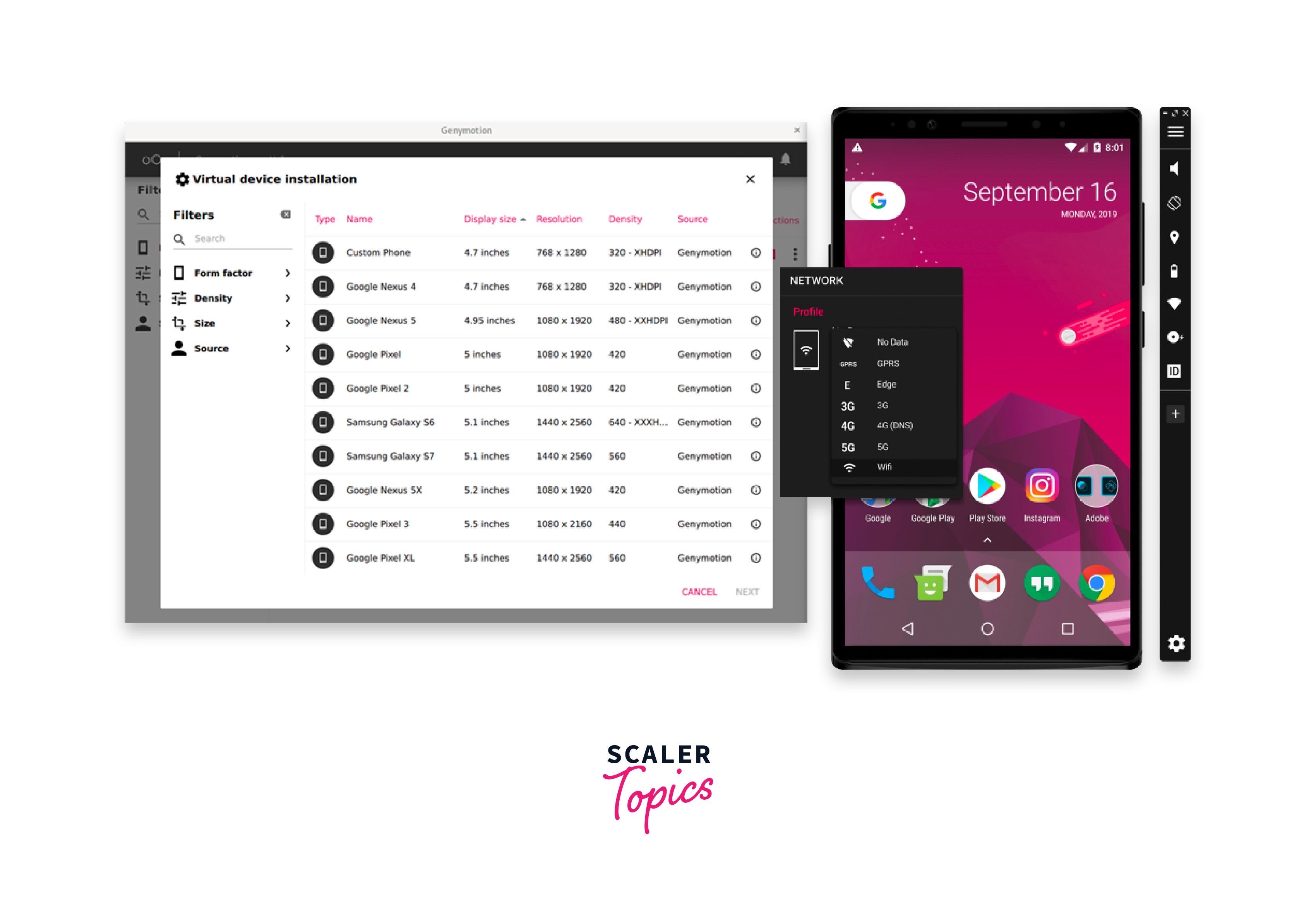
Genymotion provides excellent compatibility and performance, making it ideal for testing and running Android applications on Linux. It also offers advanced features like GPS simulation, network quality testing, and hardware acceleration, enhancing the testing experience for developers.
Android Emulator
Android Emulator, developed by the Android Open Source Project (AOSP), is an official emulator provided by Google. It is continuously updated to ensure compatibility with the latest Android versions and features.
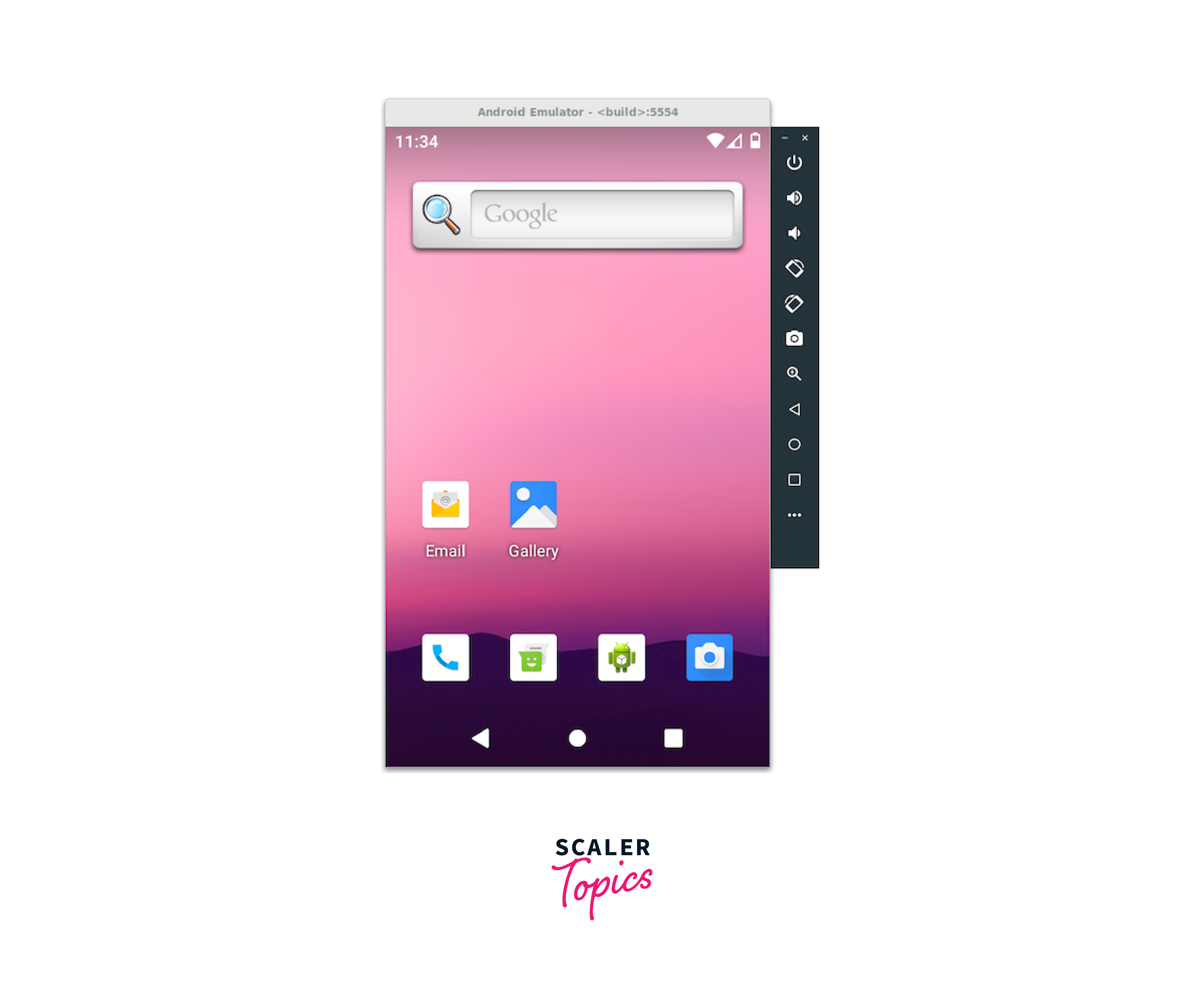
The Android Emulator supports various device profiles and configurations, allowing developers to test their applications across virtual devices. It provides a user-friendly interface and offers advanced features such as multi-touch input, hardware acceleration, and the ability to simulate various network conditions.
These Android emulators for Linux provide developers and users with reliable and efficient tools for testing and running Android applications. Whether you are an app developer or someone who likes to explore the Android ecosystem on your Linux machine, these emulators offer a seamless and convenient way to accomplish your goals.
In the next section, we will explore another category of emulators.
Android Emulator for Linux - General
In addition to the testing-focused Android emulators mentioned earlier, there are also versatile Android emulators available for general use on Linux in 2023. Now let us explore three popular options: Anbox, Android-X86 Emulator, and Bliss OS.
Anbox
Anbox stands for "Android in a Box" and offers a unique approach to running Android applications on Linux. Instead of traditional virtualization techniques, Anbox utilizes containerization to create a secure environment for running Android apps.
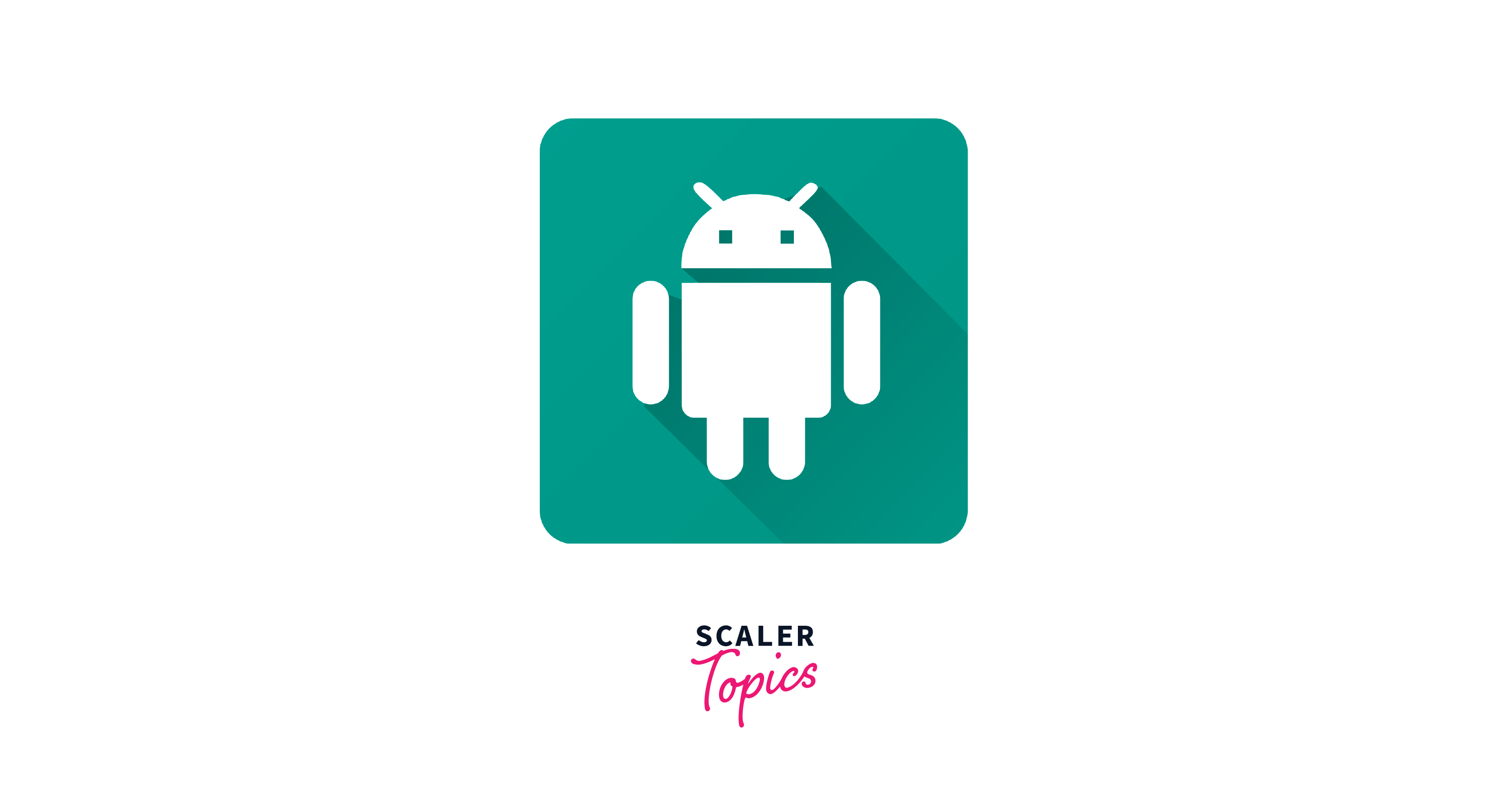
It integrates Android into the Linux system, enabling seamless integration and access to Android apps without a full emulator. Anbox provides a lightweight and efficient solution for Linux users to enjoy Android apps directly on their desktops.
Android-X86 Emulator
The Android-X86 project focuses on porting the Android operating system to the x86 architecture used in desktop and laptop computers. As part of this project, the Android-X86 Emulator lets Linux users experience Android on their x86-based machines.
It allows users to install and run Android as a standalone operating system or alongside their existing Linux installation. The Android-X86 Emulator provides a complete Android experience, giving users access to the vast Android app ecosystem.
Bliss OS
Bliss OS is an open-source project that aims to provide a full-fledged Android experience on desktop and laptop computers. It is based on the Android Open Source Project (AOSP) and offers a customized Android operating system optimized for desktop use.
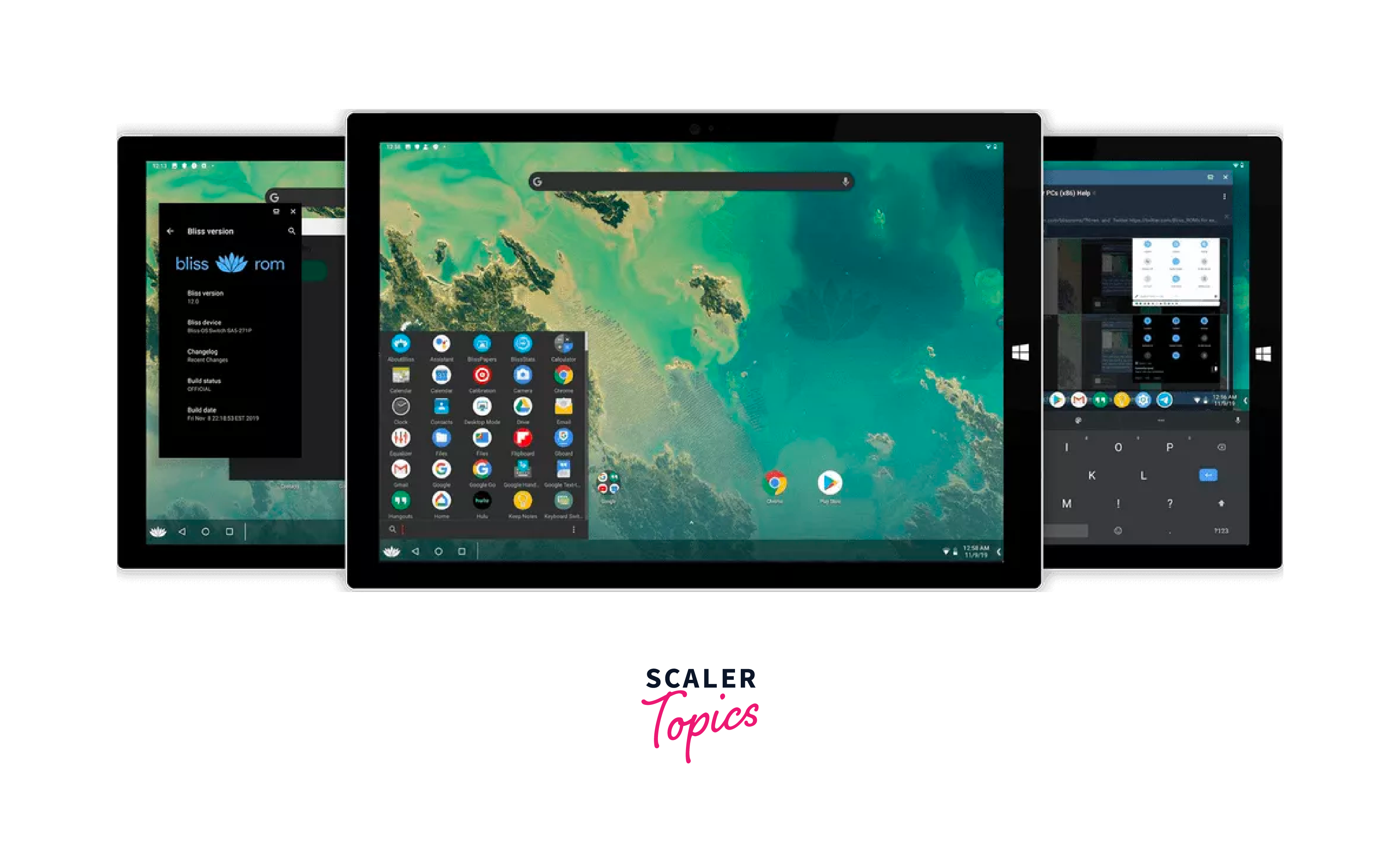
Bliss OS can be installed directly on Linux systems, allowing users to have a dedicated Android environment on their machines. It provides features like multi-window support, a desktop-style interface, and compatibility with Android and Linux applications.
These general-purpose Android emulators for Linux offer users the flexibility to run Android apps and experience the Android operating system on their Linux machines. Whether you prefer a containerized approach with Anbox, a dedicated Android installation with the Android-X86 Emulator, or a customized Android desktop experience with Bliss OS, these emulators cater to user preferences.
In the following sections, we will explore additional categories of emulators that expand the capabilities of Linux by allowing users to run software and applications from other platforms.
Linux Emulators for Windows
For Windows users who wish to explore Linux software and applications without transitioning to a Linux operating system, multiple emulators in 2023 enable the running of Linux on Windows machines. Let's explore three popular options: QEMU, Cygwin, and Bochs.
QEMU
QEMU, short for "Quick Emulator", is a powerful emulator that supports platforms, including Linux. It allows you to run virtual machines on your Windows system, including Linux distributions.

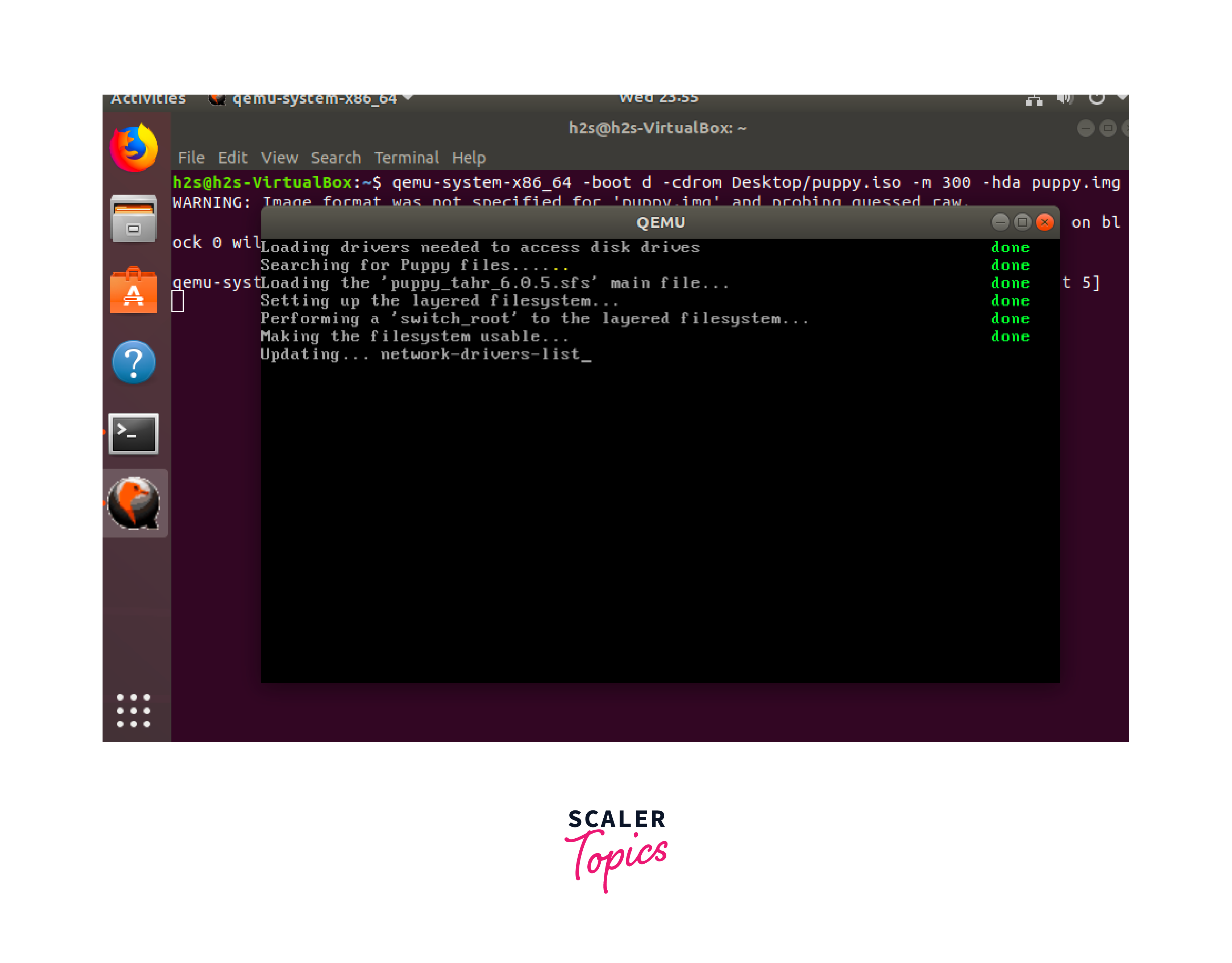
With its flexibility and efficiency, QEMU has become a favored option among developers, testers, and users who seek to delve into the Linux ecosystem on their Windows machines. It provides a versatile and high-performing environment that enables the seamless execution of Linux applications on the Windows platform.
Cygwin
Cygwin is not strictly an emulator but rather a compatibility layer that provides a Linux-like environment on Windows. It allows you to run Linux software and applications on your Windows system by providing a collection of tools and libraries that emulate Linux functionality.
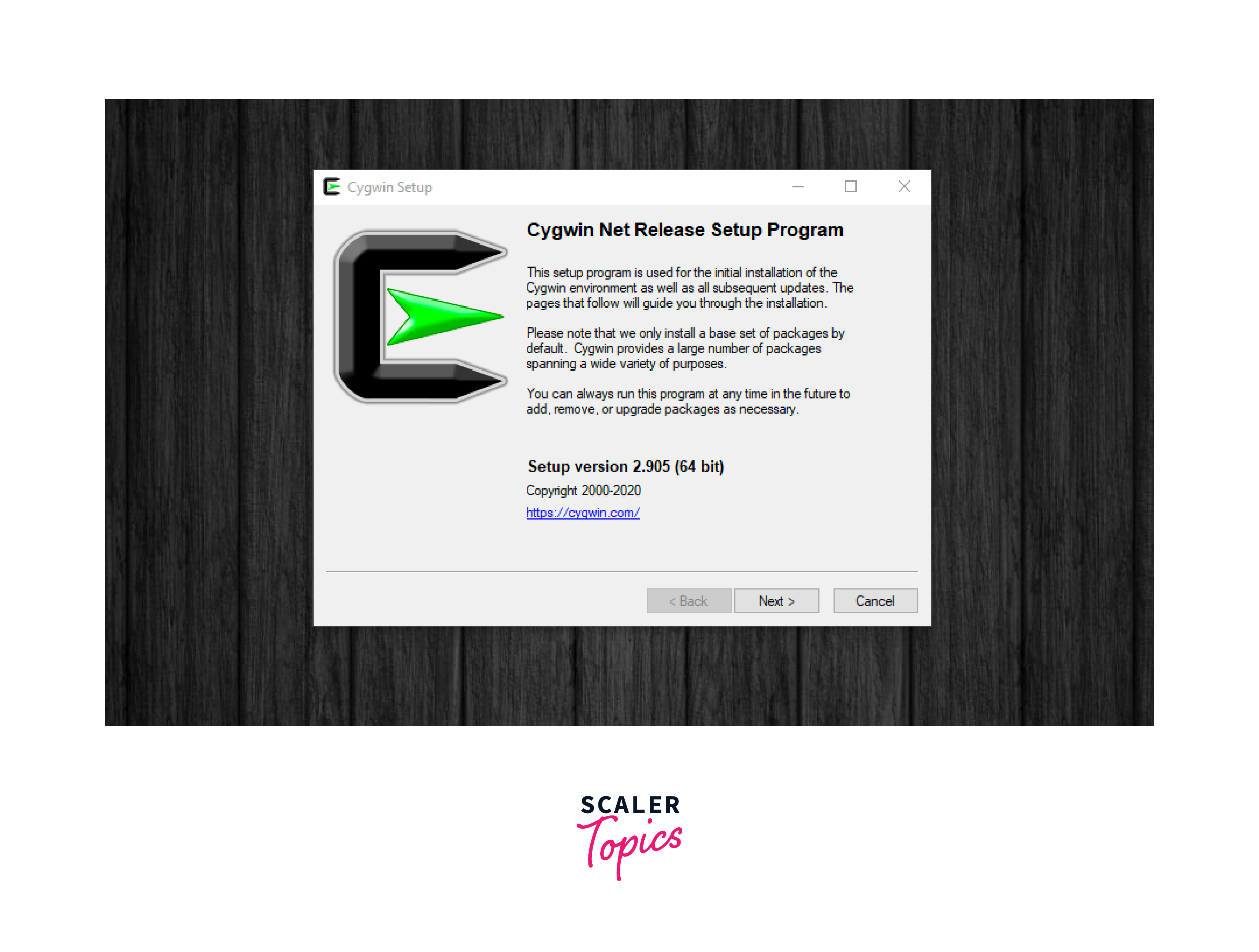
Cygwin offers a command-line interface and the ability to compile and run Linux software directly on Windows, making it a convenient option for developers and users seeking Linux compatibility.
Bochs
Bochs is an open-source x86 emulator that allows you to run various operating systems, including Linux, on your Windows machine. It provides a virtualized environment, emulating x86 hardware components to execute guest operating systems.
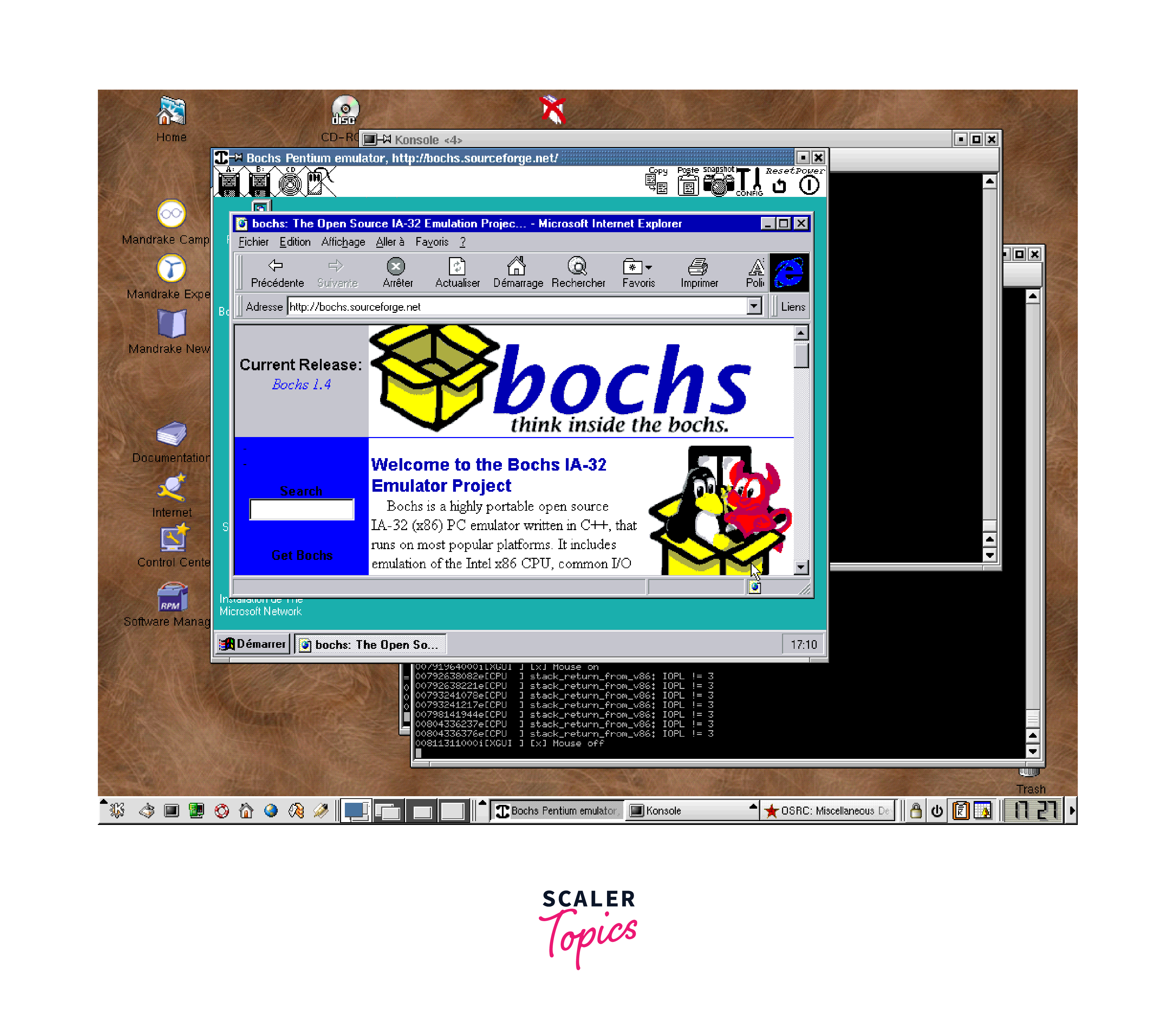
Bochs offers flexibility in configuration and customization, making it a suitable choice for users who want to experiment with different Linux distributions or test software compatibility on a virtualized Linux environment within Windows.
These Linux emulators for Windows provide users with the opportunity to experience Linux software and applications without the need to switch to a Linux-based operating system. Whether you choose QEMU for virtual machines, Cygwin for a Linux-like environment, or Bochs for complete emulation, these emulators allow you to explore the Linux ecosystem on your Windows machine.
In the upcoming sections, we will explore additional categories of emulators that enable users to run software and applications from other platforms on their Linux systems.
Video Game Emulators for Linux
If you're an avid gamer on Linux and want to experience games from different consoles and platforms, several impressive video game emulators available in 2023. We will explore five popular options: PCSX2, RPCS3, Dolphin, Yuzu, and RetroArch.
PCSX2
PCSX2 is a powerful emulator that allows you to play PlayStation 2 games on Linux. It offers compatibility with a vast library of PS2 games and provides features such as enhanced graphics, customizable controls, and save-state functionality.
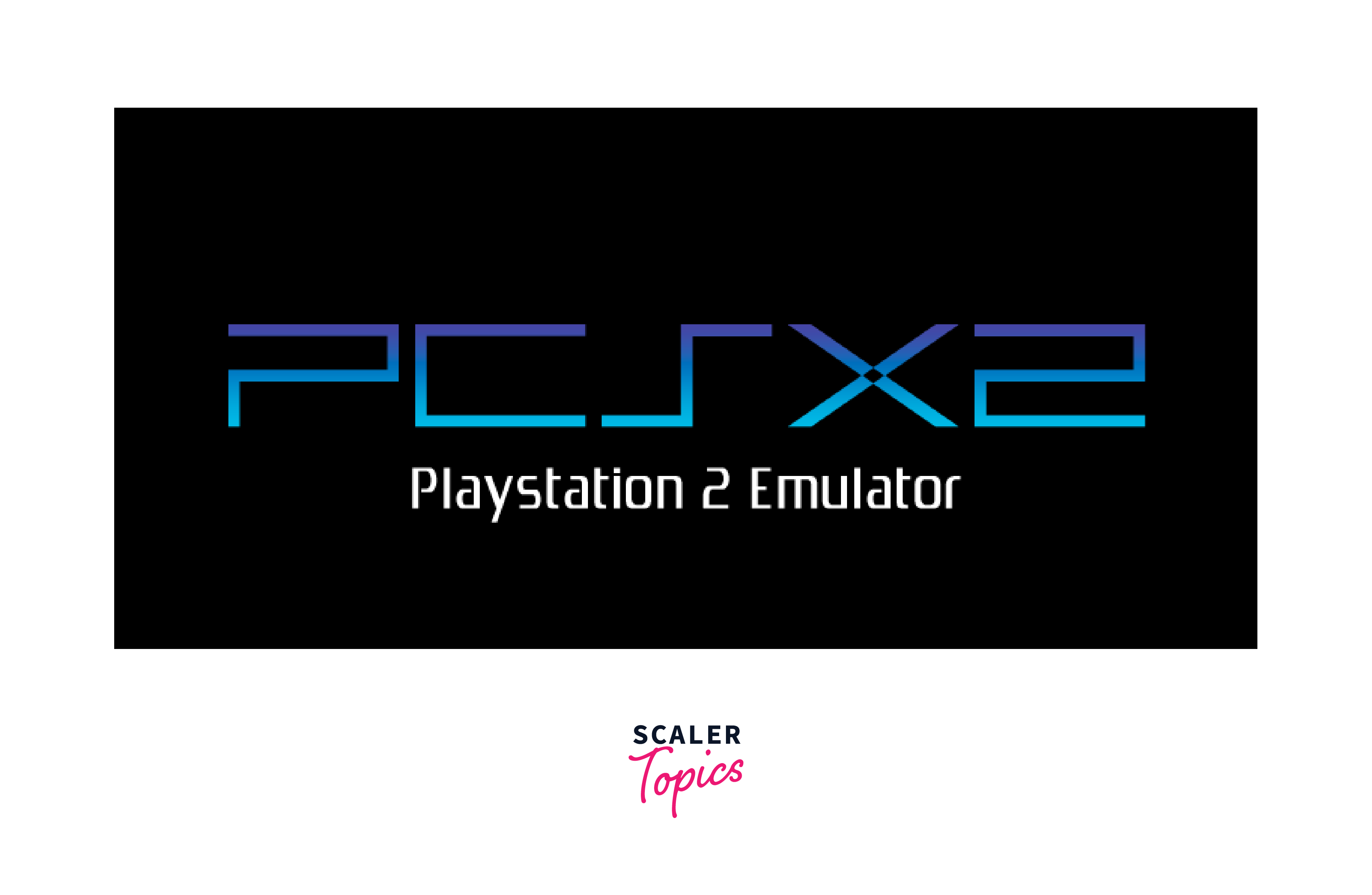
With PCSX2, you can relive the nostalgia of classic PS2 titles or discover games you may have missed.
RPCS3
RPCS3 is an emulator that specializes in running PlayStation 3 games on Linux. It has made significant progress in recent years, and while compatibility can vary, many popular PS3 titles are playable on this emulator.

RPCS3 offers various features like high-resolution rendering, improved frame rates, and support for custom mods, providing an enhanced gaming experience.
Dolphin
Dolphin is a renowned emulator that supports Nintendo GameCube and Wii games on Linux. It boasts excellent compatibility and performance, allowing you to enjoy your favorite GameCube and Wii titles with enhanced graphics and advanced features.
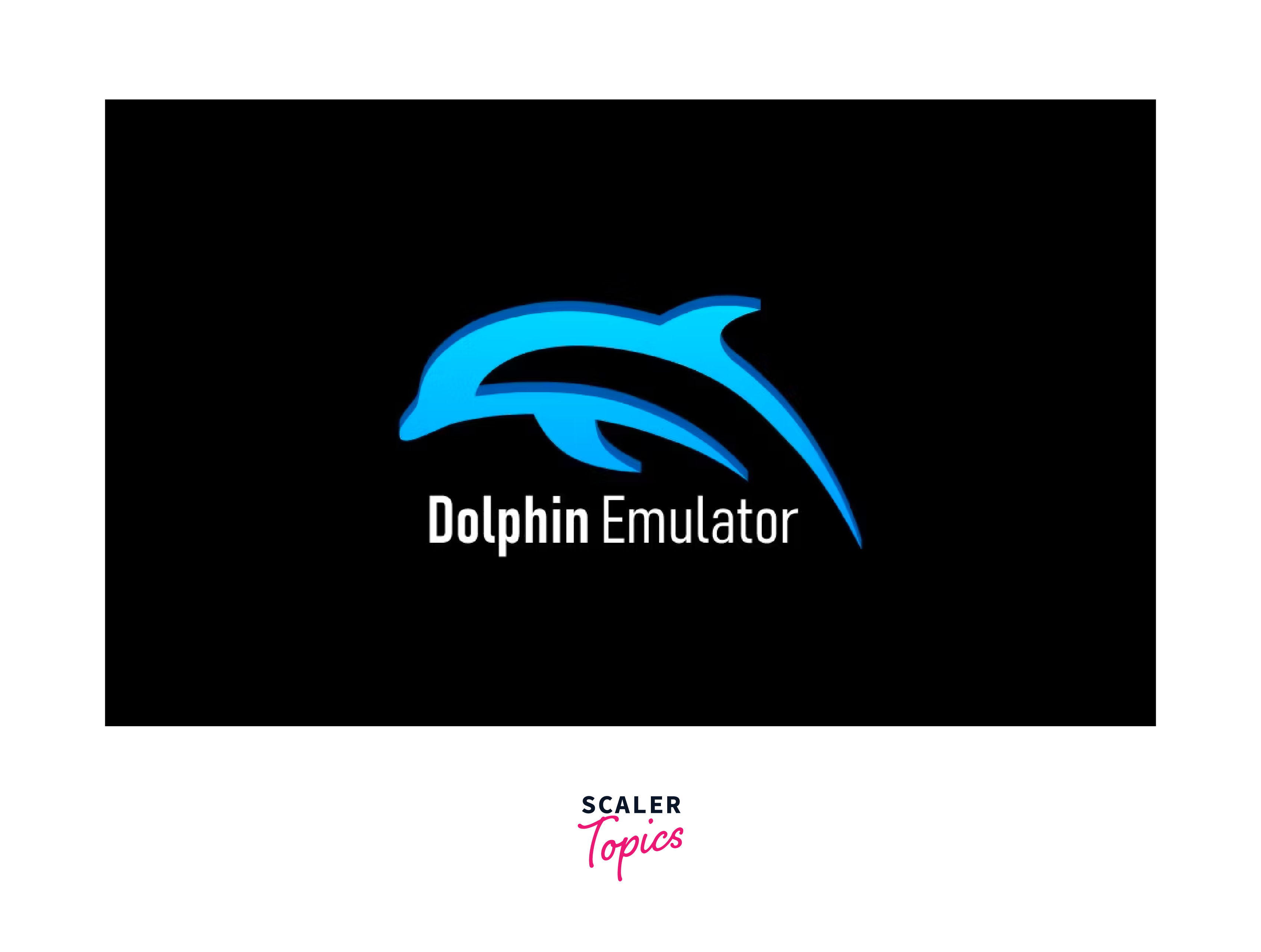
Dolphin also supports various controller options, including gamepads and motion controls, for an immersive gaming experience.
Yuzu
Yuzu is an emulator designed for Nintendo Switch games on Linux. While still in development, Yuzu has made significant strides in compatibility and performance, making it possible to play a growing library of Nintendo Switch titles on Linux.

It offers features like high-resolution rendering, customizable controls, and support for game mods, providing a compelling Switch gaming experience on your Linux machine.
RetroArch
RetroArch is a versatile emulator that supports multiple consoles and platforms, making it a popular choice for retro gaming enthusiasts. It serves as a front-end for various emulator cores, allowing you to play games from consoles like NES, SNES, Sega Genesis, and many others.

RetroArch provides a unified interface, advanced shader support, and various customization options for an authentic and customizable retro gaming experience on Linux.
In the following sections, we will explore other categories of emulators that broaden the capabilities of Linux by enabling the usage of software and applications from various platforms.
Choosing the Right Emulator for Linux
When selecting an Linux emulator for your system, it's vital to consider your specific needs and requirements.

Here are some factors to consider to help you choose the right emulator for Linux:
- Compatibility:
Ensure the emulator supports the platform or system you want to emulate. Whether you need to run Android apps, Windows software, or games from specific consoles, make sure the emulator is compatible with your target system. - Performance:
Emulator performance is crucial for a smooth and enjoyable experience. Look for emulators offering good performance optimization, efficient resource utilization, and low latency. User reviews and performance benchmarks can provide insights into an emulator's performance capabilities. - Features:
Consider the features offered by the emulator. Does it provide the functionality you need? For example, if you're a developer, you may require debugging tools and integration with development environments. Gamers may look for features like controller support, save states, or graphical enhancements. Assess your requirements and choose an emulator that offers the desired features. - User Interface:
A user-friendly interface can greatly enhance your experience with an emulator. Look for emulators that offer intuitive interfaces, customizable options, and easy configuration. A well-designed user interface can make setting up and using the emulator a more enjoyable process. - Community and Support:
Consider the emulator's community and support resources. A vibrant and active community can provide valuable assistance, troubleshooting, and access to user-generated content such as game ROMs or software patches. Additionally, check if the emulator receives regular updates and has an active development team for ongoing improvements and bug fixes. - Documentation and Tutorials:
Emulators with comprehensive documentation and tutorials can be beneficial, particularly if you're new to emulation or require guidance for specific tasks. Look for emulators that provide clear instructions, user guides, and tutorials to help you make the most of the software. - Legal Considerations:
Ensure you comply with legal requirements when using emulators. Some emulators require BIOS files or game ROMs, which may have legal restrictions. Have the necessary permissions and licenses for the software or games you intend to use with the emulator.
Considering these factors, you can select the emulator that best suits your needs and preferences.
FAQs
Here are some frequently asked questions about emulators for Linux:
Q: Is an Emulator Different from a Virtual Machine?
A: Yes, emulators and virtual machines are different. Let's understand their difference:
| Parameters | Emulator | Virtual Machine |
|---|---|---|
| Purpose | Emulates the behavior of a specific system or platform | Simulates an entire computer system, including hardware and operating system |
| Level of Emulation | Emulates specific hardware components and software environment | Emulates a complete hardware and software stack |
| Performance | May have lower performance due to the need for hardware emulation | Typically offers better performance as it utilizes the host system's hardware |
| Flexibility | Offers more flexibility in terms of customization and configuration | Provides a predefined set of hardware and software configurations |
| Use Cases | Primarily used for running software or applications designed for a specific platform on a different system | Suitable for running multiple operating systems simultaneously, testing software compatibility, or creating isolated environments |
Q: How Can I Run Android Apps on Linux Without an Emulator?
A: If you wish to run Android apps on Linux without using an emulator, you have a couple of options:
- Anbox:
Anbox utilizes containerization technology to create a Linux-native runtime environment for running Android apps. It integrates the Android software stack into the Linux system, allowing you to install and run Android apps directly on your machine without a full emulator. - Cross-Platform Development:
Another approach is to develop or use cross-platform frameworks such as Flutter, React Native, or Xamarin. These frameworks allow developers to write code once and deploy it on multiple platforms, including Linux. Utilizing these frameworks, developers can create Linux-compatible versions of their Android apps.
Q: Is There an Android Emulator for Ubuntu?
A: Yes, there are Android emulators available for Ubuntu, which allow you to run Android apps on your Ubuntu Linux system. Options like Anbox, Genymotion, and the Android Emulator included with Android Studio are compatible with Ubuntu and provide the necessary tools to run Android apps seamlessly on your Ubuntu machine.
Remember that the performance and compatibility of these emulators may vary, so it's recommended to research and try out different options to find the one that best suits your needs and works well with your Ubuntu setup.
Conclusion
In conclusion, the availability of diverse emulators for Linux in 2023 has significantly expanded the possibilities for users, developers, and enthusiasts. Here are the key takeaways from the article:
- Emulators are indispensable tools for Linux users, enabling them to overcome compatibility limitations and access software from different platforms.
- Linux emulators cater to specific needs, offering options for running Android apps, testing Windows software, emulating gaming consoles, and more.
- Android emulators like Android Studio, Genymotion, and Anbox integrates with Linux, allowing users to run Android apps natively.
- Emulators such as QEMU, Cygwin, and Bochs facilitate the usage of software and applications from other platforms on Linux machines.
- Video game emulators like PCSX2, RPCS3, Dolphin, Yuzu, and RetroArch provide opportunities for gamers to enjoy games from various consoles on their Linux systems.
- When choosing an emulator, consider factors such as compatibility, performance, features, user interface, community support, documentation, and legal considerations.
- Emulators can create virtual environments emulating the behavior of the target system, allowing software and applications to run as if they were on the original hardware.
Overall, the range of emulators available for Linux in 2023 offers versatility and flexibility, enabling users to explore new software, access different platforms, and enhance their overall computing experience.
