A Comprehensive Guide on Linux Mail Server
Overview
A Linux mail server is a system that enables the sending, receiving, and storage of email messages. It acts as a central hub for managing and routing email communications within a network or over the internet. Setting up a Linux mail server involves various components, configuration steps, and considerations.
This comprehensive guide will walk you through the process of setting up and configuring a Linux mail server, helping you understand the essential components, configuration options, and best practices for a successful implementation. By the end of this guide, you will have a solid understanding of how to set up and configure a Linux mail server, choose the best mail server software, and ensure efficient and secure email communication within your network.
What is a Mail Server?
A mail server, also known as a mail transfer agent (MTA) or mail exchange server, is a software application or hardware device that handles the sending, receiving, and storage of email messages. It acts as the central infrastructure for email communication, facilitating the delivery of messages between different users or domains.
When you send an email, it is routed from your email client (such as Outlook or Thunderbird) to the mail server. The mail server then processes the message and determines its destination based on the recipient's email address and domain. It may communicate with other mail servers on the internet to deliver the email to the recipient's mail server. The recipient's mail server then stores the message until it is retrieved by the recipient's email client.
In addition to message routing and delivery, a mail server performs other important functions, such as spam filtering, virus scanning, user authentication, and mailbox storage management. It ensures the reliable and secure transmission of email messages, as well as the efficient management of user mailboxes.
Mail servers use standard protocols like SMTP (Simple Mail Transfer Protocol) for sending and receiving email, POP3 (Post Office Protocol version 3) or IMAP (Internet Message Access Protocol) for mailbox retrieval, and protocols like DKIM (DomainKeys Identified Mail) and SPF (Sender Policy Framework) for email authentication and security.
Overall, a mail server is a crucial component of the email infrastructure, enabling individuals and organizations to send, receive, and store email messages securely and efficiently.
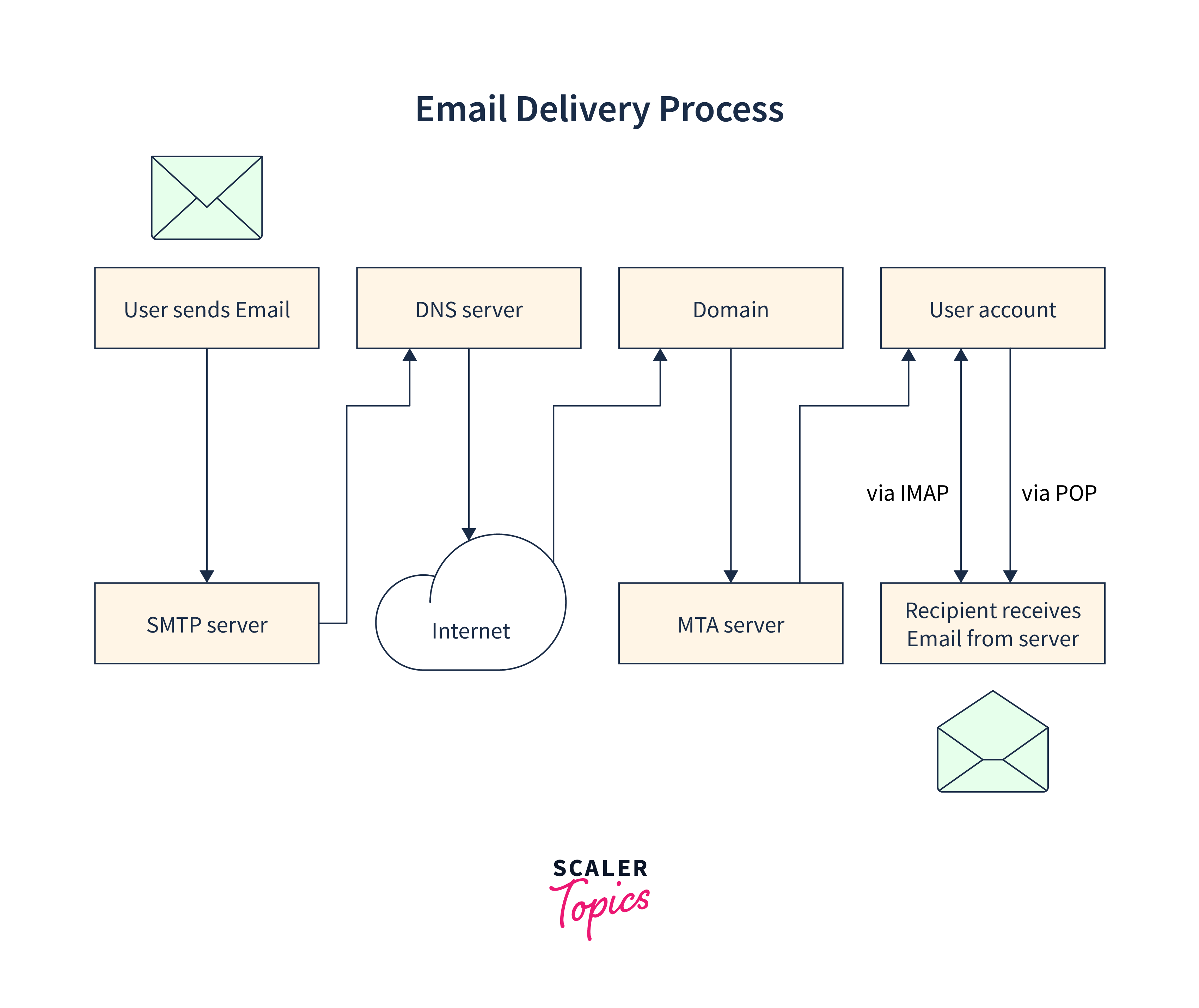
Linux Email Server Components
A Linux email server consists of several key components that work together to handle email communication. These components include:
Mail Transfer Agent (MTA)
A Mail Transfer Agent (MTA) is a software responsible for transferring email messages from one mail server to another. It acts as the intermediary that handles the communication between the sender and recipient mail servers. The MTA's primary function is to ensure the reliable and efficient delivery of email across different domains and networks.
When an email is sent, the MTA routes the message based on the recipient's domain. It uses the Domain Name System (DNS) to locate the appropriate mail server for delivery. The MTA follows the Simple Mail Transfer Protocol (SMTP) to communicate with other MTAs and exchange email messages.
Upon receiving an outgoing email, the MTA places it in a message queue for processing and delivery. The queue ensures that messages are processed in the correct order and provides a mechanism for handling temporary delivery failures or network issues.
The MTA establishes a connection with the recipient's MTA and transfers the email message. It verifies the recipient's address and initiates the transfer of the message data. The recipient's MTA then receives and processes the message for delivery to the recipient's mailbox.
MTAs can also act as relays, forwarding messages between different mail servers. They implement security measures to protect against spam, viruses, and unauthorized access. These measures may include spam filtering mechanisms, SMTP authentication, and encryption protocols.
Mail Delivery Agent (MDA)
A Mail Delivery Agent (MDA) is a software component in an email system responsible for delivering incoming email messages to the recipient's mailbox. While the Mail Transfer Agent (MTA) handles the transfer of email between servers, the MDA takes care of the final delivery to the appropriate mailbox on the recipient's server.
The MDA performs several important functions:
Mailbox Storage: The MDA stores incoming email messages in the recipient's mailbox. It ensures that the messages are organized and accessible for the user to retrieve.
Mailbox Format Support: The MDA supports various mailbox formats, such as Maildir or mbox, which define how email messages are stored on the server. These formats determine the structure and organization of the mailbox.
Message Filtering and Sorting: The MDA may have filtering capabilities to automatically sort and organize incoming email messages based on predefined rules or user preferences. It can direct messages to specific folders or apply certain actions, such as flagging or forwarding.
Spam Filtering: Some MDAs include built-in spam filtering mechanisms to identify and handle unsolicited or unwanted email messages. These filters use various techniques like blacklisting, whitelisting, content analysis, and machine learning algorithms to detect and classify spam.
Message Retrieval: The MDA provides protocols such as POP3 (Post Office Protocol 3) or IMAP (Internet Message Access Protocol) to allow users to retrieve their email messages from the server to their email clients or devices.
Popular MDAs for Linux systems include Dovecot and Cyrus. These MDAs offer robust mailbox management features, support for multiple mailbox formats, efficient storage mechanisms, and secure protocols for message retrieval.
Mail User Agent (MUA)
A Mail User Agent (MUA) is a software application that enables users to read, compose, and manage their email messages. It provides a graphical or command-line interface for users to interact with their email accounts.
The MUA performs the following functions:
Message Composition: The MUA allows users to create and compose new email messages. It provides options to enter the recipient's email address, subject, and body text. Users can also format the text, add attachments, and include other elements in the message.
Message Retrieval: The MUA connects to the mail server using protocols such as POP3 or IMAP to retrieve incoming email messages from the user's mailbox. It downloads the messages and makes them available for the user to view and manage.
Message Viewing: The MUA displays the received email messages in a user-friendly interface, allowing users to read the content, view attachments, and navigate through different messages in their mailbox.
Message Organization: The MUA provides features to organize and manage email messages. Users can create folders or labels to categorize messages, mark messages as read or unread, flag important messages, and perform searches to locate specific emails.
Message Sending: The MUA sends outgoing email messages by connecting to the configured outgoing mail server (SMTP server). It handles the delivery of the message to the recipient's mail server.
Common examples of MUAs or email clients include Microsoft Outlook, Mozilla Thunderbird, Apple Mail, and web-based clients like Gmail or Outlook.com.
Mail Storage
Mail storage refers to the storage and management of email messages within an email system. It involves storing incoming and outgoing email messages, organizing them in a structured manner, and providing access to users for retrieval and management.
In email systems, there are different approaches to mail storage, including:
Mailbox-based Storage: In this approach, each user has a dedicated mailbox where their email messages are stored. The mailbox can be implemented using various storage formats, such as Maildir or mbox. Maildir stores each email message as a separate file in a directory structure, while mbox stores multiple messages in a single file.
Database-based Storage: Some email systems use databases to store email messages. The messages are stored in a structured format within the database, allowing for efficient searching, sorting, and retrieval. This approach provides flexibility and scalability, especially in large-scale email deployments.
Cloud-based Storage: With the increasing popularity of cloud-based email services, mail storage is often managed in the cloud. Email messages are stored on remote servers maintained by the email service provider. This allows for seamless access to email across multiple devices and eliminates the need for users to manage their own storage infrastructure.
Linux mail server storage systems often incorporate features like indexing, search capabilities, and folder organization to facilitate efficient message retrieval and management. Additionally, measures are taken to ensure data integrity, security, and backup of email messages to prevent data loss.
Domain Name System (DNS)
DNS is an integral part of the mail server in Linux infrastructure. It enables the proper routing of email, verifies the legitimacy of sending servers, helps authenticate email messages, and aids in spam prevention. Proper DNS configuration and management are crucial for reliable email delivery and security.
In the context of email servers, DNS serves several important functions:
Mail Exchange (MX) Records: DNS allows the configuration of Mail Exchange (MX) records for a domain. These records specify which mail servers are responsible for receiving incoming email for that domain. When someone sends an email to an address within a specific domain, the sender's email server queries DNS to determine the MX records for that domain. This information is then used to route the email to the appropriate mail server.
Reverse DNS (rDNS): Reverse DNS is used to associate an IP address with a domain name. Email servers often perform reverse DNS lookups to verify the legitimacy of incoming email. By checking the reverse DNS, the receiving server can determine if the sending server's IP address matches the domain from which the email claims to originate. This helps in identifying and filtering spam or suspicious email sources.
Sender Policy Framework (SPF): SPF is an email authentication mechanism that uses DNS to publish authorized IP addresses for sending email on behalf of a domain. Email receiving servers can perform SPF checks to verify if the sending server is authorized to send email on behalf of the claimed domain. This helps prevent email spoofing and improves email deliverability.
DomainKeys Identified Mail (DKIM): DKIM is another email authentication mechanism that uses DNS to sign outgoing email messages with a digital signature in Linux mail server. The receiving email server can then verify the DKIM signature using DNS to retrieve the public key associated with the domain and validate the integrity and authenticity of the email.
DNS-Based Blackhole Lists (DNSBL): DNSBLs are lists of IP addresses known for sending spam or other malicious activities. Email servers can query DNSBLs to check if the sending server's IP address is listed. If it is, the receiving server can choose to block or flag the email as potentially suspicious.
Authentication and Security
Mail servers on Linux implement various authentication and security mechanisms to ensure secure communication. This includes SMTP authentication to prevent unauthorized access to the server, SSL/TLS encryption for secure transmission of email, spam filtering to block unsolicited messages, and antivirus scanning to detect and prevent email-borne malware.
These components work together to enable the smooth flow of email communication within a Linux email server. Each component has specific configurations and settings that need to be properly set up to ensure the efficient and secure operation of the server.
How to Setup a Linux Email Server?
Setting up a mail server on Linux involves several steps to install and configure the necessary software components. Here's a general guide on how to set up a Linux email server:
Step 1: Select a Linux distribution that suits your needs and has good support for mail server software. Popular choices include Ubuntu, CentOS, and Debian.
Step 2: Install the necessary software components for your email server. This typically includes the Mail Transfer Agent (MTA), Mail Delivery Agent (MDA), and Mail User Agent (MUA). For example, you can install Postfix as the MTA, Dovecot as the MDA, and Roundcube as the MUA. We will showcase the steps for installing Postfix.
- To install Postfix execute the below mentioned command.
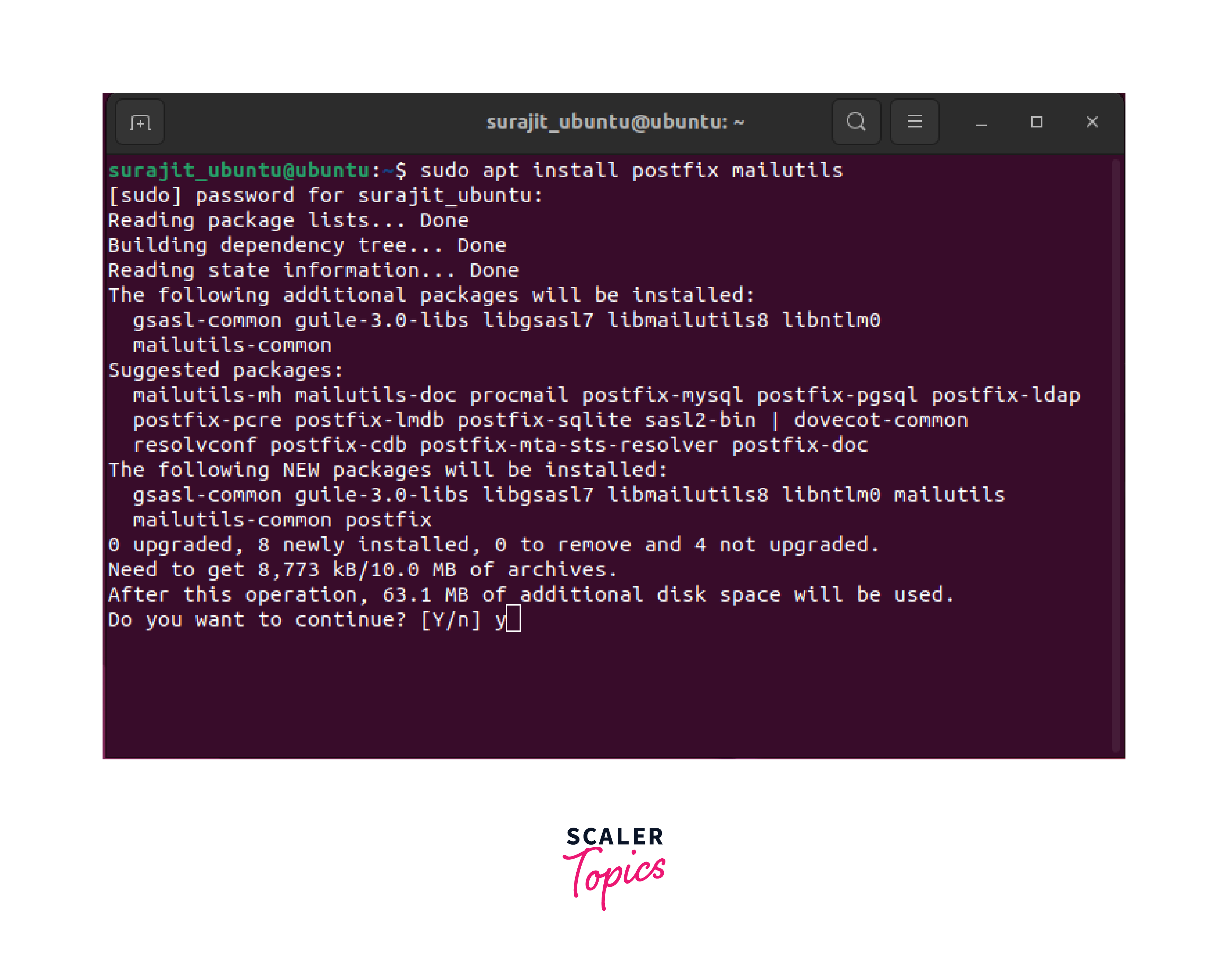
-
- Use the 'tab' key to navigate and press ok
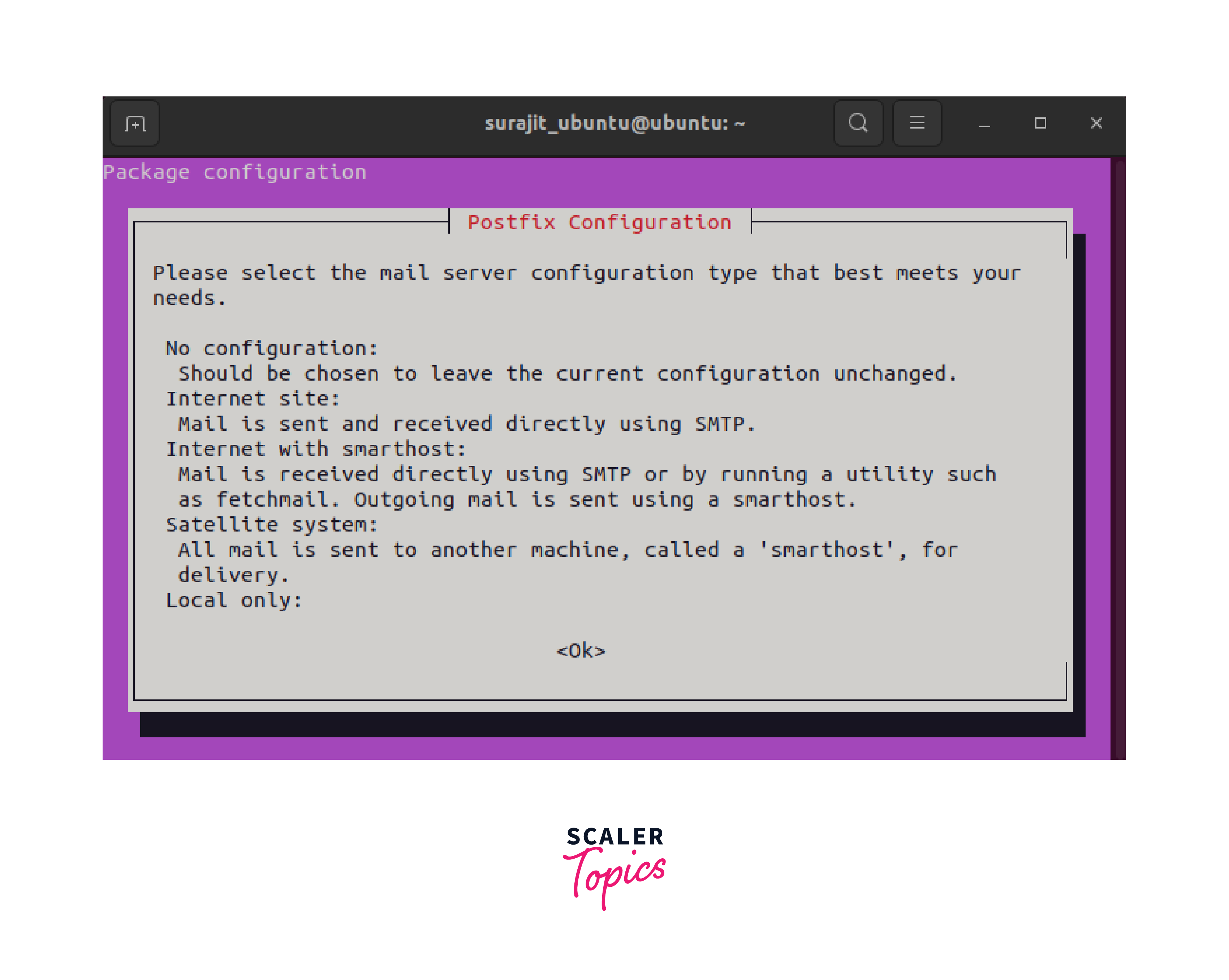
- Next, we need to choose the type of mail server for configuring it in Linux. We have chose the 'Local Configuration' for demonstration.
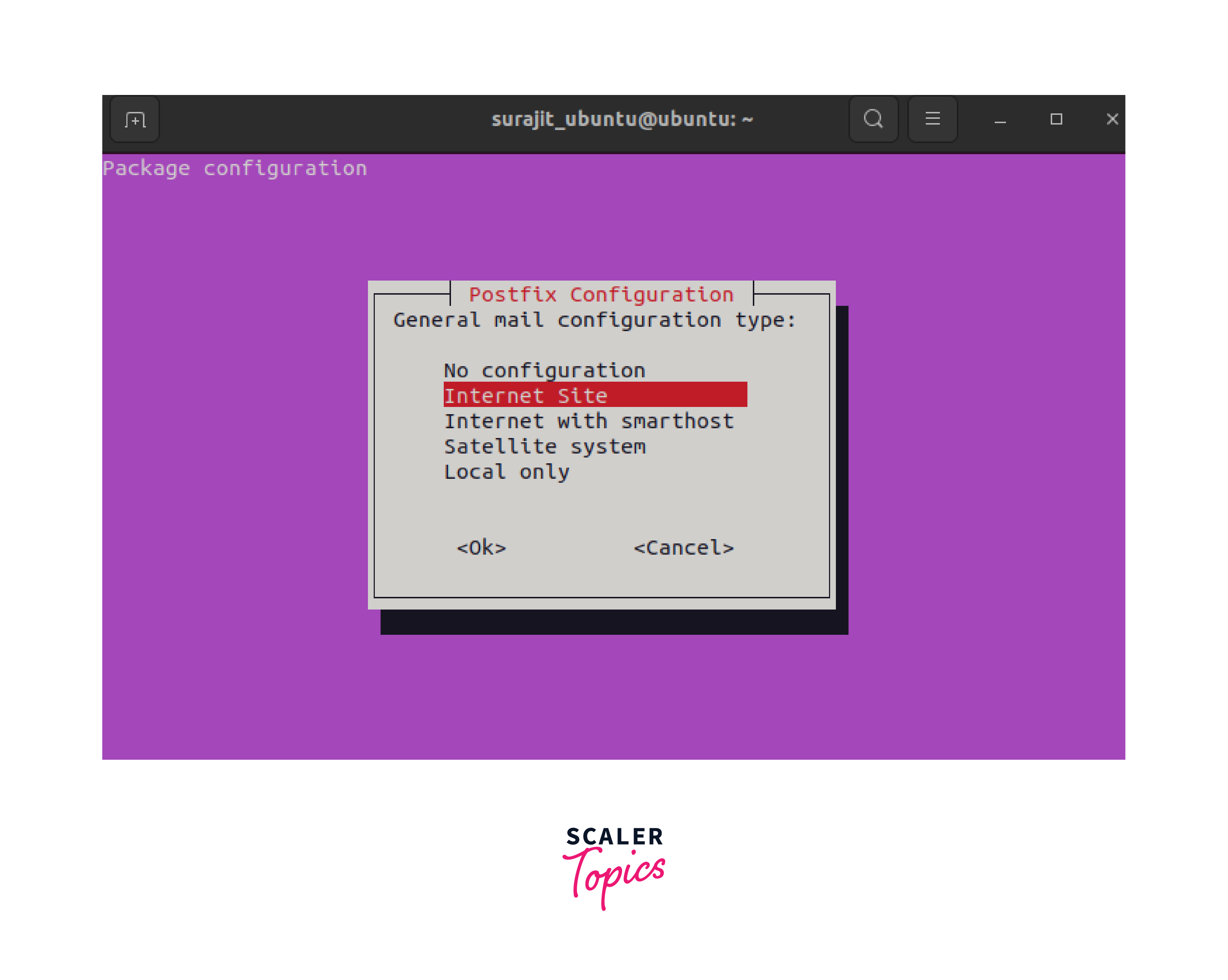
- Then setup the System Mail Name as shown in the below image.
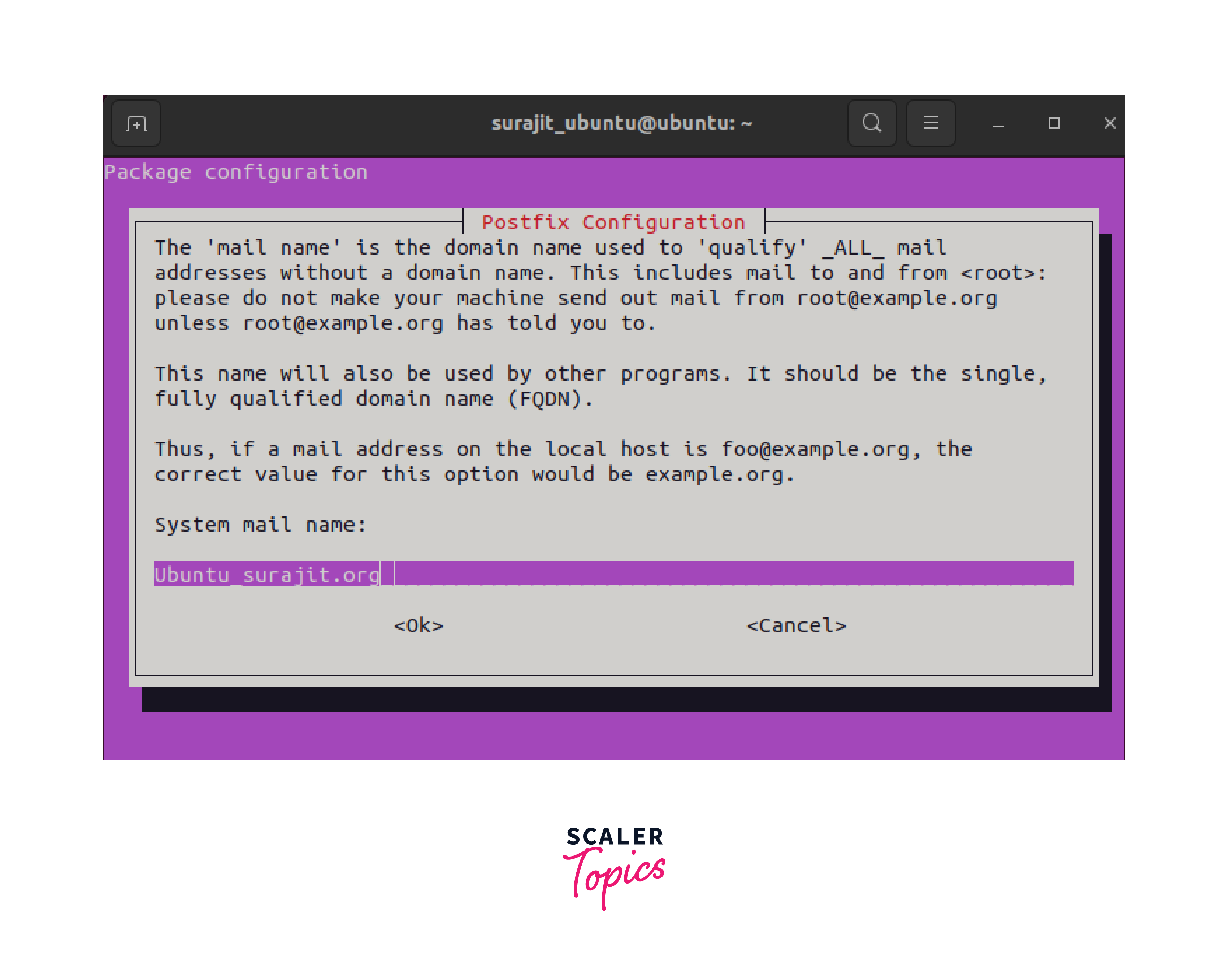
- Next, press 'ok' and automatically the system will configure the email server.
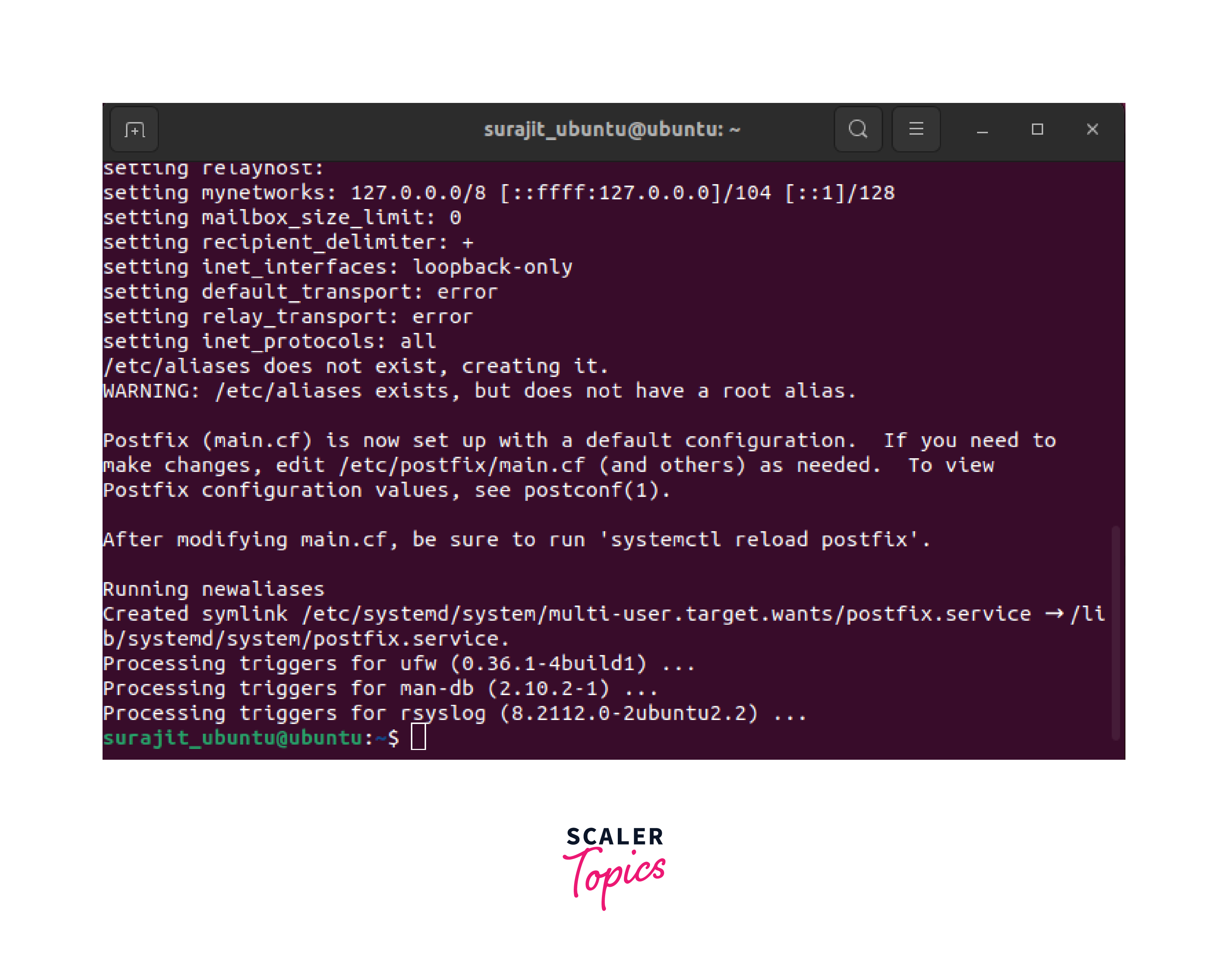
- Then its time to start and enable the Postfix email server to start automatically after system reboots everytime.

- Now we need to add an user to the mail server who will use the mail service.
Step 3: Set up the necessary DNS records to ensure proper email routing. This includes creating MX (Mail Exchange) records to specify the mail server for your domain and SPF (Sender Policy Framework) records to prevent spam.
Step 4: Configure the MTA to define how email should be handled. This includes specifying domain settings, setting up relay settings, and configuring security options such as enabling SMTP authentication and encryption.
Step 5: Set up the MDA to determine how incoming mail should be stored and delivered to user mailboxes. Configure mailbox formats (e.g., Maildir or mbox), define mailbox quotas, and set up authentication mechanisms.
Step 6: Customize the MUA software to provide web-based access to user mailboxes. Configure user authentication, SSL/TLS encryption, and additional features such as address books and filters.
Step 7: Enable SSL/TLS encryption for secure email communication. Generate or obtain an SSL/TLS certificate and configure the MTA and MUA to use the certificate.
Step 8: Enhance the security of your email server by implementing measures like spam filtering, antivirus scanning, and email authentication mechanisms such as DKIM (DomainKeys Identified Mail) and DMARC (Domain-based Message Authentication, Reporting, and Conformance).
Step 9: Test your email server by sending and receiving test emails. Monitor logs and troubleshoot any issues that may arise, ensuring that email delivery and functionality are working as expected.
How to Configure the Linux Email Server?
Setting up a complete mail server with Postfix and Roundcube on Ubuntu. Let's follow the below-mentioned steps.
Step 1: Install Postfix and Dovecot
- Update your package manager:
- Install Postfix and Dovecot:
Step 2: Configure Postfix
- Open the Postfix configuration file for editing:
- Configure the following settings in the file:
myhostname = your_domain.com (replace "your_domain.com" with your actual domain name) mydestination = your_domain.com, localhost (add your domain name to the list) inet_interfaces = all (to listen on all network interfaces)

Save the file and exit the editor.
Step 3: Configure Dovecot
- Open the Dovecot configuration file for editing:
Uncomment the line #disable_plaintext_auth = yes and change it to disable_plaintext_auth = no to allow plaintext authentication for testing purposes.
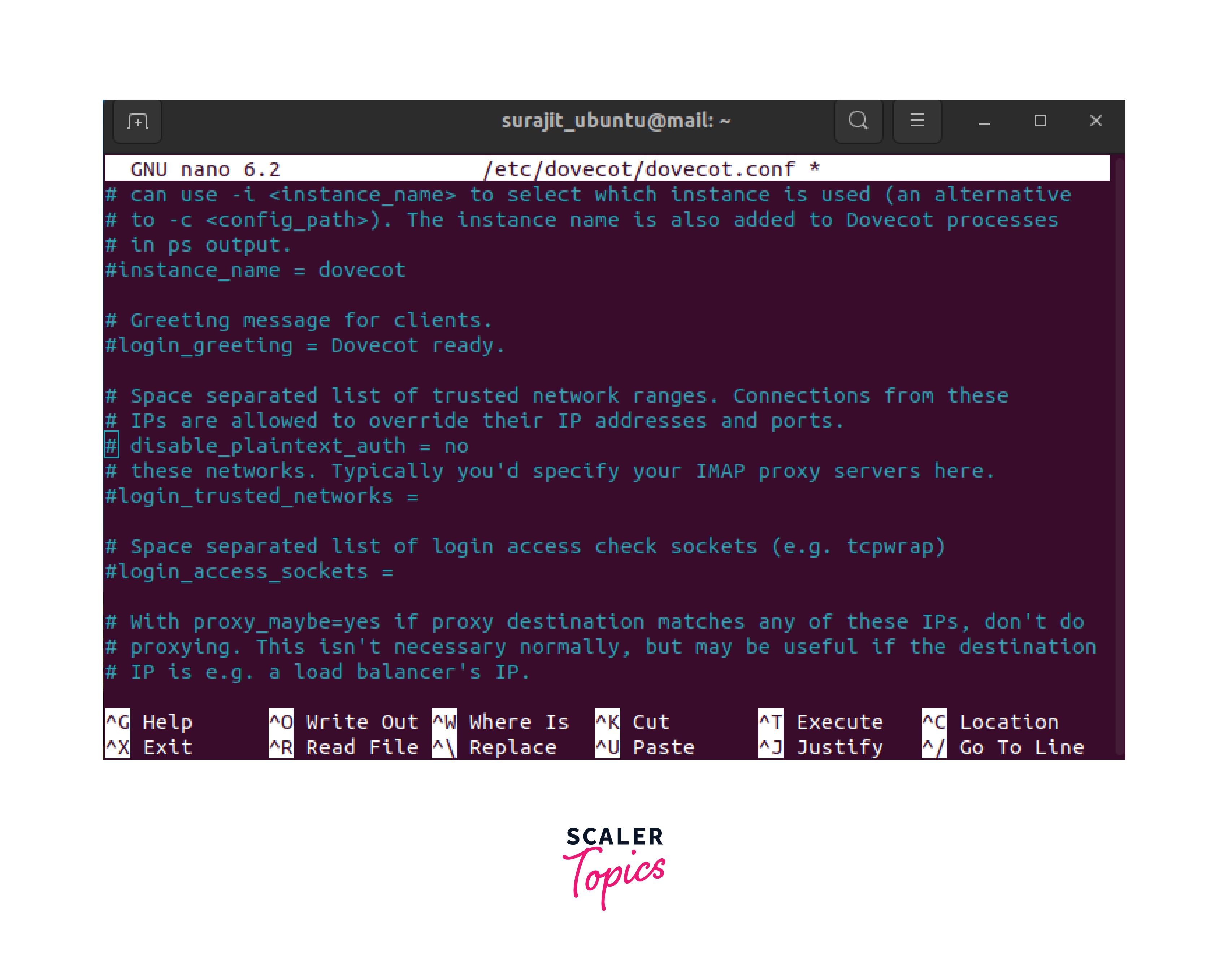
Save the file and exit the editor.
Step 4: Set up SSL/TLS Encryption
Obtain an SSL/TLS certificate for your domain and install it on your server.
- Open the Postfix configuration file for editing:
- Add or modify the following settings:
smtpd_tls_cert_file = /path/to/your/certificate (replace "/path/to/your/certificate" with the actual path to your SSL/TLS certificate)
smtpd_tls_key_file = /path/to/your/private/key (replace "/path/to/your/private/key" with the actual path to your private key)

- Open the Dovecot SSL configuration file for editing:
- Add or modify the following settings:
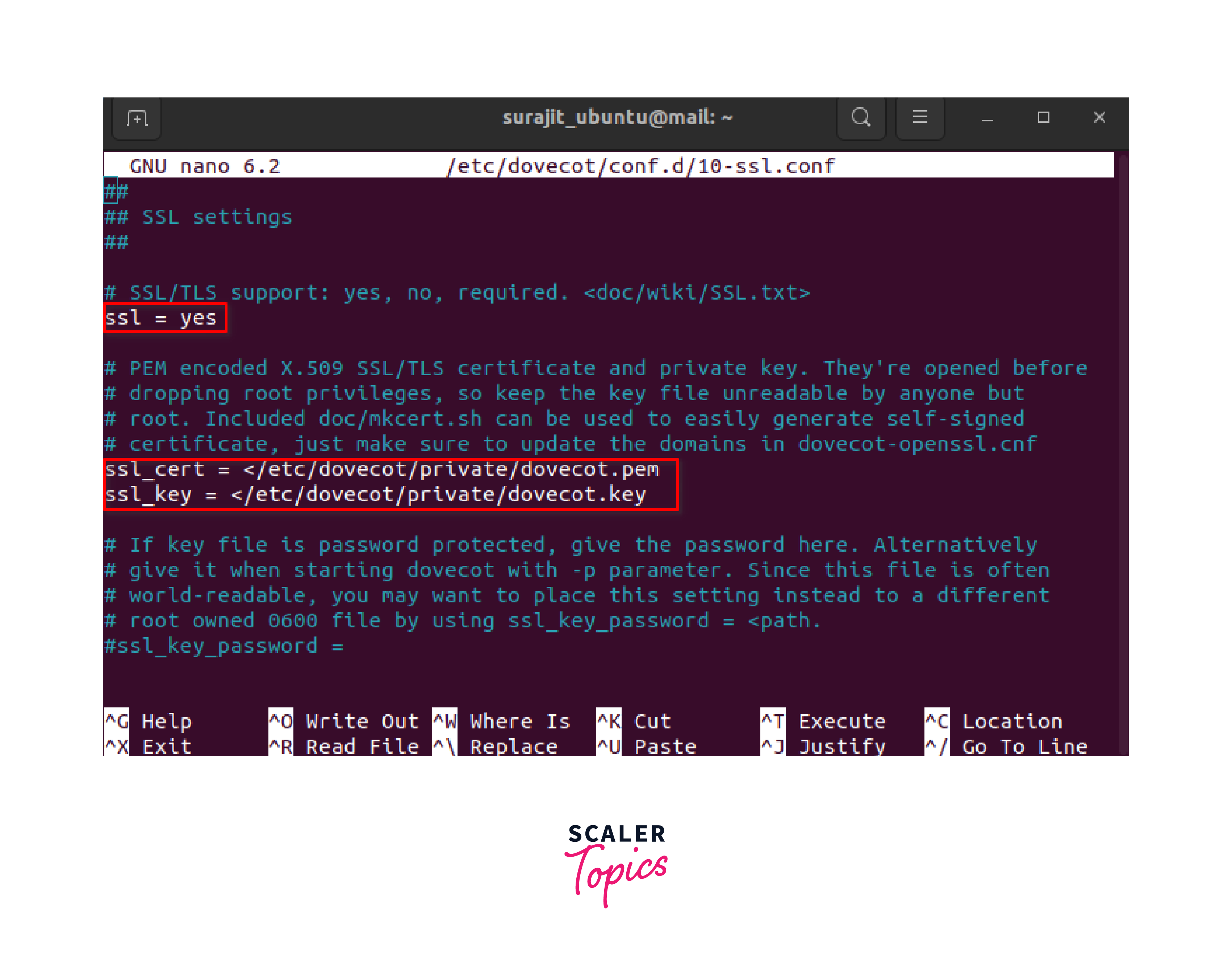
Save the files and exit the editor.
Step 5: Install and Configure Roundcube
- Install Roundcube and the necessary dependencies:
- Configure the Roundcube database:
Create a new MySQL/MariaDB database and user for Roundcube.
- Import the initial Roundcube database structure:
Step 6: Configure the database settings, including the database name, username, and password.
- Open the Roundcube configuration file:
- Configure the following settings in the file:
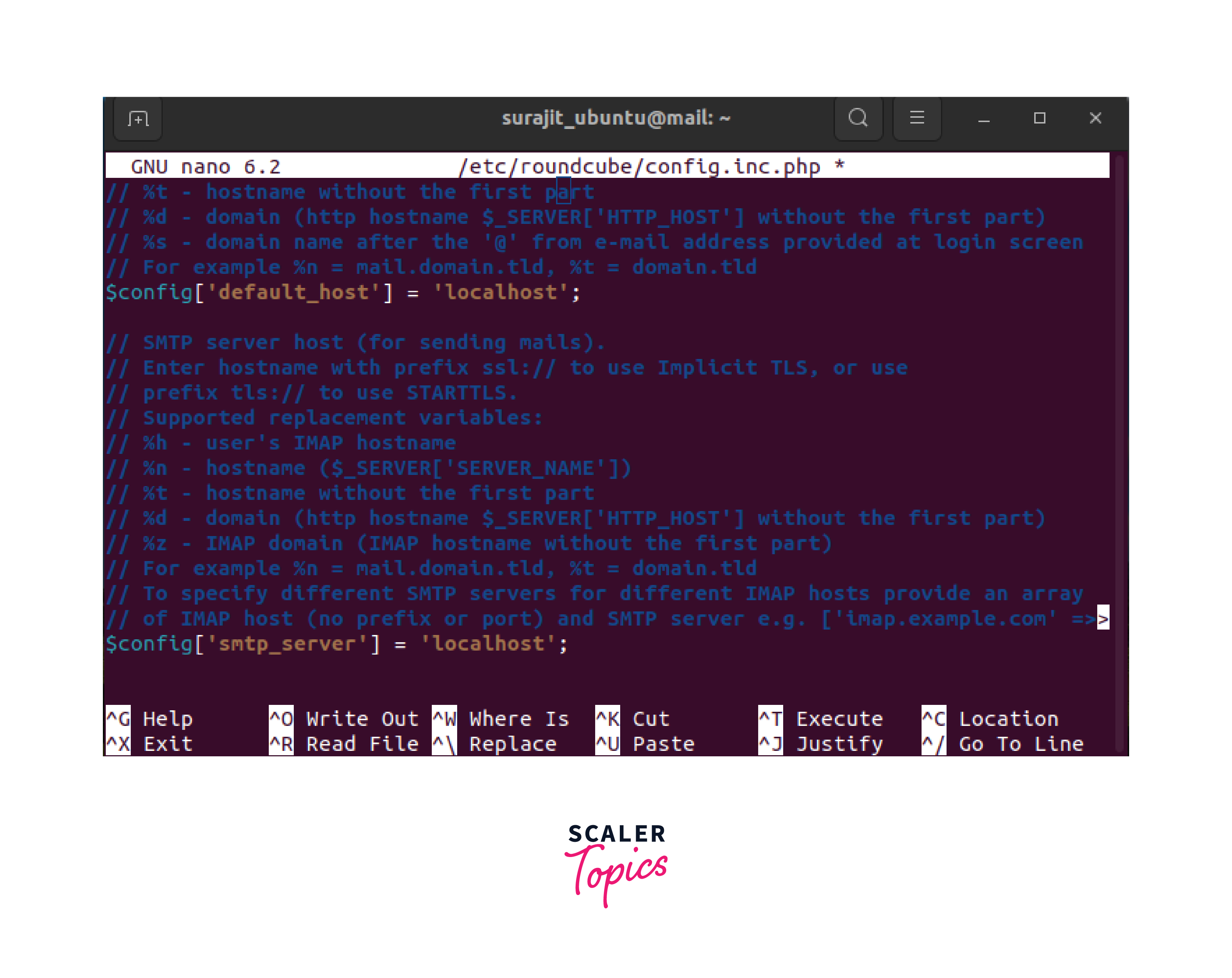
Uncomment and set $config['smtp_port'] and $config['imap_port'] to their respective values.
Set $config['smtp_user'] and $config['smtp_pass'] to your email account credentials.
Save the file and exit the editor.
Step 7: Restart Services and Test
- Restart Postfix:
- Restart Dovecot:
- Restart the web server:
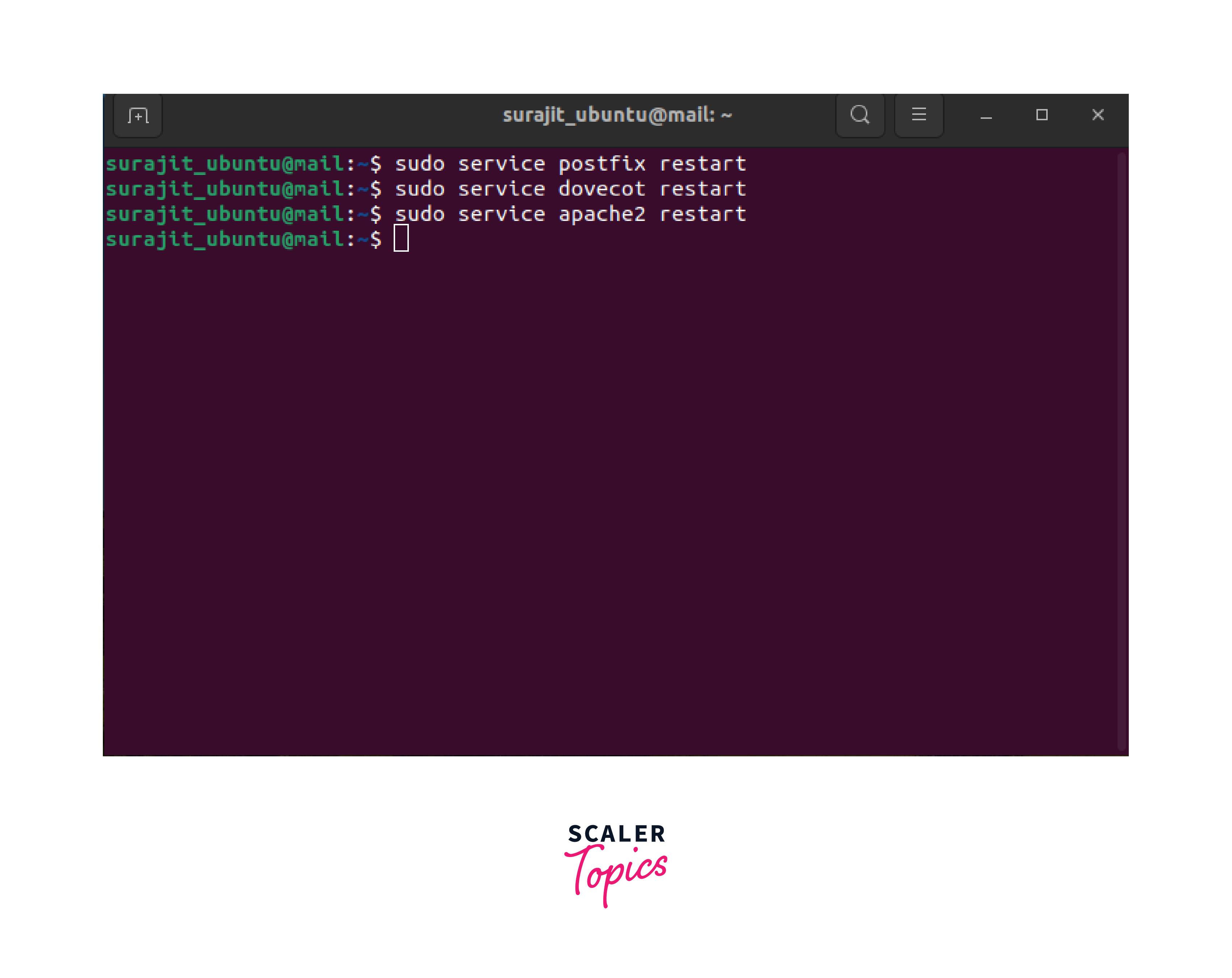
Open a web browser and access Roundcube by entering your server's IP address or domain followed by /roundcube (e.g., http://your_server_ip/roundcube). Then log in to Roundcube using your email account credentials and test sending and receiving emails to verify that your email server is functioning properly.
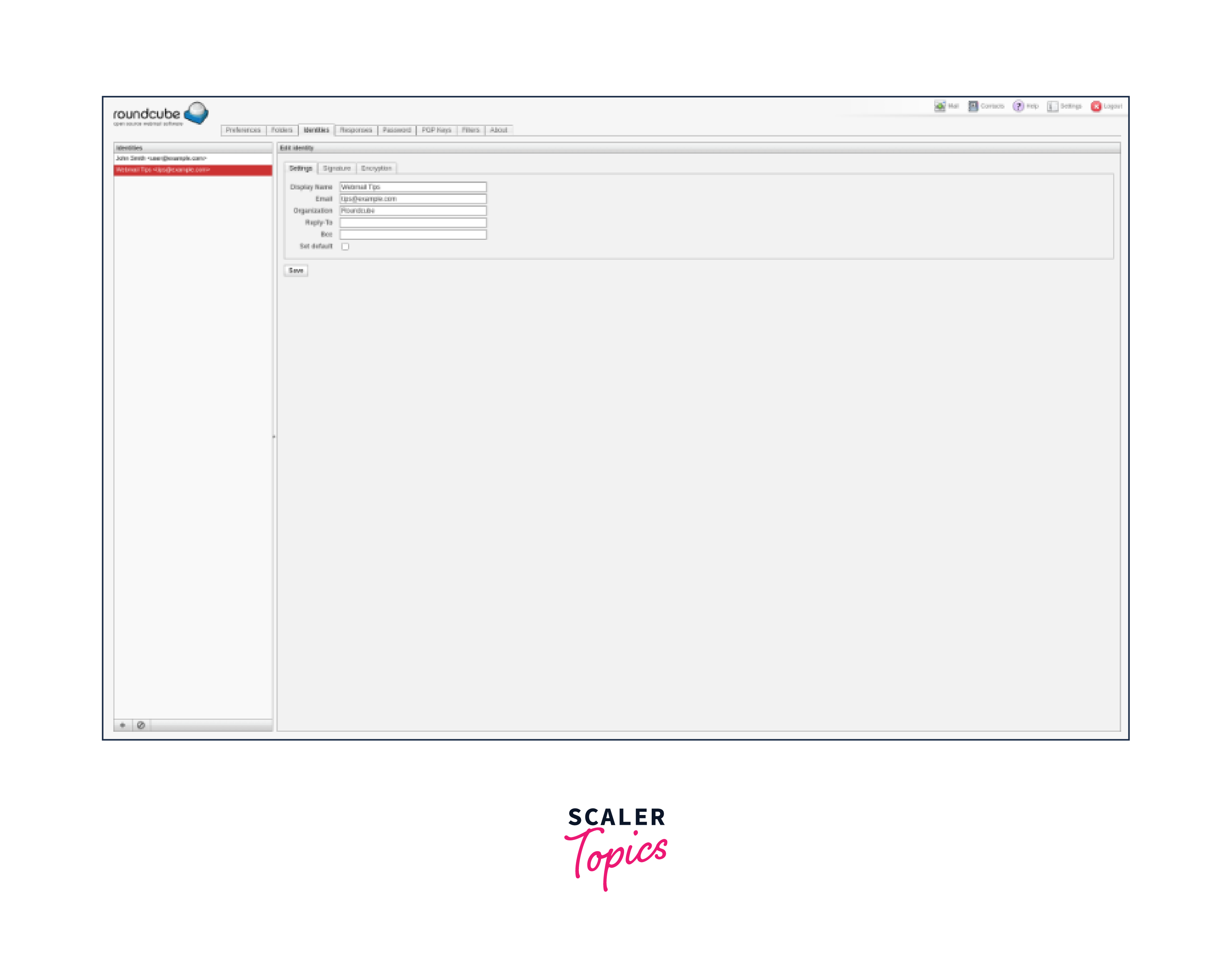
How to Choose the Best Mail Servers for Linux?
When choosing the best mail server for Linux, there are several factors to consider to ensure it meets your requirements and performs effectively. Here are some key considerations when selecting a mail server.
Reliability and Stability
Look for an mail server for Linux software with a proven track record of stability and reliability. Check user reviews, forums, and community feedback to gauge the software's reliability.
Scalability
Consider your current and future needs in terms of email volume and the number of users. Ensure the mail server for Linux can handle your expected load and has the ability to scale as your requirements grow.
Security Features
Email security is crucial to protect against spam, viruses, and unauthorized access. Evaluate the security features provided by the mail server software, such as spam filtering, antivirus scanning, encryption capabilities, and support for authentication mechanisms like DKIM, SPF, and DMARC.
Ease of Configuration and Administration
Choose a mail server for Linux software that provides a user-friendly and intuitive configuration interface. Look for good documentation, community support, and resources that can assist in the setup and ongoing administration of the mail server.
Compatibility and Integration
Consider the compatibility of the mail server for Linux software with your chosen Linux distribution. Ensure it integrates well with other components of your IT infrastructure, such as DNS servers, user management systems, and email clients.
Performance
Evaluate the performance characteristics of the mail server, including its ability to handle concurrent connections, message throughput, and response times. Consider any performance benchmarks or recommendations provided by the software vendor.
Additional Features
Depending on your requirements, consider additional features that may be important to you, such as support for multiple domains, support for mailing lists, backup and recovery mechanisms, and integration with third-party tools or services.
Community Support
Check for an active user community, forums, and support channels for the mail server software. Having access to a community of users and experts can be invaluable for troubleshooting issues, finding solutions, and staying updated with the latest developments.
Cost
Consider the licensing and cost implications of the mail server software. Some options are open-source and free, while others may have commercial licenses or additional costs for advanced features or support.
Top Linux Mail Servers
Here are some of the top Linux mail servers commonly used.
Postfix
Postfix is a widely used and highly regarded mail transfer agent (MTA) known for its security, flexibility, and performance. It is relatively easy to configure and has a strong focus on preventing spam and protecting against security threats. Postfix supports various authentication mechanisms, encryption protocols, and can handle high volumes of email traffic efficiently.
Exim
Exim is another popular MTA for Linux that offers a wide range of features and extensive configuration options. It is known for its flexibility and scalability, making it suitable for both small and large-scale email deployments. Exim provides robust security features, including strong access controls, spam filtering capabilities, and support for various encryption protocols.
Dovecot
Dovecot is a widely used mail delivery agent (MDA) that excels in providing excellent IMAP and POP3 support. It focuses on security, speed, and scalability. Dovecot is highly regarded for its performance and efficient use of system resources. It supports various mailbox formats, including the popular Maildir format, and provides advanced features such as quota management, server-side mail filtering, and user authentication mechanisms.
Cyrus
Cyrus is another MDA known for its scalability and advanced features. It offers features like shared mailboxes, mailbox replication, and server-side mail filtering. Cyrus is particularly suitable for environments with a large number of users and complex email management requirements. It provides robust security features and supports various authentication mechanisms.
Sendmail
Sendmail is one of the oldest and most widely used MTAs, known for its reliability and robustness. It has a long history and is known for its extensive feature set and flexibility. Sendmail offers advanced routing and queuing capabilities, as well as support for various authentication mechanisms and encryption protocols. However, its configuration can be complex, requiring a good understanding of its configuration files.
These top Linux mail servers provide a solid foundation for setting up a reliable and secure email infrastructure. They offer various features, scalability options, and security measures to meet different requirements. It's important to assess your specific needs and evaluate the documentation, community support, and compatibility with your Linux distribution when selecting the most suitable mail server for your environment.
Conclusion
-
Mail server in Linux is essential for managing email communications within a network or over the internet.
-
They consist of components like MTA, MDA, and MUA that work together to process, store, and transmit email messages.
-
Setting up a Linux email server involves choosing a distribution, installing the necessary software, configuring DNS, MTA, MDA, and MUA, enabling SSL/TLS, and implementing security measures.
-
Factors to consider when choosing a mail server include reliability, scalability, security features, ease of configuration, and community support.
-
Top Linux mail servers include Postfix, Exim, Dovecot, Cyrus, and Roundcube.
-
Proper configuration and regular maintenance are essential to ensure a secure and efficient mail server in Linux.
