What is PPA in Linux?
Linux gives users the ability to personalize and improve their computer experience because it is an open-source operating system. Utilizing Personal Package Archives (PPA) is one technique to increase the functionality of Linux distributions like Ubuntu. This article seeks to investigate the significance of PPA in Linux and how to use it efficiently in Ubuntu 20.04 LTS. We'll also talk about security issues linked to using Linux PPA repositories.
PPAs are frequently hosted by platforms like Launchpad, which offer the infrastructure and resources needed to control the distribution of software packages. Developers can add their packages to their PPA so that users who have added the corresponding Linux PPA to their system can install them.
Linux Repositories
Primary Repositories
The key software repositories managed by the distribution's developers are known as the main repositories in Ubuntu and other Debian-based Linux variants. Free and open-source software that complies with the distribution's guidelines can be found in these repositories. A wide variety of software packages that have been rigorously tested and are regarded as stable are normally included in the primary repositories.
Universe Repository
The universe repository, on the other hand, is an extra repository that houses software packages that are maintained by the community but are not supported by the distribution's creators. These packages may not receive the same amount of testing and security upgrades as those in the primary repository, but they are still free and open-source. For customers who want more options but are ready to take on a little bit more risk, the universe repository offers a larger range of software.
Restricted Repository
Similar to this, the restricted repository includes closed-source proprietary software packages that can be required for specific hardware drivers, multimedia codecs, or other specialised programmes. These programmes may be subject to licencing restrictions and are not available for free distribution.
Multiverse Repository
The multiverse repository also contains programmes that are neither open-source nor free. These programmes are proprietary, and their usage or distribution are frequently constrained by licencing requirements. Users must independently enable the multiverse repository in order to access these packages, which is optional.
What is the Need for PPA in Linux?
Linux PPA, which stands for Personal Package Archive, offers consumers, enthusiasts, and developers a practical way to share software packages, updates, and extra repositories. Although Linux distributions include a large selection of software in their official repositories, not all users' needs may be met by these offerings. PPAs fill this gap by enabling users to build their own repositories, making it simple to distribute and install software that is not accessible through the official channels.
To make sure that users can get the most recent versions of their apps, developers frequently use linux PPA to release their newest software versions, bug fixes, and upgrades.
How to Use PPA for Ubuntu (20.04TLS)?
With Ubuntu's Launchpad platform, we can create our own repositories. By developing our own source package and uploading it, the Launchpad will generate binaries and host them in our apt repository. A key advantage is that our packages will receive automatic updates upon release, enabling Ubuntu users to install them as easily as they would regular Ubuntu packages.
To install it, we can use the standard sudo apt install command and add the PPA repository to our sources.list file. Here are the specific steps:
- Run the command
- Update the system by running
- Install the program by running
To update our system, we need to use the command sudo apt update; otherwise, it will not be aware when a new package is available. It will indicate that there is no installation candidate for the package if we attempt to install software without mentioning its PPA in the sources.list file.
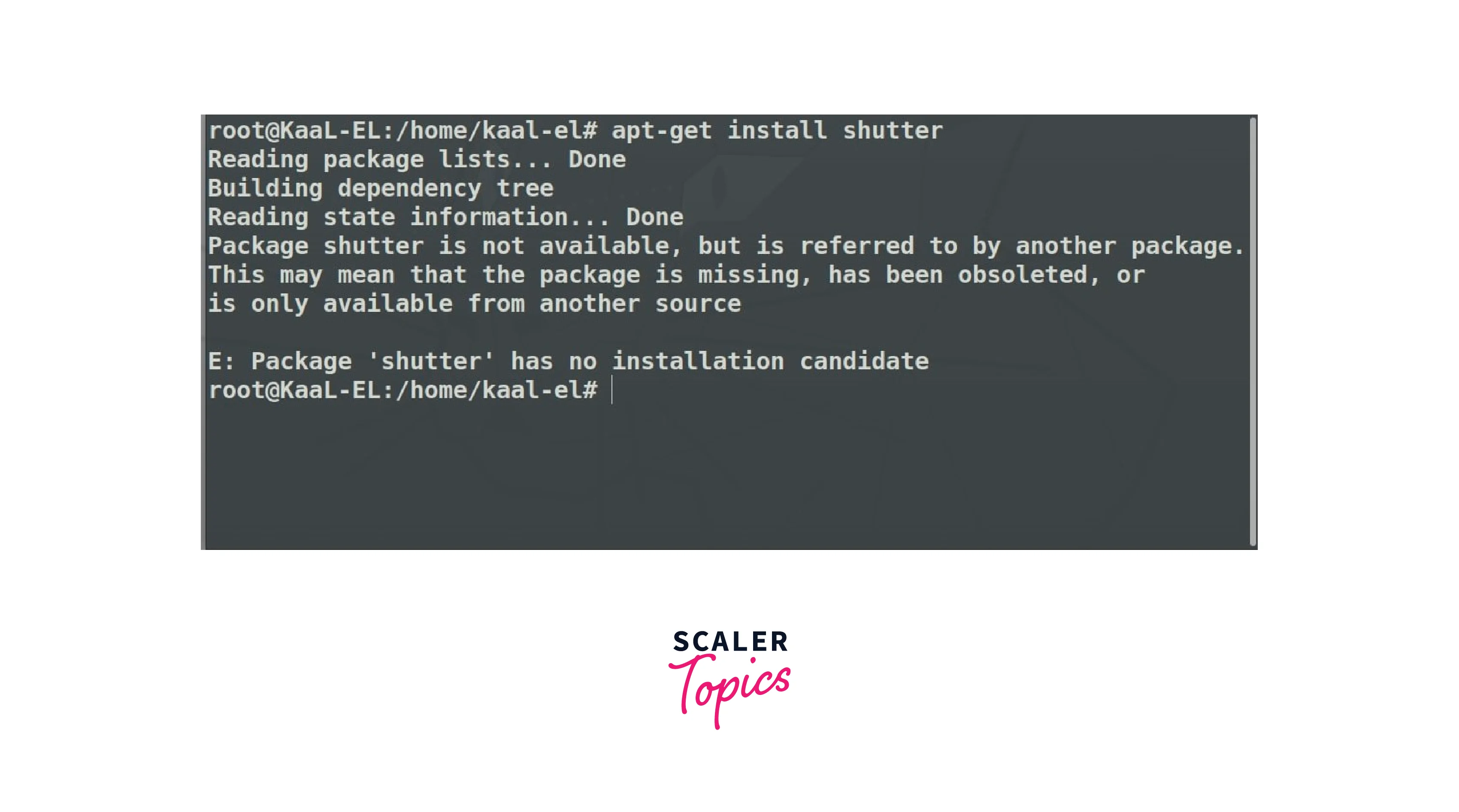
Similar to add-apt-repository, the aforementioned command requires the precise repository URL and operating system version.
In this example, we will be utilizing the Shutter screenshot tool's PPA and accessing it through launchpad.net. By searching for the appropriate software, such as Shutter screenshot, on the website, we can locate the linux PPA for the latest version of any program. Launchpad is a platform where Ubuntu packages can be developed and hosted.
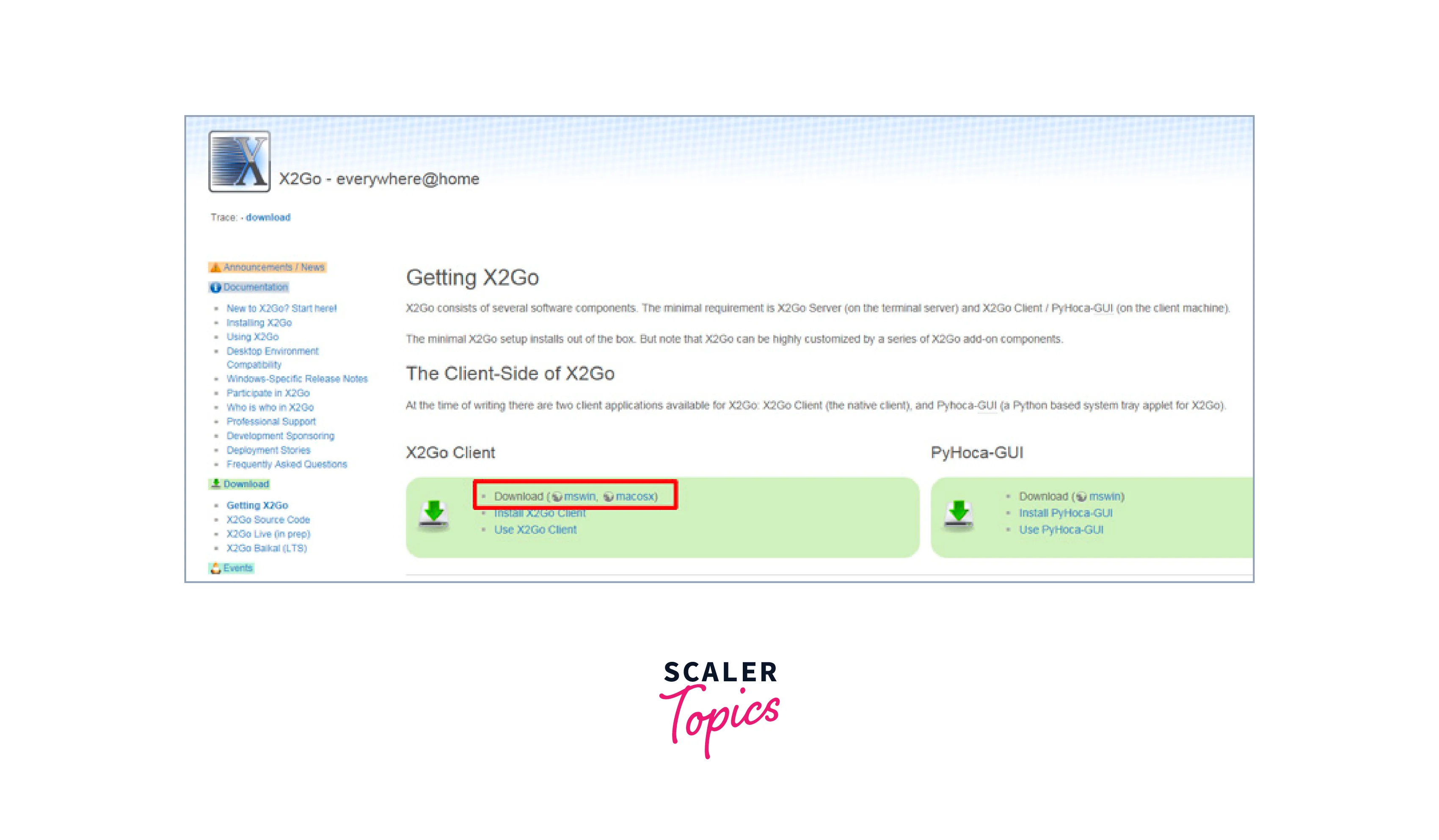
When PPA is utilized, it generates two files in the directory /etc/apt/sources.list.d - a list and a backup file with the .save suffix. This is done instead of modifying the original sources.list file. The .save backup file makes sure that installing PPAs won't alter the original sources.list. It also aids with PPA removal. While the command to add the repository information is present in files with the.list extension.
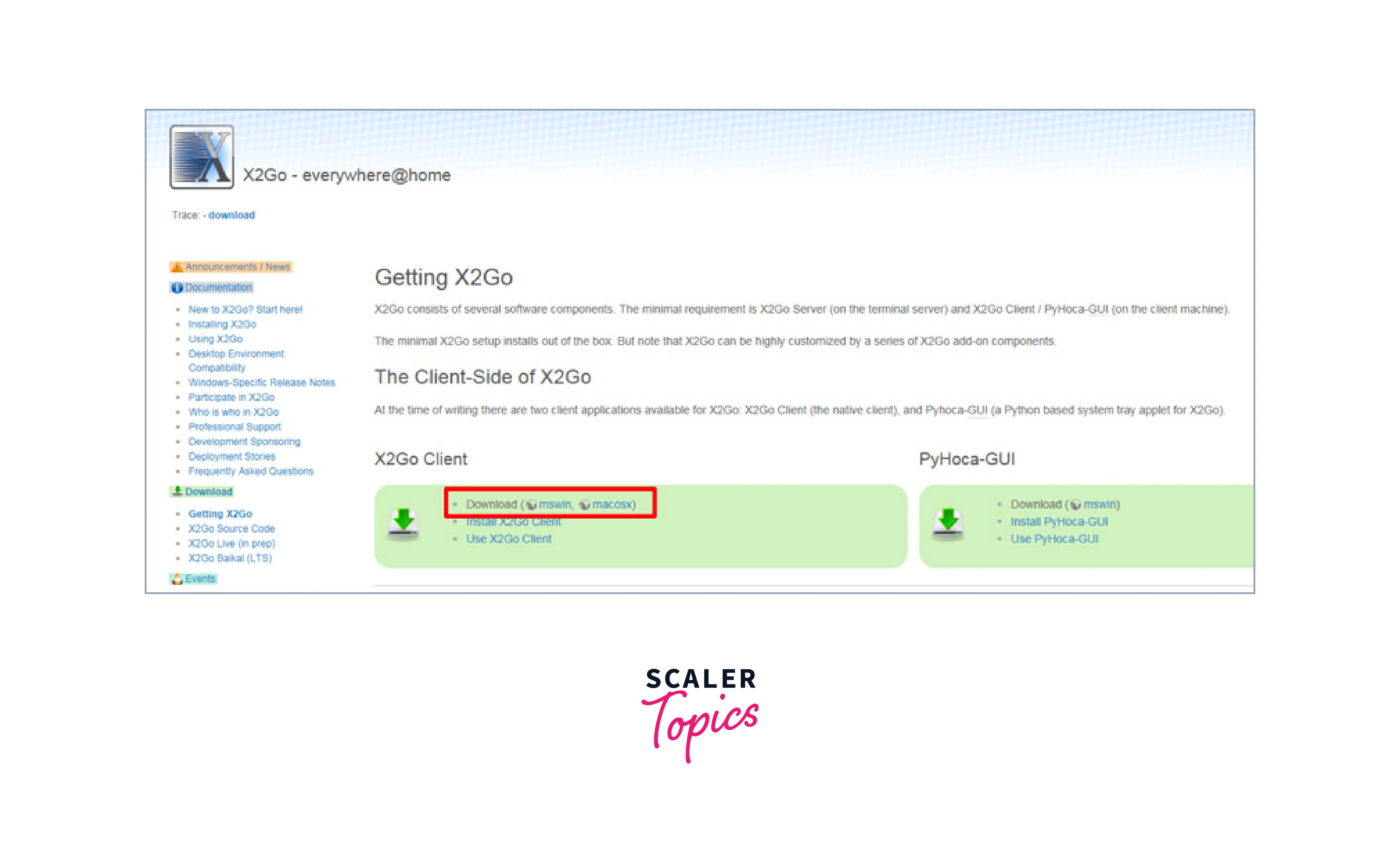
Using the Terminal to Add PPA
The syntax used to add a PPA from the terminal is as follows:
Here, we're adding the PPA for the Shutter screenshot utility. A file will be created at /etc/apt/sources.list.d by the aforementioned command.
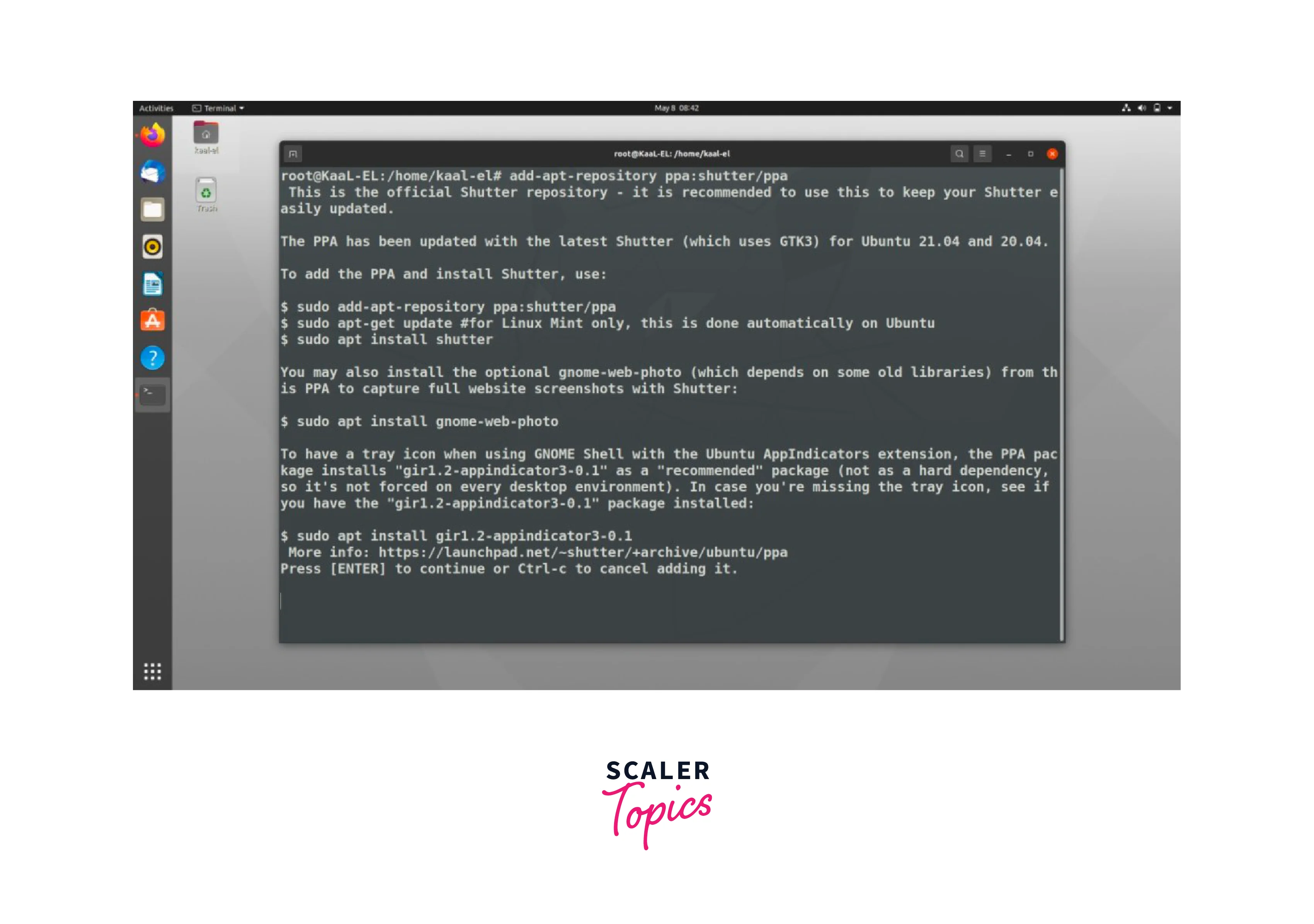
Repository Backup Sources
The /etc/apt/sources.list file houses a list of repositories that Ubuntu keeps up with. You should make a source backup by executing the command below before taking any action or manually altering this text file:
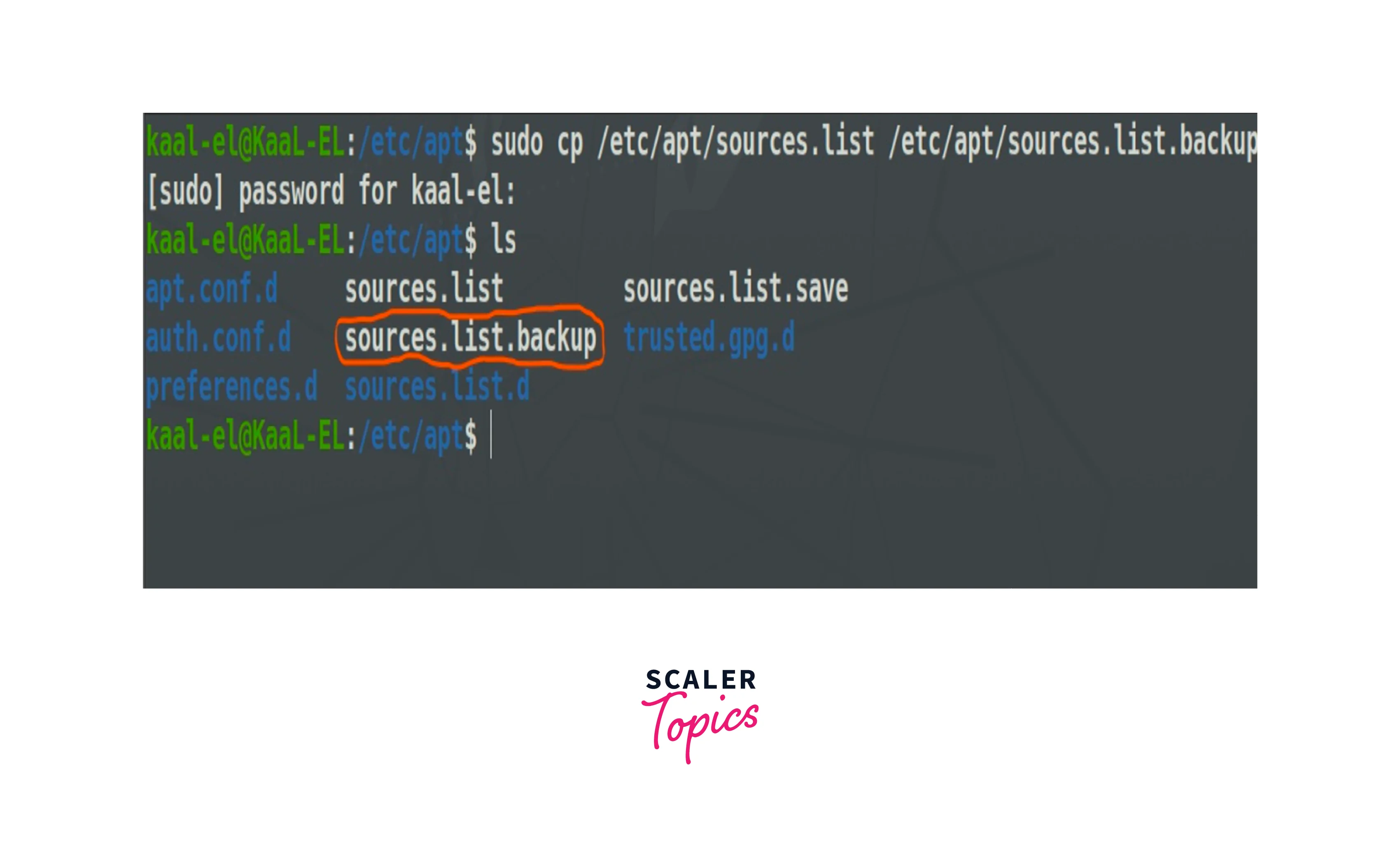
PPA Removal via Terminal
The syntax used to uninstall the PPA via the terminal is as follows:
Adding a PPA is comparable to this command. In the command that comes after the precise name of the PPA, we use the -remove option. The PPA will be removed from the system.
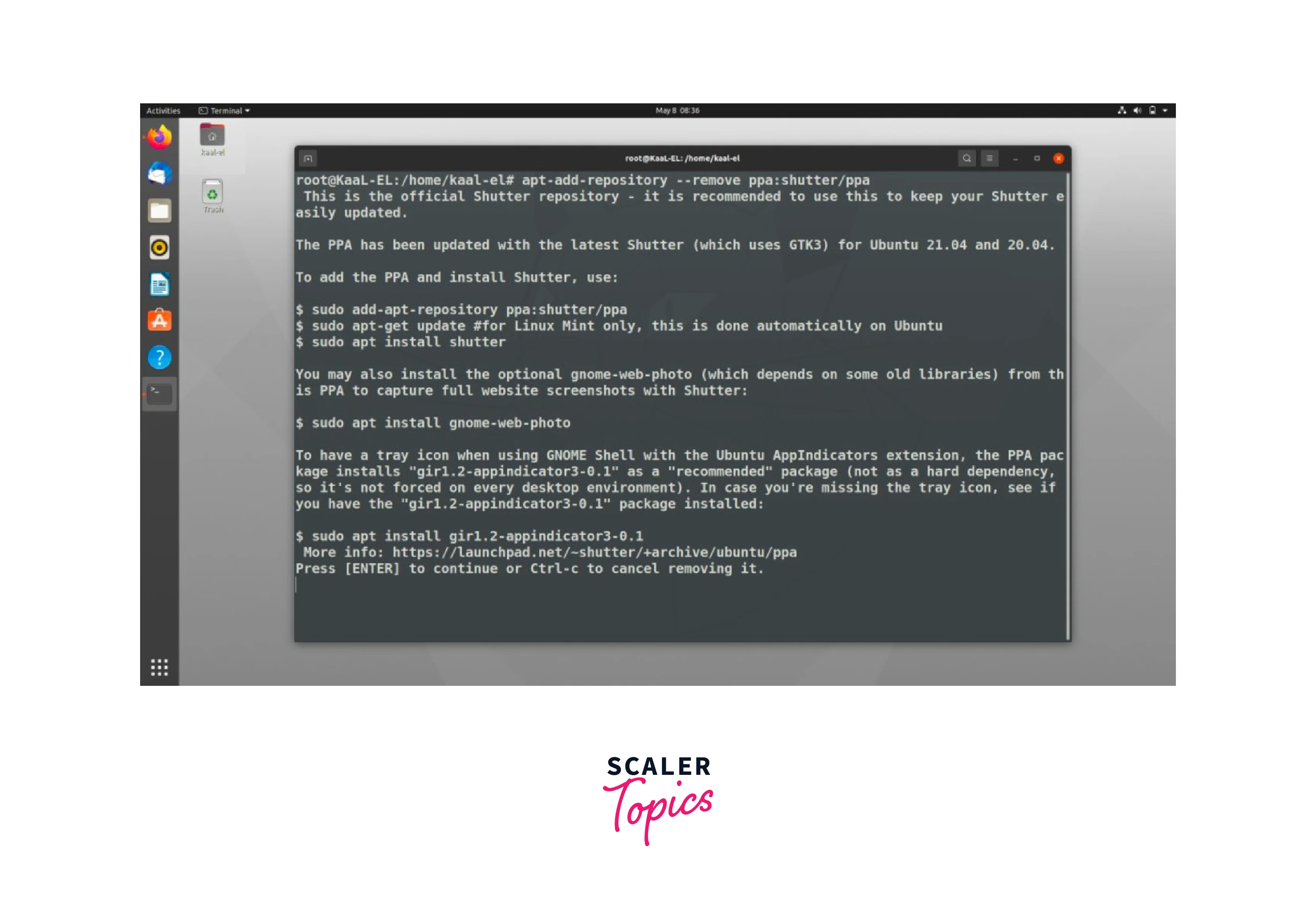
Developers can make their software available to consumers who want to take advantage of the most recent features, bug fixes, or enhancements by setting up a PPA. Before deciding to add their program to the official repositories, it also enables developers to get feedback and test it in real-world situations.
Issues with DEB Packages
It cannot be guaranteed that the installed software will be updated to a newer version when executing the sudo apt update && sudo apt upgrade command, especially when installing software via a DEB package. It's because of the sources.list file is a requirement of the apt upgrade process. It does not receive the update via the default apt installation if there is no entry for software. However, if the creators add a line to the sources. list, the software is immediately updated just like conventional software.
Linux PPA & Security Issues
When utilizing Linux PPAs, keep the following security recommended practices in mind:
-
Reliable Sources:
Add PPAs only from reliable sources, like reputable developers or authorized project teams. Before adding a PPA to your system, check the PPA owner's authenticity and reputation.
-
Regular Updates:
Stay current on security patches and bug fixes for your software and operating system. Update the installed software regularly using PPAs and other reliable repositories.
-
Limited Usage:
Unless required, avoid adding numerous PPAs to your system. Over-reliance on external repositories raises the possibility of package conflicts or vulnerabilities.
-
User Reviews and Feedback:
Examine user reviews and feedback before adding a PPA to determine the dependability and stability of the software made available by the repository.
-
**Eliminating Obsolete utilizingTo reduce potential security threats, periodically check your system for unused or outdated PPAs and delete them.
Conclusion
In summary, here are the key points regarding PPAs (Personal Package Archives) in Linux:
- Linux PPAs allow developers, enthusiasts, and users to distribute software packages, updates, and repositories independently of the official Linux distribution channels.
- They provide a platform for developers to share their software with a wider audience and gather feedback before considering inclusion in the official repositories.
- PPAs are typically hosted on platforms like Launchpad, providing infrastructure and tools for managing the distribution of software packages.
- Users should exercise caution when adding and using PPAs, as they are not subject to the same level of review and testing as the official repositories.
- Regular updates and security practices are important to mitigate potential risks associated with using PPAs.
- Removing unused or unnecessary PPAs helps minimize security risks and conflicts between packages.
- PPAs contribute to the versatility and customization options available in Linux distributions, enhancing the overall user experience.
