Linux Shutdown Commands
Overview
Shutdown commands are an essential aspect of managing a Linux system, allowing users to gracefully shut down, reboot, or halt their machines. Understanding the syntax and options available for Linux shutdown commands can greatly enhance system administration and efficiency.
This comprehensive writing provides an overview of the various shutdown commands in Linux, their syntax, and their functionalities, empowering users to effectively control the shutdown process and schedule system operations.
Syntax of Shutdown Command
The basic syntax of the shutdown command is as follows:
Here, [OPTIONS] represents additional parameters to customize the shutdown process, [TIME] specifies when the shutdown should occur, and [MESSAGE] allows you to provide a customized message to display to users before the shutdown.
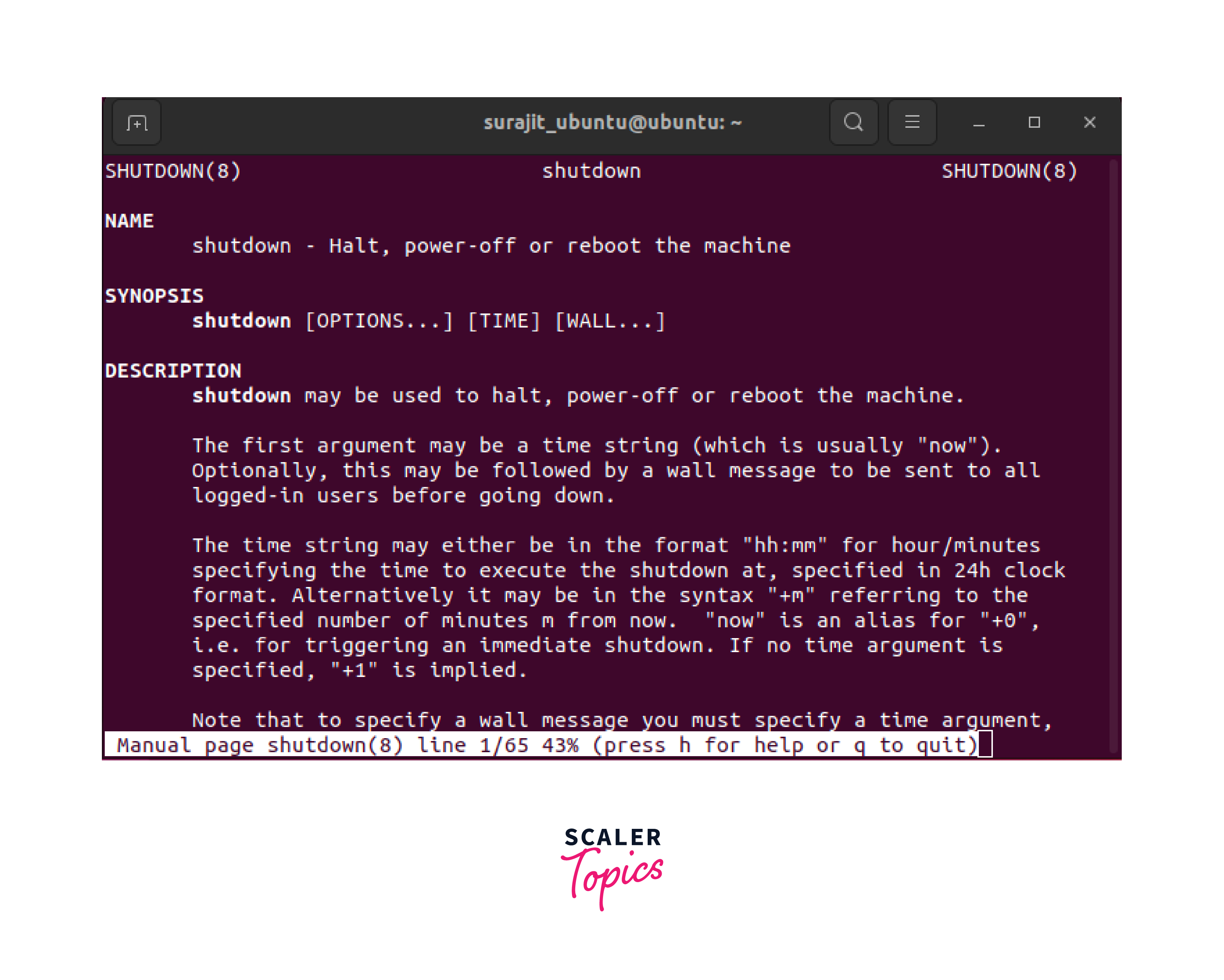
Options
Here, we will explore some of the options available in the Linux shutdown command.
| Options | Objectives |
|---|---|
| -h or --halt | Halt the system after shutting down. |
| -r or --reboot | Reboot the system after shutting down. |
| -c or --cancel | Cancel a previously scheduled shutdown or restart. |
| -k or --kmsg | Send a message to all users before shutting down or restarting. |
| -t | Specify the time when the system should be shut down or restarted. |
| -n or --no-wait | Specify the time when the system should be shut down or restarted |
Linux Shutdown Commands Cheat Sheet
In Linux, there are a lot of different ways to shut down a system. Here, we will find out the most productive Linux shutdown commands.
Shutdown the System at a Specified Time
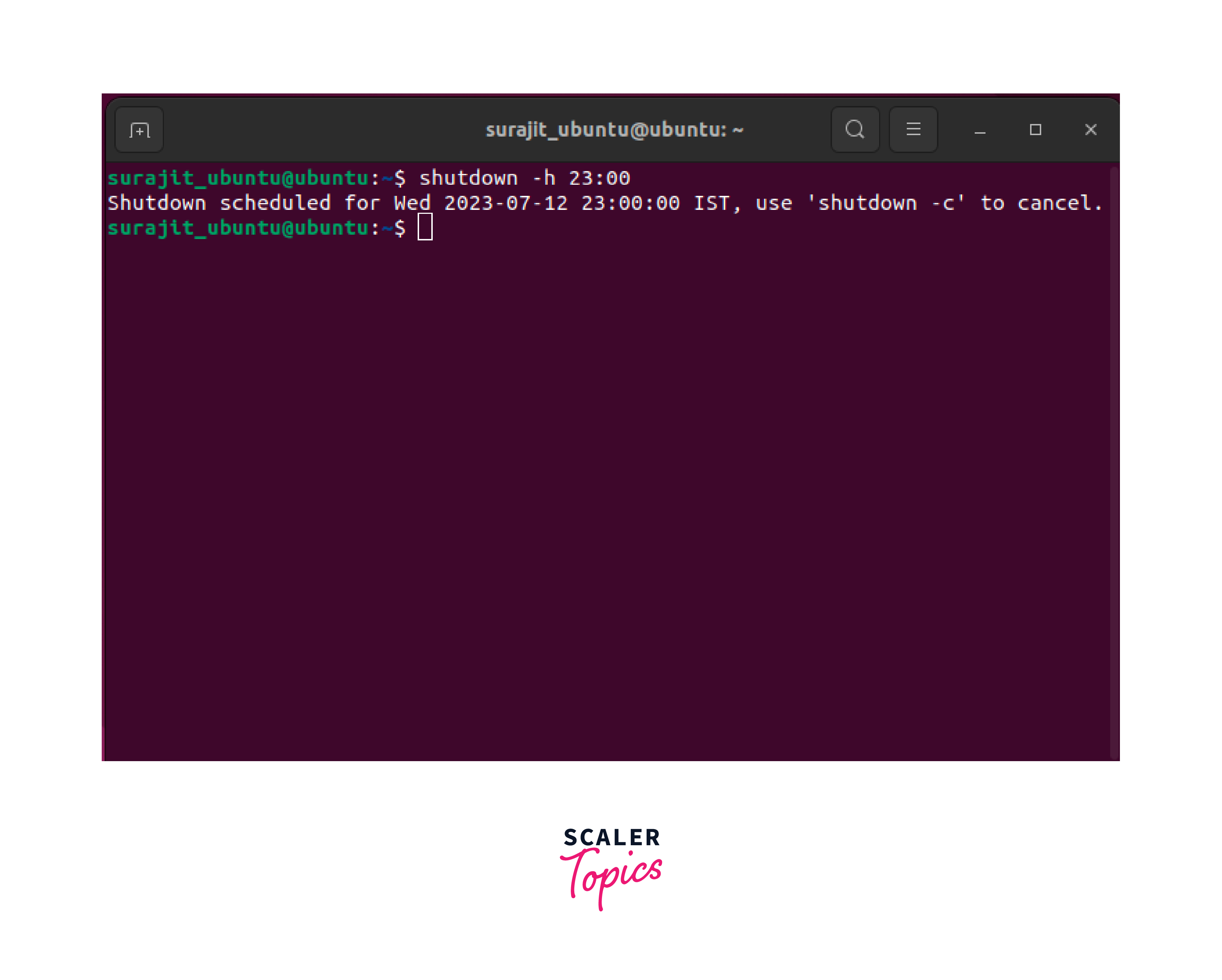
To initiate the shutdown process of a Linux system at a designated time of day, one can employ the shutdown command in Linux, accompanied by the -h flag. Here's what each part of the command means:
shutdown: This is the main command that instructs the operating system to initiate a system shutdown.
-h: This is an option or flag used with the "shutdown" command, which specifies that the system should be halted (powered off) after shutting down.
23:00: This is the time argument provided to the command, indicating the specific time at which the system should be shut down. In this case, it is set to 23:00, which represents 11:00 PM in a 24-hour clock format.
This command will shut down the system at 11:00 PM.
Command for Restarting Linux
The command shutdown -r now is used to initiate a system shutdown and restart immediately on a Linux system. Here's what each part of the command means:
shutdown: This is the command used to schedule system shutdowns or restarts.
-r: This option specifies that the system should be restarted after shutting down.
now: This parameter indicates that the shutdown should occur immediately without any delay.
Shutting Down Linux Immediately
The command shutdown -h now is used to initiate an immediate system shutdown on a Linux system. Here's what each part of the command means:
shutdown: This is the command used to schedule system shutdowns or restarts.
-h: This option specifies that the system should be halted (powered off) after shutting down.
now: This parameter indicates that the shutdown should occur immediately without any delay.
Restarting Linux Immediately
The command reboot -f is used to forcefully restart a system without any confirmation or graceful shutdown procedures on a Linux system. Here's what each part of the command means:
reboot: This is the command used to initiate a system restart.
-f: This option stands for "force" and instructs the system to forcefully restart without any prompts or waiting for running processes to terminate gracefully.
Shutdown the System Immediately
The command systemctl poweroff is used to initiate a system power off or shutdown on a Linux system using the systemd init system. Here's what each part of the command means:
systemctl: This is a command-line utility used to manage the systemd system and service manager on Linux systems.
poweroff: This is the action parameter that instructs systemctl to initiate a system power off or shutdown.
Broadcast a Custom Message
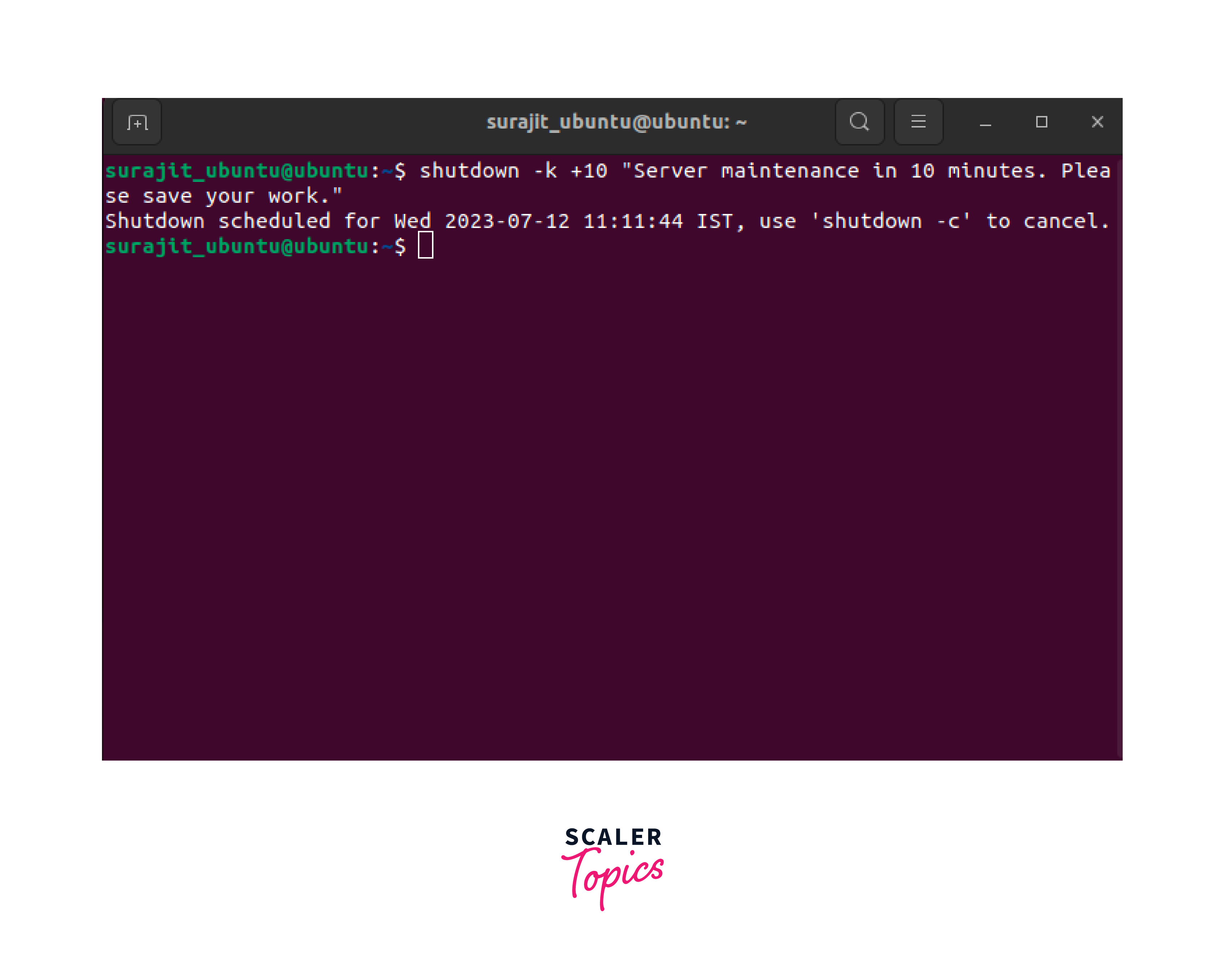
The command shutdown -k +10 "CUSTOM MESSAGE is used to schedule a system shutdown on a Linux system, providing a custom message to users. Here's what each part of the command means:
shutdown: This is the command used to schedule system shutdowns or restarts.
-k: This option stands for "killed" and instructs the system to send a warning message to users instead of initiating an actual shutdown.
+10: This parameter specifies the time delay before the warning is displayed. In this case, it indicates that the custom message should be displayed as 10 minutes from the current time.
Server maintenance in 10 minutes. Please save your work: This is the custom message that will be shown to users.
Halt Your System
The command halt -f is used to forcefully halt or power off a Linux system without any confirmation or graceful shutdown procedures. Here's what each part of the command means:
halt: This is the command used to initiate a system halt or shutdown.
-f: This option stands for "force" and instructs the system to forcefully halt without any prompts or waiting for running processes to terminate gracefully.
Reboot Using Shutdown
The command shutdown -P now is used to initiate an immediate system shutdown and power off on a Linux system. Here's what each part of the command means:
shutdown: This is the command used to schedule system shutdowns or restarts.
-P: This option stands for "power off" and instructs the system to perform a power off after shutting down.
now: This parameter indicates that the shutdown should occur immediately without any delay.
Canceling Scheduled Shutdowns or Restarts
The command shutdown -c is used to cancel a previously scheduled system shutdown or restart on a Linux system. Here's what each part of the command means:
shutdown: This is the command used to schedule system shutdowns or restarts.
-c: This option stands for "cancel" and instructs the system to cancel any pending shutdown or restart operations.
Checking Shutdown Logs
There is a command in Linux to check the log listed with all the reboot and shutdown, since the inception of the log file.
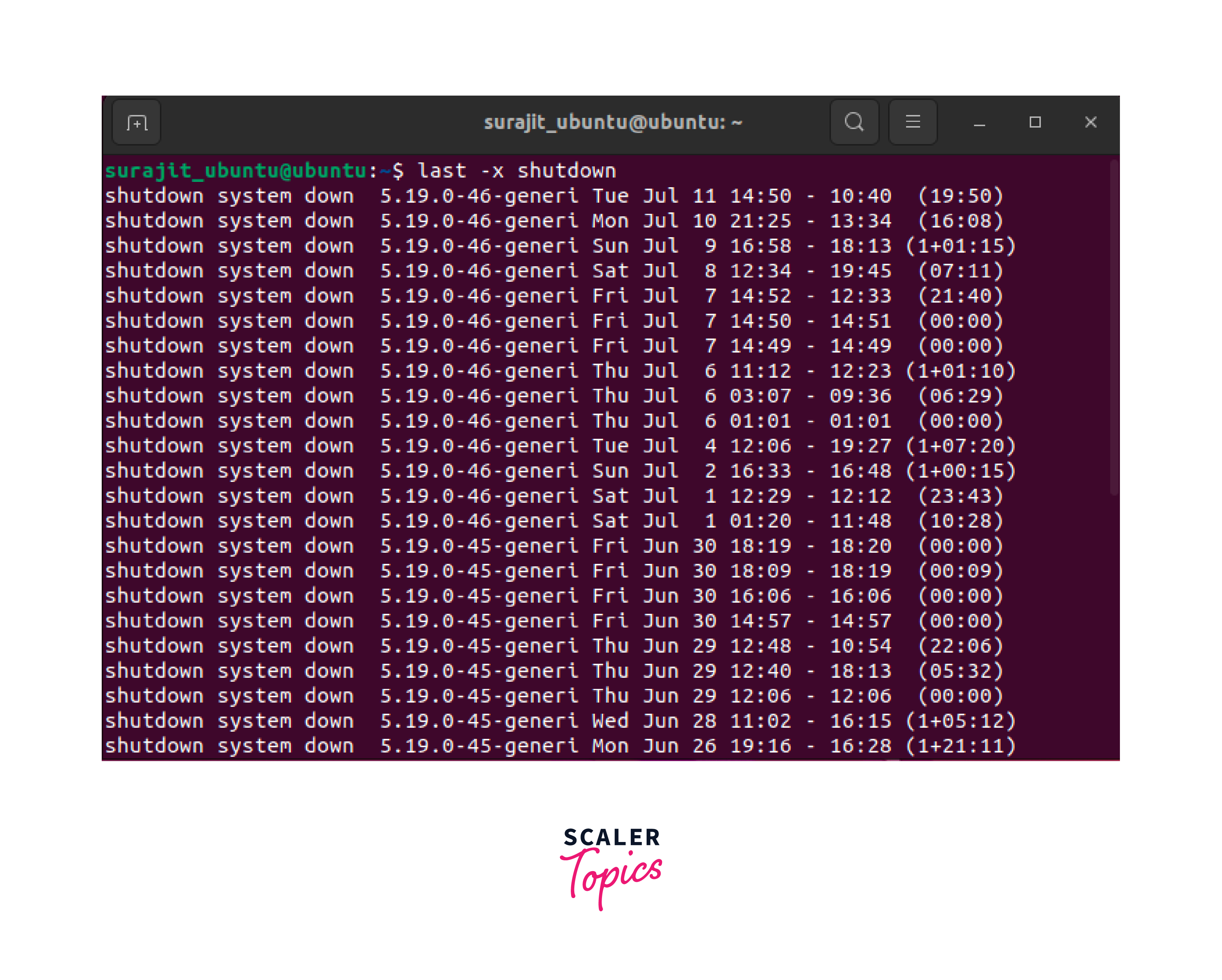
Note: Note that all the above commands require administrative privileges (root access) to operate smoothly.
Conclusion
- The shutdown command in Linux provides a flexible way to shut down, restart, or halt the system.
- It offers options to schedule shutdowns, broadcast messages, and cancel scheduled actions.
- Understanding the syntax and available options can help you effectively manage the shutdown process in Linux.
