Linux Virtualization
Overview
Virtualization is the process of creating virtual instances of a computer system within a single physical host system. Linux, being a popular operating system, offers various virtualization options such as KVM (Kernel-based Virtual Machine), VirtualBox, and QEMU.
In this article, we will examine the significance of Linux virtualization, virtual machine devices, and how to create a virtual machine in Linux. We have also made an attempt to provide an extended overview of Linux virtualization, including the various virtualization tools and how to set up KVM, VirtualBox, and QEMU as virtual machines.
What Does Linux Virtualization Mean?
The process of creating and managing virtual machines within an operating system based on Linux is known as "linux virtualization." It involves creating isolated instances of operating systems and applications that can run on a single physical host system by emulating virtual hardware with virtualization tools or technologies like KVM, VirtualBox, or QEMU.
Linux virtualization allows for better resource utilization, improved flexibility, and enhanced isolation between different virtual machines, making it a popular choice for various uses, including server consolidation, development and testing, and running legacy software.
What is a Virtual Machine?
Software-based emulation of a physical computer system that runs on a single physical host system is referred to as a virtual machine (VM). It is made with virtualization technologies that make it possible for multiple applications and operating systems to run independently on a single physical host, just like they work on separate physical machines. The physical host's resources are used to allocate virtual hardware resources like the CPU, RAM, storage, and network interfaces for a virtual machine.
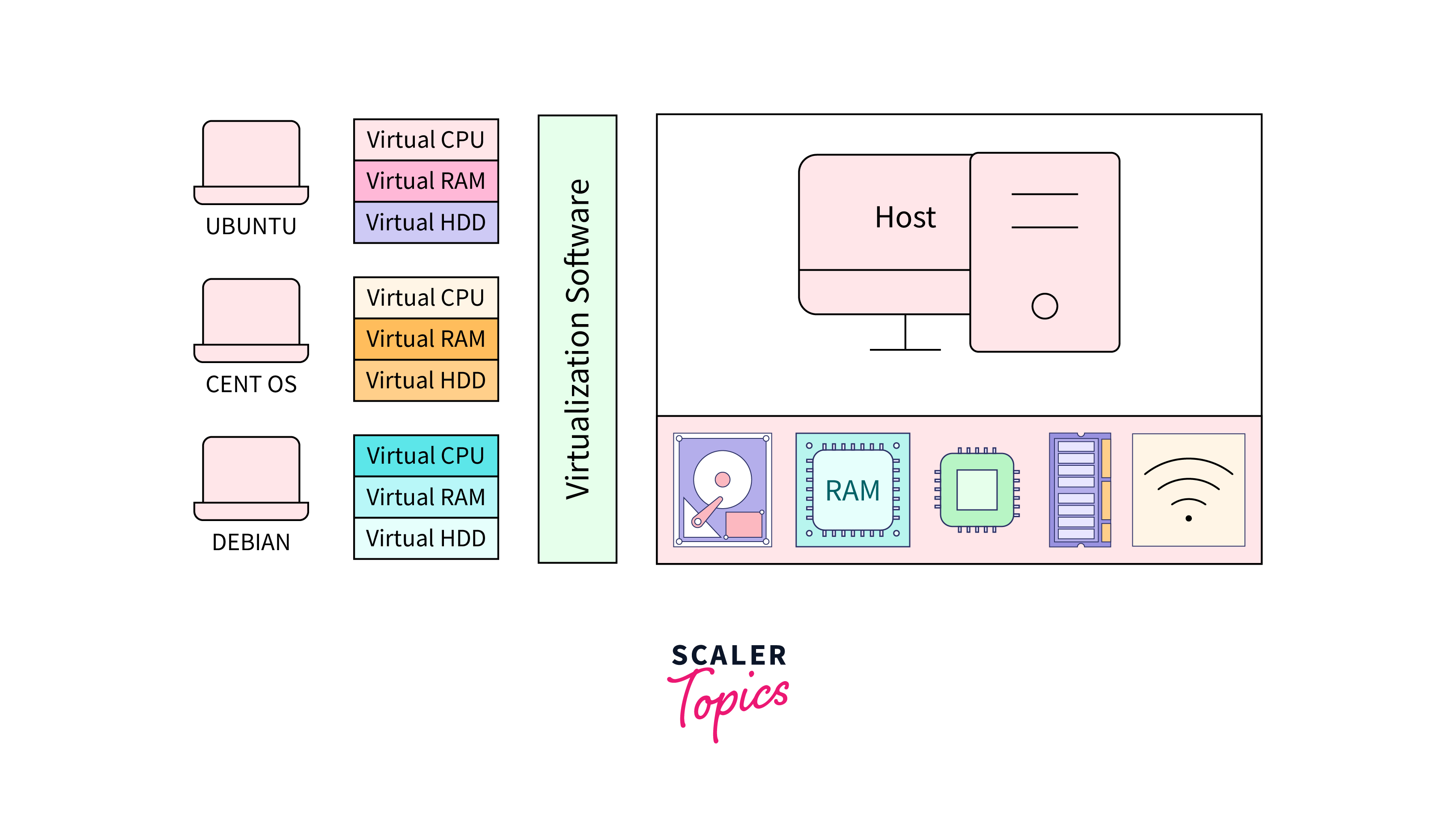
A virtual machine works as an independent and secluded environment, with its own working operating system, applications, and designs. It can be turned on and off, rebooted, and managed without affecting the host system. Virtual machines can run different working operating systems, like Windows, Linux, or macOS, and can be configured with specific settings, such as CPU cores, RAM size, and storage capacity, based on the requirements of the virtualized workload.
Virtual machines provide a range of benefits, including improved resource utilization, flexibility, scalability, and isolation. They allow for efficient consolidation of multiple workloads onto a single physical host, reducing hardware costs and energy consumption. Virtual machines also enable easier management, migration, and backup of workloads, as well as providing a sandboxed environment for testing, development, and security purposes.
Server virtualization in data centers, desktop virtualization for remote access or testing, development and testing environments, cloud computing, and virtual appliances for pre-configured software deployments are all common applications for virtual machines. They have turned into a major innovation in present day processing, empowering productive and adaptable usage of hardware resources while providing isolation and agility in managing different operating systems and applications.
Virtual Machine Tools for Linux:
Here in this section we will discuss some of the best known virtual machine used in Linux operating system, Let's follow.
VirtualBox:
Software developer giant Oracle has developed the open-source virtualization software known as VirtualBox, which makes it possible to create and manage virtual machines on a variety of host operating systems, such as Linux, Windows, and macOS. VirtualBox is popular for desktop virtualization and testing because it has a user-friendly graphical user interface (GUI) for creating, configuring, and managing virtual machines.
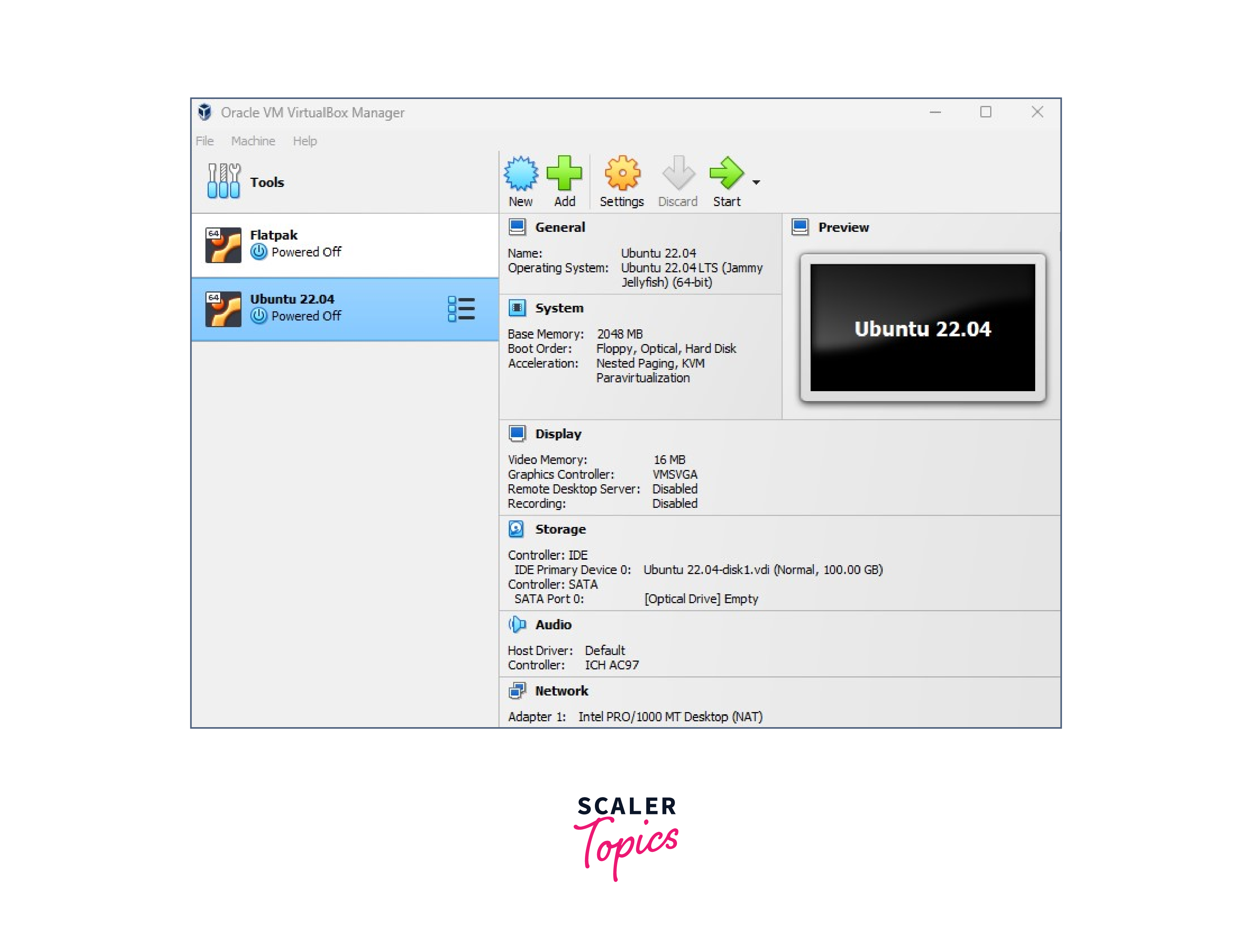
Running multiple operating systems on a single physical host, creating isolated environments for software testing or development, and providing virtual appliances for quick software deployments are just a few of the many uses for VirtualBox. It is a popular choice for desktop virtualization and testing scenarios due to its extensive features and intuitive user interface. However, it might not be appropriate for deployments in data centers or high-performance production environments that require advanced management features or scalability.
QEMU
The open-source hardware virtualization software known as QEMU (Quick EMUlator) offers full system emulation, making it possible to virtualize entire computer systems, including CPUs, memory, storage, and peripherals. QEMU is widely used in server virtualization, desktop virtualization, and embedded systems virtualization because of its high performance and adaptability.
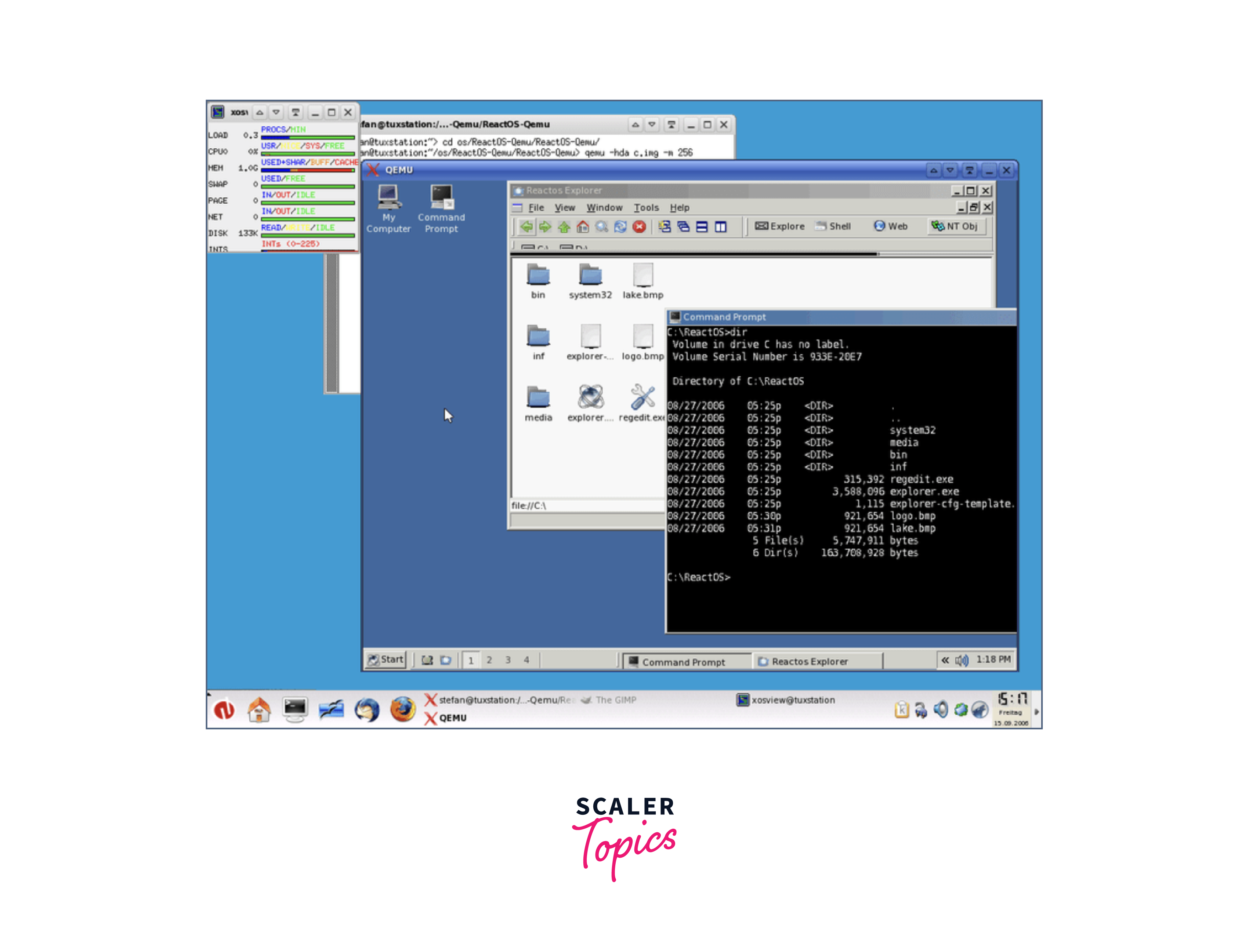
QEMU is a powerful and adaptable virtualization solution that is utilized extensively in a variety of contexts, including desktop virtualization, embedded systems, and server virtualization. Its high performance, system-level virtualization, and support for diverse operating systems and CPU architectures make it a popular choice for virtualization enthusiasts and advanced users who require fine-grained control and customization in their virtualization setups.However, its command-line interface and advanced features may requires a boost compared to more user-friendly virtualization solutions like VirtualBox.
KVM
Hardware-level virtualization on Linux-based operating systems is made possible by the open-source virtualization technology known as KVM (Kernel-based Virtual Machine). It is a part of the Linux kernel that provides the essential foundation to create, manage, and run virtual machines on a host framework. It is known to be a powerful and durable virtualization technology that is widely used for server virtualization and cloud computing in data centers and enterprise environments.
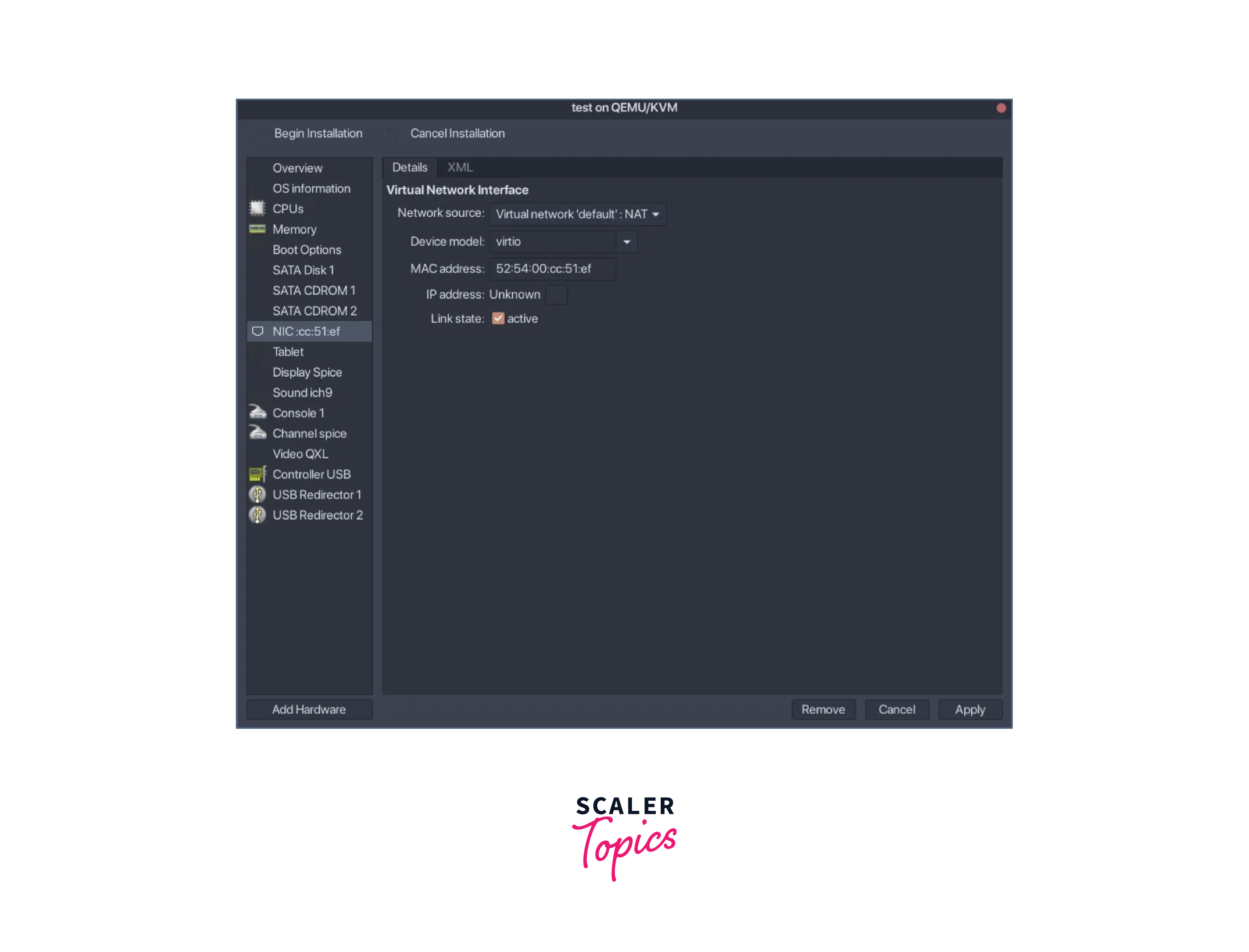
KVM is a popular choice for running virtual machines on Linux-based systems due to its hardware virtualization capabilities, Linux kernel integration, support for various operating systems and CPU architectures, and advanced management tools. However, setting up and arranging KVM might require some specialized skill, and it is regularly used by advanced users or system administrators who are well familiar with Linux and its virtualization ideas.
How to Create a New Virtual Machine in Linux?
Creating a new virtual machine in Linux typically involves the following steps:
Step 1. Install the virtualization tool of your choice, such as VirtualBox, QEMU, or KVM, on your Linux host system.
Step 2. Launch the virtualization tool and follow the on-screen instructions to create a new virtual machine. This may involve specifying the guest operating system, allocating virtual hardware resources such as CPU, RAM, and storage, and configuring network settings.
Step 3. Install the guest operating system on the virtual machine using an ISO image or other installation media. This typically involves booting the virtual machine from the installation media and following the installation process as you do on a physical machine.
Step 4. Configure the virtual machine settings as needed, such as adjusting CPU and RAM allocations, adding virtual devices, and configuring networking options.
Step 5. Start the virtual machine and use it as you do with a physical machine, like installing applications and performing various tasks.
Conclusion
-
Linux virtualization involves creating and managing virtual machines within a Linux-based operating system using tools like KVM, VirtualBox, or QEMU.
-
Virtual machines are software-based emulations of physical computer systems that run on a single physical host, allowing for better resource utilization, flexibility, scalability, and isolation.
-
Linux virtualization is commonly used for server consolidation, development and testing, running legacy software, desktop virtualization for remote access, and cloud computing.
-
Three popular virtualization tools for Linux are VirtualBox, QEMU, and KVM, each with its own features and use cases.
-
VirtualBox is known for its user-friendly GUI and is popular for desktop virtualization and testing, while QEMU offers full system emulation and is widely used in server virtualization and embedded systems virtualization.
-
KVM is a hardware-level virtualization technology integrated into the Linux kernel, known for its advanced management tools and is commonly used in data centers and enterprise environments.
-
Creating a new virtual machine in Linux involves installing the virtualization tool, creating a new virtual machine with specified settings, installing the guest operating system, configuring virtual machine settings, and starting the virtual machine for use.
-
Linux virtualization provides a powerful and flexible solution for running multiple operating systems and applications on a single physical host, improving resource utilization, flexibility, scalability, and isolation in various use cases.
