Mac Operating System
Overview
Mac OS is an abbreviation for Macintosh Operating system which is a UNIX-based operating system by Apple Inc. designed specifically for MacBooks and iMacs. It is the second most popular desktop operating system behind Windows in the market of desktops, laptops, and home computers. The first version of the Mac Operating system was released on March 24, 2001, approximately 17 years ago and it continues to improve with each new iteration.
What is the Mac Operating System?
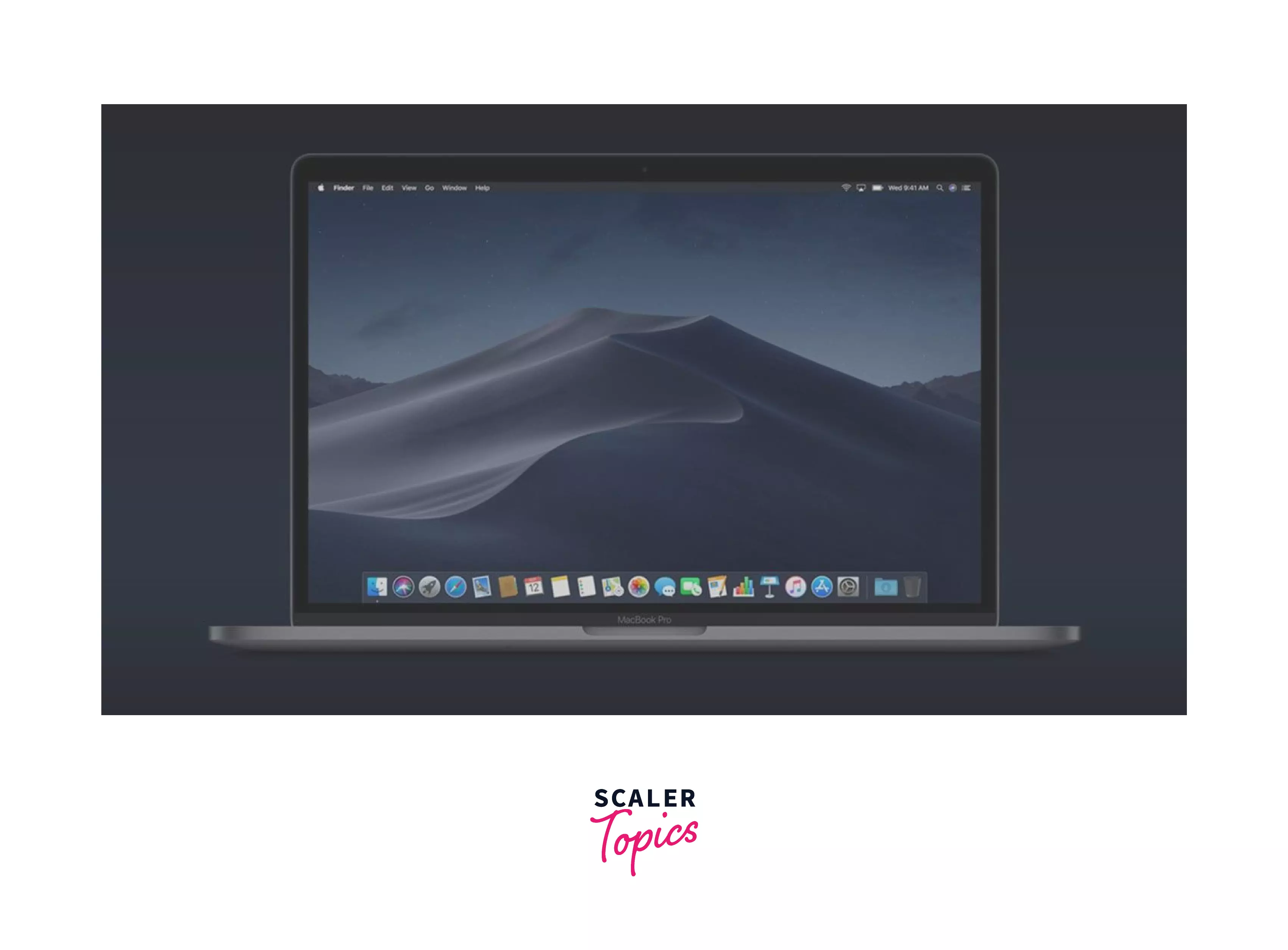
The Mac Operating System is the operating system (OS) for Apple desktops and laptop computers. It is a graphical operating system owned by Apple that drives every Mac.
The Mac Operating system was released in 1984 to operate Macintosh computers (PCs). The operating system aided in the popularity of graphical user interfaces (GUIs), even encouraging Microsoft to abandon its user input technique in favour of utilising GUIs for Windows Operating Systems.
As an operating system, its core responsibility is to do the following:
- Interact with a computer's hardware
- Assigning the resources required to fulfil tasks assigned to them, such as executing an application
- Allocated resources like memory, computational power, and file storage.
Various Versions of the Mac Operating System
The Mac operating system replaced the traditional Mac OS, a Macintosh operating system that had nine editions between 1984 and 1999. Mac OS X 10.0, the initial desktop version, was launched in March 2001, with the first upgrade, 10.1, following later that year. Except for OS X 10.7 Lion, all releases since Mac OS X 10.5 Leopard are UNIX 03 certified. MacOS 12 Monterey is the 18th major OS update of the Mac operating system. iOS, Apple's mobile operating system, has been seen as a version of macOS.
Every year or so, Apple releases a new version of macOS. Since the Mac operating system is designed for specific hardware, it is quick and highly responsive and with each iteration, you can see great levels of improvement. The following is a list of every major macOS release since OS X, along with the most recent version:
- Mac OS X 10.0.4 Cheetah
- Mac OS X 10.1.5 Puma
- Mac OS X 10.2.8 Jaguar
- Mac OS X 10.3.9 Panther
- Mac OS X 10.4.11 Tiger
- Mac OS X 10.5.8 Leopard
- Mac OS X 10.6.8 Snow Leopard
- OS X 10.7.5 Lion
- OS X 10.8.5 Mountain Lion
- OS X 10.9.5 Mavericks
- OS X 10.10.5 Yosemite
- OS X 10.11.6 El Capitan
- macOS 10.12.6 Sierra
- macOS 10.13.6 High Sierra
- macOS 10.14.6 Mojave
- macOS 10.15.7 Catalina
- macOS 11.6.2 Big Sur
- macOS 12.1 Monterey
Applications in the Mac Operating System
The Mac operating system hosts a variety of applications which are very useful to users. These involve the accomplishment of common tasks without requiring the installation of new apps. Some of the most common applications in the Mac Operating system are as follows:
- Messages - The Messages application connects to several instant-messaging providers and organizes all of your chats in one place.
- Mail - The Mail tool downloads and organises your email on your PC. The app also serves as a new email interface and includes capabilities such as Markup, which allows you to draw on attachments.
- Calendar - With its colour-coded UI, Calendar helps you arrange your schedule more efficiently. You may quickly switch between views for the day, week, month, and year. The calendar has several integrated utilities, such as alerts, vacation planning, and sharing.
- App Store - The App Store allows you to search for, buy, and install apps online. It also automatically refreshes your apps while you are doing other things.
- iTunes - iTunes allows you access to Apple's massive online music, movie, and television show store. iTunes saves and plays your material on your computer and can assist you in structuring it into personalized playlists.
- FaceTime - FaceTime is Apple's own video-conferencing app. It allows both video and audio calls on the Internet to engage 2 or more iPhone or Mac users.
- Photos - The Photos application serves as a photo manager, allowing you to save, sort, and display photos on your computer. It also has a picture editor, internet storage, and capabilities for sharing photographs online.
- Safari - Safari is a simple web browser designed for Mac that has many of the same functions as other browsers. Bookmarks may be shared between devices, and an integrated menu allows you to share web pages on social networking sites.
Mac OS Features
The Mac operating system is home to a plethora of features that allow users to do a variety of activities. A few of the most prominent features of the Mac operating system are listed below:
- Multimedia support: Users may view, listen to, and read content using apps such as Music, TV, Podcasts, Books, and Photos. Users may browse, edit, and create media with apps like Photos, GarageBand, and iMovie.
- Accessibility: VoiceOver, Accessibility Keyboard, and Text-to-Speech are some of the helpful technologies available to people with disabilities. The focus modes in the Mac operating system which enable users to customize what notifications they receive and at what times is a recently added feature also benefits those with ADHD and other mental health issues.
- Multilingual Support - At the time of installation, macOS offers the user 39 system languages. The system language is the one that is utilized throughout the operating system environment. Independent of the system language, input methods for typing in hundreds of scripts can be selected.
- Communication: Users may connect with each other using text (Mail or Messages App), visual, and audio applications (FaceTime).
- Productivity: Individuals may work with graphical tools using software like Pages, Numbers, and Keynote. These assist users with locating notes and other material when using applications like Notes, Reminders, Calendar, Voice Memos, and Contacts.
- Compatibility: Windows-based files and other data can be transferred from a Windows PC to a Mac. They may also use a Mac to run Microsoft Office or Windows. Users may utilize a single keyboard, mouse, or trackpad between Mac and iPad devices, thanks to features like Universal control.
- Security: Most software for the Mac Operating System is developed by Apple itself. The Safari Browser is one of the most secure browsers. Features like Hard drive encryption help ensure security.
- iCloud: Users may access and share content across devices using iCloud. It automatically pushes your data on the Apple devices you have for ease of access.
Myths Related to the Mac Operating System
- Mac Operating system is difficult to learn and Use - While even today the Windows Operating system is the most used Operating system in the world, Mac operating system isn't much behind in the race. Despite this, people hold a misconception that the Mac operating system is difficult to use. When compared to other operating systems, Mac OS feels considerably easier to understand and use. It features a very user-friendly UI. In addition, it attracts everyone's attention since it is precisely packed and ordered in comparison to windows.
- Mac OS is more secure than Windows - You've probably heard that Mac OS is more secure than Windows. But that is not the case. Because Mac has a market share of less than 10%, there are fewer virus and spyware threats. The major reason for this is the iMac and Macbook. These two products operate on Mac OS, which is more costly than Windows. As a consequence, there will be less harm. However, this does not mean that you should not install any antivirus software on it. Don't be deceived by the fact that there are fewer assaults. Better be safe than sorry.
- Mac is designed for Artists - Unlike Windows, the Mac Operating system comes with a plethora of built-in creative and useful tools. For example, iMovie and Final Cut Pro improve the video editing experience. However, this does not imply that Windows is not suited for creative talent. For a better experience, you can download third-party applications such as Adobe Premiere or Adobe After Effects separately. Doing this on a Windows PC will save you a lot of money.
- The Mac operating system is pricey - It's not the operating system but the device and the in-built materials that make the iMac and MacBook costly.
Advantages of the Mac Operating System
- Highly productive applications - Both the pre-installed and downloadable applications in the Apple Store are a boon to users. Apps like Pages, Numbers and Keynote are available for free, unlike the Microsoft Office Suite apps.
- BootCamp - The Mac Operating system includes a software named BootCamp. It enables you to install Windows, Linux, or any other operating system alongside OS X. It is also quite simple to set up boot camp with OS X. And switching between them is now considerably simpler.
- Integrates effortlessly with other Apple devices - Because every Apple product is manufactured by Apple, the hardware and software are completely under their control. This means that iMessage on iPhone is as smooth as it is on a MacBook or iMac. This seamless device connection eventually provides the best user experience and pleasure.
- Sleek and cleaner user interface - The user interface is simpler, cleaner and easy to learn and use. This makes it a favourite among users.
- Multitasking capabilities - The mac operating system offers several multitasking functions. The operating system has a functionality that allows you to run several workspaces, which is equivalent to opening multiple desktops or home screens. For moving between applications or workspaces, Mac devices include specialised buttons and additional hardware inputs such as gestures.
- Fewer Malware Attacks compared to Windows - Apple has just a 10% market share in desktop operating systems, resulting in fewer attacks. When compared to Windows, the number of Mac users is quite low. So it makes no sense for hackers to target Mac OS users. Although, this doesn't mean that there are no attacks at all.
- Good Customer Support - Apple is widely known for providing excellent customer service and after-sales support. They have one of the best levels of client satisfaction all around the world.
Disadvantages of the Mac Operating System
- Lack of flexibility for Customization - Although not a direct restriction or drawback of the Mac operating system, it is worth noting that Mac machines have restricted hardware upgrade options. The CPU or RAM of a MacBook laptop or iMac desktop, for example, cannot be simply replaced since these components are closely interwoven with the complete physical system.
- Restricted usage in gaming - As explained in the previous point, users face difficulty in upgrading the hardware in Mac devices. As a result, the Mac operating system isn't of much use to hardcore gamers.
- Limited availability of applications - One of the disadvantages of macOS is that it still has a limited amount of apps available. Windows devices are more affordable than Mac ones. As a result of the greater market reach, developers prioritise building for Windows.
- Costs - When compared to Windows-based equivalents with comparable or greater hardware specs, MacBook laptops and iMac desktops are highly pricey. The mac operating system is only available on Mac devices. As a result, another significant drawback of this operating system is its high cost of ownership. There are solutions for installing macOS on non-Apple devices, but doing so is against the law.
- Small User Community - Due to lower sales, MacBook and iMac customers have a much smaller community than Windows users. As a result, you won't get as much help as you would on a Windows PC.
Conclusion
- Mac OS is short for Macintosh Operating system which is a UNIX-based operating system by Apple Inc specifically designed for Macbooks and iMacs.
- The latest version of the Mac operating system is macOS 12 Monterey.
- The Mac operating system has a very simple and clean UI with a lot of in-built applications to improve the productivity of users. Some of the most common applications are Safari, iTunes, Calendar, Mail App Store, etc.
- As it has a smaller community of users compared to Windows, the number of malware attacks on it is low, thus keeping it more secure compared to the Windows Operating system.
- Although the mac operating system has a plethora of benefits, it does face some drawbacks too which include the lack of flexibility to upgrade hardware, restricted availability of applications like games, higher costs of acquisition and a smaller user community.
