How to Handle Transparency in Matplotlib Plots
Overview
In mathematics, axes are generally referenced lines drawn on a graph. This reference line can be used to find values of different methods like gradient, etc.
Equalizing the scale of both our axis (X and Y axis) is fairly important in matplotlib, as it helps us to achieve linearity and continuity in our plots.
This article will cover various ways of scaling matplotlib axes in an equal sense.
Introduction
Matplotlib is one of the most well-known Python tools for data visualization. The fact that practically any item in Matplotlib's hierarchy of objects can be modified greatly adds to its appeal.
In this article, we will go over various ways to scale our matplotlib axes equally to have precise and equal plots.
How to Scale both Axes Equally in Matplotlib
The axes in Matplotlib frequently have various scales when the axes' bounds are set. By default, a figure's two axes in Matplotlib will each use a separate scale. Hence, these axes must be equalized to have the same scale.
Well, we've got you covered:
To achieve equal scaling of matplotlib axes, we must use the pyplot library of matplotlib. With the help of pyplot and Axes objects, we can scale our matplotlib axes equally.
Explanation
In this example, we plot an ellipse using the inbuilt sine function in the NumPy library. After creating the ellipse, we use the .set_aspect() function to equalize our scales. You can learn more about setting the aspect ratio of plots here.
In the example below, we'll see the ellipse without equal scaling and after setting the matplotlib scales equal.
Output:
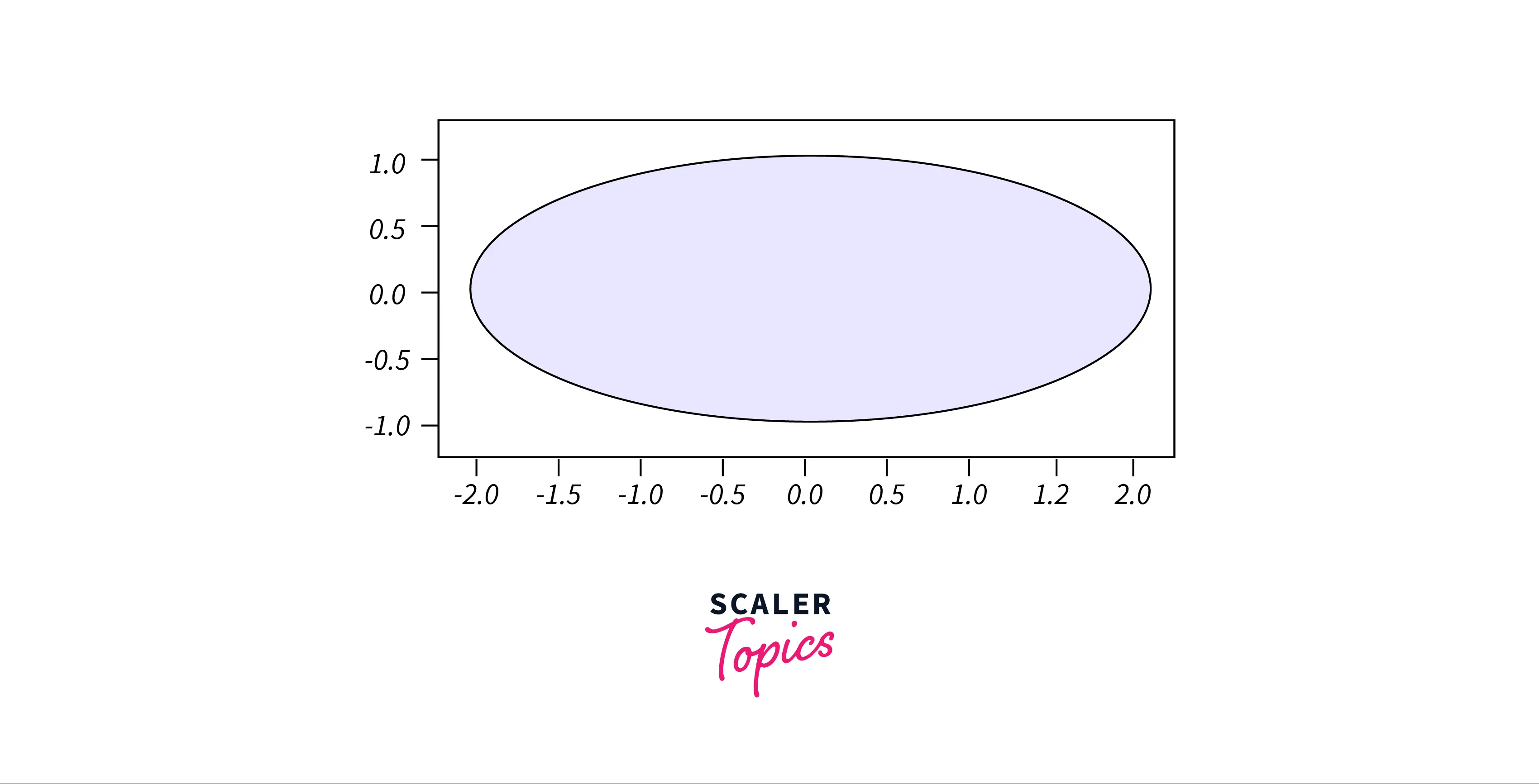
How do Scaling Axes Equally Work?
To understand this, let's take the ellipse as an example:
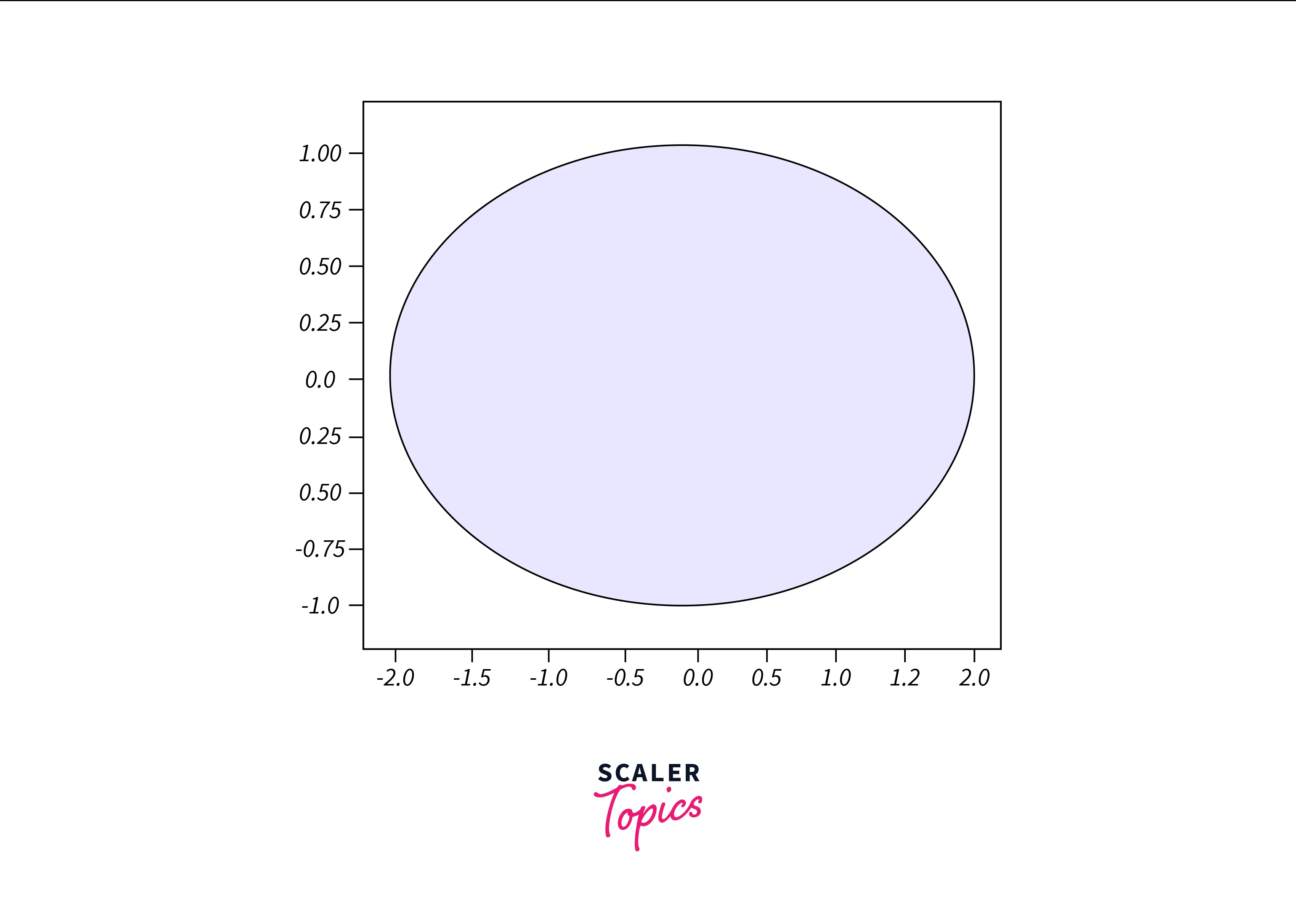
As you can see in this example, the y-axis is set with a constant difference of 0.25 units. The x-axis is set with a constant difference of 0.5 units.
The Axes object, which controls the matplotlib axes, is returned by the axes() function. First, we set the set aspect() method of the Axes instance to equal. Now, the scale is the same for both axes. The figure would seem different if the aspect was not set the same.
Here's the plot after setting its scales to equal:
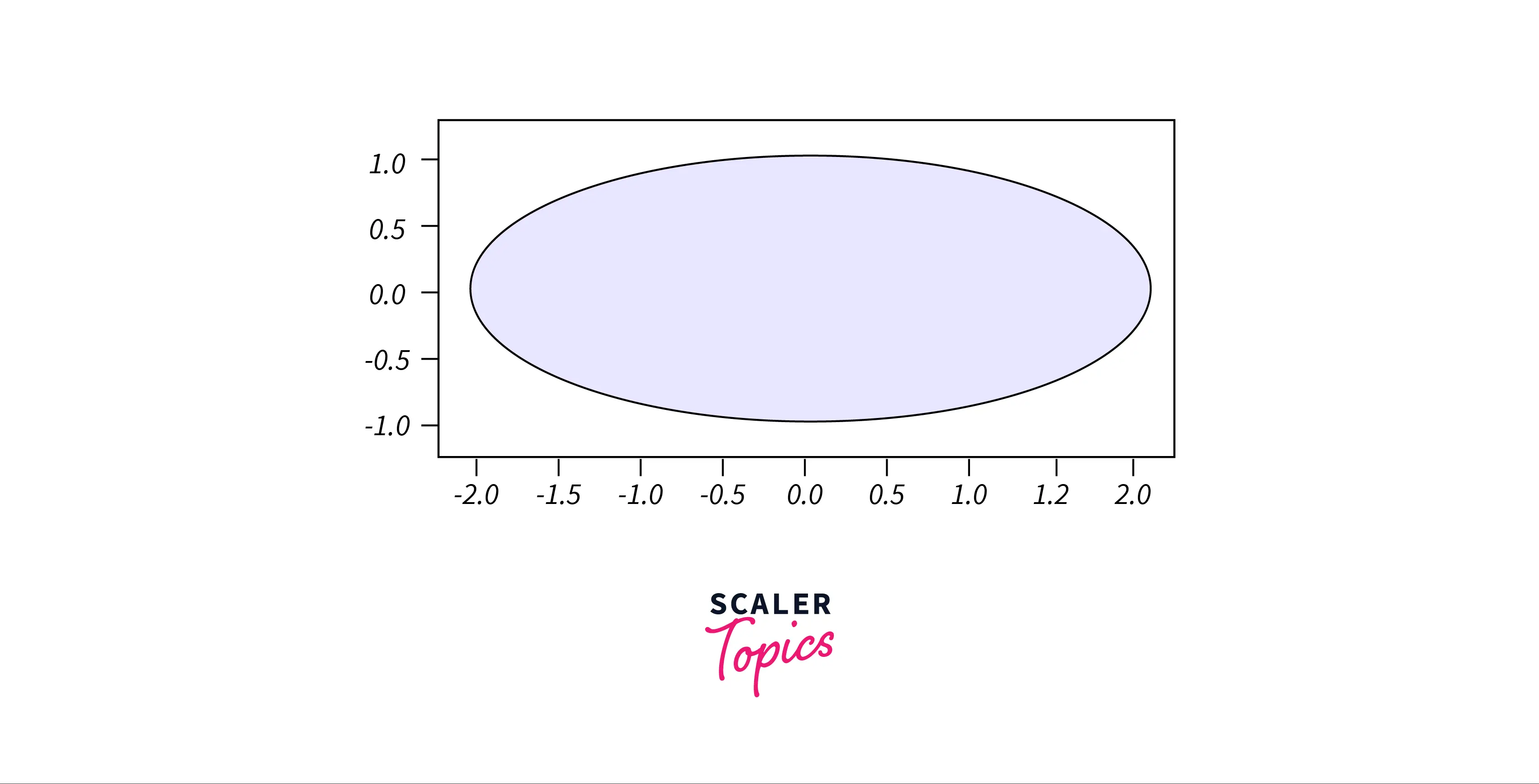
Conclusion
- In this article, we understood the reason behind scaling matplotlib axes equally; It aids us in creating plots with linearity and continuity.
- Apart from this, we saw how to set the scales equal using the set_aspect() function in matplotlib.
- With the help of an ellipse, we understood the difference between a default-scaled plot and an equally-scaled plot.
