Integrating a Plot to a Tkinter User Interface
Overview
According to the TIOBE Programming Community, Python is currently one of the top 3 programming languages in the world. It is a general-purpose and high-level programming language, used for creating websites, Machine Learning Models, Full-Stack applications, and GUI applications.
One of the main features that make Python appealing to developers is its ability to merge and integrate with different hardware and software applications in our computers. In this article, we will learn the basics of Tkinter, its applications, and some ways to integrate a plot into a Tkinter User Interface.
Introduction
As discussed earlier in this article, Python is home to a lot of advanced libraries like NumPy, and Matplotlib that makes our lives easy as developers. Building workable prototypes of applications is possible using Python because Python has a lot of libraries that support GUIs (Graphical User Interfaces).
There are a lot of libraries in Python that we can use to create attractive GUIs, like Pyglet, wxWidgets, GTK, and Tkinter. Amongst these options, Tkinter is the module of choice for developers to create scalable and visually appealing GUIs.
In this tutorial, we will learn about the Tkinter module, and integrate a plot with it using Matplotlib.
What is Tkinter in Matplotlib?
Open-source, cross-platform Tkinter is a tool that requires little to no coding to produce a useful desktop application, is portable, and is simple to learn. Since Tk and Tkinter are there on most of the UNIX and Windows systems, Tkinter makes GUI application and program development the quickest and simplest.
Here's what a simple Tkinter GUI application looks like:
Output
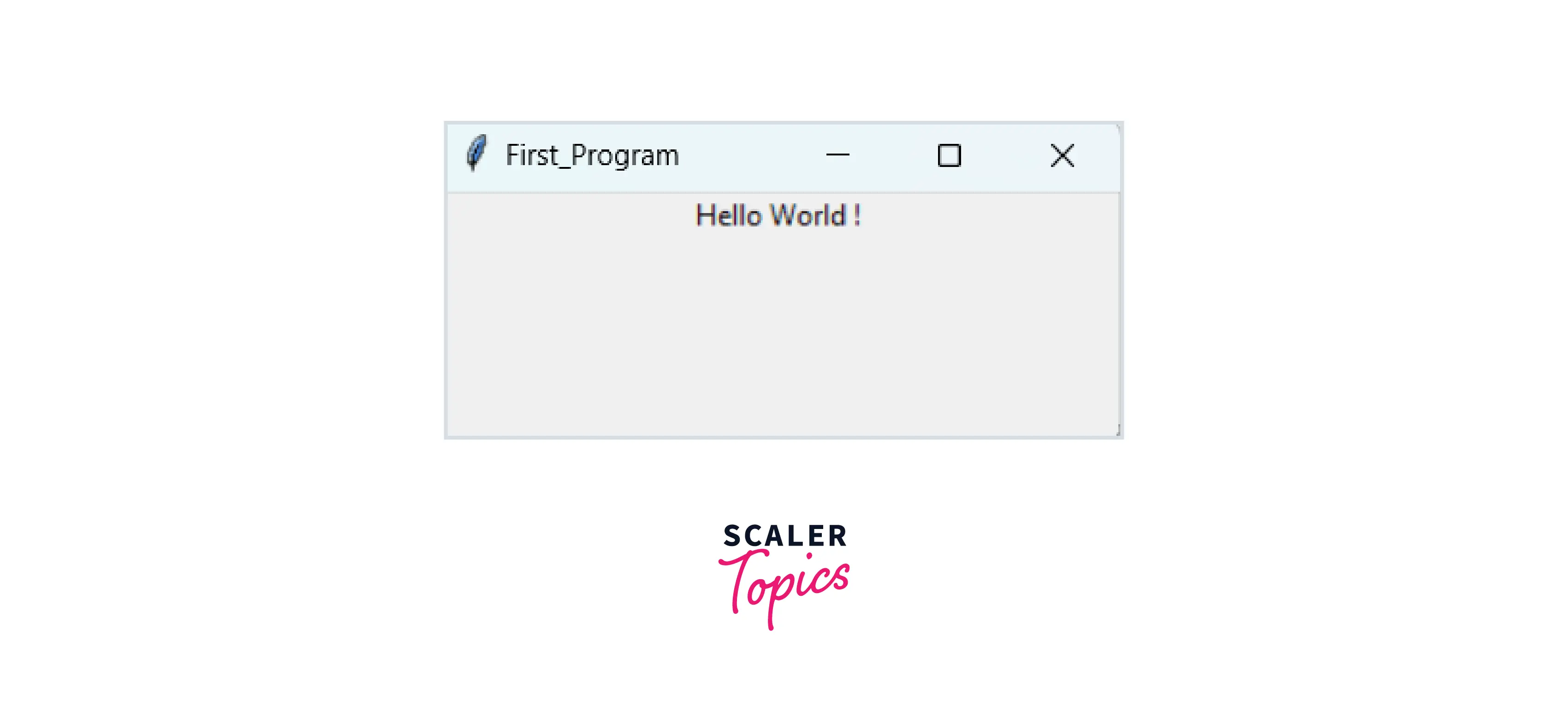
How to Create the Tkinter Application?
There are 4 steps to creating a responsive and visually-appealing GUI using Tkinter in Python:
- Importing Tkinter libraries and modules.
- Generating the main window for our GUI app.
- Adding some widgets to our main window according to our needs and requirements.
- Enter and start the Main Event Loop using mainloop() function.
Using these 4 steps, we will create a Weight Convertor using Tkinter in Python.
Output
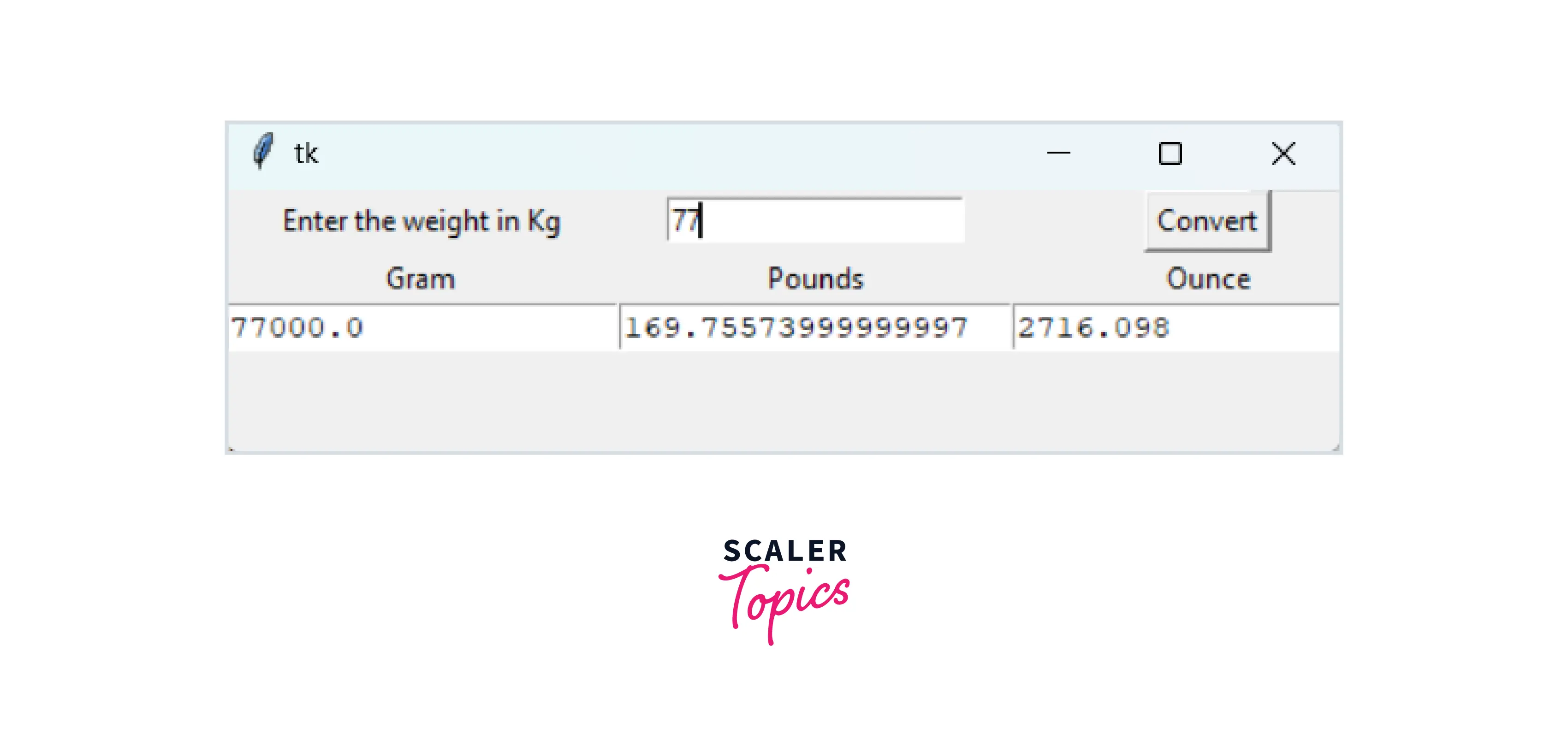
Integrating a Plot to a Tkinter User Interface
One of the lesser-known features of Matplotlib is its ability to generate GUIs. It offers simple widgets to create partially interactive figures. The widgets created by Matplotlib are not scalable and flexible, hence we will use Tkinter.
Tkinter allows you to create some widgets and give them a windows layout. Matplotlib can be used efficiently to integrate plots and various layouts into a graphical user interface made by Tkinter.
We will start by importing all the Tkinter essentials and creating a function for the SuperShape design. To integrate the SuperShape with the plot, we would use Matplotlib.
Output
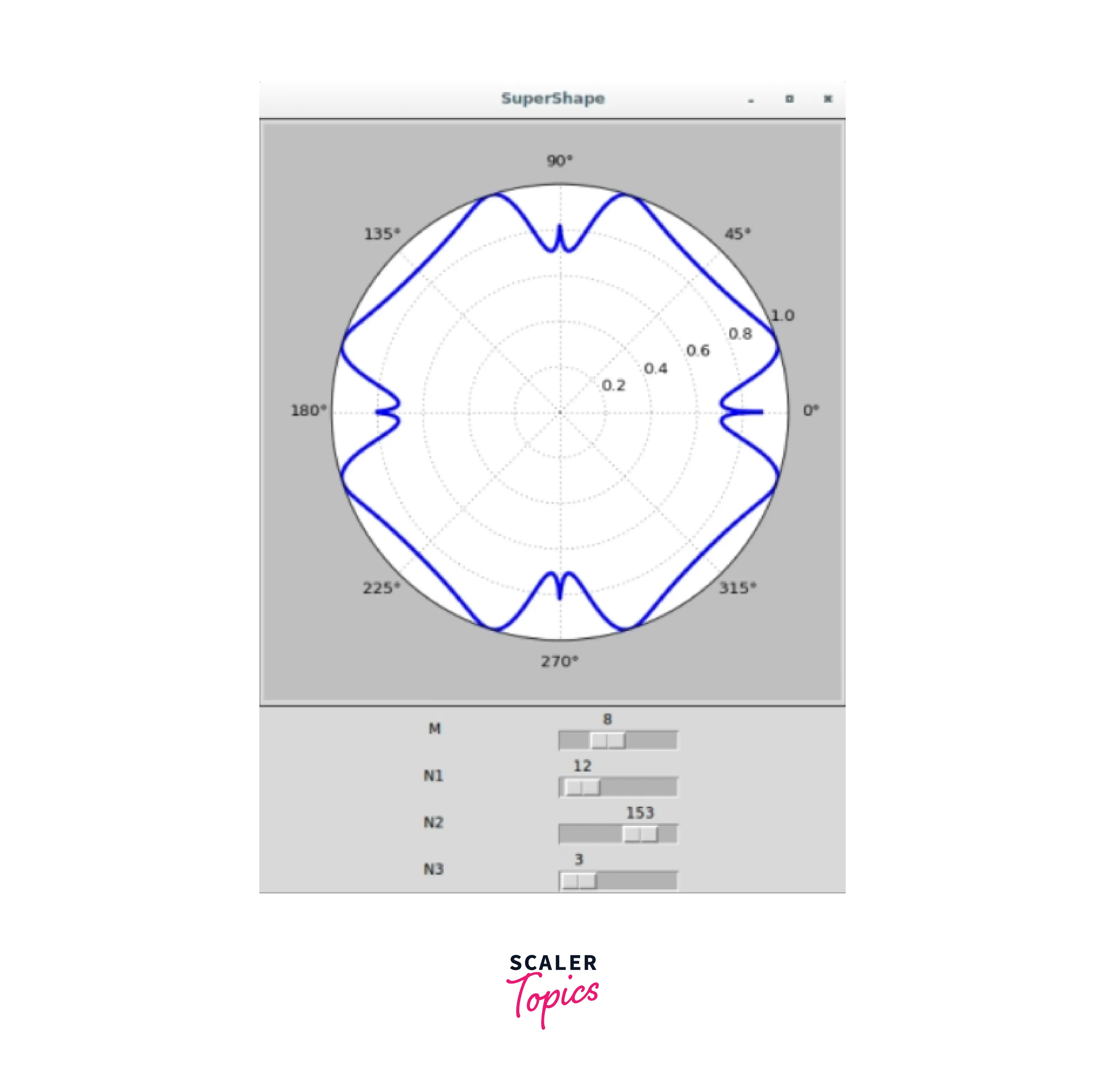
Code Examples
-
Creating a Tkinter application for displaying plots in Matplotlib
In this example, we will embed a plot in the Tkinter application using the concepts we learned in this article.
Output
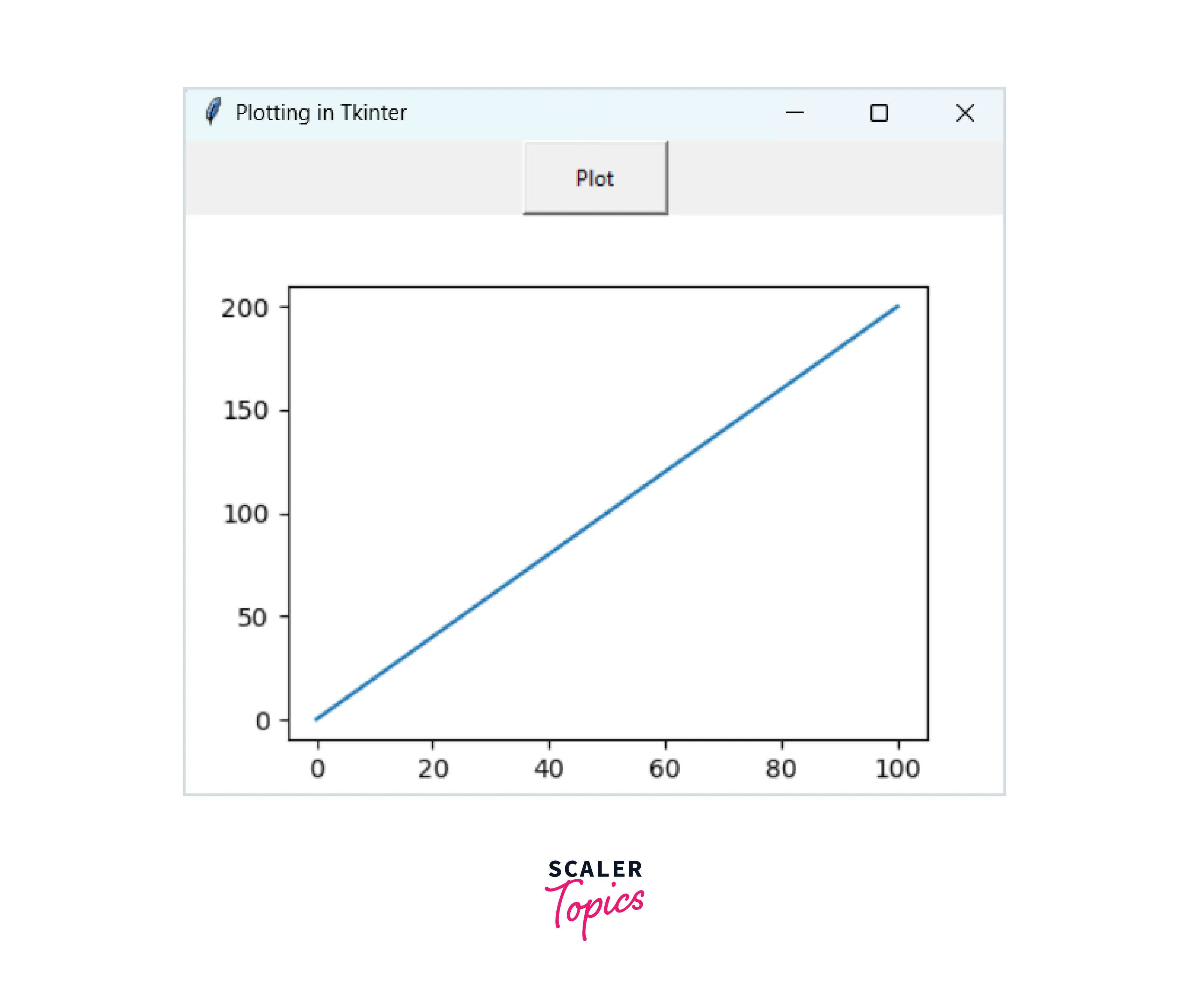
Conclusion
- In this article, we learned about Tkinter; an open-source, cross-platform utility, that can be used to create useful desktop applications with little to no coding.
- We learned that integrating various plots and graphs on Tkinter applications is possible through the use of Matplotlib.
