Maven Lifecycle

Maven, a popular tool for managing Java-based projects, simplifies development with its project object model (POM). It streamlines lifecycle management, dependency handling, and build processes, reducing script build times. As an open-source tool, Maven lifecycle supports documentation and promotes standard development practices across organizations, easing the workload for Java developers.
Maven Lifecycle
The phases of maven lifecycle (default) are listed below. Maven commands will trigger these phases.
Validate: Determine that the project is correct and all needed information is available.
Compile: This command compiles the project's source code.
Test: Test the compiled source code with an appropriate unit testing framework. These tests should not require code packaging or deployment.
Package: Package the compiled code in a distributable format, such as a JAR.
Integration-test: Process and deploy the package, if required, into an environment where integration tests can be performed.
Verify: Operate necessary checks to ensure the package is valid and meets quality levels.
Install: Install the package into the local repository so other projects can reference it.
Deploy: Copy the finalized package to the remote repository to collaborate with other developers and projects in an integration or release environment.
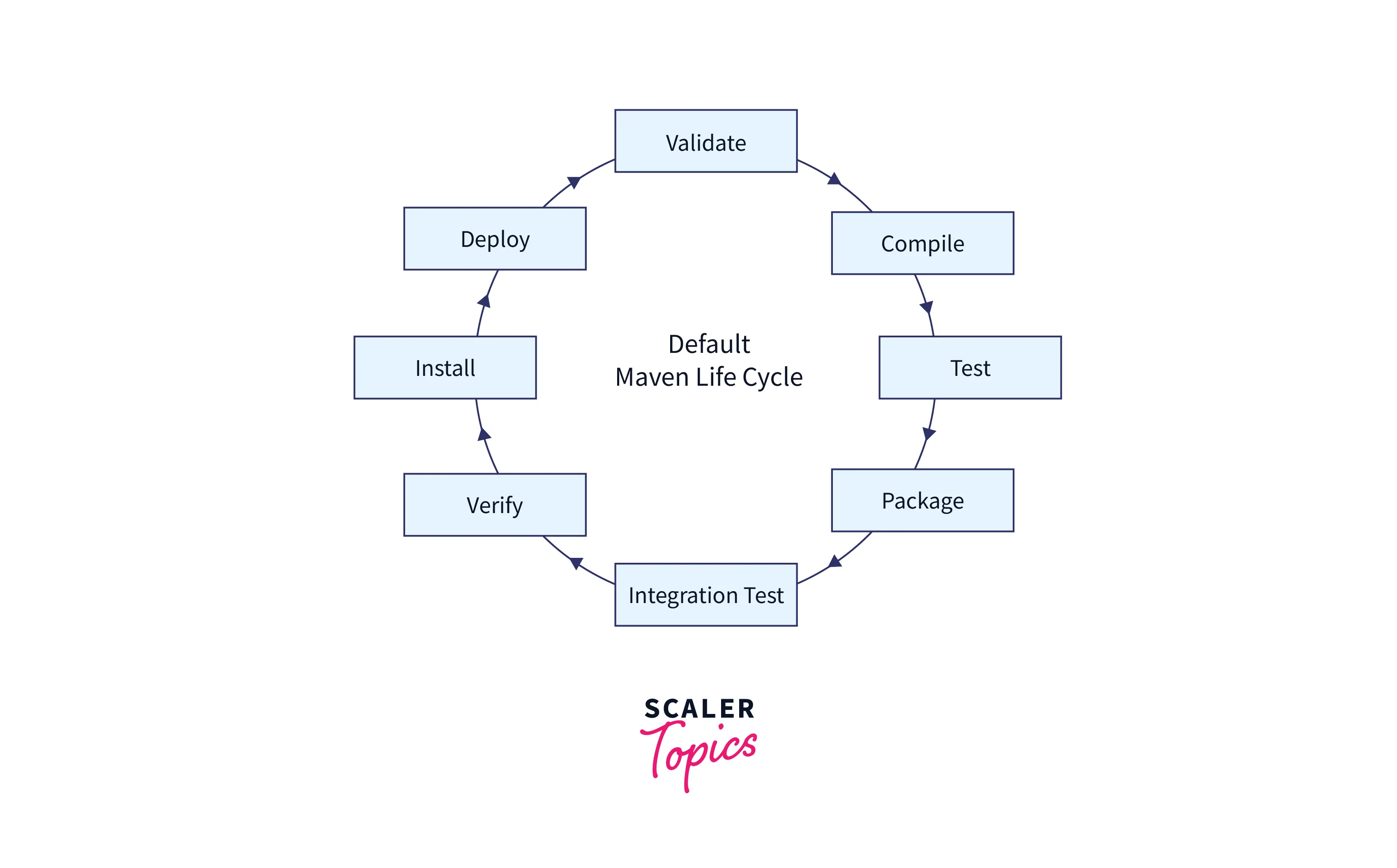
Maven Commands
The following are some useful maven commands:
| Maven Commands | Description |
|---|---|
| mvn compile | We compile the project's source code Using the mvn compile command. |
| mvn clean | Using the mvn clean command, All previous-build files are removed from the project. |
| mvn test | We execute project testing steps with the mvn test command. |
| mvn test-compile | We can compile the test source code by using the mvn test-compile command. |
| mvn install | The mvn install command aids in deploying packaged WAR or JAR files by storing them in the local repository as classes. |
| mvn package | The mvn package command generates a WAR or JAR file for the project so that it can be distributed. |
| mvn deploy | The mvn deploy command is used after compilation, project testing, and project building. The packaged WAR or JAR files are copied to the remote repository so other developers can use them. |
Maven Goals and Plugins
Maven Goals
- Maven goals represent tasks executed during the project's build maven lifecycle.
- Each Maven lifecycle phase is linked to one or several goals.
- Maven offers default goals for phases, but developers can create custom goals.
- To execute goals, use the "mvn" command followed by the goal's name.
- Frequent Maven goals include "compile," "test," "package," and "install."
Maven Plugins
- Plugins are the core components that enable Maven's functionalities.
- They implement goals and can augment the build process.
- The Maven lifecycle ecosystem includes various plugins for diverse tasks and integrations.
- Configuration of plugins occurs in the POM file, allowing for version specification and customization.
- Maven automatically fetches and downloads necessary plugins from remote repositories.
- Notable plugins are the Maven Compiler Plugin, Surefire Plugin (for tests), and Maven Assembly Plugin (for distributions).
Conclusion
- MAVEN is a Maven life cycle management tool for Java scripted tool project object models.
- It satisfies Java developers' needs for a time-saving tool for scripting and maintenance, project dependency, documentation, and builds.
- Adding new dependencies, enabling processing, building, injection, etc. Introduction to Apache Maven is an excellent resource for learning more about MAVEN's applications, functionality, and installation.
- Maven lifecycle goals are packaged in plugins, essentially groups of one or more goals.
- Please check for more Getting Started with Maven for Selenium Testing.
