What is <meta charset="utf-8">?

Overview
Ensuring proper character encoding is a fundamental aspect of web development, especially when dealing with multilingual content and special characters. The <meta charset="utf-8"> tag in HTML plays a pivotal role in achieving this goal. This article explores why <meta charset="utf-8"> is essential, provides practical examples of its usage, discusses the consequences of neglecting it, and compares it to another meta tag, <meta http-equiv="Content-Type">.
Following is the difference between setting the charset in HTML using <meta charset="utf-8"> and specifying it in HTTP response headers:
- <meta charset="utf-8"> is an HTML tag that declares the character encoding for a specific web page. It's a local declaration, meaning it applies only to the individual HTML document where it is placed.
- <meta http-equiv="Content-Type"> is also an HTML tag, but it can be used to set the character encoding for a web page by mimicking the behavior of HTTP response headers. It's still a local declaration, specific to the individual page.
- Setting the charset in HTTP response headers is a server-wide configuration. It applies to all pages served by the web server unless overridden by a local <meta charset> tag within a specific HTML page.
- When both <meta charset="utf-8"> and <meta http-equiv="Content-Type"> are present, the local <meta charset> tag takes precedence over the one set in HTTP response headers.
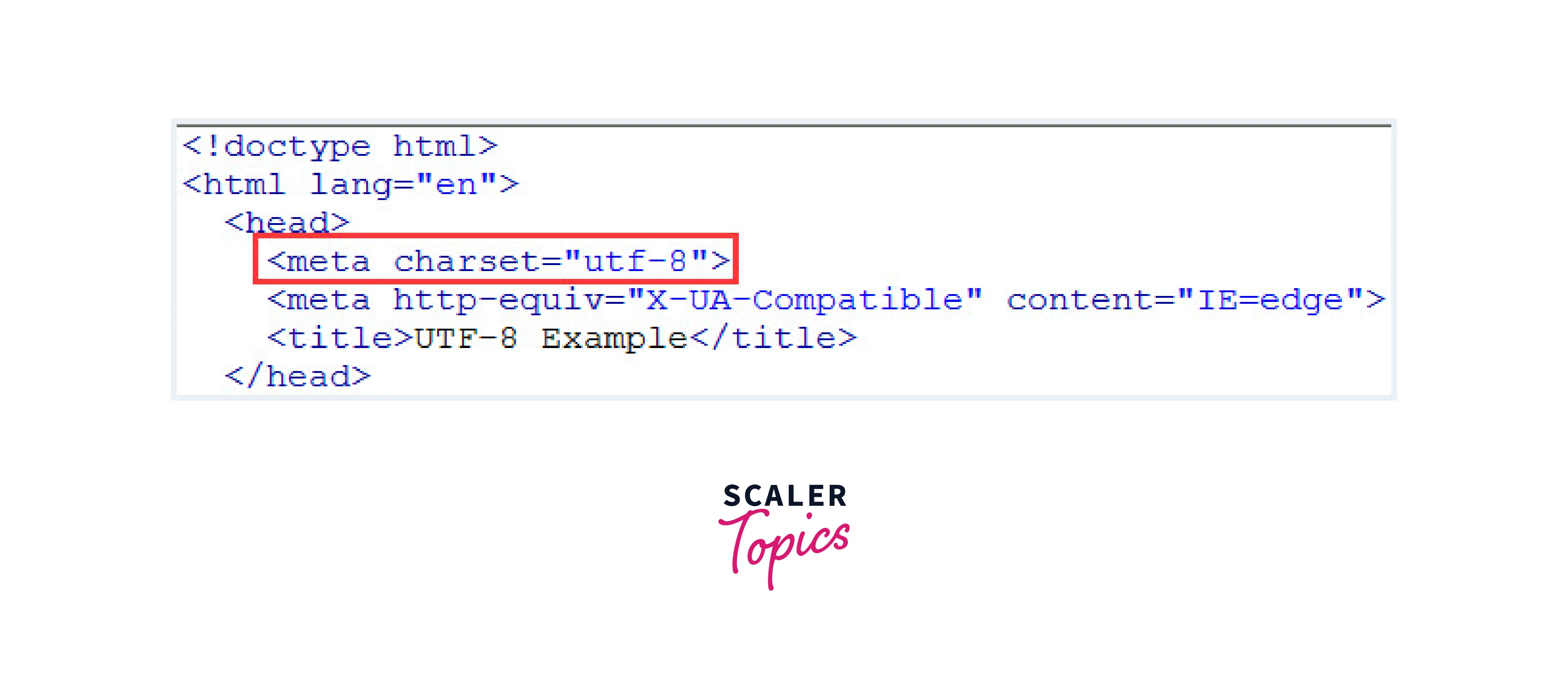
Syntax
<meta charset="utf-8">:
This HTML tag, placed within the <head> section of a document, specifies the character encoding as UTF-8, ensuring correct text representation.
The inclusion of this tag within the <head> section of an HTML document signals to web browsers the encoding format being used, facilitating proper rendering of text in various languages and character sets. In this article, we will explore why this declaration is essential and how it impacts web development.
Common Mistakes Related to Character Encoding in HTML
Following are some common mistakes and misconceptions related to character encoding in HTML:
Mixing Character Encodings:
- Mixing character encodings within a single HTML document can lead to issues.
- This occurs when different parts of a web page are encoded in different character sets like UTF-8 and ISO-8859-1. It can result in character display problems.
Incorrect Charset Declaration:
- Using an incorrect charset declaration, such as <meta charset="utf-16"> when the actual encoding is UTF-8, can cause character display issues.
- Make sure the declared charset matches the actual encoding used in the document.
Improper Text Editor Settings:
- Not configuring your text editor to save HTML files in the UTF-8 encoding by default can introduce encoding problems.
- Always set your text editor to save HTML files as UTF-8 to ensure consistency.
Inconsistent Database Encoding:
- Storing data in a database with a different encoding than your HTML document can result in character display discrepancies.
- Keep database encoding consistent with your HTML encoding.
Misunderstanding Special Characters:
- Not understanding how to properly encode special characters, such as &, <, and >, can lead to display problems.
- Use HTML entities (e.g., < for <) to represent these characters correctly.
Assuming All Browsers Behave the Same:
- Different browsers may interpret character encodings differently, especially in edge cases.
- Test your web pages across various browsers to ensure consistent character rendering.
Not Considering Multilingual Content:
- Handling multilingual content may require different character encodings for different parts of your web page.
- Plan for proper encoding and localization when dealing with diverse languages.
Please visit the HTML Living Standard - <meta charset="utf-8"> in-depth information about the <meta charset="utf-8"> tag.
Why is <meta charset="utf-8"> Important?
The <meta charset="utf-8"> tag is essential for specifying the character encoding of an HTML document. Character encoding defines how characters are represented as binary data, which is fundamental for web browsers to interpret and display text correctly. Here are some key reasons why it's important:
Universal Character Support:
UTF-8 (Unicode Transformation Format 8-bit) is a character encoding that can represent virtually all characters from all writing systems worldwide. It allows web developers to include text in various languages, special symbols, emojis, and even rare or ancient scripts within a single document.
Avoiding Character Corruption:
Without the proper character encoding declaration, web browsers may interpret text as a different character set, leading to character corruption and rendering issues. This can result in garbled or incorrect text, making the content incomprehensible to users.
Search Engine Optimization (SEO):
Search engines rely on correct character encoding to index and display web pages accurately in search results. Using UTF-8 helps improve the visibility of your content in search engine rankings.
Accessibility:
Ensuring that web content is accessible to a global audience, including those with disabilities, is a fundamental aspect of web development. UTF-8 support enhances accessibility by accommodating text in different languages and special characters required for assistive technologies.
Examples
Example - 1: Using <meta charset="utf-8"> for Proper Character Encoding
In this example, we will be demonstrating the importance of using <meta charset="utf-8"> to ensure proper character encoding in your HTML document.
Code:
Explanation of the example:
In this example, we have included the <meta charset="utf-8"> tag in the HTML document's <head> section. This tag specifies the character encoding as UTF-8. As a result, the web page can display text in multiple languages and special characters correctly. Without this declaration, the text would not be properly encoded, leading to rendering issues.
Example - 2: Not Using <meta charset="utf-8"> and Its Consequences
In this example, we will explore one of the consequences of omitting <meta charset="utf-8">, which is character corruption and incorrect rendering.
Code:
Explanation of the example:
In this example, we have omitted the <meta charset="utf-8"> tag in the HTML document. As a result, the web page is missing the character encoding declaration. This can lead to character corruption and rendering issues, as the browser may interpret the text using a default encoding, which may not be suitable for the content. Users may see incorrect characters, making the content difficult to understand and potentially causing problems with search engine indexing and accessibility.
What if You Forget to Include <meta charset="utf-8"> in Your HTML File?
Forgetting to include <meta charset="utf-8"> in your HTML file can lead to various issues:
Character Corruption:
Text containing non-ASCII characters or special symbols may display incorrectly or become unreadable.
Inconsistent Rendering:
Different browsers or platforms may interpret the document differently, causing inconsistent rendering across devices.
SEO Problems:
Search engines may misinterpret your content, affecting your website's visibility in search results.
Accessibility Barriers:
Users relying on assistive technologies may encounter difficulties in accessing and understanding your content.
Debugging Challenges:
Troubleshooting character encoding issues can be time-consuming and challenging for developers.
In essence, including <meta charset="utf-8"> is a simple yet crucial step to ensure your web pages are universally accessible and correctly rendered.
Why UTF-8?
UTF-8 is the preferred character encoding for modern web development for several reasons:
Compatibility:
UTF-8 is widely supported by all major web browsers and platforms.
Efficiency:
It efficiently represents characters from different scripts, using variable-length encoding to minimize storage and bandwidth requirements.
Global Coverage:
UTF-8 covers an extensive range of characters, making it suitable for internationalization and multilingual content.
<meta charset="utf-8"> vs. <meta http-equiv="Content-Type">
Here's a comparison between <meta charset="utf-8"> and <meta http-equiv="Content-Type">:
| <meta charset="utf-8"> | <meta http-equiv="Content-Type"> |
|---|---|
| Specifies the character encoding. | Specifies an HTTP header for character encoding. |
| Preferred and widely used in modern web development. | Less commonly used and considered outdated. |
| Simple and straightforward to use. | May require additional attributes, such as "content," to specify encoding. |
| Provides better compatibility and is recommended. | Less reliable and may not be honored by all browsers. |
| Supported in HTML5 and HTML4. | Supported in older versions of HTML, but not recommended for HTML5. |
| Works seamlessly with various web technologies and frameworks. | May not integrate well with modern web development practices. |
