How to Install Metasploit 6 on Android Using Termux
Overview
Metasploit 6 is a powerful penetration testing framework used for discovering vulnerabilities and testing the security of systems. It provides a wide range of tools and exploits to assess the security posture of networks, applications, and devices. By installing Metasploit 6 on Android using Termux, you can have a portable and convenient platform for conducting security assessments on the go. This can be useful for security professionals, researchers, or enthusiasts who want to test the security of Android devices or networks. With Metasploit 6 on Android, you can identify vulnerabilities, exploit them, and enhance overall security.
Pre-requisites
To install Metasploit 6 on Android using Termux, you will need the following prerequisites:
- An Android Device with Termux Installed: Ensure that you have Termux installed on your Android device. You can download it from the Google Play Store.
- Storage Permissions: Grant storage permissions to Termux so that it can access and save files on your device.
- Termux Packages: Install the required packages in Termux by running the following commands:
- pkg update && pkg upgrade (to update and upgrade Termux)
- pkg install git (to install Git)
- pkg install wget (to install wget)
- pkg install curl (to install curl)
- pkg install ncurses-utils (to install ncurses-utils)
Once you have completed these prerequisites, you can proceed with the installation of Metasploit 6 on Android using Termux.
Steps to Install Metasploit 6 on Android Using Termux

I can provide you with a more detailed explanation. Here are the steps to install Metasploit 6 on Android using Termux:
- First, open Termux on your Android device. If you don't have it installed, you can download it from the Google Play Store.
- Once you have Termux open, run the following command to update and upgrade Termux:
 3. Next, install the required packages by running the following commands one by one:
3. Next, install the required packages by running the following commands one by one:

 4. After installing the packages, clone the Metasploit repository from GitHub by running the following command:
4. After installing the packages, clone the Metasploit repository from GitHub by running the following command:
 5. Change to the Metasploit directory by running the command:
5. Change to the Metasploit directory by running the command:
- Now, run the Metasploit installer script by executing the following command:
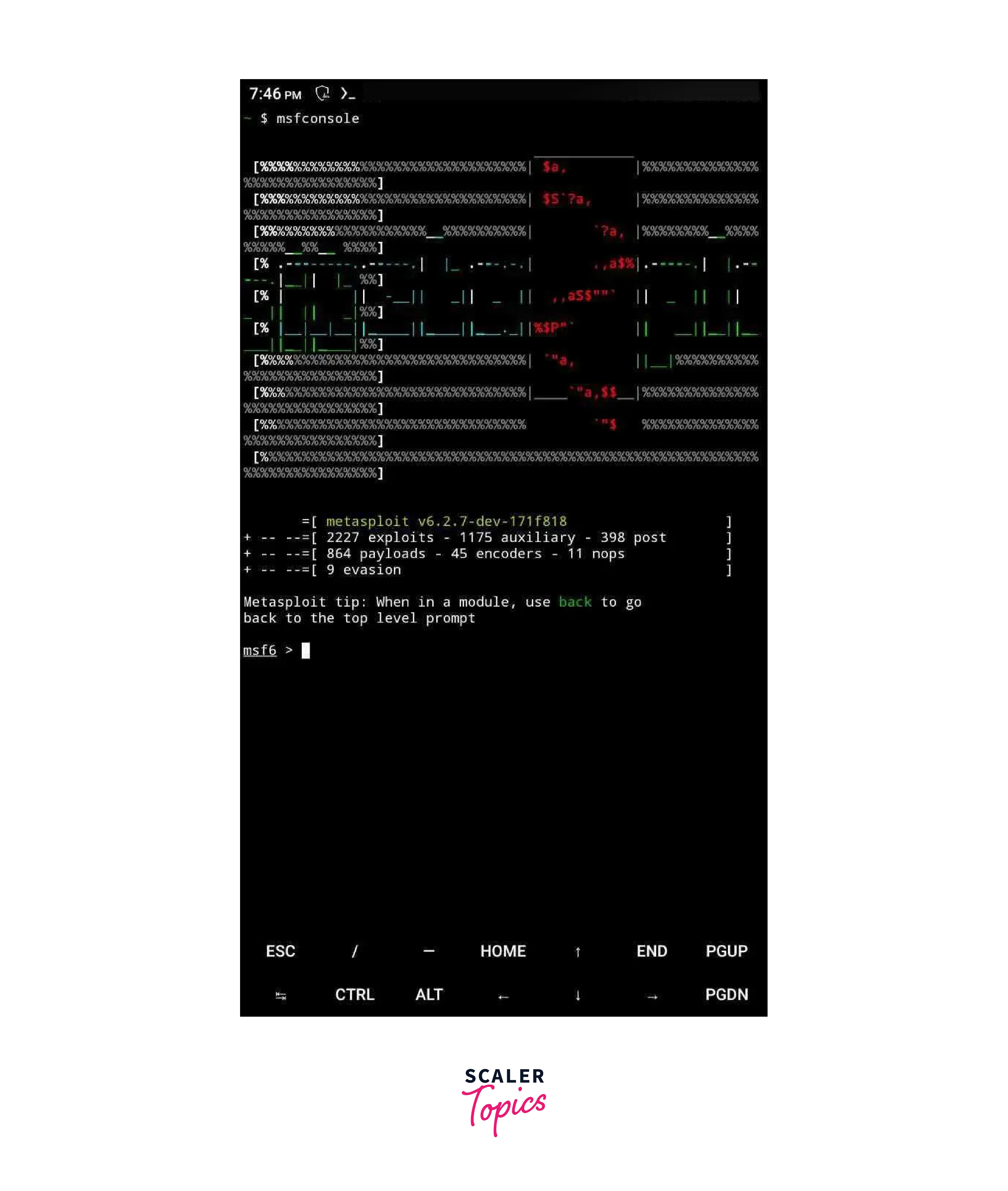 7. The installation process may take some time, so please be patient.
8. Once the installation is complete, you can start using Metasploit on your Android device through Termux.
7. The installation process may take some time, so please be patient.
8. Once the installation is complete, you can start using Metasploit on your Android device through Termux.
Remember to ensure that you have a stable internet connection and enough storage space on your device. Also, grant the necessary permissions to Termux for accessing storage.
Conclusion
- Metasploit on Termux: Installing Metasploit 6 on Android through Termux provides a powerful penetration testing toolset on a mobile platform.
- Accessibility and Mobility: This method offers the convenience of Metasploit's capabilities on the go, allowing security professionals to assess vulnerabilities anytime, anywhere.
- Prerequisites and Complexity: Users must have a rooted Android device and possess knowledge of command-line operations, making it a bit complex for beginners.
- Legal and Ethical Considerations: Using Metasploit responsibly is crucial, as unauthorized access or unethical actions can have legal consequences.
- Regular Updates and Maintenance: Ensuring Metasploit stays up-to-date and well-maintained within the Termux environment is essential for effective security assessments.
