What is minicom in Linux?
Minicom linux is a terminal emulator program that is free and open-source. It runs on Linux and other Unix-like operating systems and is used to communicate with devices like modems, routers, and embedded systems through serial connections. Minicom has a text-based interface that allows users to send and receive data, transfer files, run scripts, and emulate a terminal.
It's easy to use and provides a friendly interface for configuring the serial port and selecting features like baud rate, flow control, and parity. Minicom Linux can be launched from the command line and is frequently used to manage devices that require serial connections for communication, troubleshooting, and testing.
Common Features of Minicom in Linux:
Minicom is a well-known Linux terminal emulator program made particularly for controlling serial communication with devices connected to a system's serial ports. It has several standard characteristics that combine to make it an effective tool for working with serial devices. Let's examine a few of these characteristics:
Communication with Devices Connected Through Serial Ports:
Minicom's main function is to provide bidirectional communication with devices connected via serial ports. It helps configure, test, and troubleshoot different devices since it enables users to send commands to the connected device and receive results.
Text-based User Interface:
Minicom Linux is simple and effective since it runs in a text-based terminal environment. It is suited for server environments or systems without a desktop environment since it lacks a graphical user interface (GUI), allowing it to run on low-cost hardware and even remotely using SSH.
Configuration Profiles:
Multiple configuration profiles can be created and saved by users of Minicom Linux. It is easier to transition between different devices without having to constantly adjust the settings because each profile can have certain settings like baud rate, data bits, parity, stop bits, and flow control.
File Transfer Support:
Minicom is capable of transferring files via the XMODEM, YMODEM, and ZMODEM protocols. Users can do necessary file transfers to and from the linked serial device using this functionality. It's very helpful for transferring configuration files or changing firmware.
Scripting Support:
Minicom Linux offers scripting support for experienced users and automation needs. To automate processes, communicate with linked devices, and carry out batch operations, users can write their scripts.
Logging and Output Capture:
Minicom offers customers the option to record the full session or only the output, which is useful for data analysis, troubleshooting, and recording communication sessions.
Modem Emulation:
Minicom can simulate a modem, enabling it to communicate with equipment that anticipates a connection similar to a modem. This functionality enables Minicom to access and handle outdated systems built for modem communication.
UTF-8 Support:
Minicom linux has UTF-8 support, enabling users to interact with hardware and software that employ non-ASCII characters or other character sets.
Dialling Directory:
The dialing directory function of Minicom enables users to save the phone numbers or addresses of distant devices. Eliminating the need to memorize login information, makes connecting to many devices easier.
Quick Exit and Reconnect:
By employing keyboard shortcut keys, users can rapidly leave Minicom Linux and reconnect to a different device or the same device with a different configuration.
Use Cases of Minicom in Linux
For controlling serial connection with devices, Linux's Minicom is a flexible and strong utility that is frequently used in a variety of settings and industries. Several well-known applications for Minicom include:
- Network Device Configuration: Minicom is a tool that network engineers and administrators use frequently for setting up and administering networking equipment like routers, switches, and firewalls. For direct access to configure many of these devices, a console port is available, and Minicom provides a dependable interface.
- Development of Embedded Systems: When creating and debugging embedded systems and microcontrollers, developers frequently interface with their hardware via Minicom. They can communicate with the embedded hardware directly, observe outcomes, and run tests.
- Legacy System Terminal Access: Minicom comes in handy when legacy systems lack contemporary interfaces like SSH or web-based management. By giving users access to and control over these devices via their serial ports, it ensures ongoing support and maintenance.
- Testing and diagnosis of serial devices: Minicom Linux is used to test and analyze different serial devices to make sure they work properly before deployment. It enables real-time command and response exchange as well as live device behavior inspection.
- Systems for industrial automation and control: Serial communication is frequently used in industrial settings to link equipment like programmable logic controllers (PLCs), sensors, and human-machine interfaces (HMIs). Minicom assists with the setup, supervision, and upkeep of these systems.
- Telecommunication Equipment Management: Through the serial interfaces of telecommunication devices including modems, PBX systems, and network switches, telecommunication experts configure and manage telecommunication equipment with Minicom.
Minicom linux is used to interact with CNC machines and controllers in computer numerical control (CNC) machining. Users can do this to send G-code programs and get machine status updates.
Installation
Minicom installation on Linux is a simple procedure. You can use the following command on Debian-based systems:
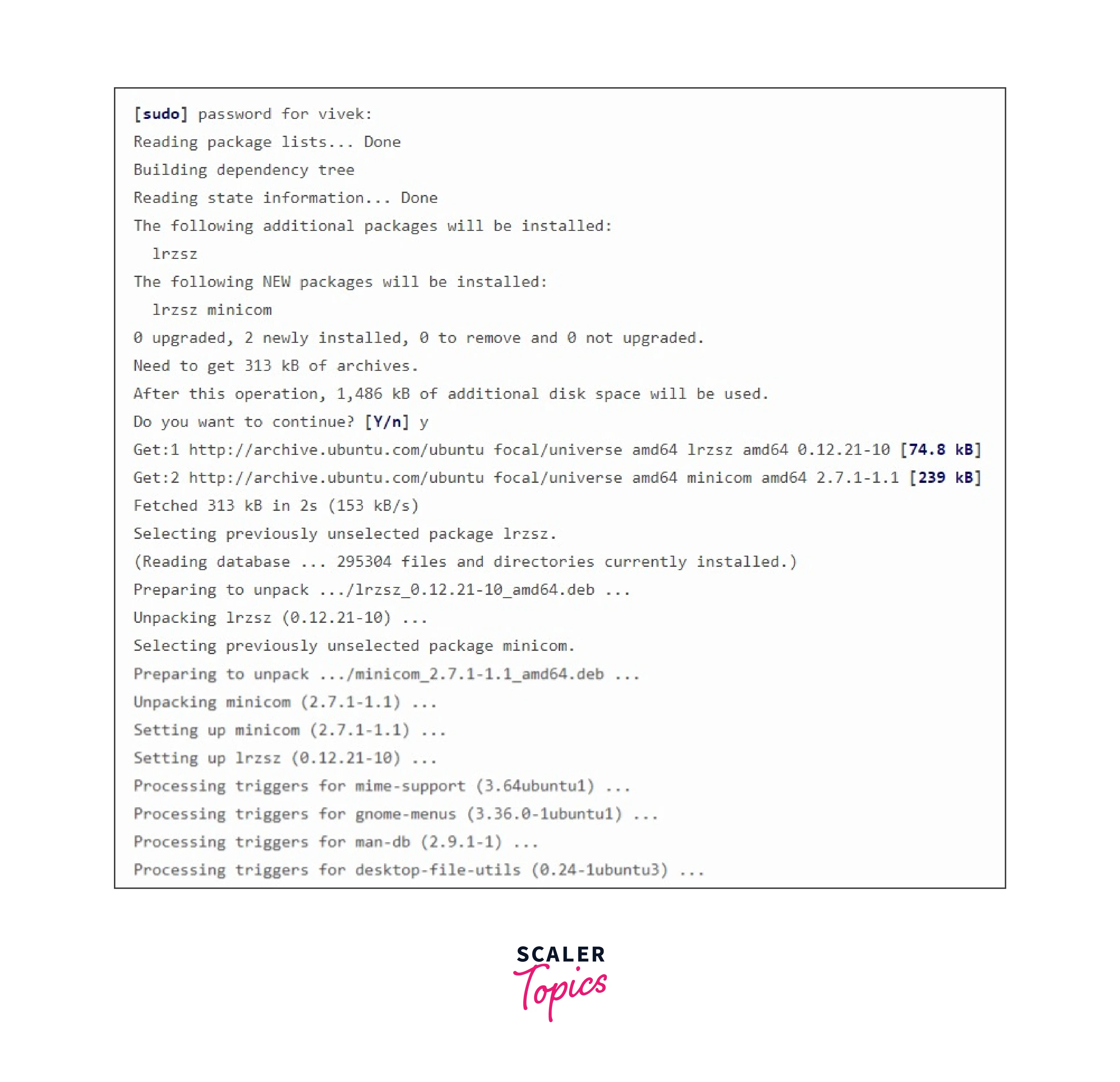
For Red Hat-based systems, use:
How to Use Minicom App
Configuration:
Attaching the Serial Device:
Utilize the proper serial cable to connect the serial device to your computer. Determine the serial port that the device is attached to (e.g., /dev/ttyS0 or /dev/ttyUSB0).
Utilising Minicom
To set up Minicom Linux, use the -s option and enter the command below at the shell prompt:
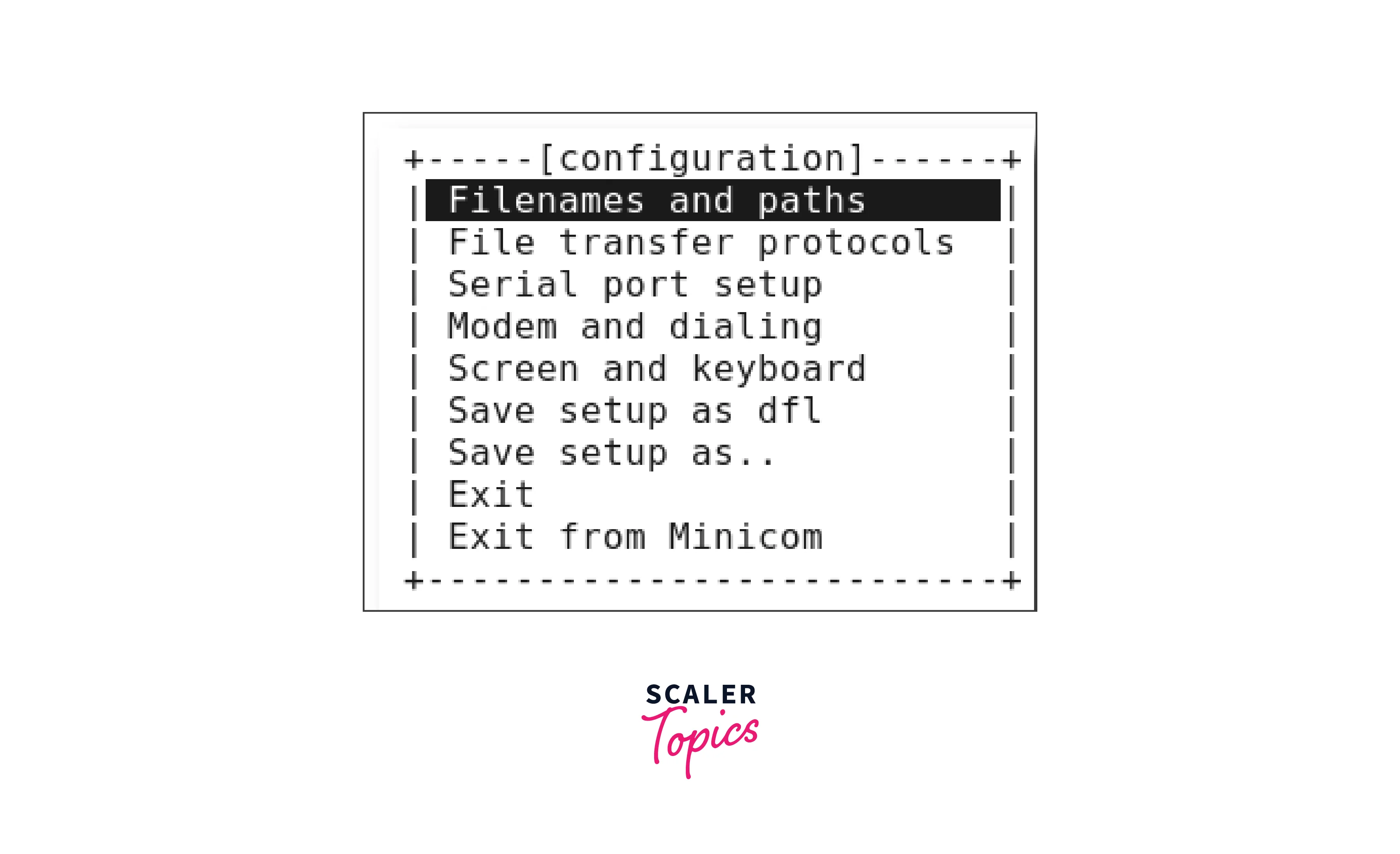
Color is supported by some terminals using the common ANSI escape sequences, such as the Linux console. Start Minicom with Colours by using the following command:
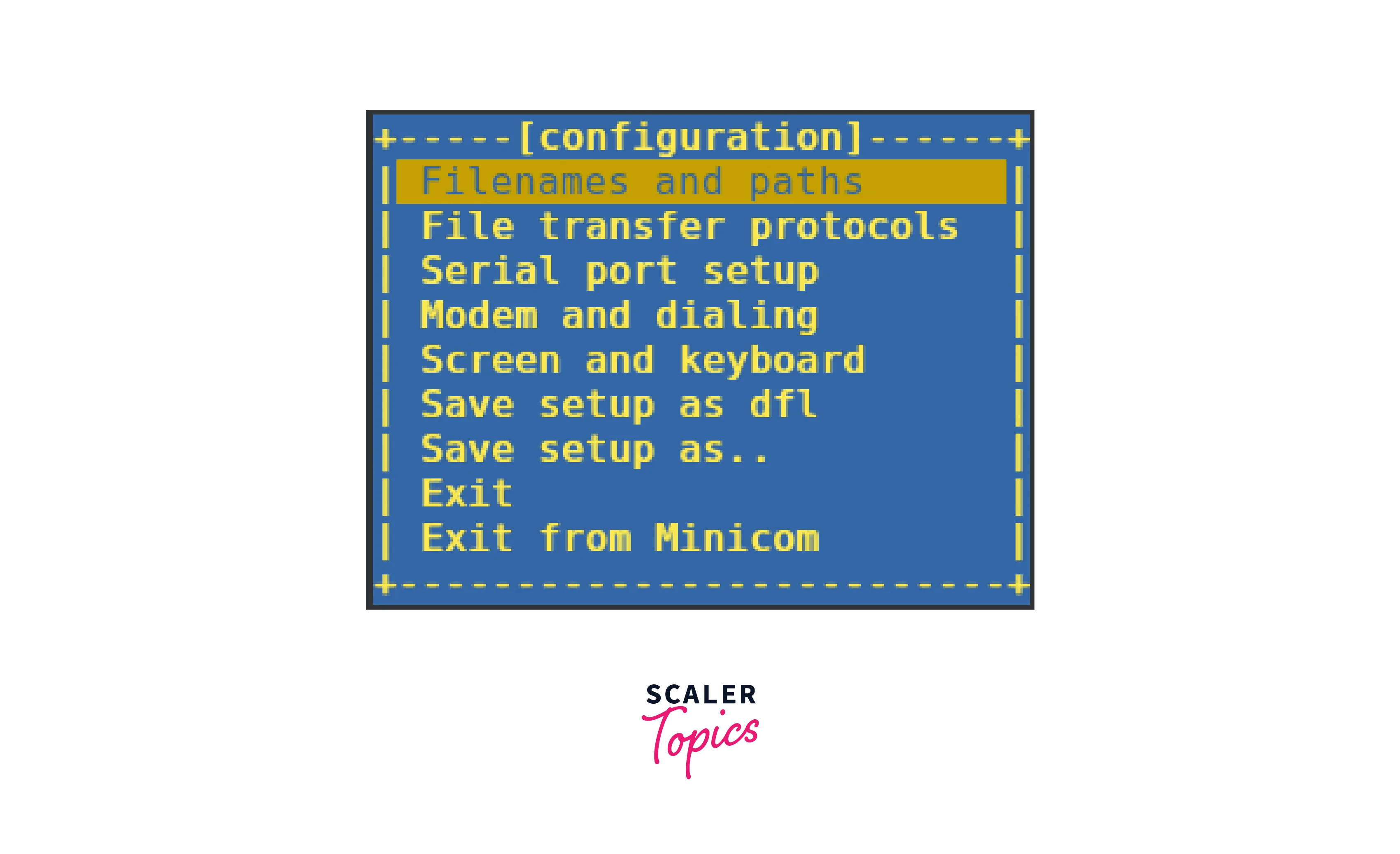
When starting up, Minicom utilizes the export command, which can be overwritten through the command line, to verify the MINICOM environment variable for any inputs. Therefore, if you possess:
Start Minicom
The minicom linux will presume that color is supported and that your terminal has a Meta or key. To your shell starting script, such as /.bash_profile, you can add the MINICOM variable. To access configuration files, use the grep or egrep command, more/less command, cat command, or bat command. Please take note that the directory /etc/minicom is where the Minicom software stores its configuration files. the following .dot files
For example:
Keyboard Shortcut Keys
The shortcut keys on the minicom app keyboard Utilize these keys:
| Key | Description |
|---|---|
| UP | arrow-up or k |
| DOWN | arrow-down or j |
| LEFT | arrow-left or h |
| RIGHT | arrow-right or l |
| CHOOSE (select menu) | Enter |
| CANCEL | ESCape |
Series Port Configuration
According to the needs of the connected device, you can change the following parameters in the Serial port setup menu:
- Serial Device: Enter the path of the serial port (e.g., /dev/ttyS0, /dev/ttyS1, /dev/ttyUSB0, etc.) to which the device is attached. Depending on your system and the serial port you're using, the precise device name may vary.
- Bps/Par/Bits: Set the baud rate, parity, and data bits with bps/par/bits. The speed of communication is determined by the baud rate. Depending on how the device is configured, parity can be set to None, Even, or Odd. Depending on the quantity of data bits the device uses, data bits can be set to 5, 6, 7, or 8.
- Hardware Flow Control: Determine whether your device needs hardware flow control (RTS/CTS) before continuing. pick Yes if the device has hardware flow control; otherwise, pick No.
- Software Flow Control: Select the appropriate option (XON/XOFF) to determine whether your device needs software flow control. pick Yes if the device has software flow control; otherwise, pick No.
- Save the Configuration: After making the required changes to the serial port settings, choose Save setup as dfl to save the new configuration as the default one for later usage. You won't have to set Minicom up again after using it once.
- Exit the Configuration option: Pressing ESC will bring up the main Minicom interface and allow you to leave the Serial port setup option.
Running Minicom App
To connect a serial device like a modem or router, you'll need to use a modem cable. After connecting the cable, turn on the device and enter the command "minicom" (without the -s option).
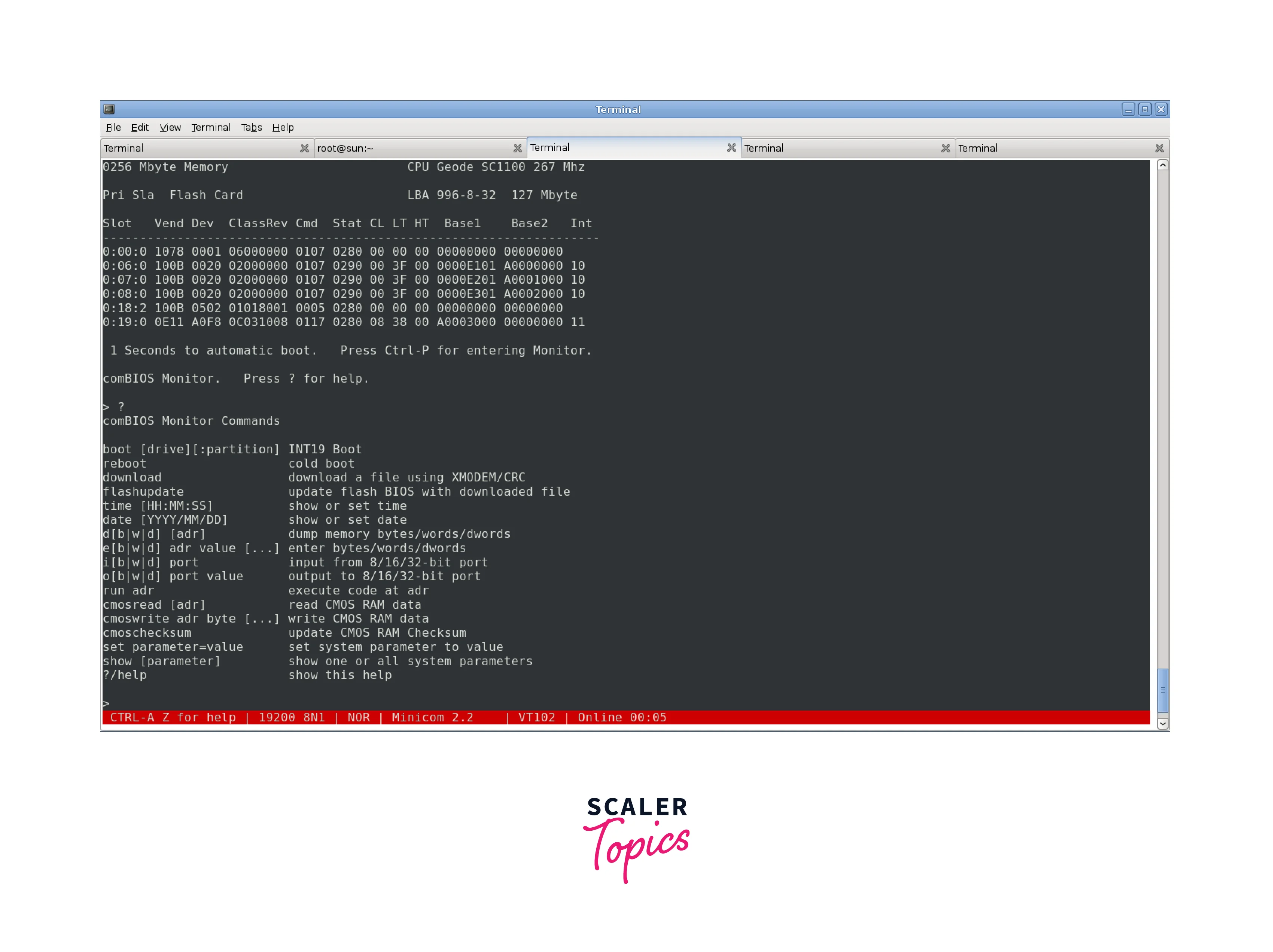
Note Keep in mind that the connected device's capabilities and connection protocol will determine the precise commands and interactions that can be made with it. For the correct commands and settings, always consult the device's documentation.
Conclusion
- Minicom is a potent and adaptable text-based terminal emulator program for Linux that was created for controlling serial communication with devices connected to the system's serial ports.
- It is an effective and lightweight tool that may be used in a variety of situations and settings, including server systems without a graphical user interface.
- Utilising the Linux distribution's package management makes installing Minicom simple.
- Users must connect a serial device, locate the serial port, start Minicom, set the serial port's parameters, communicate with the attached device, and then end Minicom.
- The Minicom interface is simple to use, and users may navigate quickly by using keyboard shortcuts to reach the menu and help area.
- Minicom's functionality is further improved by its capacity to simulate a modem and by its support for several file transfer protocols.
- For learning about serial communication and terminal-based interactions, it offers a useful educational tool.
