What is Mobile Cloud Computing?
Mobile Cloud Computing (MCC) is the seamless integration of cloud computing services with mobile devices, amplifying the capabilities of smartphones and tablets. It enables users to harness the power of cloud resources, such as storage and processing, eliminating constraints imposed by local device limitations. This synergy enhances the performance of mobile applications by allowing users to access, store, and process data through the cloud, providing a more dynamic and efficient mobile computing experience. In essence, MCC represents a fusion of mobile and cloud technologies, creating a symbiotic relationship that optimizes the functionality of both.
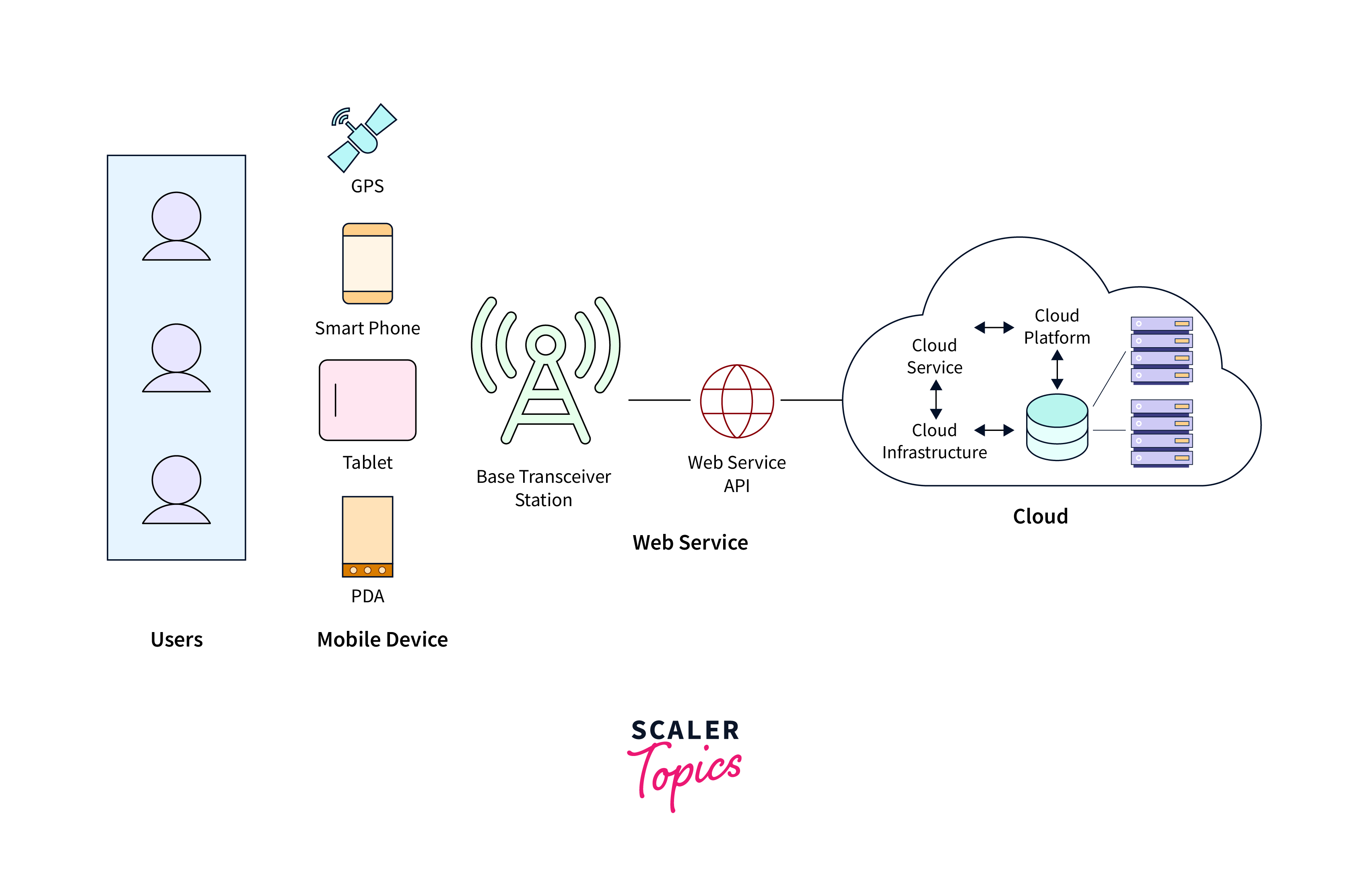
Why is Mobile Cloud Computing Important?
Mobile Cloud Computing (MCC) holds significant importance in the modern technological landscape, addressing several key challenges and unlocking numerous opportunities for users, businesses, and developers.
-
Resource Scalability:
MCC enables dynamic resource scaling, overcoming limitations in mobile device storage and processing power by tapping into cloud resources, ensuring optimal performance without overburdening local devices.
-
Data Accessibility and Synchronization:
MCC facilitates universal data access by storing it in the cloud, ensuring availability from any location with internet access. This enhances data synchronization across devices for a consistent and updated user experience.
-
Improved Performance:
Collaborative efforts between mobile devices and the cloud result in superior application performance. Offloading resource-intensive tasks to cloud servers reduces strain on local device hardware, leading to faster processing, smoother interfaces, and the ability to run sophisticated applications on modest mobile devices.
-
Cost-Efficiency:
MCC provides cost-effective solutions as users pay only for consumed resources, eliminating the need for substantial upfront investments in high-end mobile devices. This accessibility extends to businesses, enabling flexible infrastructure management based on demand.
-
Collaboration and Communication:
MCC centralises data on the cloud to facilitate easy collaboration and communication. With shared documents and real-time changes, this efficiency is especially helpful for companies that have remote teams because it guarantees that everyone is working with the most recent information.
-
Innovation in Mobile Apps:
Cloud-based services empower developers to create innovative mobile applications featuring advanced functionalities like machine learning, artificial intelligence, and augmented reality. This integration occurs without overwhelming the limited resources of individual devices.
-
Enhanced Security Measures:
MCC centralizes security measures, addressing concerns in any computing environment. Robust security protocols and regular updates applied to cloud-stored data mitigate risks associated with local storage on individual devices, contributing to a more secure and controlled data environment.
How does Mobile Cloud Computing Work?
The process of Mobile Cloud Computing (MCC) involves several key components:
-
Mobile Devices:
These are the user's smartphones, tablets, or other mobile gadgets. While powerful, these devices often have limitations in terms of processing power, storage capacity, and battery life.
-
Cloud Infrastructure:
This refers to the remote servers and data centers that make up the cloud. These servers store and process data, host applications, and provide various services. The infrastructure is managed and maintained by cloud service providers.
-
Connectivity:
The communication link between mobile devices and the cloud is established through the internet or other communication networks. This connection enables the seamless transfer of data and commands between the mobile device and the cloud infrastructure.
The workflow of Mobile Cloud Computing can be outlined in the following steps:
-
Data Storage:
Users store their data, such as documents, images, and application backups, in the cloud rather than relying solely on local storage. This ensures that data is accessible from any device with internet connectivity.
-
Data Processing:
Resource-intensive tasks and computations are offloaded from the mobile device to the cloud servers. This allows for more complex processing, quicker execution, and the ability to run applications that may exceed the capabilities of the local device.
-
Application Hosting:
Mobile applications can be hosted in the cloud, reducing the burden on the mobile device's resources. This is particularly beneficial for applications requiring substantial computational power or those that involve real-time collaboration and data synchronization.
-
Seamless Synchronization:
Changes made on one device are instantly reflected across all devices connected to the cloud. This ensures a consistent user experience and eliminates the need for manual data synchronization.
-
On-Demand Services:
Cloud-based services, such as Software as a Service (SaaS), provide users with access to applications and functionalities on a subscription basis. This model allows users to leverage services without the need for extensive local installations.
-
Security Measures:
Security protocols are implemented at both the mobile device and cloud levels to ensure the protection of data during transmission and storage. Encryption, authentication, and authorization mechanisms contribute to a secure mobile cloud computing environment.
Mobile Cloud Computing Architecture
Mobile Cloud Computing (MCC) architecture is designed to seamlessly integrate mobile devices with cloud resources, optimizing performance and functionality. It typically consists of three key layers:
-
Mobile Device Layer:
This layer comprises smartphones, tablets, and other mobile devices. It includes the operating system, mobile applications, and interfaces that connect with the cloud.
-
Middleware Layer:
Acting as a bridge between the mobile device and the cloud, the middleware layer manages communication, data synchronization, and task offloading. It ensures efficient interaction between the device and cloud infrastructure.
-
Cloud Layer:
This layer comprises remote servers and data centres, hosting applications and providing storage and processing capabilities. It offers scalable resources to meet the dynamic needs of mobile users.
Mobile Cloud Computing Applications and Examples
The applications of Mobile Cloud Computing span various domains, transforming the way we use mobile devices. Some notable examples include:
-
Cloud Storage Services:
Applications like Google Drive and Dropbox allow users to store and access files from any device with an internet connection, demonstrating the convenience of cloud storage.
-
Mobile Cloud Gaming:
Services like NVIDIA GeForce Now and Google Stadia leverage cloud resources to deliver high-end gaming experiences on mobile devices, eliminating the need for powerful local hardware.
-
Productivity Apps:
Tools such as Microsoft Office 365 and Google Workspace utilize the cloud to enable collaboration and synchronization across devices, enhancing productivity for users on the go.
-
Healthcare Applications:
Mobile health apps leverage cloud computing to store and analyze patient data securely, enabling healthcare professionals to access real-time information for better patient care.
-
Augmented Reality (AR) and Virtual Reality (VR):
AR and VR applications use cloud resources to process complex visual data, providing immersive experiences on mobile devices without requiring extensive local processing power.
-
Navigation Services:
Navigation apps like Google Maps utilize the cloud to access real-time traffic data, route optimization, and location-based services, enhancing the accuracy and efficiency of mobile navigation.
Difference between Cloud Computing and Mobile Computing
| Aspect | Cloud Computing | Mobile Computing |
|---|---|---|
| Definition | Involves the delivery of computing services (storage, processing, applications) over the internet. | Focuses on the mobility of the device, enabling computing on the go, irrespective of location. |
| Accessibility | Accessed through the internet from various devices with an internet connection. | Primarily accessed through mobile devices like smartphones and tablets, emphasizing on-the-go access. |
| Resource Location | Resources are hosted in remote data centers. | Resources can be local on the device or may leverage cloud services for extended capabilities. |
| Dependency | Relies on internet connectivity for access to remote resources. | Can function independently of the internet, with some services relying on connectivity for updates and data synchronization. |
| Scalability | Easily scalable with the ability to provision and de-provision resources as needed. | Scalability is often limited by the capabilities of the mobile device, with reliance on cloud resources for additional capacity. |
| Use Cases | Suited for data storage, processing, and running applications on a large scale. | Emphasizes portable computing, communication, and applications tailored for mobile devices. |
| Examples | Amazon Web Services (AWS), Microsoft Azure, Google Cloud Platform. | Smartphones, tablets, wearable devices, and applications designed for mobile platforms. |
| Primary Focus | Optimizes computing resources and services for efficiency and cost-effectiveness. | Prioritizes mobility and adaptability, enabling users to compute while on the move. |
Benefits of Mobile Cloud Computing
Mobile Cloud Computing (MCC) offers many advantages, enhancing the mobile computing experience for users and businesses alike. Some key benefits include:
-
Resource Scalability:
MCC allows users to scale computing resources based on demand, optimizing performance without relying solely on local device capabilities.
-
Data Accessibility:
Users can access their data from anywhere with an internet connection, promoting seamless data synchronization across devices.
-
Cost-Efficiency:
By leveraging cloud resources, MCC eliminates the need for high-end mobile devices, providing cost-effective solutions for users and businesses.
-
Enhanced Performance:
Offloading resource-intensive tasks to the cloud results in improved application performance, even on devices with limited local processing power.
-
Collaboration and Productivity:
MCC increases collaboration by enabling real-time sharing and editing of documents, enhancing productivity for individuals and teams.
Challenges of Mobile Cloud Computing
While Mobile Cloud Computing offers numerous benefits, it also presents certain challenges that need careful consideration:
-
Dependency on Connectivity:
Many MCC services rely on internet connectivity, posing challenges in environments with limited or no network access.
-
Security Concerns:
Storing data in the cloud raises security concerns, necessitating robust encryption and authentication measures to protect sensitive information.
-
Latency Issues:
The time it takes to transmit data between the mobile device and the cloud can introduce latency, affecting the responsiveness of applications.
-
Compatibility Challenges:
Ensuring compatibility between diverse mobile devices and cloud services can be complex, requiring thorough testing and adaptation.
-
Data Privacy:
Concerns about data privacy and compliance with regulations become prominent when storing and processing sensitive data in the cloud.
Conclusion
- Mobile Cloud Computing (MCC) seamlessly integrates cloud computing services with mobile devices, enhancing their capabilities by leveraging scalable and on-demand resources from the cloud.
- MCC workflow involves mobile devices, middleware for communication, and the cloud infrastructure, allowing for data storage, processing, and application hosting, resulting in a versatile and efficient computing experience.
- Contrasting Cloud Computing with Mobile Computing reveals distinctions in accessibility, resource location, dependency on connectivity, scalability, use cases, and primary focus, highlighting their unique roles in the technological landscape.
- While MCC enhances resource scalability, data accessibility, and collaboration, it also presents challenges such as dependency on connectivity, security concerns, and compatibility issues, necessitating a careful balance for optimal utilization.
