MongoDB Atlas - The Multi-Cloud Database
Overview
In today's digital landscape, the demand for scalable and flexible databases is on the rise. As businesses expand and data volumes grow exponentially, organizations require a reliable solution that can handle their data storage and management needs efficiently.
MongoDB Atlas provides a multi-cloud database service that fits the demands of modern applications. In this article, we will explore the features, benefits, and the process of getting started with MongoDB Atlas.
MongoDB Cloud Services
MongoDB, a leading NoSQL database provider, offers a range of cloud services for the deployment, management, and scaling of MongoDB databases. These cloud services include the following,
- MongoDB Atlas, a flexible, multi-cloud database for deploying, managing, and scaling MongoDB
- MongoDB Realm, a mobile and web application development platform that easily integrates with Atlas.
- Atlas Search, a powerful full-text search feature for searching through data in MongoDB Atlas.
- Atlas Charts, a powerful data visualization tool offered by MongoDB.
- Atlas Data Federation, a feature that allows users to integrate and access data across multiple MongoDB Atlas clusters.
- Atlas App Services, a platform that allows developers to build, deploy, and scale their applications with ease.
- Atlas Device Sync, a feature that is used for data synchronization between a MongoDB Atlas cluster and devices at the edge.
- Atlas Data Lake, a feature that helps with directly querying and analyzing data stored in cloud object storage, such as Amazon S3 or Azure Blob Storage.
What is MongoDB Atlas?
MongoDB Atlas is a cloud-based database-as-a-service platform that allows users to deploy, manage, and scale their MongoDB databases. It eliminates the need for complex infrastructure setup and maintenance. With MongoDB Atlas, users can focus on building their applications without worrying about the underlying database infrastructure.
Getting Started with MongoDB Atlas
How to Create a MongoDB Cloud Account?
The first step to getting started with MongoDB Atlas is to create a mongoDB atlas cloud account. Visit the MongoDB website and sign up for a free account or choose from the available subscription plans based on your requirements. You can sign up using a Google account or using your Gmail. After registration, you will have to create an organization and a project to use the MongoDB atlas.
Organizations provide the ability to manage users and provide access to various projects. A project is used to define and organize resources such as database clusters.
How to Create MongoDB Atlas Cluster?
Once you have your MongoDB Cloud account, the next step is to create a Mongo DB Atlas cluster. A cluster is a group of MongoDB servers that store your data. In the Mongo DB Atlas dashboard, click on "Build a Cluster".

You can choose from Dedicated Cluster, Shared Cluster, Multi-Cloud, or Multi-Region Cluster. With the free option, you can only deploy a shared cluster. After selecting the cluster type you can configure the desired settings such as cloud provider, region, cluster tier, and storage size.

MongoDB Atlas supports multiple cloud providers, including AWS, Azure, and Google Cloud Platform, giving you the flexibility to choose the platform that suits your needs. After configuring the cluster, click the Create Cluster button to create your Mongo DB Atlas cluster. After the cluster has been created, you can see the details of the cluster in your dashboard.

Network Access Configuration and Creating Cluster User
After creating the cluster, you need to configure network access as new clusters have no network access. Click the Connect button from your dashboard to open the network configuration page. Mongo DB Atlas allows you to define specific IP addresses or CIDR blocks that can access your cluster. This helps ensure the security of your data by restricting unauthorized access.
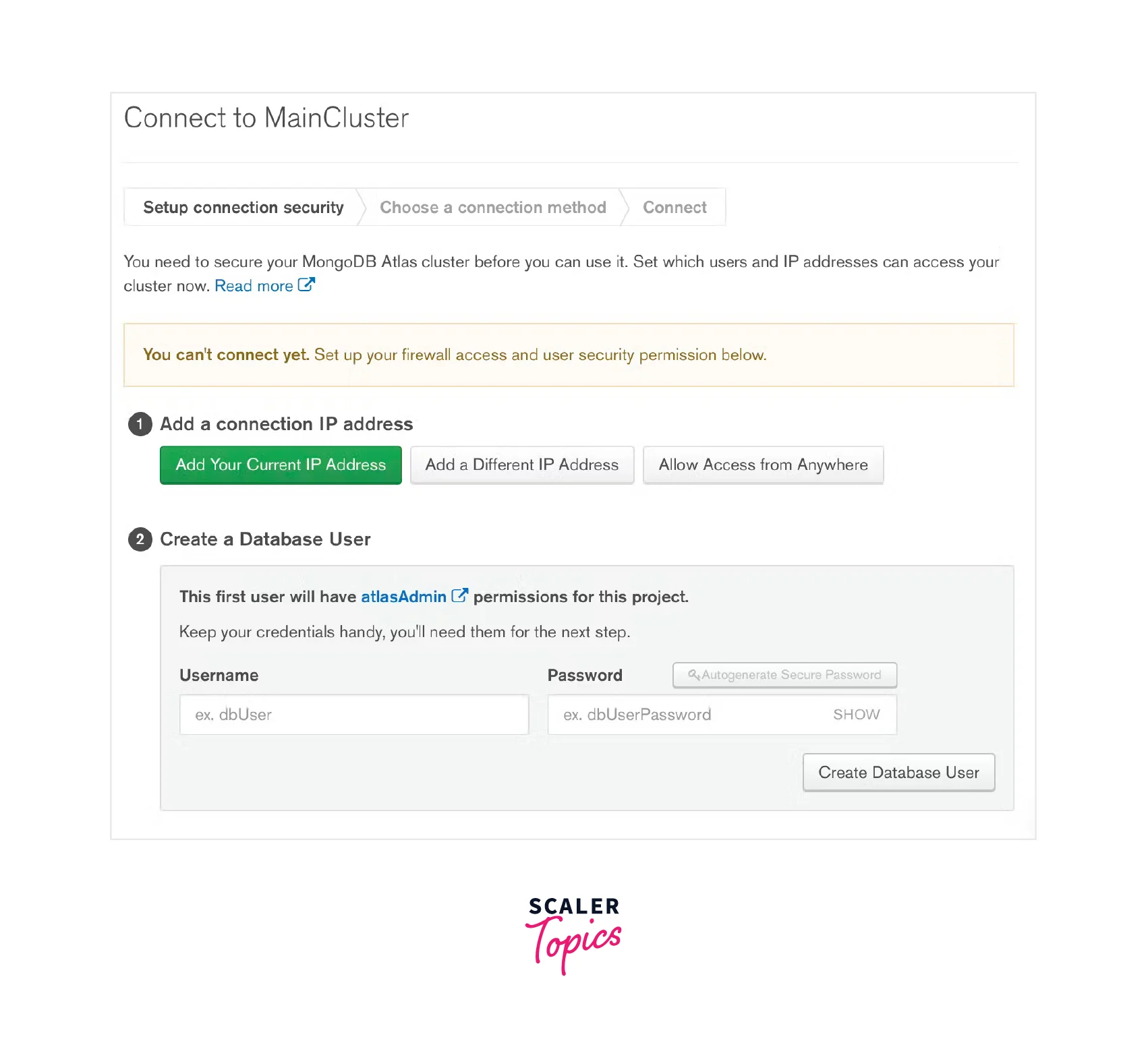
Next, you should create a cluster user with the necessary privileges to access and manage the database. MongoDB Atlas provides built-in security features, including encryption at rest, role-based access control, and more, to protect your data from potential threats. For prior changes in user details, you can access the Security tab.
Finally, Connecting to Cluster
Once the cluster is created, you can connect to it from your applications or client tools. After configuring the network and users, you can click the Choose connection method button on Mongo DB Atlas which provides a connection string that contains all the necessary information to establish a connection. You can also easily access this connection string from the MongoDB Atlas dashboard through the Connect button.

With this connection string, you can connect to your Mongo DB Atlas cluster using various programming languages and frameworks. MongoDB also provides the option to select the required driver, such as Node.js, Python, or another language with a version to get the specific connection string and code to connect to the database. You can also use MongoDB compass to connect to the database.
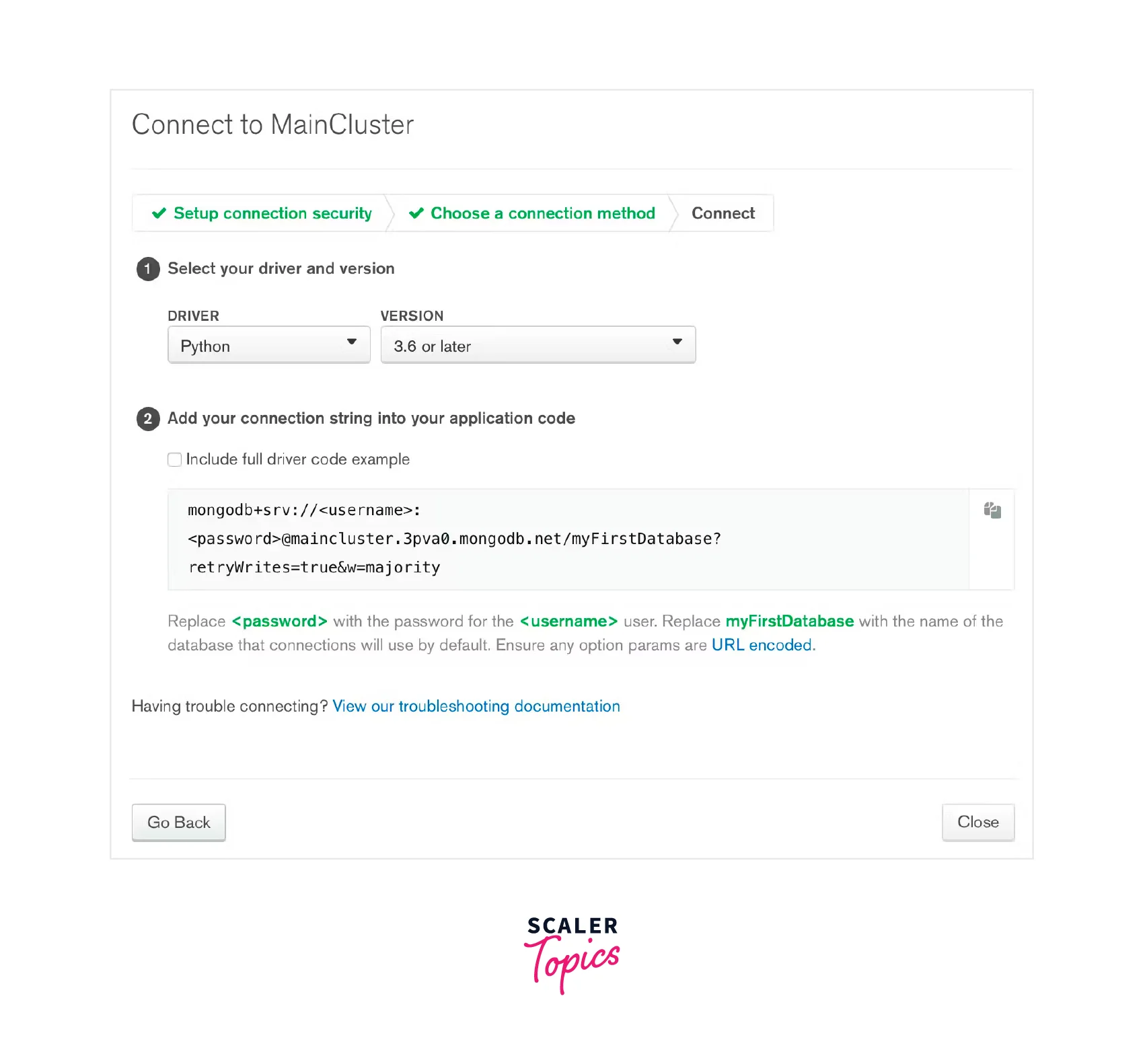
MongoDB Atlas CLI
In addition to the user-friendly web-based interface, MongoDB Atlas offers a Command-Line Interface (CLI) that allows developers to interact with their clusters and perform various management tasks programmatically. The CLI provides a convenient way to automate repetitive tasks and integrate MongoDB Atlas into your existing workflows. To get your connection string through the Atlas CLI, you can use the following command,
The PROJECT_ID can be found in your project through the mongoDB atlas. The --private flag is used to retrieve the connection string with sensitive information, such as passwords and usernames, masked. The output of the above command will give you the connection string of the format,
The connection string will have the values of username and password replaced with your connection credentials.
MongoDB Atlas UI
The MongoDB Atlas user interface (UI) provides a comprehensive dashboard where you can monitor and manage your clusters effectively. The UI offers detailed insights into cluster performance, disk usage, query analysis, and more. It also provides features for scaling clusters, managing backups, and configuring alerts to ensure the optimal performance of your MongoDB databases.
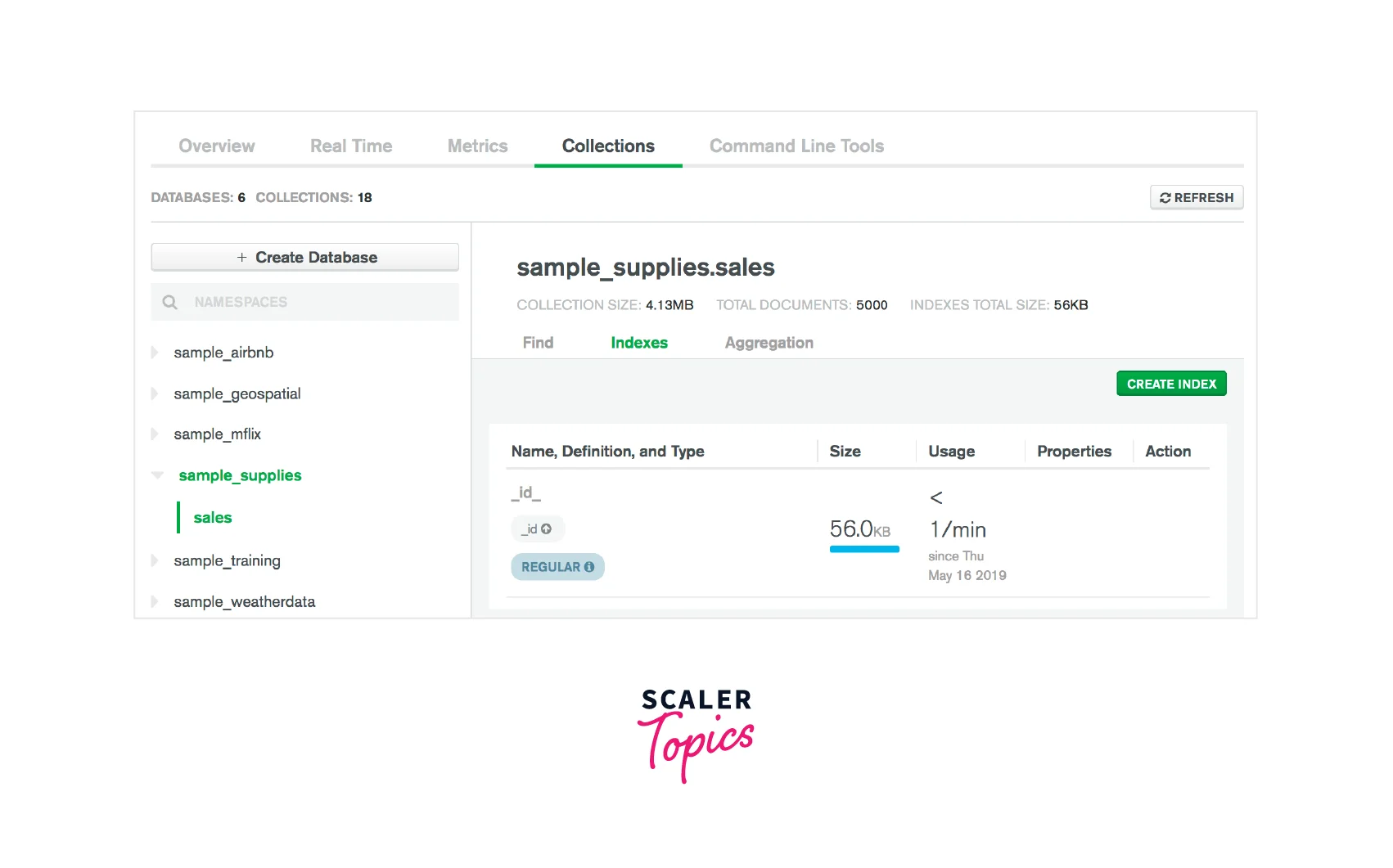
FAQs
Q: Is MongoDB Atlas limited to a specific cloud provider?
A: No, Mongo DB Atlas supports multiple cloud providers, including AWS, Azure, and Google Cloud Platform.
Q: Can I migrate my existing MongoDB databases to MongoDB Atlas?
A: Yes, MongoDB Atlas provides tools and services to facilitate the migration of existing MongoDB databases to MongoDB Atlas. Command line tools like mongomirror, mongodump, and mongorestore can be used for migrating databases.
Q: Can I scale my MongoDB Atlas cluster as my data grows?
A: Absolutely. Mongo DB Atlas offers seamless scalability options. You can easily scale your cluster vertically by increasing the storage capacity or horizontally by adding more replica set members or shards to distribute the workload.
Q: Is my data secure in MongoDB Atlas?
A: MongoDB Atlas prioritizes the security of your data. It provides several security features, including encryption at rest, encrypted connections, IP whitelisting, and role-based access control.
Conclusion
- MongoDB Atlas is a powerful multi-cloud database service that provides database management and scaling for modern applications.
- MongoDB Cloud Services provides features like Atlas Search, Atlas datalake, etc... that can be used with Mongo DB Atlas managing databases.
- Atlas provides a simple and easy-to-use interface, seamless integration with major cloud providers, and robust security features.
- MongoDB atlas provides both command line tools and user interfaces to create, manage and monitor databases.
- MongoDB Atlas allows developers and organizations to focus on their core business logic without the complexities of infrastructure management.
