MongoDB Insert Document
Overview
MongoDB is a popular NoSQL database that provides a flexible and powerful way to store and retrieve data. One of the core operations in MongoDB is inserting data into a collection. This article will explore the basics of mongoDB insert document operations, including how to insert a single document or multiple documents at once using the insertOne and insertMany methods.
We will also discuss important features of mongoDB insert document operations, such as the id field, write acknowledgment, and atomicity, that ensure the consistency and reliability of your data. By the end of this article, you will have a solid understanding of how to use mongoDB insert documents to add data to your collections efficiently and reliably.
Inserting Document in MongoDB
Inserting documents is a key operation in MongoDB that allows users to add new data to a database collection. To insert a document in MongoDB, users need to first create a new document using the JSON syntax, specifying any necessary fields and values. Once the document is created, users can then use the insertOne() or insertMany() method to add the document to the chosen collection. The inserted document will automatically be assigned a unique identifier, known as the id field. MongoDB's flexible and scalable data model makes it a popular choice for managing and storing data in modern applications.
The insert() Method in MongoDB
The insert() method in MongoDB is an older method used to insert one or more documents into a collection. While it still works, it has been deprecated in favor of insertOne() and insertMany().
The insert() method took an array of documents as its parameter and would insert all of them into the specified collection at once. Note that while insert() is still functional, it is recommended to use insertOne() or insertMany() instead, as they offer more flexibility and better error handling.
Syntax of MongoDB Insert Document
Here is the basic syntax for inserting a document into a MongoDB collection:
- db.collection: specifies the name of the collection that you want to insert the document into.
- insertOne(): is the method used to insert a single document into the collection.
- document: is a JavaScript object that contains the data you want to insert into the collection.
- options(optional): is an object that specifies any additional options for the insert operation, such as write concern and validation rules.
Suppose we have a database called myDb and a collection called 'records'. We want to insert two records in our database, our command will look something like this:
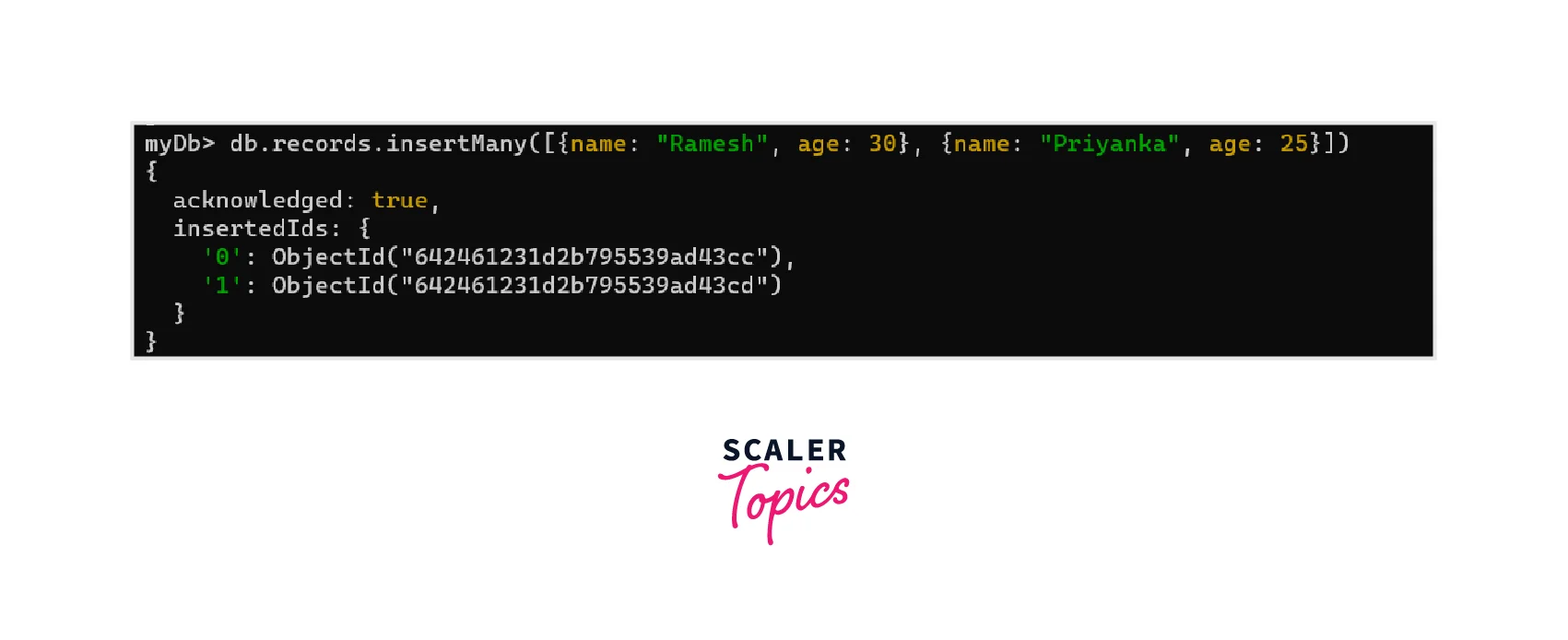
Let's try inserting another record:

Insert a Single Document in MongoDB
As seen above, to insert a single document using mongoDB insert document, you can use the insertOne() method. Let's see another example:

Insert Multiple Documents in MongoDB
To insert multiple documents in MongoDB, you can use the insertMany() method. Here's an example using the Mongo shell:
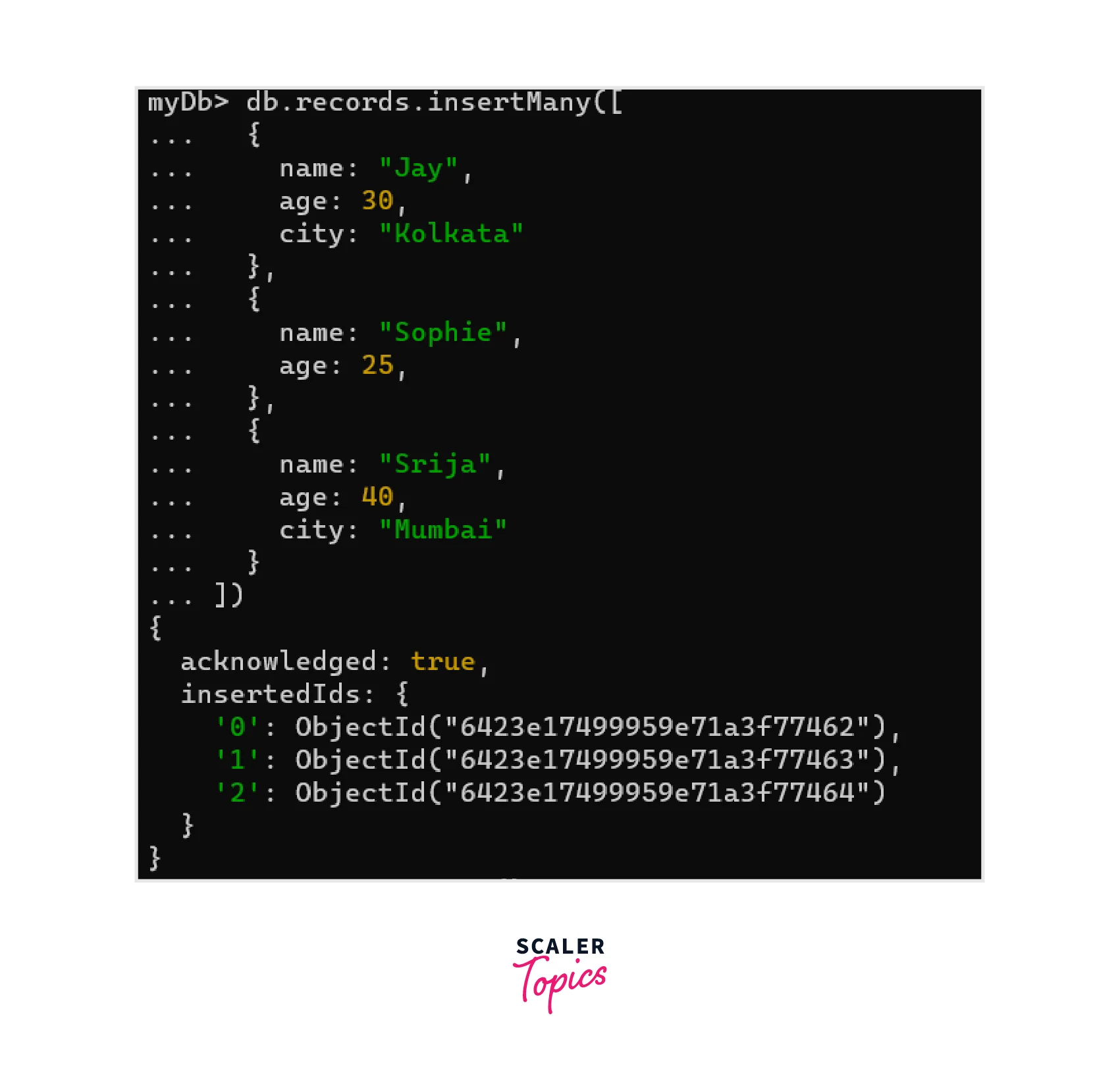
This will insert three documents into the "records" collection. You can also specify an id field for each document if you want to control the value of the unique identifier.
Insert Behavior in MongoDB
When using mongoDB insert document, several behaviors are worth noting:
- Collection creation:
If the collection you are inserting into does not already exist, MongoDB will create it for you automatically. - id field:
If you do not explicitly specify an id value for your document, MongoDB will generate a unique identifier for you. This id value is guaranteed to be unique across the entire collection. - Atomicity:
By default, inserts in MongoDB are atomic at the document level. This means that if you insert multiple documents in a single operation and one of them fails, none of the documents will be inserted into the collection. - Write acknowledgment:
By default, MongoDB waits for a write operation to be acknowledged by the primary node before returning a response to the client. This ensures that the data has been successfully written to at least one node in the cluster before the operation is considered complete.
Conclusion
- The mongoDB insert document is a powerful way to add data to a collection.
- MongoDB provides two methods for inserting data: insertOne for inserting a single document and insertMany for inserting multiple documents at once.
- The insertOne method is used to insert a single document into a collection.
- The insertMany method is used to insert multiple documents into a collection as an array.
- MongoDB provides flexible and robust functionality to ensure the consistency and reliability of your data when using these methods.
- Features like atomic writes, unique identifiers, and write acknowledgment in mongoDB insert document ensure your data is stored safely and efficiently.
FAQs
Q. What is the syntax for inserting a document in MongoDB?
A. The syntax for inserting a document in MongoDB using the insertOne() method is as follows:
db.collection.insertOne({ key1: value1, key2: value2, ... })
For inserting multiple documents at once, you can use the insertMany() method.
Q. Can I specify my id value when using a mongoDB insert document?
A. Yes, you can specify your id value when inserting a document. Simply include the id field in the document you are inserting, like so:
db.collection.insertOne({ _id: "myCustomId", key1: value1, key2: value2, ... })
Q. How does mongoDB insert document ensure data consistency when inserting documents?
A. **MongoDB uses a write operation that is atomic at the document level by default, meaning that if a write operation fails for one document, the entire operation will be rolled back. Additionally, MongoDB supports multi-document transactions for writes across multiple documents and collections.
