Azure Service Health Monitoring
Overview
Over the past few years, Microsoft Azure has experienced significant growth and has made various advancements to enhance user productivity. Microsoft has been continuously improving its monitoring capabilities to ensure that users are well-informed about the status and availability of their resources. Azure Service Health is a valuable resource that keeps users informed about the health and availability of their resources in various Azure regions. This service comprises three distinct features: Azure Status, Service Health, and Resource Health, each offering different information and serving various purposes.
How do you Check Azure Health?
To ascertain the health status of Azure services, you have two primary options:
-
Azure Status Page:
The Azure status page offers real-time updates on the current health status of Azure services and provides a historical record of past incidents. It provides an at-a-glance overview of the availability of Azure services and regions. -
Azure Portal's Service Health Feature:
Within the Azure Portal, you can access the Service Health feature, which presents a comprehensive dashboard of your Azure services. This dashboard includes alerts regarding ongoing incidents, upcoming maintenance schedules, and health advisories. You can also configure personalized alerts to be notified through various communication channels, such as email, SMS, push notifications, webhooks, and integration with popular IT service management tools.
By utilizing both the Azure status page and the Service Health feature in the Azure Portal, you can proactively monitor the well-being of your Azure services and promptly address any issues that may arise. Azure metrics can also be employed for performance monitoring of your Azure resources. In this article, we will specifically focus on the utilization of Azure Service Health for monitoring the status of your Azure services.
Azure Status
Microsoft provides the Azure Status page, a web platform enabling users to assess the current health status of Azure services and review previous incidents. This resource offers real-time updates on Azure service availability and performance across various regions, allowing users to remain informed about any ongoing problems that might impact their Azure resources.
The Azure Status page is a crucial tool for users to monitor the well-being of their Azure services, offering transparency and prompt notifications about service interruptions or outages. Users can access this page to verify the status of Azure services and gain insights into past incidents and their resolutions.
By consulting the Azure Status page, users can gauge the effects of ongoing incidents on their Azure resources. This information empowers them to make informed decisions, devise contingency plans, and mitigate potential disruptions. It's advisable for users to regularly reference the Azure Status page to stay updated on the health of their services.
Azure Service Health
Azure Service Health is a valuable resource for keeping users informed about any scheduled downtime due to maintenance. It ensures that users are aware in advance of potential impacts on certain resources and regions, allowing them to take appropriate actions.

Within Azure Service Health, three key event categories offer comprehensive insights into unexpected errors and planned downtimes:
-
Service Issues:
This category provides reports on ongoing Azure service problems, such as service outages. Additionally, it offers solutions and guidance from the Azure development team to address these issues effectively. -
Planned Maintenance:
Users can find reports on scheduled maintenance services initiated by Azure, along with recommended solutions to minimize the impact of this downtime. -
Health Advisories:
This category highlights issues that necessitate user action to prevent service interruptions, ensuring that users can proactively address potential problems.
In cases where users encounter issues with their resources and need to determine whether the problem originates from their side or Azure, Azure Service Health serves as a valuable tool to check for any Azure-related downtime or service disruptions.
To use the Azure Service Health service follow the given steps:
- Head to the search bar then search for "Service Health" and hit enter.
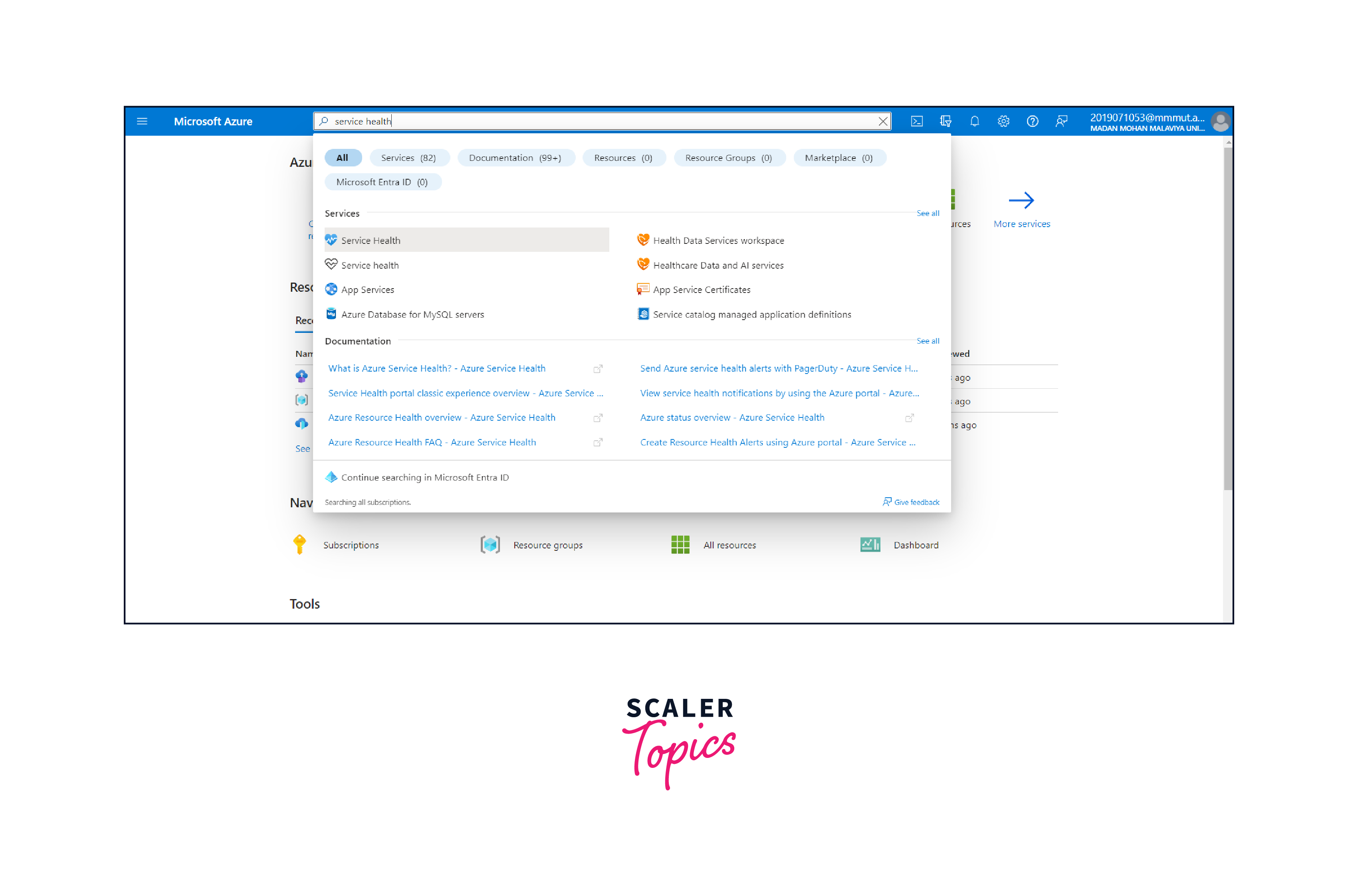
- If there are any issues from the Azure side, they will be presented along with the error name and explanation.
- In our case we do not have any issues so no issue is displayed.
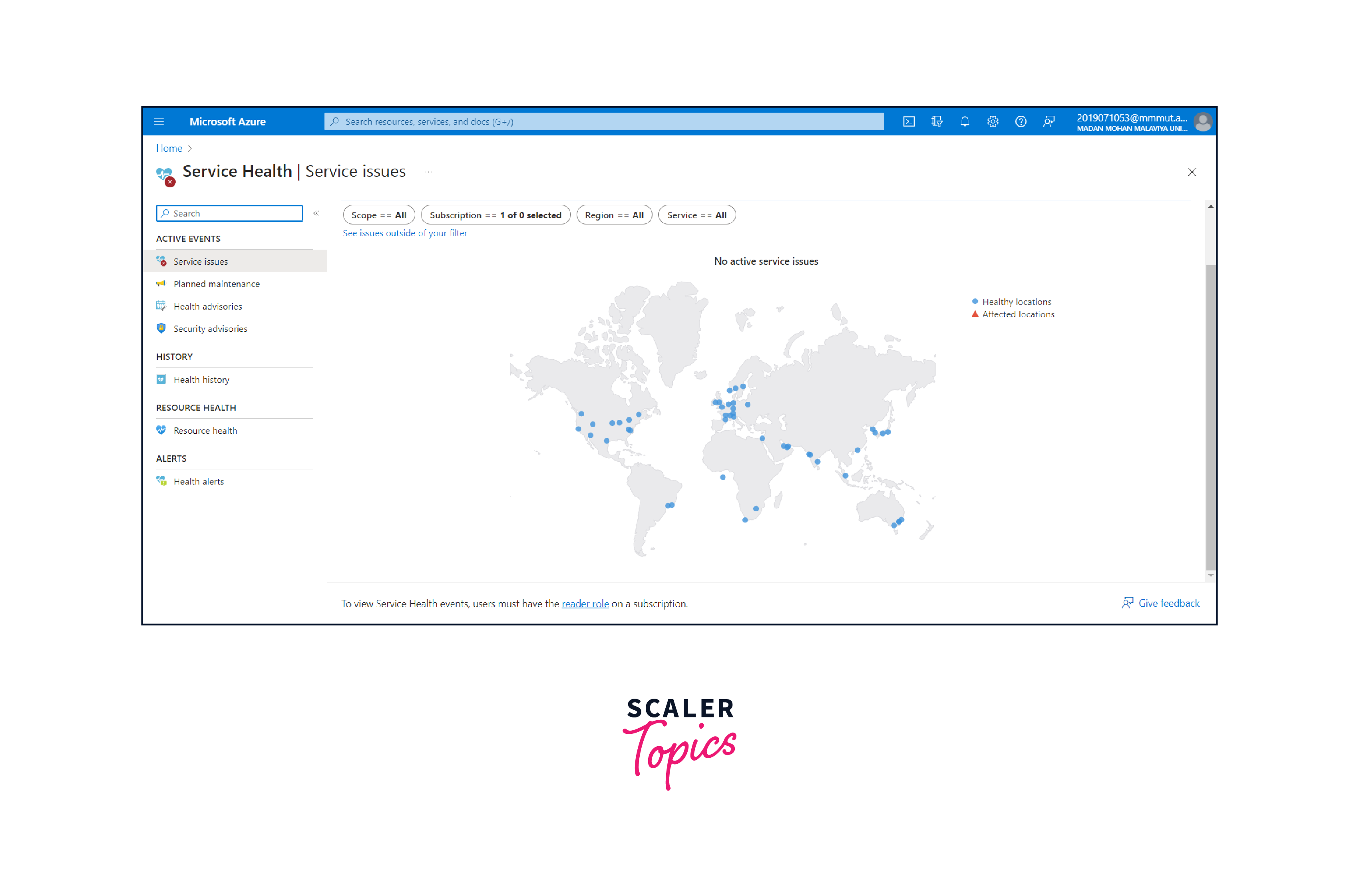
How do I Make an Azure Health Alert?
-
To set up service health alerts, you can initiate the process by choosing the ADD SERVICE HEALTH ALERT option within the service issues tab.
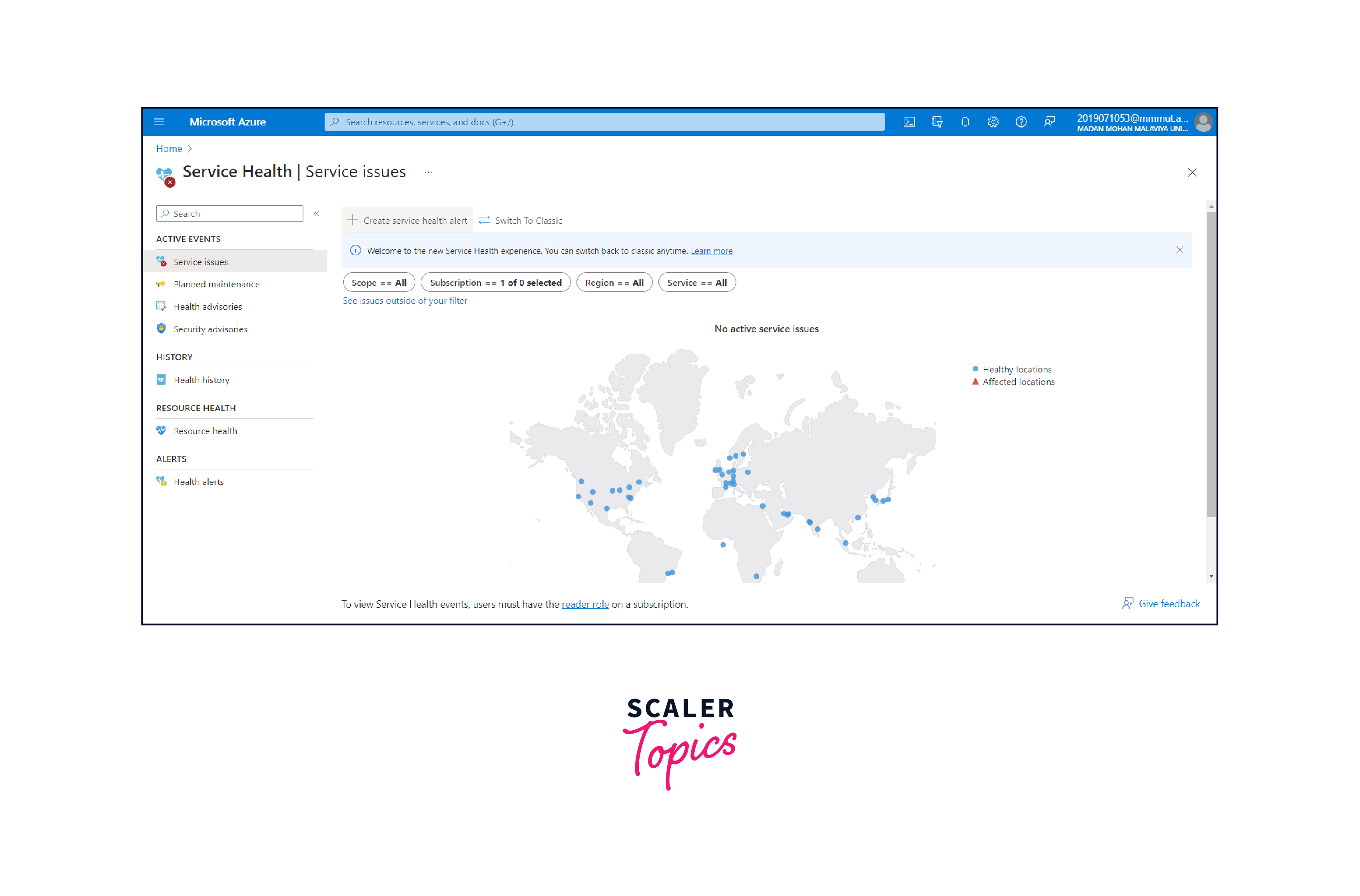
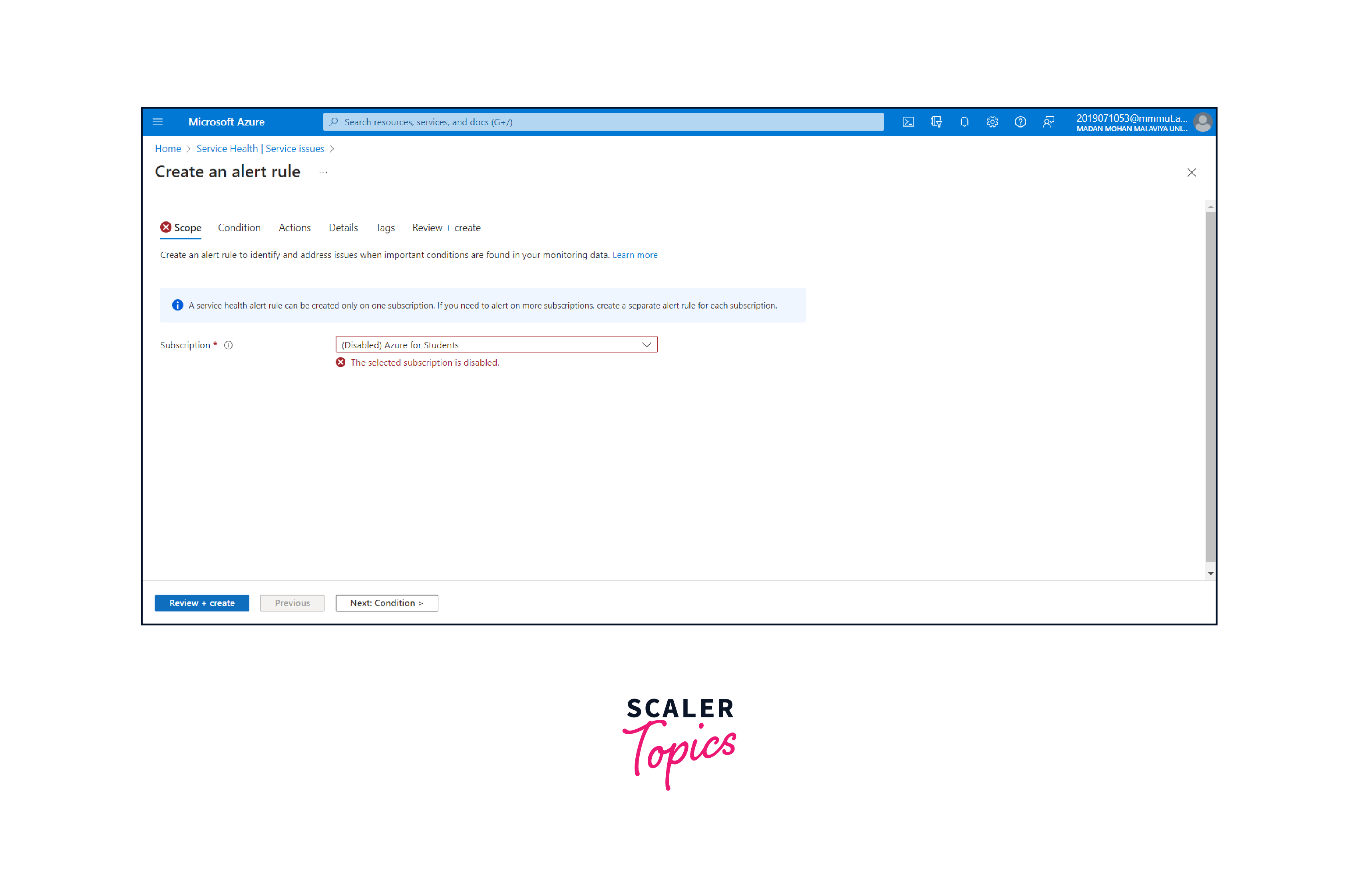
-
Within the create rule window, you have the flexibility to select the alert target, which will inform you when issues occur in your chosen regions and services.
-
Additionally, in the action groups section, you can specify the recipients you wish to notify and the preferred notification methods.
Historic Report from Azure Service Health
A historical report from Azure Service Health is a comprehensive document that contains detailed information about past incidents, service outages, planned maintenance events, and the actions taken by Azure to resolve these issues. These reports provide a historical perspective on the health and performance of Azure services, enabling users to review past incidents and gain insights into how they were addressed. The historical reports from Azure Service Health are valuable resources for analysis, compliance purposes, and learning from past experiences to enhance service reliability and resilience.
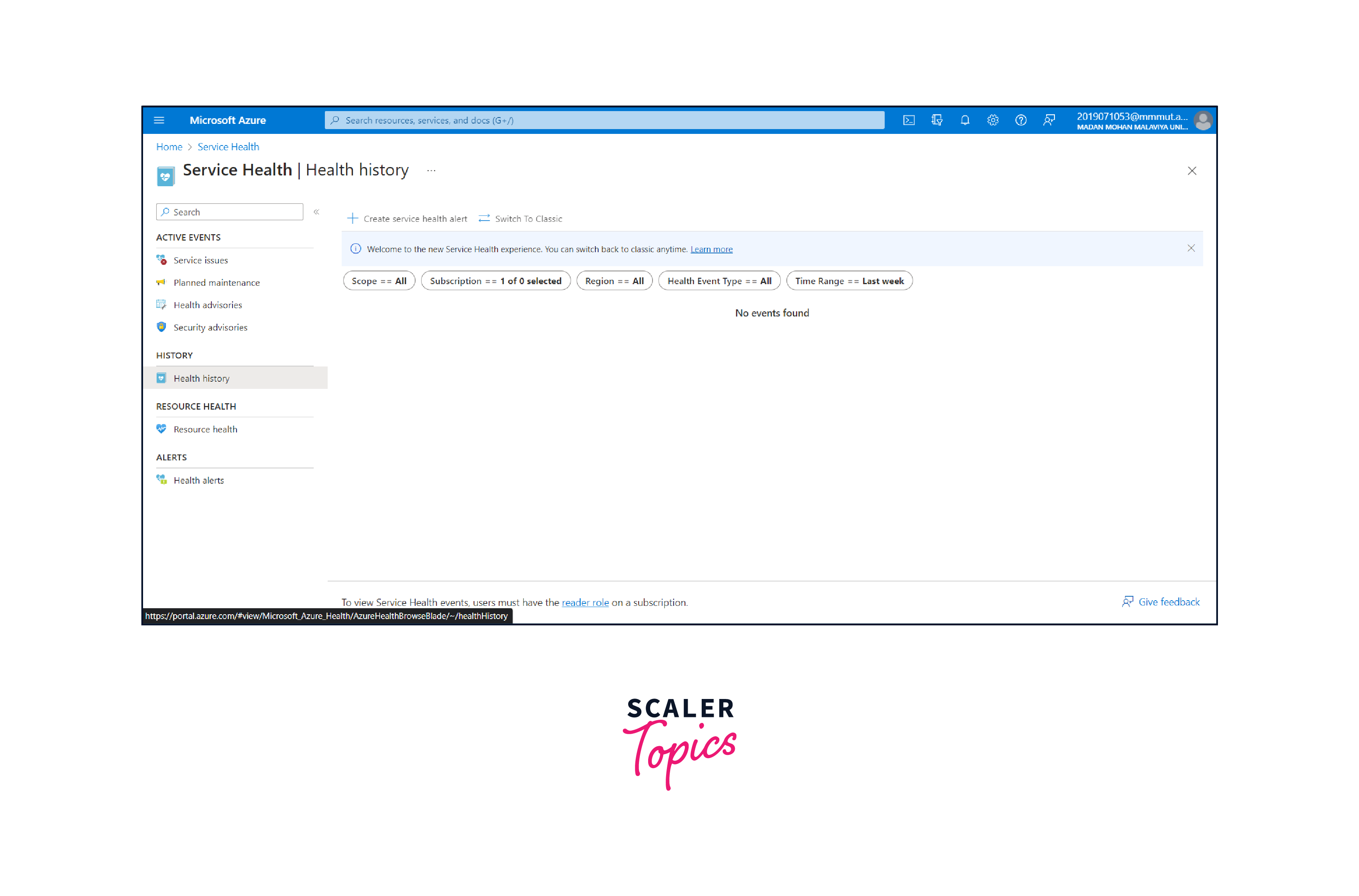
Should I Use Azure Monitoring or Azure Service Health?
The decision of whether to use Azure Monitoring or Azure Service Health depends on your specific needs and goals. These two services serve distinct purposes and can be utilized together to provide comprehensive monitoring and management of Azure resources. Here is a breakdown of when to use each service:
Azure Monitoring:
- Use Azure Monitoring when you require real-time insights into the performance, availability, and health of your Azure resources.
- Azure Monitoring enables you to collect and analyze data, set up custom metrics and alerts, and create dashboards for detailed monitoring and troubleshooting.
- It is suitable for proactive monitoring, optimizing performance, and diagnosing issues within your Azure resources.
Azure Service Health:
- Utilize Azure Service Health when you want to stay informed about the general health and status of Azure services and regions.
- Azure Service Health provides information on incidents, planned maintenance, and health advisories that may impact your Azure resources.
- It is valuable for receiving notifications about service interruptions, understanding the impact of incidents on your services, and planning for contingencies.
In many cases, using both Azure Monitoring and Azure Service Health in conjunction is beneficial. Azure Monitoring helps monitor the performance of your specific resources, while Azure Service Health ensures you are aware of any service-level issues or maintenance affecting your Azure services and regions.
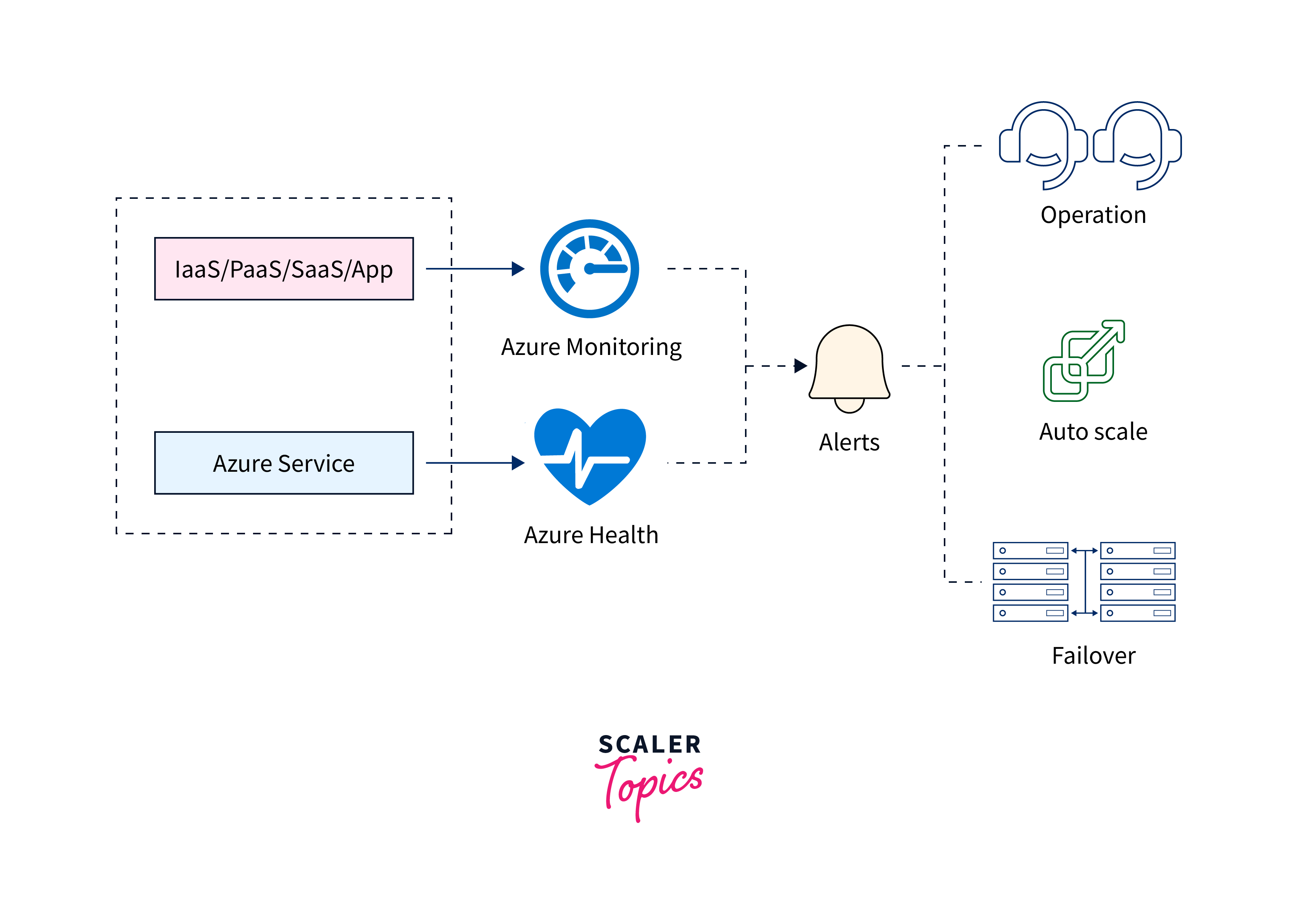
Ultimately, the choice between Azure Monitoring and Azure Service Health is not an "either/or" decision. It's often advantageous to use both to achieve comprehensive monitoring and management of your Azure environment.
Conclusion
- Azure Service Health is a valuable resource that keeps users informed about the health and availability of their resources in various Azure regions. This service comprises three distinct features: Azure Status, Service Health, and Resource Health, each offering different information and serving various purposes.
- To ascertain the health status of Azure services, you have two primary options: Azure Status Page and Azure Portal's Service Health Feature.
- The Azure status page offers real-time updates on the current health status of Azure services and provides a historical record of past incidents.
- Azure Portal's Service Health feature presents a comprehensive dashboard of your Azure services. This dashboard includes alerts regarding ongoing incidents, upcoming maintenance schedules, and health advisories.
- Within Azure Service Health, three key event categories offer comprehensive insights into unexpected errors and planned downtimes: Service Issues, Planned Maintenance, and Health Advisories.
- The choice between Azure Monitoring and Azure Service Health is not an "either/or" decision. It's often advantageous to use both to achieve comprehensive monitoring and management of your Azure environment.
