Microsoft Access
Overview
Microsoft Access is a relational database management system (RDBMS) developed by Microsoft, designed to offer a user-friendly and accessible database solution. Released in 1992, Access is part of the Microsoft Office suite and provides a graphical interface for creating databases without extensive programming knowledge. It allows users to design tables, establish relationships, and build queries, forms, and reports effortlessly. While suitable for small to medium-sized databases, MS Access is not as scalable as enterprise-level systems. Its file-based structure and compatibility with SharePoint for web-based applications make it a versatile choice for individuals and businesses seeking an intuitive yet powerful tool for data management and analysis. Microsoft Access, part of Microsoft Office, is a user-friendly relational database system for creating, managing, and analyzing data, despite scalability limitations.
What is MS Access?
Microsoft Access, commonly referred to as MS Access, is a relational database management system (RDBMS) developed by Microsoft. Initially released in 1992, Access has become a popular and user-friendly tool for individuals and small to medium-sized businesses to manage and manipulate data. At its core, MS Access is a member of the Microsoft Office suite, and it provides a graphical user interface (GUI) for designing and building databases. Unlike more robust database management systems like SQL Server or Oracle, Access is tailored for users with varying levels of expertise, offering a balance between simplicity and functionality.
One of the key features of MS Access is its support for creating databases without requiring extensive programming knowledge. Users can design tables to store data, define relationships between tables, and create queries, forms, and reports using intuitive graphical tools. This makes it accessible to users who may not have a background in database administration or programming. MS Access databases are file-based, often stored in a single file with the extension ".accdb" or ".mdb." This portability makes it easy to share databases among users, though it may lack the scalability and concurrent user support found in larger database systems.
How is It Used?
Microsoft Access is used for various purposes related to database management and application development. Here are some common use cases:
-
Database Creation:
Users can create databases to store and organize data, defining tables, fields, and relationships between tables.
-
Data Entry and Management:
Access provides forms for easy data entry and manipulation, making it simple to add, edit, and delete records.
-
Querying Data:
Users can create queries to retrieve specific information from the database, filtering and sorting data based on criteria.
-
Report Generation:
Access facilitates the creation of custom reports, allowing users to present and analyze data in a structured and visually appealing format.
-
Application Development:
It serves as a rapid application development (RAD) tool, enabling users to create custom applications with user interfaces, business logic, and database functionality.
-
Integration with Other Office Applications:
Access easily interacts with other Microsoft Office programmes, enabling cooperation and data exchange with programmes like Word, Excel, and Outlook.
-
Small to Medium-sized Business Solutions:
Access is commonly used by small to medium-sized businesses to manage inventories, track customers, handle orders, and streamline various business processes.
-
Educational Purposes:
Access is used in educational settings to teach database concepts and application development, providing hands-on experience in designing and managing databases.
While Access is powerful for certain tasks, larger enterprises may opt for more robust database management systems for scalability and advanced features.
Versions of MS Access
Microsoft Access has evolved through various versions, each introducing new features and enhancements to meet changing demands in database management and application development. The following is an overview of key versions:
-
Access 1.0 (1992):
The initial release was part of the Microsoft Office 3.0 suite. It featured basic database functionality, forms, and reports.
-
Access 2.0 (1993):
Introduced support for Access Basic, an event-driven programming language, and included improvements in forms and reporting capabilities.
-
Access 95 (1994):
Marked the transition to the 32-bit architecture, providing better performance and support for larger databases. It also introduced the ActiveX controls.
-
Access 97 (1997):
Enhanced integration with the web and improved support for ActiveX controls. It was the first version to introduce a switchboard manager for creating custom menus.
-
Access 2000 (1999):
Brought significant improvements in data access pages, which allowed the creation of web-based forms for data entry. Also featured enhanced SQL query capabilities.
-
Access 2002 (XP):
Included enhanced security features and improved integration with SharePoint. It introduced the Data Access Pages Designer.
-
Access 2003:
Focused on improved security and introduced the ability to encrypt databases. It also enhanced integration with SharePoint and featured improvements in form design.
-
Access 2007:
Underwent a major redesign, introducing the Ribbon interface and the ACCDB file format. It also included improved integration with Microsoft Office SharePoint Server.
-
Access 2010:
Introduced the web database template, allowing users to create web-based applications. It also featured enhanced data macro capabilities for automation.
-
Access 2013:
Continued to emphasize web app development, with improved integration with SharePoint. Introduced a new web app model and included app templates for rapid application development.
-
Access 2016:
Focused on enhancing collaboration and introduced the "Tell Me" feature for quickly finding commands. Included improvements in data connectivity and linking to SharePoint lists.
-
Access 2019:
Emphasized improvements in data connectivity and introduced new features for PowerApps integration. It marked a shift towards cloud-based solutions and collaboration.
-
Access in Microsoft 365 (formerly Office 365):
The latest versions are part of the subscription-based Microsoft 365 suite, offering continuous updates and cloud integration. Users can leverage the cloud for database storage and collaboration, and Access is often used in conjunction with Power Apps for enhanced application development.
With each iteration, Microsoft Access has evolved to address the changing landscape of database management and application development, offering users a versatile tool for various business needs.
Difference between MS Access and MS Excel
| Feature | Microsoft Access | Microsoft Excel |
|---|---|---|
| Purpose | Database management system for creating and managing | Spreadsheet software for data analysis, calculations, and |
| relational databases. | visualization. | |
| Data Structure | Tables, relationships, queries, forms, and reports. | Cells organized in rows and columns within worksheets. |
| Data Capacity | Suitable for larger datasets and complex relationships. | Ideal for smaller to medium-sized datasets and simpler |
| Supports multi-table databases. | data structures. | |
| Data Relationships | Supports complex relationships between tables. | Limited support for relationships; primarily tabular data. |
| Data Entry Forms | Provides customizable forms for easy data entry. | Lacks advanced data entry forms; mainly cell-based entry. |
| Automation and Logic | Offers robust programming capabilities with VBA. | Supports formulas, functions, and limited automation with |
| Can create macros and data macros for automation. | Visual Basic for Applications (VBA). | |
| Analysis and Reporting | Suitable for complex reporting and data analysis. | Basic reporting and analysis features; not as powerful as |
| Customizable reports and charts. | Access for complex reporting. | |
| Collaboration | Limited collaboration features; primarily a standalone | Supports collaboration, especially with cloud-based |
| desktop application. | features in Excel Online and Microsoft 365. | |
| Security | Allows user-level security and encryption of databases. | Limited security features; protection through password |
| Can secure individual objects within the database. | protection and workbook protection. | |
| Scalability | Suited for small to large-scale business applications. | Ideal for personal or small business use; may experience |
| Can handle larger datasets. | performance issues with extensive data or complex models. | |
| Learning Curve | Steeper learning curve due to relational database concepts. | Generally more user-friendly with a shallower learning |
| Programming skills are beneficial for advanced usage. | curve; accessible to users with basic spreadsheet skills. | |
| Use Cases | Business applications, inventory management, CRM systems. | Financial analysis, budgeting, simple databases, data |
| Custom applications and solutions with complex data needs. | visualization, project management. |
Microsoft Access is designed for creating and managing relational databases with a focus on complex data relationships, while Microsoft Excel is a versatile spreadsheet tool suitable for smaller datasets, calculations, and simpler data structures. The choice between the two depends on the nature of the data, the complexity of relationships, and the specific requirements of the task at hand. Access is more suitable for database-centric applications, while Excel excels in tasks involving calculations, analysis, and data visualization.
MS Access Features
Microsoft Access offers a range of features that make it a versatile and powerful relational database management system (RDBMS). Here are key features of MS Access:
-
Relational Database Management:
Access allows users to build and manage relational databases, organizing data into tables and establishing relationships between them. This enables efficient data storage and retrieval.
-
Intuitive Interface:
With a user-friendly interface, Access simplifies database design. Users can create tables, forms, queries, and reports using a point-and-click approach, reducing the need for extensive programming knowledge.
-
Data Entry Forms:
Access provides customizable forms for data entry, making it easy for users to input and update information. These forms enhance user experience and improve data accuracy.
-
Query Design:
Users can create powerful queries using a graphical query designer or SQL (Structured Query Language). This allows for the retrieval of specific data based on defined criteria, facilitating flexible data analysis.
-
Report Generation:
Access enables the creation of detailed and customized reports. Users can design reports with various formatting options, summaries, and calculations, providing valuable insights into the stored data.
-
Programming with VBA:
Access supports Visual Basic for Applications (VBA), a powerful programming language. This allows users to automate tasks, create custom functions, and build complex applications, extending the capabilities of Access.
-
Security Features:
Access provides robust security options, allowing users to set permissions at various levels. This includes user-level security, encryption, and the ability to secure individual database objects, enhancing data protection.
-
Integration with Other Microsoft Products:
As part of the Microsoft Office suite, Access seamlessly integrates with other Microsoft applications. Users can import and export data to Excel, link to SharePoint, and leverage the familiarity of the Office environment.
-
Web Database Templates:
Access includes templates for creating web-based databases, making it easier to share information online. Users can create apps without extensive web development knowledge.
-
Data Macros:
Access 2010 and later versions introduce data macros, which provide a way to automate actions based on changes in the database. This enhances the automation capabilities within the database itself.
-
Compatibility and File Formats:
Access supports various file formats, including the ACCDB format introduced in Access 2007. It also provides compatibility with earlier MDB formats, ensuring data interchangeability.
-
Cloud Integration:
With Microsoft 365 (formerly Office 365), Access offers cloud integration, allowing users to store databases in the cloud, collaborate in real-time, and access data from different devices.
These features collectively make Microsoft Access a versatile tool for users ranging from individuals managing personal databases to businesses developing custom applications for their specific data management needs.
Target Users of MS Access
Microsoft Access is a relational database management system (RDBMS) that is part of the Microsoft Office suite. It is designed to be user-friendly and accessible, making it suitable for a variety of users with different levels of technical expertise. Here are some target users of Microsoft Access:
- Small Business Owners:
- Microsoft Access is often used by small business owners who need a simple and cost-effective solution for managing their data. It provides a way to create databases without requiring advanced technical skills.
- Non-Technical Professionals:
- Access is designed to be user-friendly, making it suitable for non-technical professionals who may not have a background in database management. Users can create databases, input data, and generate reports without extensive technical knowledge.
- Departmental Teams:
- Within larger organizations, individual departments or teams may use Access to create databases for managing specific aspects of their work. It allows them to organize and analyze data relevant to their needs.
- Educational Institutions:
- Access is commonly used in educational settings for teaching database concepts. Students and educators can use it to create databases for various projects and learn the basics of database management.
- Project Managers:
- Project managers often use Microsoft Access to organize project-related data, track tasks, and maintain project timelines. Its ability to create forms, reports, and queries makes it useful for managing project information.
- Freelancers and Consultants:
- Individuals working independently, such as freelancers and consultants, may find Access valuable for managing client information, project details, and invoicing. Its ease of use allows them to set up databases tailored to their specific needs.
- Administrative Professionals:
- Administrative staff and office managers can benefit from Access to streamline data management tasks. They can create databases to track inventory, manage contacts, and handle other administrative functions.
- Data Analysts (Basic Level):
- Entry-level data analysts or those with basic data analysis needs may find Access suitable for their requirements. It allows them to organize and analyze data without the complexity of more advanced database systems.
- Startups and Entrepreneurs:
- Startups and entrepreneurs who need a quick and accessible solution for managing their business data may choose Microsoft Access. It provides a balance between simplicity and functionality.
While Microsoft Access is versatile and can be used by a broad range of users, it may not be the best choice for large-scale enterprise-level applications or scenarios requiring advanced features and high-performance databases. In such cases, more robust database management systems might be preferred.
Components of MS Access
Microsoft Access is composed of various components that work together to provide a comprehensive relational database management system (RDBMS) solution. These components enable users to design, create, and manage databases efficiently. Here are the key components of MS Access:
- Tables:
-
Definition:
Tables are the fundamental building blocks of a database. They store data in a structured format with rows and columns.
-
Purpose:
Tables define the entities and attributes of the data model, representing different categories of information.
2.Queries:
-
Definition:
Queries are tools used to retrieve, filter, and manipulate data from one or more tables based on specified criteria.
-
Purpose:
Queries allow users to perform ad-hoc analysis, extract specific information, and aggregate data for reporting purposes.
- Forms:
-
Definition:
Forms provide a user interface for entering and editing data. They offer a structured layout for data entry and enhance the user experience.
-
Purpose:
Forms simplify the process of data input, making it more user-friendly and reducing the likelihood of errors.
- Reports:
-
Definition:
Reports are used to present and summarize data in a visually appealing and printable format. They can include charts, graphs, and detailed information.
-
Purpose:
Reports are essential for generating professional-looking outputs for analysis, decision-making, and sharing information.
- Macro:
-
Definition:
Macros are sequences of actions that can be automated to perform specific tasks, such as opening forms, running queries, or executing other commands.
-
Purpose:
Macros help automate repetitive tasks and enhance the efficiency of database operations without requiring extensive programming knowledge.
- Modules:
-
Definition:
Modules allow the incorporation of Visual Basic for Applications (VBA) code into Access. VBA is a powerful programming language.
-
Purpose:
Modules enable advanced customization and automation of database functionality by writing custom procedures and functions.
- Relationships:
-
Definition:
Relationships define the connections between tables, establishing links based on common fields to maintain data integrity.
-
Purpose:
Relationships ensure consistency in data and prevent issues like redundancy, making it easier to update and manage data across multiple tables.
- Indexes:
-
Definition:
Indexes are structures that improve the speed of data retrieval by creating a sorted list of values and their corresponding locations in the database.
-
Purpose:
Indexes optimize query performance by allowing the database engine to locate data more quickly.
- Security Features:
-
Definition:
Access includes security features such as user-level security, encryption, and password protection to control access to the database.
-
Purpose:
Security features protect sensitive information and restrict access to authorized users, ensuring data confidentiality and integrity.
- Database Templates:
-
Definition:
Access provides pre-built database templates for common use cases, offering a starting point for creating specialized databases.
-
Purpose:
Templates streamline the database creation process, providing users with a foundation tailored to specific business needs.
- Web Database:
-
Definition:
Access supports the creation of web databases that can be published online, enabling collaboration and access to data from web browsers.
-
Purpose:
Web databases enhance accessibility and allow for real-time collaboration, particularly useful for remote teams.
Understanding these components empowers users to leverage the full capabilities of Microsoft Access for efficient database design, data management, and application development.
Microsoft Access Architecture
Microsoft Access follows a multi-tier architecture that encompasses various components working together to manage and process data. The architecture is designed to provide a scalable and flexible environment for creating, storing, and interacting with relational databases. Below are the key components of Microsoft Access architecture:
- User Interface (UI):
-
Forms and Reports:
Users interact with the database through forms for data entry and reports for presenting information. These components provide a graphical user interface (GUI) for easy interaction with the database.
- Application Logic:
-
Queries and Macros:
Queries allow users to retrieve and manipulate data based on specified criteria. Macros provide a way to automate tasks and execute a series of actions within the database, enhancing the application's logic.
- Database Engine:
-
Jet Database Engine:
Historically, Access used the Jet Database Engine for managing data. Jet is a file-based database engine that supports SQL queries and transactions. With Access 2007 and later versions, the ACE (Access Database Engine) is used, which is an evolution of the Jet Engine.
- SQL Engine:
-
Structured Query Language (SQL):
Access utilizes SQL for querying and manipulating data. SQL is a standard language for interacting with relational databases, allowing users to define and retrieve data using declarative statements.
- Data Storage:
-
Tables:
Tables store the actual data in the database. They consist of rows and columns, each representing a record and a field, respectively. The structure of tables is defined by the database schema.
- Relationships:
-
Referential Integrity:
Access enforces referential integrity through relationships between tables. This ensures that relationships between related tables are maintained, preventing data inconsistencies.
- Indexes:
-
Indexing:
Access uses indexes to optimize data retrieval. Indexes provide a sorted structure that allows the database engine to locate and access data more efficiently.
- Access Data Project (ADP):
-
Linked to External Data Sources:
Access Data Projects (ADPs) allow Access applications to be connected to external data sources such as Microsoft SQL Server. This provides a front-end interface while leveraging a more robust back-end database engine.
- Security:
-
User-Level Security:
Access includes features for implementing user-level security, allowing administrators to control access at the user and group levels. This includes setting permissions for tables, queries, forms, and reports.
- Integration with Microsoft Office:
-
Integration with Other Office Applications:
Access seamlessly integrates with other Microsoft Office applications such as Excel, Word, and Outlook. This allows for data exchange and collaboration within the Office suite.
- Modules and VBA:
-
Visual Basic for Applications (VBA):
Access supports VBA, a powerful programming language. Users can create custom modules with VBA code to extend the functionality of their Access applications.
- External Connectivity:
-
ODBC and OLE DB Connectivity:
Access supports connectivity to external data sources through ODBC (Open Database Connectivity) and OLE DB (Object Linking and Embedding, Database). This enables integration with various databases and data formats.
Understanding the architecture of Microsoft Access is crucial for users and developers to optimize database design, performance, and security while building robust applications tailored to specific business needs.
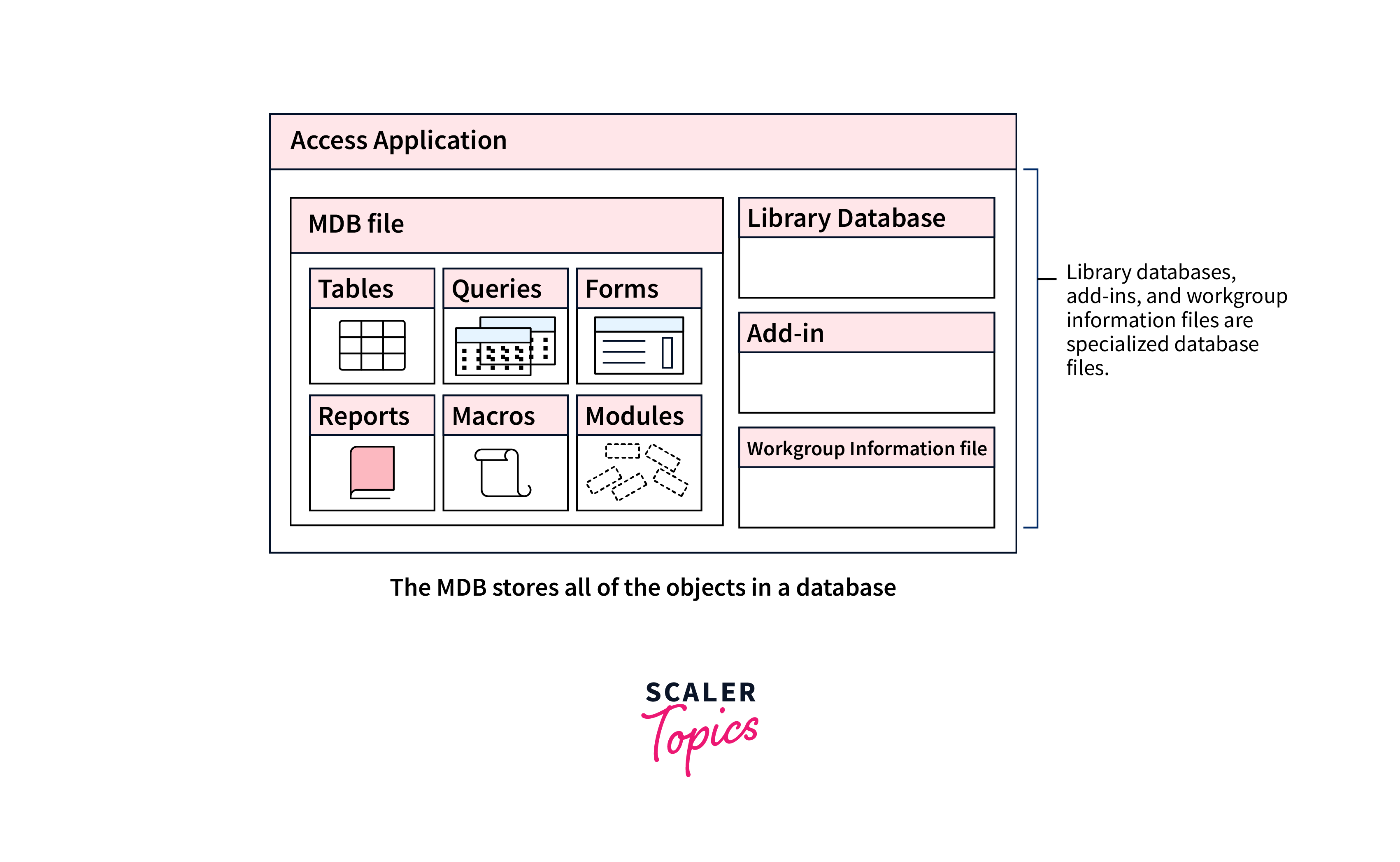
Uses of MS Access
Microsoft Access serves a variety of purposes across different industries due to its versatility as a relational database management system (RDBMS). Here are some key uses of MS Access:
- Small to Medium-sized Business Applications:
- MS Access is widely used by small to medium-sized businesses for managing and organizing data efficiently. It helps businesses streamline processes related to customer information, inventory, orders, and other critical aspects.
- Data Entry and Storage:
- Access provides an intuitive platform for data entry, allowing users to create custom forms for efficient and error-free input. The structured storage of data in tables ensures easy retrieval and analysis.
- Reporting and Analysis:
- Access is utilized for generating comprehensive reports and conducting data analysis. Users can create customized reports and queries to extract valuable insights, aiding decision-making processes.
- Project Management:
- Access is employed for developing project management databases, helping teams organize tasks, track progress, and manage resources effectively. It allows users to create forms and reports tailored to project requirements.
- Student and Academic Databases:
- Educational institutions often use Access to manage student information, grades, and course schedules. It provides a centralized database for storing and retrieving academic data.
- Event and Conference Management:
- Access is utilized in organizing events and conferences by maintaining databases of attendees, schedules, and logistics. Customized forms and reports facilitate seamless event coordination.
- Human Resources Management:
- MS Access is employed in HR departments for managing employee records, tracking attendance, and handling payroll. Customized forms simplify HR processes and ensure data accuracy.
- Inventory Control:
- Businesses use Access to create databases for inventory management, monitoring stock levels, and tracking product movements. It aids in optimizing supply chains and preventing stockouts.
- Customer Relationship Management (CRM):
- Access is utilized as a cost-effective CRM solution, enabling businesses to organize customer data, track interactions, and enhance customer satisfaction. Customizable forms assist in tailoring CRM databases to specific needs.
- Non-Profit Organizations:
- Non-profits leverage MS Access to maintain donor databases, track contributions, and manage volunteer information. It provides an accessible and affordable solution for organizations with limited resources.
- Legal Case Management:
- Law firms use Access to organize and manage legal case information, including client details, case timelines, and document storage. It facilitates efficient case tracking and collaboration among legal teams.
- Research and Data Collection:
- Access is employed in academic and business research settings for creating databases to collect and analyze data. It offers a structured platform for organizing research findings.
- Membership Databases:
- Clubs, associations, and membership-based organizations utilize Access for maintaining databases of members, subscriptions, and event participation. It aids in fostering community engagement.
- Asset Tracking:
- Access serves as a valuable tool for tracking and managing assets in organizations, including equipment, vehicles, and facilities. Custom forms help in recording and updating asset information.
- Training and Certification Tracking:
- Access databases are used in tracking employee training and certification records. It ensures compliance with regulatory requirements and assists in planning professional development initiatives.
Microsoft Access Database
Microsoft Access Database, commonly known as MS Access, is a versatile and user-friendly relational database management system (RDBMS) developed by Microsoft. Introduced in 1992, it has become a popular choice for individuals, small businesses, and organizations seeking an efficient and accessible tool for managing and analyzing data.
Key Features:
-
User-Friendly Interface:
MS Access offers a graphical user interface that simplifies the process of creating and managing databases. This makes it accessible to users with varying levels of technical expertise.
-
Data Entry and Storage:
The platform provides an intuitive environment for data entry through customizable forms, ensuring accurate and efficient input. Data is stored in structured tables, facilitating easy retrieval and analysis.
-
Querying and Reporting:
Access allows users to create powerful queries to extract specific information from the database. It is widely used for generating detailed reports, enabling users to derive meaningful insights from their data.
-
Scalability:
While primarily suited for small to medium-sized databases, MS Access is scalable enough to handle a variety of applications. It can be a practical solution for projects that do not require the complexity of larger database systems.
-
Integration with Other Microsoft Products:
As part of the Microsoft Office suite, Access seamlessly integrates with other Office applications. This interoperability enhances productivity by allowing users to incorporate data from Access into Word, Excel, and other Microsoft tools.
-
Web-Based Applications with SharePoint:
MS Access can be used to create web-based applications when integrated with Microsoft SharePoint. This extends its usability beyond desktop installations, providing users with the flexibility to access and modify data through web browsers.
Common Uses:
MS Access finds applications across various sectors:
-
Business Management:
Small to medium-sized businesses use Access to manage customer information, inventory, and orders efficiently.
-
Project Management:
Access aids in organizing tasks, tracking progress, and managing resources in project management databases.
-
Education:
Educational institutions utilize Access for student and academic databases, simplifying the management of student information and grades.
-
Events and Conferences:
Access is employed in organizing events, maintaining databases of attendees, schedules, and logistics.
-
Human Resources:
HR departments use Access for employee record-keeping, attendance tracking, and payroll management.
-
Research:
In academic and business research, Access is employed for creating structured databases to collect and analyze data.
MS Access, with its blend of simplicity and functionality, continues to be a valuable asset for individuals and organizations looking for an accessible database management solution. Despite its scalability limitations, its ease of use and integration capabilities make it a practical choice for a wide range of applications.
Advantages and Disadvantages of MS Access
Advantages of MS Access:
-
User-Friendly Interface:
A user-friendly interface and intuitive design tools are offered by Microsoft Access for the creation of tables, forms, queries, and reports. Because of this, users with different levels of technical expertise can utilise it.
-
Rapid Application Development (RAD):
Access is known for its rapid application development capabilities, allowing users to quickly create functional database applications without extensive programming skills.
-
Versatility:
It is versatile and suitable for a range of applications, from small business databases to academic records and project management systems. Its adaptability makes it a valuable tool for users with diverse needs.
-
Integration with Microsoft Office:
Access seamlessly integrates with other Microsoft Office applications, such as Excel, Word, and Outlook. This interoperability facilitates data sharing and collaboration within the Office suite.
-
Data Analysis and Reporting:
Access offers powerful reporting and data analysis tools. It is helpful for making decisions since users may design queries to retrieve particular information and create customised reports.
-
Security Features:
Access offers security features, including user-level permissions, encryption, and password protection. This allows administrators to control access to sensitive data and maintain data integrity.
-
Scalability:
While Access is suitable for small to medium-sized databases, it can handle a considerable amount of data. For larger datasets, it can be used in conjunction with other database systems.
Disadvantages of MS Access:
-
Limited Scalability for Large Databases:
While Access is suitable for small to medium-sized databases, it may face performance issues with large datasets or complex applications. Larger enterprises may prefer more robust database management systems for scalability.
-
Concurrent User Limitations:
Access may not be ideal for scenarios with a large number of concurrent users. In a multi-user environment, performance may degrade, and there is a limit to the number of users that can access the database simultaneously.
-
Security Concerns for Sensitive Data:
While Access provides security features, it may not be the best choice for handling highly sensitive data in comparison to enterprise-level database systems with advanced security measures.
-
Less Robust Programming Capabilities:
While Access supports VBA for programming, its programming capabilities are not as extensive as those of some other database management systems. Complex applications may require additional programming expertise.
-
Limited Web-Based Capabilities:
Access does support web databases, but its web-based functionality is not as advanced as some other web-centric database solutions. For more sophisticated web applications, alternative platforms may be more suitable.
-
Data Portability Challenges:
File Dependency: Access databases are file-based, which can lead to challenges in terms of portability. Sharing and migrating data between systems may not be as seamless compared to server-based databases.
-
Limited Collaborative Features:
Concurrent Editing Challenges: Access may not provide robust features for concurrent editing, making it less suitable for scenarios where multiple users need to collaborate and edit the database simultaneously.
-
Dependency on Microsoft Ecosystem:
Platform Limitation: Access is closely tied to the Microsoft ecosystem, and applications developed in Access may have dependencies on Microsoft software. This can limit flexibility, especially in environments where other platforms are predominant.
-
Limited Support for Advanced Data Types:
Complex Data Handling: Access may have limitations in handling advanced data types efficiently. For scenarios requiring extensive use of complex data structures, other database systems may offer better support.
Conclusion
-
User-Friendly Platform:
Microsoft Access stands out for its intuitive interface, making it accessible to users with varying levels of technical expertise.
-
Rapid Application Development:
Known for its rapid application development capabilities, Access enables users to quickly create functional database applications without extensive programming skills.
-
Versatility:
The platform is versatile and adaptable, catering to a range of applications, from small business databases to academic records and project management systems.
-
Integration with Microsoft Office:
Seamless integration with other Microsoft Office applications enhances data sharing and collaboration within the Office suite.
-
Data Analysis and Reporting:
Access provides robust tools for data analysis and reporting, empowering users to extract specific information and generate customized reports for decision-making.
-
Security Features:
Access offers security features, including user-level permissions, encryption, and password protection, contributing to data security and integrity.
-
Scalability for Small to Medium-Sized Databases:
While suitable for small to medium-sized databases, Access may face limitations in handling large datasets or complex applications.
-
Concurrent User Limitations:
In a multi-user environment, Access may experience performance degradation, and there is a limit to the number of concurrent users it can support.
