MS DOS Operating System
Overview
MS-DOS stands for Microsoft Disk Operating System. It is an operating system developed by Microsoft for x86 architecture-based computers. MS-DOS is purely a command-line operating system made for IBM-compatible PCs that evolved from 86-DOS. MS-DOS was created by Tim Paterson and first released in August 1981 by Microsoft, and it was last upgraded in 1994 with the release of MS-DOS 6.22.
What is the MS-DOS Operating System?
An operating system is a collection of software that coordinates and regulates the use of memory and hardware in a computer system. It provides a platform for users to run applications or commands.
MS-DOS is a disk operating system created by Microsoft. MS-DOS allows users to explore, open, and manage files on their computer system via a Command Line Interface (CLI), instead of using a Graphical User Interface (GUI) like Windows operating system.
QDOS (Quick and Dirty Operating System) was the original name for the command line-based MS-DOS, which was eventually refactored to 86-DOS. Today, MS-DOS is no longer utilized, although many people still use the Windows command line to perform various tasks in the system. Windows command shell in Microsoft windows is similar to the MS-DOS command line interface, it is shown in the below image:
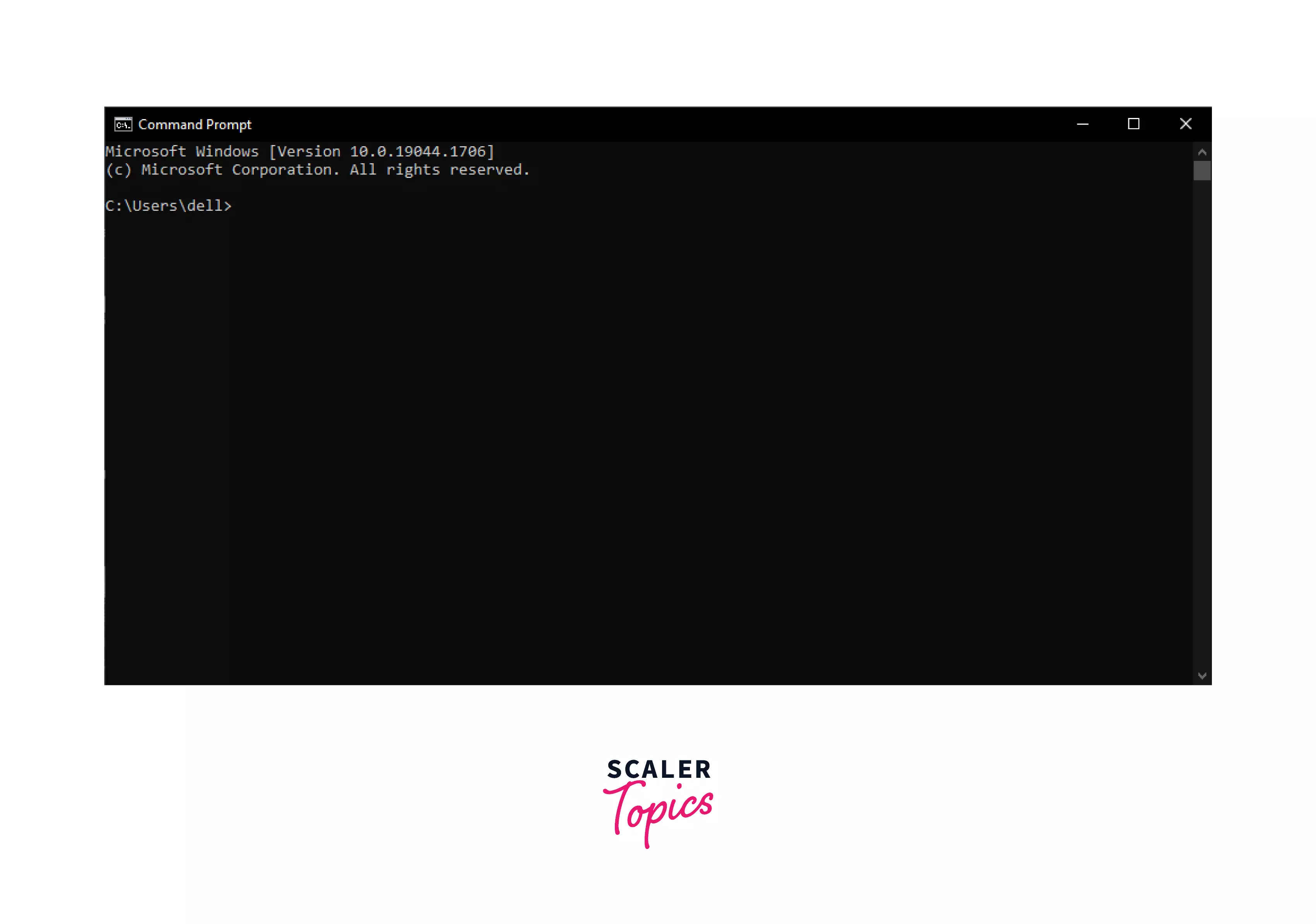
The majority of computer users are now simply accustomed to using the mouse to navigate Microsoft Windows. Unlike Windows, in MS-DOS, we have to use commands to traverse the directories in our system. In Windows operating systems, we can just double-click a folder to open it and see all of the files and sub-folders in it. In MS-DOS, we have to use the cd command (change directory) to travel to the folder and then the dir command to list the files in that folder.
Let's see the MS-DOS Layer Architecture:

Features of MS-DOS Operating System
Some of the unique characteristics/features of a disc operating system (MS-DOS) include:
- MS-DOS has a file system that allows you to organize, read, and write data on your hard drive.
- It is a single-user system that performs a variety of activities to ensure that the computer system runs properly.
- It organizes files and directories, facilitates application loading and execution, and allocates resources. It also controls hardware components like disks, RAM, etc.
- The user inputs the command on the command line, which is then interpreted to complete the desired task.
- It employs a 16-bit file system (FAT16) and 16-bit interface to uniquely identify each file's memory address.
- MS-DOS lacks a `graphical user interface (GUI)`` and does not allow mouse input. We have to use MS-DOS supported commands to interact with the system.
- MS-DOS is a free and open-source operating system that requires 2GB of free space to operate.
Limitations of MS-DOS Operating System
The following are some of the MS-DOS's limitations:
- No built-in security: DOS lacks security features such as file ownership and permissions.
- No Multi-taking or Multi-user: Multi-user and Multi-tasking are not supported in MS-DOS. It can only execute one application at a time, but it gives you easy accessibility to the I/O system and the hardware below.
- Challenging Interface: MS-DOS only has a command-line interface, so to run applications and other OS operations, a user has to type and memorize the commands used in MS-DOS. For example, typing cd <directory_name> moves the current working directory to the provided directory_name.
Pros and Cons of MS-DOS Operating System
| Pros of MS-DOS | Cons of MS-DOS |
|---|---|
| Provides access to the BIOS and the hardware that executes it. | It does not provide multi-tasking and multi-user functionality. |
| MS-DOS occupies a small size, so it will boot faster than any Windows version, allowing it to run on smaller systems. | Memory access is difficult when accessing more than 640 MB of RAM. |
| It's useful for creating workarounds for controlling a computer system. | MS-DOS does not support automatic interrupt request (IRQ) service. |
| It allows us to read and write data on our hard drive directly using the command line interface (CLI). | It is challenging to operate a command line interface (CLI) as compared to a graphical user interface (GUI). |
Conclusion
- MS-DOS stands for Microsoft Disk Operating System and was created by Tim Paterson, first released in August 1981 by Microsoft.
- MS-DOS only provides a Command Line Interface (CLI), unlike Windows OS which provides a Graphical User Interface (GUI).
- MS-DOS occupies a small size in the hardware memory, so multi-tasking and multi-users are not possible.
- MS-DOS has a file system that allows you to organize, read, and write data on your hard drive through the command-line interface.
