User Defined Functions in MySQL
Overview
While using MySQL database, we can come across a situation where we have to write the same code again and again. In that case, we can define functions where we will write that piece of code and call that user-defined function based on our needs.
In that case, we can use User-defined functions. User-defined functions (UDFs) are one of the most useful features in MySQL allowing users to extend MySQL functionality by creating custom functions. User-defined functions take parameters and return value, and used in SQL statements like built-in functions.
Introduction to User Defined Functions
A User Defined Function (UDF) is a custom function created by the user to extend the functionality of MySQL by recalling the custom functions where needed. A User Defined Function is a set of SQL statements that can be called by another SQL statement. User Defined Functions can be used to perform various tasks like calculation of values, manipulating strings, or returning a result based on a condition.
There are different types of user-defined functions that we can make in MySQL:
- Functions that return a single value.
- Functions that return a table as a result.
- Functions that perform a calculation on a set of values and return a single value.
Creating User Defined Functions
Creating User-Defined Functions in MySQL involves defining the function name, parameters, return type, and body.
Syntax and How to Create User-Defined Functions
For creating a user-defined function in MySQL, we can use the CREATE FUNCTION statement:
- The func_name is the name of the function you want to create.
- The parameters are the input parameters for the function. You can define one or more input parameters, separated by commas.
- The return_type is the data type of the value that is being returned by the function.
- The function body contains the code that the function executes.
Examples of Different Types of User-Defined Functions
There are different types of user-defined functions that we can make in MySQL:
Scalar Function: Functions that return a single value:
A scalar function is a function that takes one or more values as input and returns a single output value. The output value is always a scalar value, hence, it is a single value and not a set or a table.
Example 1:
Let us take an example where we are creating a simple scalar function. Below is a SQL code that creates a function called addition that takes two integer parameters a and b and returns their sum as an integer value. Here is the breakdown of what each part of the code does:
- DELIMITER $$:
This sets the delimiter to "$$" instead of the default ";" so that the function definition can include semicolons without causing errors. - CREATE FUNCTION:
This creates a new function called "addition" that takes two integer parameters (a and b). - BEGIN:
This is the start of block of code that defines what the function does. - RETURN a + b;:
This is the actual logic of the function. It adds the two parameters (a and b) together and returns the result. - END$$:
This marks the end of the function definition block. - DELIMITER ; This resets the delimiter to ";".
Output:
The addition function simply returns the sum of its two arguments, which in this case is 22. So, the overall output of the SQL code is just the integer value 22.
| ADD_NUM(10, 12) |
|---|
| 22 |
Table Functions: Functions that can be applied on a Table to return value:
We can create a user-defined function where we can compute and return the output based on the values present in the table. In this way, we can easily work on tabular data.
Example 2:
Let us take an example where we are creating a user-defined function. Here is a breakdown of what each part of the code does:
- We have created a MySQL database table called MyTable with two columns: name which is a VARCHAR data type with a maximum length of 10 characters and value which is an integer data type. Then, we have inserted 5 rows of data into the table, each with a name and a corresponding integer value.
- Next, we have defined a MySQL function called Demoavg using the CREATE FUNCTION statement. This function returns an integer value, and calculates the average of the value column in the MyTable table using the AVG() function.
- Finally, we have set the delimiter to // so that it can create a multi-line function.
- Then we call the Demoavg function using the SELECT statement. This will return the average of the value column from the MyTable table as a single integer value.
- Once the function is executed, the delimiter is reset back to ; for future SQL statements.
Output:
For the given data in the MyTable table, the average value will be , since the sum of the values in the value column is , and there are 5 rows of data, so the average is .
| Demoavg() |
|---|
| 3 |
Aggregate Function: Functions that takes multiple values and perform actions:
MySQL allows users to define and create their own aggregate functions. An aggregate function takes the input values and performs some action on it to return a single output value.
Example 3:
Let us take an example where we are creating an aggregate function for calculating the area of the circle. Here is a breakdown of what each part of the code does:
- Firstly, the function is created using the CREATE FUNCTION statement and the DETERMINISTIC keyword, which means that there will always be the same result when given the same input is provided.
- In the function, the area is calculated using the formula radius and is stored in a local variable named area. The RETURN statement is used to return the value of the area.
- We have used the DELIMITER statement to change the delimiter from the default semicolon (;) to $$. This is necessary because the function definition contains semicolons, and changing the delimiter prevents the semicolons from being interpreted as the end of the statement and doesn't break the statement.
- After the function definition, the DELIMITER is used again to reset the delimiter back to the semicolon; value.
- Call the User Defined function with some integer value passed in it for printing the output.
Output:
The area_circle() function calculates the area by utilizing the radius value provided, and returns the result as an integer value. In this case, the area will be , so that is the value returned by the function.
| area_circle(2) |
|---|
| 13 |
Best Practices for Creating User-Defined Functions
Here are some of the best practices that can be used for creating user-defined functions in MySQL:
- Always use the appropriate data types for the function parameters and return values.
- Define the function parameters and return values with precision and accuracy.
- Always try to use comments for documenting the function and its purpose.
- Test of the function should be done properly before deploying it to production.
- Consider the performance implications while designing the user-defined functions.
- Take care of error handling while writing User-defined functions.
Managing User Defined Functions
Managing user-defined functions in MySQL means taking care of tasks such as altering, dropping, or listing the user-defined functions. Here are some examples of managing user-defined functions in different scenarios:
Examples of Managing User-Defined Functions in Different Scenarios
Let's take a look at the different scenarios that are there for managing user-defined functions:
Listing User-Defined functions
For listing user-defined functions in MySQL, we can make use of the SHOW FUNCTION STATUS command. This will show a list of all user-defined functions in the current database, along with information about each of the functions, like its name, type, database, and creation time.:
Below is an example for the same:
Output:
The following command listed all the user-defined functions of the database.

Altering a Function
For altering an existing user-defined function in MySQL, we can use the ALTER FUNCTION statement and pass the new function definition along with the new parameters for altering the function.
Here is the basic syntax:
You can modify the function body and can also modify the comment that is being used with the function. Let's take a look at an example where we are altering the comment. Suppose we have no comment for the function ADD_NUM we have used above.

Now we are altering our User Defined function using Alter command:
Output:
We can see that now, we have comment added to the list of statuses of the user-defined functions.
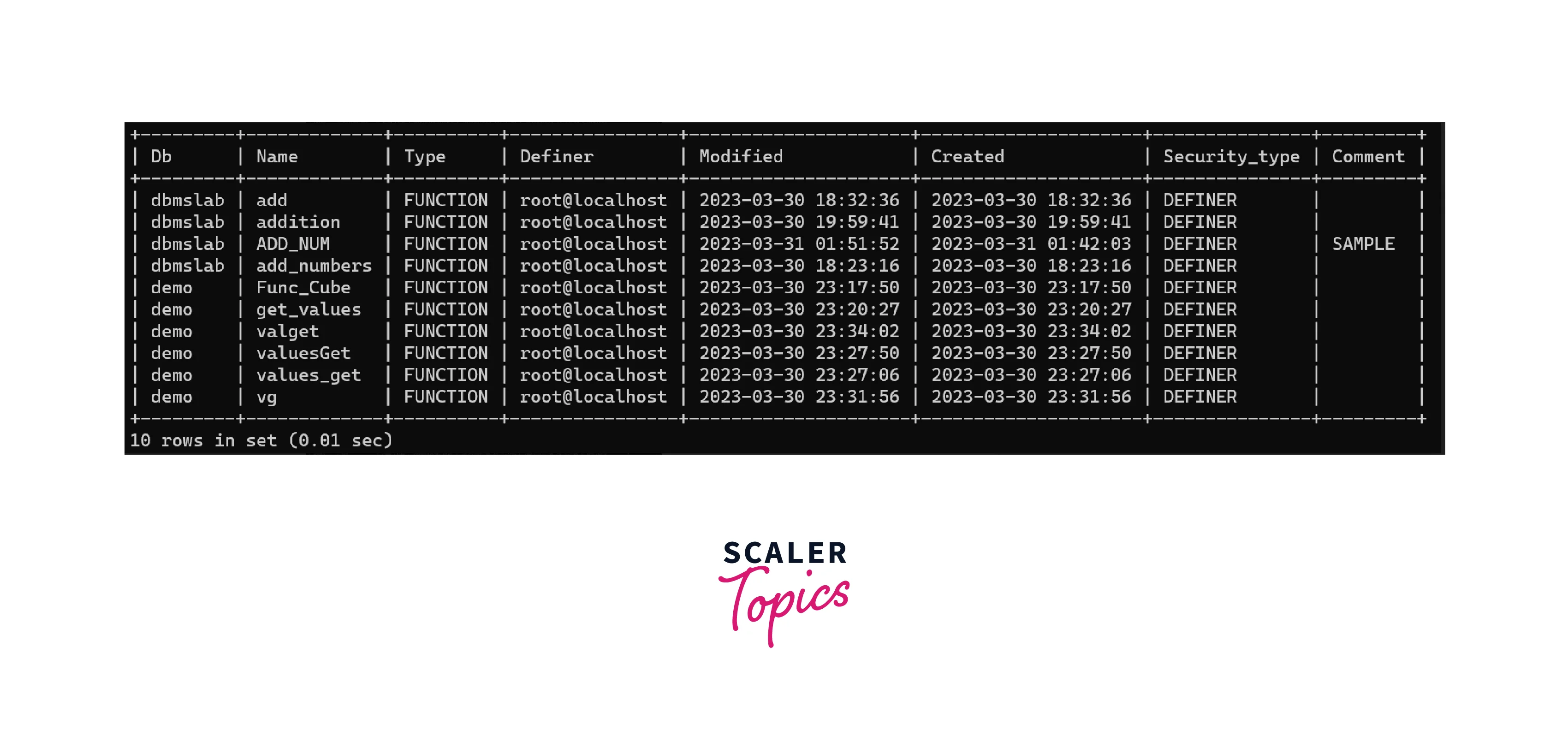
Dropping a function
For dropping a user-defined function in MySQL, we can use the DROP FUNCTION statement followed by the name of the function and its parameters.
Here is the basic syntax:
Below is an example for the same:
Output:
The following command will drop the MySQL
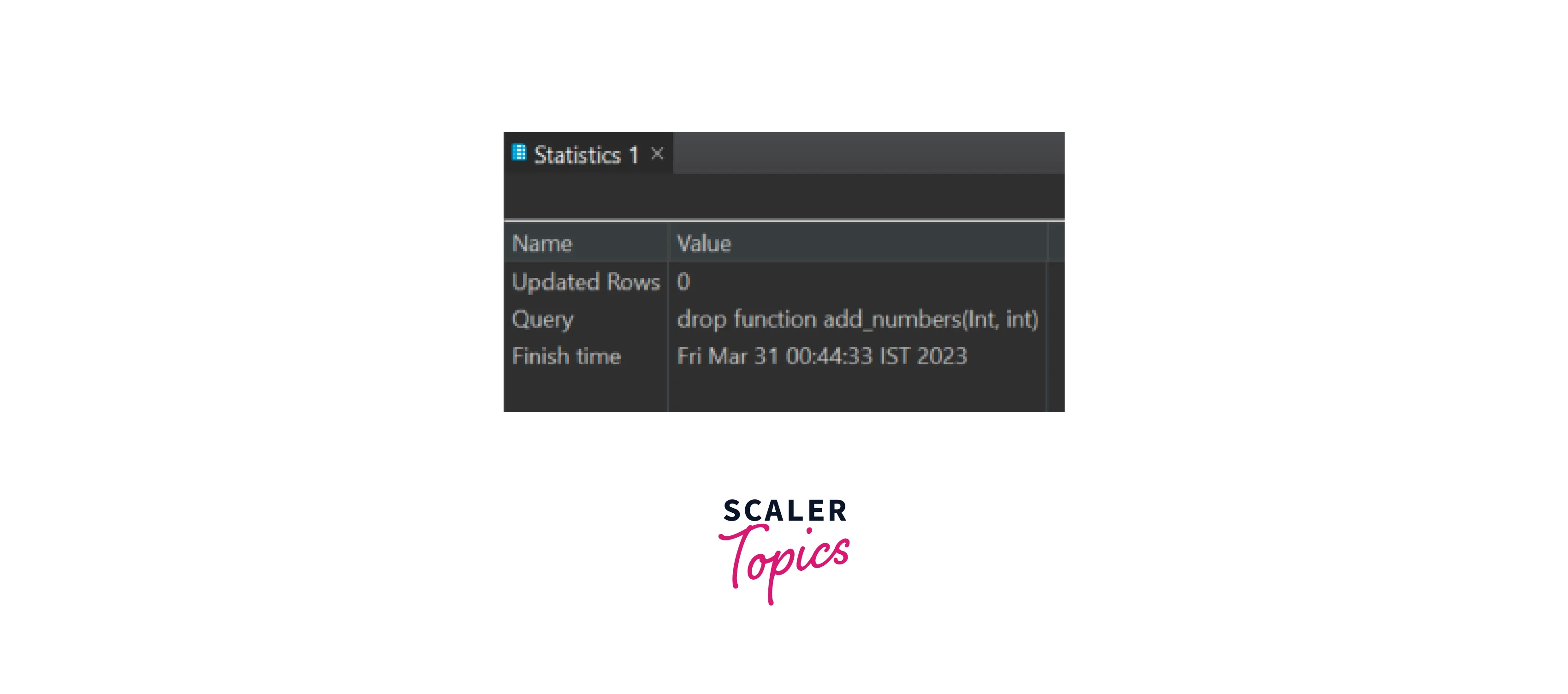
Security Considerations
While creating and managing the custom user-defined functions in MySQL, some security considerations are needed to be taken of. It is important that the user-defined functions are properly secured and they do not cause any vulnerabilities to the system. Here are some security considerations that we need to take care of:
- Use only trusted sources for User Defined Functions.
- Don't access or use confidential or PII data like passwords inside the User Defined Functions.
- Try to Limit the privileges of the users who can create or manage the user-defined functions.
- Always try to use a separate database or schema for user-defined functions.
- Always use parameterized queries to prevent SQL injection attacks on the systems.
Conclusion
- MySQL is an open-source relational database management system that allows a user to store, manipulate or manage data efficiently. User-defined functions (UDFs) are one of the most useful and powerful features in MySQL that allow users to extend MySQL functionality by creating their own functions.
- A User Defined Function (UDF) is a custom function created by the user to extend the functionality of MySQL by recalling the custom functions where needed.
- There are different types of user-defined functions that we can make in MySQL:
- Scalar Functions:
Functions that return a single value. - Table Functions:
Functions that can be applied to tables and can return a value. - Aggregate Function:
Functions that perform a calculation to the given values and return a single value.
- Scalar Functions:
- We discussed about many best practices that we can use with UDFs.
- We can manage the user-defined functions in many ways:
- Altering a Function
- Dropping a function
- Listing User-Defined functions
- While creating and managing the custom user-defined functions in MySQL, some security considerations are needed to be taken of that we have discussed above
