What is the Need of Operating System?
Overview
In computing, an Operating System (OS) is the backbone of every digital device. It's not just mere software; it's the bridge connecting us and the machine. An OS is an efficient manager, handling hardware resources, memory allocation, and application execution. Its role in orchestrating complex tasks like multitasking, security enforcement, and file management is pivotal. Simplifying user interaction through graphical interfaces, the OS shields users from intricate hardware intricacies. Ultimately, an OS isn't a luxury but a necessity, empowering devices to function seamlessly, optimizing resources, and making technology accessible to all.
What is the Need for Operating System?
An operating system (OS) is the digital conductor of a symphony in the arena of computers, coordinating the harmonic interplay of hardware and software. Its importance stems from its position as fundamental software, facilitating communication and coordination between users, programs, and the underlying computer hardware.
Let us look at the various needs of the Operating System.
User-Friendly Interface:
- Provides a user-friendly interface for people to interact with computers and devices.
- Abstracts complex hardware details, making it easier to use the system.
- Facilitates tasks like file management, application execution, and device control.
Effective Resource Allocation:
- Manages and distributes system resources such as memory, processing power, and storage.
- Prevents conflicts and maximizes performance, enabling smooth multitasking.
- Improves overall responsiveness of the computer.
Ensuring Security:
- Prioritizes security by protecting critical data and system integrity.
- Enforces user permissions and controls resource access.
- Guards against malicious applications to enhance system stability.
Bridging Human-Machine Gap:
- Acts as a bridge between human interaction and machine execution.
- Allows users to tap into their devices' full potential.
- Shields users from complex underlying technology by offering an organized, secure, and efficient environment.
What are the Functions of an Operating System?
After learning about the need for an Operating System, Let us learn about the various functions of OS.
The unsung hero of modern computing is the operating system (OS), which secretly orchestrates a symphony of operations to enable flawless user experiences. It connects hardware and software by managing resources and providing crucial services. Let's look at the basic functionalities of an operating system.
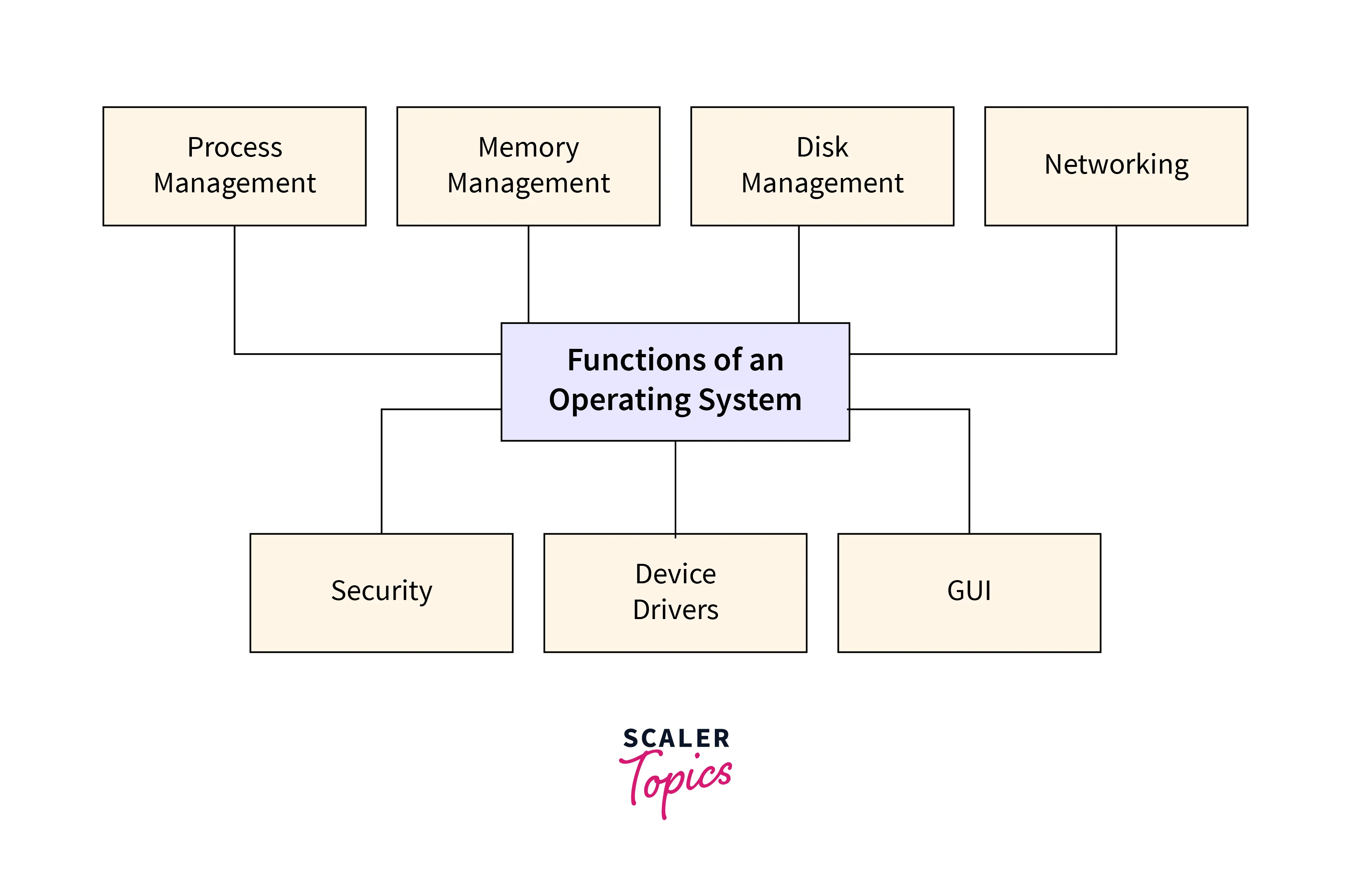
Process Management:
At its heart, an operating system manages processes, which are discrete activities or programs that allocate resources like CPU time, memory, and input/output operations. It allows for multitasking, guaranteeing the seamless execution of numerous operations simultaneously.
Memory Management:
Efficient memory allocation and management are key. The operating system guarantees that each process has enough memory space while eliminating conflicts and crashes caused by memory usage.
File System Management:
Another critical role is organizing and accessing files. The operating system maintains directories, files, and storage devices, providing a structured way to store, retrieve, and manipulate data.
Device Management:
The operating system connects with physical devices like printers, discs, and network interfaces. It abstracts the complexity, letting software interface with devices without learning about the hardware.
User Interaction:
The user interface is a medium through which people interact with the system. The operating system guarantees a user-friendly experience, whether with a graphical interface or a command-line environment.
Access Control and Security:
The operating system ensures security by restricting user access to resources. It verifies users, prevents unauthorized access, and protects critical data.
Communication and Networking:
The operating system (OS) regulates network connectivity for networked systems, allowing data transmission and resource sharing across devices.
What are the Services Provided by an Operating System?
After learning about the need for an Operating System, Let us learn about the various services provided by OS.
An operating system (OS) provides various critical functions to ensure that computers run smoothly. To begin with, it controls hardware resources like memory and CPUs, optimizing their allocation for effective multitasking. Second, the operating system provides a user interface for interactions and program execution. Memory management guarantees effective data storage and retrieval in RAM, whereas file management manages file storage and organization on disc. Process management plans and monitors processes, whereas device management manages peripheral equipment. Networking services enable computer connectivity, whereas security services protect data and system integrity. An operating system, as a whole, ensures that computer experiences are smooth, safe, and efficient.
Types of Operating Systems
After learning about the need for an Operating System, Let us learn about the various types of OS.
An operating system (OS) is the core of every computer device, coordinating the interplay of hardware and software. There are several operating systems, each catering to a distinct set of requirements. Let's take a quick look at these OS kinds.
Single-User, Single-Tasking OS:
This basic OS type only allows one user and task to run simultaneously. It is present in basic embedded devices and lacks multitasking features.
Single-User, Multitasking Operating System:
This operating system, used in personal computers, allows users to execute numerous apps simultaneously. It intelligently distributes resources to guarantee seamless multitasking.
Multi-User OS:
Designed for servers and mainframes, this operating system allows numerous users to use the system simultaneously. It guarantees that resources are allocated correctly and that users are isolated.
Real-Time OS:
A real-time operating system (OS) handles activities with severe timing limitations, critical in industrial and scientific applications. It ensures quick reaction to inputs, critical for systems like medical equipment.
Distributed Operating System:
This operating system, which is used in networked situations, connects several computers into a unified system. It facilitates resource sharing, load balancing, and improved dependability.
Embedded Operating System:
This OS is optimized for certain activities and hardware combinations, and it runs on small-scale devices such as smartphones and IoT devices.
To learn more about it, please click here.
FAQs
Q. Define the role of an Operating System (OS) in a computer.
A. An Operating System acts as a bridge between hardware and software, managing resources, providing user interfaces, and ensuring smooth interaction between various programs.
Q. Why do computers require an Operating System?
A. Computers need an Operating System to facilitate resource management, task scheduling, memory allocation, and hardware communication, making them user-friendly and efficient.
Q. Can a computer function without an Operating System?
A. Technically, yes. However, an OS simplifies interactions, enables software compatibility, and enhances security, greatly improving a computer's usability and functionality.
Q. What are the benefits of using an Operating System?
A. Operating Systems offer multitasking, allowing users to run multiple applications simultaneously. They also manage memory, ensure efficient usage, and provide a secure environment by implementing access controls.
Conclusion
- There are numerous needs of Operating Systems. An operating system expertly handles hardware resources such as memory, CPU, and input/output devices.
- An operating system (OS) allows software programs to run by storing them in memory and managing their interactions with hardware components.
- The operating system organizes data into files and directories, making storage and retrieval easier. It protects data integrity with measures such as file permissions and access control.
- The importance of an operating system arises from its critical role in resource management, providing a user-friendly interface, organizing data, running programs, and abstracting hardware intricacies.
- Although hardware components differ greatly between devices, the operating system offers a layer of abstraction that hides application developers from hardware complexities.
