Network troubleshooting Tools in Linux
Overview
When it comes to finding and fixing problems with computer networks, tools for network diagnostics and troubleshooting are necessary. These tools assist IT professionals and network administrators in diagnosing issues, tracing network paths, monitoring network performance, and identifying potential security flaws. ping, traceroute, and tcpdump are some of the fundamental commands that provide essential information about the status of the network and are among the tools that are utilized frequently for diagnosing and troubleshooting networks.
For more in-depth network analysis and monitoring, there are also advanced network troubleshooting tools with more extensive features. Starting with the fundamental commands and moving on to more advanced network troubleshooting tools, this article will provide an in-depth look at these tools.
Introduction
Networks are the foundation of modern communication and business operations in the digital world of today. The exchange of data and information between devices and users is made possible by networks, which range from local area networks (LANs) to wide area networks (WANs) and the Internet. However, problems with the network are inevitable and have the potential to disrupt normal operations, resulting in downtime, productivity loss, and revenue loss. Tools for diagnosing and troubleshooting networks come into play at this point.
Basic Network Troubleshooting Commands
There are several network troubleshooting commands in Linux. We have listed the most important ones below. Let's find out.
ping
ping is a simple yet essential network troubleshooting command that is utilized to test the reachability of a host or network device and measure the round-trip time (RTT) for data packets that goes out from the source to the destination and back. ping waits for ICMP Echo Reply messages from the target host after sending ICMP Echo Request messages to it. Network administrators can determine the packet loss rate, the latency or delay in network communication, and whether a host or network device is online by analyzing the ping results.
Basically ping command is used to diagnose problems with network connectivity, such as determining if a host can be reached, evaluating the response time of a remote server or website, identifying network congestion or high latency, and confirming that the network connects various network segments.
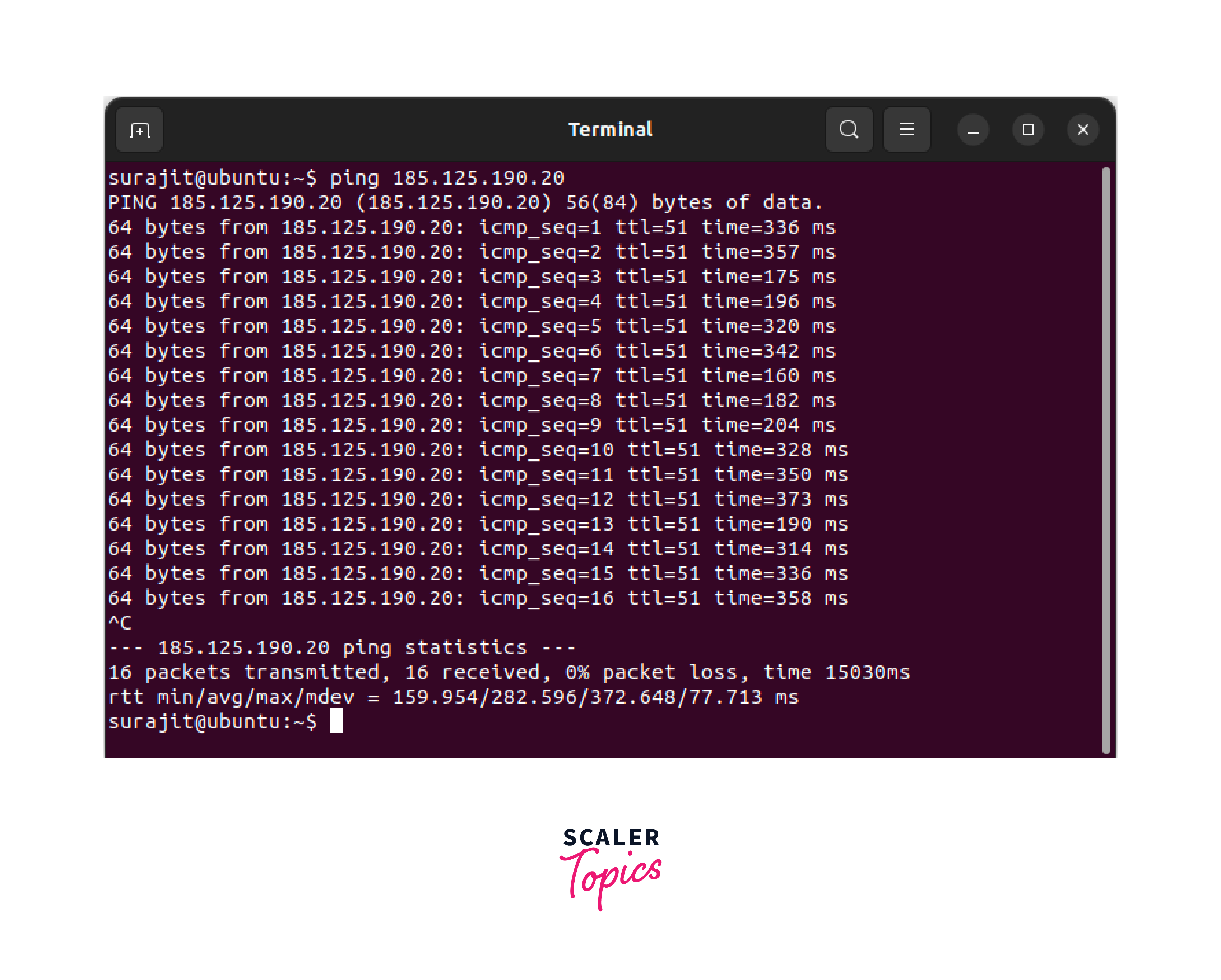
traceroute
An important network troubleshooting command, traceroute, assists network administrators in tracing the path that packets take from the source to the destination host or IP address. traceroute shows the hops or switches that the data packets go through and the response time for each hop. This permits sysadmins to distinguish the path taken by the data packets and pinpoint any network segments or switches that are creating delays or packet laws.
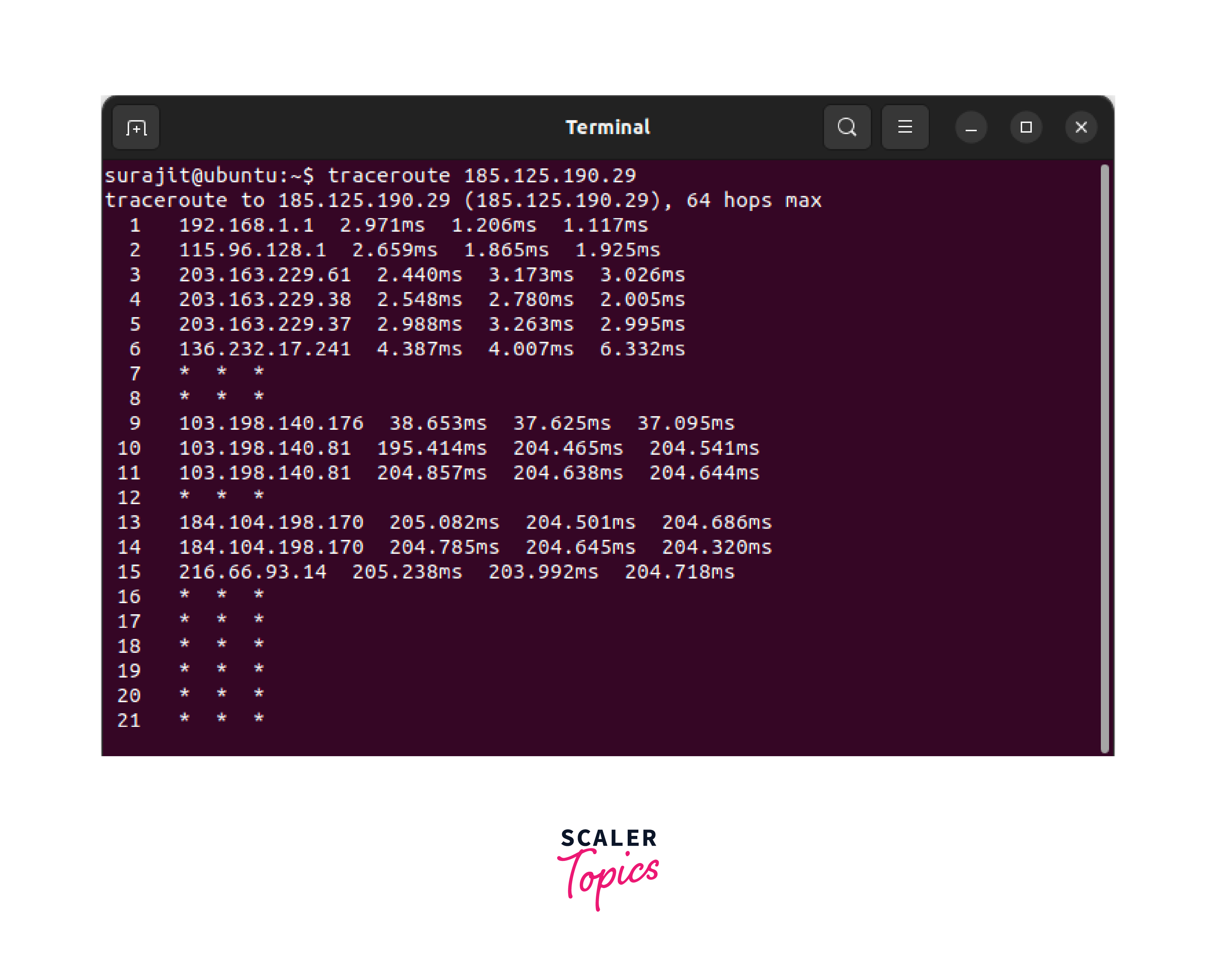
mtr
mtr (My traceroute) is a command-line utility in Linux that combines the functions of the traceroute and ping commands. mtr provides network administrators with a comprehensive view of the network path between a source and destination IP address by continuously sending packets and analyzing the responses.
mtr generates a graphical display of network statistics such as packet loss, latency, and route changes, allowing administrators to quickly identify network problems and troubleshoot connectivity issues. mtr can also be used to generate reports and export data in various formats, making it a powerful tool for network performance analysis and monitoring.
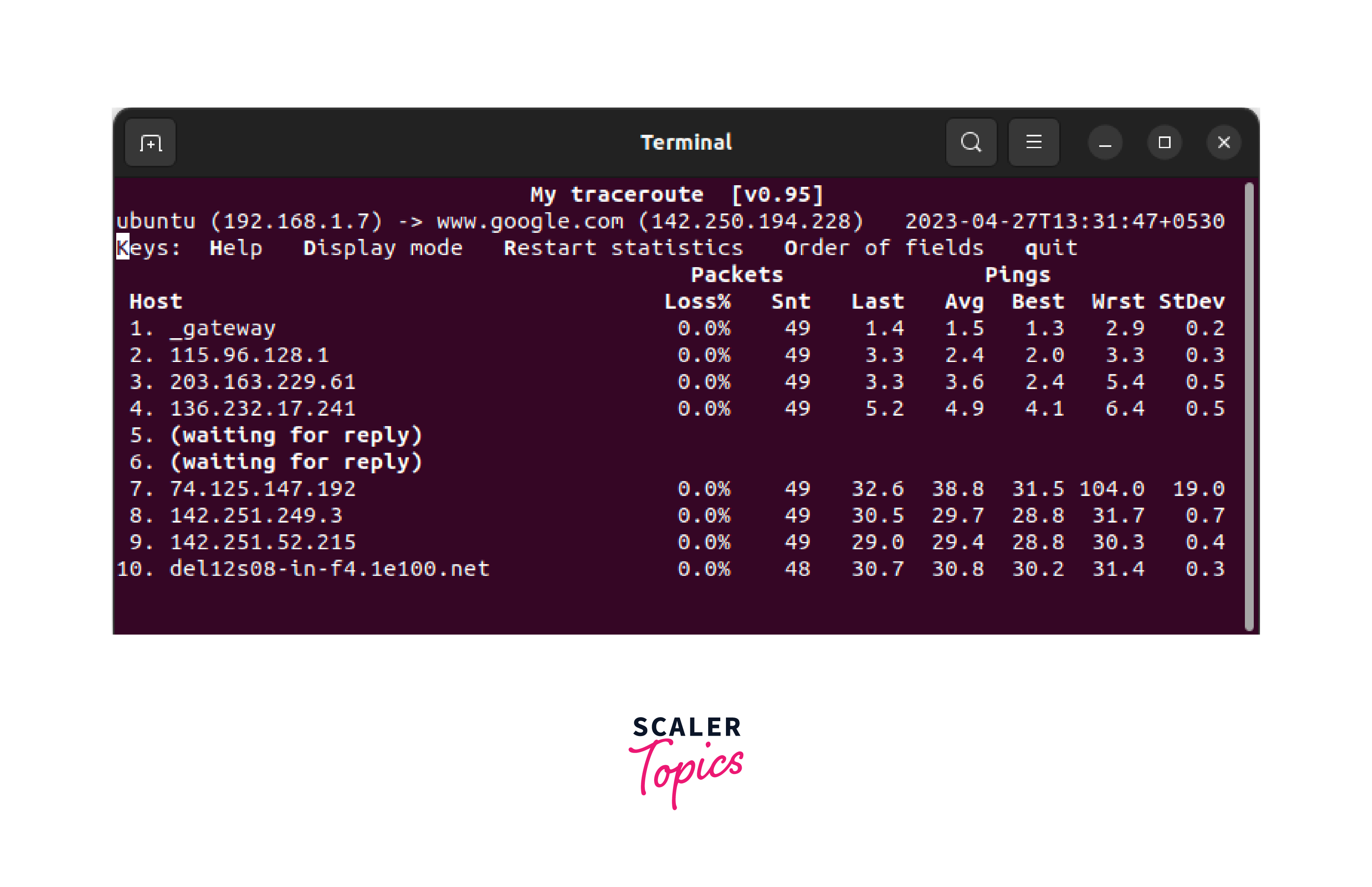
ipconfig
The basic network troubleshooting command ipconfig (Unix/Linux) displays a host's IP configuration and network settings. It provides details about the host's MAC address, IP address, default gateway, DNS servers, and other network configuration details. Network administrators can use this information to check a host's network settings, resolve IP addressing, DNS resolution, network connectivity issues, and more.
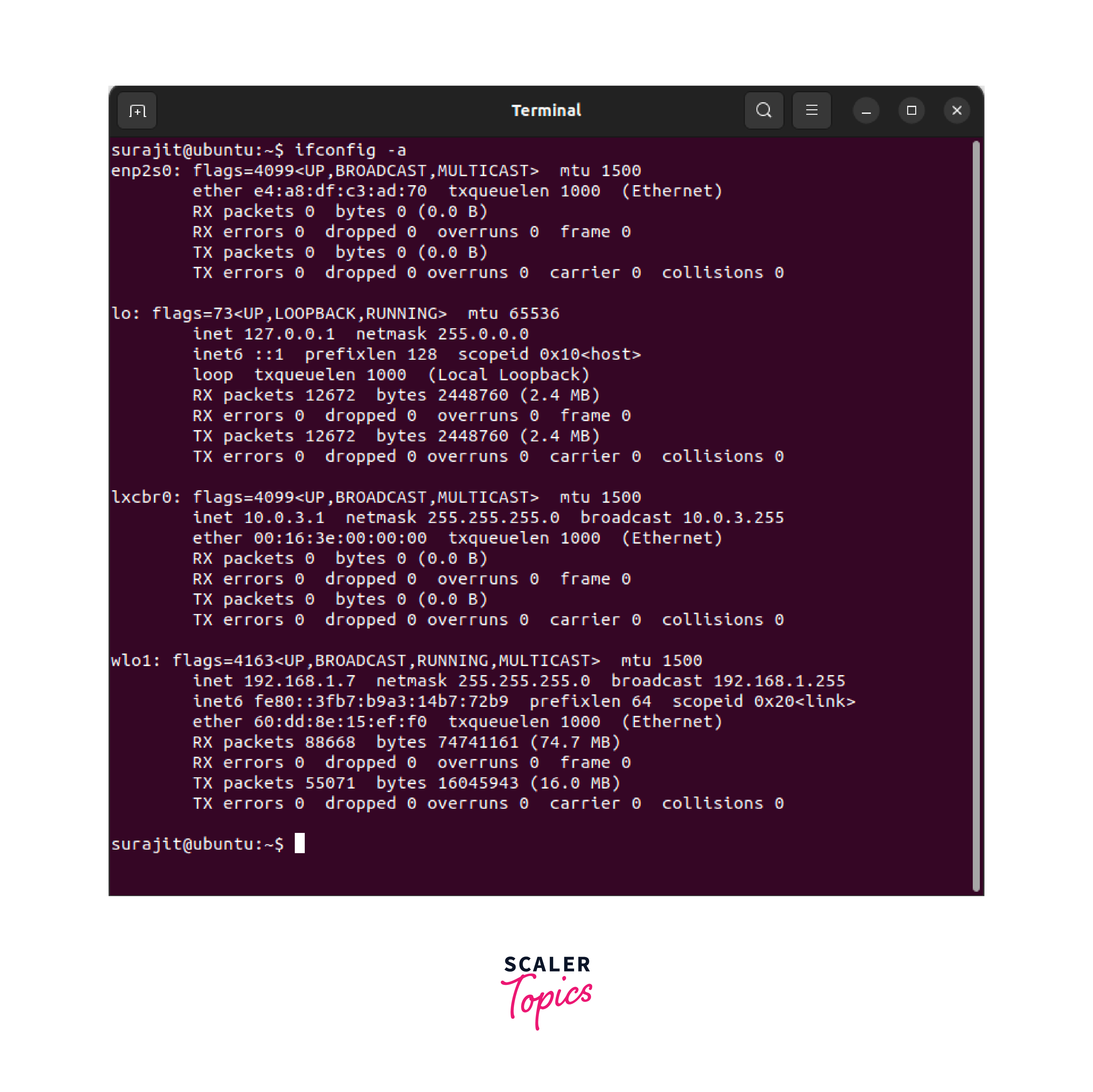
nslookup
nslookup is an essential command for troubleshooting networks that queries DNS (Domain Name System) servers to convert IP addresses into domain names and vice versa. nslookup gives data about the IP address related to a domain name, the legitimate DNS server for the domain, and other DNS-related information. This data is helpful for network admins to confirm DNS resolution, detect DNS-related issues, and confirm appropriate name resolution in the network.
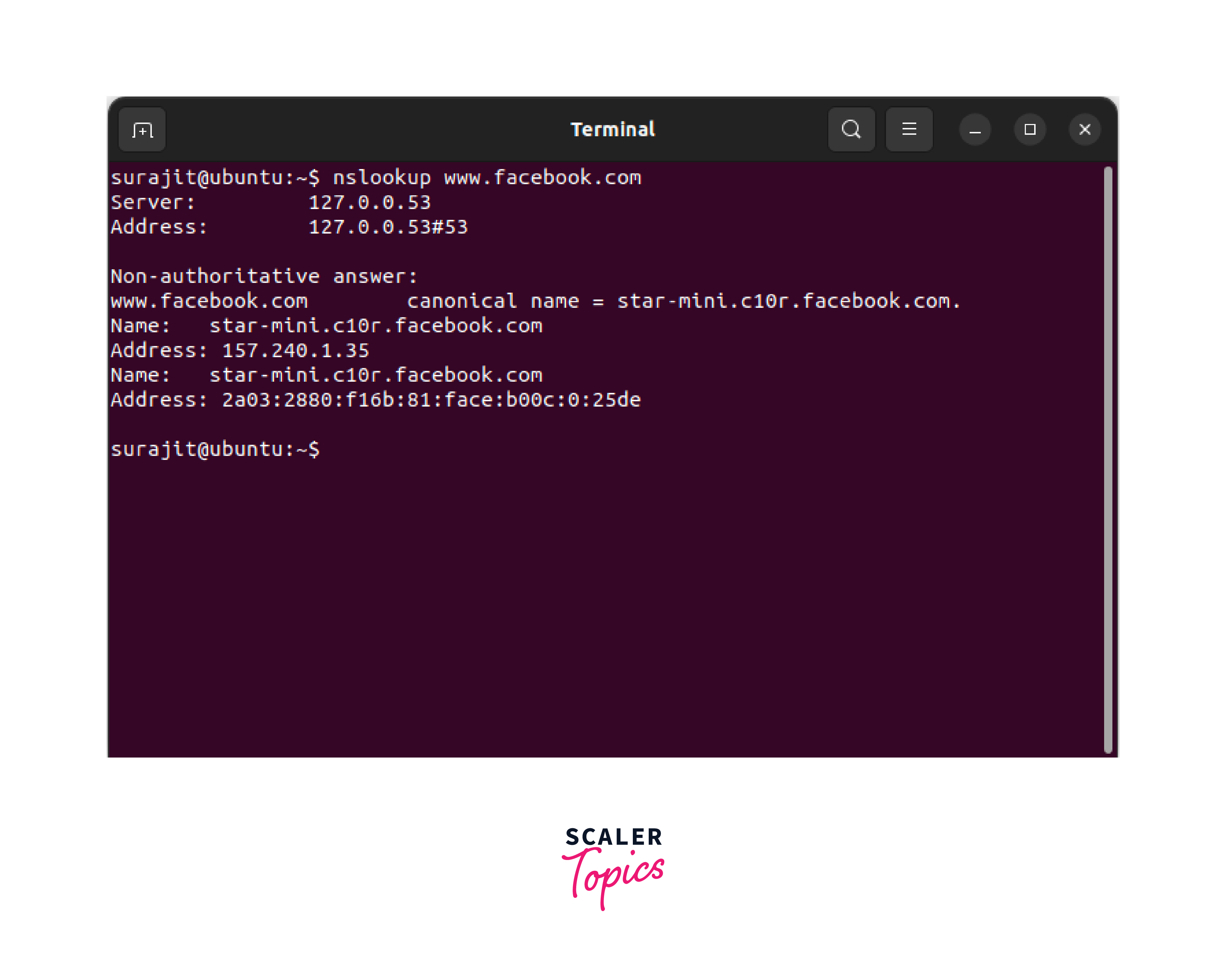
netstat
netstat (Network Insights) is an essential network troubleshooting command that shows active network connections, listening ports, and statistical network information of a host. The active network connections, the protocols used (TCP or UDP), the local and remote IP addresses and port numbers, and the connections' current status are all displayed by the netstat command.
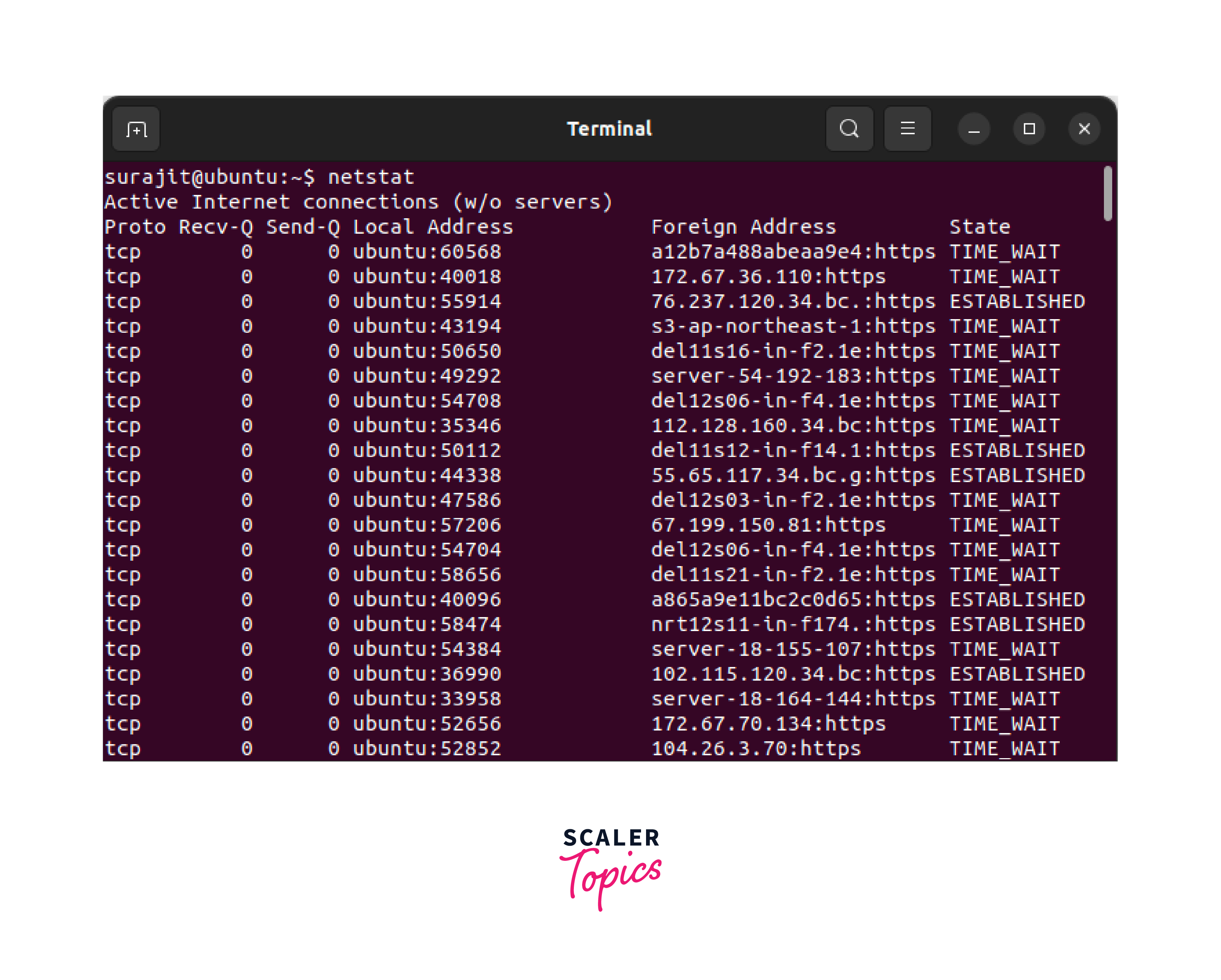
route
route is a critical command for troubleshooting networks, which displays the host's routing table. The routing table contains data about the routes and paths used to exchange data packets from the source to the destination. The interface used, the destination network or IP address, the gateway or next hop, and other routing details are all provided by route.
This data is helpful for network administrators to check the routing setup of a host, investigate routing issues, and confirm proper routing in the network. Troubleshooting routing loops, identifying incorrect routes, identifying routing misconfigurations, and verifying the entries in the routing table are all common uses of route.
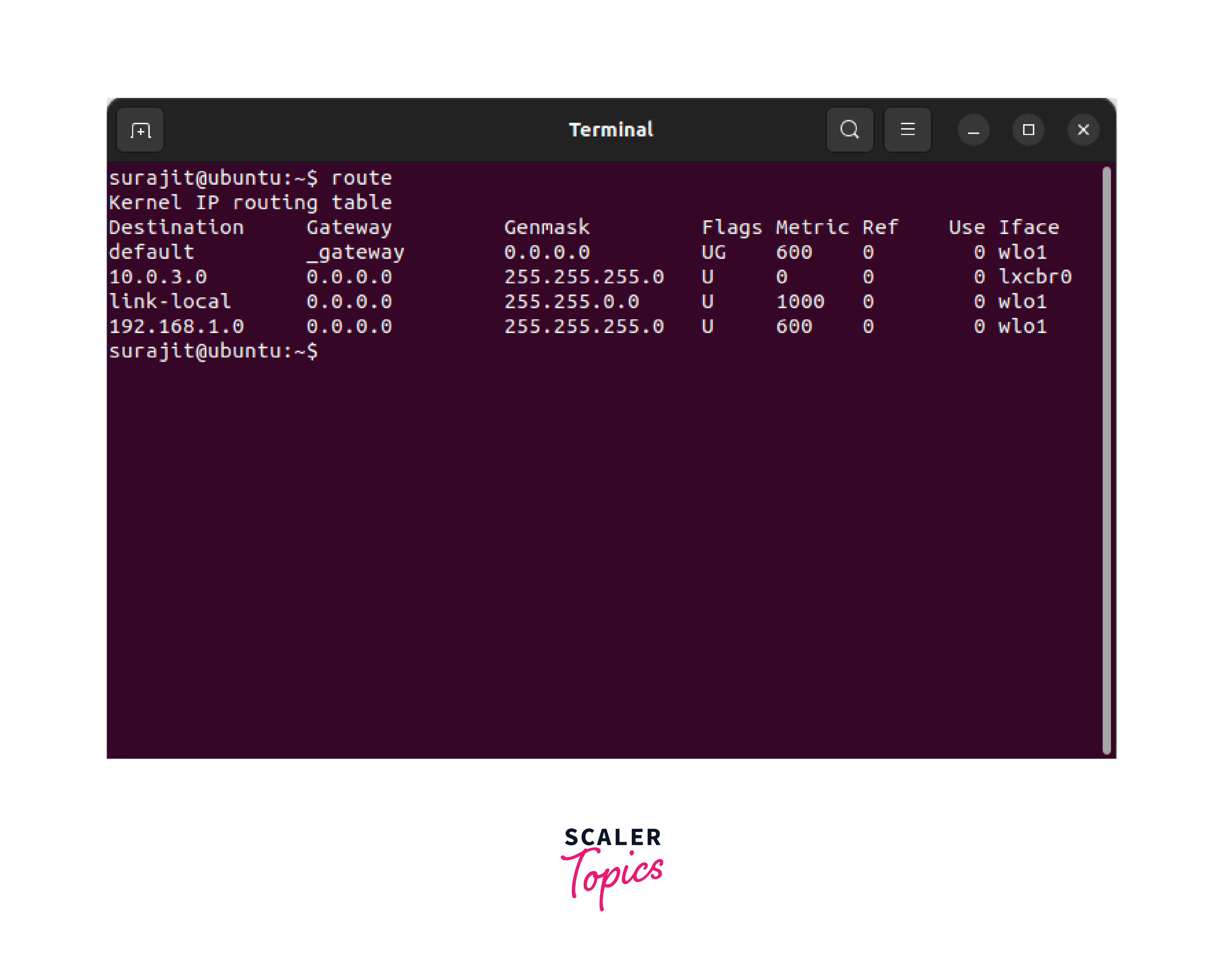
Advanced Network Troubleshooting Tools for Network Administrators
In addition to the basic network troubleshooting commands mentioned above, there are advanced network troubleshooting tools that offer more comprehensive features for in-depth network analysis and monitoring. Some of the popular advanced network troubleshooting tools are mentioned below. Let's find out.
Uptrends Uptime Monitor
Uptrends Uptime Monitor is a network monitoring tool that provides real-time monitoring of websites, servers, APIs, and other network resources from multiple global locations. It offers features such as uptime monitoring, performance monitoring, error monitoring, and alerting. Uptrends Uptime Monitor allows network administrators to monitor network resources' availability, response time, and performance, detect real-time issues, and receive notifications in case of failures or performance degradation.
Wireshark
Wireshark is a popular open-source network protocol analyzer that allows network administrators to capture, analyze, and troubleshoot network traffic in real time. Wireshark supports various protocols, including TCP/IP, UDP, HTTP, DNS, FTP, and many others, and provides detailed information about each packet, including source and destination IP addresses, port numbers, protocol type, packet size, and payload content. Wireshark also offers powerful filtering and analysis capabilities, allowing network administrators to drill down into network traffic, detect abnormalities, and identify and resolve network issues.
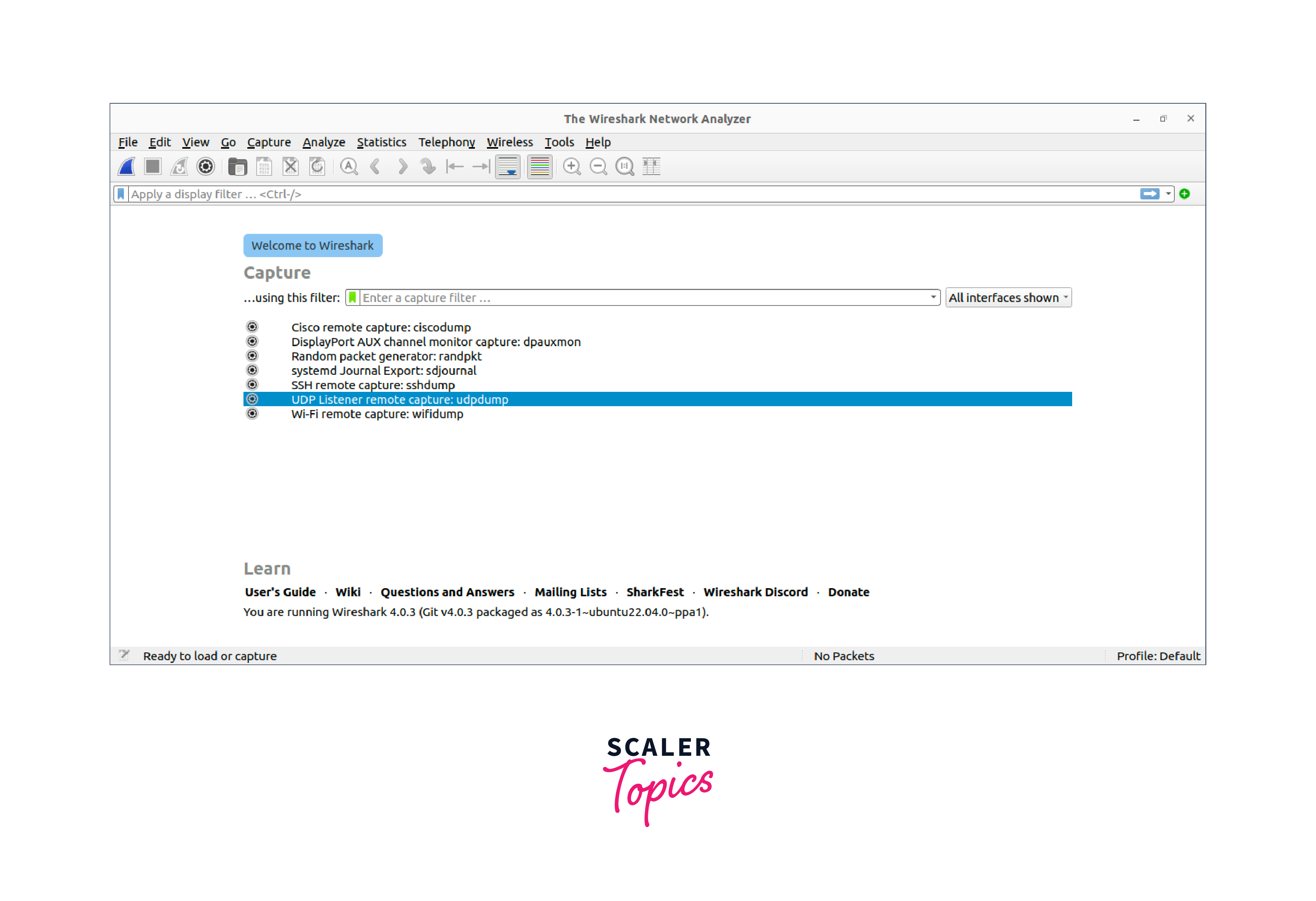
Wifi Explorer
Wifi Explorer is a network diagnostic tool specifically designed for analyzing and troubleshooting wireless networks. It provides detailed information about wireless networks, including signal strength, channel utilization, channel interference, MAC addresses, encryption methods, and other network parameters. Wifi Explorer also offers graphical visualizations of wireless networks, allowing network administrators to identify overlapping channels, and interference sources, and optimize the placement of access points.
Tcpdump
tcpdump is a command-line tool for network packet capture and analysis. It is used to capture and display network traffic passing through a network interface in real-time or to save the captured packets to a file for later analysis. tcpdump can capture packets at the network layer and analyze the contents of those packets at the application layer. It supports a wide range of protocols and can diagnose network issues, troubleshoot connectivity problems, and perform network security analysis.
tcpdump is available on most Unix-like operating systems, including Linux, macOS, and FreeBSD, and is typically installed by default. It is a powerful tool that requires some expertise to use effectively, but it can be very useful for network administrators, security professionals, and other technical users.
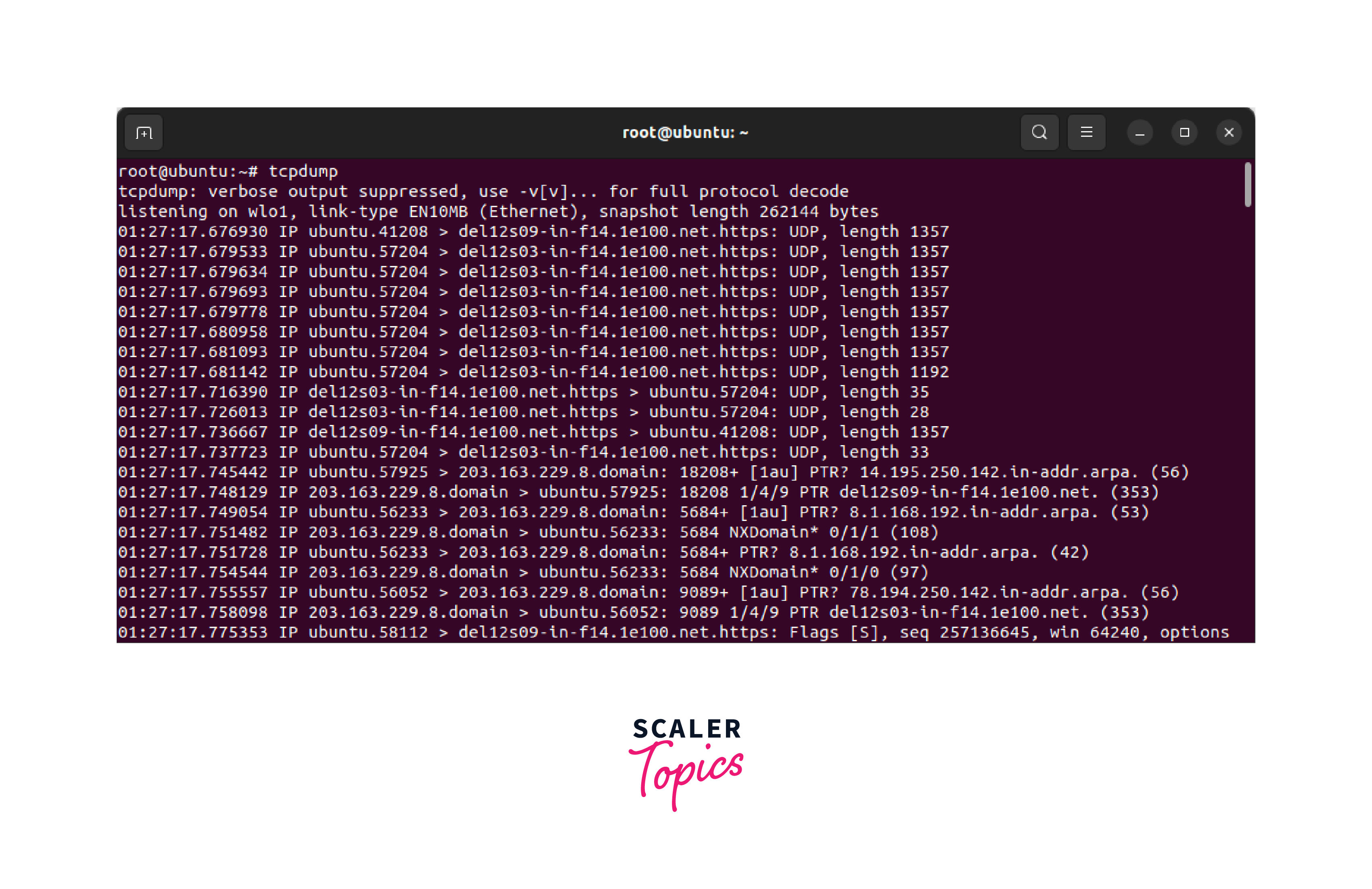
Subnet and IP Calculator
A subnet and IP calculator is a tool that helps network administrators calculate IP address ranges, subnet masks, network addresses, broadcast addresses, and other IP address parameters. It also provides information about the number of host addresses, usable IP addresses, and subnet classifications based on different IP addressing schemes. Subnet and IP calculators help design and configure IP networks, verify IP addressing schemes, and troubleshoot IP addressing issues.
Subnet and IP calculators are commonly used for designing and configuring IP networks, verifying IP addressing schemes, troubleshooting IP addressing issues, and optimizing IP address allocation in complex network environments.
Datadog Network Performance Monitoring
Datadog Network Performance Monitoring is a comprehensive network monitoring tool that provides real-time visibility into network performance, traffic patterns, and network device health. It offers features such as network traffic monitoring, network device monitoring, network latency monitoring, and alerting.
Datadog Network Performance Monitoring allows network administrators to monitor network performance metrics, detect network anomalies, troubleshoot network issues, and optimize network performance. It is also used in optimizing network performance in large-scale and complex network environments.
Nagios
Nagios is a popular open-source network monitoring tool that allows network administrators to monitor the availability, performance, and status of network resources, including servers, routers, switches, applications, and services. Nagios offers features such as uptime monitoring, performance monitoring, event logging, alerting, and reporting.
It supports plugins and extensions, allowing network administrators to customize monitoring configurations and integrate with other network management tools. Nagios falls under the list of commonly used network troubleshooting tools for ensuring optimal network operation in small to large-scale network environments.
Nmap
nmap (Network Mapper) is a powerful network scanning tool that allows network administrators to discover hosts, services, and open ports in a network. nmap offers various scanning techniques, including ping scanning, port scanning, version detection, and OS detection. It provides detailed information about the hosts, services, and ports discovered, allowing network administrators to identify potential security vulnerabilities, detect network devices, and troubleshoot network connectivity issues.
nmap also comes under the list of commonly used Network troubleshooting tools for network reconnaissance, network mapping, network security checks, and troubleshooting network connectivity issues. It is a versatile tool that provides valuable information about the network topology, devices, and services running on the network.
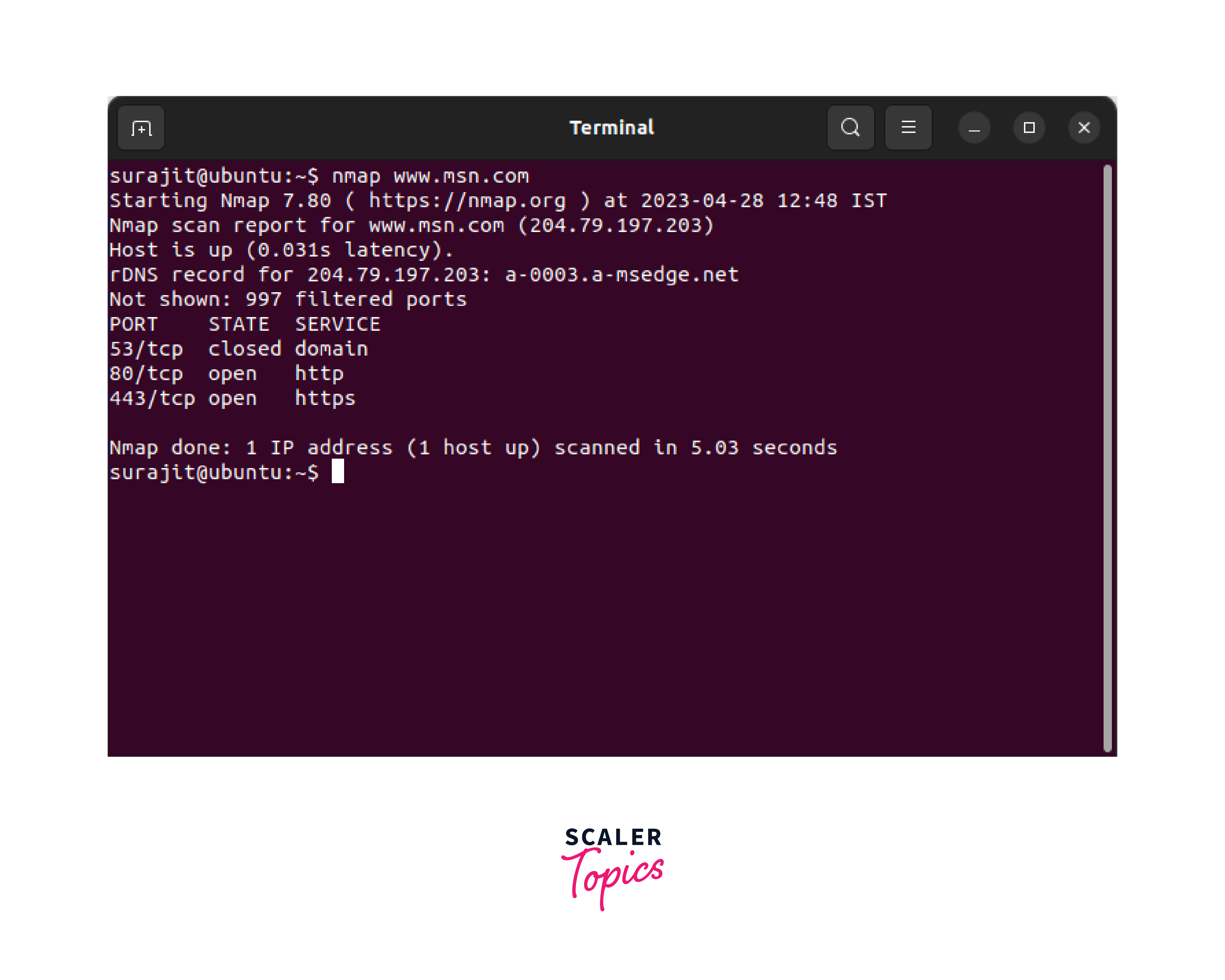
Conclusion
Network troubleshooting and diagnostic tools are essential for network administrators to identify and resolve network issues, ensure optimal network performance, and maintain a reliable and secure network infrastructure.
Basic network troubleshooting commands such as ping, traceroute, ifconfig, nslookup, netstat, and route provide quick and easy ways to diagnose basic network issues and gather information about network connectivity, DNS resolution, and routing.
Advanced network troubleshooting tools such as Uptrends Uptime Monitor, Wireshark, Wifi Explorer, tcpdump, Subnet and IP calculator, Datadog Network Performance Monitoring, Nagios, and nmap offer more advanced and comprehensive capabilities for analyzing network traffic, monitoring network performance, detecting network anomalies, troubleshooting complex network issues, and optimizing network operation.
