What is Node.js?
Overview
Node.js was first created by Ryan Dahl in 2009, about 13 years after Netscape's first server-side JavaScript environment, LiveWire Pro Web was introduced. The first version of Node.js supported Linux and Mac OS X. Its development and maintenance were led by Ryan Dahl and later supported by Joyent.
What is Node.js?
Node.js is an open-source framework for building fast and scalable server-side JavaScript applications. Ryan Dahl created the Node.js framework in 2009. Built on the V8 JavaScript runtime, it uses an event-driven, non-blocking I/O model, which makes Node.js lightweight, efficient, and ideal for data-intensive concurrent applications on distributed devices.
Some of the world's leading companies use Node.js in production, including Netflix, Paypal, Walmart, and Uber.
Node.js also provides access to a large library of JavaScript modules, greatly simplifying the development of Node.js web applications. It allows developers to create command-line tools and server-side scripts using JavaScript.
History of Node.js
In beginning, the web was simply displaying text files over networks via computer network protocols. Over time, the web expanded with the protocol's DNA, HTML, and HTTP.
JavaScript is a programming language created by Netscape in 1995, as a programming tool for manipulating web pages in Netscape Navigator. Netscape's business model involved selling web servers, including an environment called LiveWire that could render dynamic web pages using server-side JavaScript. Unfortunately, LiveWire was not very successful.
In 2009, a software engineer at Google, Ryan Dahl, created Node.js. In its first version, it only supported macOS and Linux, but eventually, other operating systems were also supported. Ryan Dahl led the development and maintenance of Node.js and was later supported by Joyent.
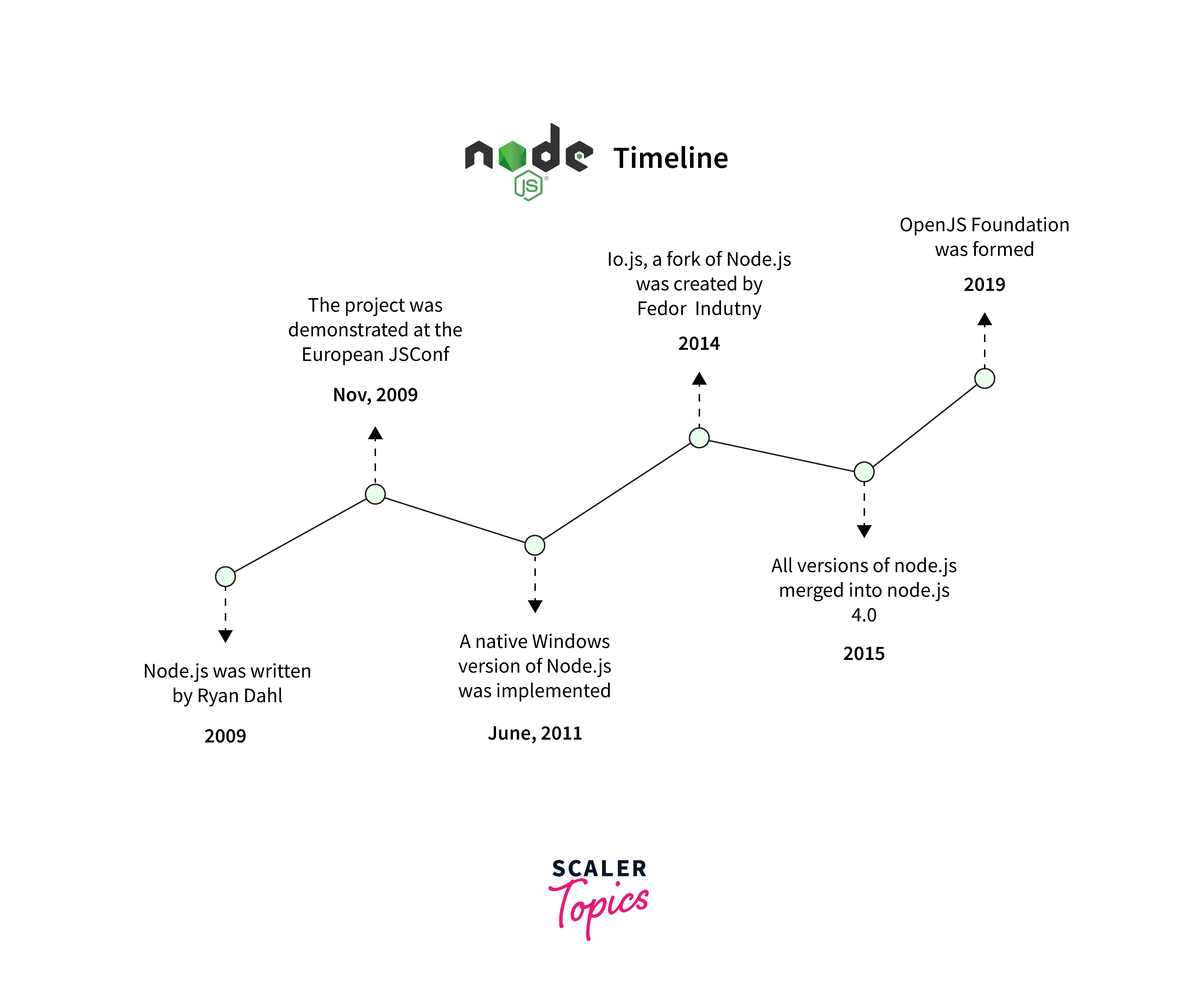
Node.js Features
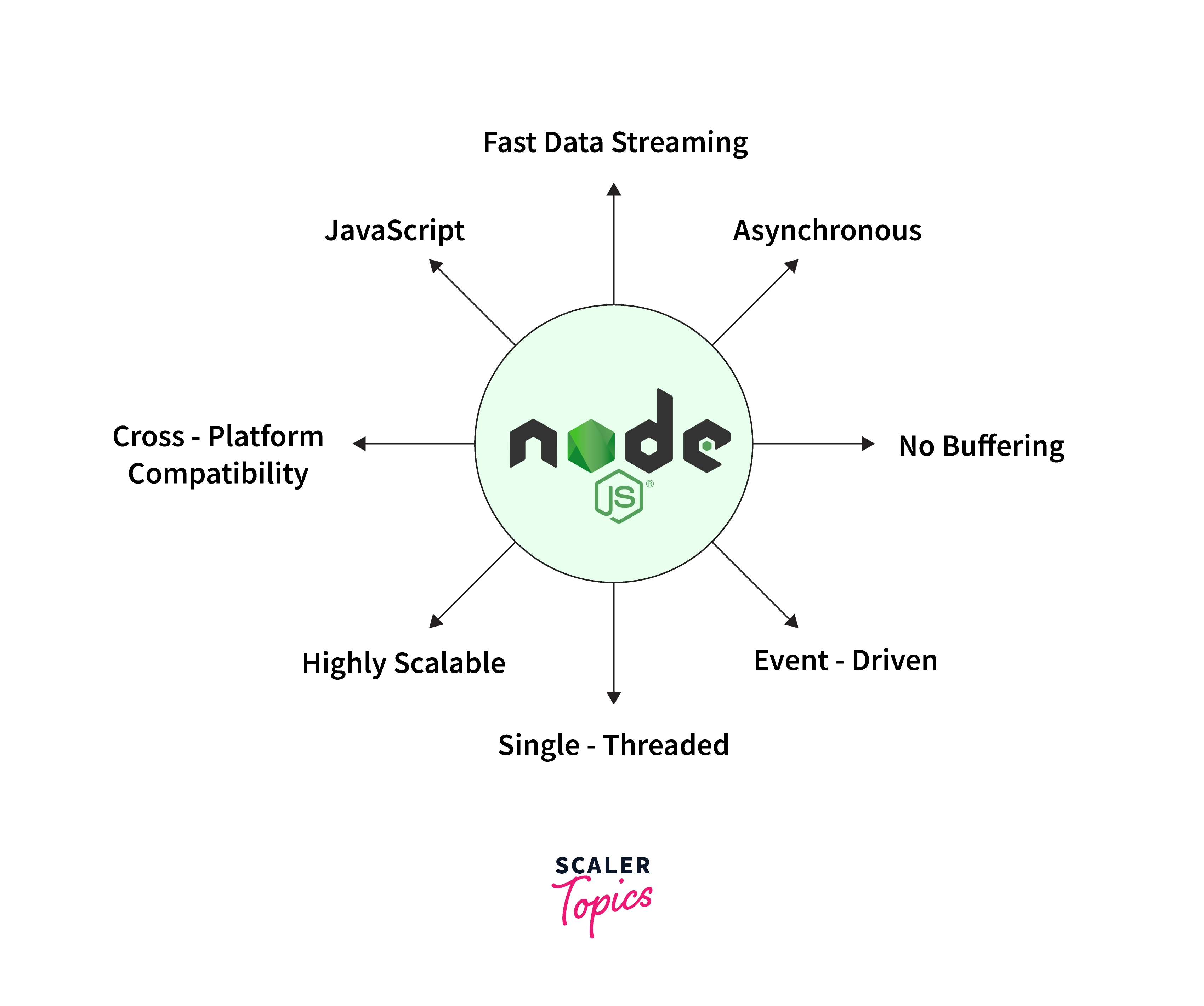
-
Single-threaded: In Node.js all requests are single-threaded and collected in an event loop. The event loop is what allows Node.js to perform all non-blocking operations. This means that everything from receiving the request to performing the tasks to sending the response to the client is executed in a single thread. This feature prevents reloading and reduces context switching time.
-
Highly Scalable: Node.js applications are highly scalable because they run asynchronously. Node.js can efficiently handle concurrent requests while balancing all active CPU cores. This feature of Node.js is very beneficial for developers.
-
Cross-Platform Compatibility: Node.js can be used on a wide variety of systems, from Windows to Mac OS, Linux, and even mobile platforms.
-
JavaScript: Most developers already have a good understanding of JavaScript, how it works, and other basic and advanced concepts related to it. Node.js allows developers to use JavaScript for backend development. This is convenient because developers don't have to switch between multiple programming languages and can make full-stack projects by only knowing JavaScript.
-
Fast Data Streaming: Node.js is built on Google Chrome's V8 JavaScript engine, which makes your code run faster. The engine compiles JavaScript code into machine code. This allows Node.js to run significantly faster and provides fast data flow for web applications. Concepts like asynchronous programming and how it works with non-blocking I/O operations make Node.js efficient.
-
No buffering: Node.js works with data streams, which are aggregated data. Therefore, the user can get the data more easily and quickly because there is no need to wait for the entire operation to complete. It reduces the overall time required for processing. Because of this, there is little or no data buffering with Node.js.
-
Asynchronous: Node.js is asynchronous by default i.e. that a server built using Node.js does not need to wait for the date from an API. In other words, Node.js works in a non-blocking way, that does not block the execution of any further operation. Asynchronous and non-blocking I/O improves both response time and user experience.
-
Event-driven: The concept of event-driven is similar to the concept of callback functions in asynchronous programming. In Node.js, callback functions, also known as event handlers, are executed when an event is triggered or completed. Callback functions require fewer resources on the server side and consume less memory. This feature of Node.js makes the application lightweight.
Node.js Usages
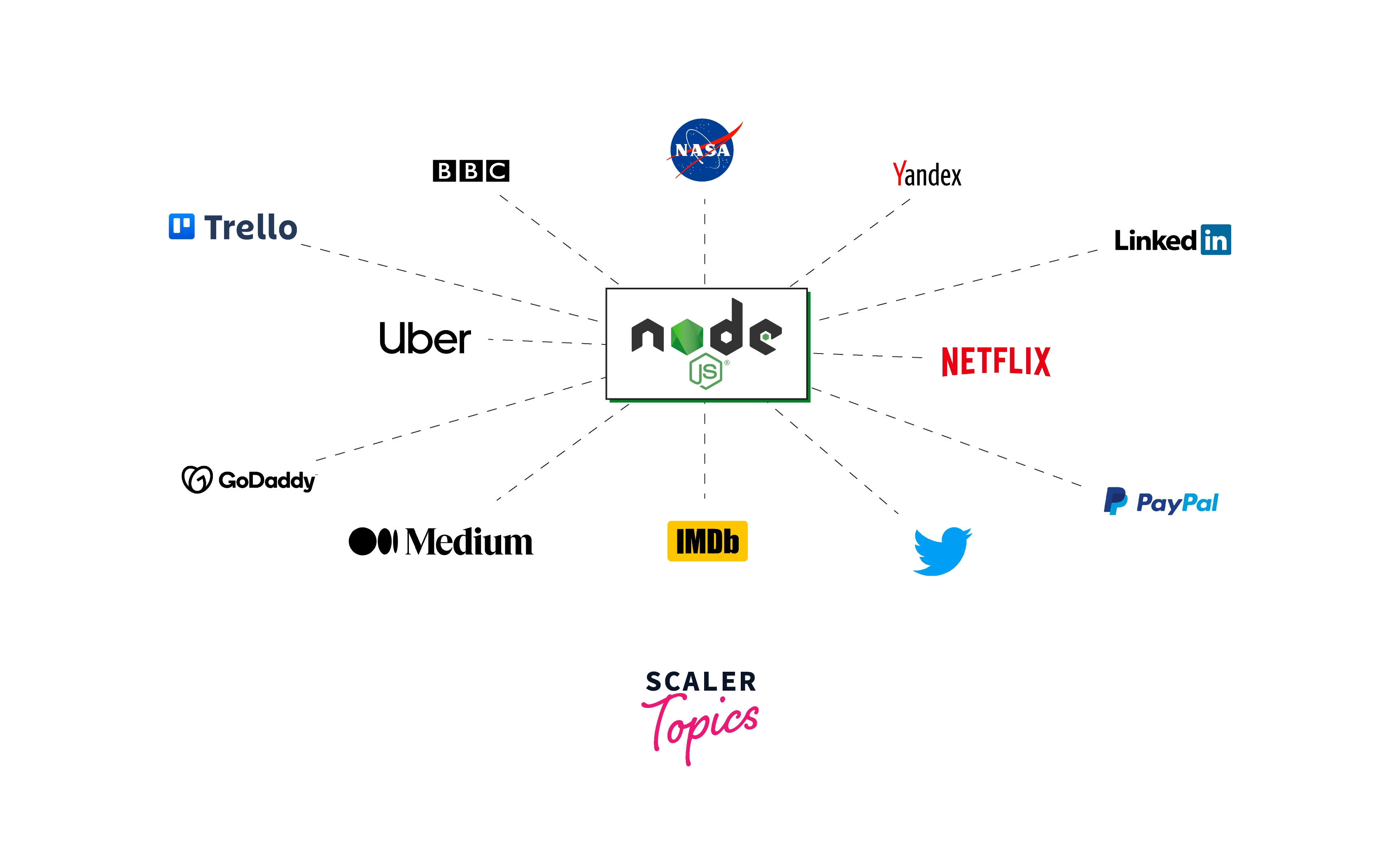
-
LinkedIn: LinkedIn is a social network for professional communication. In late 2011, LinkedIn switched from Ruby on Rails to Node.js. This was mainly because the developers at Linkedin wanted to optimize their mobile app, which is now written entirely in Node.js. Node.js significantly reduced server resources and the program was able to run 20 times faster than its predecessor. HTML5 was also a big factor in the development of LinkedIn's mobile app.
-
Netflix: Netflix, a TV and movie streaming service that serves millions of users worldwide, is probably one of the most familiar companies using Node.js. The Netflix user interface is built using Node.js. According to the Netflix team, the modularity of the framework encouraged the use of Node.js.
-
Uber: Uber is a taxi service for people who need to get somewhere in a hurry but are intimidated by the exorbitant prices of yellow cabs. Among companies using Node.js, Uber was one of the first to take full advantage of the framework by building the majority of the Uber platform on top of Node.js. Fast processing speed, continuous development, and ease of error were the three main reasons why Uber chose Node.js.
-
Trello: Trello is a collaborative online tool used by businesses to organize their projects and ideas using virtual boards. Trello dashboard can tell users what they're working on, who's working on it, and where the project is in the development process. Trello needed an event-driven technology that could handle multiple concurrent requests simultaneously. So Node.js became our first choice for exactly these reasons.
-
PayPal: PayPal is an online platform for making digital payments through a trusted service. Engineers were fine with Java, but the JavaScript front-end created gaps in the development process, resulting in slow loading and payment processing issues. As a solution, in 2013, PayPal decided to move from Java to Node.js. The PayPal software team likes that Node.js allows developers to build both server-side and client-side using JavaScript.
-
NASA: National Aeronautics and Space Administration (NASA), is an agency sponsored by the United States government that is responsible for space research and development. NASA used Node.js to build an API-driven enterprise architecture for transferring data to a cloud database. NASA created a microservices architecture to move legacy applications to a modern environment. This has led to faster data availability, and this is how Node.js was used to break down data barriers.
-
eBay: E-commerce platforms such as eBay allow users to purchase products from individuals and businesses through online transactions. eBay's first application was built using Node.js, and few internal tools or servers used Node.js. Currently, it is using Node.js for the eBay API library.
-
Medium: Medium is an online platform for blogging and publishing articles with about 25 million monthly unique users. Developers use Node.js to communicate with the server from the front end. Node.js offers a smooth transition and a better user experience for publishers. It also reduced deployment time by 15 minutes.
-
Groupon: Groupon is an e-commerce platform with over 40 million active users. It works with third-party services to offer discounts and special prices. Like Linkedin, Groupon switched from Ruby on Rails to Node.js in 2015. Groupon software developers have moved both mobile traffic and web traffic to the framework. Smooth migration and reusable codes helped the developers save a lot of time and also allowed higher scalability and a 50% faster loading speed.
-
Yahoo: Yahoo was primarily a web directory for finding news, sports, and financial information. Its role soon expanded to include email services and search engines. Yahoo Food, Yahoo Life, and Yahoo Answers all use Node.js. Yahoo is another early adopter of Node.js in its products, starting with Node version 0.8. Even Yahoo's Flickr uses Node.js to deliver fast and reliable photo pages.
Take your first step towards becoming a Node.js pro. Enroll in our Free Node JS course and bring your server-side JavaScript skills to a whole new level.
What is Node.js Used For?
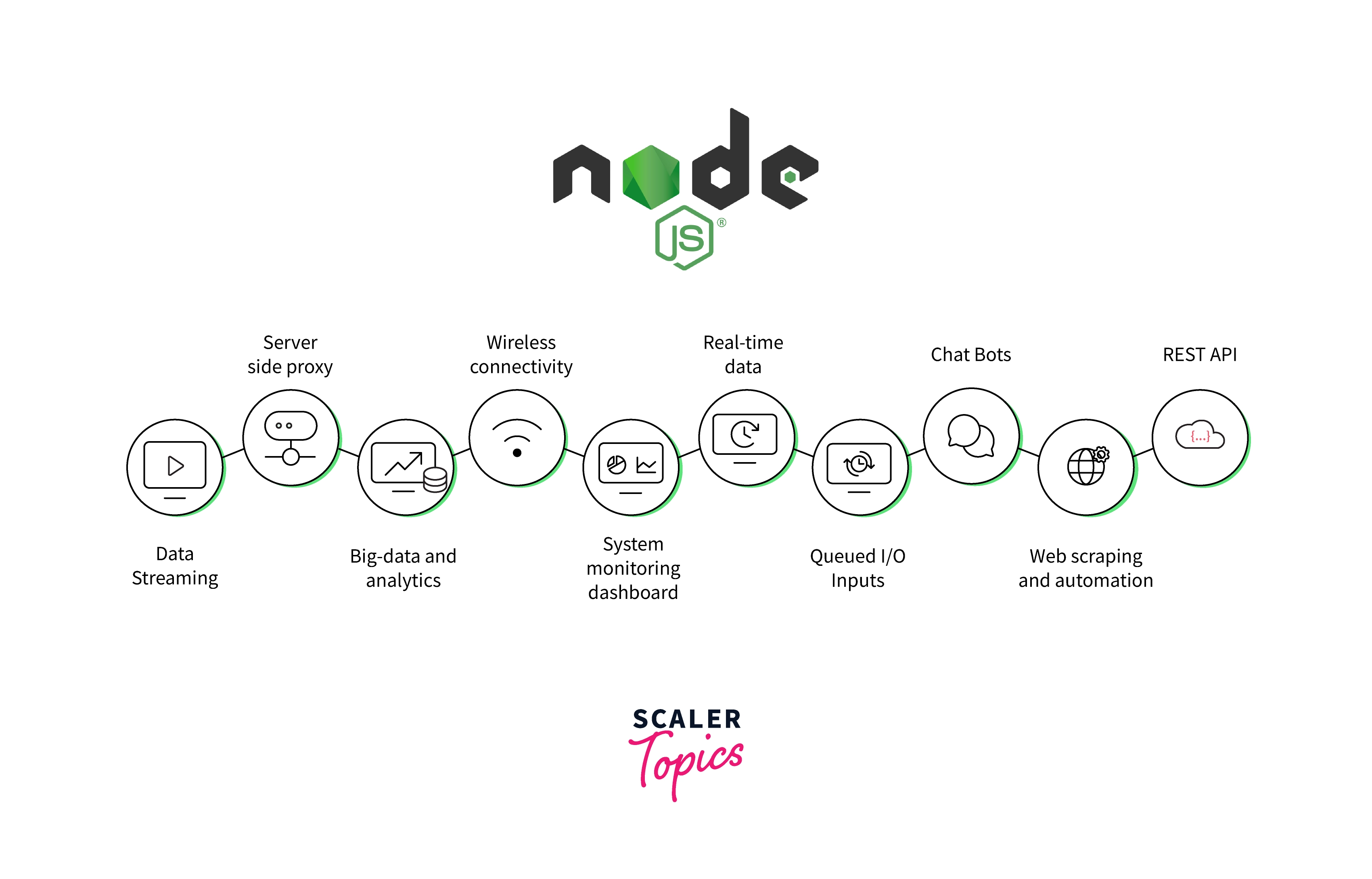
-
Data Streaming: Node.js provides strong support for HTTP streaming, which makes Node.js ideal for building live streaming applications such as live sports or news channels that require live updates.
-
Server-side rendering: Server-side HTML rendering is a good idea for websites with mostly static content. Server-side HTML rendering means that Node.js can do all the work before sending the response back to the client, allowing users to view content immediately instead of waiting for node.js to render everything in JavaScript after receiving a request from the client.
-
Command Line Tools: Node.js can be used to build command line tools. While Node is usually associated with websites and web applications, Node.js is also great for building command-line tools and allows you to automate repetitive tasks or build a tool that requires block operations such as a file downloader.
-
Desktop Apps: Node-WebKit is an application runtime environment based on Chromium and Node.js that allows developers to use Node.js as a backend for their desktop programs. Node-WebKit uses a modified version of the Node.js V8 engine, so you can build other types of Chrome apps and not just standalone Node.js apps.
-
Embedded systems: JavaScript was used to program microcontrollers and IoT device prototypes but hardware programming is quickly emerging as a major use case for Node.js. There is now even a port of Node.js with much lower system requirements, called low.js, which allows Node.js to run on low-cost, power-efficient microcontroller boards.
What is Node.js File?
A Node.js application consists of the following three key steps:
- Required modules - require directive is used to load the Node.js modules.
- Server, requests, and responses - A server that listens to client requests. The server will read the HTTP requests made by the client and returns the required responses. Here, we are creating a server instance by calling the http.createServer() method and connecting to port 1337 using the listen method associated with the server instance.
- Testing request and response - Put steps 1 and 2 together in a file called main.js and start the server.
Start the server by running main.js as follows:
Your HTTP server is running and responding to all HTTP requests on port 1337.
Node.JS vs Javascript
| Basis Of Comparison | JavaScript | Node.jS |
|---|---|---|
| Definition | It is an open-source, cross-platform, interpreted, and lightweight programming language used for developing dynamic web applications. | Node.js is an open-source framework for building fast and scalable server-side JavaScript applications. |
| Utility | It is used for client-side activities in web applications, such as validating properties, refreshing the page at regular intervals, or dynamically changing a web page without refreshing the page. | It is used to access non-blocking operations such as writing shell scripts, accessing hardware-specific data, and working with backend jobs |
| Limitations | JavaScript lacks multi-threaded and multi-processor capabilities. | Node.js has to deal with a lot of code changes due to its unstable API. |
| Languages | JavaScript is a high-level, just-in-time compiled language that adheres to the ECMAScript standard. | Node.js is a JavaScript runtime built on Chrome's V8 JavaScript engine. |
| Running Engines | JavaScript can be run in any browser that supports JavaScript engines such as Firefox, Google Chrome, Opera, and Spider Monkey. | Node.js is only supported in Chrome's V8 engine. JavaScript applications written in Node.js always run on Chrome's V8 engine. |
| Modules | Few popular JavaScript frameworks are Angular, React, Vue.js, Ember.js, Meteor, Polymer, etc. | NPM is the default package manager for Node.js. Some of the popular NPM packages include Express, Lodash, Axios, and Molecular. |
| Used by Companies | Various companies use JavaScript like Google, Instacart, Shopify, Netflix, Groupon, Uber, Facebook, etc. | Various companies use Node.js like LinkedIn, Walmart, Hapi, Paypal, Linkedin, Medium, Trello, eBay, etc. |
Conclusion
- Ryan Dahl created Node.js in 2009 because common HTTP servers like Apache have a limited ability to handle concurrent connections.
- Node.js is a JavaScript runtime environment that allows developers to run JavaScript code outside of the browser.
- Asynchronous nature, event-driven architecture, single-threaded working, scalability, multiple platform compatibility, quick data streaming, and minimum buffering are some of the key features of Node.js.
- Business giants like LinkedIn, Uber, and Netflix are using Node.js for their websites and applications.
- Node.js is used for data streaming applications, command-line tools, embedded systems, desktop apps, and server-side rendering.
- JavaScript is a lightweight, client-side scripting language and Node.js is a V8-based server-side programming language.
- JavaScript follows the Java programming language standard whereas Node.js is written in C++.
