Open Source Operating System
Overview
An Open Source Operating System is an operating system whose copyright holders or owners enable the third parties or the user to use, see, and edit the operating system's source code. We can create an operating system according to our requirements by altering the source code of an open-source operating system.
What is an Open-Source Operating System?
An Operating System whose source code is open to all and anyone can use, view, or edit is called an open source operating system.
Similarly, an operating system whose source code is not accessible by the public is known as a closed source operating system. Popular examples of closed operating systems are Microsoft Windows, Mac OS, and Apple iOS.
How does an Open-Source Operating System Work?
The Open-Source Operating System works similarly to that any other closed operating system. The difference between the open-source operating system and the closed-source operating system is that in the open-source operating system, you can alter an open system according to your needs provided that you have enough technical knowledge.
GitHub is a platform where you can find the source code of open-source projects uploaded by the developer. To alter an open-source operating system, first, you need to fork the repository (repository can be thought of as a folder in the cloud where all the files related to a project are stored) containing the source code of the open-source operating system. Forking a project will create a copy of the project, now you can edit or make changes to the file. Making the changes in the forked version will not affect the original source code.
On the other hand, you can not alter a closed-source operating system. As the source code of an open-source operating system is publicly available, you can read the source and alter the operating system according to your needs.
Types of Open Source Operating Systems
We can classify an open-source operating system as a Linux-based and non-Linux-based open-source operating system.
-
Linux-based open source operating system - The open source operating system which is based on the Linux kernel is known as Linux based open source operating system. (Kernel is responsible for the interface between the computer's hardware and its processes). Examples: Ubuntu, Kali Linux, Linux mint, etc
-
Non-Linux based operating system - An open source operating system that is not based on a Linux kernel operating system is known as a non-Linux based operating system. Example: FreeDOS, ReactOS, Haiku, etc.
Advantages of Open-Source Operating System
- Cost efficient: Open source operating systems are usually free or sometimes less than the closed source operating system.
- Reliable and efficient: As the source code of the operating system is open for all, Anyone around the globe can make changes to the source code and resolve any bugs or make some improvements to the source code. Open-source operating systems are more efficient and reliable because developers are also the users of the operating system and the bugs or issues are resolved.
- Flexibility: The source code of the open-source operating system is available for everyone. The operating system can be modified or customized according to the requirements of the user.
- Developer Community Open source operating systems usually have their own community, where developers around the globe gather in a place to work with the source code, improve, and help other developers in the community.
Disadvantages of Open-Source Operating System
- Security risk: The source code is available for everyone and anyone can analyze the source code and search for vulnerabilities and break into the operating system easily.
- Complicated: Using an open-source operating system requires a little technical knowledge as compared to using a closed-source operating system such as Windows and Mac OS.
- No support: As Open source operating systems are open-sourced and no company or organization is responsible for the maintenance of the operating system, there will be no help desk to address the problems encountered while using an open-source operating system. Even though open source operating systems have a developer community, unlike the community of closed source operating systems, There might be chances of not getting a proper diagnosis of the problem.
Most Popular Open-source Operating Systems
Ubuntu

Ubuntu is a Debian-based Linux distribution. Ubuntu can be used as a standalone operating system or also in a virtual machine. Ubuntu has long-term support with releases every two years.
Linux Lite
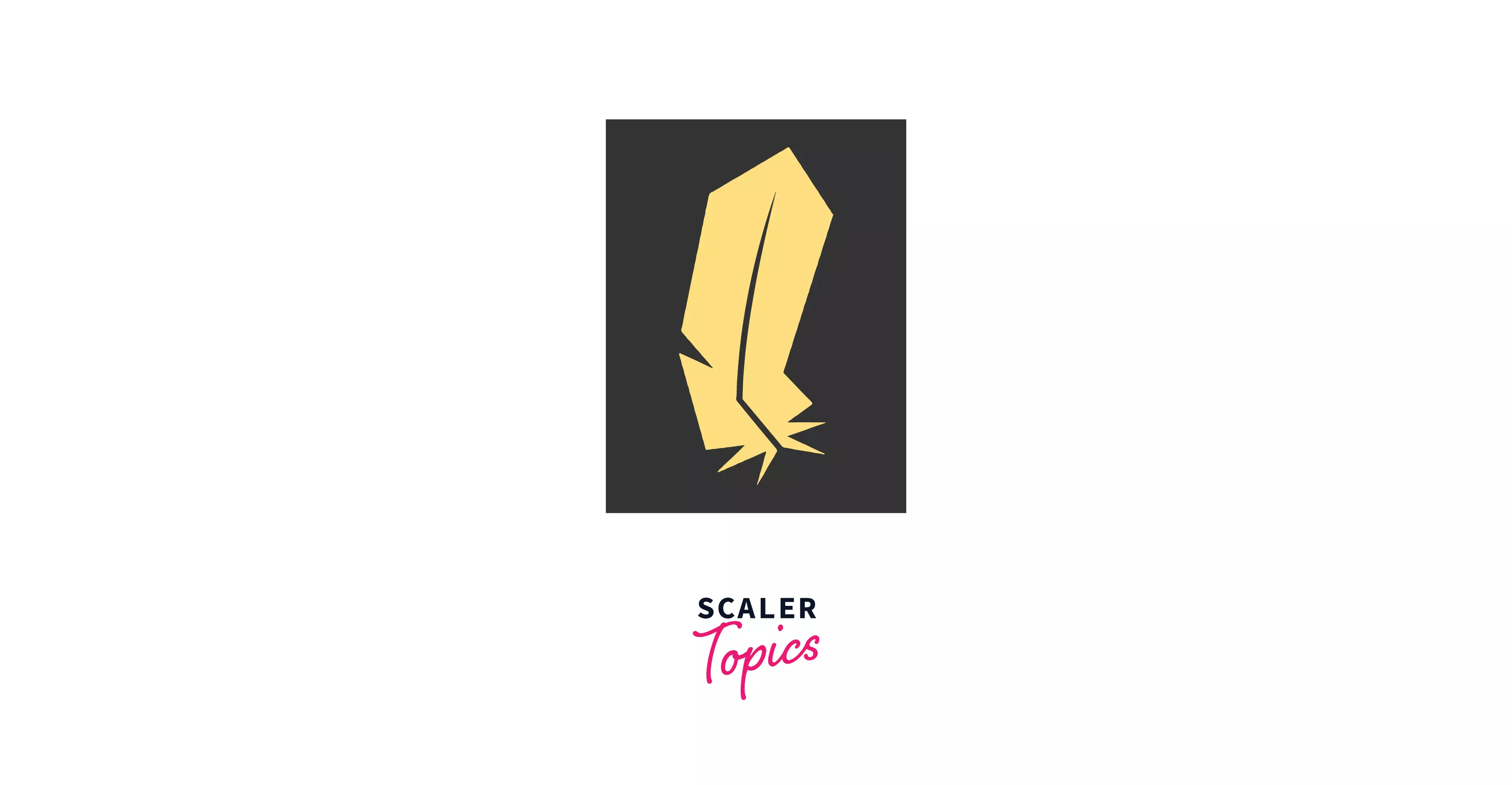
Linux Lite is a lightweight open-source operating system designed for beginners with less knowledge about Linux-based operating systems and can be installed on any old PC and run smoothly.
Chromium OS

Chromium OS is the open-source version of the chrome OS. Chromium OS uses a web engine for the user interface. Chromium OS is widely used for web applications rather than desktop applications.
React OS

React OS is another open source operating system with the capability to run a few Windows applications.
FreeDOS
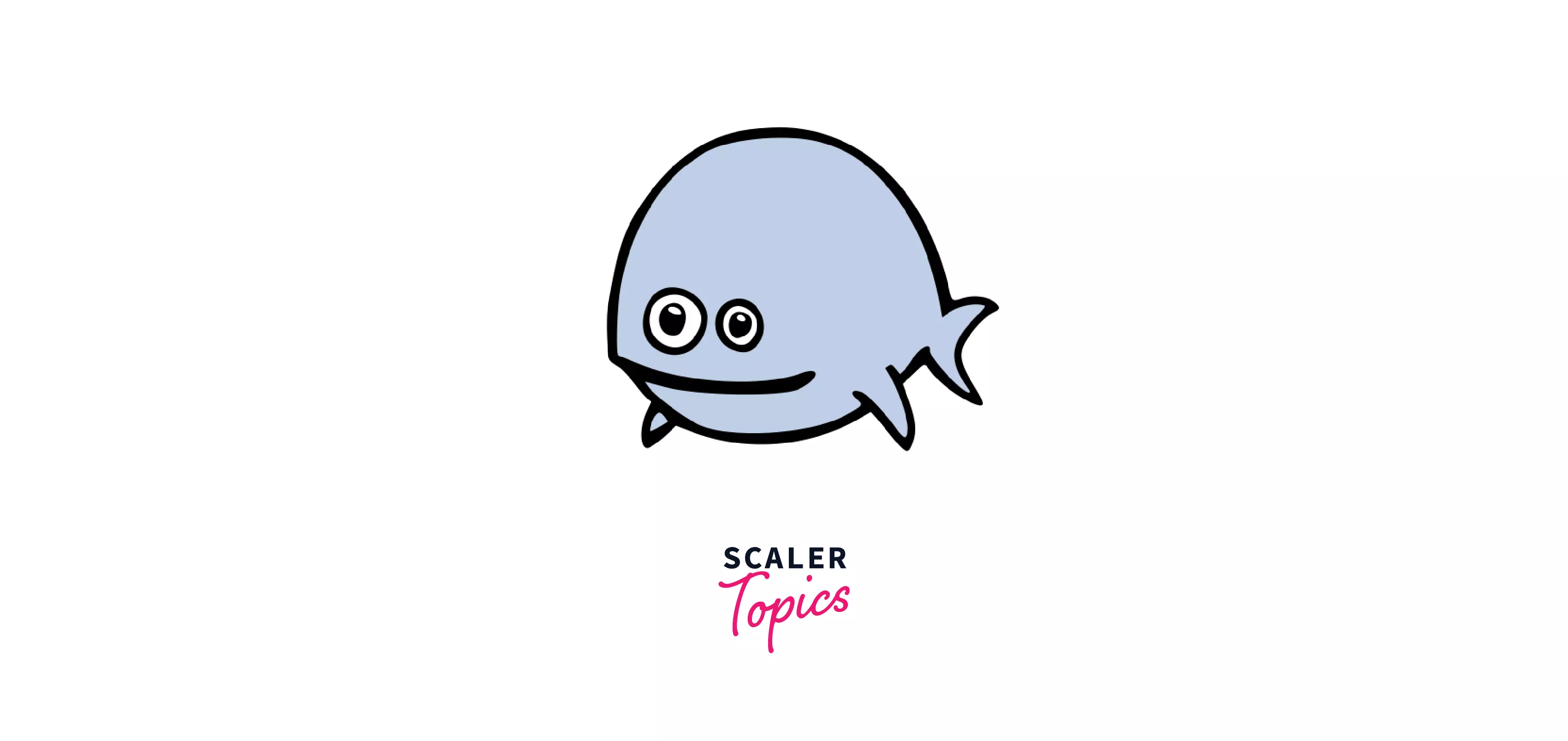
FreeDOS operating system is developed for IBM PCs. The operating system is licensed under the GNU General public license. FreeDOS can be booted via floppy disk or USB flash drive.
Conclusion
- Open Source Operating System is an operating system whose source code is public and can be accessed by anyone.
- There are mainly two types of open source systems depending on whether they are based on the Linux kernel or not.
- Open-source operating systems are cost-efficient, reliable, and efficient, and flexible.
- On the other hand, Open source operating systems are vulnerable and complicated.
