Raspberry Pi Operating Systems
Overview
Raspberry Pi is a low-cost pocket computer that is very economical to own. It is about the size of an ATM Card and can work as a fully functional computer in certain normal use cases, like working with simple applications, playing low-end games, etc. It was first released in 2012 by the Raspberry Pi foundation with the aim to provide easy access to computing education to everyone. It can cost as less as 5$ to a maximum price of 100$ (which is rare).
Introduction
As read above, Raspberry Pi is a very low-cost computer that comes along with the advantage of portability. However, being in such a small form factor, it gets bounded by the type of hardware to use in making it; hence, it will be significantly tough to run regular operating systems on it.
Due to this, specific operating systems were designed to power a Raspberry Pi; some of them were entirely new, while some originated from existing popular operating systems. Most of the Raspberry Pi OS is Linux based, but it also has windows 10-based Raspberry Pi OS (Windows 10 IoT core) built explicitly for low-powered devices like this.
What is an Operating System?
The technical definition is An operating system is an interface between the hardware of a machine and the user who is using it, but what does this really mean? It means it is basically the medium using which we communicate with our computer machine. It does not matter if we have the fastest system in the world; at the end of the day, that is just hardware, an object; and we do not know how to work with it, so we need some medium that works as an intermediate between us and the computer, i.e., when we press ctrl on our keyboard, it should instruct the computer what to react based on that; when we want to open some application, it should provide us a way to do so, by listing all the available applications on the system.
Meaning an operating system is a software program that helps us to use and to connect with the computer hardware. For example, if we want to use our mouse or keyboard, only with the help of an OS we can do that; if we want to install some program on our computer, we would be needing an OS; if we want to create a file, we need an OS; we want to delete a file, we would again be needing an OS, i.e., without an operating system we cannot use the computer hardware, we would be needing some underlying software, i.e., some operating system, using which we would do so.
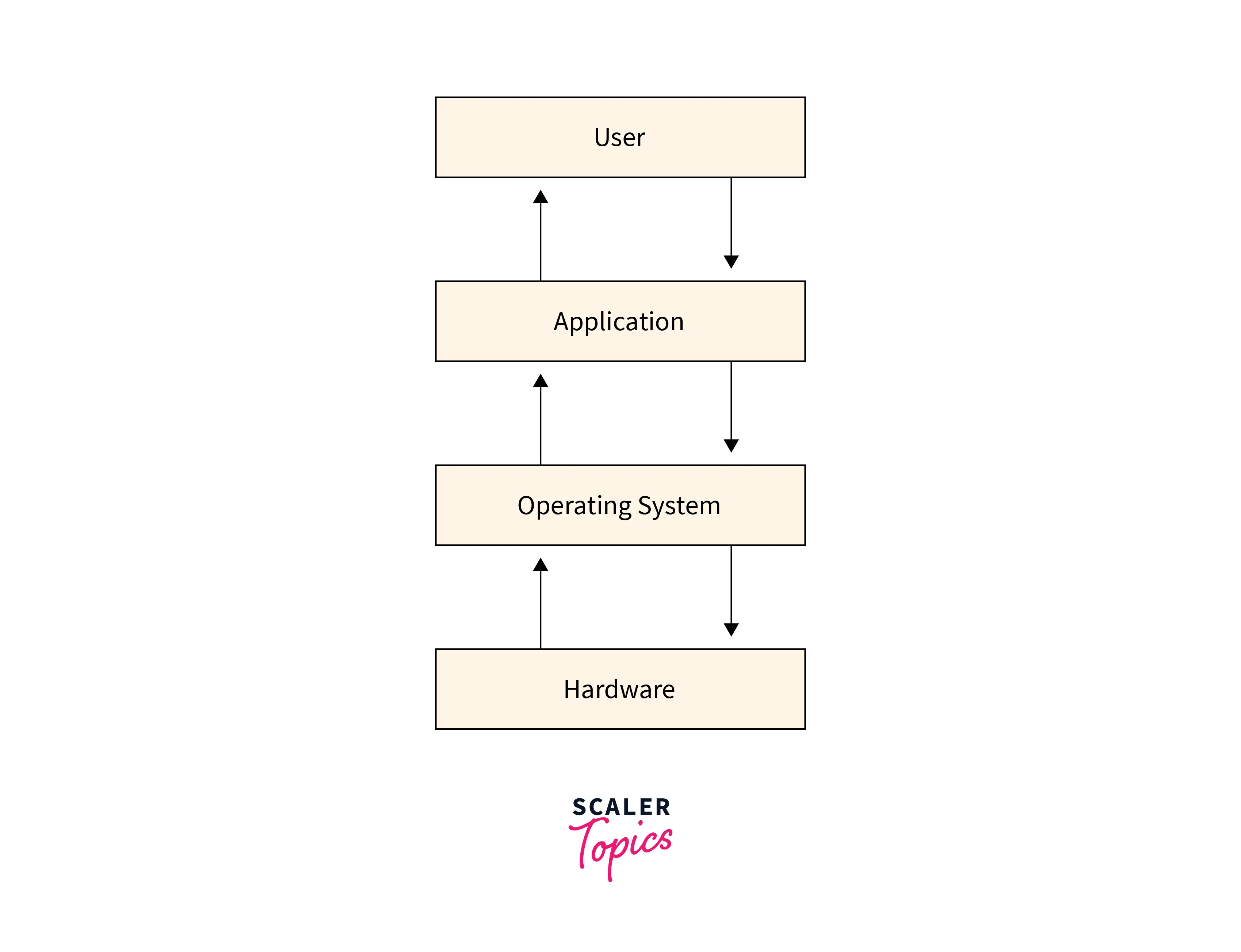
What is a Raspberry Pi Operating System?
Now, what is Raspberry Pi operating system? Before that, let's first try to understand what Raspberry Pi is. Raspberry Pi is a small, low-cost computer, and its size is about the size of an ATM card, which is developed by the Raspberry Pi foundation. The organization's mission is to educate people in computing and to provide easier access to computer education.
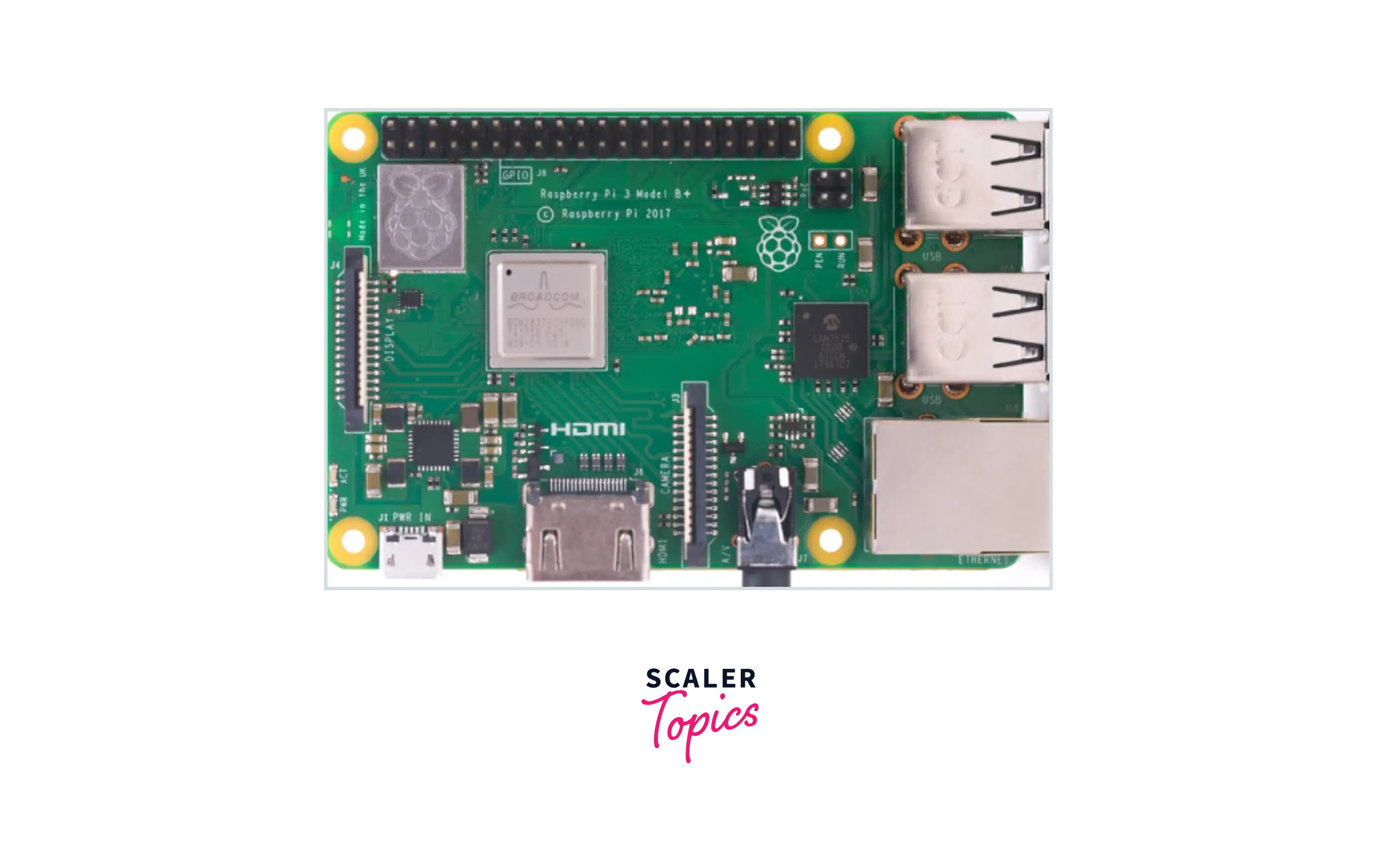
The above image is a picture of a Raspberry Pi; we can see that there are various ports available in it on which different devices can be mounted and used.
It was first launched in 2012, and from then onwards, various variations of it have been launched. The original Raspberry Pi had a single-core 700mhz CPU and a 256MB of RAM, but it has evolved a lot since then; today, we have a quad-core Raspberry Pi with a clock speed of around 1.5Ghz and up to 4GB of RAM. Surprisingly the cost of Raspberry Pi has always been less than 100 USD. In fact, the Raspberry Pi Zero (an even low-cost version of regular Raspberry Pi) costs as less as 5 USD. A full-fledged general-purpose CPU under 5$, that's what the organization's mission is "Aiming to provide people easier and low-cost access to the computers."
Raspberry Pi is used by people all around the world in learning how to program, build hardware projects, do home automation, and implement Kubernetes clusters, and it is even getting used in some industrial applications. Raspberry Pi is a very economical computer that runs Linux Operating System.
Now, let's talk about which specific distribution of Linux Raspberry Pi uses. Raspberry Pi officially recommends the use of the Raspbian Operating System. It is a Debian-based OS, explicitly made for Raspberry Pi and hence its name Raspbian.
Raspbian
Raspbian or Raspberry Pi OS is a Linux-based operating system built specifically for Raspberry Pi. It is packed with all the necessary tools and features that are required for day-to-day use. It will possibly run on every kind of Raspberry Pi board with a few exceptions, like the Raspberry Pi's pico edition, because of its far smaller form factor and computing power.
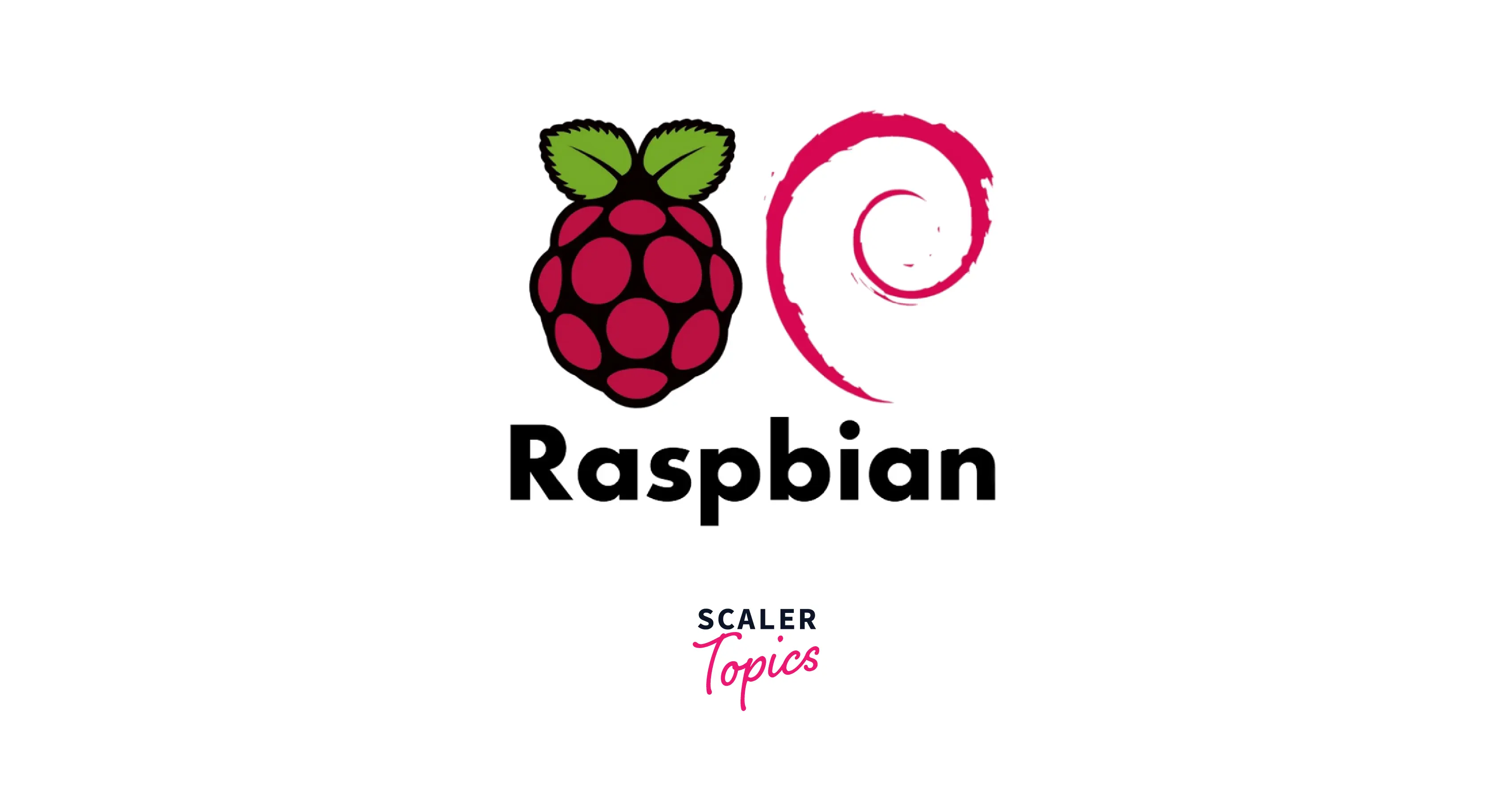
NOOBS
New Out Of the Box Software, or simply NOOBS is an operating system installer for Raspberry Pi, delivered primarily on an SD card, which contains a variety of operating systems, out of which we can choose which one we want to install on our Raspberry Pi. It is made for people who are absolutely new to the Raspberry Pi and do not want to deal with the complex setting up process of burning an OS image on an SD card. NOOBS is provided along with every new Raspberry Pi at the time of its purchase.
With NOOBS, the user only needs to connect their Raspberry Pi to a display screen and a keyboard and then power it up; the NOOBs will boot. There we can select which operating system we want to install, and NOOBS will install the respective OS on the same SD card within a few minutes.

Other Operating Systems
Let's now look at some of the other Operating systems apart from the Raspbian OS, which can be booted on the Raspberry Pi.
Minibian
While Raspbian OS is very lightweight as far as we talk about operating systems, but if we want something even more straightforward, then we can go for Minibian OS. It is a minimal version of Raspbian for Raspberry Pi machines. The now-going version of minibian is based on the recent Raspbian build and will run on all the versions of Raspberry Pi. Minibian differs from Raspbian in a number of ways, but the main difference is it is built more for electronics people instead of those who are interested in making a full-fledged computer. Minibian includes the core system and some fundamental utilities like web servers, some electronics applications, etc. Notably, it does not include a Graphical interface for interaction, which makes it an excellent choice for embedded projects. The result then is, we have a capable and working operating system in less than 500MB which merely uses 30MB of RAM.
Raspbian Lite
It is also a lightweight operating system for Raspberry Pi with a minimal set of packages. It is advised only for experienced users who are able to establish ssh connections and remote management using the command line, as it does not includes the GUI interface. It is more like a command line-based operating system where we would be needing to type commands to control our Raspberry Pi computer. One advantage of this is that it can run on a very low amount of CPU and RAM. It should be noted that Raspbiain lite OS can also be converted into a complete desktop environment with a GUI interface by installing the necessary packages.
RISC OS
RISC OS is an open-source OS initially developed in Cambridge in the 1980s and was the first operating system for ARM processors. It is neither related to Linux, Windows, or any other operating system; hence, diving into it will ignore our previous operating system experiences. Understanding the RISC OS will be a completely different thing, and it will take time for us to get used to it.
Windows IoT Core
It is a version of Windows OS, specifically windows 10, built explicitly for Raspberry Pi. It is helpful for windows enthusiasts who wish to utilize the Raspberry Pi environment to develop their projects. It is mostly used to construct and build IoT prototype requirements based on windows 10. This version of Raspberry Pi OS lays emphasis on the device mainly on connectivity, security, cloud integration, etc., regions.
Ubuntu Mate
Ubuntu Mate is a free and open-source operating system of raspberry pi that specifies low-performance devices as its design requirements, meaning it works seamlessly on low-power or old appliances. It is a flavor of Ubuntu that uses the Mate desktop environment. It prioritizes pre-packaging the apt package manager into its software deployment and talking about the communication to remote workstations; ubuntu MATE is dependable. To run it on a Raspberry Pi device, a 4GB sd card is all that is required. It should also be noted that ubuntu mate OS is consistently maintained and updated by its developers. It can be downloaded from the official website of Ubuntu MATE.
Gentoo Linux
Gentoo Linux is an open-source Linux-based lightweight operating system of the raspberry pi. Its built-in portage package manager makes the package installation straightforward and easy using emerge instead of apt installer. Moreover, it offers unique adaptability, which makes it an ideal Linux distribution for these low-powered devices. A 4GB SD Card will be enough to fulfill the device requirements of Gentoo OS on Raspberry Pi.
SARPI
Slackware ARM, or SARPI, is a well-known operating system in the Raspberry Pi community. It is often regarded as one of the substantial operating systems to run on the Raspberry Pi. This is because it has a very simple-to-implement software architecture. The boot time of SARPI OS is really less, making it live in less than 30 seconds of time.
FreeBSD
FreeBSD is an open-source Unix-like operating system derived from the Berkeley Software Distribution or BSD, which was based on the research of Unix (early versions of the Unix operating system). It works seamlessly with powerful hardware. Its software design makes it a significantly great OS to interact with servers, desktop PCs, IoT devices, cloud computing, etc. The FreeBSD OS can run on as less as a Raspberry Pi with 512MB of RAM; it can also be a perfect choice for one's Raspberry Pi system.
Lakka
A free, open-source, and lightweight operating system that can turn any PC into a full-fledged gaming console without the keyboard and mouse. It is basically used to set up emulators on systems like Raspberry Pi.
OpenELEC
Open Embedded Linux Entertainment Center or OpenELEC. It is a minimal-sized OS, often referred to as Just Enough Operating System or JeOS. If one is aware of the Kodi Media Center, which is a tool for managing media files. The primary purpose of this OS is to transform the running system into Kodi.
OSMC
OSMC is a free and open-source operating system of raspberry pi that stands for Open Source Media Center. It is simple and easy to work with the program that can independently supply Kodi Operating System functions like media file format management. Its user-friendly interface is simple and sophisticated, and its built-in image library contributes to its extensive customization possibilities. Therefore, it is an excellent choice if we majorly want to handle media materials on the Raspberry Pi system.
RaspBSD
RaspBSD is a special kind of FreeBSD operating system of raspberry pi and similar systems. It is an open-source OS software that contains the FreeBSD 11 image. The live image of RaspBSD features FreeBSD with the pre-installed Openbox window manager and the LXDE desktop environment. RaspBSD is based on FreeBSD's current tree.
Linutop
Linutop is a Raspbian OS-based Linux operating system of the raspberry pi. It's software security makes it the ideal choice for web kiosks and digital signage players. Moreover, it obligates its features and performance specifications to business users who wish for Raspberry Pi's digital signage and internet stall solutions.
Kali Linux
Kali is a Debian-based operating system particularly made for penetration testing. It comes with both the 32bit and 64bit architecture and is also one of the most feature-rich OS we have talked about so far. It has all the necessary tools needed for penetration testing installed by default. In addition, Kali's community is very effective and helpful. With Kali Linux, a Raspberry Pi device can become a toolset for penetration inside one's pocket.
Domoticz
Domoticz is a free and open-source home automation system that allows users to design and monitor various devices like switches, sensors, and meters for temperature, power, etc. Domoticz's main user interface is an expandable and scalable HTML5 frontend. Some of its outstanding features are its interactiveness with any browser, extensive logging, support for external devices, and auto-learning for sensors and switches.
OpenSUSE
The openSUSE project is a global initiative based on the RPM-based Linux distribution, which promotes the adoption of Linux OS everywhere by developing desktop and server operating systems. OpenSUSE operating system for Raspberry Pi is a part of the openSUSE project. The initiative's primary goal is to educate people about Linux. The openSUSE OS is developed, distributed, and maintained by an open-source community.
RetroPie
RetroPie is an emulator which can be used to play some low-end games on one's Raspberry Pi. It is a Debian-based open-source software library. It is elementary to set up and has broad community support. RetroPie uses the Emulation Station frontend RetroArch etc., which makes it possible to play old-school console games, nostalgic arcade games, and classic pc games. To add more to it, RetroPie sits on the top of the Raspberry Pi Lite Operating System, which omits the PIXEL (Pi improved XWindows Environment Lightweight) environment. And along with that, it can also be installed on top of a fully working Raspberry Pi OS. RetroPie is a popular emulation platform for playing retro games on the Raspberry Pi.
Arch Linux ARM
Arch Linux ARM is an easy-to-operate and lightweight Linux distribution, which is the official port of the Arch Linux OS. Arch Linux ARM maintains the initial philosophy of Arch developers, which is emphasizing simplicity, ownership, and use. It is built explicitly for the processors which support ARM architecture. Using this, the users will have complete control of the system and can modify and customize it as per their needs. It could be an ideal choice for low-powered systems like Raspberry Pi.
Ubuntu Core
Ubuntu core is essentially designed to meet the needs of IoT devices. It is a minimal version of Ubuntu which requires less storage and memory to function. As Ubuntu is one of the most popular Linux distributions, hence its community has plenty of support and resources for users who are interested in ubuntu core. It is simple to set up and can be installed using the ubuntu snappy core installer.
Batocera.Linux
Batocera is a widespread open-source Linux distribution built primarily for retro gaming. While it could run on some standard computer systems, but is designed explicitly for microcomputers like Raspberry Pi. People who want to transform their Raspberry Pi computer into a gaming console are recommended to download Batocera.Linux
BMC64
BMC64 is a free and open-source system that is a bare metal version of VICE's C64 emulator. BMC64 proves to be an appropriate operating system for devices like Raspberry Pi. The reasons are it has the GIPO pins to connect simple keyboards and joysticks, it offers PCB scanning, real 50Hz/60Hz scrolling, low audio and video latency, an optimal startup time, etc., helpful features.
Conclusion
- Raspberry Pi is a low-cost, economical pocket-sized computer, the size of an ATM Card.
- It was developed by Raspberry Pi Foundation in 2012with the aim of providing people easy access to computing and computer education.
- Due to its small form factor, it is bounded by certain hardware limitations, and hence running regular operating systems on it will be comparatively effortful.
- Therefore, specific operating systems were designed to power devices like Raspberry Pi.
- Most of the operating systems for Raspberry Pi are Linux-based, but certain are not. For example - Windows 10 IoT core (windows 10-based Raspberry Pi Operating System), RISC OS (a completely different OS model, which is neither Linux nor windows), etc.
- Raspberry Pi devices are mainly used as portable computers used for building hardware projects, IoT applications, home automation, etc.
- Along with all these, we can also use a Raspberry Pi to play games, listen to music, do regular programming, etc.
- Raspberry Pi could be a great tool if one wants the power of an on-the-go computer along with the advantage of great portability.
