Operating System Services
Overview
The operating system provides services to both the user and the programs running in the system. The operating system itself is a program that provides an environment to run other programs in the system. To the user, the operating system provides various services to run multiple user processes in the system. Operating system services such as process management, memory management, and resource allocation management are provided by the operating system.
Services of Operating System
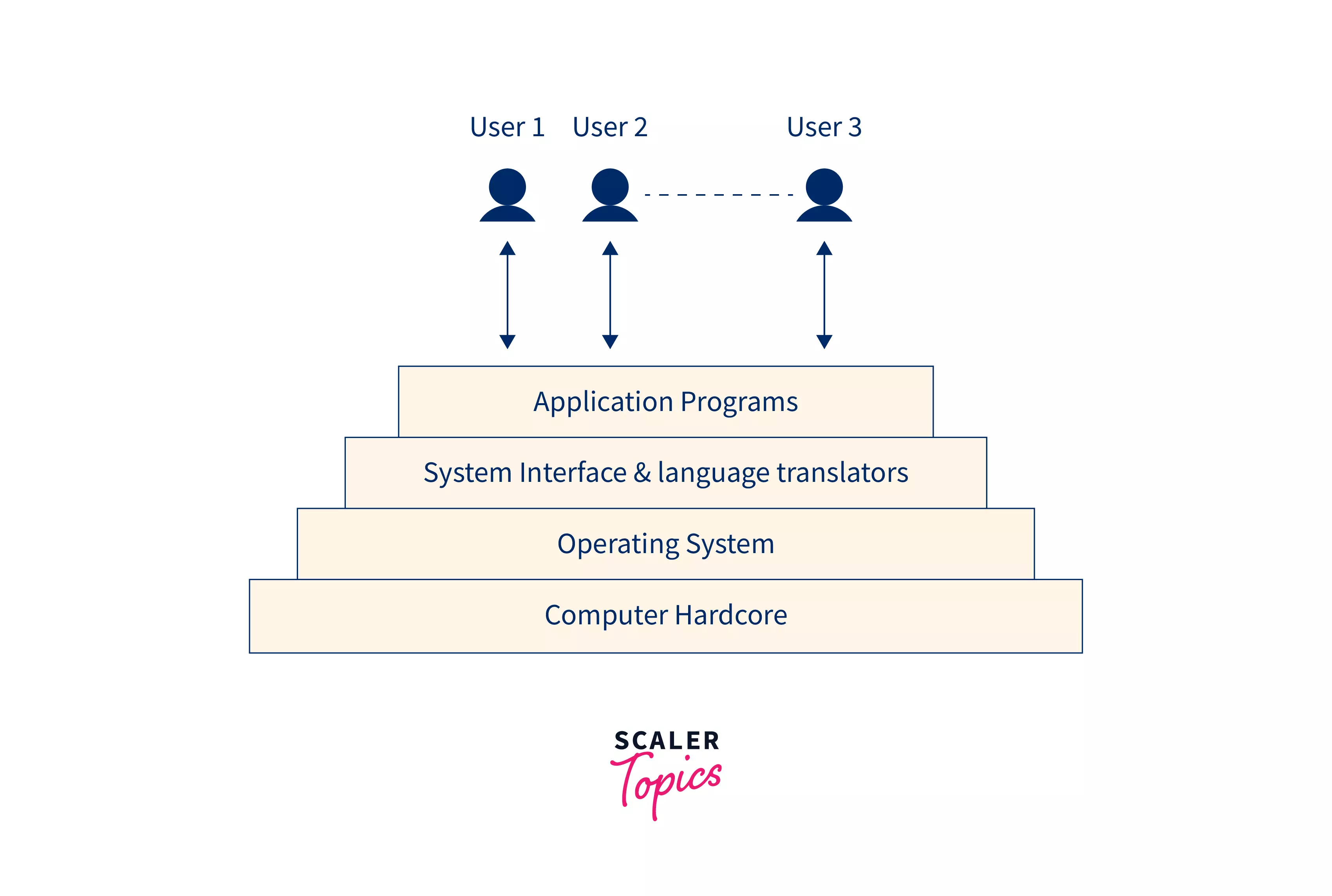
The operating system works as a resource manager for the system. The various services of the operating system for efficient working of the system are:
- Program execution
- Control Input/output devices
- Program creation
- Error Detection and Response
- Accounting
- Security and Protection
- File Management
- Communication
- User Interface
- Resource allocation
- Command interpretation
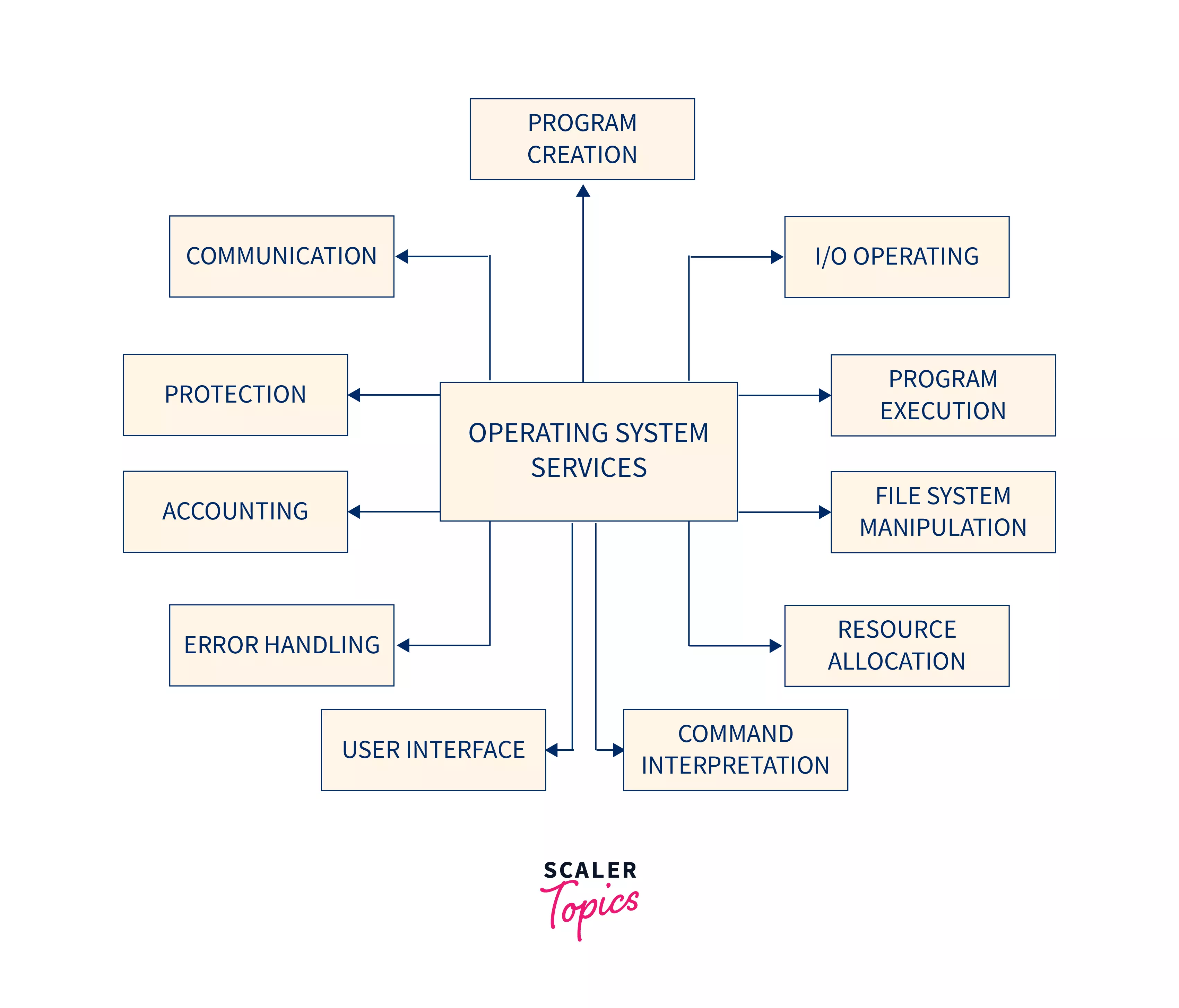
Program execution
The operating system loads the program into the memory and takes care of the memory allocation for the program. Program execution is one of the operating system services which also ensures that the program that is started can also end its execution either normally or forcefully.
The program is first loaded into the RAM and then the CPU is being assigned for program execution through various CPU scheduling algorithms provided by the operating system.
After the program execution, the operating system also takes care of process synchronization, inter-process communication, and deadlock handling.
Control Input/output devices
The programs running in the system need input and output devices access for performing the input/output operations. The access to the input and output devices is given by the operating system to the program for I/O operations.
I/O operations mean writing or reading operations performed over any file or any input/output device.
Program creation
In order to create, modify and debug programs the operating system provides tools like editors and debuggers to make the task of programmers easy.
Error Detection and Response
Handling and detecting error is one of the crucial operating system services which ensures the smooth working of the system.
The error can occur in the system in the following devices or programs -
- Network connection error, loose connection of I/O devices, and restricted network calls are some of the error that occur in input/output devices.
- The program run by the user in the system can also cause errors such as accessing illegal memory, undefifned operations such as division by zero, excess use of CPU by a program etc.
Accounting
The operating system keeps track of all the data of performance parameters and response time of the system in order to make it more robust. This data is used to improve the performance of the operating system and minimize the response time of the system.
Security and Protection
If a user downloads a program from the internet there are chances that the program can contain malicious code which can affect other programs in the system. The operating system takes care that such a program is checked for any malicious code before downloading it to the system.
File Management
File management is one of the operating system services that handles the memory management for the programs running in the system.
The operating system knows the information of all the types of different files and properties of different storage devices and ensures the proper management and safety of the files stored in the secondary storage devices.
Communication
The processes running in the system need to communicate with each other and also the computers or systems connected over a network need to exchange data with each other over a secure network. Operating system uses message passing and shared memory to keep communication effective and safe.
User Interface
The user interacts with the system either by command-line interface or Graphical user interface.
The command-line interface uses text commands entered by the user to interact with the system. These commands can also be given using a terminal emulator, or remote shell client.
A graphical user interface is a more user-friendly way to interact with the system. The GUI provides icons, widgets, texts, labels, and text navigation. The user can easily interact with these icons and widgets with just a click of a mouse or keyboard.
Resource allocation
The processes running in the system require resources to complete their execution.
The operating system uses CPU scheduling to allocate resources effectively among the processes ensuring better utilization of the CPU.
The resources used by the processes can be CPU cycles, primary memory storage, file storage, and I/O devices.
Command Interpretation
The user interacts with the system through commands and the operating system interprets these commands and inputs and provides appropriate outputs accordingly.
If the interpreter is separate from the kernel then the user can modify the interpreter and prevent any unauthorized access to the system.
Conclusion
- In conclusion, the operating system provides a plethora of services that are essential for the smooth and efficient functioning of a computer system.
- These services include program execution, input/output device control, program creation, error detection and response, accounting, security and protection, file management, communication, user interface, resource allocation, and command interpretation.
- By providing these services, the operating system acts as a bridge between the user and the hardware, making it possible for users to interact with the computer system in a meaningful way.
