Process Control Block (PCB) in OS
Introduction
The efficient and harmonious functioning of an operating system (OS) largely depends on its ability to manage processes effectively. Central to this management is a data structure known as the Process Control Block (PCB). In this article, we'll explore the importance of PCB in OS, its structure, and the various roles it plays.
What is Process Control Block?
A Process Control Block, commonly referred to as PCB in OS, is a crucial data structure that encapsulates the specifics about every process present within a computing system. When a process is birthed, the operating system instantaneously establishes a unique PCB in OS for it. This is done to ensure that the system can actively monitor the state of the process, efficiently manage the resources it might require, and oversee its execution in a streamlined manner.
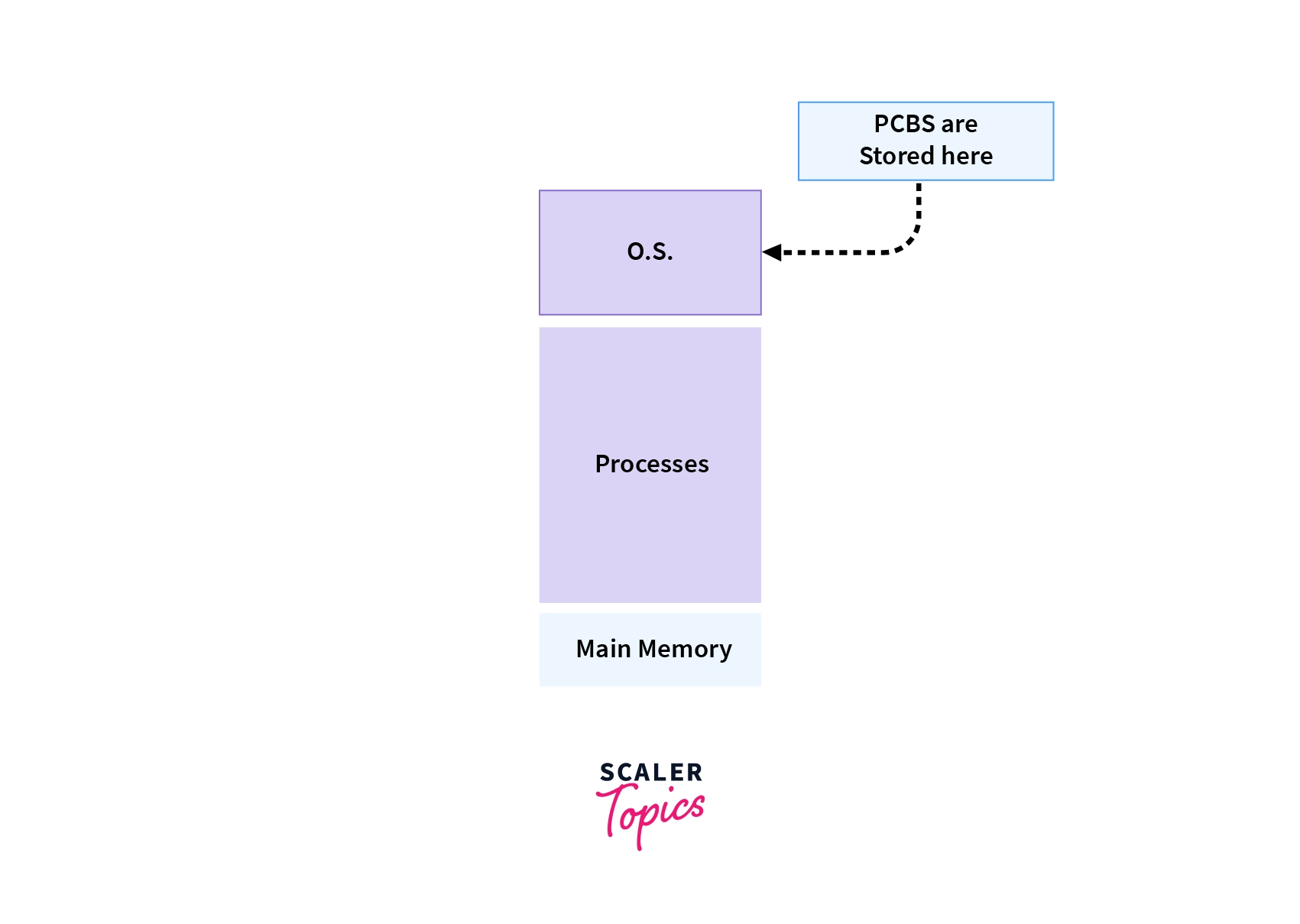
Essentially, the PCB in OS acts as the fingerprint of a process, providing the OS with all the pertinent details required to manage and control the process optimally. Without the PCB in OS, the operating system would be blind to the processes it needs to govern, making the PCB indispensable for smooth OS functionality.
Structure of Process Control Block
The process control block contains many attributes such as process ID, process state, process priority, accounting information, program counter, CPU registers`, etc for each process.

Now we will discuss each field of PCB in detail.
1. Process ID:
When a new process is created by the user, the operating system assigns a unique ID i.e. a process-ID to that process. This ID helps the process to be distinguished from other processes existing in the system.
The operating system has a limit on the maximum number of processes it is capable of dealing with, let's say the OS can handle most N processes at a time.
So, process-ID will get the values from 0 to N-1.
-
The first process will be given ID0.
-
The second process will be given ID 1.
-
It continues till N-1.
Now if a new process is created after process(N-1) then the Operating System will allot ID 0 to this new process considering the older process at id 0 is already terminated. This is one of the schemes for assigning the process IDs.
There is another scheme of assignment where the process IDs are not allocated in ascending order.
Let's say a single PCB requires X bytes of memory and in total there can be N processes allowed at a time. Then, the operating system will reserve N*X bytes for all the PCBs.
These PCBs are numbered from 0 to N-1. Please note here we are giving IDs to PCBs and not to the processes.
Now whenever a process is triggered by the user a free PCB slot is allotted to that process and the process ID of that process will be the same as the PCB slot number. So, the operating system maintains a chain of free PCB slots. If the chain is empty no new process can be created.
2. Process State:
A process, from its creation to completion goes through different states. Generally, a process may be present in one of the 5 states during its execution:
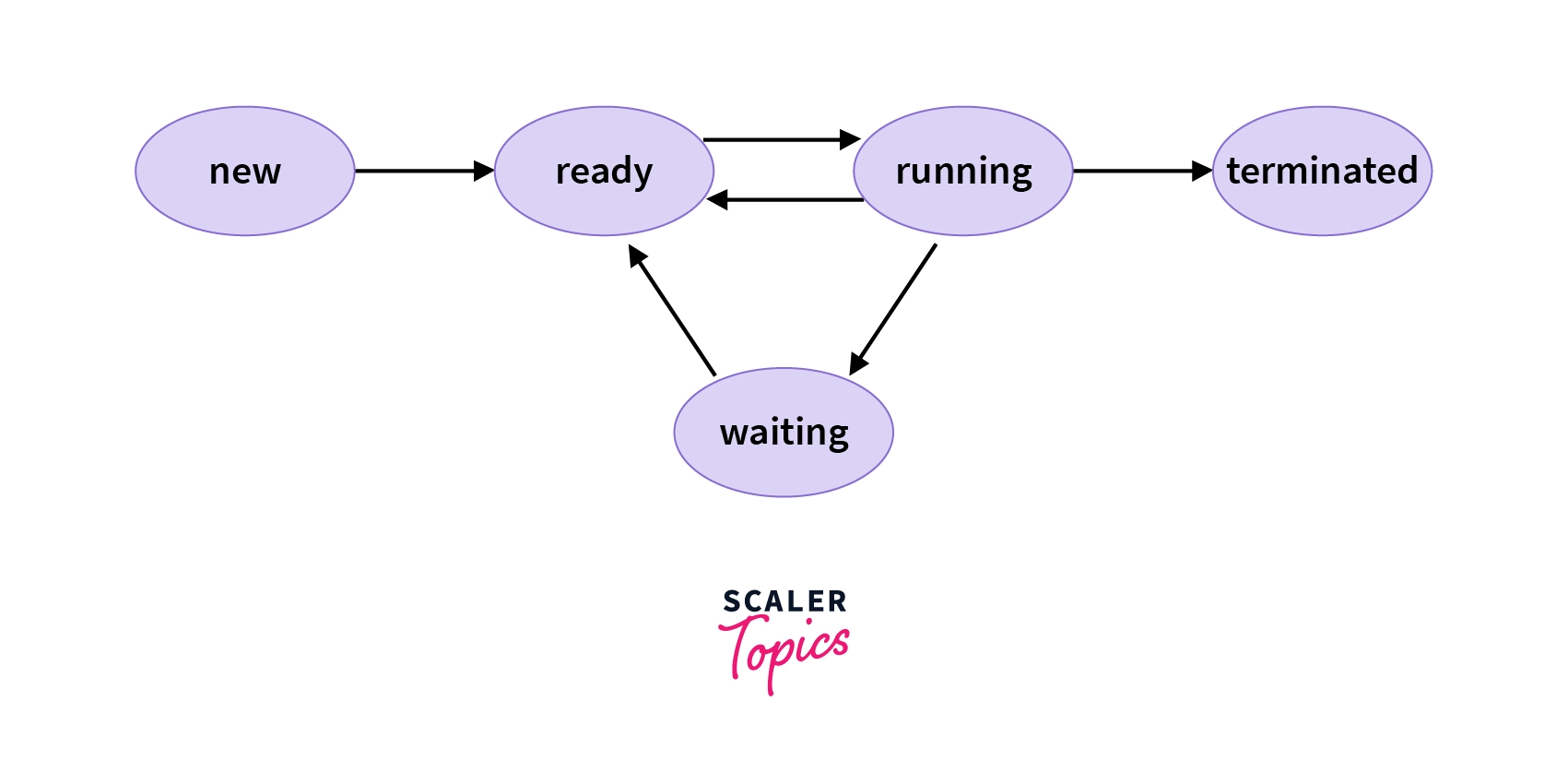
-
New: This state contains the processes that are ready to be loaded by the operating system into the main memory.
-
Ready: This state contains the process that is both ready to be executed and is currently in the main memory of the system. The operating system brings the processes from secondary memory(hard disk) to main memory(RAM). As these processes are present in the main memory and are waiting to be assigned to the CPU, the state of these processes is known as the Ready state.
-
Running: This state contains the processes that are currently executed by the CPU in our system. If there is a total x CPU in our system, then the maximum number of running processes for a particular time is also x.
-
Block or wait: A process from its running state may transition to a block or wait-for state depending on the scheduling algorithm or because of the internal behavior of the process (the process explicitly wants to wait).
-
Termination: A process that completes its execution comes to its termination state. All the contents of that process(Process control block) will also be deleted by the operating system.
3. Process Priority:
Process priority is a numeric value that represents the priority of each process. The lesser the value, the greater the priority of that process. This priority is assigned at the time of the creation of the PCB and may depend on many factors like the age of that process, the resources consumed, and so on. The user can also externally assign a priority to the process.
4. Process Accounting Information:
This attribute gives information on the resources used by that process in its lifetime. For Example: CPU time connection time, etc.
5. Program Counter:
The program counter is a pointer that points to the next instruction in the program to be executed. This attribute of PCB contains the address of the next instruction to be executed in the process.
6. CPU registers:
A CPU register is a quickly accessible small-sized location available to the CPU. These registers are stored in virtual memory (RAM)`.
6. Context Switching:
Context switching is a process that involves switching the CPU from one process or task to another. It is the process of storing the state of a process so that it can be restored and resume execution at a later point. This allows multiple processes to share a single CPU and is an essential feature of a multitasking operating system.
So, whenever context switching occurs in the code execution the current state of that process is stored temporarily in CPU registers. This helps in the fast execution of the process by not wasting time-saving and retrieving state information from the secondary memory(hard disk).
8. PCB pointer:
This field contains the address of the next PCB, which is in ready state. This helps the operating system to hierarchically maintain an easy control flow between parent processes and child processes.
9. List of open files:
As the name suggests, It contains information on all the files that are used by that process. This field is important as it helps the operating system to close all the opened files at the termination state of the process.
10. Process I/O information:
In this field, the list of all the input/output devices that are required by that process during its execution is mentioned.
Process Scheduling in Operating Systems with Process Control Block in OS
Process scheduling in multitasking operating systems orchestrates how processes access and share the Central Processing Unit (CPU). This ensures efficient CPU allocation, optimizing system performance and fairness. Central to this scheduling mechanism is the Process Control Block, or PCB in OS.
Each PCB in OS stores crucial information about its corresponding process, including its state, priority level, and CPU burst time. When deciding which process runs next, the scheduler consults the PCB in OS for these details. Furthermore, during context switches, the current state of a process is saved to its PCB, allowing smooth transitions and resumption of processes. In essence, the PCB in OS underpins the entire process scheduling operation, serving as a reference and storage point for the OS.
Role of Process Control Block in OS Managing Process Execution and Resource Allocation
- State Management: PCB in OS consistently tracks and updates the current state of a process (e.g., running, ready, or blocked).
- Resource Allocation: Using details stored in the PCB in OS, the system efficiently assigns and monitors resources like memory and I/O devices to specific processes.
- Execution Oversight: PCB in OS houses the program counter and CPU registers, ensuring processes execute correctly by pointing to the next instruction and maintaining intermediate data.
- Protection and Security: By tracking allocated resources and memory boundaries in the PCB in OS, it prevents processes from interfering with each other or accessing unauthorized resources.
- Context Information: During context switches, the PCB in OS stores the current context of a process, ensuring seamless transitions and allowing processes to resume where they left off.
Importance of Process Control Block in OS
- Central Repository: The PCB in OS acts as the primary storehouse for all vital information related to each process, facilitating effective process management.
- Scheduling Efficiency: PCB provides essential data like process priority and state, enabling the OS scheduler to allocate CPU time fairly and efficiently to various processes.
- Resource Tracking: Through the PCB in OS, the system can track and manage allocated resources, ensuring that processes get the required memory, I/O devices, and other essentials.
- Process Isolation: PCB in OS helps in keeping processes distinct and isolated, ensuring one process doesn't inadvertently interfere with another, enhancing system stability.
- Systematic Context Switching: PCB in OS is integral during context switches, as it stores the current state of processes, allowing smooth transitions between them and ensuring processes can resume from where they left off.
Context Switching Implementation Using Process Control Block in OS
Context switching is a fundamental operation in multitasking operating systems where the CPU switches from executing one process to another. This operation ensures that multiple processes can share a single CPU effectively. The Process Control Block (PCB in OS) is instrumental in implementing this mechanism. Here's how:
- State Saving: When a context switch is initiated, the current state of the preempted process, including its program counter, CPU registers, and other critical data, is saved into its respective PCB in OS. This ensures that the process can continue from where it left off when it gets the CPU again.
- State Restoration: Before a new process begins or resumes its execution, the OS retrieves its state from the PCB in OS. This includes loading the program counter, CPU registers, and any other relevant data so that the process can execute seamlessly.
- Scheduling Decisions: The decision to perform a context switch often comes from process scheduling mechanisms, which rely on information stored in the PCB in OS. For example, if a process has exhausted its allocated CPU time or if a higher-priority process becomes available, the scheduler, using data from the PCB, might initiate a context switch.
- Memory Management: The PCB in OS contains memory management information, such as page table pointers. During context switching, this information is vital to ensure that the incoming process accesses the correct memory locations.
- Minimizing Overhead: Efficient context switching is crucial for system performance. By leveraging the organized structure of the PCB in OS, the operating system can swiftly save and restore process states, minimizing the overhead and time taken for each context switch.
Sharing of Resources Among Processes Using Process Control Block in OS
The Process Control Block (PCB in OS) plays a pivotal role in managing and monitoring resource sharing among processes. Through the PCB in OS:
- Resource Allocation: PCB tracks which resources (like memory segments or I/O devices) are allocated to which processes, ensuring efficient usage.
- Preventing Conflicts: By monitoring resource access using the PCB in OS, the system can prevent simultaneous access, averting potential conflicts.
- Deadlock Management: PCB in OS helps detect and manage deadlocks by keeping a record of resources a process is using and those it's waiting for.
Process Termination and Its Impact on Process Control Block in OS
When a process concludes its execution, it undergoes a termination phase. The impact on the Process Control Block (PCB in OS) during this phase is as follows:
- Resource Release: The PCB in OS contains information on resources allocated to the process. Upon termination, these resources are identified using the PCB and then freed for use by other processes.
- PCB Update or Deletion: The status of the process in its PCB in OS is updated to "terminated." Depending on the OS's policy, the PCB might be deleted or moved to a pool for potential reuse.
- Memory Management: Memory spaces associated with the terminated process, as indicated in the PCB in OS, are released, making them available for other processes.
Future Scope in Process Control Block in OS Technology
The PCB in OS has always been a foundational component for process management. Looking forward, we can anticipate:
- Enhanced Structures: As processes become more complex, PCB in OS might evolve to incorporate more data fields for better process monitoring and control.
- Optimized for Speed: With the advent of faster CPUs and memory technologies, future PCB designs might be optimized for rapid context switching and reduced overhead.
- Advanced Security Features: As security concerns grow, PCB in OS may integrate advanced security features to better isolate and protect processes.
- Integration with AI: There's potential for AI-driven mechanisms to predict process behaviors and optimize resource allocation, which would involve advanced PCB functionalities.
FAQ
Q. What is a Process Control Block (PCB)?
A. A Process Control Block (PCB) is a data structure used by the operating system to store and manage all the information related to a specific process. It acts as a unique identifier for each process within the system, allowing the OS to effectively monitor, schedule, and manage processes.
Q. What information does a Process Control Block (PCB) contain?
A. A PCB typically contains several pieces of information about a process including its process ID, process state (e.g., running, ready, blocked), program counter (indicating the next instruction to execute), CPU registers, CPU scheduling information (like priority levels), memory management details (such as base and limit registers or page tables), and I/O status information (indicating I/O devices allocated to the process).
Q. How does the Process Control Block (PCB) facilitate context switching?
A. During context switching, the operating system saves the current state of the process being preempted into its respective PCB. This includes data like the program counter, CPU registers, and other execution details. When this process is scheduled to run again, the OS retrieves its state from the PCB, ensuring it picks up from where it left off. This mechanism ensures seamless transitions between processes and allows multiple processes to share a single CPU efficiently.
Conclusion
- Process Control Block (PCB) is a data structure maintained by the operating system to store information about each process.
- The role of PCB is to give identity to each process so that the Operating System can easily distinguish between processes.
- PCB contains fields like process ID, process priority, process state, accounting information, list of open files, etc.
- PCBs are stored in the form of LinkedList in the memory.
- Process table contains a reference to every process currently being executed in the system. So, whenever OS performs context switching it refers to the process table for the required process.
