What is OCR ?
Overview
Optical Character Recognition (OCR) is a technology used to convert scanned images of text into digital text that can be edited, searched, and stored electronically. OCR has a wide range of applications, from digitizing books and magazines to automating data entry in businesses.
Optical Character Recognition is used in a variety of industries, including healthcare, finance, government, and education. It is used for data entry, document management, and automated translation. The technology has advanced to the point where it can even recognize handwriting and different languages.
Introduction to OCR (Optical Character Recognition)
OCR is a technology that recognizes text characters from scanned images and converts them into editable digital text. The process involves scanning the document, analyzing the image, and then translating the image into a text document using OCR software.
OCR, or Optical Character Recognition, is a technology that enables the conversion of scanned images, PDFs, or other types of documents into editable and searchable text. OCR has revolutionized the way businesses and individuals manage their paper-based documents by eliminating the need for manual data entry and saving time and effort.
The OCR process involves several technical steps, including preprocessing, text recognition, pattern matching, feature extraction, and post-processing. OCR technology has numerous applications in various industries, including banking, healthcare, logistics, and more, where it is used to automate data entry and improve efficiency. OCR can be implemented using various programming languages, including Python, and there are several OCR libraries available that can be used to recognize text in images and scanned documents.
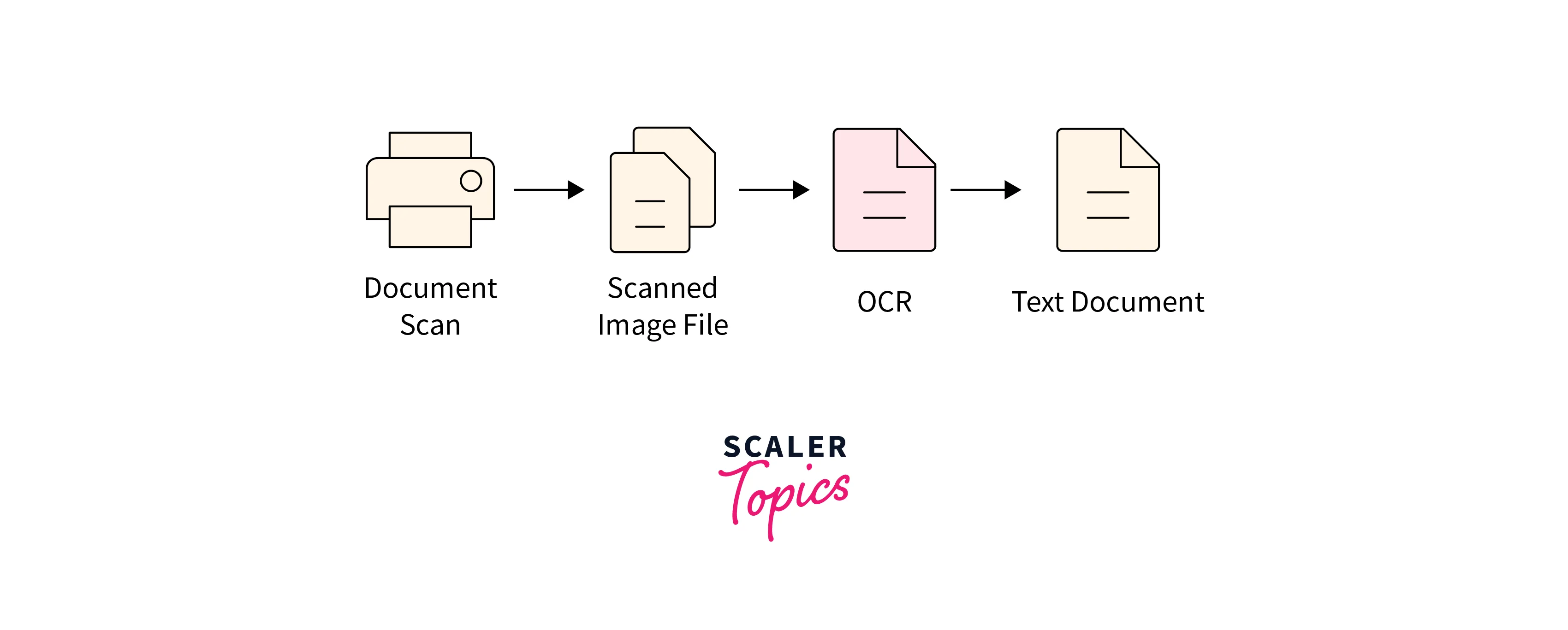
Why is OCR Important?
-
Optical Character Recognition is essential because it saves time and reduces errors by automating data entry tasks. It also makes it easier to search and manage large volumes of documents. OCR technology has become more accurate and cost-effective over time, making it an increasingly valuable tool for businesses and organizations.
-
The primary purpose of OCR is to automate the process of data extraction from printed documents, which would otherwise require manual input. OCR technology can quickly scan and recognize text from a variety of sources, such as books, receipts, invoices, and forms, and convert it into a digital format that can be edited and stored electronically.
-
OCR technology makes it easier for people with visual impairments to access printed material by converting it into an electronic format that can be read by screen readers or other assistive technologies.
-
OCR technology is becoming increasingly popular in many industries, including healthcare, finance, legal, and government. Its potential applications are vast and varied, ranging from digitizing archives to automating data entry in business processes.
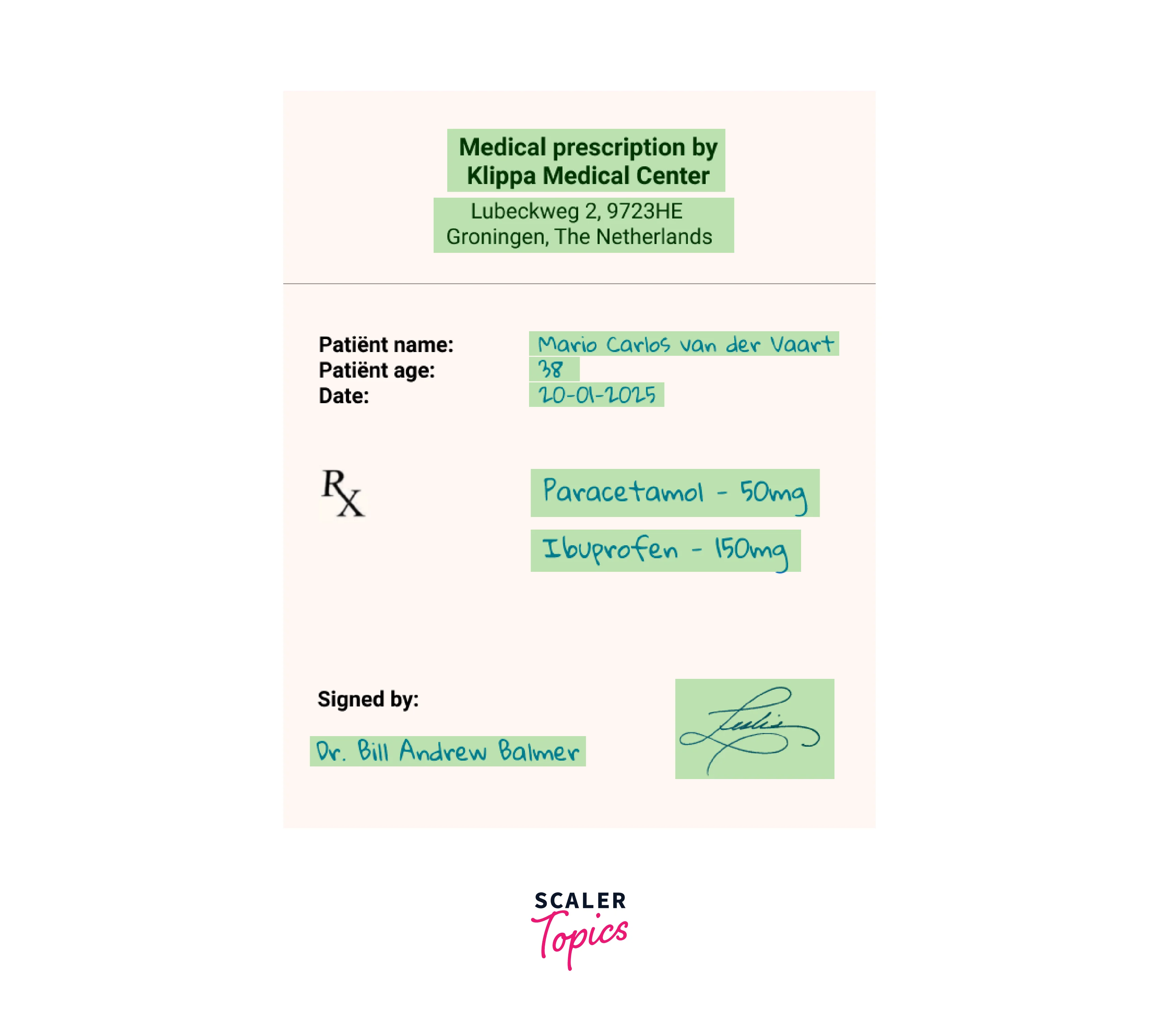
-
Enables cross-language communication: OCR technology enables cross-language communication by converting text in one language into another language.
Example: In the travel industry, OCR technology is used to translate signs and other printed materials in foreign languages, enabling travelers to navigate unfamiliar environments more easily.
-
Facilitates regulatory compliance: OCR technology facilitates regulatory compliance by enabling the efficient processing of large volumes of data required for compliance purposes.
Example: In the financial industry, OCR technology is used to process large volumes of financial documents required for regulatory compliance, such as tax forms and financial statements.
-
Improves data security: Optical Character Recognition technology improves data security by reducing the need for physical documents,which can be lost, stolen, or damaged. Digital documents can also be encrypted and stored securely.
Example: In the legal industry, OCR technology is used to digitize confidential legal documents, which can be encrypted and stored securely to protect client information.
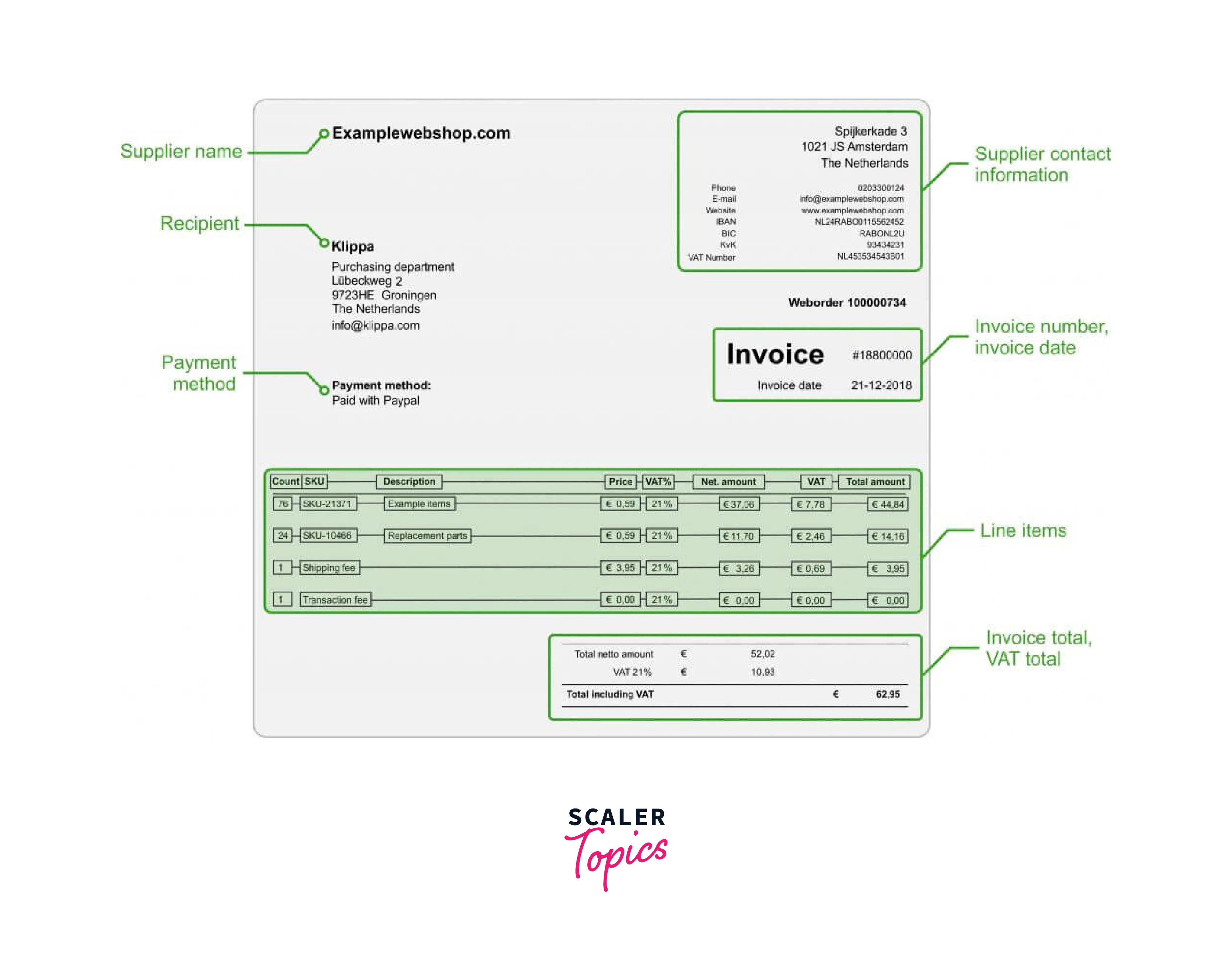
How does OCR (Optical Character Recognition) Work?
Preprocessing
The OCR software first preprocesses the scanned image to improve the quality of the image. It removes noise, corrects the image orientation, and enhances the contrast to make the text more readable.
-
Image Enhancement:
This technique involves improving the contrast and brightness of the input image to improve the readability of the text. This can be done by adjusting the image’s brightness and contrast levels or by applying filters such as sharpening or blurring.
-
Binarization:
This technique involves converting the input image to a binary image, where the text is black and the background is white. This makes it easier for the OCR engine to recognize the text.
-
Noise Removal:
This technique involves removing any unwanted noise or artifacts from the input image. This can be done using filters such as median or Gaussian filters.
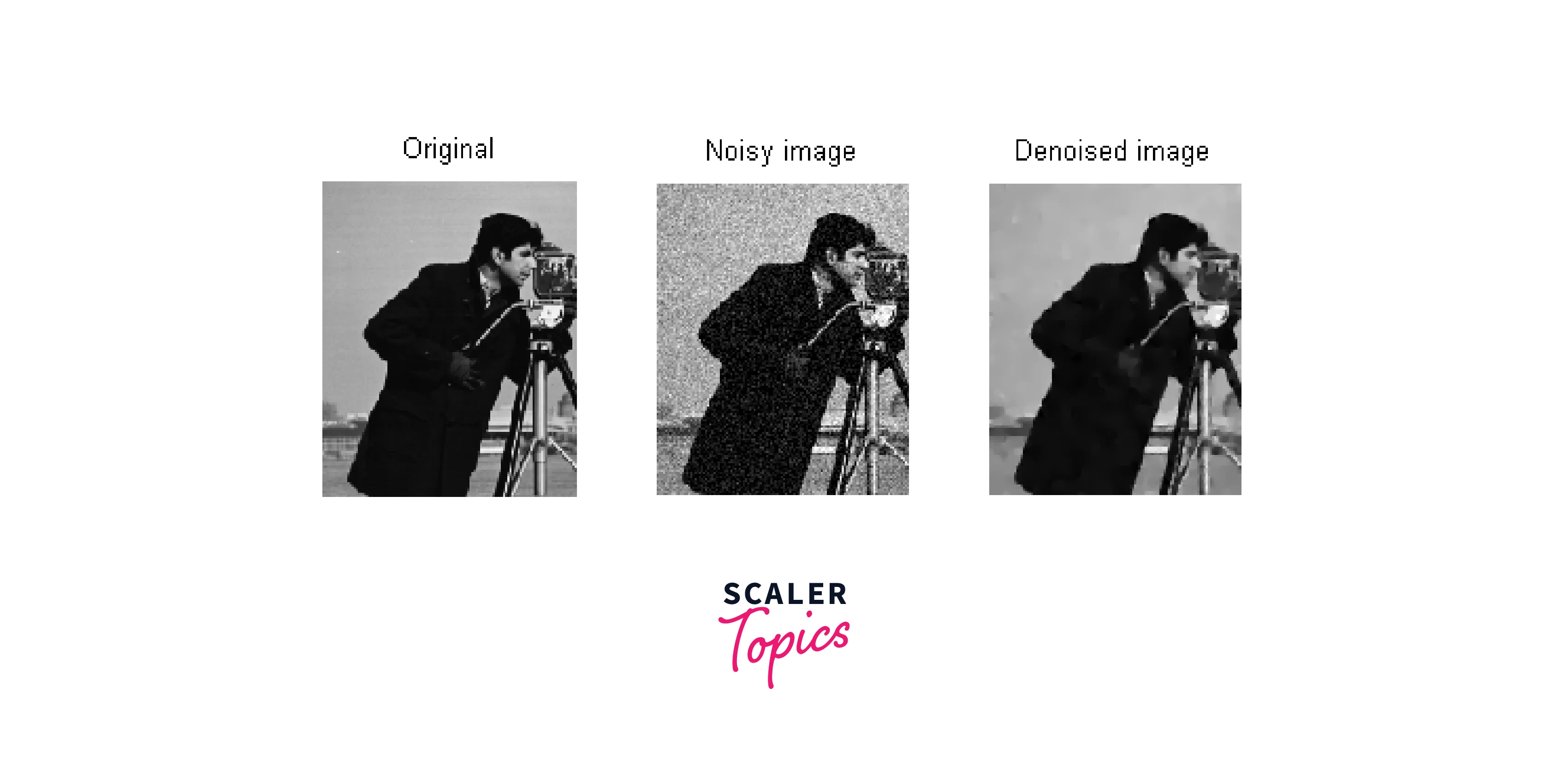
-
Skew Correction:
This technique involves correcting any rotation or skew in the input image. This is important because OCR engines perform best when the text is in a horizontal position.
-
Segmentation:
This technique involves dividing the input image into separate regions, such as lines or words. This helps the OCR engine to recognize each character more accurately.
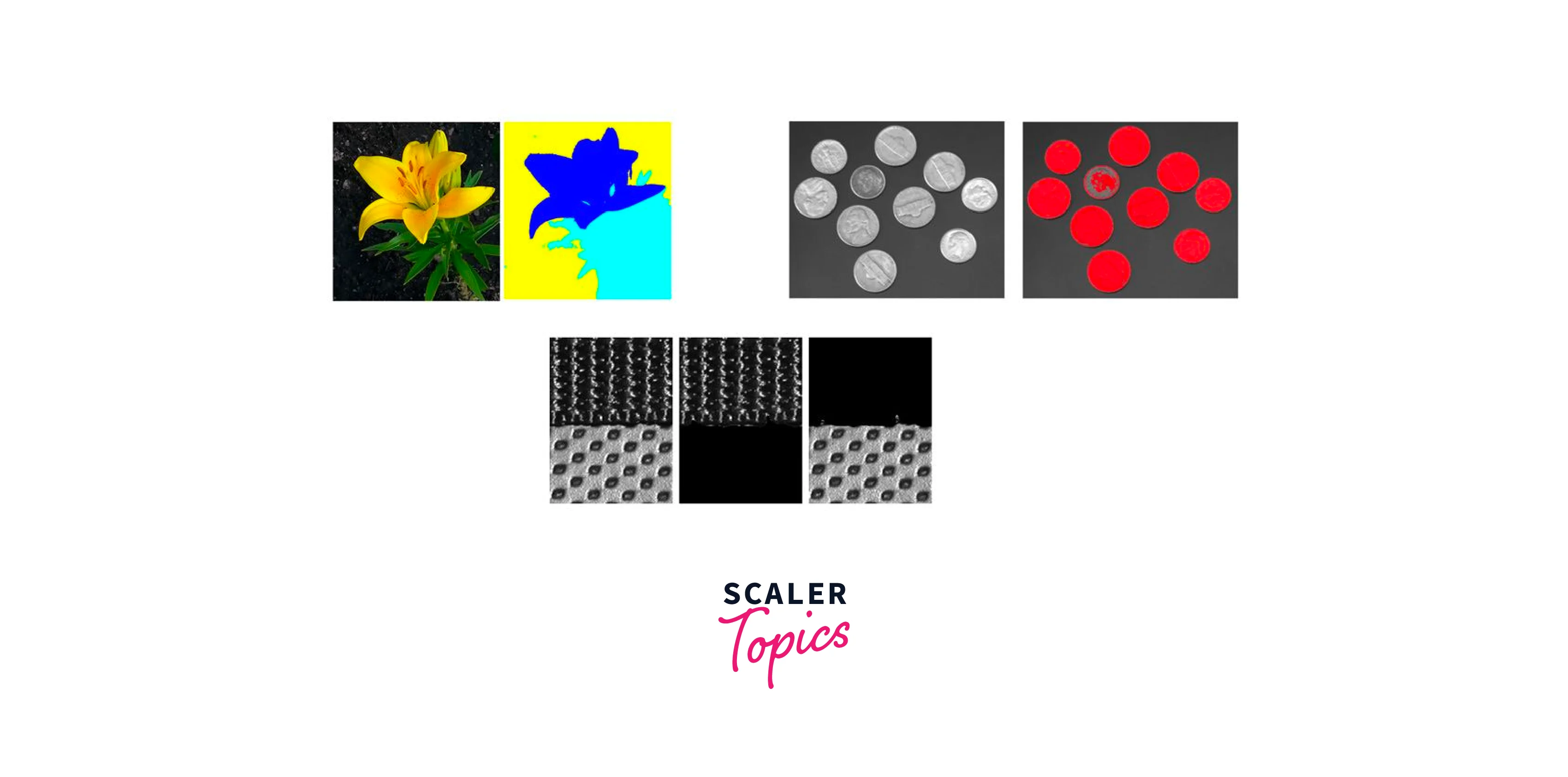
Text Recognition
The software analyzes the image and identifies the text characters using various algorithms. It recognizes the shapes of the letters and matches them to a database of known letter shapes to determine the most likely character.
Here is a detailed explanation of how OCR software analyzes the image and identifies text characters using various algorithms:
-
Text detection:
The OCR software then identifies the regions of the image that contain text. This step can involve using machine learning algorithms to identify areas of the image that are likely to contain text.
-
Character segmentation:
Once the OCR software has identified the regions of the image that contain text, it segments each character into its own image. This can be a challenging step for handwritten text or text with unusual spacing between characters.
-
Character recognition:
The OCR software then compares the extracted features of each character to a database of known letter shapes to determine the most likely character. This can involve using algorithms such as template matching, neural networks, or statistical models.
-
Text reconstruction:
Once the OCR software has recognized all the individual characters in the image, it can reconstruct the text in the correct order to produce the final output. This step can involve using algorithms to detect the direction of the text (horizontal or vertical) and to group characters into words and sentences.
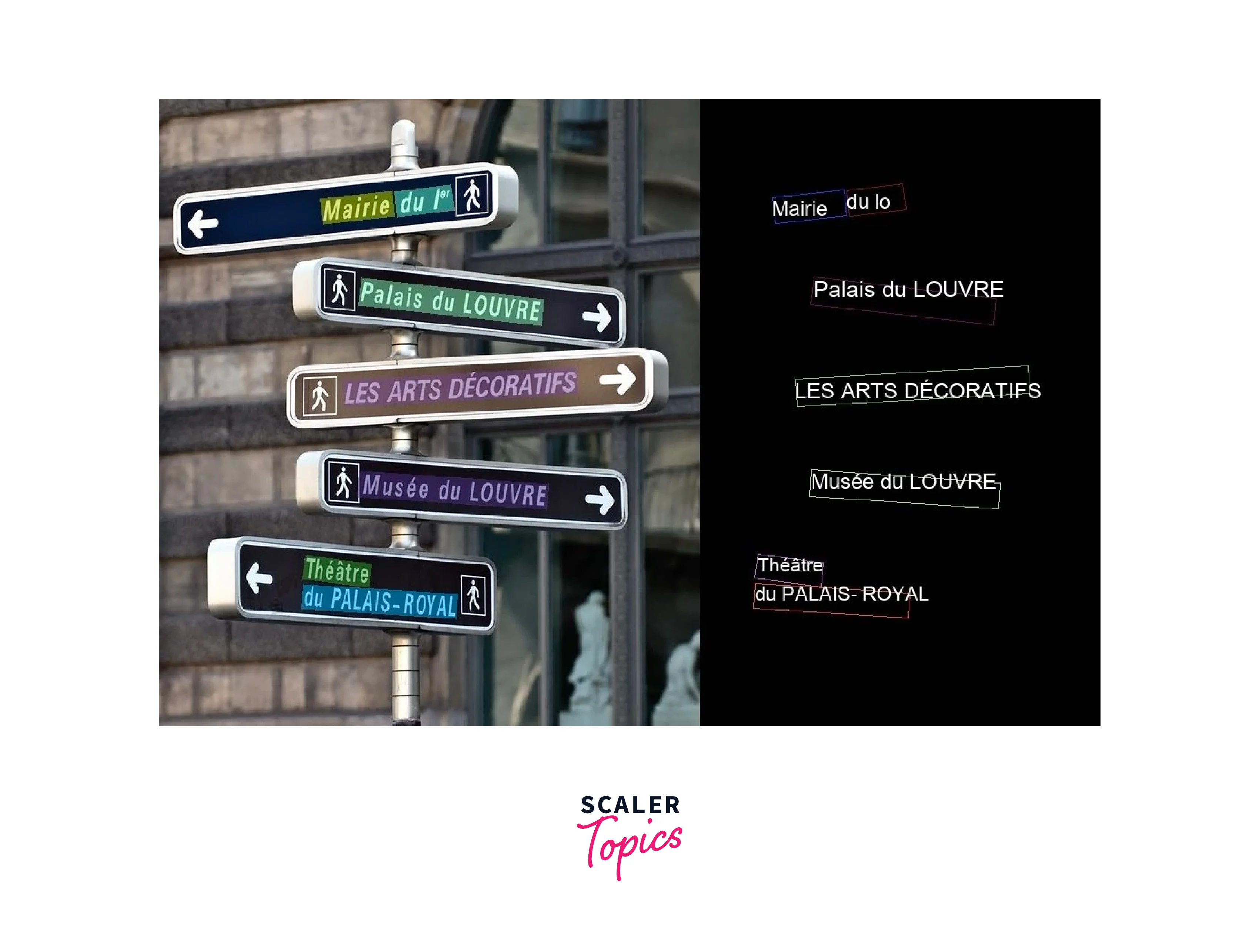
Pattern Matching
The Optical Character Recognition software matches the text characters it has identified to patterns in its database. The software uses statistical models to compare the shapes of the characters in the scanned image to the patterns in the database.
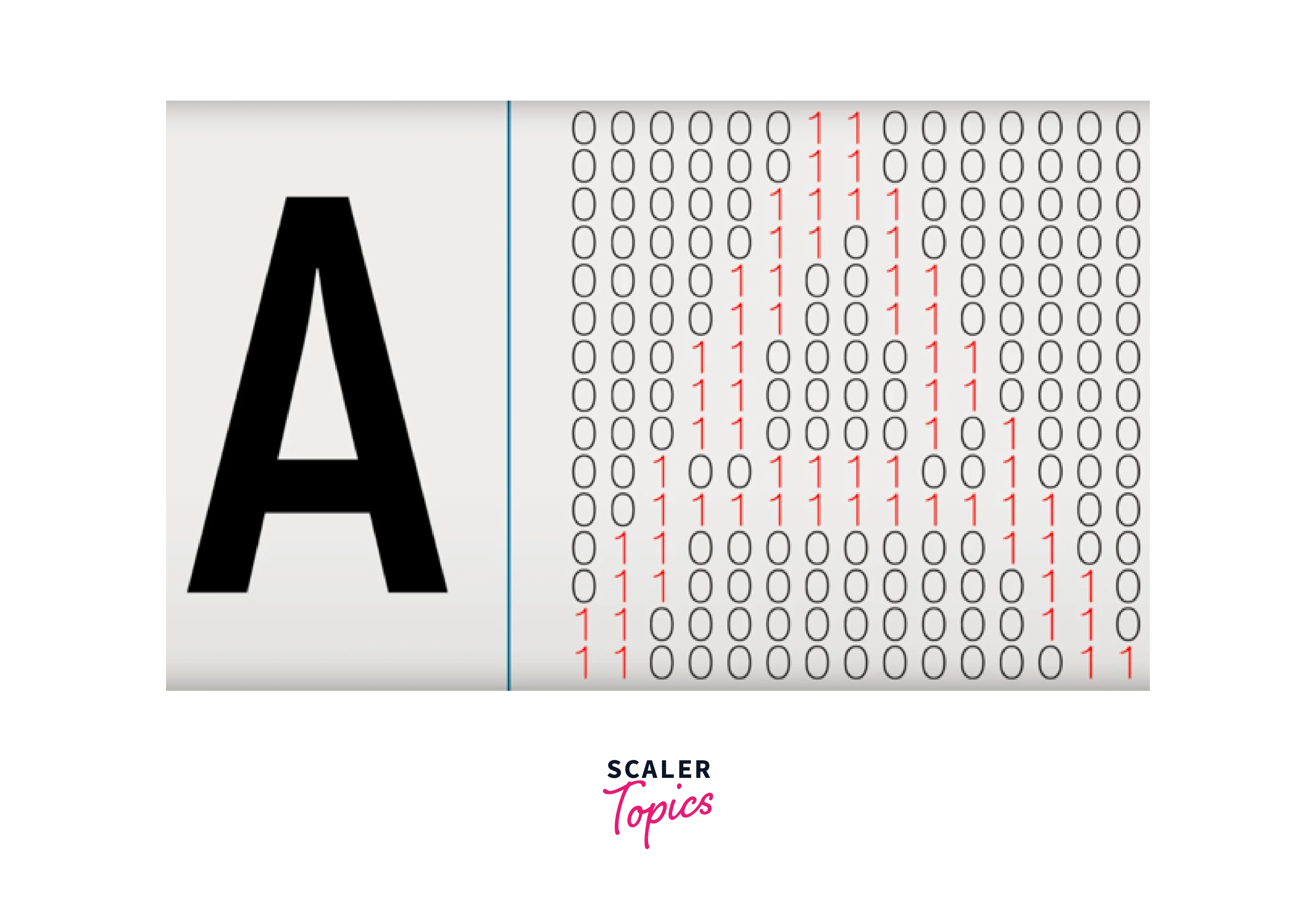
Pattern matching is a process by which OCR software compares the shapes of the text characters it has identified in a scanned image to patterns in its database. Here is a detailed explanation of how pattern matching works in OCR:
-
Pattern database creation:
Before OCR software can perform pattern matching, it must first create a database of patterns for each character. This is typically done by scanning a large number of examples of each character and analyzing their shapes to extract a set of features that can be used to represent each character.
-
Pattern matching:
The OCR software compares the extracted features of each character to the patterns in its database using statistical models. This can involve techniques such as template matching, where the software compares the entire character to a pre-defined pattern, or feature-based matching, where the software compares specific features of the character to those in the database.
-
Confidence score:
When the OCR software performs pattern matching, it assigns a confidence score to each potential match between the character in the image and the patterns in its database. The confidence score represents how closely the shape of the character matches the patterns in the database, with a higher score indicating a more confident match.
-
Error correction:
To improve the accuracy of the OCR, the software may perform error correction by using context and language models to suggest corrections to misrecognized characters. For example, if the software recognizes the character "o" as "c", it may suggest that the correct character is actually "o" based on the context of the surrounding text.
Feature Extraction
The software extracts the features of the text characters, such as their shape, size, and orientation, to improve accuracy. The software also uses machine learning algorithms to learn and adapt to different fonts, styles, and languages.
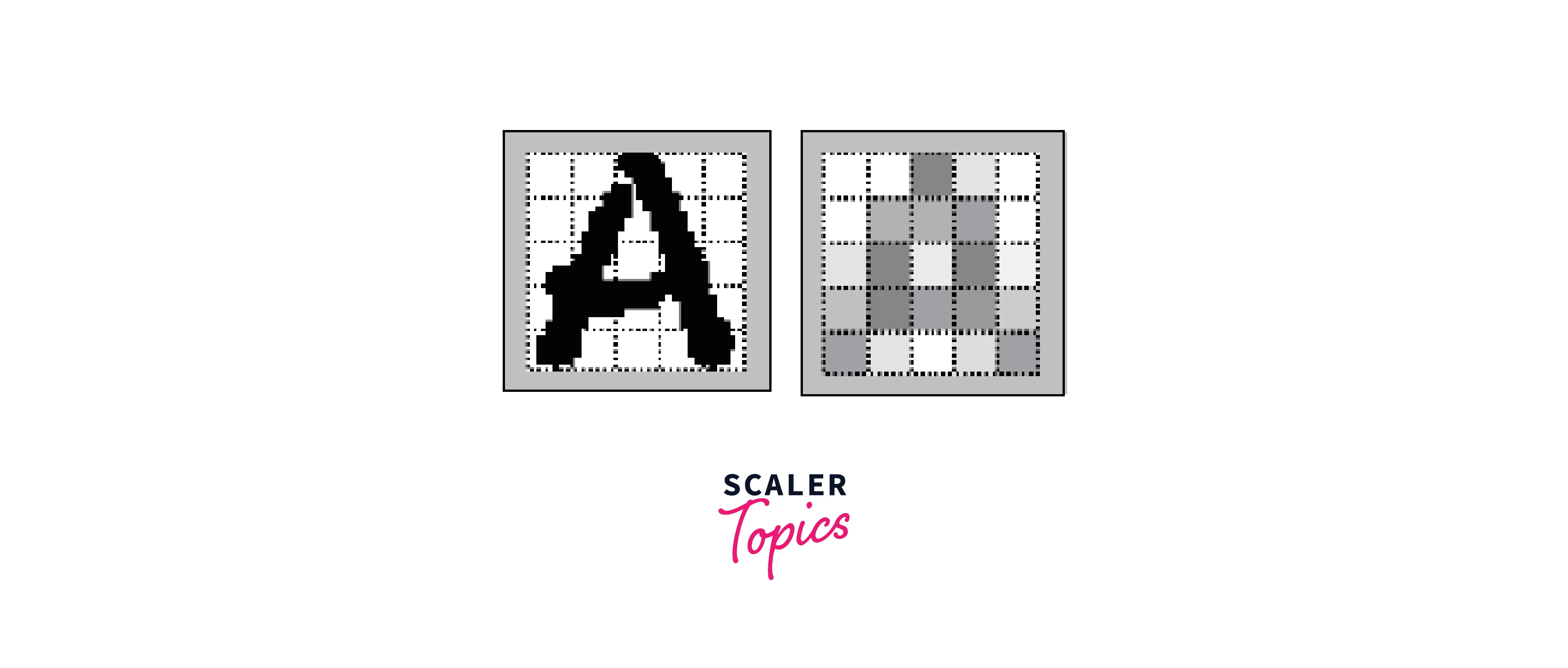
Here is a detailed explanation of how feature extraction works in OCR:
-
Feature identification:
For each segmented character, the OCR software identifies key features that can be used to represent the character, such as the height, width, and curvature of each stroke. The software may also identify features such as the presence of serifs or the angle of the character's baseline.
-
Feature selection:
Once the OCR software has identified potential features for each character, it selects the most important features to use for recognition. This may involve using statistical techniques such as principal component analysis to reduce the dimensionality of the feature space.
-
Feature normalization:
Before using the selected features for recognition, the OCR software normalizes them to reduce the effects of variations in size and orientation. This may involve scaling the features to a standard size or transforming them into a space that is invariant to rotation and scale.
-
Feature representation:
Once the features have been selected and normalized, the OCR software creates a representation of the character that can be used for recognition. This may involve concatenating the features into a vector or using a more complex representation such as a graph or a set of templates.
Post Processing
Once the text characters are recognized, the software performs post-processing to improve accuracy. It corrects spelling errors, adds missing characters, and adjusts the layout to create a readable and editable document.
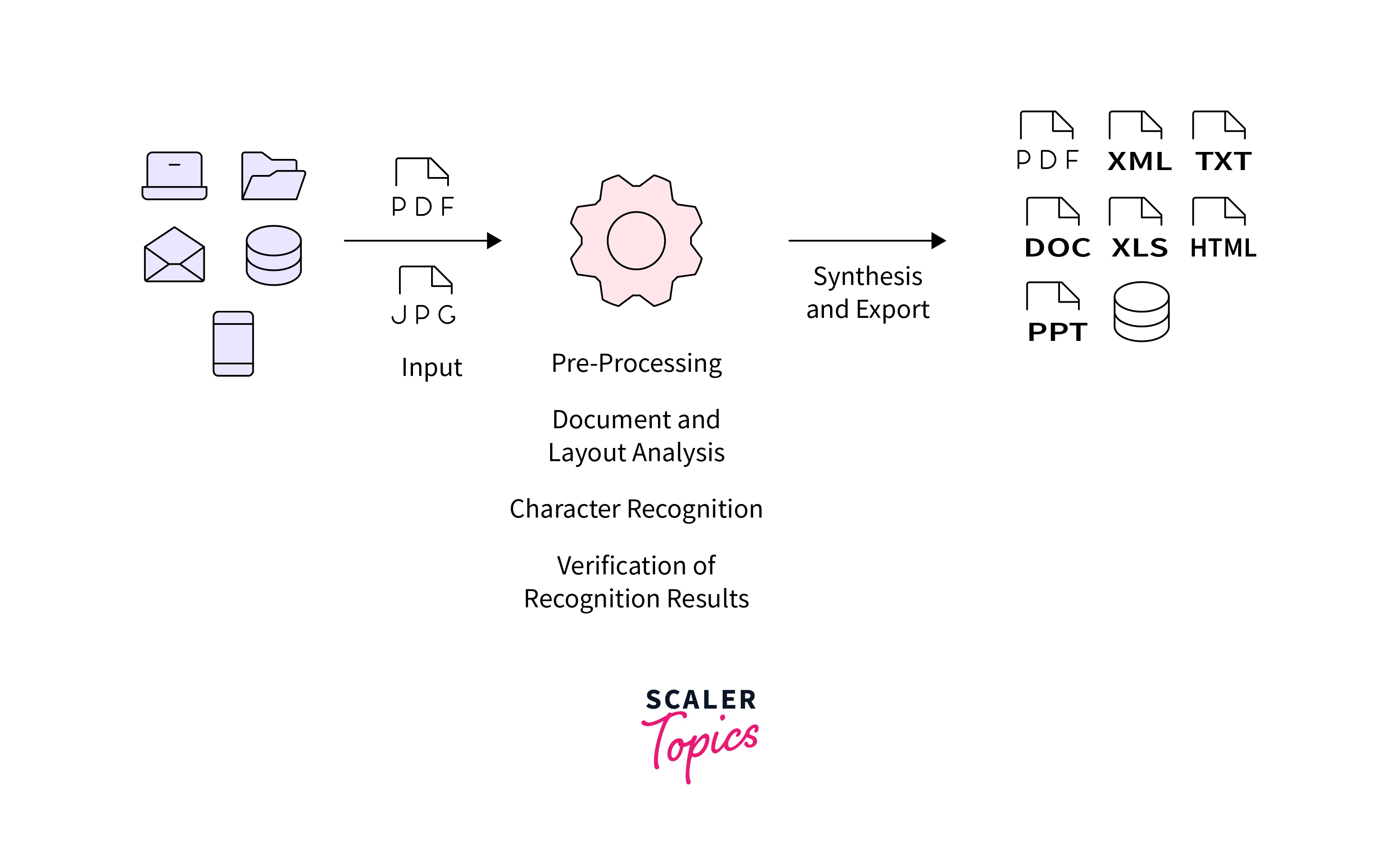
What are the Types of OCR?
Simple Optical Character Recognition Software
This type of OCR is used for basic text recognition, such as converting printed documents to editable digital formats. It works best for documents with clear and consistent fonts.
Simple OCR is commonly used in situations where printed text documents need to be digitized. This includes applications such as digitizing books and journals, converting paper invoices and receipts into digital formats, and scanning and digitizing contracts and legal documents. Examples of industries that use simple OCR include banking, insurance, legal, and publishing.
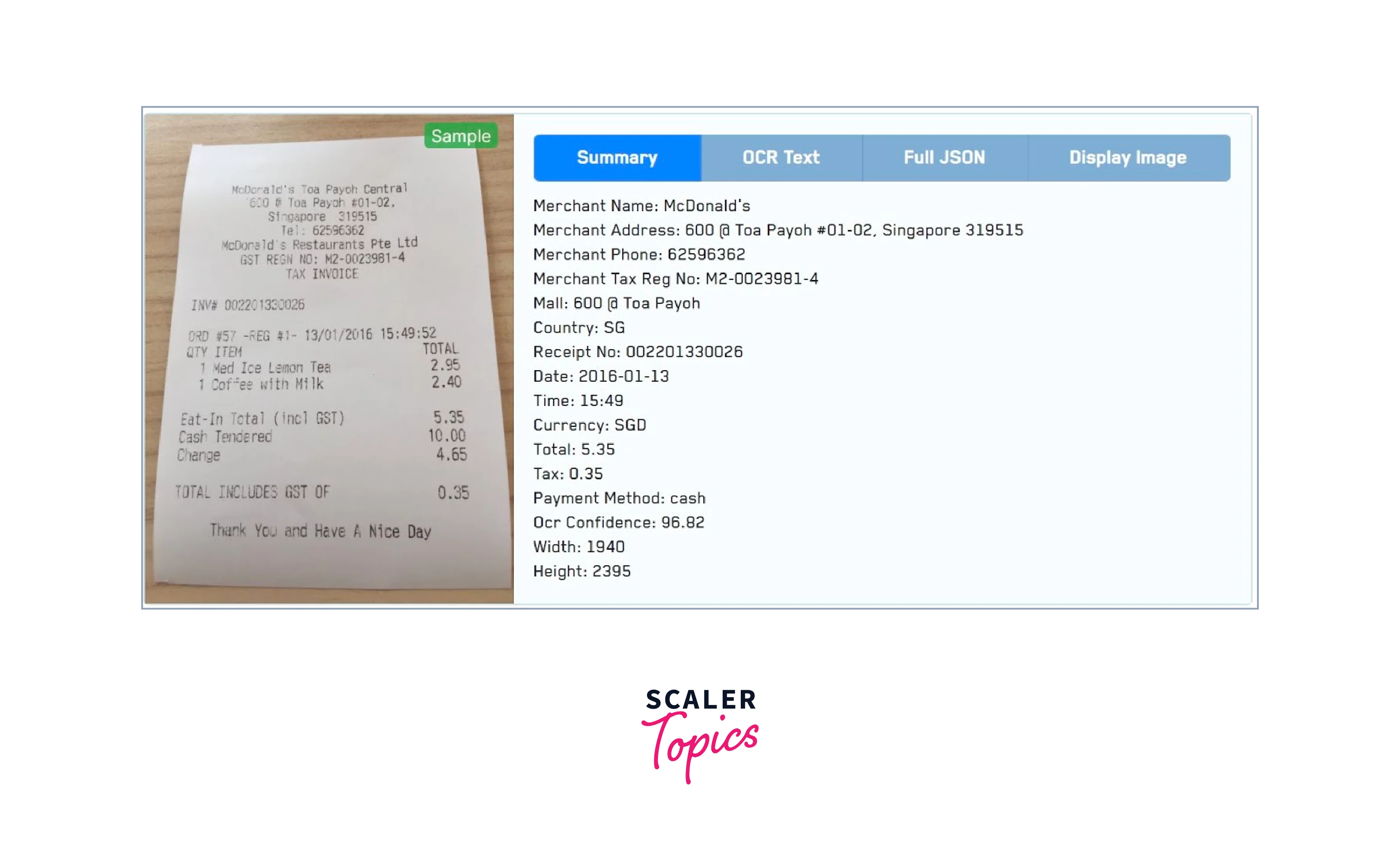
Intelligent Character Recognition Software
ICR is used for recognizing handwriting and cursive text. It uses artificial intelligence and machine learning algorithms to analyze the unique features of each character and improve recognition accuracy.
ICR is used in situations where handwritten text or mixed printed and handwritten text needs to be recognized and digitized. This includes applications such as digitizing handwritten forms, recognizing handwriting on checks, and digitizing medical records. Examples of industries that use ICR include healthcare, finance, and government.
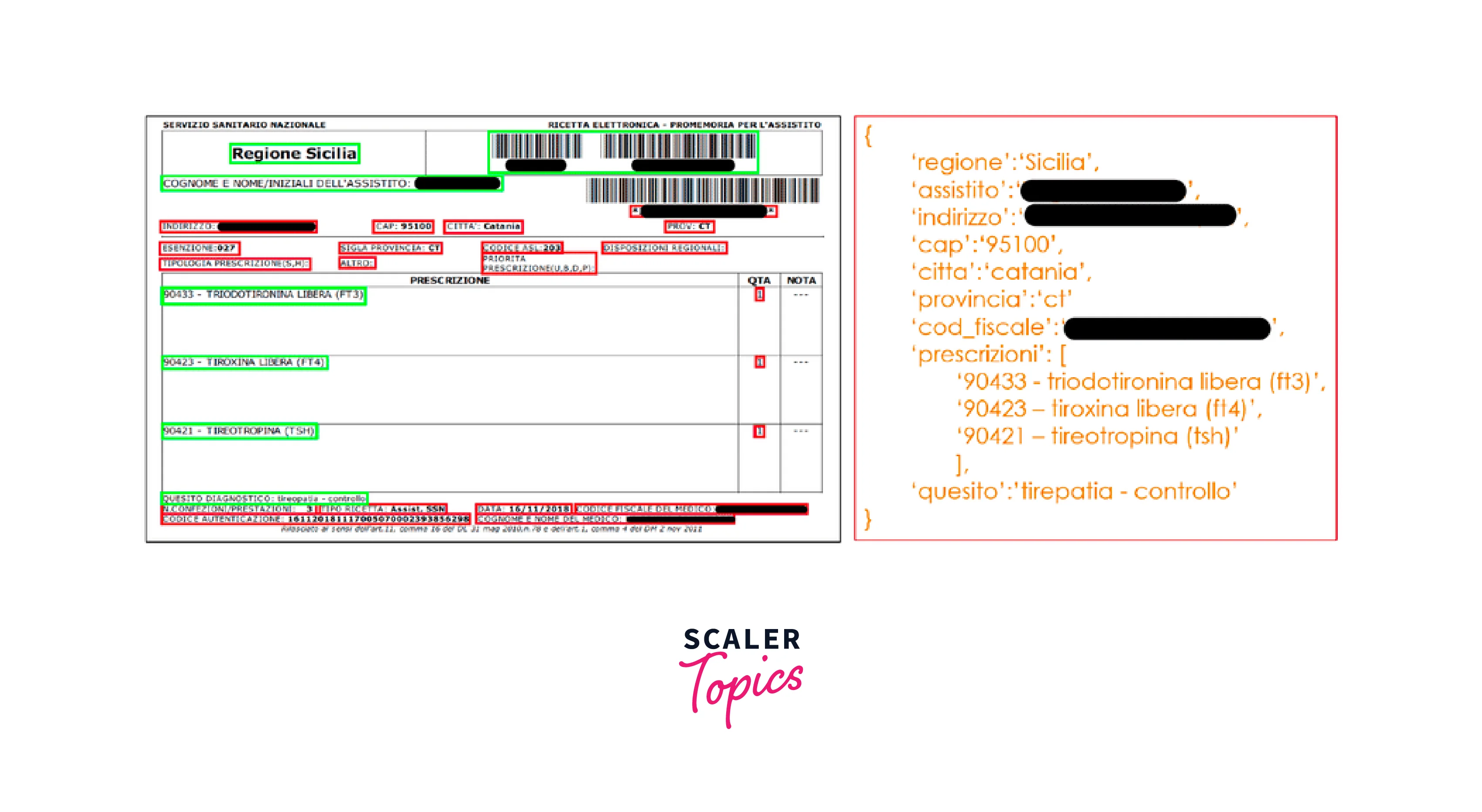
Intelligent Word Recognition
IWR goes beyond character recognition and recognizes whole words in the context of a sentence. This type of Optical Character Recognition is useful for recognizing hand-printed text, such as in forms and surveys.
IWR is used in situations where pre-defined form fields need to be recognized and interpreted, such as on surveys, tests, and other types of forms. IWR can also recognize printed and handwritten text outside of pre-defined fields, making it useful for processing forms with mixed text. Examples of industries that use IWR include education, research, and customer service.
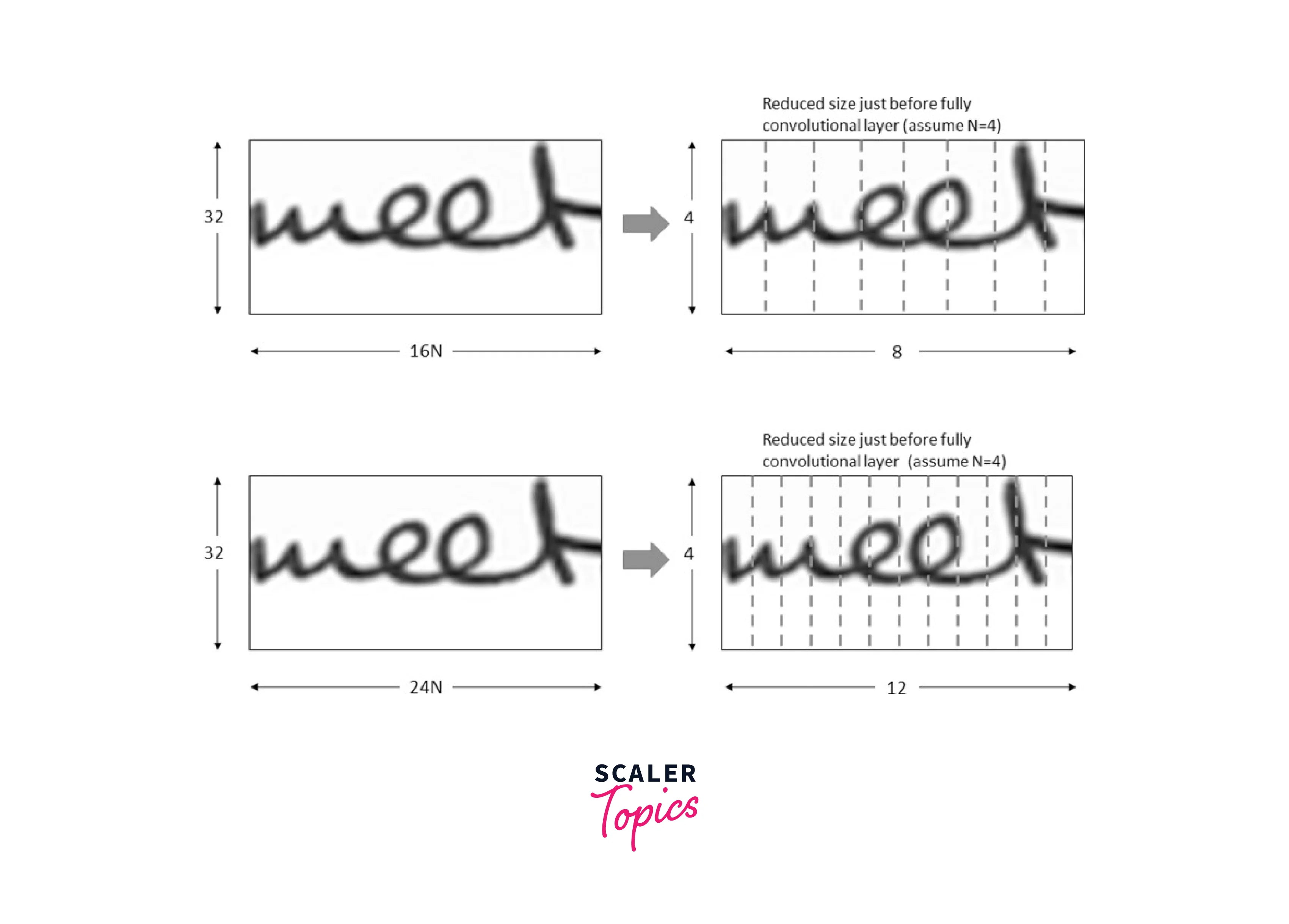
Optical Mark Recognition
OMR is used for recognizing marks or checkboxes on forms, surveys, and questionnaires. The software detects the presence or absence of marks and converts them into digital data, making it easier to analyze and process large volumes of data.
OMR is used in situations where forms have marked fields, such as checkboxes and bubbles. This includes applications such as scoring tests and surveys, processing attendance sheets, and recognizing marked fields on applications and questionnaires. Examples of industries that use OMR include education, healthcare, and government.
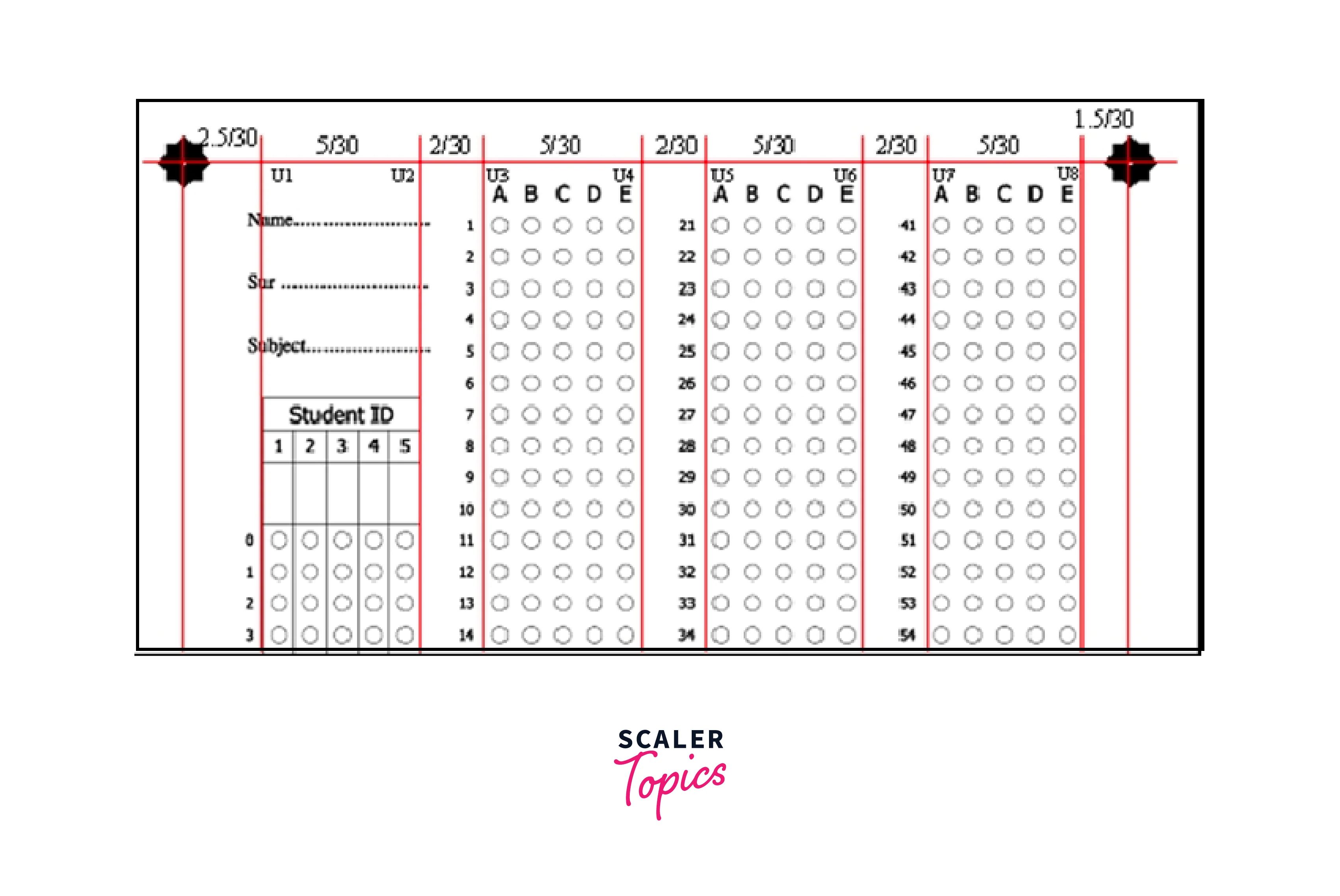
Here's a generalization of the different types of OCR in a table format:
| Type of OCR | Recognition Capability | Typical Use Cases |
|---|---|---|
| Simple OCR | Printed text only | Digitizing printed text documents |
| Intelligent Character OCR | Printed or handwritten text | Digitizing documents with mixed text |
| Intelligent Word OCR | Pre-defined form fields and text | Processing forms and surveys |
| Optical Mark Recognition | Marked fields on forms | Scoring tests and surveys, processing forms |
Advantages of OCR
OCR (Optical Character Recognition) technology offers many advantages in today's digital world. Here are some of the key benefits of using OCR:
-
Saves time:
Optical character Recognition(OCR) automates data entry tasks and eliminates the need for manual data entry, which saves time and reduces errors.
-
Improves accuracy:
OCR technology is highly accurate and can recognize text characters with a high level of precision. It also eliminates the risk of human error that comes with manual data entry.
-
Increases productivity:
OCR allows businesses to process large volumes of data quickly and efficiently, which can increase productivity and reduce costs.
-
Enhances data accessibility:
Optical Character Recognition makes it easier to search and manage large volumes of digital documents, making information more accessible and easier to find.
-
Enables collaboration:
OCR allows multiple people to access and edit the same digital documents simultaneously, making collaboration easier and more efficient.
-
Facilitates compliance:
OCR can help businesses comply with regulatory requirements for data management and storage, reducing the risk of non-compliance and associated penalties.
Implementation of OCR in Python
OCR can be implemented using various programming languages, including Python. Python has several OCR libraries, including Tesseract, OCRopus, and PyOCR, that can be used to recognize text in images and scanned documents.
In this article we are going to perform Optical Character Recognition using Tesseract library.
Before, getting into the code, let us now know about Tesseract library.
Tesseract is an open-source OCR engine developed by Google. It was first developed in the 1980s at Hewlett-Packard Laboratories, but was later released as open-source software in 2005. Tesseract is written in C++ and supports over 100 languages.
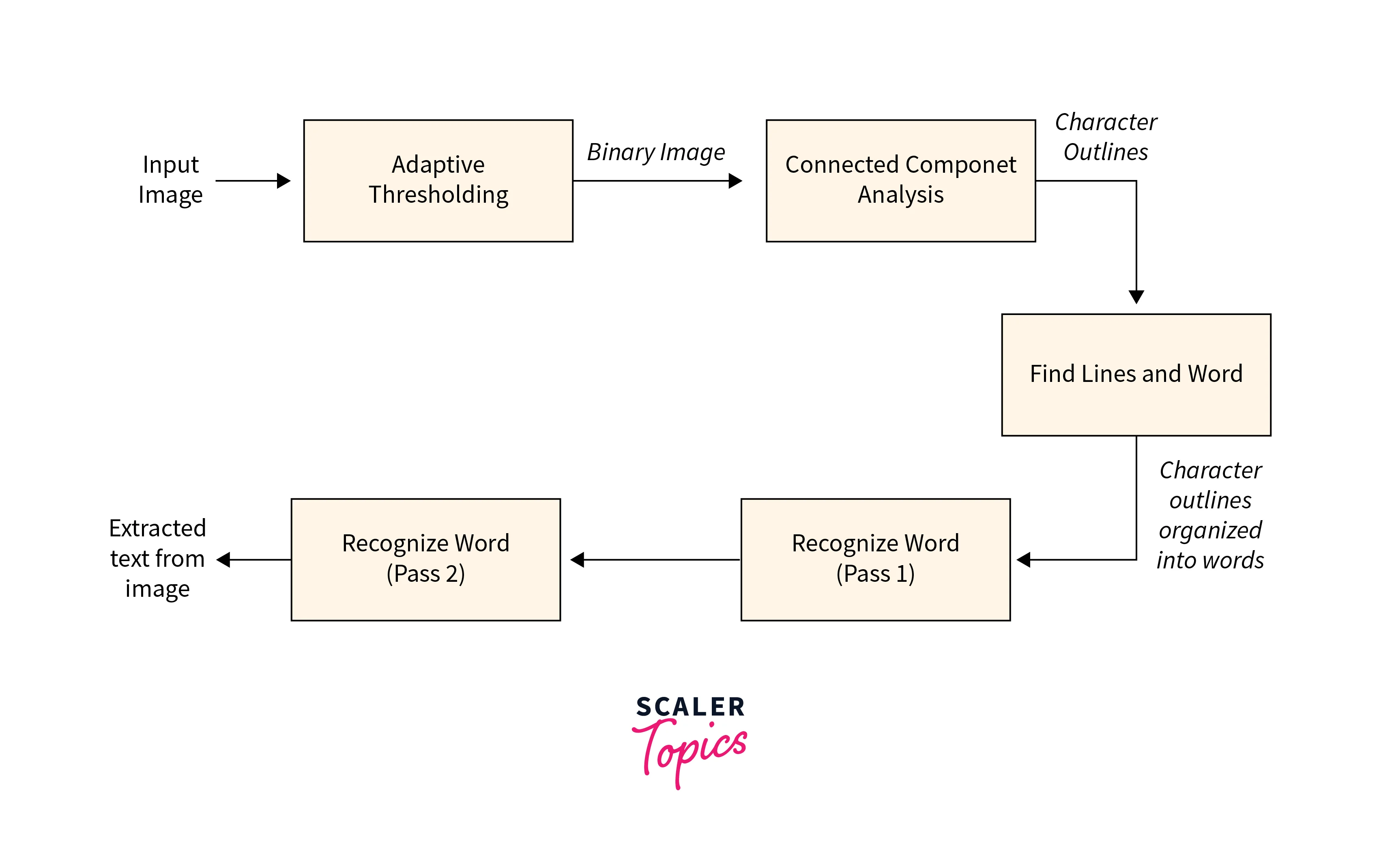
Pytesseract, on the other hand, is a Python wrapper for Tesseract. It allows Python developers to use Tesseract OCR in their Python code without having to deal with the complexities of C++ programming. Pytesseract provides a simple interface for performing OCR on images in Python and retrieving the recognized text as a string.
Pytesseract supports multiple output formats, including plain text, hOCR (HTML-based OCR), and ALTO (Analyzed Layout and Text Object) XML. It also supports multiple languages and can be trained on custom datasets to improve OCR accuracy.
Together, Tesseract and pytesseract make it easy to perform OCR in Python and integrate OCR into your Python projects. Whether you need to extract text from images, digitize documents, or process forms, Tesseract and pytesseract provide a powerful and flexible solution for OCR tasks.
Here is a small example of OCR implementation using the Tesseract library:
Step 1. Install Tesseract and the pytesseract wrapper using pip:
First, you need to install Tesseract and the pytesseract wrapper using pip. You can do this by running the following commands in your terminal or command prompt:
Step 2. Import the necessary libraries:
As the next step we are importing OpenCV and pytesseract to perform Optical Character Recognition. 'cv2' is the OpenCV library for image processing, and pytesseract is the Python wrapper for Tesseract OCR.
Step 3. Load the image using OpenCV:
As the next step, we read the image named 'example.png' and store it in the img variable.
Step 4. Preprocess the image to improve OCR accuracy:
As the next part, we Convert the image to grayscale, which can help improve OCR accuracy, and applies a median blur filter to reduce noise and smooth out the image.
Step 5. Perform OCR using pytesseract:
The below code uses the image_to_string() function from the pytesseract library to perform OCR on the preprocessed image. The lang parameter specifies the language of the text in the image, in this case, English.
Step 6. Print the recognized text: As the last step, we are printing the recognized text as the output.
Input Image
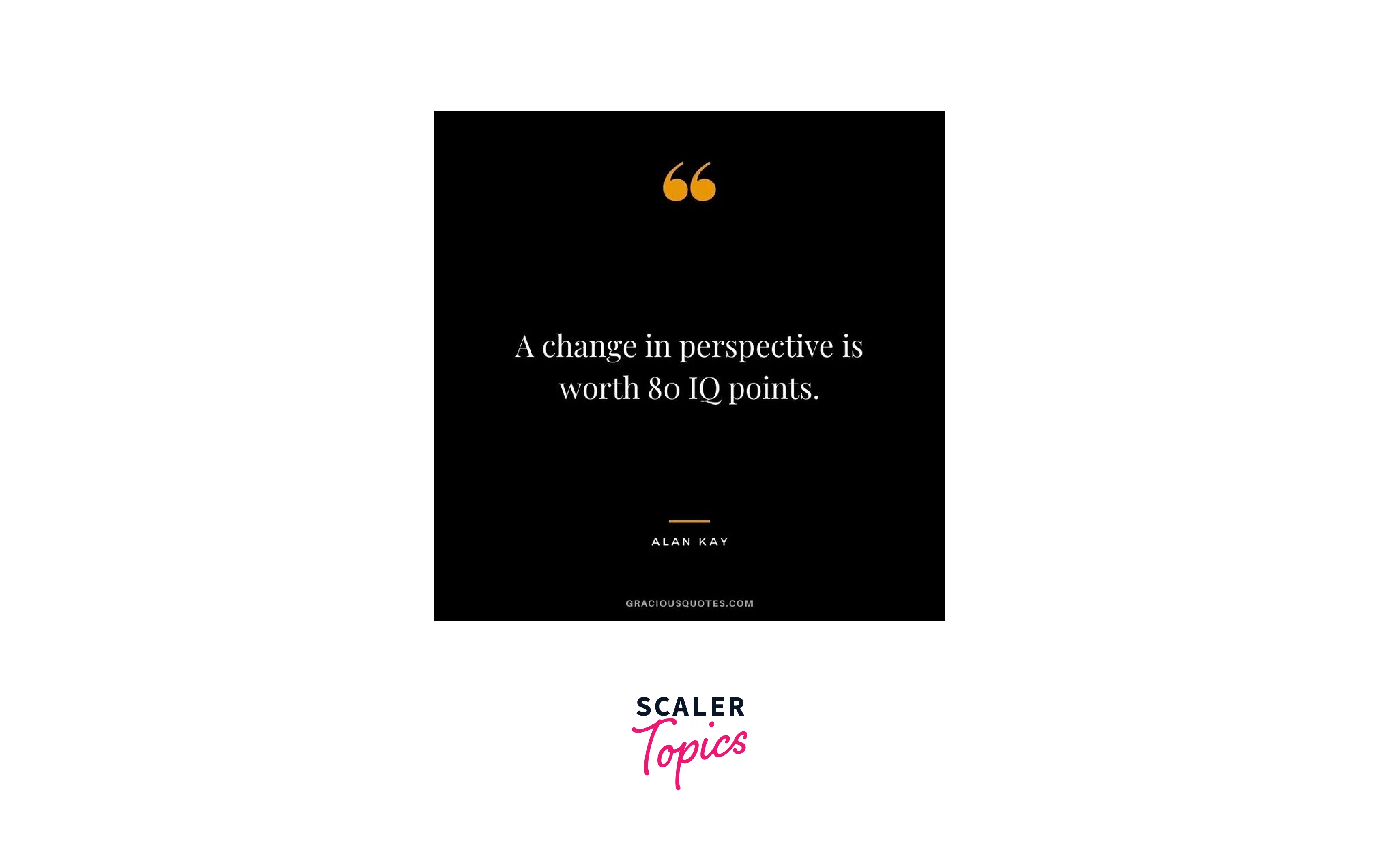
Output:
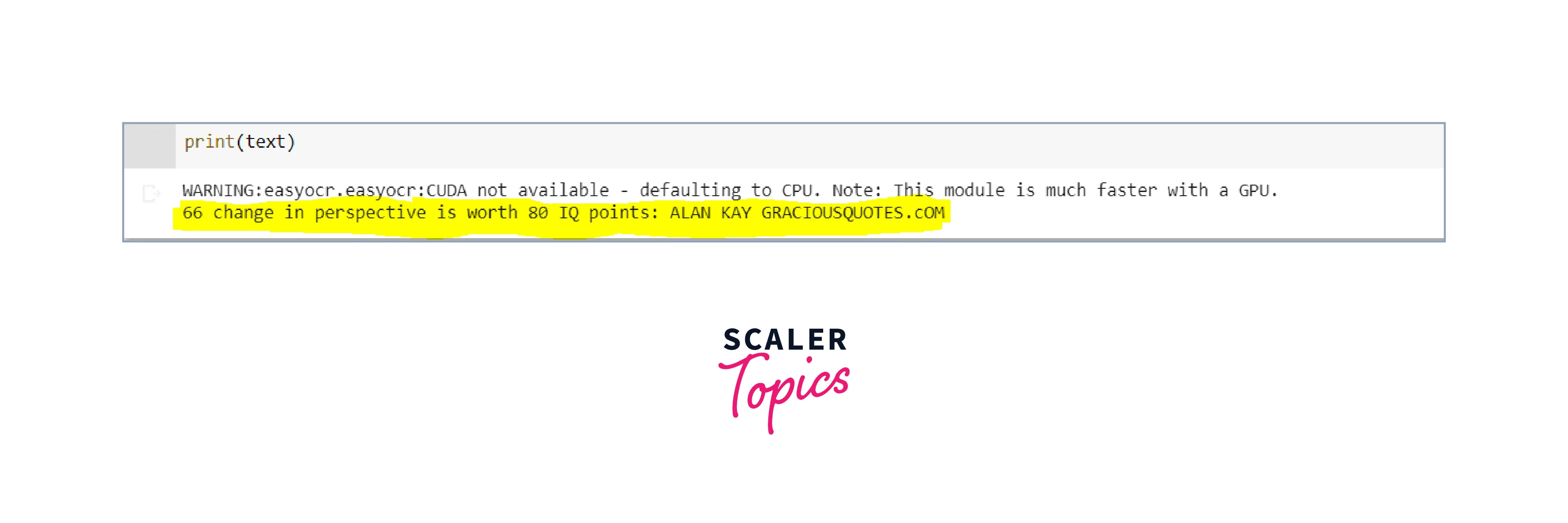
This is a basic example of OCR implementation in Python. However, depending on the complexity of the image and text, additional preprocessing and tuning of OCR parameters may be required to achieve accurate results.
Applications of OCR
OCR (Optical Character Recognition) technology has a wide range of applications in various industries. Here are some examples of how OCR is used in banking, healthcare, and logistics:
Banking
OCR is used in banks to automate the process of check and invoice processing. It allows banks to quickly scan and extract information from checks, invoices, and other financial documents, reducing processing time and errors.
-
Check recognition:
Banks use OCR to automatically read and process the information on checks, including the account number, routing number, and check amount. This helps to speed up the processing of checks and reduce errors.
-
KYC (Know Your Customer) verification:
OCR is used to scan and verify the identity documents of customers, such as passports and driver's licenses. This helps to prevent identity fraud and ensure that the bank is compliant with regulations.
-
Invoice processing:
Banks use OCR to automatically extract information from invoices and process payments. This helps to reduce manual data entry and improve efficiency.
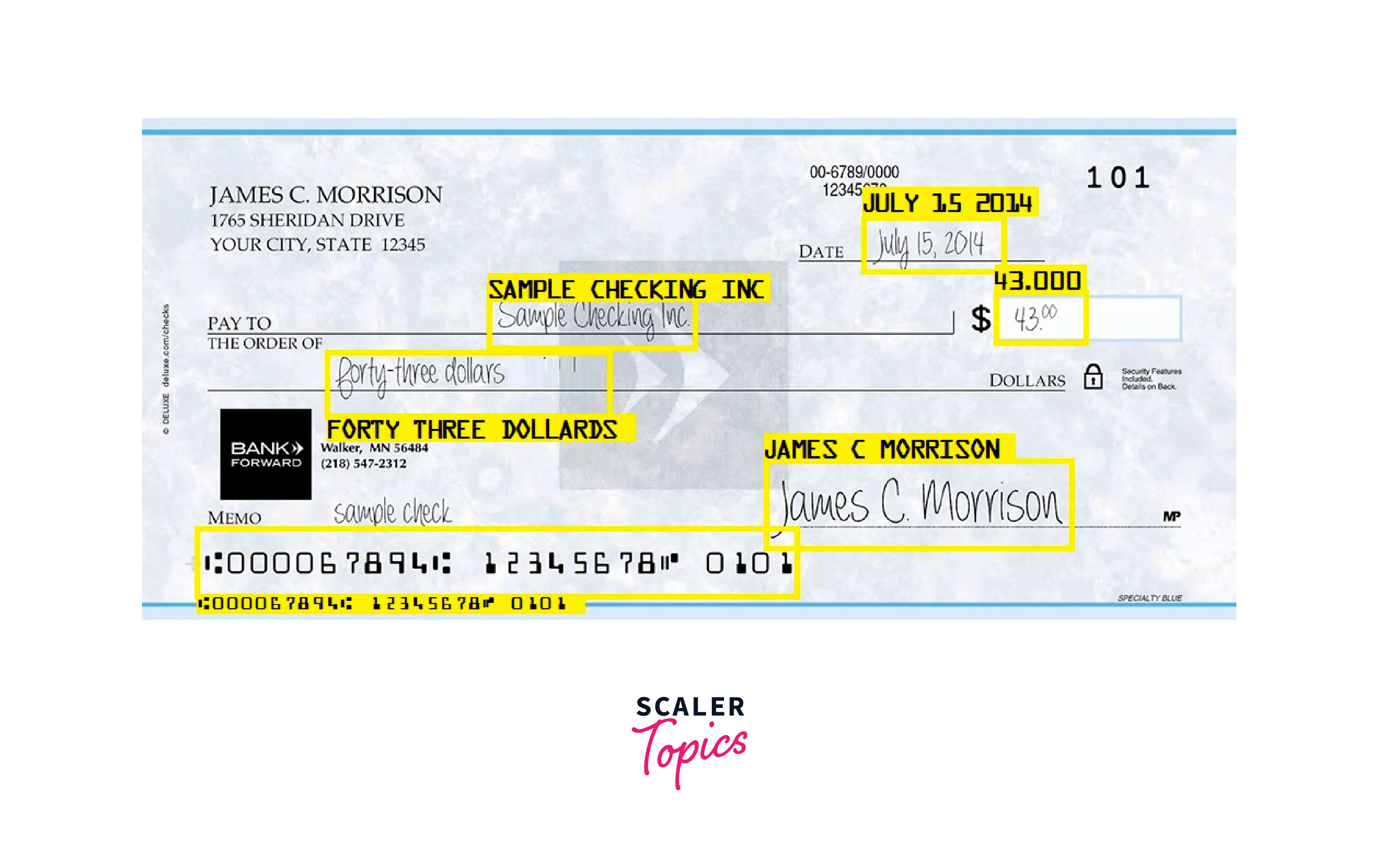
Healthcare
OCR is used in healthcare to digitize patient records and medical documents. It enables healthcare providers to quickly and easily search for and retrieve patient information, improving patient care and reducing administrative costs.
-
Medical record processing:
OCR is used to digitize and extract information from medical records, such as patient demographics, diagnoses, and medications. This helps to improve the accuracy and accessibility of patient data.
-
Prescription processing:
OCR is used to automatically read and process prescription orders, including the medication name, dosage, and patient information. This helps to reduce errors and improve patient safety.
-
Claims processing:
OCR is used to extract information from insurance claims, such as patient information, diagnosis codes, and procedure codes. This helps to automate the claims processing workflow and improve efficiency.
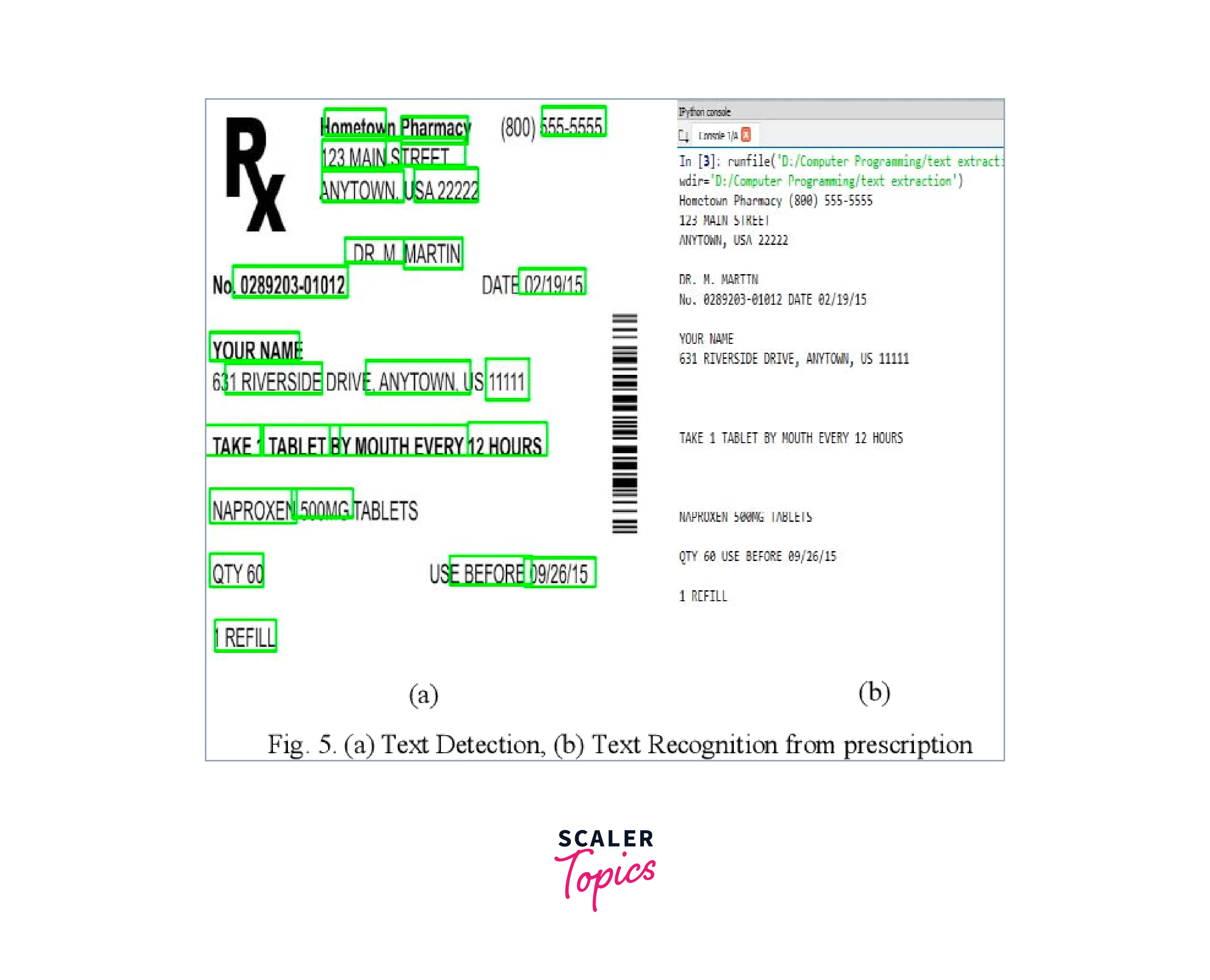
Logistics
Optical Character Recognition is used in logistics to automate the process of package and document processing. It allows logistics companies to scan and extract information from shipping labels, invoices, and other documents, improving accuracy and reducing processing time.
-
Package tracking:
OCR is used to read and process tracking numbers on packages, which allows logistics companies to track the packages throughout the shipping process.
-
Invoice processing:
Logistics companies use OCR to automatically extract information from invoices, such as supplier information, purchase order numbers, and invoice amounts. This helps to reduce manual data entry and improve efficiency.
-
Shipment documentation processing:
OCR is used to extract information from shipping documents, such as bills of lading and customs forms. This helps to automate the documentation processing workflow and reduce errors.
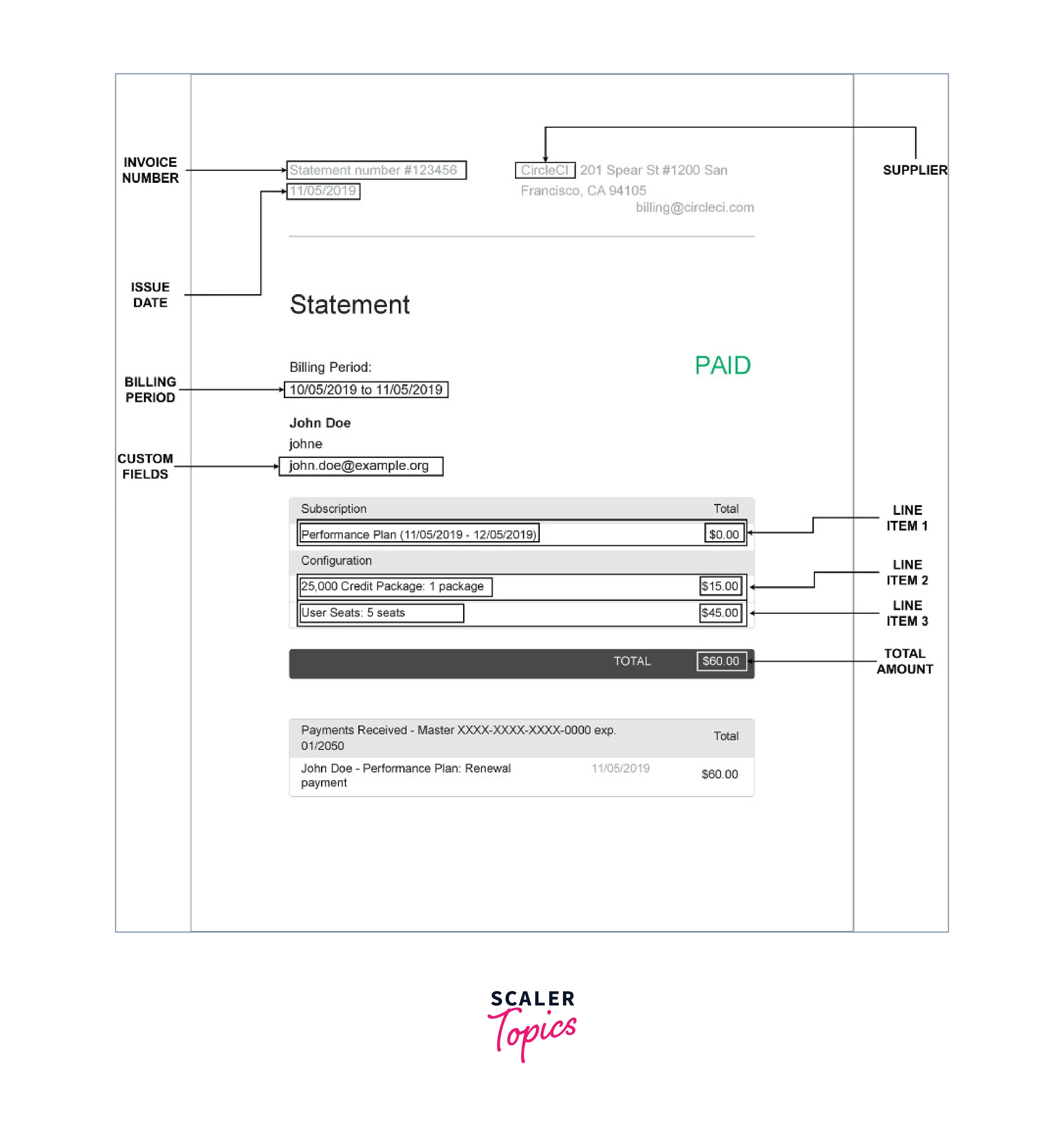
Overall, OCR technology offers many benefits to various industries, including increased productivity, improved accuracy, and reduced costs. With the advancement of OCR technology, it is expected that more industries will adopt this technology to automate their document processing and improve their business operations
OCR with Deep Learning Using Pre-trained Models
OCR (Optical Character Recognition) technology has evolved significantly with the use of deep learning techniques. Deep learning models like Convolutional Neural Networks (CNNs) and Recurrent Neural Networks (RNNs) have been used to develop powerful OCR systems that can recognize text with high accuracy.
One way to use deep learning for OCR is by using pre-trained models. Pre-trained models are pre-built models that have been trained on large datasets of images, allowing them to recognize patterns and features with high accuracy. These models can be fine-tuned on specific OCR tasks, such as recognizing specific fonts or handwriting styles.
There are many pre-trained OCR models available, including Google's Tesseract OCR, EasyOCR and Facebook's OCRopus. These models can be easily integrated into Python code using popular deep learning libraries like Keras, TensorFlow, and PyTorch.
Here's a table comparing different deep learning approaches to OCR:
| Deep Learning Approach | Description | Advantages | Disadvantages |
|---|---|---|---|
| Convolutional Neural Networks (CNNs) | A type of neural network that is widely used in image recognition tasks. | - Can learn complex image features automatically. - Can handle variable input sizes and shapes. - Can achieve high accuracy. | - Can be computationally expensive. - Require large amounts of labeled training data. - Can be sensitive to noise and distortion in images. |
| Recurrent Neural Networks (RNNs) | A type of neural network that is designed to process sequential data. | - Can handle variable-length sequences. - Can model long-term dependencies. - Can achieve high accuracy. | - Can be computationally expensive. - Require large amounts of labeled training data. - Can be sensitive to noise and distortion in images. |
| Transformer-based Models | A type of deep learning architecture that is designed to process sequential data by learning relationships between all input elements simultaneously. | - Can handle variable-length sequences. - Can model long-term dependencies. - Can achieve high accuracy. - Can parallelize computation. - Can learn from unstructured data. | - Can be computationally expensive. - Require large amounts of labeled training data. |
| Encoder-Decoder Models | A type of deep learning architecture that uses two neural networks: an encoder network to map input images to a fixed-length feature vector, and a decoder network to decode the feature vector into text. | - Can handle variable-length input sequences. - Can model long-term dependencies. - Can achieve high accuracy. - Can learn from unstructured data | - Can be computationally expensive. - Require large amounts of labeled training data. - Can be sensitive to noise and distortion in images. |
Here's an example code for OCR with Deep Learning using pre-trained models, using the EasyOCR library and the Python programming language:
-
In this example code, we first import the necessary libraries, including OpenCV for image processing and EasyOCR for Optical Character Recognition using pre-trained models.
-
Next, we load the image and initialize the EasyOCR reader with the language(s) to be used for OCR. In this case, we are using English ('en'), but other languages are also supported.
-
Finally, we use the EasyOCR reader's readtext() function to perform OCR on the image and extract the text. The extracted text is then combined into a single string and printed to the console using Python's print() function.
Ouptut
Input image:
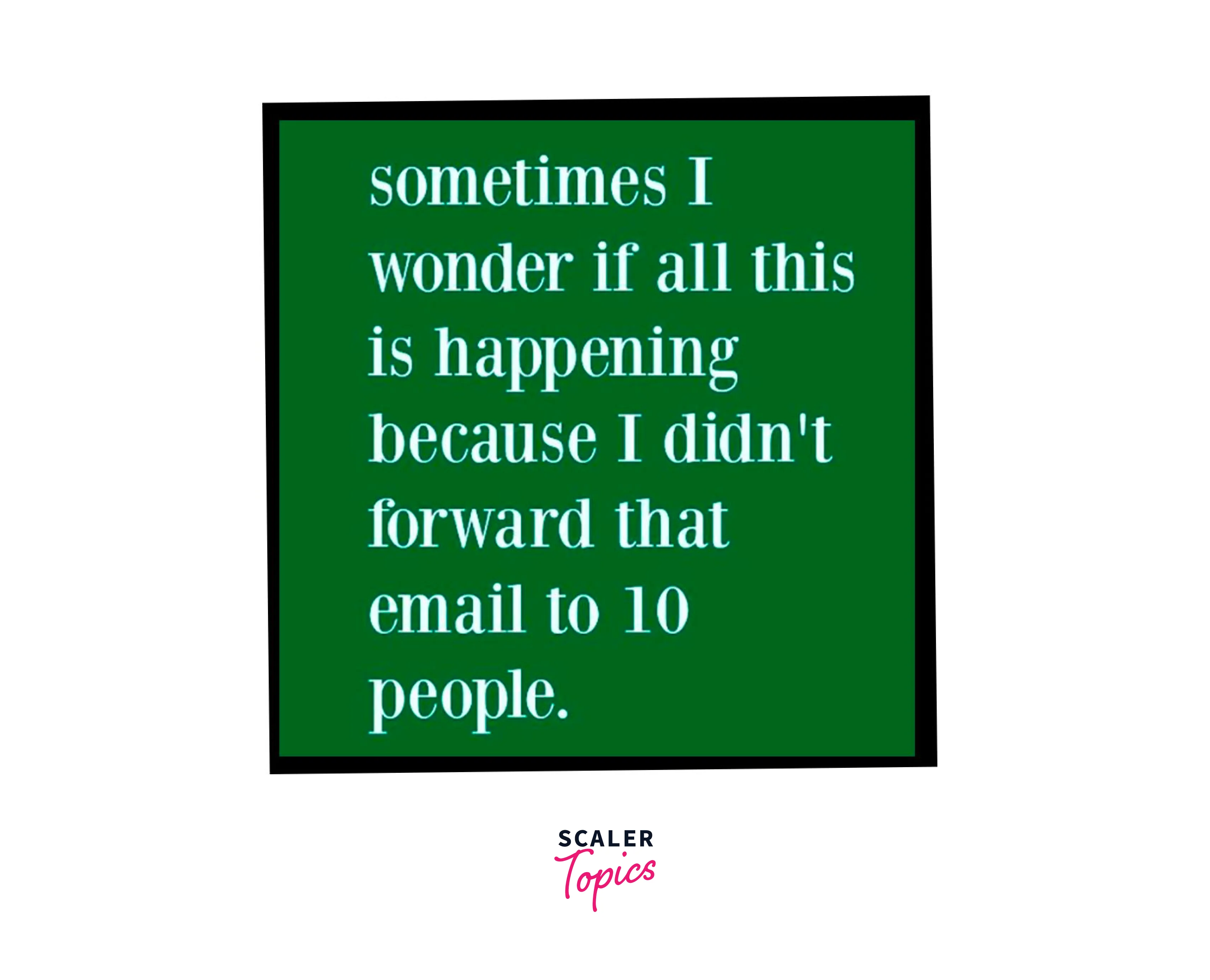
Output received:
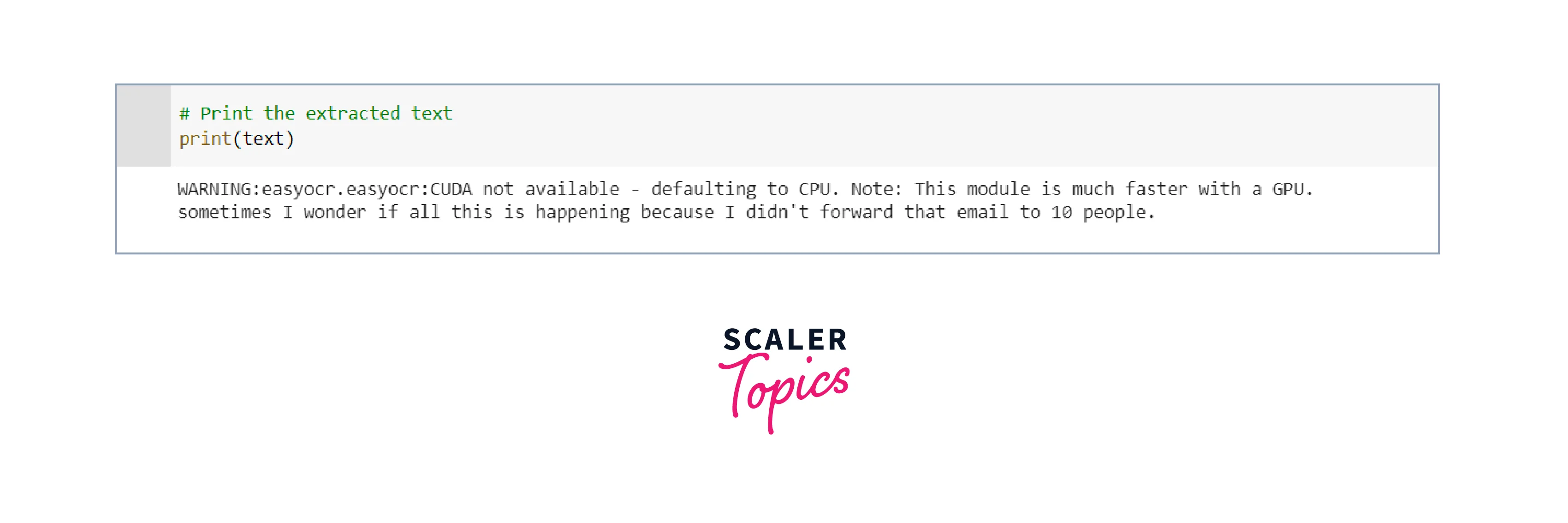
EasyOCR is a powerful and user-friendly library for OCR with Deep Learning using pre-trained models, and it supports a wide range of languages and OCR models. However, it's worth noting that the library requires a GPU for optimal performance, and it may not be suitable for all use cases.
Conclusion
- In conclusion, OCR (Optical Character Recognition) technology has become an increasingly important tool in document processing and automation.
- OCR allows for the conversion of printed or handwritten text into digital format, enabling text recognition, extraction, and analysis.
- OCR technology has a range of features, including preprocessing, text recognition, pattern matching, feature extraction, and post-processing.
- Preprocessing techniques, such as noise removal and image enhancement, can improve OCR accuracy, while post-processing techniques, such as spell-checking and grammar correction, can improve the accuracy of recognized text.
