Parallel Test Execution in TestNG with Selenium
Overview
Parallel Test Execution in TestNG with Selenium allows running multiple test methods or classes concurrently, leading to faster test execution. TestNG provides options for parallel execution at various levels, enhancing the efficiency, test coverage, and scalability of Selenium automation projects. By leveraging parallel execution, testers can optimize resource utilization and obtain quicker feedback on test results.
What is Parallel Execution in Selenium?
Parallel execution in Selenium runs many tests concurrently or in parallel in distinct thread processes. It allows you to run multiple tests concurrently on different browsers, devices, or environments instead of running them sequentially. This approach significantly reduces the overall execution time and improves test efficiency.
By leveraging parallel execution in Selenium, you can distribute test cases across multiple threads or machines, enabling simultaneous test execution. Each test runs independently, utilizing separate browser instances or devices, ensuring that tests do not interfere.
The diagram below illustrates the parallel test executing process.
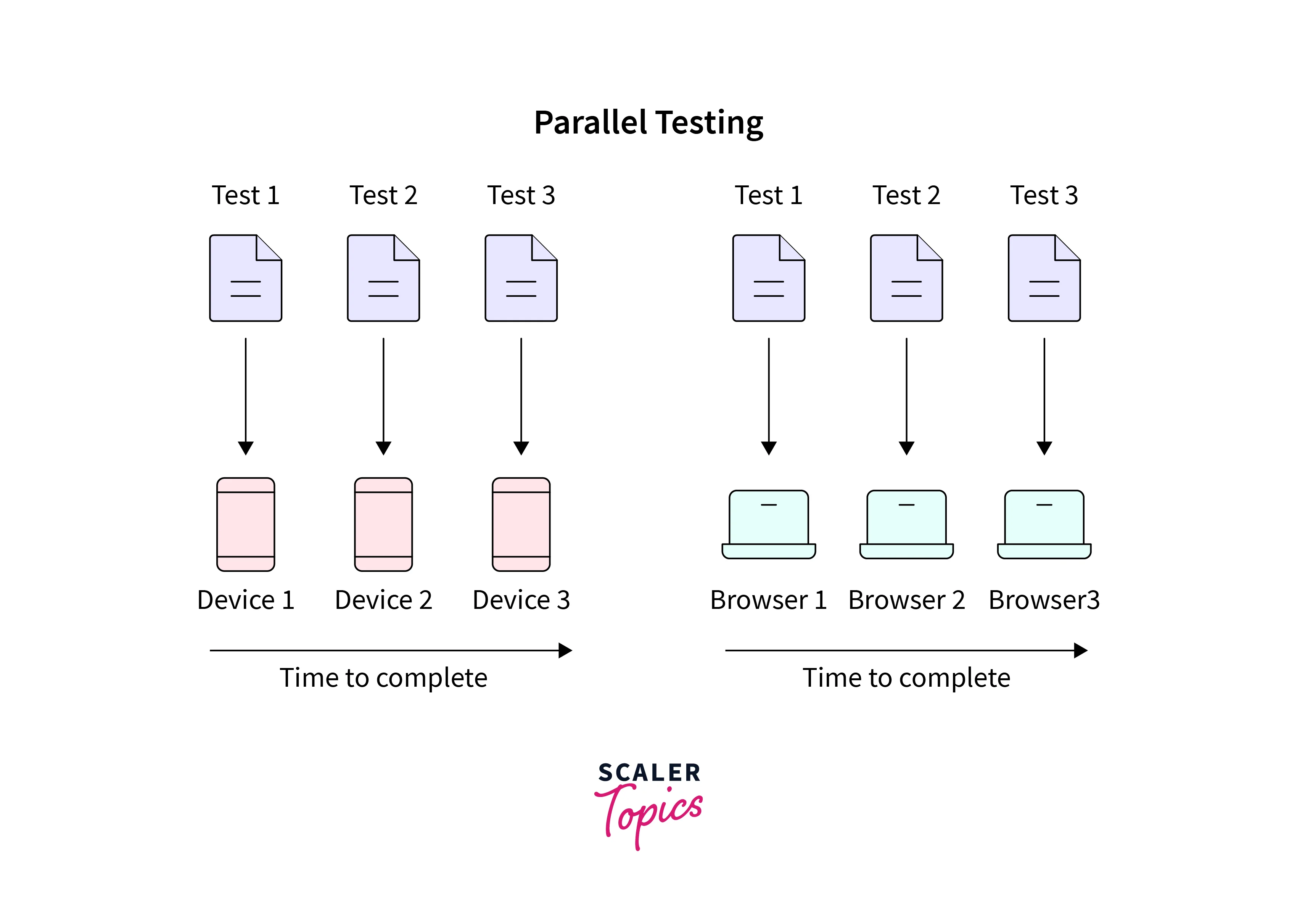
Parallel execution is particularly beneficial for large test suites or testing across various configurations. It maximizes resource utilization, enhances test coverage, and provides faster feedback on test results.
Advantages of Parallel Testing
Parallel testing offers several advantages, including:
- Reduced execution time:
By running tests concurrently on multiple threads or processes, parallel testing significantly reduces the overall execution time. This allows for quicker feedback on the stability and quality of the software being tested. - Increased test coverage:
With parallel testing, more test cases can be executed simultaneously, leading to increased test coverage. This helps identify issues and defects across various scenarios and configurations. - Improved efficiency:
Parallel testing maximizes resource utilization by distributing tests across multiple machines, threads, or processes. It optimizes available hardware resources and minimizes idle time, improving testing efficiency. - Early bug detection:
Running tests in parallel allows for faster detection of bugs and issues. Defects can be identified and addressed earlier in the development cycle, leading to faster resolution and reduced overall costs. - Scalability:
Parallel testing is highly scalable and can easily handle large test suites. As the number of test cases grows, parallel execution ensures that testing remains efficient without sacrificing speed or accuracy. - Reliable results:
Parallel testing helps identify issues related to concurrency, resource contention, and parallel execution. Running tests simultaneously provides valuable insights into potential problems that may need to be evident in sequential execution.
Disadvantages of Parallel Testing
While parallel testing offers several advantages, it also comes with a few disadvantages that should be considered:
- Test Dependencies:
In parallel testing, dependencies between test cases or shared resources can introduce complexity. Synchronization and coordination mechanisms may be required to manage shared data or resources, which can increase the complexity of test design and implementation. - Debugging Challenges:
Identifying the cause of failures or issues in parallel test execution can be more challenging than sequential testing. Debugging parallel tests requires careful analysis of logs, stack traces, and other diagnostic information from multiple concurrent test runs. - Increased Infrastructure Requirements:
Parallel testing requires additional hardware resources, such as machines, processors, or virtual environments, to execute tests concurrently. Setting up and maintaining a suitable testing infrastructure can involve additional costs and effort. - Test Stability and Isolation:
Parallel execution can sometimes uncover test stability and isolation issues. Tests not designed to handle concurrent execution properly may interfere with each other, leading to false positives or inconsistent results. - Scalability Limitations:
While parallel testing is scalable, there may be limitations depending on the available resources. As the number of parallel test executions increases, there could be a point where resource constraints start affecting performance, leading to diminishing returns. - Test Environment Management:
Managing test environments for parallel execution can be more complex. Coordinating test data setup, database states, and other environment configurations across multiple parallel runs requires careful planning and management.
Why is TestNG?
TestNG is a popular testing framework for Java that provides powerful features and advantages over other testing frameworks. It provides advanced features and functionalities for designing, organizing, and executing tests. TestNG offers a wide range of capabilities such as parallel test execution, flexible test configuration, data-driven testing, test reporting, and more. It supports a variety of test types including unit tests, integration tests, and end-to-end tests.
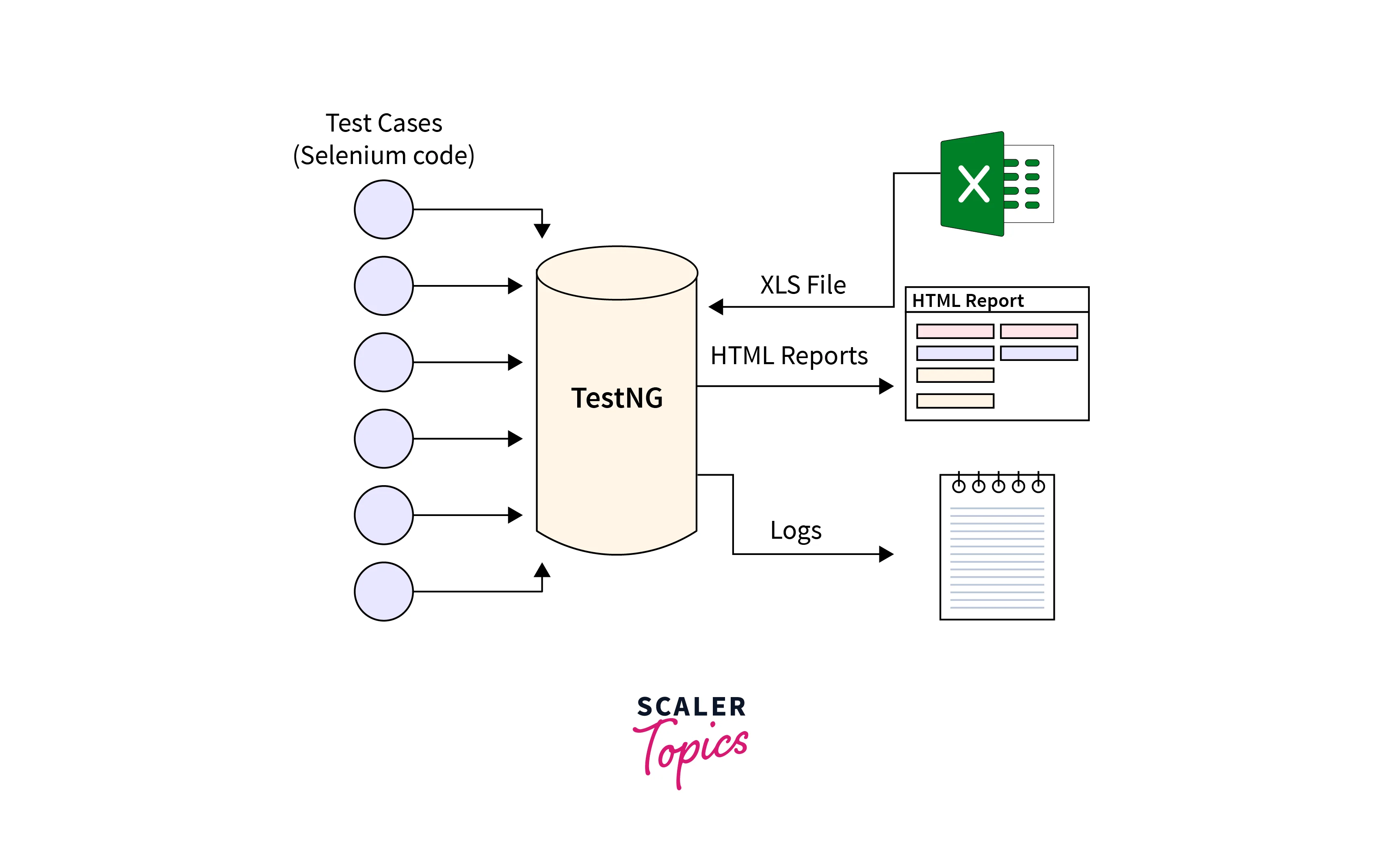
Let's look into some of the reasons why TestNG is widely used:
- Flexible Test Configuration:
TestNG allows flexible test configuration through XML files or annotations. Test suites, test cases, and methods can be easily organized and customized based on specific testing requirements. This flexibility enables efficient test management and execution. - Annotations and Data-Driven Testing:
TestNG supports annotations, such as @Test, @BeforeTest, and @AfterTest, which provide fine-grained control over test execution flow. It also supports data-driven testing by allowing data providers to supply test data to test methods, facilitating testing multiple scenarios with different inputs. - Parallel Test Execution:
TestNG has built-in support for parallel test execution, allowing tests to be executed concurrently. This feature significantly reduces the overall execution time and improves test efficiency. TestNG provides options for parallel execution at the class, method, or suite level, which makes it suitable for small and large test suites. - Test Configuration Flexibility:
TestNG provides various configuration options, such as test priorities, dependencies, groups, and timeouts. These features offer granular control over test execution and help customize testing workflows based on specific requirements. - Reporting and Logging:
TestNG generates detailed test reports with comprehensive information about test execution, including test results, test times, and failure/success details. TestNG's reporting capabilities help in analyzing test results and identifying issues quickly. It also integrates with popular build tools like Maven and Gradle for seamless test execution and reporting. - Integration and Extensibility:
TestNG integrates well with other tools and frameworks, including Selenium, JUnit, and mocking frameworks like Mockito. It can be easily integrated into Continuous Integration (CI) pipelines, enabling continuous testing and facilitating DevOps practices. TestNG is also highly extensible, allowing the creation of custom listeners, reporters, and other extensions to enhance testing capabilities.
What is Reporting and Why is it Needed?
Reporting in the context of software testing refers to the process of capturing and documenting test execution results and related information. It involves generating comprehensive reports that provide insights into the testing process, test outcomes, and any issues encountered during testing. Reporting plays a crucial role in software testing for the following reasons:
- Communication:
Reporting serves as a communication between stakeholders involved in the testing process, including testers, developers, project managers, and clients. Reports provide a clear and concise summary of test results, enabling effective communication of the testing progress, status, and any identified issues. - Test Analysis:
Reports provide a consolidated view of test results, allowing testers and stakeholders to analyze the outcomes and identify patterns, trends, and areas of improvement. By examining the data presented in reports, testers can gain insights into the effectiveness of the testing effort and make informed decisions for future testing iterations. - Defect Tracking:
Reporting helps track and manage defects discovered during testing. Reports provide details about the identified issues, including their severity, reproduction steps, and related information. This information assists developers in understanding and addressing the reported defects efficiently. - Decision Making:
Reports aid in decision-making processes related to software quality, release readiness, and risk assessment. Stakeholders can review the testing reports to determine the overall stability, reliability, and compliance of the software under test. Based on the report findings, decisions can be made regarding the release of the software, prioritization of bug fixes, and mitigation of risks. - Audit and Compliance:
Reporting plays a crucial role in audits and compliance requirements, especially in regulated industries such as healthcare, finance, and aviation. Test reports provide documented evidence of testing activities, ensuring transparency, accountability, and adherence to regulatory standards. - Continuous Improvement:
Reports are valuable artifacts for retrospective analysis and continuous improvement. By reviewing past reports, testing teams can identify areas for improvement, refine testing strategies, and enhance the overall testing process.
How to Perform Parallel Execution in TestNG Using Selenium?
Parallel Execution at the Test Level:
- In the TestNG XML configuration file, you can specify the parallel attribute in the <test> tag and set it to tests to enable parallel execution at the test level.
- This method allows running each <test> tag in the XML file in parallel, which means multiple test cases within each <test> tag will be executed concurrently on separate threads.
- It is suitable when you have multiple independent test suites or scenarios that can be executed concurrently without any dependencies.
- Parallel execution at the test level provides a higher level of parallelism, allowing faster overall execution time.
Parallel Execution at the Class Level:
- In the TestNG XML configuration file, you can specify the parallel attribute in the <classes> tag and set it to classes to enable parallel execution at the class level.
- This method allows running test methods within each class in parallel, where each class containing test methods is executed concurrently on separate threads.
- It is useful when you have multiple test classes, and the test methods within each class are independent.
- Parallel execution at the class level balances parallelism and control over the execution flow.
Parallel Execution at the Method Level:
- In the TestNG XML configuration file, you can specify the parallel attribute in the <methods> tag and set it to methods to enable parallel execution at the method level.
- This method allows running individual test methods within each class in parallel, where each test method is executed concurrently on separate threads.
- Having test methods independently within the same test class is beneficial.
- Parallel execution at the method level provides fine-grained control over parallelism, allowing efficient utilization of resources for faster test execution.
Parallel Execution with Data Providers:
- TestNG supports parallel execution in conjunction with data providers.
- Data providers supply test data to test methods; each data set can be executed in parallel.
- By combining parallel execution with data providers, you can perform parallel testing with different input scenarios.
Dynamic Parallel Execution:
- TestNG provides the flexibility to define custom parallel execution strategies using the IAlterSuiteListener interface.
- You can create a listener that modifies the TestNG suite at runtime to specify the desired parallel execution behavior.
- This method allows more advanced control over parallel execution based on specific requirements.
Parallelization vs Serialization Test Execution in TestNG: Performance Comparison
| Performance Aspect | Parallel Execution | Serialization Execution |
|---|---|---|
| Execution Time | Can significantly reduce overall execution time by running test cases concurrently. | Test cases are executed sequentially, potentially resulting in longer execution time. |
| Resource Utilization | Maximizes resource utilization by utilizing multiple threads and CPU cores efficiently. | Utilizes resources in a more controlled manner, avoiding potential conflicts and race conditions. |
| Concurrency | Enables concurrent execution of multiple test cases, improving efficiency for large test suites. | Executes test cases one after another, suitable for scenarios with dependencies or specific execution order requirements. |
| Scalability | Scales well for large test suites with many independent test cases. | May experience performance degradation with larger test suites due to sequential execution. |
| Synchronization | Requires careful management of shared resources and potential synchronization issues. | Provides better control over shared resources and avoids potential race conditions. |
| Dependencies | Suitable for independent test cases or those with minimal dependencies. | Ensures proper execution order for test cases with dependencies. |
| Performance | Improvement Potential Offers the potential for significant performance improvements by leveraging parallelism. | Provides better control and isolation but may result in longer execution time. |
To compare the performance between parallelization and serialization test execution in TestNG, let's consider a scenario where we have multiple test cases to execute.
Serialization Execution:
We will execute the same test cases for the performance comparison using parallel and serialization execution approaches. We will measure the total execution time in each case.
Parallel Execution:
Serialization Execution:
Explanation:
By measuring the total execution time for both approaches, you can compare their performance. Parallel execution allows running test cases concurrently on separate threads, which can significantly reduce the overall execution time compared to sequential execution.
Conclusion
- Parallel testing offers advantages such as reduced execution time, increased test coverage, improved efficiency, early bug detection, scalability, and reliable results.
- However, parallel testing has disadvantages, including test dependencies, debugging challenges, increased infrastructure requirements, test stability and isolation issues, scalability limitations, and test environment management complexities.
- TestNG is a widely used testing framework for Java that provides flexible test configuration, annotations, data-driven testing, parallel test execution, test configuration flexibility, reporting and logging, integration, and extensibility features.
- Reporting in software testing is essential for communication, test analysis, defect tracking, decision-making, audit and compliance, and continuous improvement.
- Reports help stakeholders understand the testing progress, track defects, make informed decisions, meet compliance requirements, and improve the testing process.
- Parallel execution in TestNG using Selenium can be performed at the test level, class level, or method level, depending on the desired level of parallelism and dependencies between test cases.
- Parallel execution may require synchronization management and can uncover potential race conditions, while serialization execution ensures proper execution order but may result in longer execution time.
